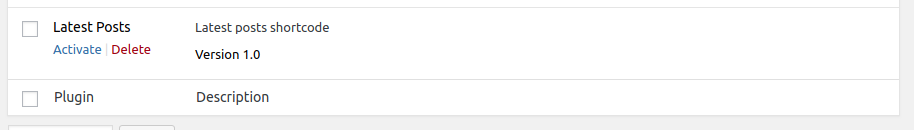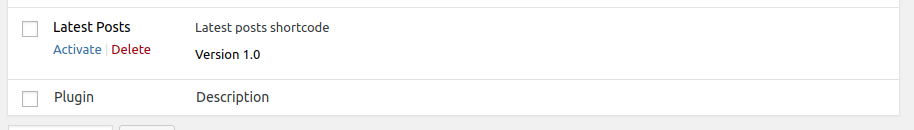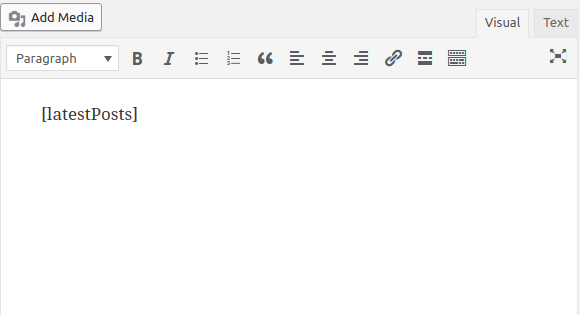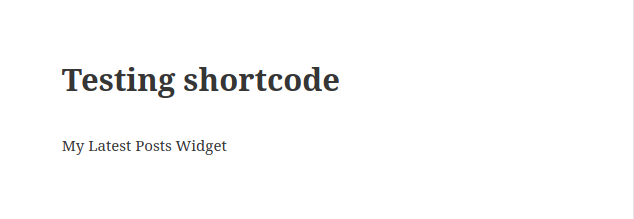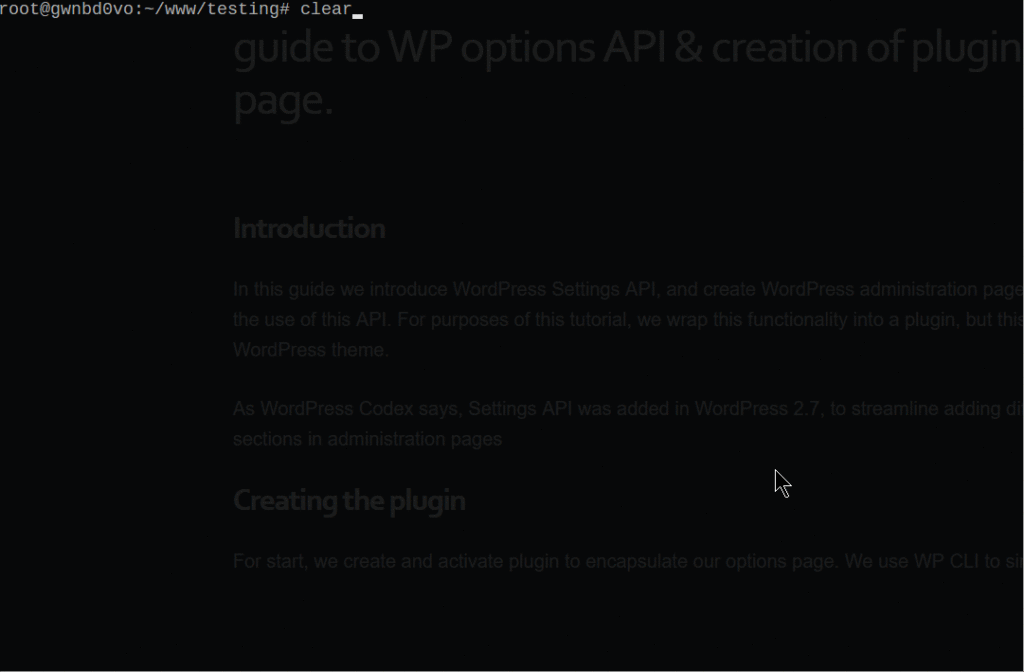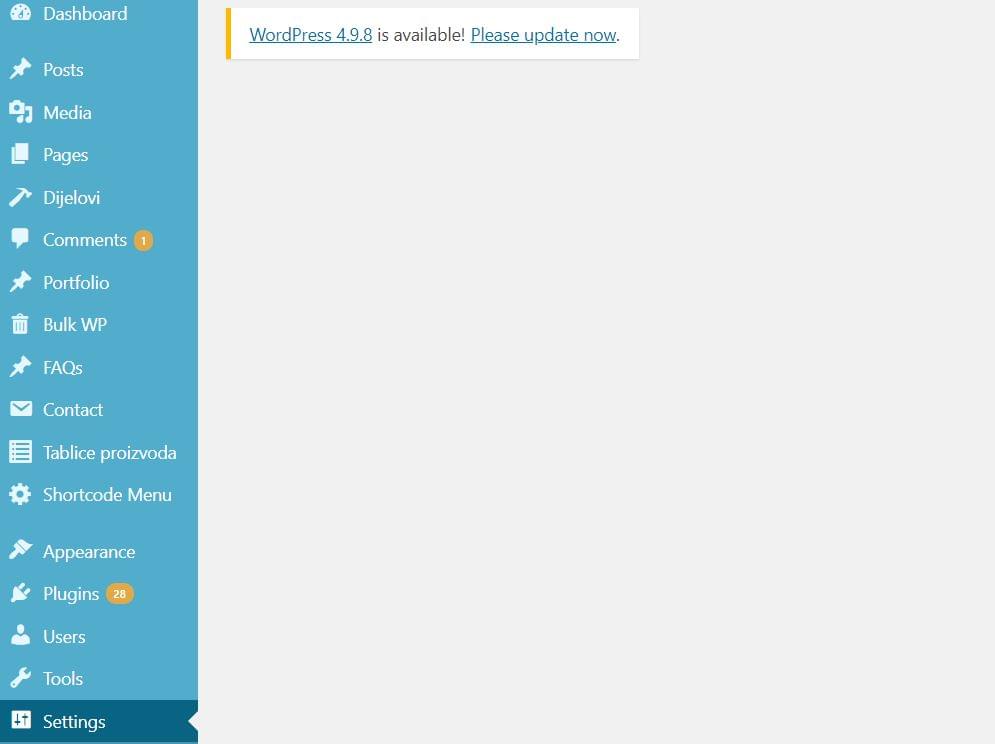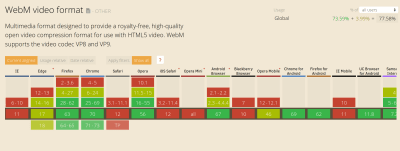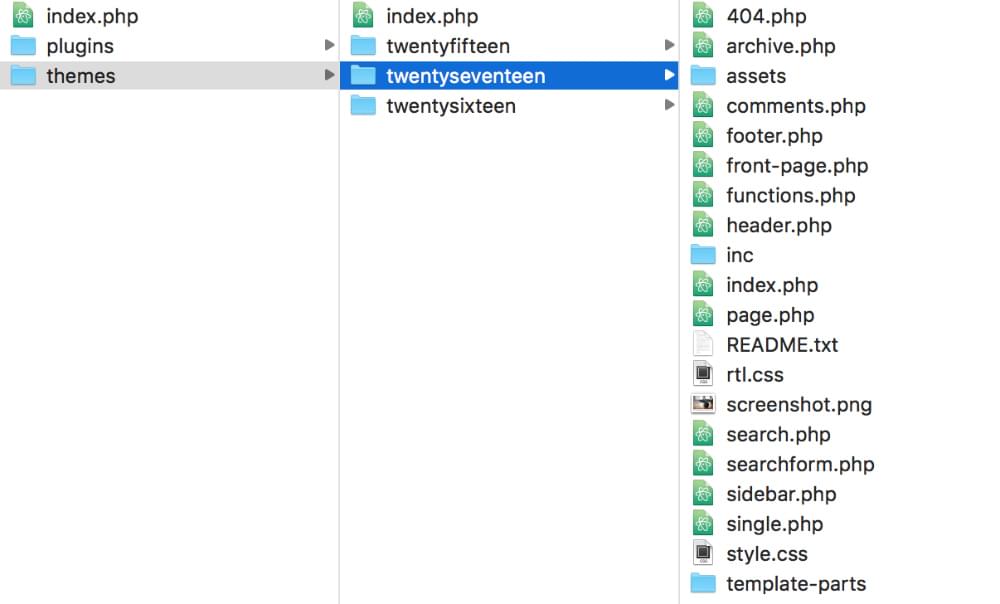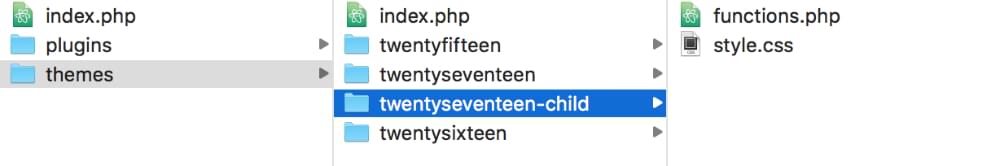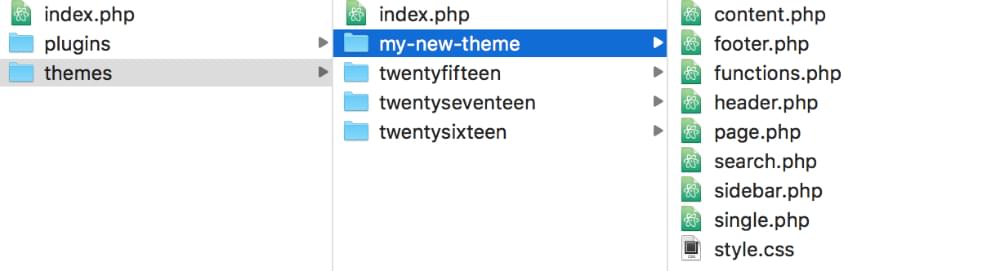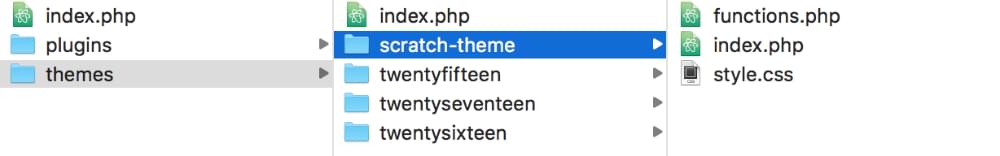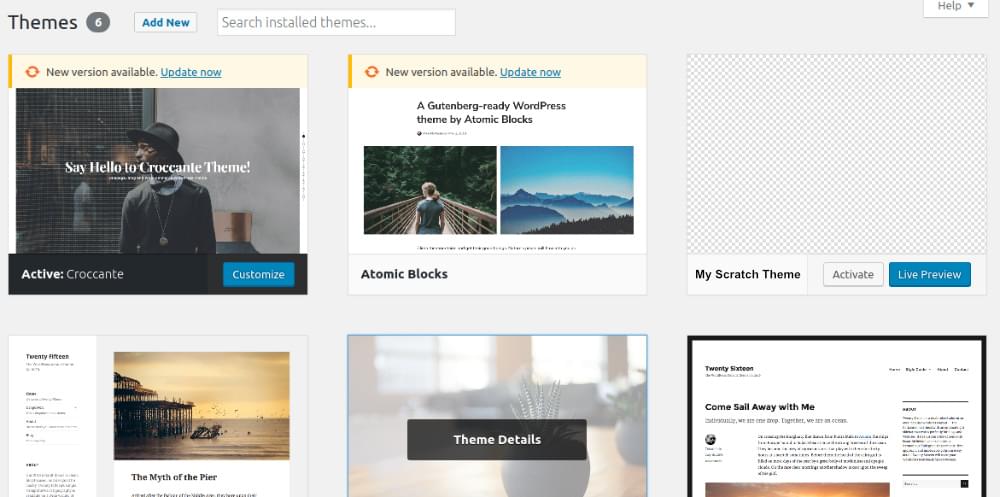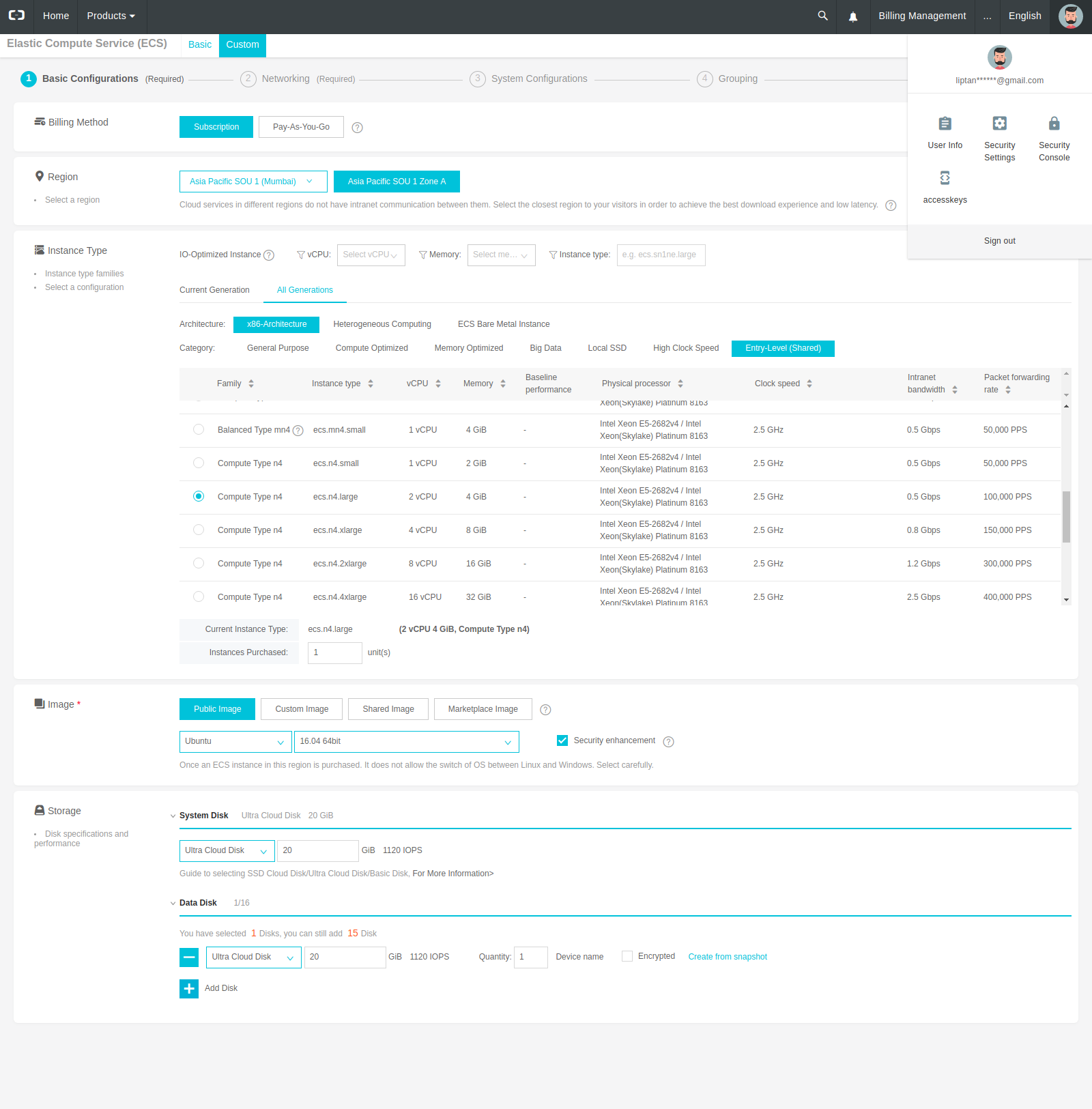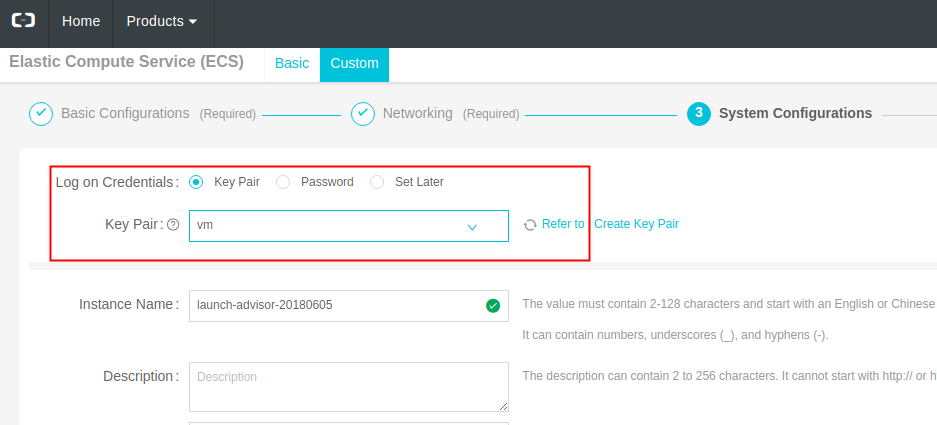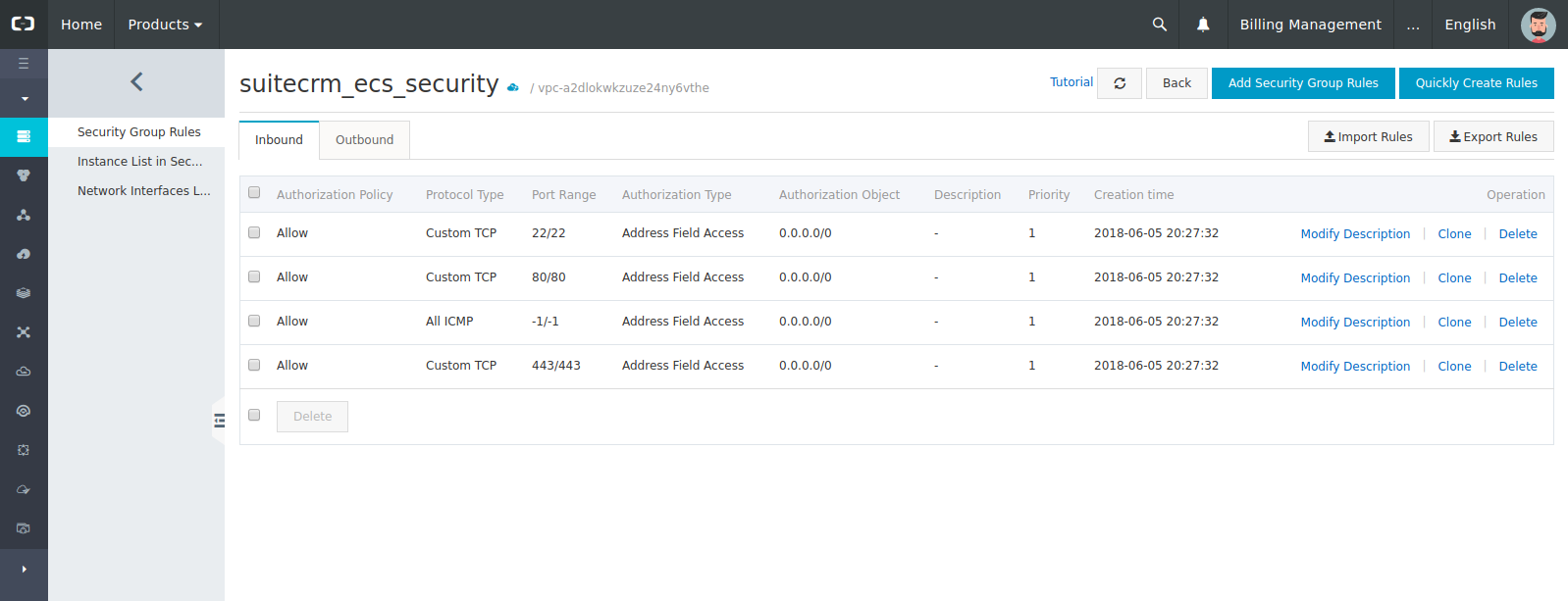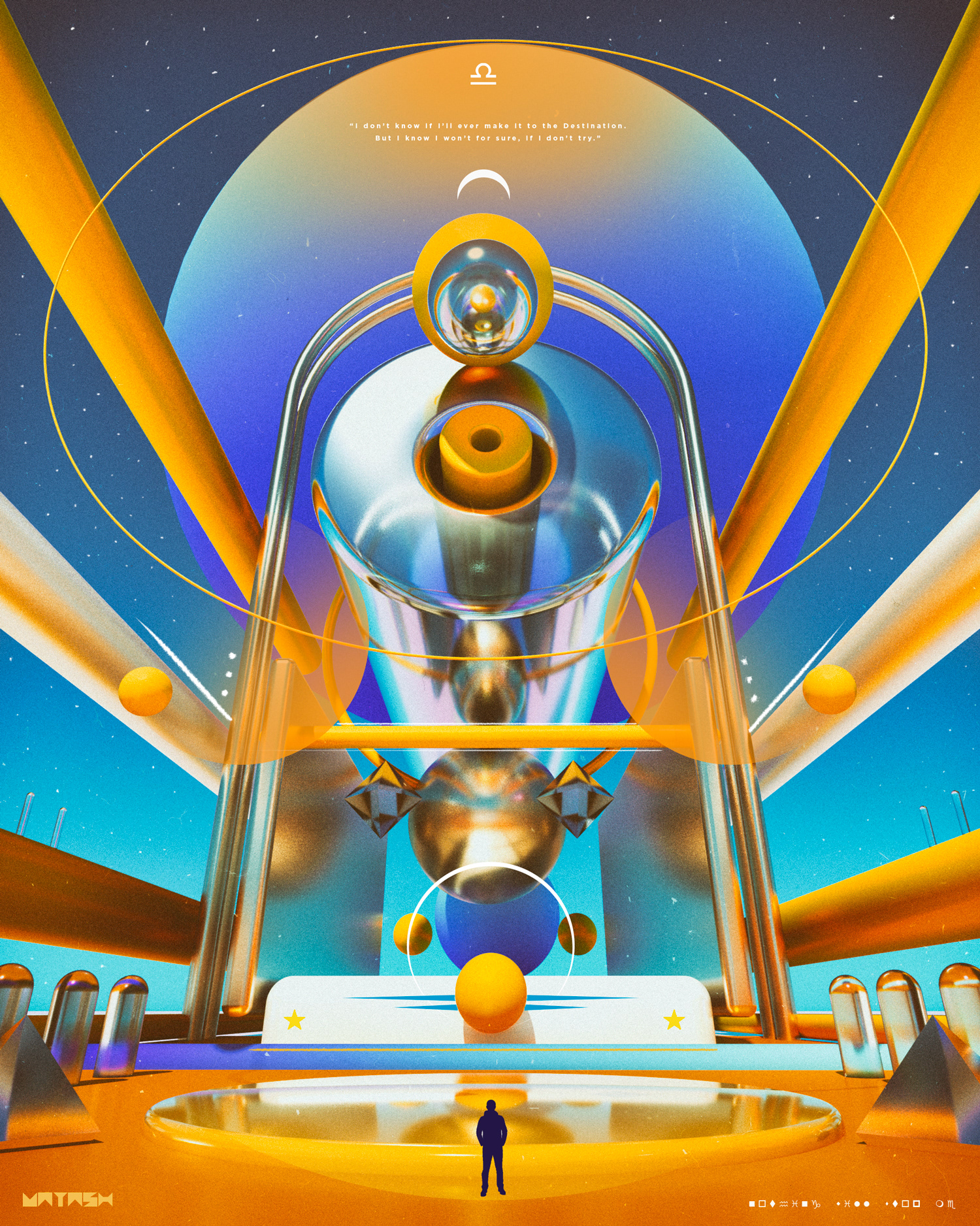Original Source: https://inspiredm.com/tailor-brands-review-instant-custom-made-logos-for-small-business-owners-and-startups/
Meta: This Tailor Brands review delves into all the details about its features, functionalities, pricing, and possible drawbacks.
Apple. Undoubtedly one of the biggest brands today. And in case you haven’t seen the news yet, it’s the first U.S. Company to hit the $1 trillion market cap.
Well-deserved, I bet. And not just because it develops innovative phones and PC. Not at all. Many companies are doing that already. And some are launching more revolutionary products. But still, Apple somehow managed to maneuver its way to the $1 trillion value ahead of the pack.
How, you ask?
Call it what you want, but the fact is- getting their branding right laid the foundation for everything. “iMac” essentially converted a regular PC into a special product with a name of its own. And the same applies to “iPhones”.
Now that’s clever branding. However, the most impressive element overall is the Apple logo. Isaac Newton’s light bulb moment, after getting hit by a falling apple, basically inspired one of the most captivating logos of both the 20th and 21st century.
So, you think you can beat that branding strategy?
Technically, you should be able to, considering all the branding tools available on the web. In fact, allow me to walk you through one of the seemingly dominant solutions today.
Tailor Brands Review: Overview
Of course, you completely understand the importance of business branding. Sadly, you’re too busy to enroll yourself in a graphic design course.
Besides, there are many professional and freelance graphic designers out there. Hiring someone to handle the whole branding thing might seem like the most convenient option, right?
Now, I don’t know about you. But, I believe that branding is best designed when business owners passionately commit to the entire process.
Let’s face it. You’re the only person who comprehensively understands your business inside out. In other words, you are the best asset to the brand design process.
And that’s one of the reasons why co-founders Nadav Shatz, Tom Lahat, and Yali Saar established Tailor Brands in 2014- to make it easier for business owners to design and manage their brands.
Admittedly, by then, there were numerous logo makers on the web. But, here’s the thing- none of them had implemented a holistically automated system.
Until Tailor Brands came along. It was the first solution to leverage artificial intelligence to facilitate automated logo design. And this has seen it attract more than 3 million users over the years, who’ve collectively produced over 100 million designs.

Today, Tailor Brands is much more than just a logo design engine. It sells itself as an all-in-one branding solution that combines logo design with critical tools for driving branding campaigns.
Sounds like something you’d want to check out?
Well, I handled that for you. And quite comprehensively to be precise. So, I’ll give you the truth and nothing but the truth- this Tailor Brands review delves into all the details about its features, functionalities, pricing, and possible drawbacks.
Now let’s get to it…
Tailor Brands Review: Features
Logo Design Process
Ok. I’ll admit that quite a number of the design solutions I’ve tested out use a drag-and-drop editor. While this method is arguably considered user-friendly, let’s face it. It’s only simple when you compare it with complex alternatives like coding.
If you’ve tried one before, it probably took you some time to learn the ropes. It typically takes several rounds of edits to ultimately make up your mind about a good final design.
So, of course, I was fairly excited to see a different approach on Tailor Brands.
First off, you’ll be required to enter your brand’s name, followed by the industry. A drop-down list of suggestions comes in handy here to help you get it over and done with as fast as possible.
Then comes the preference stage. The system basically presents you with three options for your logo- either develop it from your brand name’s initials, or go with the entire name altogether, or proceed with an icon logo.

Let me guess. Since initials seem too boring, and a brand name logo is essentially a fancy replication of what you already have, I bet you’d choose the icon. Or you might as well skip the step and let the system run its algorithms to pick out an ideal design for your business.
Well, of course, I decided to proceed with the popular option here. And for my icon-logo, the system requested me to upload an image from my gallery, or have one developed from an abstract shape.
Neat and pleasantly straightforward, to say the least. But, what happens when you choose a name-based logo?
Good thing I’m a curious cat. So I went back and gave the name-based option a try. It turns out the system conducts about five to six steps of requesting you to pick out a favorite from a set of images.
The whole idea behind this, as I came to establish, is helping Tailor Brand’s algorithm get a feel of your overall aesthetic preferences. Quite a fine touch, as opposed to simply generating random logos based on popular favorites.
Now, I know what you’re thinking. Heck, doesn’t the system proceed to generate random guesses when you skip the logo type stage?
Oddly enough, it doesn’t. It actually does the same thing as the name-based logo process. You’ll still get numerous sets of logos, from where you should select the ones that feel like your cup of tea. Subsequently, the system runs structured assessments based on the underlying algorithms to comprehend what you like most.
Then it generates a wide range of possible logos for your brand, complete with corresponding previews of how they’d actually look like on mobile view, letterheads, T-shirts, business cards, social media, and other relevant platforms.
It’s like hiring a designer who keenly reviews your business, studies your overall preferences, then generates corresponding brand concepts, before helping you make a final decision.
But, is that all? There’s no editing at all?
The good news is- you can edit several elements of your logo, including spacing, font, color, and more. The bad news is- this is not open to trial users. You have to pay to edit the logo.

Well, all things considered, it goes without saying that the entire process is exceedingly user-friendly. Although it doesn’t guarantee you a logo that’s unique all around, everything is simple and straightforward. Because otherwise, you obviously wouldn’t want to spend days figuring your way around a complicated graphic-design software just to create a simple logo.
Social Media Tools
Now, guess what? It doesn’t end with logo creation. Come to think of it, plenty of tools can do that. What sets Tailor Brands apart from them is the fact that it’s not just about logos. It seemingly takes the whole concept of branding pretty seriously.
That’s why it goes ahead to provide a range of social media tools to further empower your branding strategy. And it all makes sense since social media is currently the principal platform businesses are leveraging to hunt for prospects. In fact, 98% of small businesses have already tried social media marketing.
Good enough? Now, let’s dive into the details.
Tailor Brand’s Social Posts tool, for starters, helps you customize branded images to post on social media. This strategy alone has been proven to engage twice as many social media users as posts without images.

And speaking of strategy, another tool you get is the Social Strategy. This helps you organize and streamline your entire social media framework. In addition to an automated post scheduler, it comes with features for curating posts, saving pre-made posts, keeping track of all your campaigns, and more.
Then, when it comes to impressions, Tailor Brands offers you a tool called Social Cover Banners. This is exceptionally critical because the fundamental objective behind branding has always been trying to make solid impressions on the target market.
And when it comes to social media, your profile has got to be outstanding enough to leave a lasting impression. Social Cover Banners helps you achieve this by providing branded customized banners to place at the top of your LinkedIn, Twitter, and Facebook pages.
Online Brand Book
Using algorithms to develop a logo based on your overall preferences is impressive. But, let’s be honest here. Even when you’re fully satisfied with the outcome, the truth is- you’re just one element in an extensive network of audiences.
In other words, your target market does not participate in the initial design process. And that should be enough to get you worried, especially when you consider the fact that design is more of a subjective matter. So, in essence, your audience might not share the same sentiments about the brand as you.
Thankfully, Tailor Brand’s professional designers swing into action to help you avoid such a disaster. And they do so through an online brand book, which is offered as along with your branding package.
Quite simply, the online brand book is like a Magna Carta of sorts. It contains valuable pointers about branding, which you can use to further refine your design. Some of the elements it delves into include primary and complementary colors, spacing, fonts, logo placement, plus sizes.

Over time, you’ll be able to maintain a consistent branding strategy even when you hire new members to join your team.
Analytics
By now, you’re probably already used to the standard business metrics you get on most web-based solutions. I’m talking about things like conversion rate, bounce rate, traffic size, etc.
Now, get this. Analytics on Tailor Brands are a bit different. Instead of monitoring your web traffic, the system assesses how the market is responding to your branding strategy.
And you know what? It goes beyond typical social media indicators like the number of post likes. To adequately establish how your audience is warming up to the brand, Tailor Brands maintains a keen eye on the engagement patterns, plus events happening around your brand- on both social media and the web.
Tailor Brands Review: Pricing
Tailor Brands has seemingly extended its simplicity concept to the pricing structure. There are only two plans for all types of users.
Well, you can proceed with the logo design process without paying a dime. But, unfortunately, that’s all you can do. You need an active subscription to buy a logo. And the best thing is- you’ll retain all the rights to your logo after purchasing.
That said, here are the subscriptions options
Dynamic Logo– Costs $9.99 per month, while annual prepay subscribers end up paying $2.99 per month.
Unlimited Backup
Weebly Website Builder
Social Strategy
Seasonal logos
Social Analytics
Commercial Use License
Transparent PNG
High-Resolution Logo
Premium– Costs $49.99 per month, while annual prepay subscribers end up paying $10.99 per month.
Unlimited Backup
Weebly Website Builder
Facebook Ads
Branded Watermark Tool
Branded Business Deck
Branded Presentation
Online Brand Guidelines
Social Covers Design Tool
Weekly Facebook Posts
Business Card Design Tool
Logo Resize Tool
Make Changes and Re-Download
Social Strategy
Seasonal Logos
Social Analytics
Commercial Use License
Transparent PNG & Vector EPS Files
High-Resolution Logo

Who Should Consider Using Tailor Brands?
Going by all the features we’ve covered, Tailor Brands’ primary strong point is simplicity and user-friendliness. Users who’ve never spent even a single second of their life on any graphics design software can generate a decent logo in just a couple of minutes. All things considered, it’s ridiculously straightforward.
But then again, and rather ironically, that might also be its principal drawback to a couple of users. I’m talking about designers who prefer dynamic graphics editing solutions that can customize everything.
So, let’s agree on one thing- Tailor Brands is best for small business owners and startups seeking a simple and straightforward platform, which can systematically convert their ideas into logos and power their branding campaigns.
The post Tailor Brands Review: Instant Custom-Made Logos for Small Business Owners and Startups appeared first on Inspired Magazine.