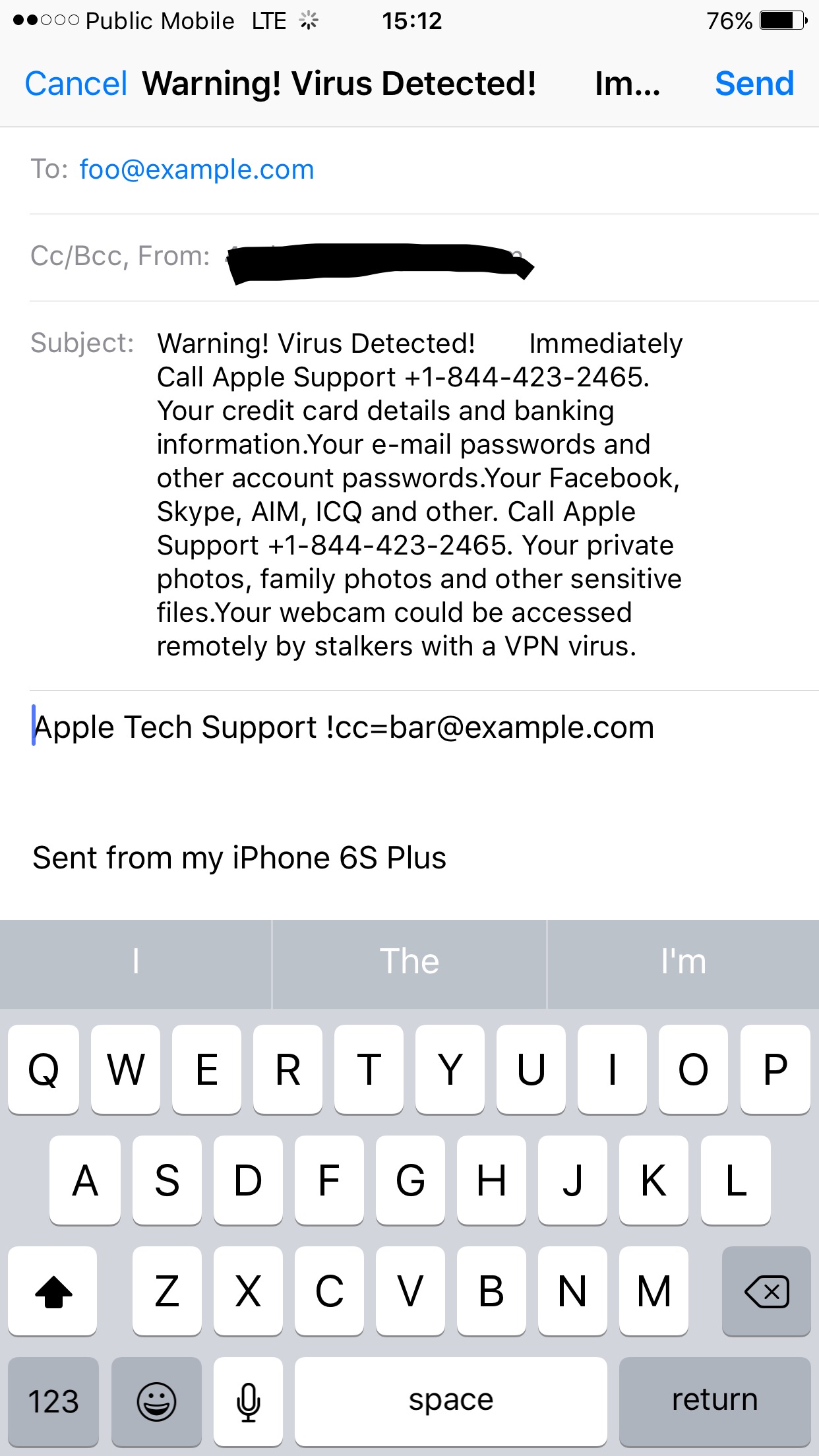What is browser caching?
Every time a browser loads a webpage it has to download all the web files to properly display the page. This includes all the HTML, CSS, JavaScript and images.
Some pages might only consist of a few files and be small in size – maybe a couple of kilobytes. For others however there may be a lot of files, and these may add up to be several megabytes large. Twitter.com for example is 3 MB+.
The issue is two fold.
These large files take longer to load and can be especially painful if you’re on a slow internet connection (or a mobile device). Each file makes a separate request to the server. The more requests your server gets simultaneously the more work it needs to do, only further reducing your page speed.
Browser caching can help by storing some of these files locally in the user’s browser. Their first visit to your site will take the same time to load, however when that user revisits your website, refreshes the page, or even moves to a different page of your site, they already have some of the files they need locally.
This means the amount of data the user’s browser has to download is less, and fewer requests need to be made to your server. The result? Decreased page load times.
Here’s something you can add to your apache htaccess file and see if it improves loading times for you:
##EXPIRES CACHING
ExpiresActive On
ExpiresByType image/jpg “access 1 month”
ExpiresByType image/jpeg “access 1 month”
ExpiresByType image/gif “access 1 month”
ExpiresByType image/png “access 1 month”
ExpiresByType text/css “access 1 month”
ExpiresByType application/pdf “access 1 month”
ExpiresByType text/x-javascript “access 1 month”
ExpiresByType application/javascript “access 1 month”
ExpiresByType image/x-icon “access 1 year”
ExpiresDefault “access 1 week”
##EXPIRES CACHING
Let us know what you think?
EDIT: Its actually ##EXPIRES CACHING no need to have # after caching.