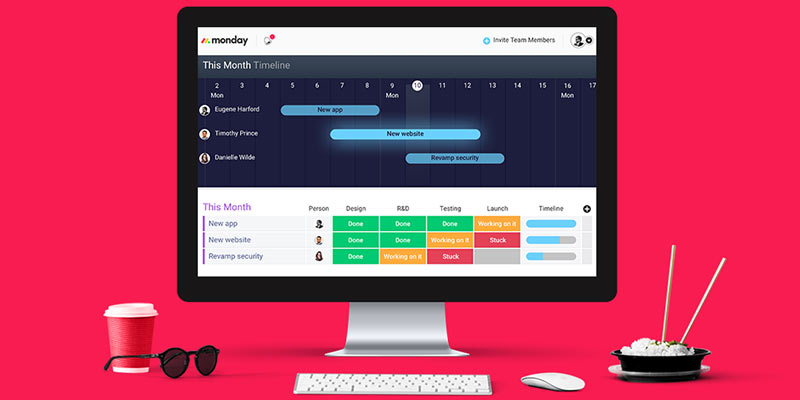Original Source: https://www.webdesignerdepot.com/2018/01/how-dark-ux-patterns-target-the-most-vulnerable/
 A dark user experience pattern is loosely defined as a way to trick users into performing certain actions. These actions always benefit the company employing these techniques, and often leave user out of pocket in at least one way. Sometimes this is monetary; other times it’s at the cost of privacy, time, or even user rights.
A dark user experience pattern is loosely defined as a way to trick users into performing certain actions. These actions always benefit the company employing these techniques, and often leave user out of pocket in at least one way. Sometimes this is monetary; other times it’s at the cost of privacy, time, or even user rights.
Some of the most common dark patterns include disguising advertisements, sneaking additional items into a user’s basket, making it difficult to cancel a subscription, and tricking users to share information they did not intend to. The list goes on, and it’s becoming a more prominent issue.
There’s a line between clever marketing and trickery
As larger sites like Amazon and Facebook employ various dark user experience patterns, other competitors and websites follow on, pushing them to become the norm. There’s a line between clever marketing and trickery. These practices fall within the latter, and are solely focused on profiting from the user in shameful ways.
Just to examine how widely employed these techniques are, consider the following examples.
The first is from Amazon. It’s just one of a number of screens they show to users who are not currently Amazon Prime members. The primary call-to-action is front and center. Rather than it being a ‘Next’ or ‘Continue’ button as the user would expect, it instead charges £7.99 to your card immediately. The option to continue is instead hidden with a text link that blends in with both the footer and the confusing text copy.

For the most vulnerable, such as elderly, those less proficient with the language used, or users with a disability, these types of practices can provide a great deal of confusion and distress.
Even as a designer who is aware of these tricks, it’s still incredibly easy to fall victim to them. Not to mention, they are an annoyance and create a distrust between company and consumer.
As long as practices like this are legal and continue to convert at such high rates, companies will continue to employ them
In a perfect world, Amazon would outline the benefits in a simple to read format with the primary call-to-action allowing the user to skip and continue. In reality, they hide the details in small print: print too small to read for just over 5% of the world’s population. They present the information in an oddly structured format with a confusing variety of bold text weights, different colors, and so much text it deters the user from reading through it all. As long as practices like this are legal and continue to convert at such high rates, companies will continue to employ them.
While Amazon targets the pockets of vulnerable consumers, Facebook is more interested in the user sharing as much information about themselves as possible—even if they are not intending to do so. While Facebook have made progress on privacy issues compared to earlier versions, they continue to use subtle but persuasive and confusing design techniques, and copy like below.

Despite going through every privacy setting and selecting ‘Only Me’, sections which contain very personal and detailed information are still defaulted to be shared publicly. Not only is this an issue with privacy, but also with security. The ease at which hackers can subsequently obtain information to answer the likes of security questions is astonishing. The dropdown is subtle and demands nowhere near as much attention as the primary call-to-action. Similar modals also use microcopy to trick users. Consider this example:

At first glance, nothing seems too untoward. At a closer look, it becomes clear that Facebook is pushing users into sharing their bio to the News Feed. It’s doing this by implying that by clicking ‘Cancel’, you are cancelling changes made to your bio. In reality, ‘Cancel’ means ‘No’. Again, it’s the type of practice that can trick even the most privacy-conscious. For the rest of users, it’s an example of just how far Facebook will push the limits if it means users will share more, interact more, and ultimately have a positive impact on their advertising revenue figures.
In the product and web design industries, aesthetics, sales techniques, and profits are all often placed above accessibility and the well-being of users. Shopify, LinkedIn, Instagram, CloudFlare, and GoDaddy are just a few names who go to such measures to impact their bottom line.
aesthetics, sales techniques, and profits are all often placed above accessibility and the well-being of users.
It might just be making an email unsubscribe link smaller to blend in. Or making it impossible to close your account. Or something even more subtle like making you submit your name, email and full address before giving a shipping cost estimation. But it’s these dark patterns that impact the usability and accessibility of the web in really quite severe ways.
For most of us, it’s simply an annoyance. For the people who are most vulnerable, it can make things near impossible to use or understand. They may not be able to find that hidden unsubscribe link. They may not notice that something has been added to their basket during checkout. And they may become entirely disillusioned and confused with privacy settings, disguised ads and friend spam.
it’s the responsibility of everyone within product and marketing teams to ensure [dark patterns are] safeguarded against
The web has become a place where you have to be extremely conscious and learned of areas like security, privacy, and trickery—even by the biggest reputable companies in the world. For everyone, this quite simply isn’t possible. And these patterns don’t even begin to touch upon larger issues with accessibility such as readability and color practices.
Designers and teams need to be aware of their responsibility not just to clients, employers, and shareholders, but to everyday users too. Accessibility issues and dark patterns hit the vulnerable the hardest, and it’s the responsibility of everyone within product and marketing teams to ensure this is safeguarded against.
Until better laws and regulations are introduced to protect against this, it’s the duty of teams to design responsibly and garner a balance between profit maximizing and providing the optimum usability and accessibility for all users.
All-In-One Resume & CV Builder by MotoCMS – only $24!

Source
p img {display:inline-block; margin-right:10px;}
.alignleft {float:left;}
p.showcase {clear:both;}
body#browserfriendly p, body#podcast p, div#emailbody p{margin:0;}

 Every week users submit a lot of interesting stuff on our sister site Webdesigner News, highlighting great content from around the web that can be of interest to web designers.
Every week users submit a lot of interesting stuff on our sister site Webdesigner News, highlighting great content from around the web that can be of interest to web designers. 






![]()

















![]()































 Sometimes design trends are tough to see, even when you are looking for them. This month is no exception with trends that include use of circles in design, split screen layouts, and dark backgrounds with light text.
Sometimes design trends are tough to see, even when you are looking for them. This month is no exception with trends that include use of circles in design, split screen layouts, and dark backgrounds with light text.








 A dark user experience pattern is loosely defined as a way to trick users into performing certain actions. These actions always benefit the company employing these techniques, and often leave user out of pocket in at least one way. Sometimes this is monetary; other times it’s at the cost of privacy, time, or even user rights.
A dark user experience pattern is loosely defined as a way to trick users into performing certain actions. These actions always benefit the company employing these techniques, and often leave user out of pocket in at least one way. Sometimes this is monetary; other times it’s at the cost of privacy, time, or even user rights.