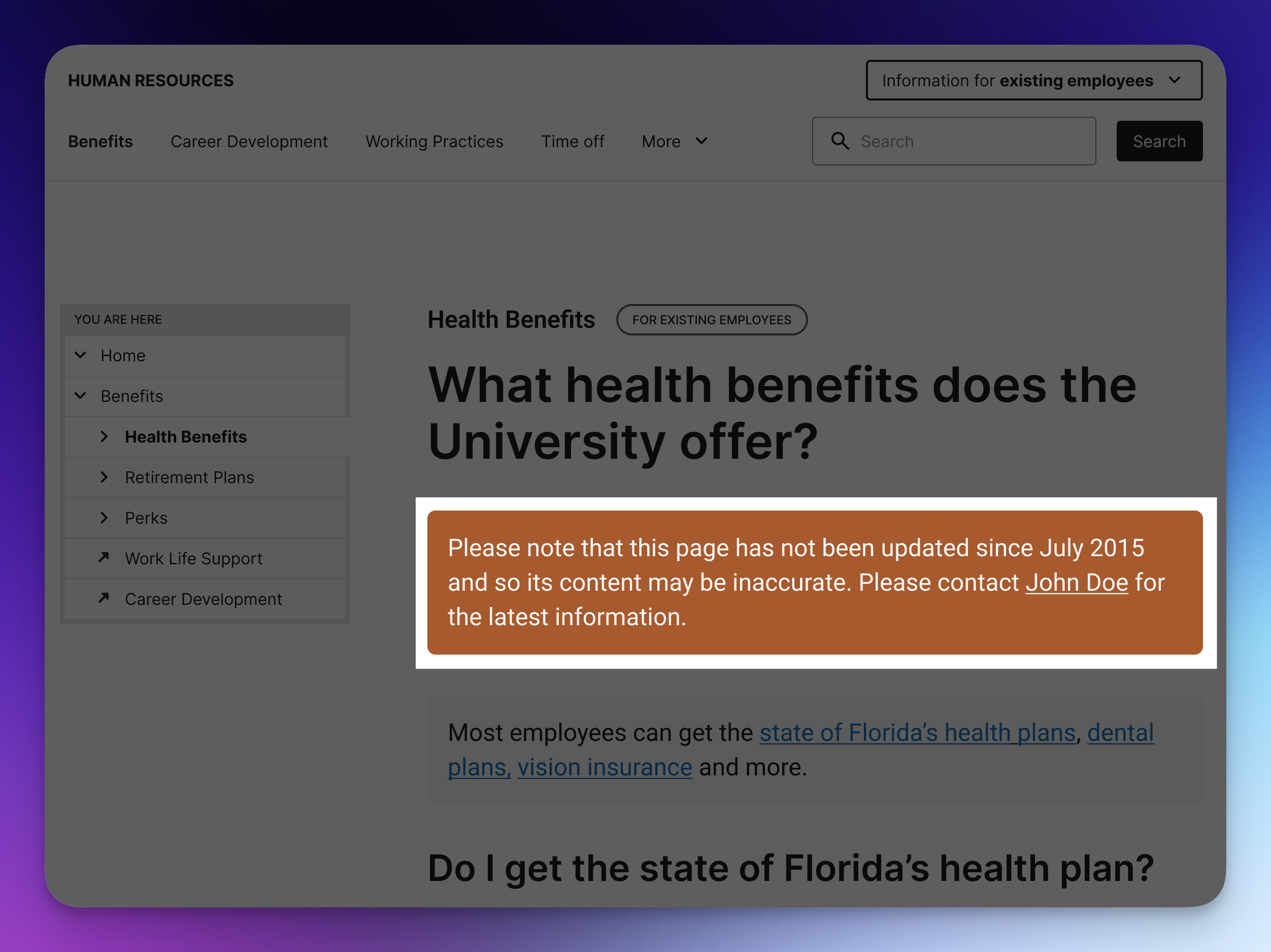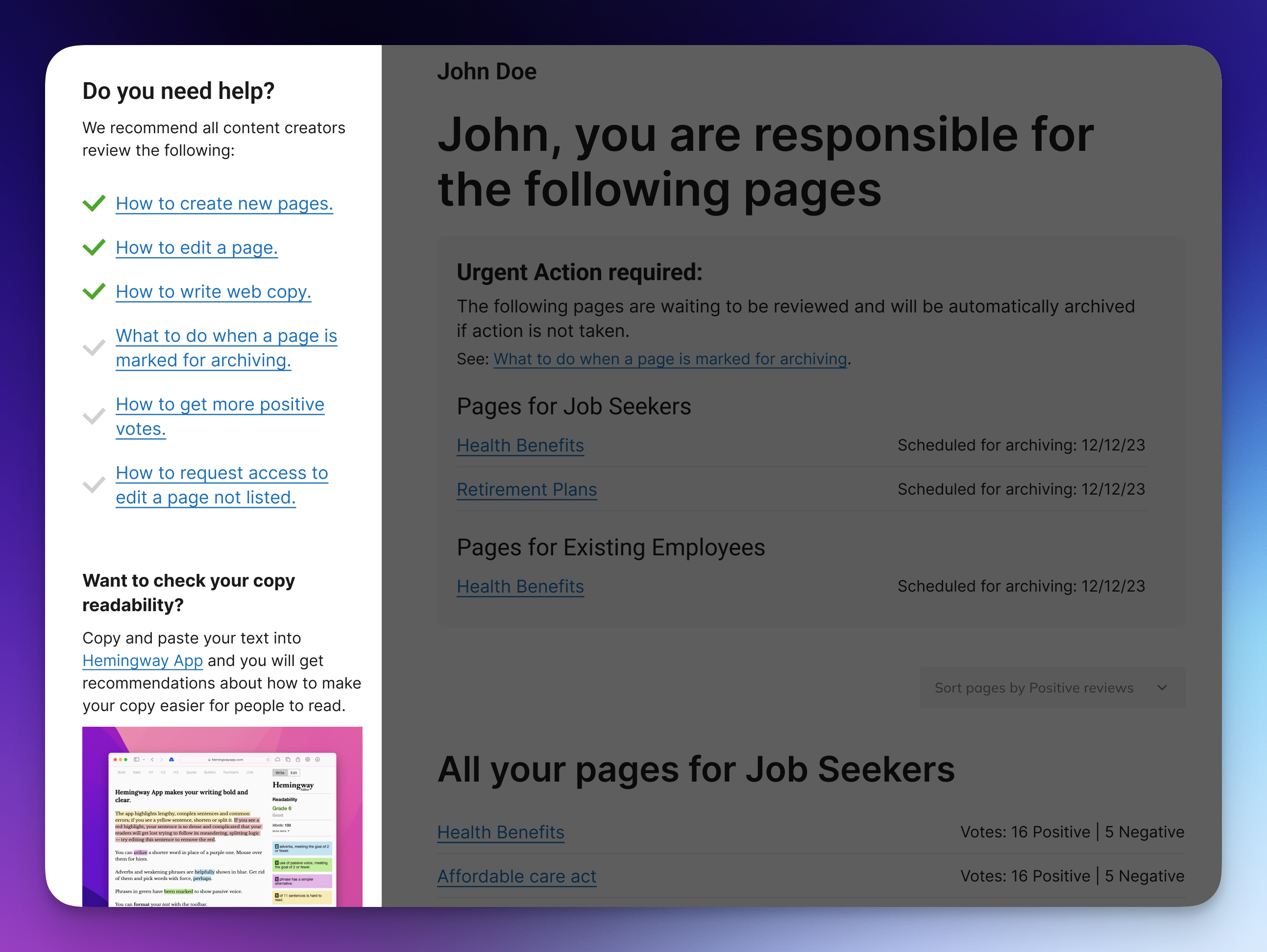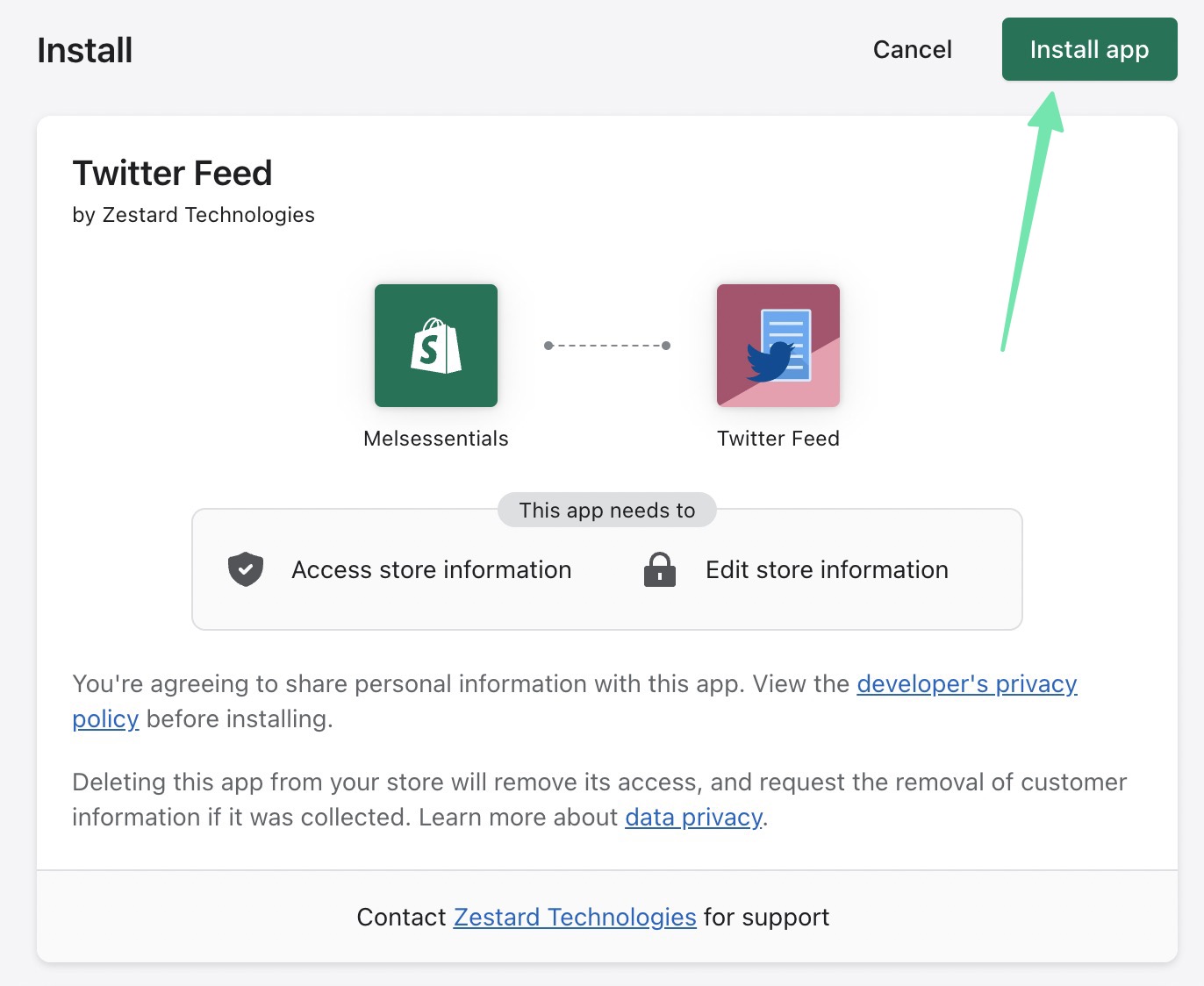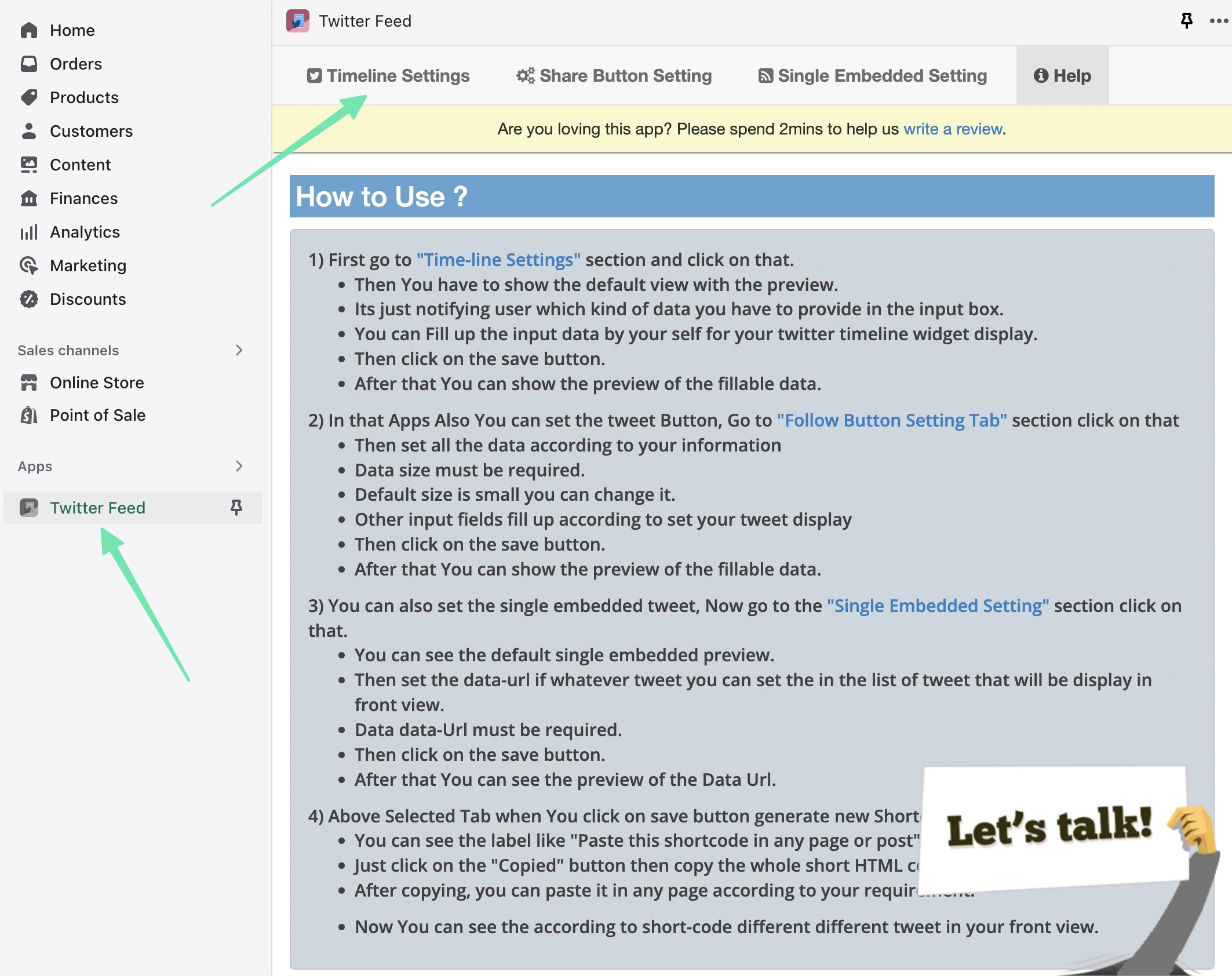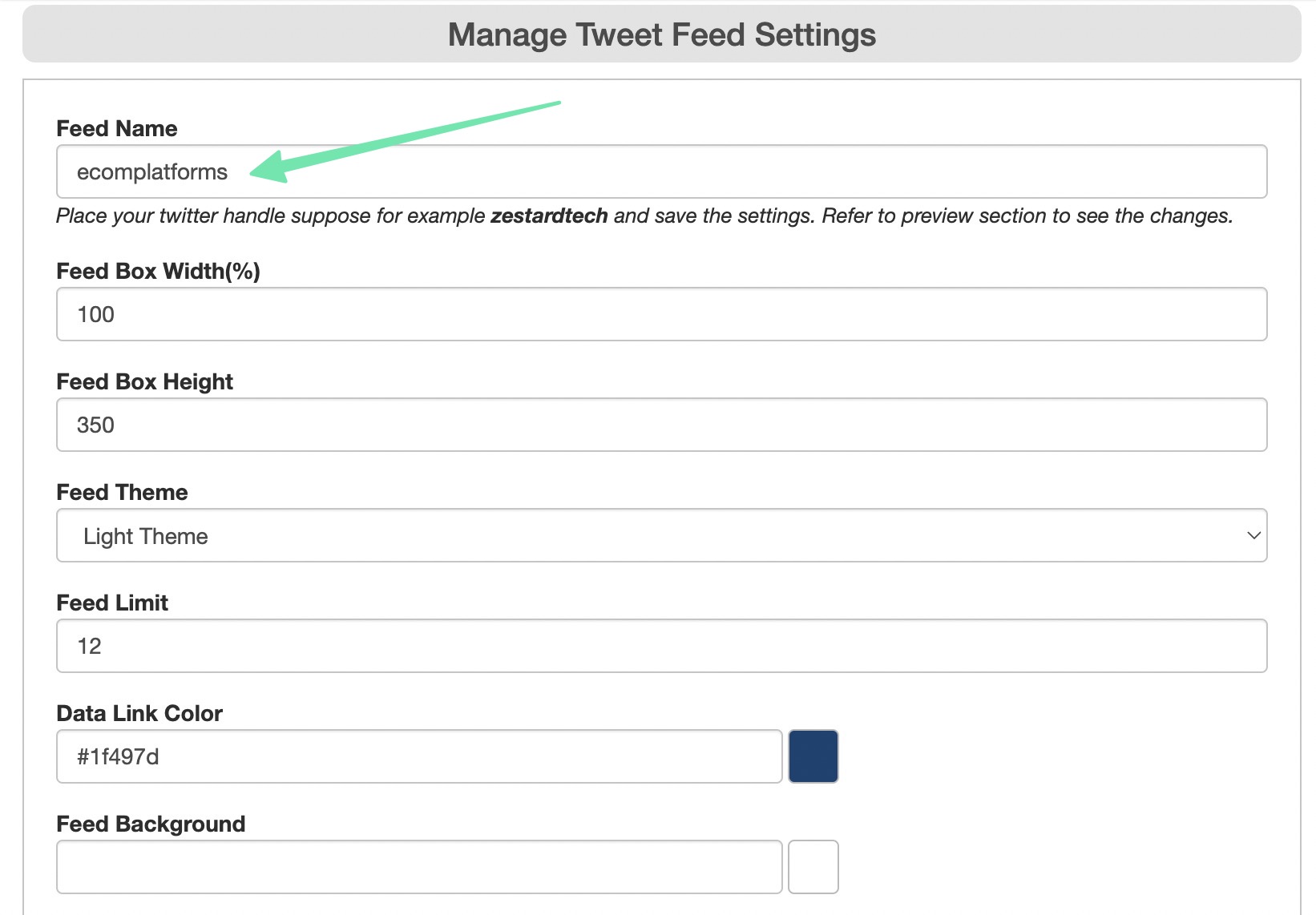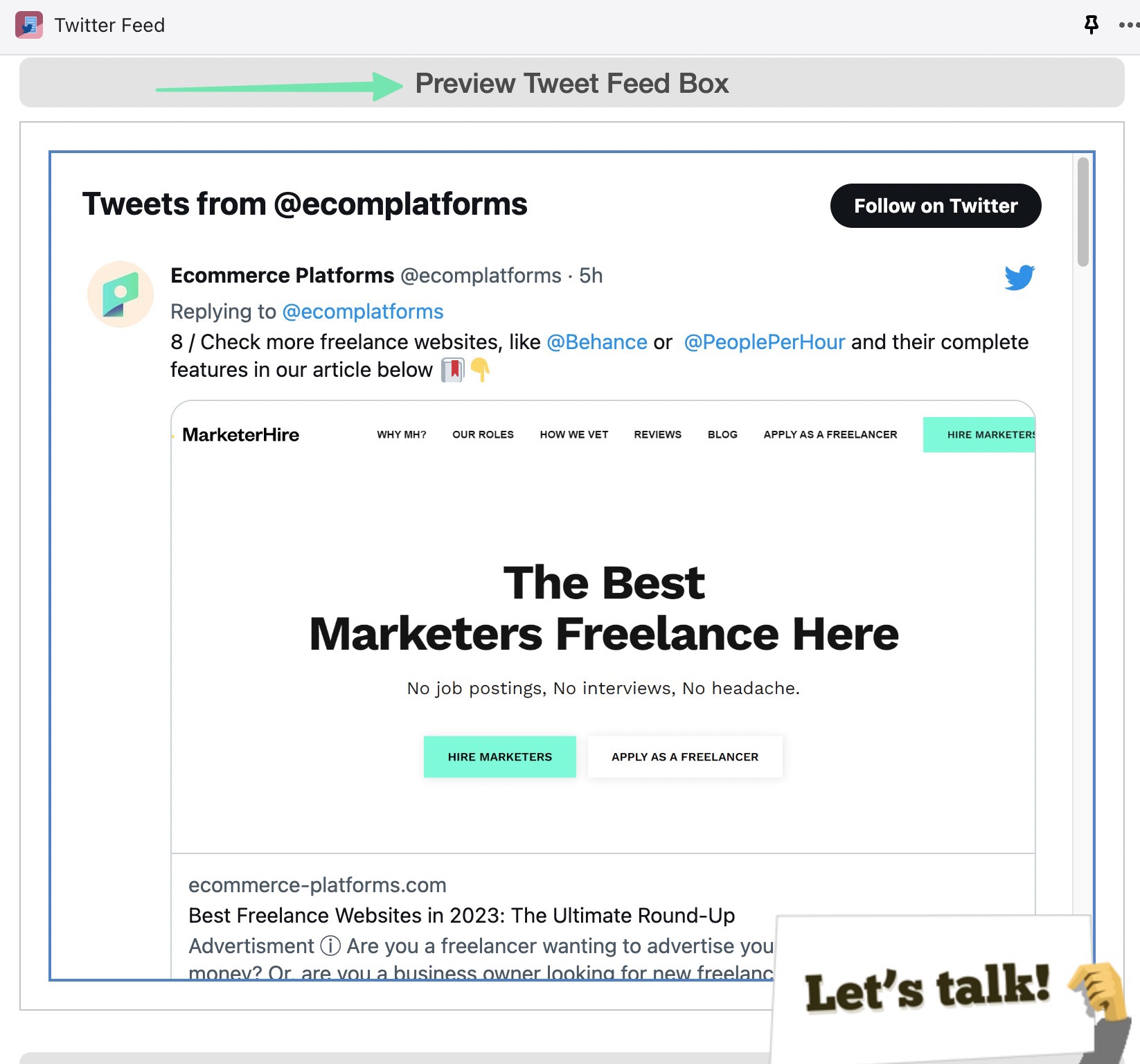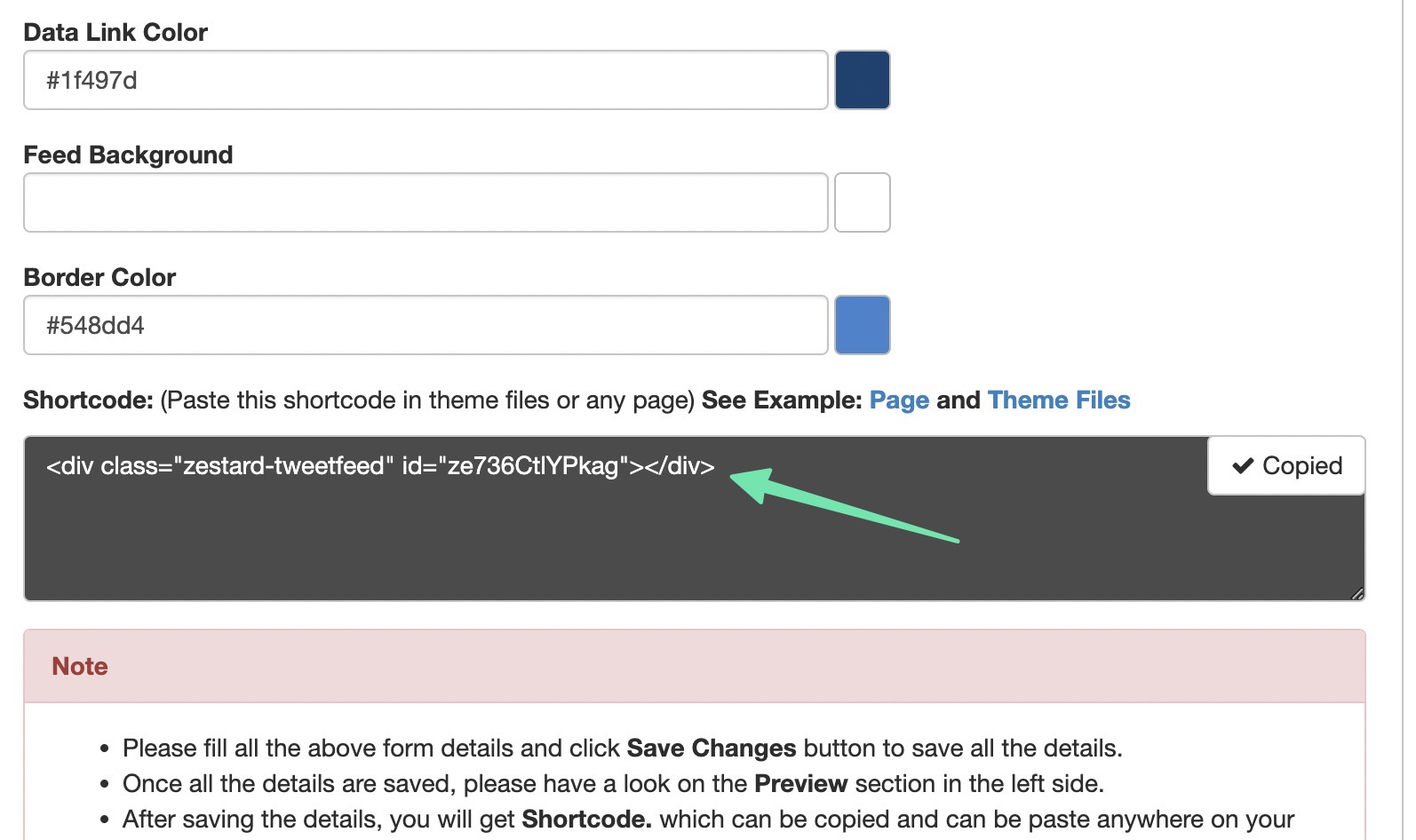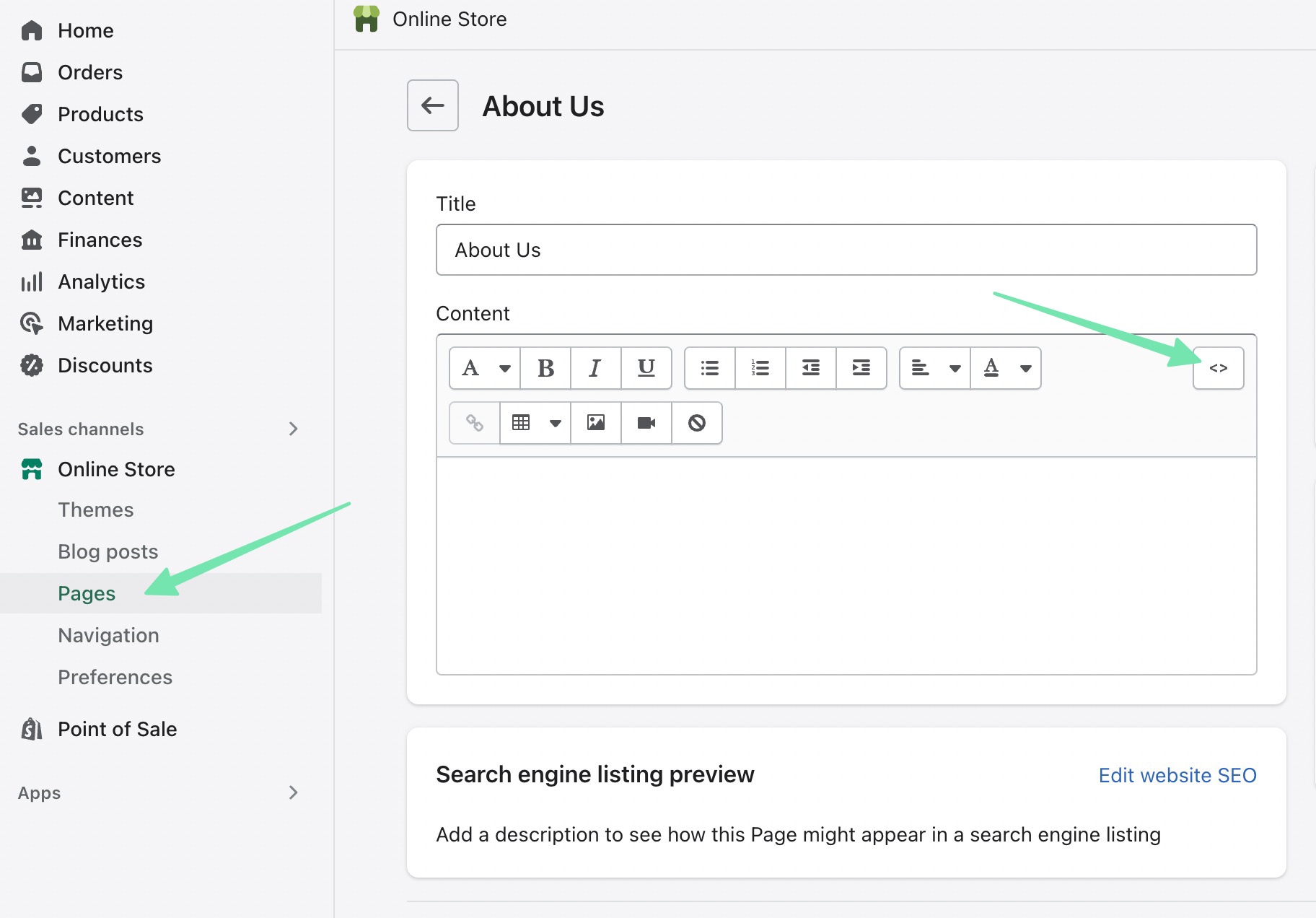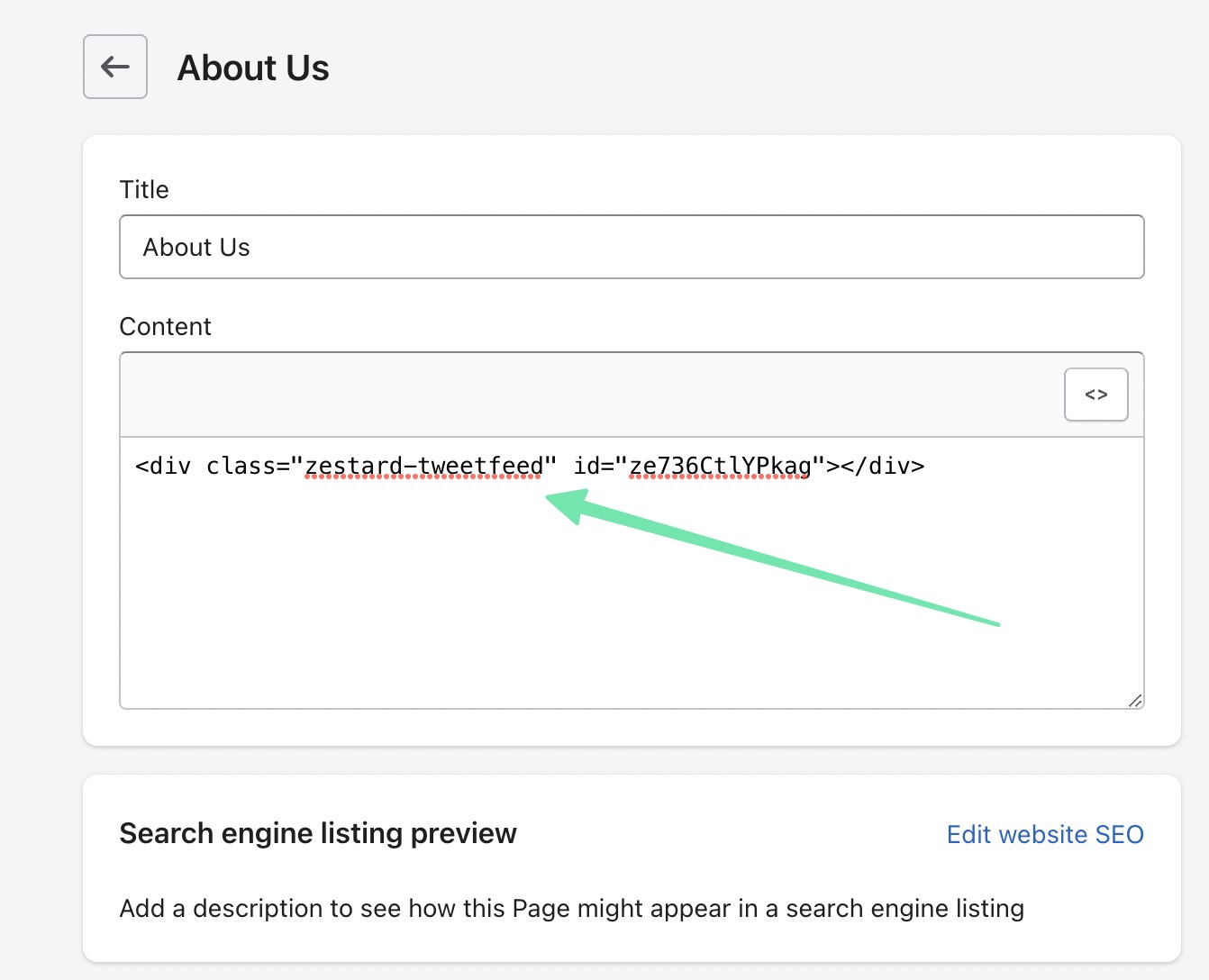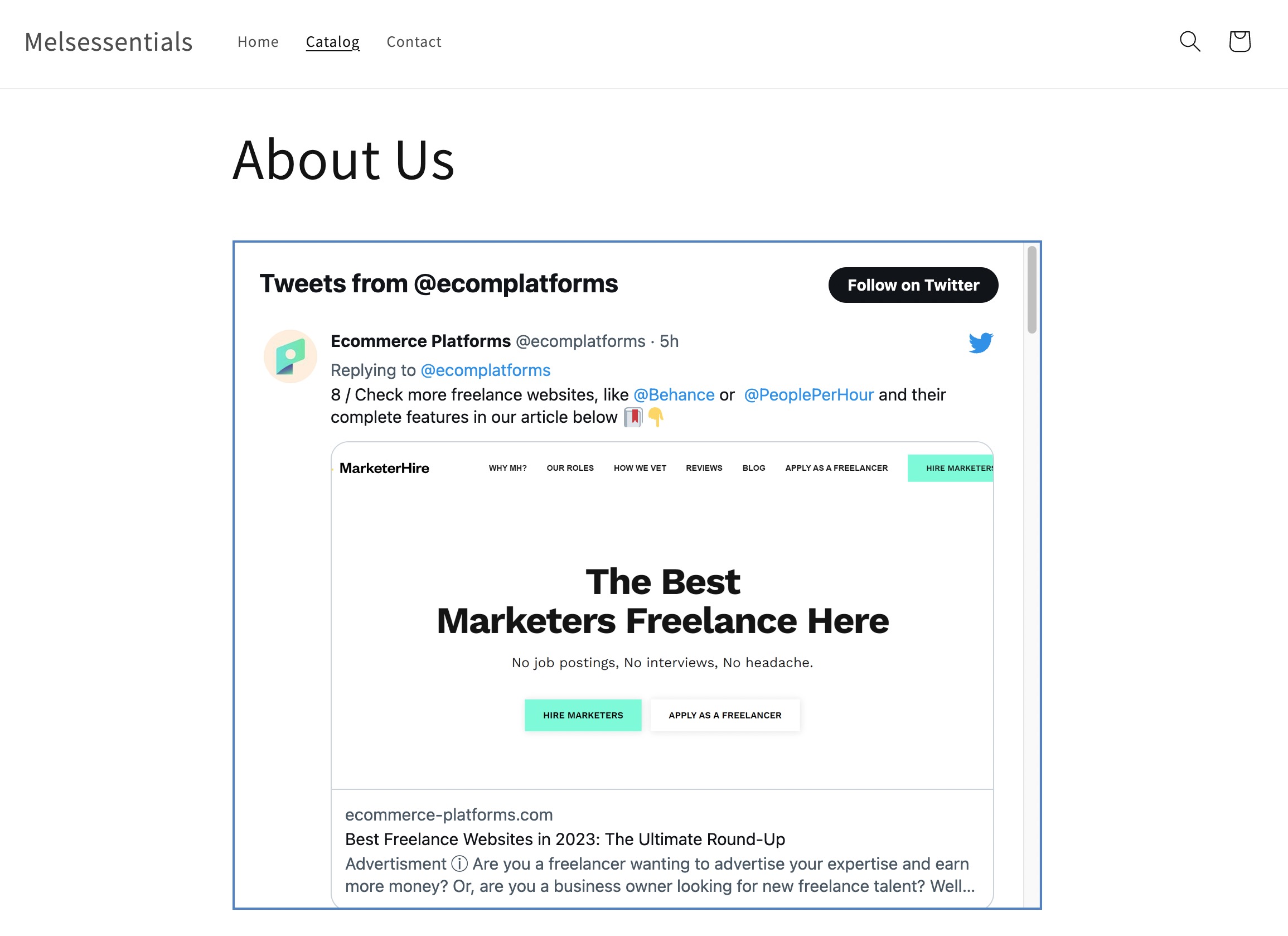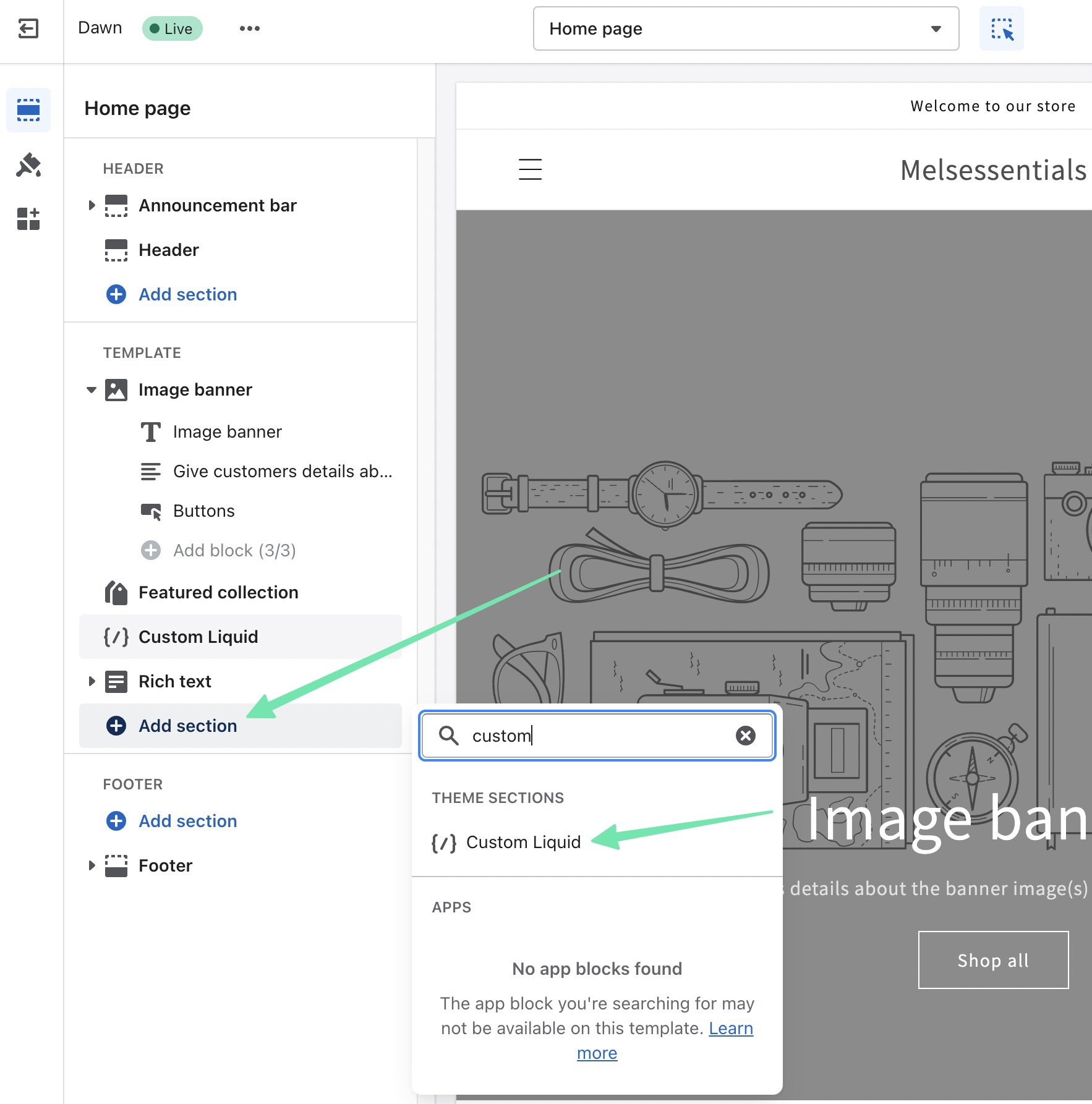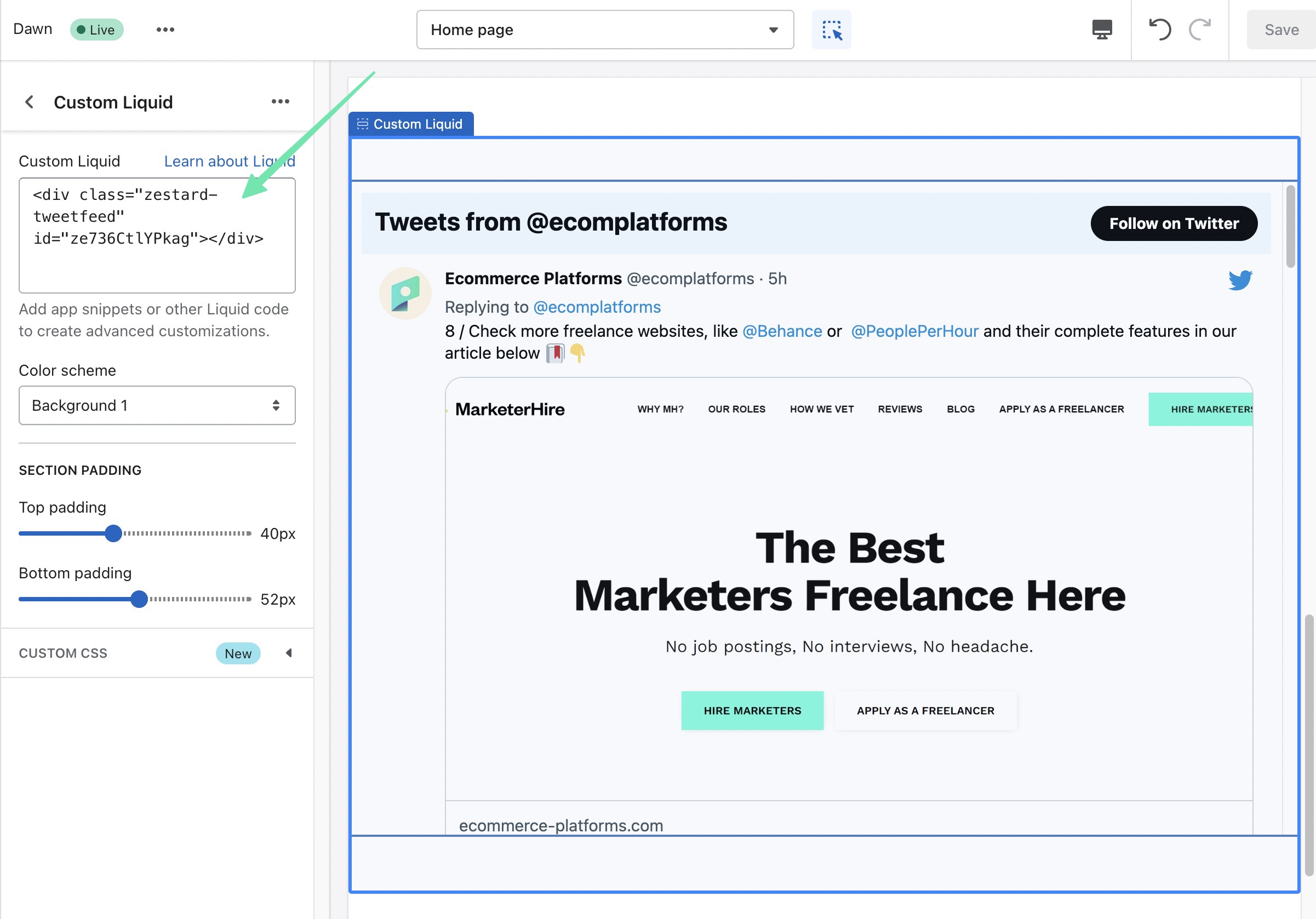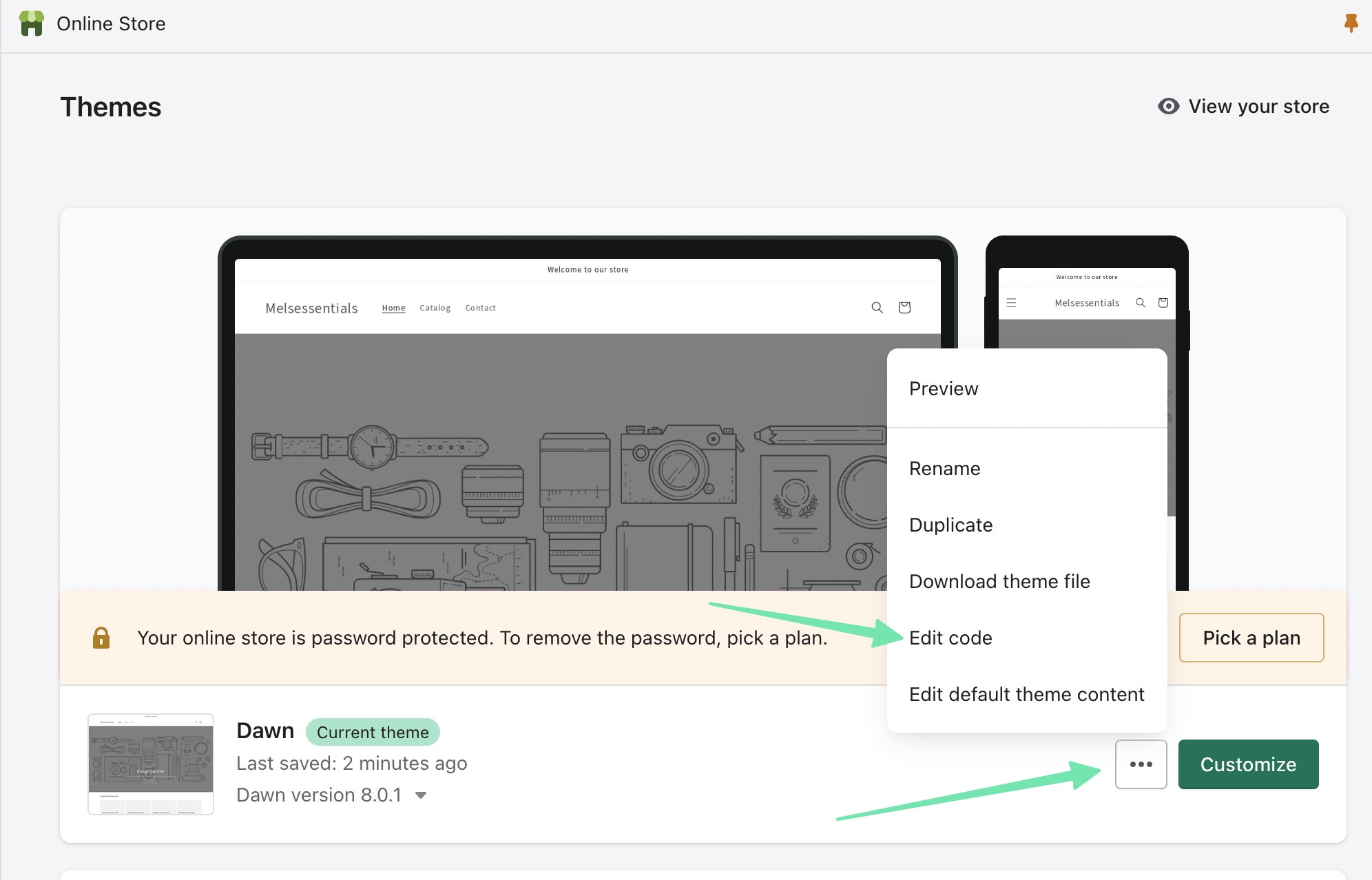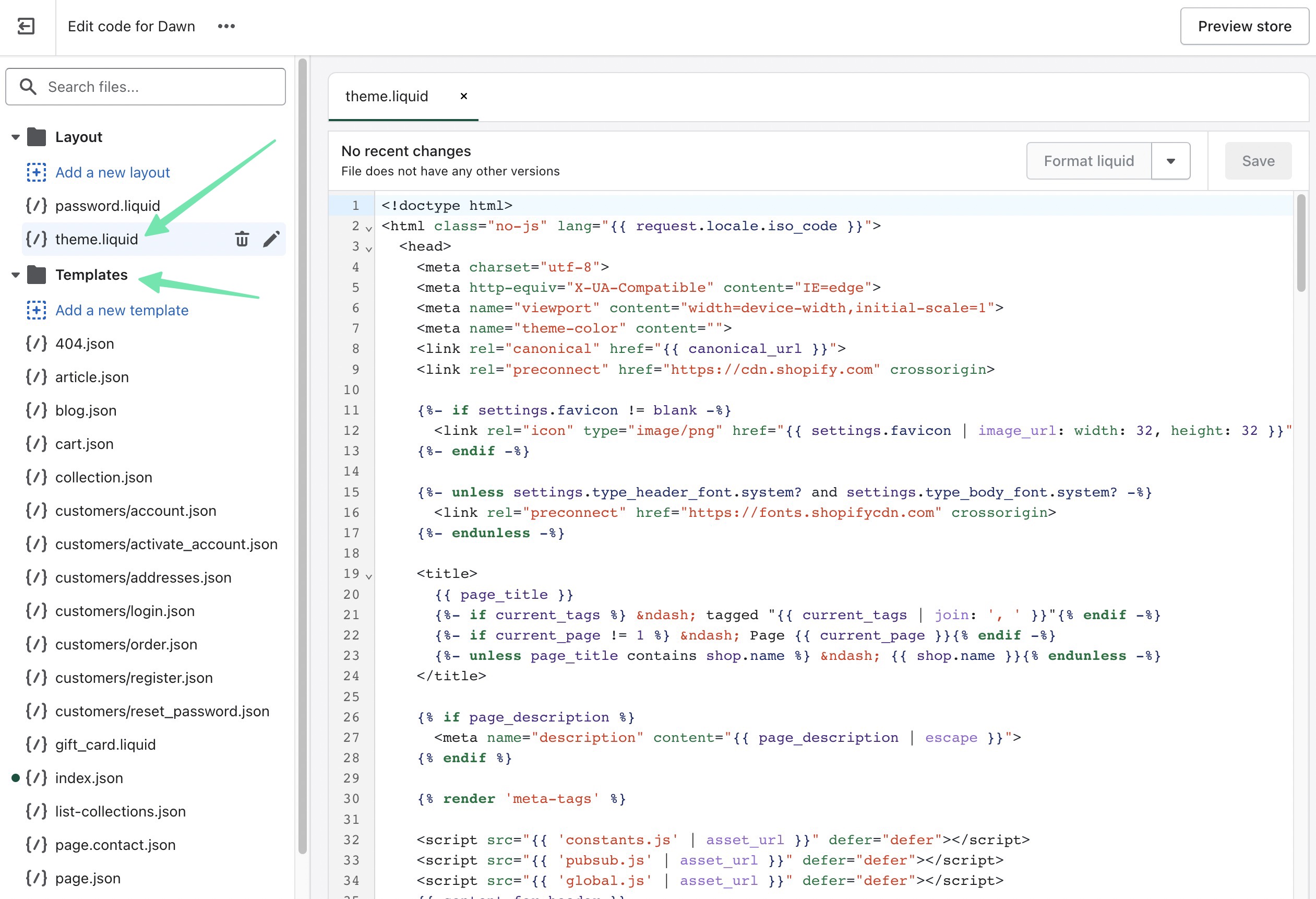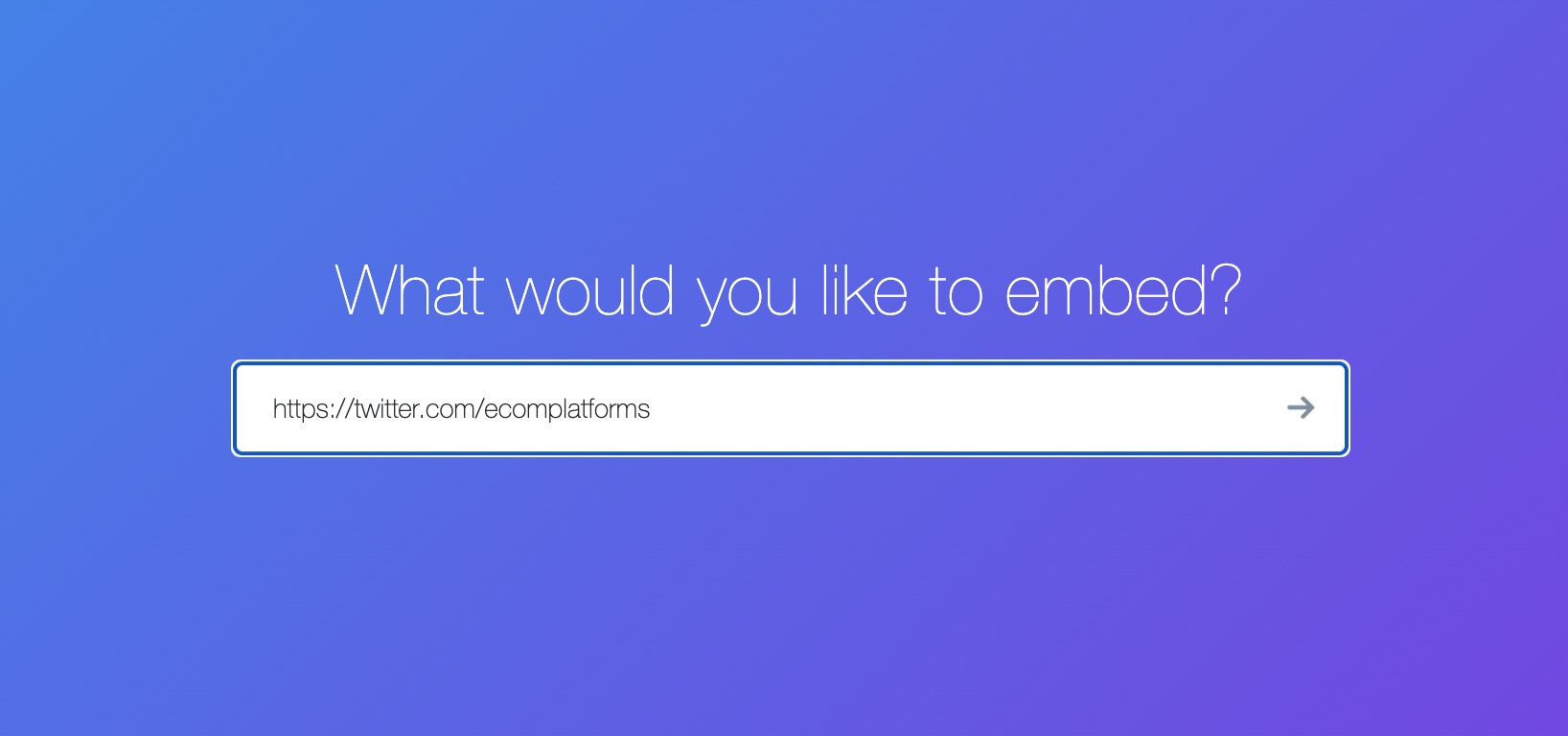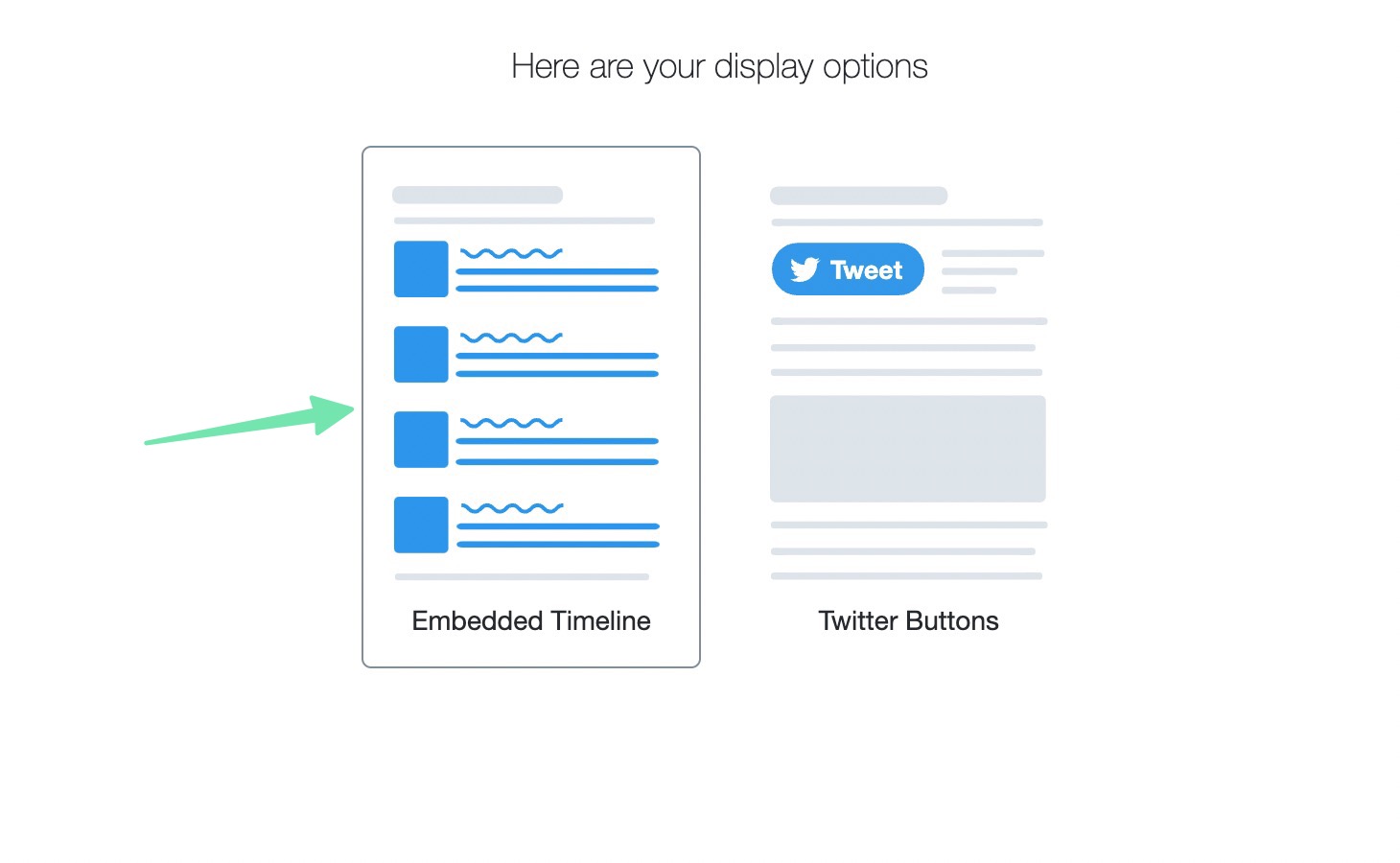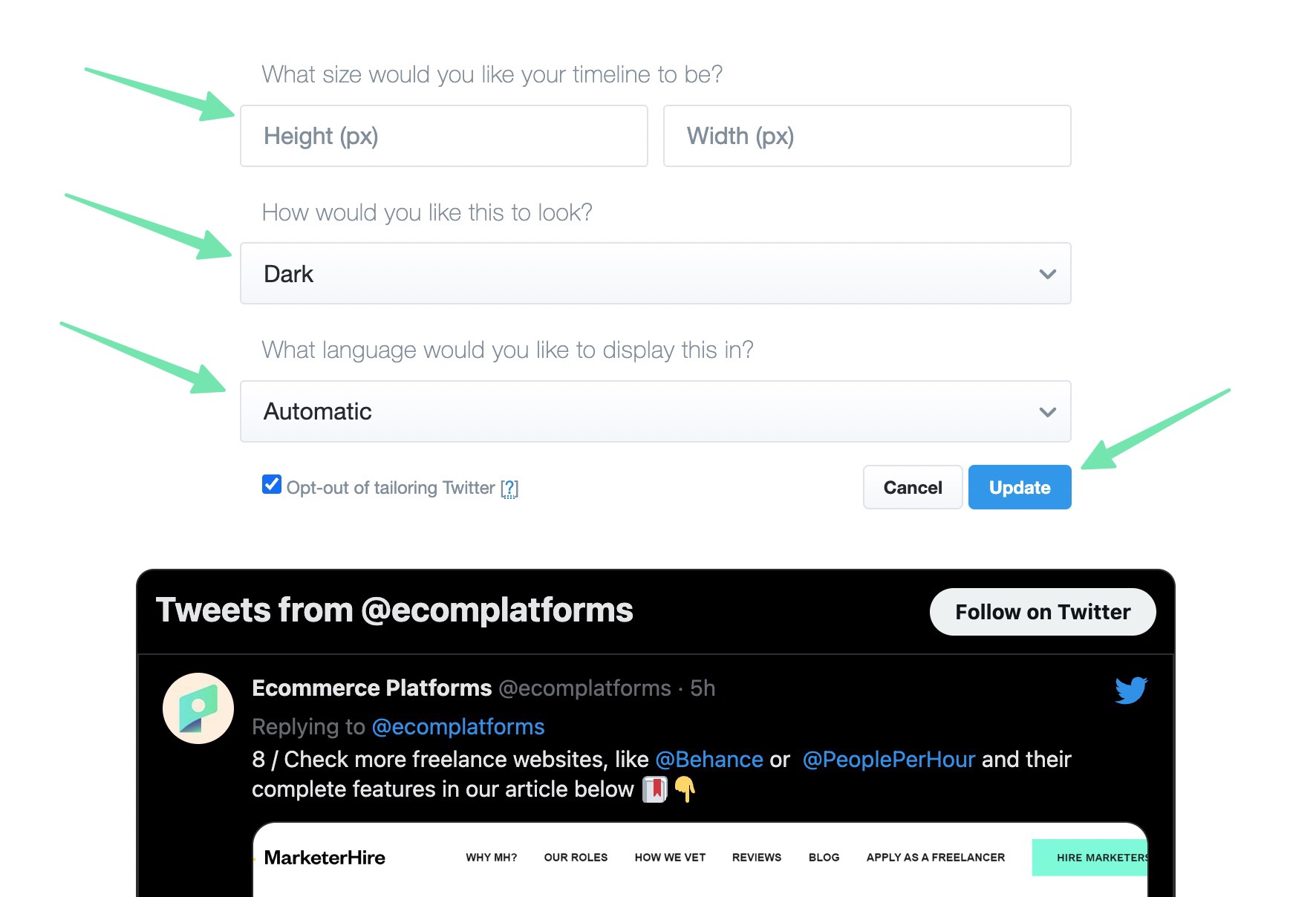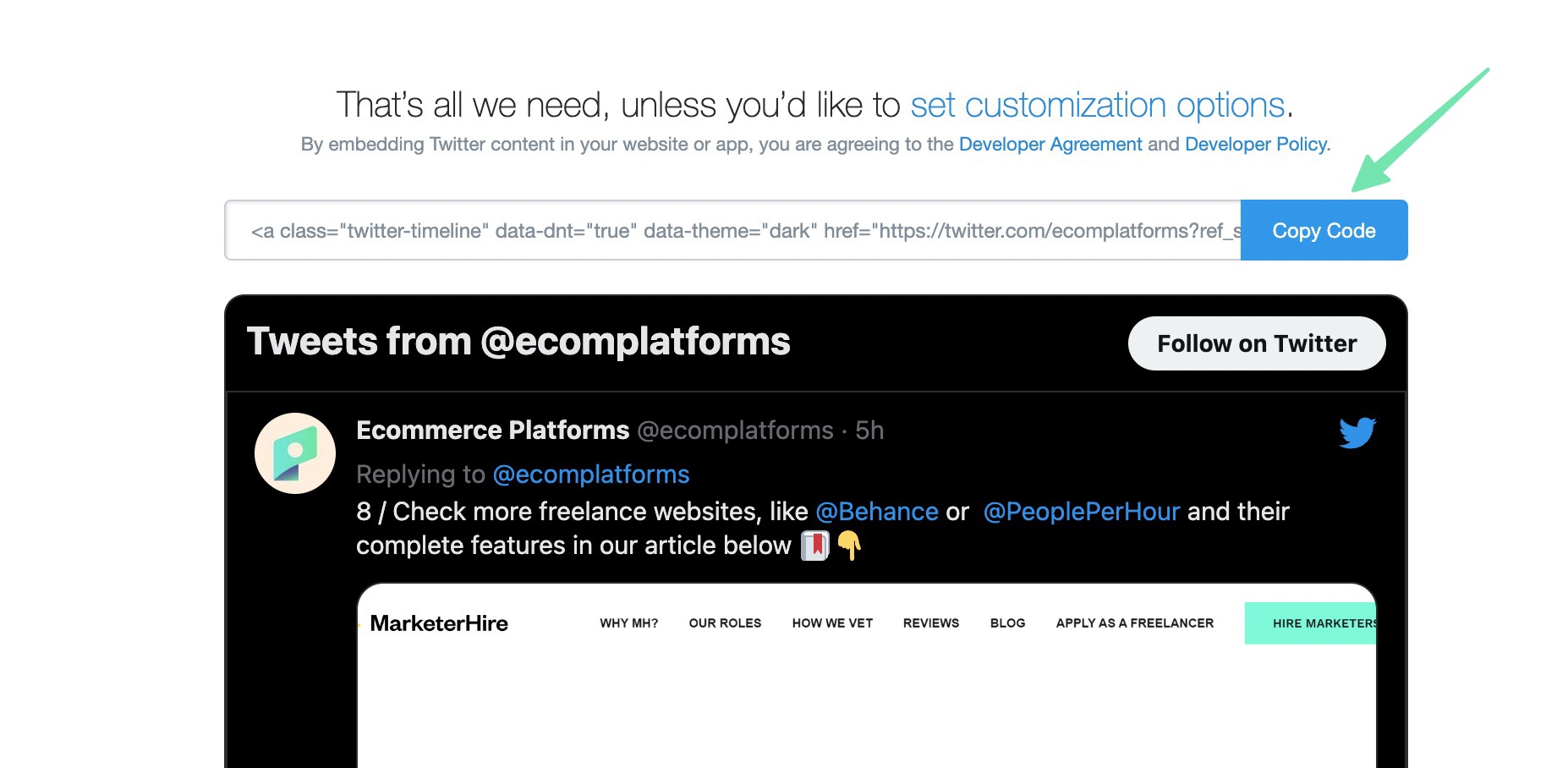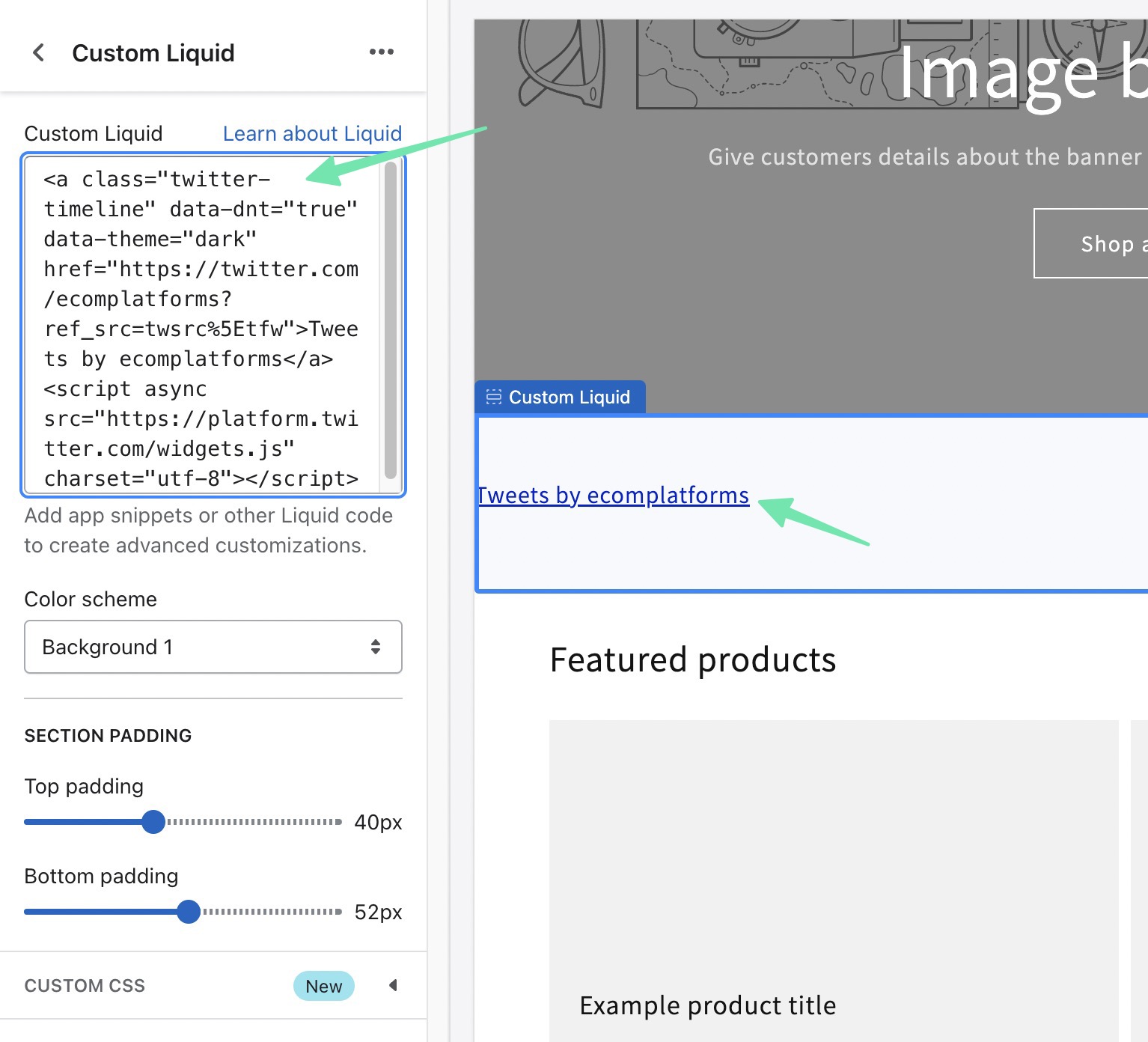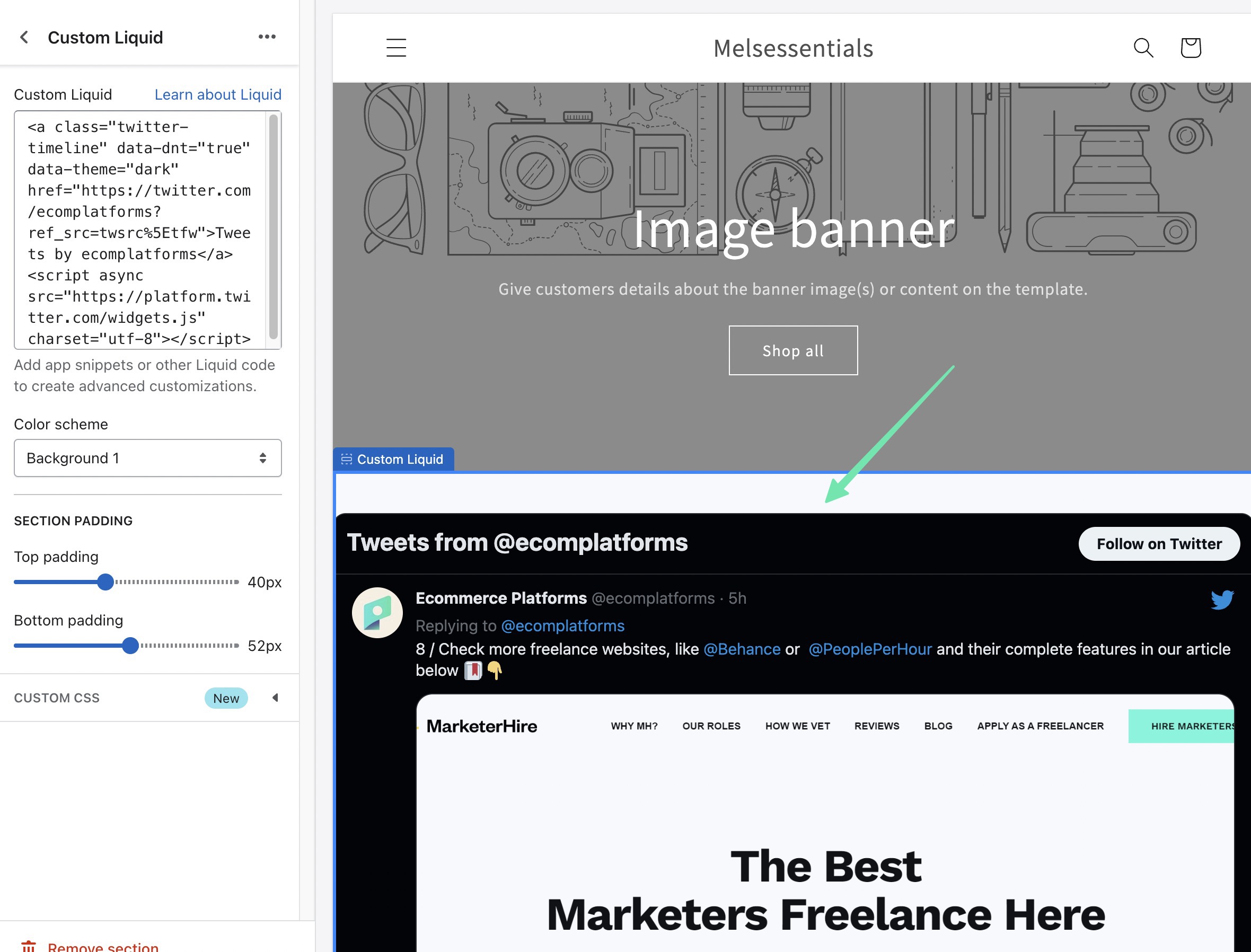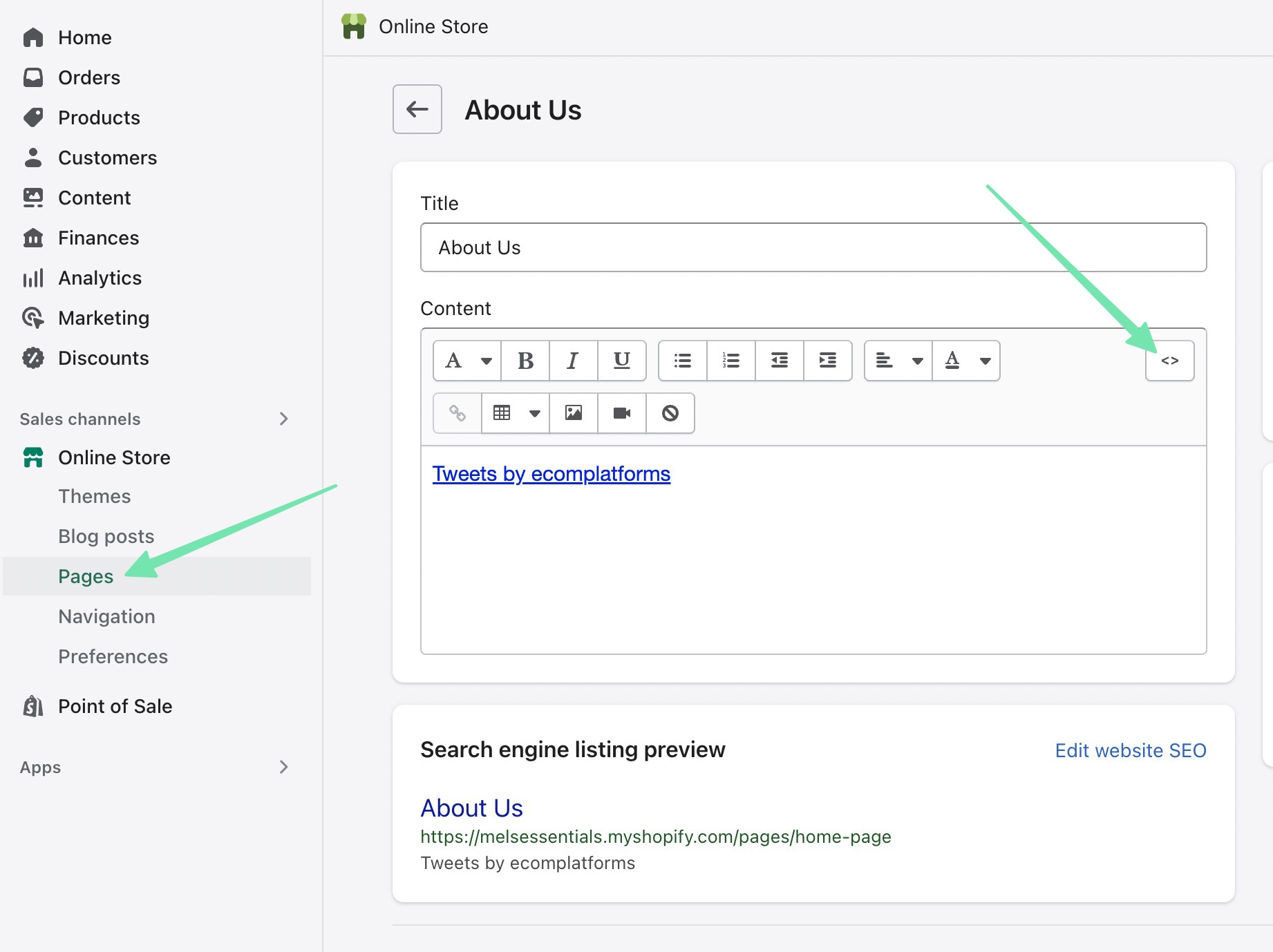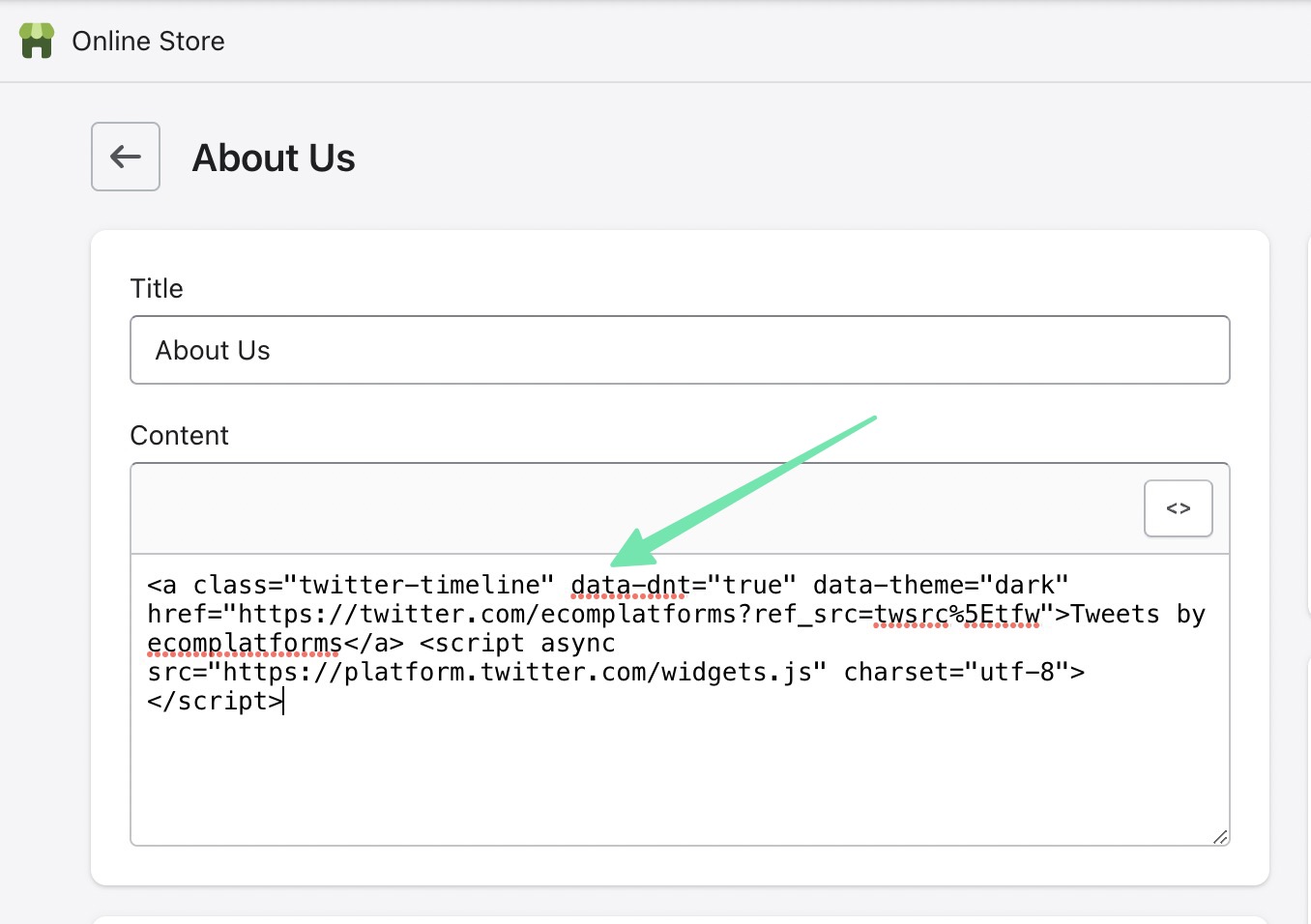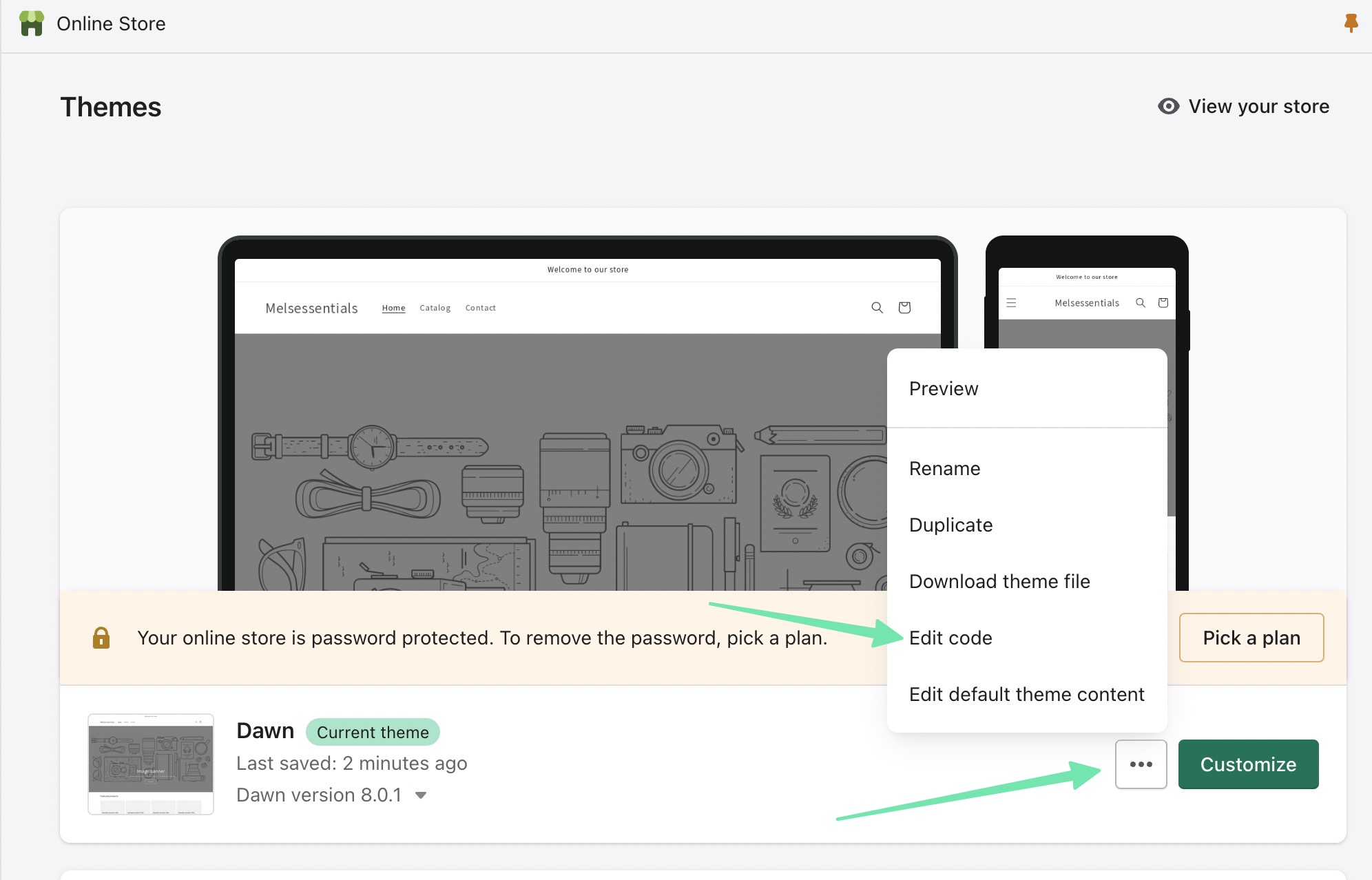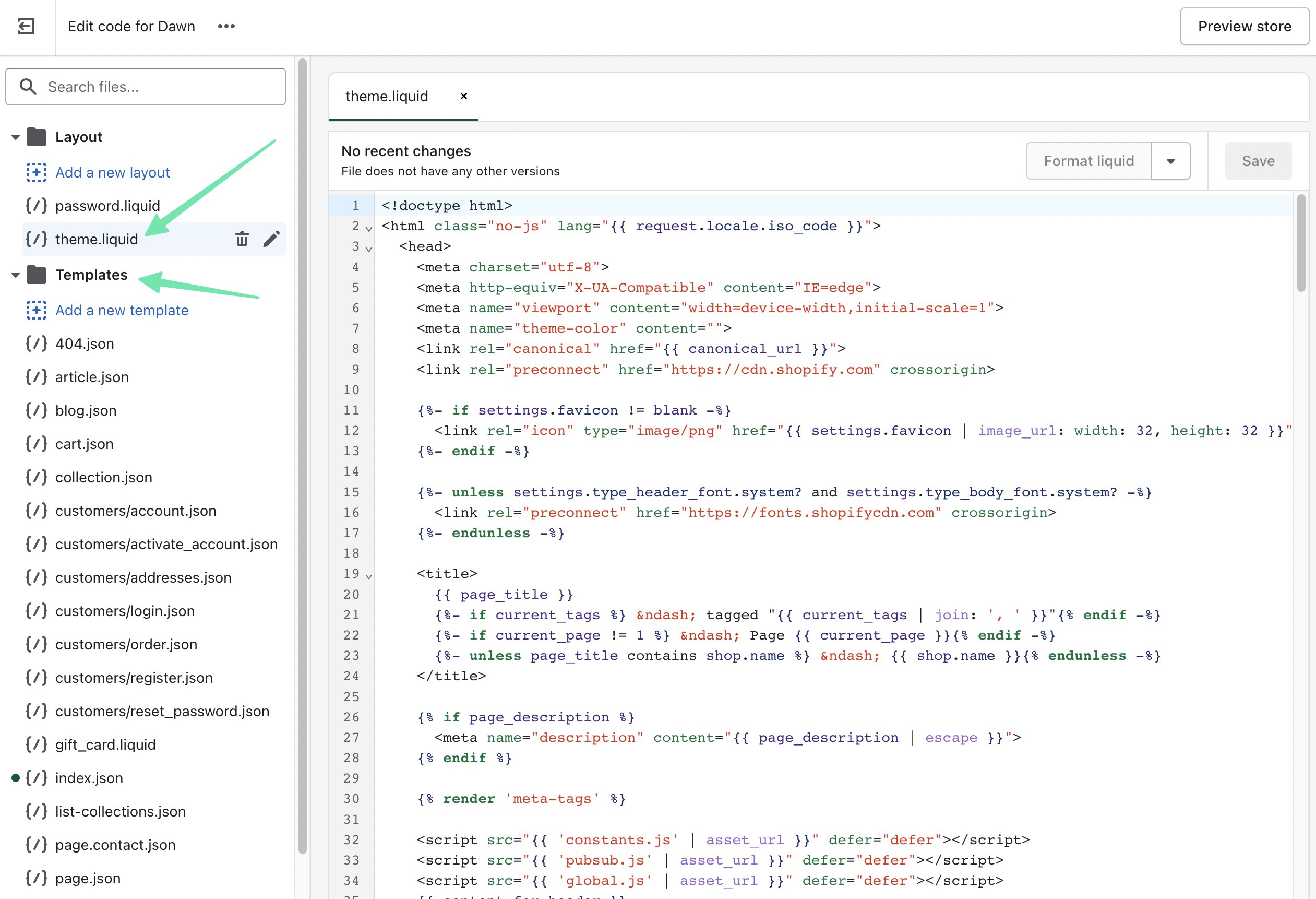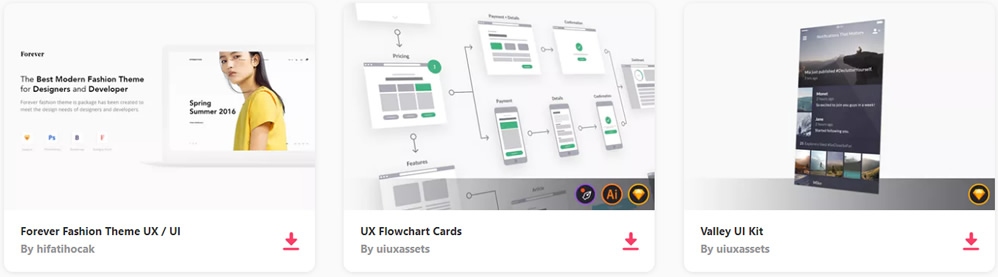Original Source: https://ecommerce-platforms.com/articles/top-creator-economy-statistics
Creator economy statistics for 2023 provide some interesting insights into the changing state of the marketing, promotional, and sales landscape.
Currently, the “creator economy”, made up of YouTube stars, streamers, influencers, and more, is changing the way people connect with, consume, and even research products online. According to some stats, there were around 50 million people in the “creator economy” as of 2022.
Experts believe creators will change the internet forever, particularly as we move ahead towards an era of decentralization. In the past, content was primarily dictated and published by large companies and organizations. Today, virtually anyone can create a lucrative presence on the web.
Today, we’re exploring some of the most valuable creator economy statistics worth knowing as we move ahead into the new era of promotion.
What is the Creator Economy?
Before we dive into the stats about the creator economy, it’s worth gaining a clear understanding of what this landscape actually involves. While discussions about the creator economy are growing, there are still many people who don’t understand exactly what it is.
To understand the creator economy, we need to look back. Around a century ago, we all lived in the “Industrial economy”. This was the age when manufacturing began to evolve, and people earned cash primarily via physical labor, working in factories, or agricultural environments. We earned our living by making physical items which could be sold to local consumers.
In the 1950s, the world began to shift, moving towards the “consumer economy”. Following a “depression”, and a World War, customers were ready for new purchasing experiences. People began earning money through services, offered to others. Trade moved into a global scale, and traditional media started promoting products based on the concept of “FOMO”, or fear of missing out.
When the internet emerged, we moved into the “knowledge economy”. Some traditional, hands-on jobs were replaced by technology, and people began earning cash by sharing knowledge through content creation, blogs, and educational resources. The knowledge economy formed the foundation for the creator landscape we know today.
The evolution of technology and humankind effectively transformed the way we consume and access media, making content more decentralized. The internet shifted from a repository of information, into a powerful resource for entertainment and experiences. Where in the past, content production required specialist equipment, knowledge, and skills, the creator economy created a world where anyone could produce, and monetize content.
Go to the top

Creator Economy General Statistics
Now you know a little about the creator economy and how it works, it’s time to start diving into the statistics. Notably, the creator economy is growing at an incredible rate. According to HubSpot, around 30% of 18-24 year-olds, and 40% of 25-34 year-olds believe themselves to be “creators”.
At the same time, younger generations are increasingly viewing content creation as a viable job opportunity. Many children today say they want to grow up to become a YouTuber, a TikTok star, or an Instagram influencer. Here are some general insights into how the creator economy has evolved.
The creator economy is valued at $104.2 billion
According to the Influencer Marketing Hub’s “Creator Earnings” benchmark report for 2021, the creator economy market size is growing. Today, the landscape is currently worth around $104.2 billion. This economy includes a wide variety of content creators, from YouTube stars to everyday influencers, bloggers, and vloggers.
(Influencer Marketing Hub)
Between 2020 and 2022, the creator economy grew by 165 million people
Notably, the growth of the creator economy has accelerated mostly in recent years. A study by Adobe found between 2020 and 2022, the number of content creators worldwide increased by around 165 million people, marking a rise of 119%.
Adobe also noted the creator economy grew significantly in 2020, with around 52% of people starting to post social content. This may have something to do with the pandemic pushing more people to get active in the online world.
(Adobe)
The top content topic for full-time creators is “entrepreneurship”
When assessing what kind of content creators develop for their audience, ConvertKit found the majority of full-time creators focus on entrepreneurship, followed by personal development, marketing, small business growth, and online business development.
Among “hobbyists”, the most common topic covered was “personal development”, followed by art, design, crafts, and mental health.
(ConvertKit)
Educators are the most common type of creator
According to a report from ConvertKit into the state of the creator economy in 2022, Educators are the most common type of “creator” today, followed by bloggers, coaches, writers, and artists. Interestingly, when asked about their creation strategies, around 46.7% of professionals said they engage in content creation full-time, while 42.7% do so part-time. Around 10.6% classify their creation strategies as a hobby.
(ConvertKit)
About 2 million creators are defined as “experts”
Linktr.ee found that around 2 million “creators” can be deemed as experts in their field, with around 100k, to 1 million followers online. Another 2 million creators are considered more than experts, with more than 1 million followers.
The majority of content creators assessed by the platform are seen as semi-pro, with about 1k to 10k in followers overall. Around 66% of all creators assessed by Linktree also said they only devote part of their time to creating content (less than 5 hours per week). Additionally, around 36% of the creators in the report said they had only been making content for about 1 year.
(Linktree)
Creators are most likely to be young, and female
While anyone can thrive as a content creator in today’s digital world, creators are more likely to be young and female, according to some studies. The Global Web Index found that 63% of creators belong to Gen Z, and 48% identify as female. Interestingly, ConvertKit also found that around 64% of content creators are women.
(Global Web Index)
63% of creators say they post content for fun
While monetization is something that many creators focus on in today’s economy, it’s not the only reason people get involved with the digital world. Around 61% of the creators in a Global Web Index study said they post content just for fun.
Another 34% said they post their content because they’re passionate about the topic they’re covering. Plus, 31% say they post content to help them explore a new potential interest or hobby.
(Global Web Index)
85% of content creators say they enjoy their work
People in the creator economy tend to enjoy what they do, according to a study from “The Tilt”. When asked about the benefits of content creation, 85% of creators said they enjoyed their work, while 82% said they appreciated the independence of running their own business.
However, creators still face challenges. The Tilt study also found 54% of full-time content creators saying making sure their content was found was one of their top challenges. 60% of part-time content creators felt the same way. Other common challenges included finding the right strategies for monetization, marketing, and publishing on a regular schedule.
(The Tilt)
Go to the top

Creator Economy Marketing Statistics
In many circles, creators are considered marketing experts and valuable promotional resources. Companies are increasingly looking for ways to work with creators like influencers and social media stars to improve their position in the changing online landscape.
According to Sprout Social, 52% of companies lean on creators to strengthen their community following. Additionally, 41% of companies say they work with content creators to promote their brand values. What’s more, marketers say they frequently work with creators on making “educational content”.
Social media posts are the most common content created in the creator economy
ConvertKit’s study also found that social media posts are by far the most common form of content created by experts, consuming about 60.9% of the creator landscape. After social media posts, articles and blog posts reign supreme at 51.2%.
However, around 67% of creators did say they would be focusing more on emails and newsletters moving into 2022.
(ConvertKit)
58% of creators create 2-4 types of content
About 58% of all creators create at least 2-4 kinds of content, ranging from newsletters, to blogs and social media posts. Around 1 in 3 creators say they will only produce one type of content. According to Linktree’s report, 12% of beginners in the creator economy consider TikTok to be their biggest platform, compared to 6% of experienced creators.
Additionally, 16% of beginners consider Facebook to be their biggest marketing platform, compared to around 22% of experienced creators.
(Linktree)
European brands spent over 1.3 billion euros on creator marketing in 2020
According to Adobe, European brands spent around 326 million euros on creator marketing in 2016, but in 2020, that number had more than quadrupled. In 2020, companies were spending around 1.3 billion euros on creator marketing, marking a spending increase of 32%.
(Adobe)
77% of marketers had a dedicated influencer budget in 2022
According to the State of Influencer Marketing Report in 2022, influencer marketing increased by around 19% in 2022, to a value of around $16.4 billion. What’s more, around 77% of marketing teams said they had a dedicated budget in place for influencer marketing.
(Influencer Marketing Hub)
Clicks and engagement are the most important metrics for creators
When asked about the metrics that matter most when working with creators, around 39% of companies said engagement and clicks were the most valuable metrics. Approximately 23% of marketers said content type and category was most important, while 21% mentioned reach, views, and impressions.
(Influencer Marketing Hub)
Brands spent around $27.5 billion on influencer advertising in 2022
According to numbers presented by StockApps.com, the demand for influencers grew significantly during 2021 and 2022. By 2022, companies were expected to spend around $27.5 billion on influencer marketing. However, this number is expected to grow to around $51.15 billion in 2027.
According to the report, these numbers highlight the growing importance of creators in marketing and advertising strategies worldwide. Interestingly, China was expected to spend the most on influencer marketing ($15.69 billion), followed by the US at $4.25 billion in 2022.
(StockApps)
90% of companies believe influencer marketing is effective
Not only are companies spending more on influencer marketing, but they’re also more inclined to believe it effectively helps them to reach their goals. Around 90% of marketing professionals in the Influencer Marketing Hub report for 2022 said that influencers were key players in their marketing campaigns.
(Influencer Marketing Hub)
Go to the top

Creator Economy Statistics by Platform
Platforms are a core component of the creator economy landscape. The number of available platforms for creators to share their content on has increased significantly over the last few years. However, more than 25% of part-time and full-time creators still say Instagram is their top channel for audience engagement, followed by email, and Facebook.
Creator economy platforms raised an average of $13.2 million in funding in 2021
Creator Economy “Unicorn” platforms started to emerge in earnest during 2021. According to one report, platforms like Axie Infinity, Cameo, Clubhouse, and Whatnot made significant strides in recent year. Around 9 out of 11 of these unicorns were created in the US.
Notably, the Creator Platforms that achieved the status of Unicorn within the year of 2021 managed to raise an average of around $13.2 million in Series A funding.
(Antler)
Influencer marketing software platforms raised over $800 million in capital in 2021
According to the Influencer Marketing Hub, platforms for influencer marketing and software solutions raised over $800 million in capital in 2021. These platforms are growing at an increased rate in 2022, with more solutions emerging all the time.
(Influencer Marketing Hub)
The community platform sector saw a revenue increase of 148% in 2021
Between 2020 and 2021, the “community platform” sector, which focuses on providing environments where users can connect with their audience, saw a revenue increase of around 148%. Community platforms allow creators to monetize their community with meetups, newsletters, and exclusive content. They’re growing particularly valuable in the age of NFTs, too.
(Stripe)
There are more than 30 million creators on Instagram
Since many creators consider Instagram to be the core launch pad for their careers, it’s probably no surprise that more than 30 million creators are active on the platform. However, there are countless other high-value platforms out there too. Around 13 million creators are active on YouTube today, and 3 million are active on Twitch.
(SignalFire)
The average Patreon user makes around 41% of their income on the platform
Patreon has emerged as one of the most attractive platforms for content creators in the new economy, with around 250,000 members. Around 56% of these users say they’re seasoned veterans of the creator economy. Additionally, Patreon’s own research found the average user makes around 41% of their income through the channel.
(Patreon)
Substack has over 1 million paid subscribers
While the creator economy may be best known for the development of visual content, there’s still plenty of demand for written content out there. For instance, Substack allows creators to publish serialized novels and newsletters via a paid subscription model.
In 2021, the platform hit the milestone of 1 million paid subscribers, demonstrating just how effective it is for the creator economy.
(Substack)
There are over 7.5 million active sellers on Etsy
The creator economy isn’t just made up of influencers. Independent creators who make and sell physical goods and downloadable products online are also part of this landscape. Etsy is perhaps the go-to platform for creators who make their own physical products. According to recent reports, there are about 7.5 million sellers active on Etsy.
(Etsy)
Over 25 million creators have a Linktree account
If you’ve ever followed an influencer on Instagram, you’ve probably noticed them referring their followers to the link in their bio. Since Instagram only allows individuals to have one link pointing out to another site, most creators leverage tools like “Linktree”.
According to Linktree, there are about 25 million creators with their own account on the platform.
(Linktree)
The number of YouTube channels making more than $10,000 has increased
YouTube is another major channel for innovators in the creator economy. Although the revenue a creator can generate from this platform can vary, studies have shown a significant increase in recent years. According to one report from 2022, the number of YouTube channels making more than $10,000 per year has increased by around 40% year over year.
(Music Business worldwide)
Marketers pay anywhere up to $50,000 just to advertise on certain YouTube channels
Part of the reason YouTube is becoming such a valuable tool for content creators, is marketers and brands are paying a lot more to be featured on the most popular channels. Having 1 million subscribers on YouTube can mean marketers pay up to $50,000 to be featured on your videos.
What’s more, channels with over 100,000 subscribers can earn up to $2,000 per video. In other words, the more viewers you have, the more money you make.
(Digiday)
TikTok Users with 100,000 followers can make up to $1000 per month
TikTok has also begun to earn attention as a valuable tool for the creator economy, particularly in recent years. The top 5 creators on TikTok made around $46 million in 2021. However, not everyone is earning this level of revenue from the platform.
According to Followchain, TikTok users with around 100,000 followers make an average of around $200 to $1,000 per month for their posts. Alternatively, TikTok users with about 1 million followers can make up to $5,000 per month.
(Followchain)
Go to the top

Creator Economy Monetization Statistics
The Creator Economy gives everyday people a chance to create content and monetize their insights across a range of channels. The exact amount a person can earn in the creator economy can vary, depending on the methods of monetization they choose. For instance, the top-earning TikTok influencer is currently Charli D’Amelio, who earns around $105,770 per post. Alternatively, top earning YouTube influencers like Mr. Beast earn about $54 million from their content.
Only 13% of content creators say monetization is a top priority
When the Influencer Marketing Hub surveyed over 2,000 creators, they found that the majority aren’t as concerned about making money as you might think. Around 34.9% of content creators said the thing they actually cared most about was connecting with audience.
35.3% said they were most concerned about creating the best content, and 16.6% said they were concentrating on growing their following. Only 13.1% of content creators said making money was a top priority.
(Influencer Marketing Hub)
69% of content creators agree brand deals are their best source of revenue
According to the Influencer Marketing Hub, the majority of content creators (69%) consider brand deals to be their biggest source of income. When it comes to interacting with brands, the majority of creators also say they prefer to monetize content on TikTok and Instagram.
For creators on video and social media platforms, the second highest source of revenue is often “ad revenue” or ad share revenue. Around 7% of content creators say they make money from ads on videos, posts, and podcasts.
(Influencer Marketing Hub)
The number of content creators earning more than $69 per year increased by 41% between 2020 and 2021
Content creators now have a number of ways to create income, from live streaming exclusive content to sponsorship deals, onlyfans payments and more. According to Stripe, the number of content creators earning more than $69k per year increased significantly between 2020 and 2021, by approximately 41%.
This indicates even amateur creators do have an opportunity to make money if they invest in the right creator economy startups and platforms.
(Stripe)
59% of content creators have yet to monetize their content
Although many content creators use the creator ecosystem to make money, there are still many who have yet to make any income from their work. According to Linktree, 59% of content creators have yet to explore opportunities for monetization.
Those who have started working on monetization opportunities often explore a range of different options. For instance, 70% of creators earn less than 10% of their total income from brand partnerships. This could mean they’re investing more into become e-commerce entrpreneurs, selling merchandise, or setting up consulting companies.
(Linktree)
Creators tend to take more than a year to make a significant income
Even professional creators can take a while to upgrade their pricing and earn more income. According to ConvertKit, creators less than a year into their new career usually have an income of less than $50k per year. Additionally, many full-time creators are leveraging an average of 2.7 sources of income to pay for all of their bills.
Despite this, 32.4% of creators say money isn’t the most important aspect of being part of the creator economy. Rather, most professionals simply appreciate having the opportunity to be their own boss.
(Convert Kit)
35.2% of content creators don’t earn enough to support themselves
While the number of high-earning YouTube creators, TikTok creators, and other professionals in the creator economy have increased in the last year or two, not everyone earns a lucrative income. Around 35.2% of creators say they earn some money from their work, but not enough to fully support themselves. This could be due to the fact many still aren’t using the right monetization tools to make the most of their podcast, video content, and other creations.
Additionally, the Tilt found it takes content creators anywhere up to 6 and a half months on average to start building their revenue streams and earning their first dollars.
(The Tilt)
The average salary for content creators is around $44,192 per year
Though it can take a while to start making money as a creator, there is earning potential available to the right professionals. HubSpot found in 2022 that the average salary for a content creator is around $22 per hour, $3,680 per month, or $44,192 per year. However, the salary can range from $36,000 to $58,500 on average, depending on the content developed.
In comparison, a social media manager earns around $53,761 per year, while a SEO specialist can earn about $52,210 per year.
Understanding the Evolving Creator Economy
As the creator landscape continues to grow, the opportunities for creative and innovative people are potentially endless. While there are clearly challenges in the creator economy market, the valuation of this landscape is developing. What’s more, many tools are being developed to help content creators move into their new careers.
Today, creators can build websites on WordPress, design stores on Shopify, and even become full-time entrpreneurs in their own right, selling video and audio content to build their creator fund. As the number of creators worldwide continues to increase, there’s no doubt we’ll see the members of the creator economy beginning to thrive.
The post The Top Creator Economy Statistics for 2023 appeared first on Ecommerce Platforms.