TouchBistro POS Review: Is This The Right POS For You?
Original Source: https://ecommerce-platforms.com/epos-reviews/touchbistro-pos-reviews
If you’ve ever worked in a restaurant, you’ll know that serving diners can be much more hectic than other forms of retail. Your staff has to handle multiple meals, tables, and customers, while working alongside online orders and deliveries, keep the restaurant in order, and offer outstanding service.
…so not too much to balance, right? (note the sarcasm)
Getting orders wrong can cause lots of frustration for customers. However, anyone who has worked in a restaurant knows how easy it is to lose track of an order, a missing ingredient, a special deal, etc.
This is where a reliable POS (point of sale) system for restaurants can be a game changer – especially one that enables your team to access all information from one screen.
TouchBistro is one such POS. Its features help front and back of house staff stay on top of orders and work more efficiently. So with that said, this TouchBistro review will closely examine what this restaurant POS offers, how much it costs, and where its advantages and disadvantages lie.
There’s lots to discuss, so let’s hit the ground running!
About TouchBistro

As hinted at in the intro, TouchBistro is a POS system specifically designed for restaurants and other establishments in the food industry. More specifically, this point of sale system is ideal for the following:
Quick service restaurants
Family restaurants
Fine dining
Coffee shops and cafés
Food trucks
Breweries and wineries
Bars and clubs
Catering
Bakeries
It provides everything these restaurateurs need to streamline orders, manage tables, deliver online services, and improve customer engagement.
At the time of writing, TouchBistro powers over 29,000 businesses worldwide – so they must be doing something right!
Go to the top
TouchBistro POS Review: TouchBistro’s Core POS Features
TouchBistro’s POS software is an all-in-one restaurant management system offering many features. You can run the app on iPads with the iOS6 operating system (or higher). Unfortunately, TouchBistro is exclusive to iOS, so if you’re an Android user, you’ll have to look elsewhere.
Below we’ve listed its core features:
Payment Processors
For the convenience of your customers, you can accept various payment types, including cash, credit cards, debit cards, and digital wallets like Google Pay, Apple Pay, and Samsung Pay. Best of all, its offline mode allows you to take payments without an internet connection.
TouchBistro’s payment partners integrate seamlessly to reduce errors. It integrates with Chase, Moneris, Square, Barclaycard, Worldpay, and TSYS. It also accepts payments from all major credit cards and digital wallets like Apple Pay, Google Pay, and Samsung Pay.
Tableside Ordering
Servers can enter customer orders on handheld devices allowing them to spend more time chatting with diners without delaying orders from getting to the kitchen. Servers can easily send orders from their device. They can also receive prompts to highlight upsells and promotions and access features to simplify bill-splitting. Servers can quickly join and split seats, bills, and items in just a few seconds.
Floor Plans and Table Management
Table management software enables your front-of-house staff to monitor where orders are going, which tables are free, and where reservations are placed. In addition, you can build your restaurant floor plan into TouchBistro POS by adding walls, tables, sections, and dining rooms in just a few simple clicks.
If diners wish to switch tables, no problem! You can do so without losing track of who’s having what. These floor plan and table management features enable you to monitor table turnover time to better manage your waitlist. This info also helps you to organize front-of-house staff by assigning servers to busy tables/sections.
Menu Management
You can easily organize your drinks and dishes into a menu inside your POS. This includes categorizing items into premium offers, promotions, and takeout orders. You can even color-code menus to remind staff to highlight specific promotions or upsells.
It’s easy to view takeout and delivery orders separately from dine-in orders. Plus, you can add non-food items like branded merchandise to your menu!
You can also add detailed menu descriptions to help servers answer customer questions. On top of that, servers can accommodate special requests with custom dish modifiers. For example, if a customer specifies they want no salt on their fries, you can add that as a special request.
Staff Management
Staff can clock in and out with just a few taps. On top of that, each team member can have their own login – however, you maintain control access. For instance, you can restrict actions, like menu changes and payouts, to managers or senior employees.
Conversely, managers can track employee activity from anywhere, thanks to data being synced in the cloud. You can also optimize labor costs based on reports on expenses, overtime hours, staff sales performance, and more.
You can also assign customizable staff types. This makes it quick and easy to set different payroll details, simplifying payday. For example, next to a staff member’s name, you can assign job roles, such as:
Manager
Admin
Busser
Bartender
Multiple staff types (for someone who fills numerous roles).
Inventory Management
To help manage your inventory, you can log the recipes your kitchen uses. Then, all menu items containing those ingredients are updated automatically once you edit your inventory after new shipments.
Real-time reporting on stock levels also helps you see which items are going out of date, how much you ordered from each vendor and more. Tracking inventory in real-time also enables you to inform guests before they order if a specific dish isn’t available. This comes in handy for managing customer expectations.
Reporting and Analytics
You can access a wide range of real-time data to make informed business decisions. You can see the following:
Which dishes and drinks are the most popular
Staff performance
The success of promotions
Revenue
The number of customers
Table turnover
…and much more.
Go to the top
TouchBistro Review: Integrations
TouchBistro integrates with a few other business tools that might be relevant to your restaurant. Its native integrations number 23 and include the following:
Worldpay
Deliverect
Bevchek
Craftable
Freepour
Wisk
marginEdge
Avero
QuickBooks
Shogo
Xero
SageIntact
Go to the top
TouchBistro Review: Customer Engagement
Above, we’ve listed the features included with TouchBistro’s standard POS system. But it’s worth noting that the company also offers a range of customer engagement tools for more established restaurants.
These come at an additional cost, as discussed in the pricing section.
That said, below, we’ve listed and outlined all these add-ons:
Gift Cards
The gift card add-on allows you to create digital and physical gift cards. Digital gift cards enable diners to redeem discounts from their smartphones. They are easy for customers to forward as gifts to friends and family.
The gift card add-on integrates seamlessly with TouchBistro’s base POS system. So, for instance, you can monitor your gift card’s popularity and revenue generated through POS analytics.
Furthermore, you can make gift cards applicable to specific restaurant locations, customize gift cards with your logo, and adopt different designs for various special occasions, like birthdays or holidays.
Lastly, suppose you combine this add-on with the online ordering add-on (more on this in a sec). In that case, customers can apply digital gift cards to online orders in just a few clicks.
Marketing
The marketing add-on empowers you to create custom email and SMS marketing campaigns.
You can build marketing emails using a drag-and-drop interface and customizable email templates. You can run promotions for first-time guests, lapsed regulars, loyal customers, etc. You can tag customers to target them with offers. For example, you could segment regular fans of brunch and then send them a special brunch offer.
Other campaigns you could launch include enticing diners by sending them a special offer via SMS or email on their birthday (free dessert, free drink, and so on). You should also ping all your customers a 2-for-1 offer redeemable on days you know your restaurant is quiet. Of course, these are just a few of the many campaigns you could design, but hopefully, you get the idea!
This same add-on also permits you to launch a custom-branded web app where guests can subscribe to emails, leave feedback, review promotions, and more.
Finally, you can track the success of promotions by monitoring metrics like revenue, clicks, open rates, and more.
Loyalty
This add-on combines CRM and loyalty features to track your most dedicated customers. With this information, you can reward VIPs with special discounts and promotions to thank them for their continued loyalty.
Diners can automatically earn loyalty points and rewards based on the items they purchase and how much they spend. Where CRM features are concerned, you can record customer details, including more nuanced facts like food preferences, visit history, birthdays, and more.
Reservations
Benefit from a booking system that lets you see who’s coming for dinner and prepare on time. You can accept bookings through your website, the Google waitlist widget, or tbdine.com. The latter refers to TouchBistro Dine. This is a website and iOS and Android app that diners can use to find restaurants wherever they are. In addition, customers can customize their dining preferences (e.g., Thai, Pizza, etc.) and see which restaurants have availability that night.
The reservation software also monitors table status, making managing your waitlist much easier. You can also reduce no-shows by sending reminders of upcoming reservations (with two-way communication), so they can notify you if their plans change.
Lastly, you can add customized reservation notes about individual customers to keep track of special occasions, dining preferences, and allergies.
Online Ordering
As we’ve already hinted, you can add online ordering capabilities to TouchBistro to enable customers to order through your restaurant’s website or social channels. In addition, you can accept scheduled or immediate orders for pickup and/or delivery.
You’ll receive a notification on your POS hardware whenever an order comes in, enabling you to respond immediately.
Go to the top
TouchBistro Review: Pricing
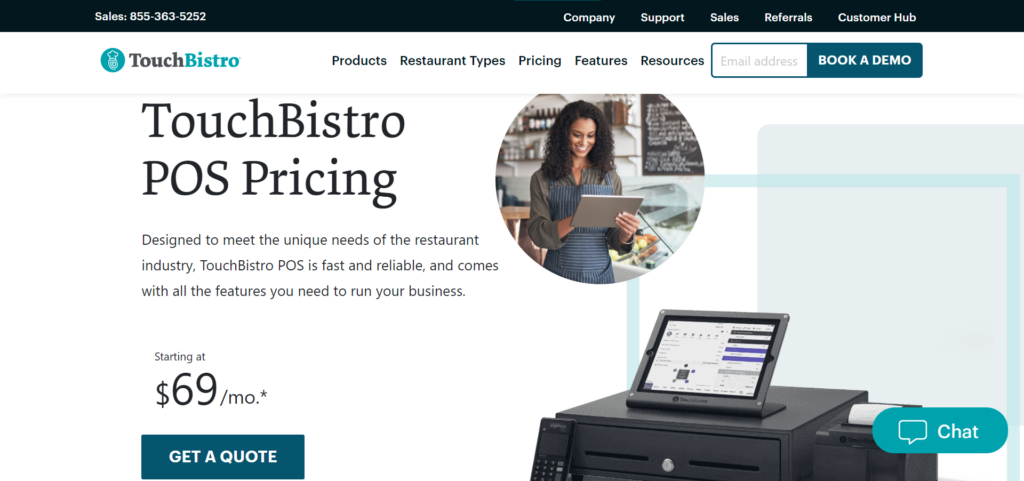
TouchBistros’ pricing consists of the initial software fee starting at $69 per month for up to two registers.
Depending on your restaurant’s needs, additional fees and hardware costs may apply. Exact prices depend partly on the size of your business, whether you’re a new restaurant or already established, and how quickly you need your TouchBistro POS system set up.
All POS software plans include the following:
Menu management
Reporting and analytics
Floor plan and table management
Staff management
Integrations
Tableside ordering
The prices for the add-ons mentioned above are as follows:
Online ordering, starting at $50 per month
Marketing, starting at $99 per month
Loyalty programs, starting at $99 per month
Gift Cards, starting at $25 per month
Reservations, starting at $229 per month
On top of this, TouchBistro sells hardware systems explicitly designed for restaurants, including a modern iPad and accessories like a terminal, router, kitchen printer, cash drawer, and more. Unfortunately, pricing is only available at a customized quote, and TouchBistro offers no payment plans on hardware.
With so many elements of TouchBistro’s pricing structure, the exact fees remain somewhat ambiguous. So, we advise getting in touch to receive a quote on the services you’re interested in, as well as the cost of hardware.
Go to the top
TouchBistro POS Review: Customer Support
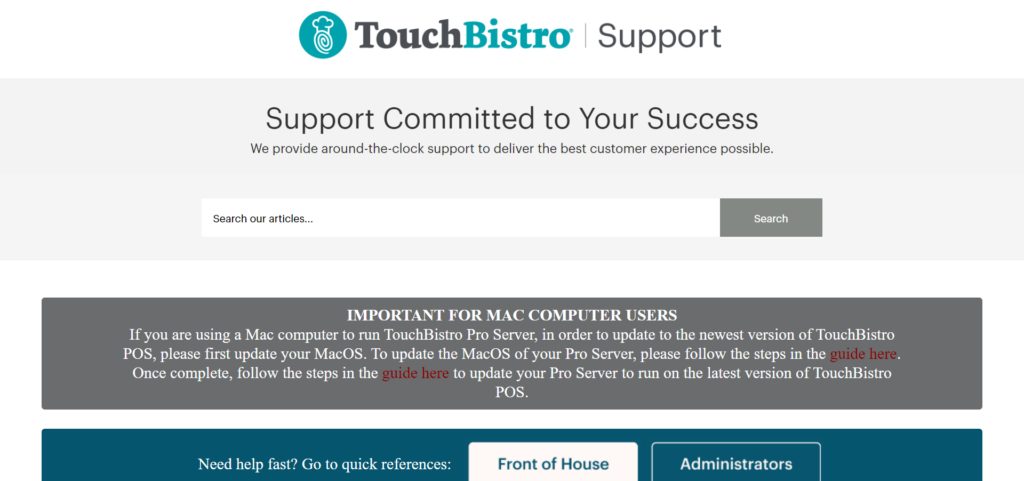
TouchBistro’s support team is available 24/7, all year round. Phone support is available with lines in North America, the UK, and South America. Or you can fill out a support request online for general queries. There’s also a help center with articles on TouchBistro’s various features and quick references for front-of-house staff and administrators.
TouchBistro Review: Pros and Cons
Let’s summarize the key takeaways from this review. Here are the main advantages and disadvantages of using TouchBistro’s POS:
TouchBistro Pros
TouchBistro offers a broad, comprehensive set of restaurant management features, including seating plans, which similar systems often neglect.
TouchBistro offers 24/7 phone support.
The software operates on local networks, so it doesn’t require a robust internet connection to function consistently.
It’s user-friendly, which makes onboarding new team members quick and easy.
Various add-ons allow for even more features.
This POS is designed explicitly with restaurants in mind.
TouchBistro Cons
Pricing isn’t very transparent on the website, and we can’t find the cost of hardware systems. You need to get in touch for a quote on nearly everything Touchbistro offers to get a clear idea of how the price might compare to alternatives.
Add-ons quickly render the software much more expensive.
There isn’t a free plan.
TouchBistro is exclusive to iOS.
Go to the top
TouchBistro Review: FAQs
We’ve covered lots of ground, but you might still have questions. So we’ll endeavor to answer some of the most frequently asked questions about TouchBistro:
Does TouchBistro Come With Hardware?
You can source hardware through TouchBistro or elsewhere for an additional price.
TouchBistro is compatible with Apple devices above iOS6. In addition, you can mix and match POS equipment like cash drawers, receipt printers, card readers, and more.
TouchBistro offers hardware setups for small businesses and large venues alike. However, if you buy hardware through the company, you’ll enjoy the convenience of support for your POS hardware and software from one source.
In Which Countries Does TouchBistro Work?
TouchBistro is used in over 100 countries, including Canada, the US, the UK, and Mexico.
Do TouchBistros Plans Impose Long Contracts?
You can pay for TouchBistro monthly and not commit to contracts longer than that.
Go to the top
TouchBistro Review: Our Final Verdict
Suppose you’re a restaurant owner looking for the best POS system. In that case, TouchBistro offers lots of features suited to your industry.
While add-ons can make the software a lot pricier, we like the variety of products to expand the software according to your needs.
Overall, TouchBistro comes packed with handy tools for restaurants. So, if you’re already operating on iPads, we recommend giving it a go or requesting a demo. Then, get in touch with the TouchBistro team for a quote and more information, and let us know in the comments below how you get on!
The post TouchBistro POS Review: Is This The Right POS For You? appeared first on Ecommerce Platforms.




Leave a Reply
Want to join the discussion?Feel free to contribute!