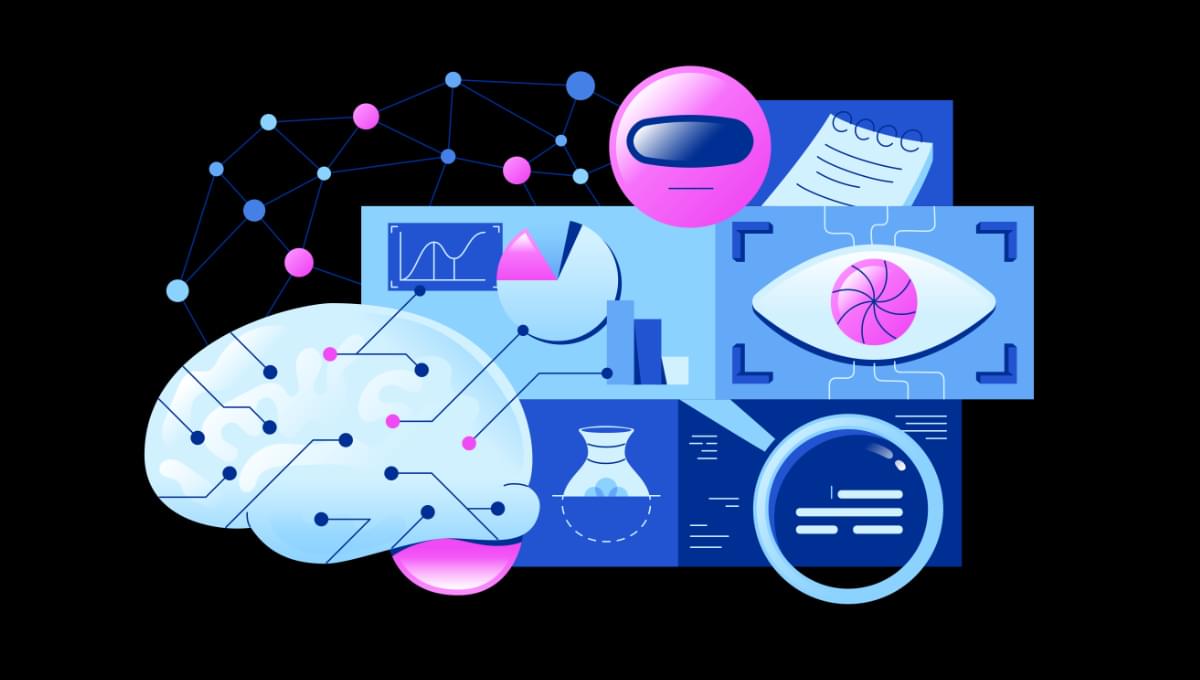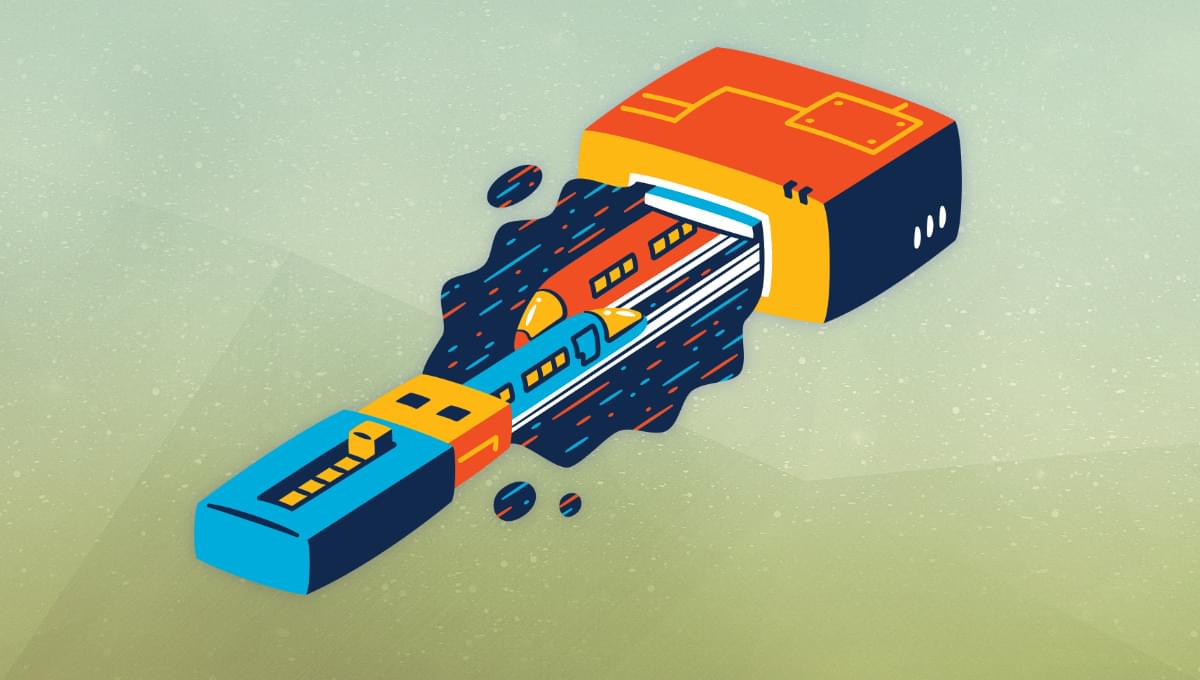Original Source: https://1stwebdesigner.com/14-css-animations-for-fall/
As the leaves change color and the weather starts to cool down, it’s time to start thinking about how to update your website for fall. One easy way to do this is by adding some subtle CSS animations.
Adding a CSS animation to your website is a great way to add some extra flair and personality. And, since they’re relatively easy to create, you can experiment with different animations until you find one that fits your site perfectly.
Check out these 14 CSS animations that will add a touch of autumn to your pages. From falling leaves to acorns dropping from trees, these animations are sure to get you in the mood for fall!
Your Web Designer Toolbox
Unlimited Downloads: 500,000+ Web Templates, Icon Sets, Themes & Design Assets
Starting at only $16.50/month!

DOWNLOAD NOW
CSS Falling Leaves
See the Pen
CSS falling leaves by Aaron Griffin (@uurrnn)
on CodePen.0
This CSS animation features falling leaves that slowly drift down the page. It’s a simple yet effective way to add a touch of fall to your website.
Only CSS – Autumn
See the Pen
Only CSS: 和嵐 -Autumn- by Yusuke Nakaya (@YusukeNakaya)
on CodePen.0
The Only CSS – Autumn animation features vibrant leaves that change color as they fall. It’s a great way to add some fall flavor to your site.
Autumn
See the Pen
Autumn by Nelson Rodrigues (@nelsonr)
on CodePen.0
The Autumn CSS animation features an orange tree that has leaves piled up around the base of the tree.
Hello Fall
See the Pen
Hello Fall by SalwaMugh (@salwamugh)
on CodePen.0
The Hello Fall CSS animation features falling leaves and a friendly message. It’s a great way to welcome visitors to your site this fall. The steaming cup of coffee or tea perched atop a pile of books sets the perfect autumnal tone, too.
Leaves Falling Animation on Scroll
See the Pen
Leaves Falling SVG GSAP animation with Scrollmagic by Lisa Folkerson (@lisafolkerson)
on CodePen.0
This CSS animation features falling leaves that are triggered when the user scrolls down the page. It’s a great way to add a touch of fall to your site without being too intrusive.
Colours of Autumn
See the Pen
Colours of Autumn | Changing Text Colour Character by Character by Jamie Brook (@sketchbrook)
on CodePen.0
The Colours of Autumn CSS animation features falling leaves in a variety of colors that pass across a festive seasonal message of your choice. It’s a great way to add some visual interest to your site while also sharing a message with your visitors.
Hello Autumn – Header
See the Pen
Header by Ruben Vardanyan (@ruben-vardanyan)
on CodePen.0
The Hello Autumn – Header Animation features falling leaves and a welcome message to happily greet site visitors. The leaves are large and prominent, which might be a good fit for those looking to make a real statement.
Fall – Tree with Falling Leaves
See the Pen
gsap fall by Yi Rui (@yrui)
on CodePen.0
The Fall – Tree with Falling Leaves CSS animation features a tree with leaves falling from the top of the screen. Once the animation loads completely, site visitors will be greeted by a bird that pops out of a nest in the tree. Then a welcome message fades into view.
Autumn Leaves Blowing
See the Pen
Autumn Leaves by mauspace (@mauspace)
on CodePen.0
The Autumn Leaves Blowing In The Wind CSS animation features leaves that blow across the screen while fingers clamp onto a single leaf. This would be a great choice for those looking to add a touch of fall without being too on-the-nose, while also adding some visual interest.
CSS Little Witch
See the Pen
CSS Little Witch by agathaco (@agathaco)
on CodePen.0
The CSS Little Witch animation features a witch pouring something from a beaker into a bubbling cauldron. The background is delightfully festive and features a spider, cat, full moon, broomstick, and many other Halloween-related items.
Vampire and Pumpkins
See the Pen
Vampire and Pumpkins (CSS Image) by Michael Zhigulin (@michael-zhigulin)
on CodePen.0
The Vampire and Pumpkins CSS animation features a vampire that slowly blinks while holding two pumpkins that have a lot to say. This would make for a great site loading screen around Halloween.
CSS Spooky Halloween Pumpkin
See the Pen
CSS Spooky Halloween Pumpkin by Jaume Sanchez (@spite)
on CodePen.0
This CSS Spooky Halloween Pumpkin features a pumpkin that shifts and changes shape upon hover.
Happy Halloween
See the Pen
Happy Halloween by Mohan Khadka (@khadkamhn)
on CodePen.0
The Happy Halloween CSS animation features tombstones, skulls, a full moon, and some jack-o-lanterns that jump when a message that reads “Happy Halloween” appears. And a ghost appears from time to time, too.
CSSpooky Halloween!
See the Pen
CSSpooky Halloween ! by Fehrenbach Baptiste (@medrupaloscil)
on CodePen.0
If you want to keep your site on the cute side, the CSSpooky Halloween! animation is a great choice. This one features a cat that occasionally blinks while sitting in a carved jack-o-lantern.
Bring a Touch of the Fall Season to Your Website
These CSS animations are a great way to add a touch of fall to your website. Whether you want to make a statement or just add a little bit of festive flair, these animations will help you do just that.