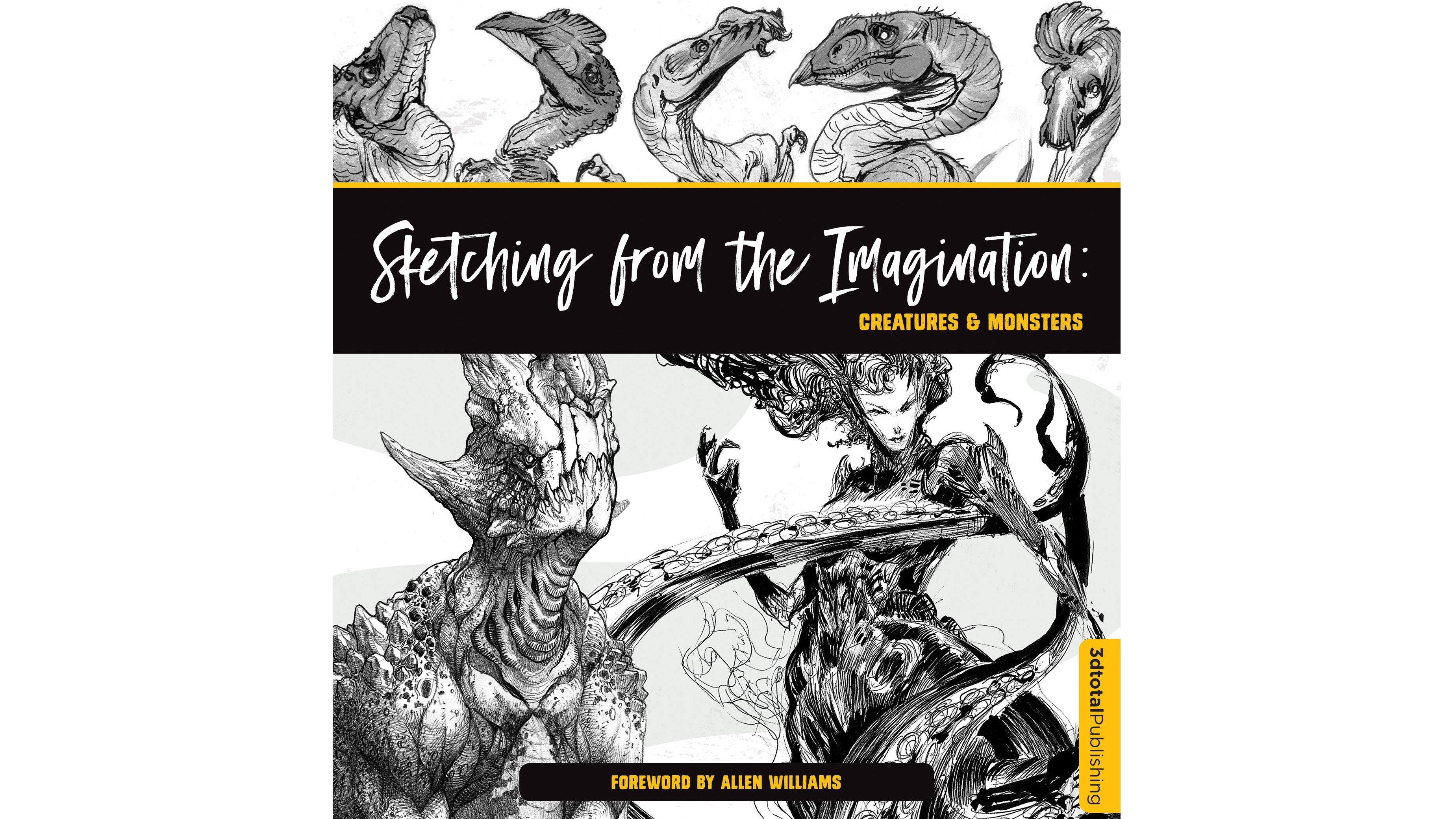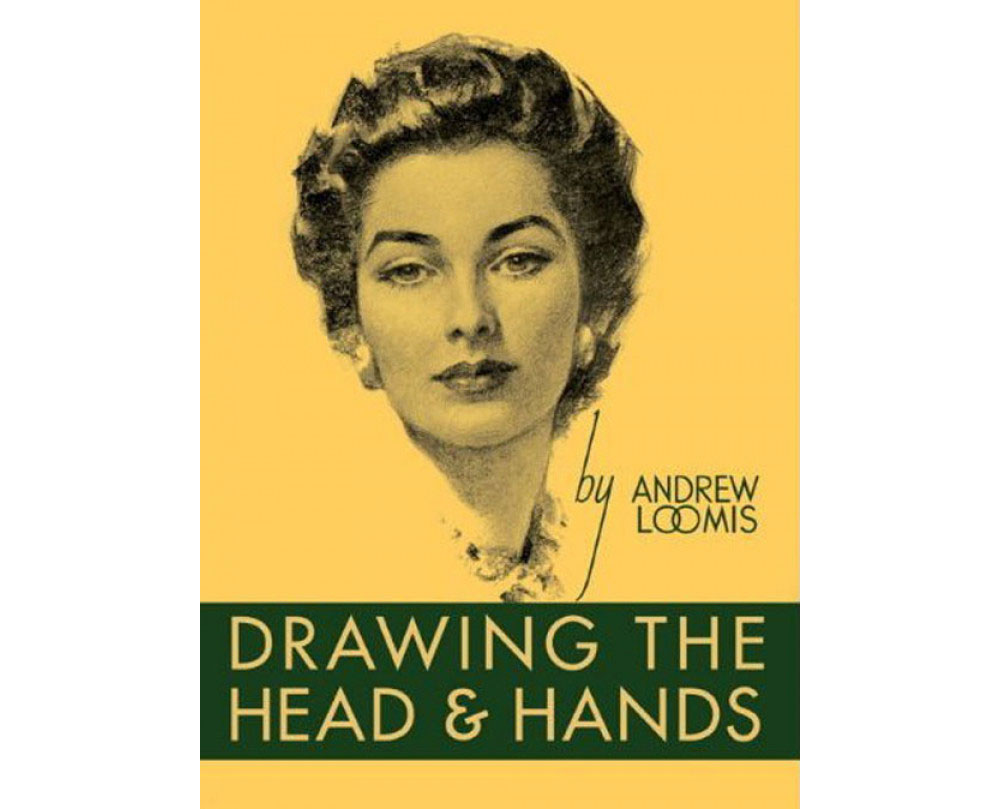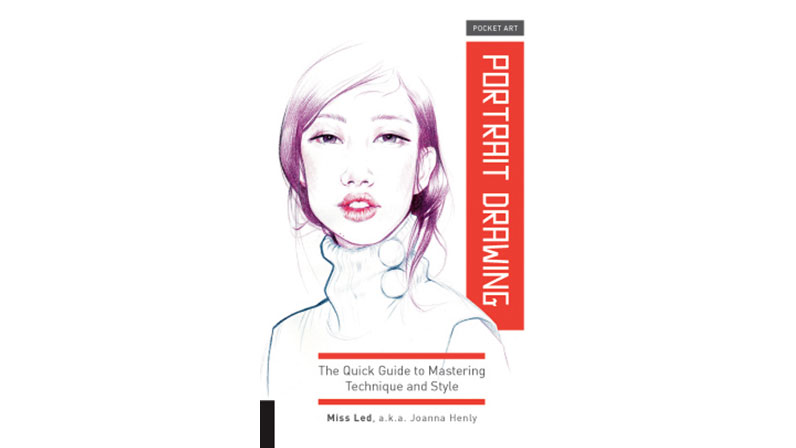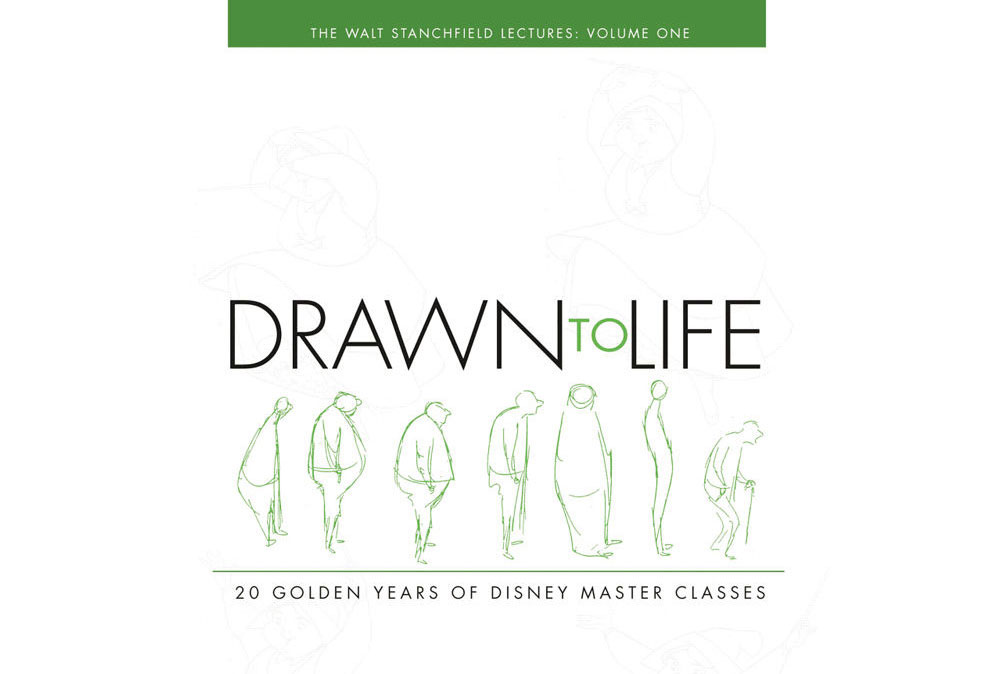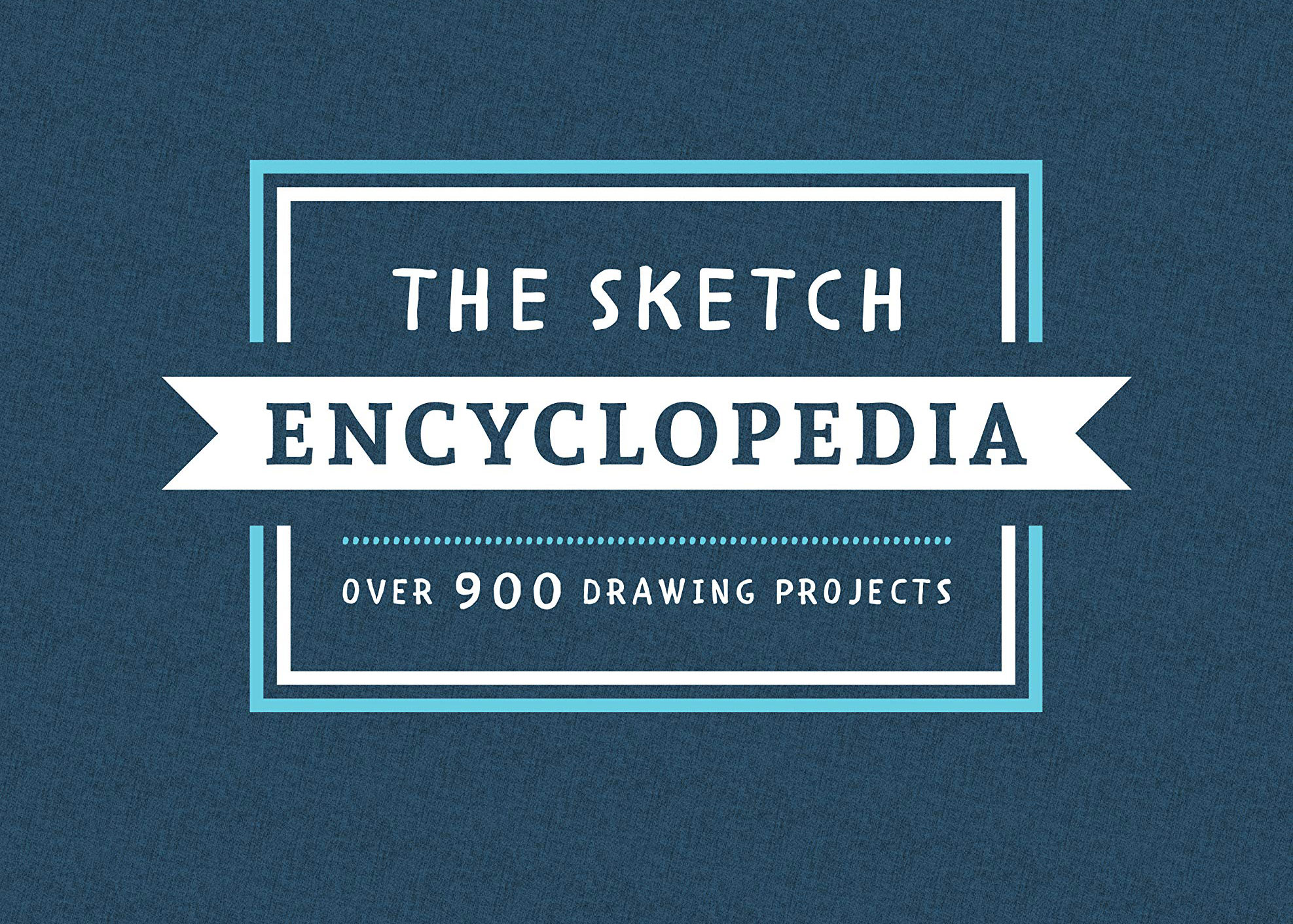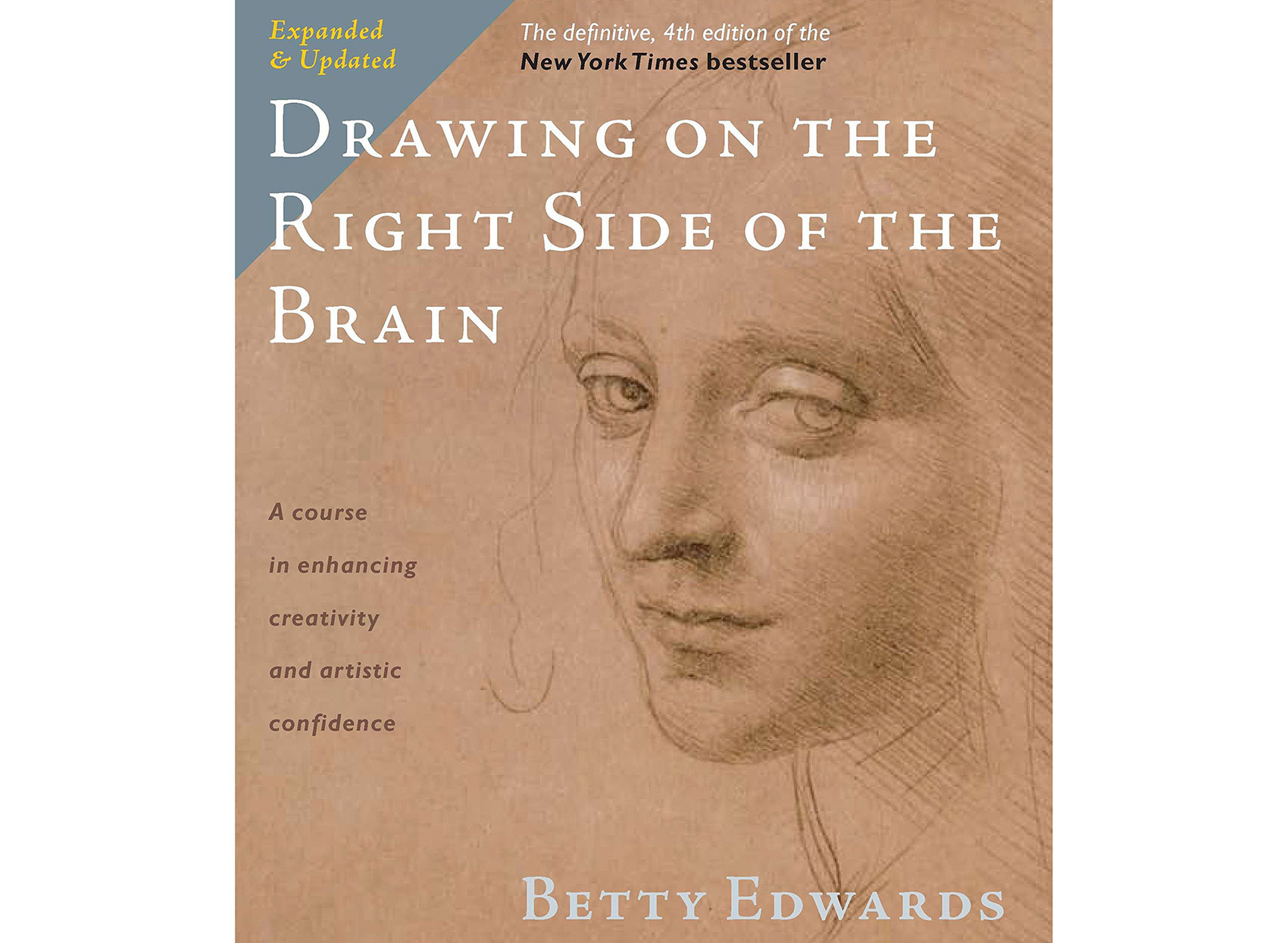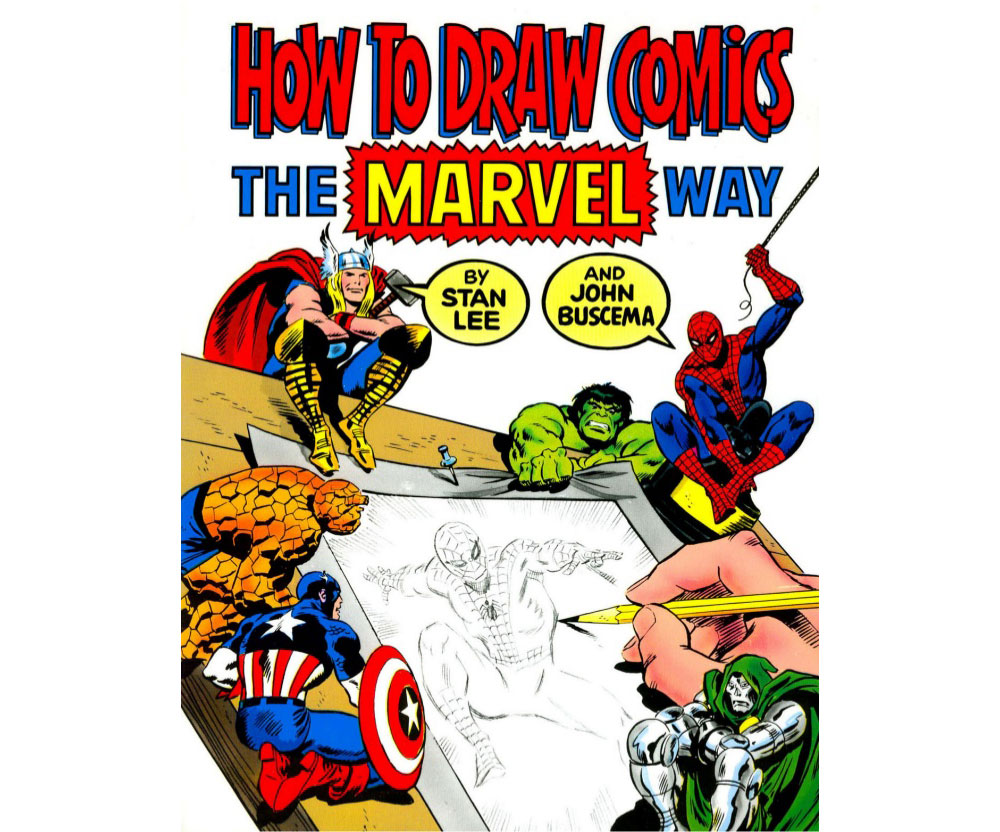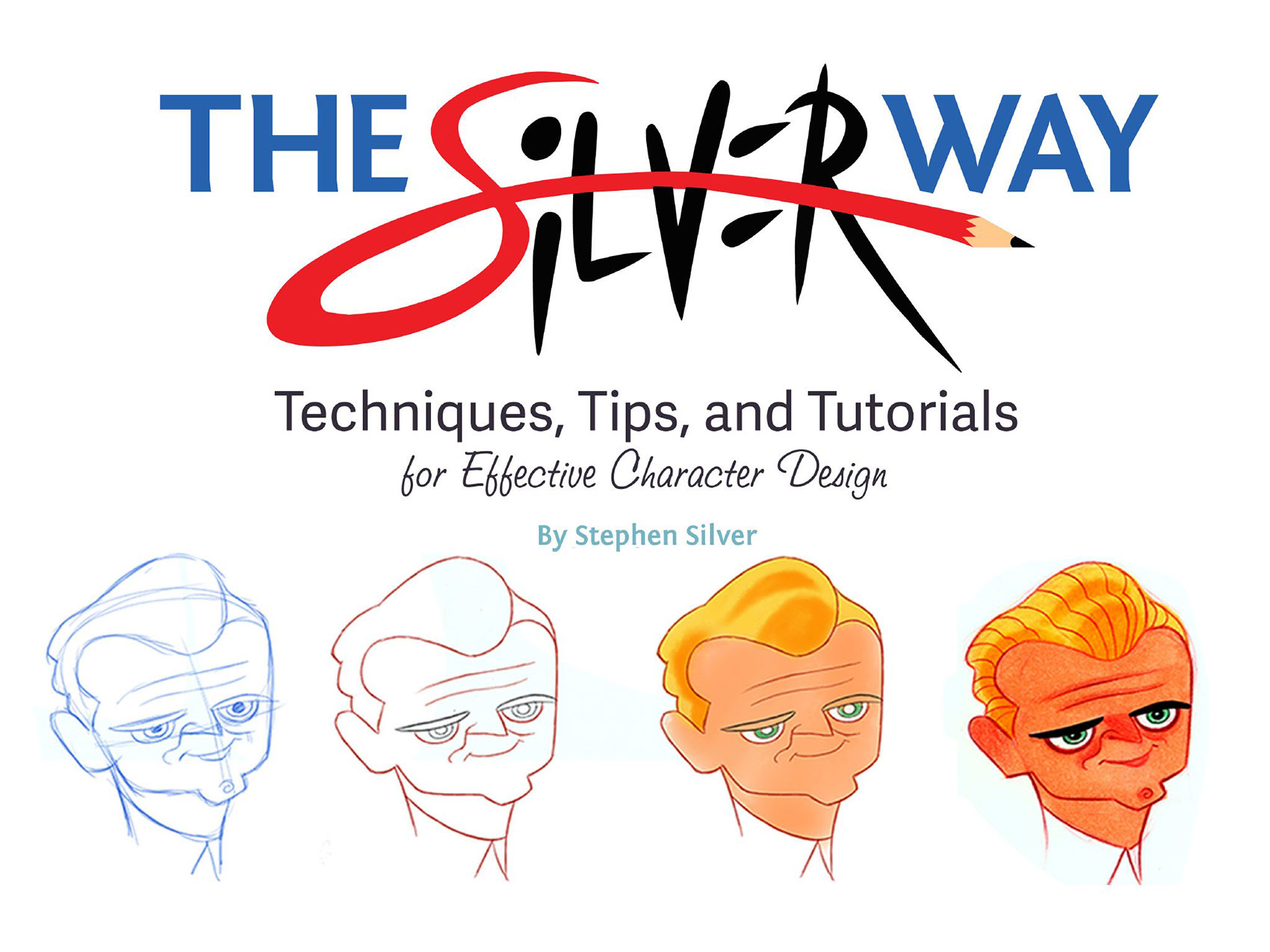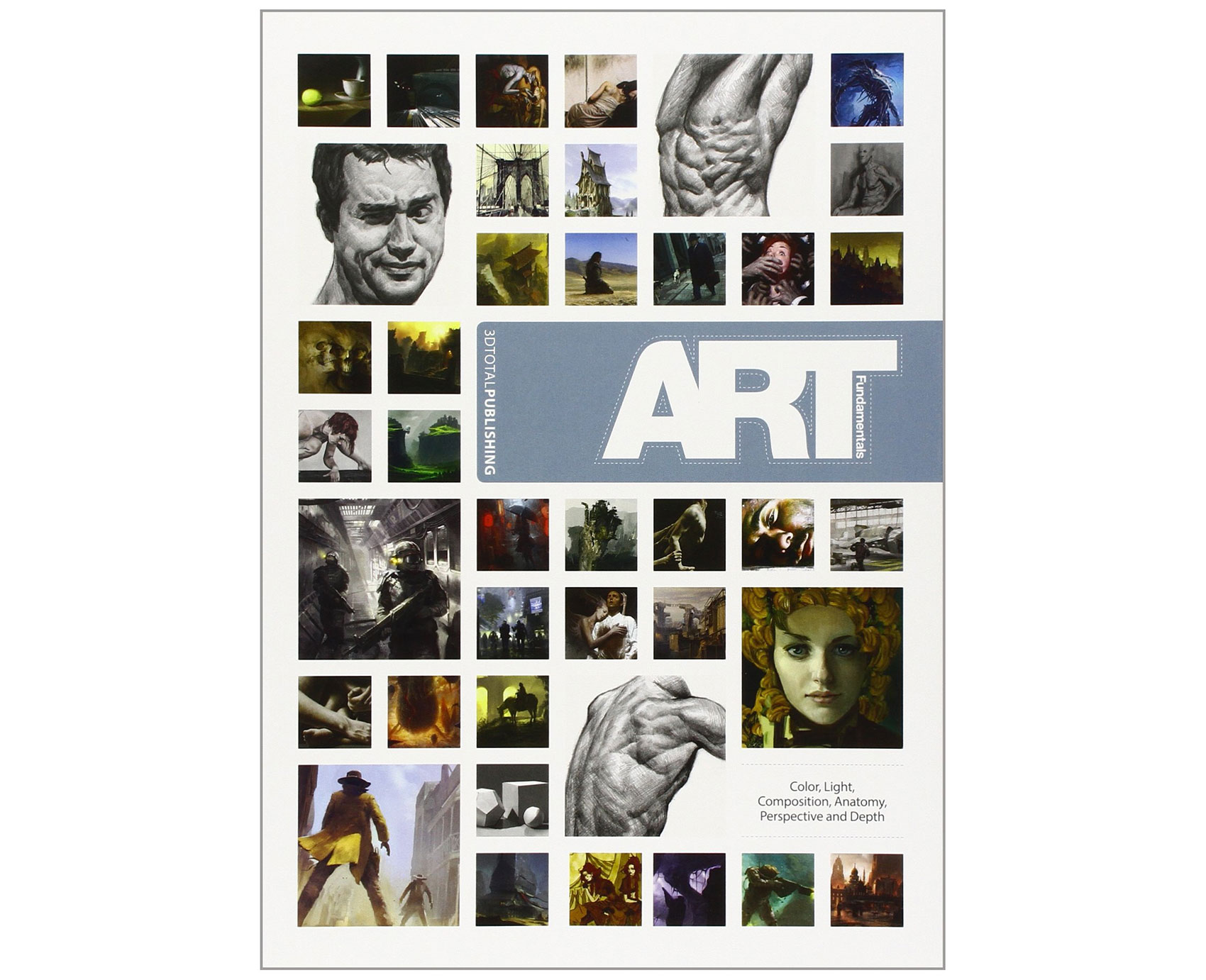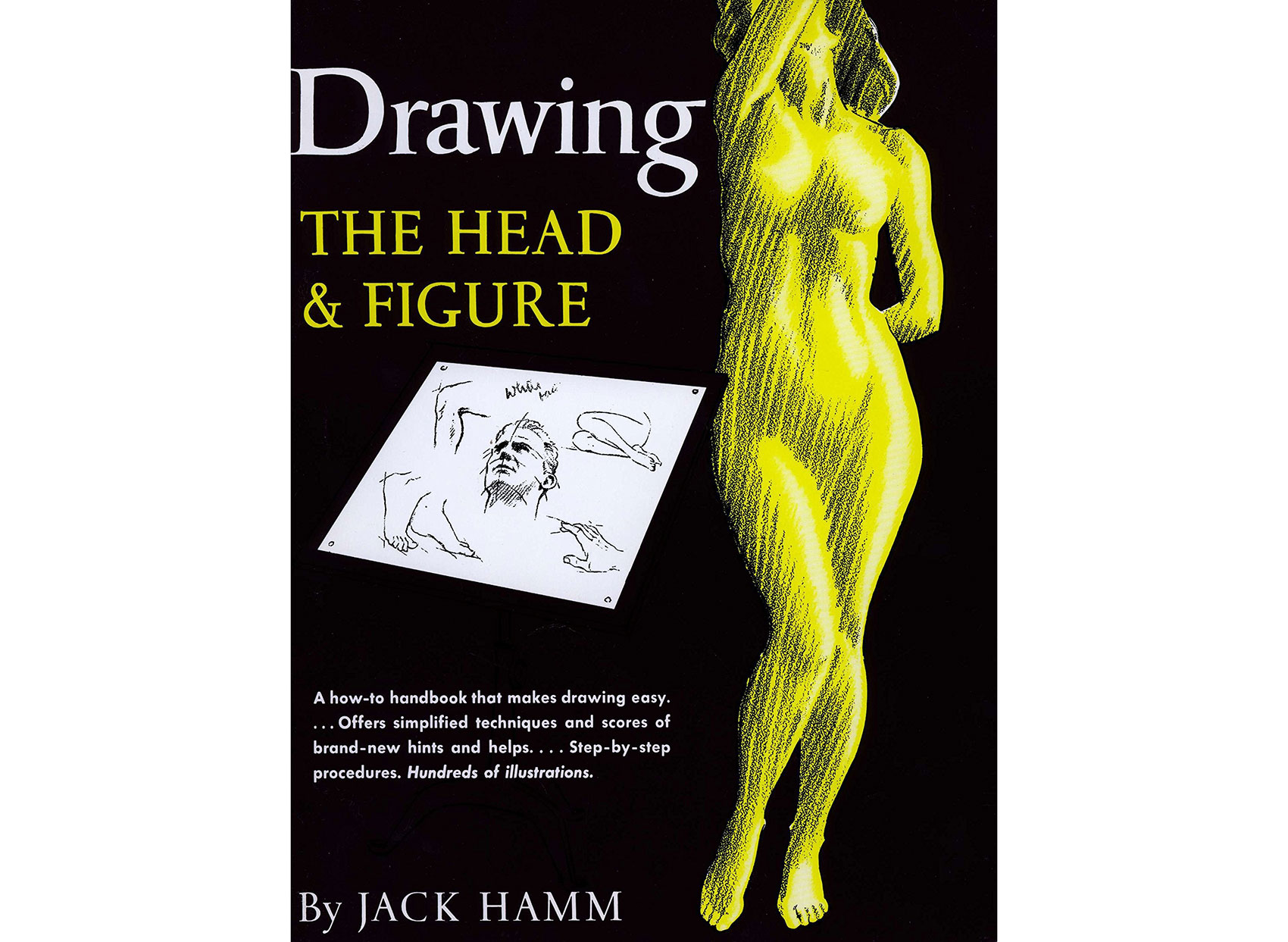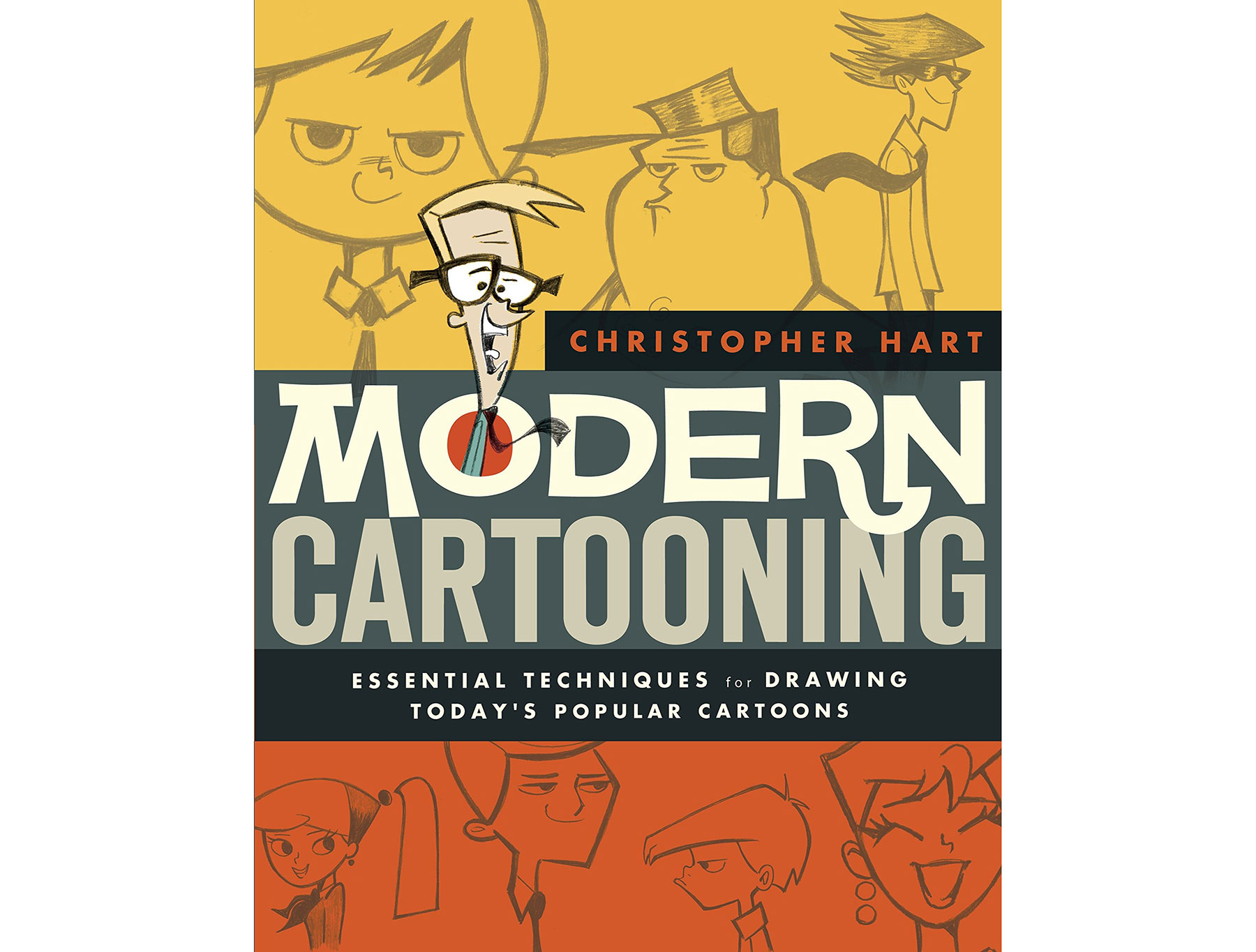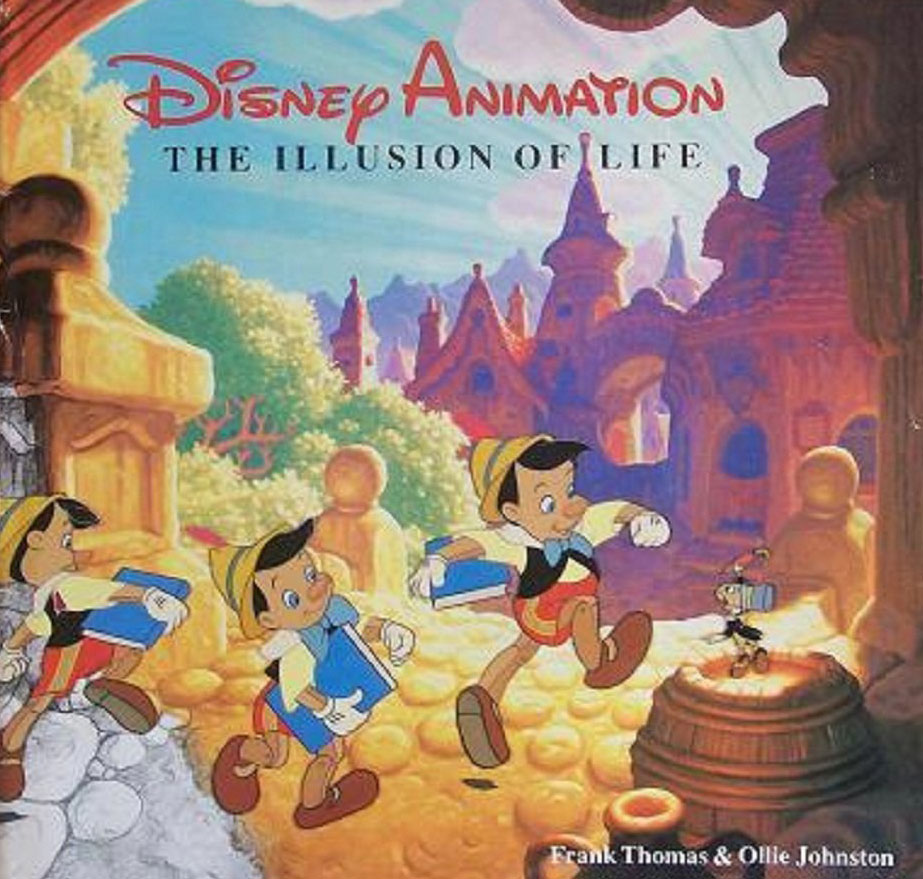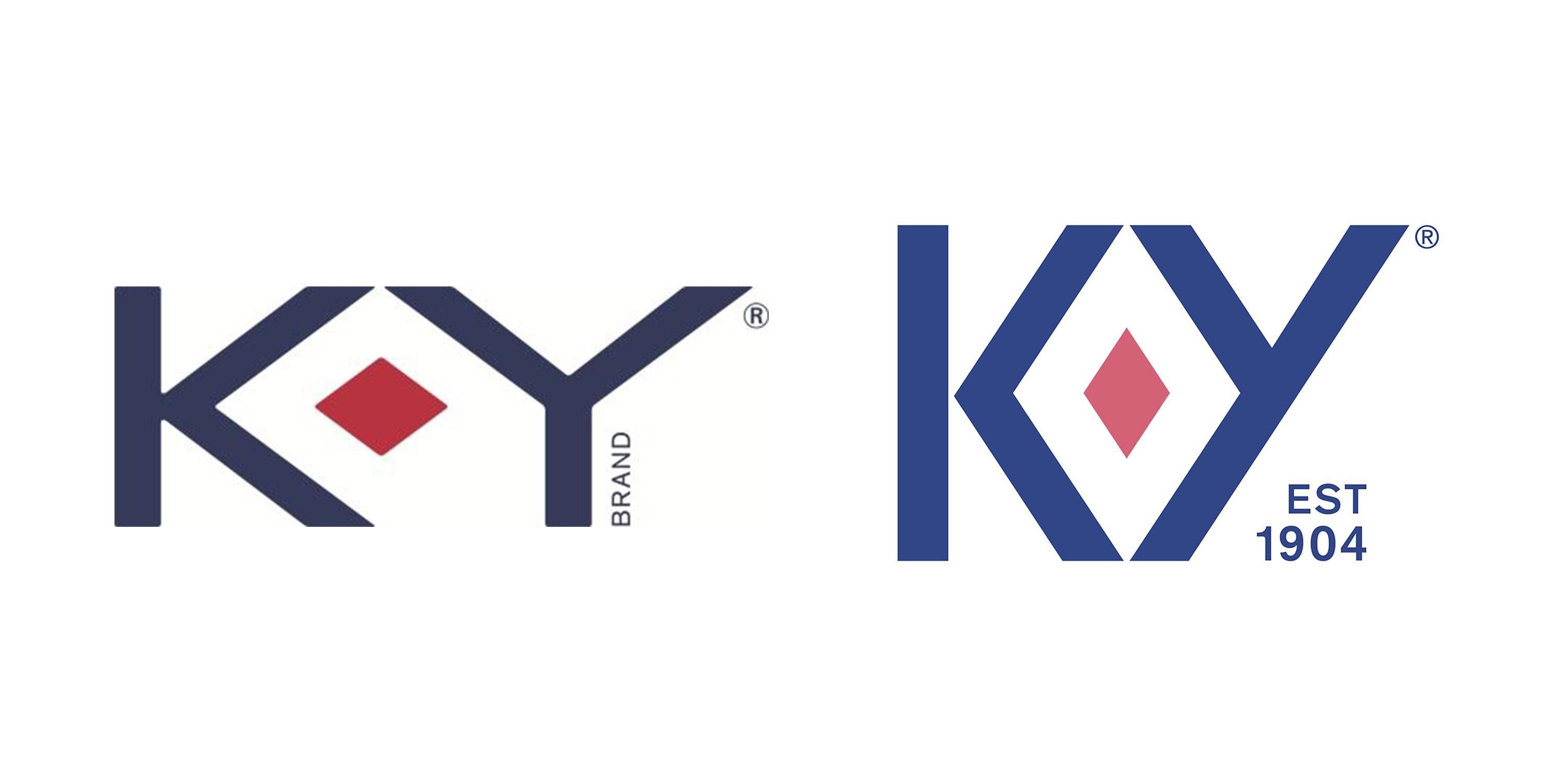14 Best Adobe Font Pairings For Websites
Original Source: http://feedproxy.google.com/~r/1stwebdesigner/~3/JSm6tnjksaI/
Adobe Fonts is one of the few resources for web safe fonts available. Other than Google Fonts, which are free, there are not many other places you can find such a large library of fonts for use on websites. While Adobe Fonts does require paying a monthly fee to use, it is also included with most Creative Cloud plans, for which most designers will already have an account. Because this invaluable resource has thousands of available fonts, it can be difficult to rummage through all of them to come up with the best Adobe font pairings for website projects. So we’ve put together fourteen of our favorites for you in an effort to save you some time.
In the Adobe font pairings below, you will find clean, legible web fonts that are actually being pulled in directly from Adobe fonts onto the page, the same as you would on a website. These are not images. So you can see exactly how they will display on a website. The titles of each of the Adobe font pairings are clickable links to the font pages themselves, for ease of access and bookmarking to use yourself.
We hope you enjoy these 14 best Adobe font pairings we’ve suggested, and find them useful in your upcoming projects.
UNLIMITED DOWNLOADS: 400,000+ Fonts & Design Assets
Starting at only $16.50 per month!

DOWNLOAD NOW
Orpheus (Bold) + Proxima Nova
Orpheus Makes A Great Headline
Paired with Proxima Nova for the body text. Lorem ipsum dolor sit amet, consectetur adipiscing elit. Curabitur faucibus ut quam sed tempor. Mauris tincidunt, risus sit amet commodo pellentesque, arcu mi dapibus odio, id eleifend lectus nibh sed est. Ut tristique dui at nisl egestas congue. Curabitur in eros eget tortor mollis tempor. Duis nec euismod orci, sed congue dolor. Curabitur finibus ex et condimentum dictum. Quisque libero turpis, viverra mattis Best Adobe Font Pairings hendrerit venenatis, ultrices eget augue.
URW Din (Bold) + Neue Haas Grotesk (Light)
URW Din Makes A Great Headline
Paired with Neue Haas Grotesk for the body text. Lorem ipsum dolor sit amet, consectetur adipiscing elit. Curabitur faucibus ut quam sed tempor. Mauris tincidunt, risus sit amet commodo pellentesque, arcu mi dapibus odio, id eleifend lectus nibh sed est. Ut tristique dui at nisl egestas congue. Curabitur in eros eget tortor mollis tempor. Duis nec euismod orci, sed congue dolor. Curabitur finibus ex et condimentum dictum. Quisque libero turpis, viverra mattis hendrerit venenatis, ultrices eget augue.
Lust + FF Tisa
Lust Makes A Great Headline
Paired with FF Tisa for the body text. Lorem ipsum dolor sit amet, consectetur adipiscing elit. Curabitur faucibus ut quam sed tempor. Mauris tincidunt, risus sit amet commodo pellentesque, arcu mi dapibus odio, id eleifend lectus nibh sed est. Ut tristique dui at nisl egestas congue. Curabitur in eros eget tortor mollis tempor. Duis nec euismod orci, sed congue dolor. Curabitur finibus ex et condimentum dictum. Quisque libero turpis, viverra mattis hendrerit venenatis, ultrices eget augue.
Aktiv Grotesk (XBold) + Aktiv Grotesk Ext
Aktiv Grotesk Makes A Great Headline
Paired with Aktiv Grotesk Ext for the body text. Lorem ipsum dolor sit amet, consectetur adipiscing elit. Curabitur faucibus ut quam sed tempor. Mauris tincidunt, risus sit amet commodo pellentesque, arcu mi dapibus odio, id eleifend lectus nibh sed est. Ut tristique dui at nisl egestas congue. Curabitur in eros eget tortor mollis tempor. Duis nec euismod orci, sed congue dolor. Curabitur finibus ex et condimentum dictum. Quisque libero turpis, viverra mattis hendrerit venenatis, ultrices eget augue.
Big Caslon (Black) + Neue Haas Grotesk (Light)
Big Caslon Makes A Great Headline
Paired with Neue Haas Grotesk for the body text. Lorem ipsum dolor sit amet, consectetur adipiscing elit. Curabitur faucibus ut quam sed tempor. Mauris tincidunt, risus sit amet commodo pellentesque, arcu mi dapibus odio, id eleifend lectus nibh sed est. Ut tristique dui at nisl egestas congue. Curabitur in eros eget tortor mollis tempor. Duis nec euismod orci, sed congue dolor. Curabitur finibus ex et condimentum dictum. Quisque libero turpis, viverra mattis hendrerit venenatis, ultrices eget augue.
JAF Lapture (Bold) + Franklin Gothic URW (Light)
JAF Lapture Makes A Great Headline
Paired with Franklin Gothic URW for the body text. Lorem ipsum dolor sit amet, consectetur adipiscing elit. Curabitur faucibus ut quam sed tempor. Mauris tincidunt, risus sit amet commodo pellentesque, arcu mi dapibus odio, id eleifend lectus nibh sed est. Ut tristique dui at nisl egestas congue. Curabitur in eros eget tortor mollis tempor. Duis nec euismod orci, sed congue dolor. Curabitur finibus ex et condimentum dictum. Quisque libero turpis, viverra mattis hendrerit venenatis, ultrices eget augue.
Brothers (Bold) + Interstate (Light)
Brothers Makes A Great Headline
Paired with Interstate for the body text. Lorem ipsum dolor sit amet, consectetur adipiscing elit. Curabitur faucibus ut quam sed tempor. Mauris tincidunt, risus sit amet commodo pellentesque, arcu mi dapibus odio, id eleifend lectus nibh sed est. Ut tristique dui at nisl egestas congue. Curabitur in eros eget tortor mollis tempor. Duis nec euismod orci, sed congue dolor. Curabitur finibus ex et condimentum dictum. Quisque libero turpis, viverra mattis hendrerit venenatis, ultrices eget augue.
Rift (Bold) + Acumin (Light)
Rift Makes A Great Headline
Paired with Acumin for the body text. Lorem ipsum dolor sit amet, consectetur adipiscing elit. Curabitur faucibus ut quam sed tempor. Mauris tincidunt, risus sit amet commodo pellentesque, arcu mi dapibus odio, id eleifend lectus nibh sed est. Ut tristique dui at nisl egestas congue. Curabitur in eros eget tortor mollis tempor. Duis nec euismod orci, sed congue dolor. Curabitur finibus ex et condimentum dictum. Quisque libero turpis, viverra mattis hendrerit venenatis, ultrices eget augue.
Sofia (Semi Bold) + FF Tisa
Sofia Makes A Great Headline
Paired with FF Tisa for the body text. Lorem ipsum dolor sit amet, consectetur adipiscing elit. Curabitur faucibus ut quam sed tempor. Mauris tincidunt, risus sit amet commodo pellentesque, arcu mi dapibus odio, id eleifend lectus nibh sed est. Ut tristique dui at nisl egestas congue. Curabitur in eros eget tortor mollis tempor. Duis nec euismod orci, sed congue dolor. Curabitur finibus ex et condimentum dictum. Quisque libero turpis, viverra mattis hendrerit venenatis, ultrices eget augue.
Calluna (Bold) + Effra
Calluna Makes A Great Headline
Paired with Effra for the body text. Lorem ipsum dolor sit amet, consectetur adipiscing elit. Curabitur faucibus ut quam sed tempor. Mauris tincidunt, risus sit amet commodo pellentesque, arcu mi dapibus odio, id eleifend lectus nibh sed est. Ut tristique dui at nisl egestas congue. Curabitur in eros eget tortor mollis tempor. Duis nec euismod orci, sed congue dolor. Curabitur finibus ex et condimentum dictum. Quisque libero turpis, viverra mattis hendrerit venenatis, ultrices eget augue.
Miller Display (Bold) + Calluna
Miller Display Makes A Great Headline
Paired with Calluna for the body text. Lorem ipsum dolor sit amet, consectetur adipiscing elit. Curabitur faucibus ut quam sed tempor. Mauris tincidunt, risus sit amet commodo pellentesque, arcu mi dapibus odio, id eleifend lectus nibh sed est. Ut tristique dui at nisl egestas congue. Curabitur in eros eget tortor mollis tempor. Duis nec euismod orci, sed congue dolor. Curabitur finibus ex et condimentum dictum. Quisque libero turpis, viverra mattis hendrerit venenatis, ultrices eget augue.
Din Condensed + Basic Sans (Light)
Din Condensed Makes A Great Headline
Paired with Basic Sans for the body text. Lorem ipsum dolor sit amet, consectetur adipiscing elit. Curabitur faucibus ut quam sed tempor. Mauris tincidunt, risus sit amet commodo pellentesque, arcu mi dapibus odio, id eleifend lectus nibh sed est. Ut tristique dui at nisl egestas congue. Curabitur in eros eget tortor mollis tempor. Duis nec euismod orci, sed congue dolor. Curabitur finibus ex et condimentum dictum. Quisque libero turpis, viverra mattis hendrerit venenatis, ultrices eget augue.
Ambroise (ExtraBold) + JAF Domus
Ambroise Makes A Great Headline
Paired with JAF Domus for the body text. Lorem ipsum dolor sit amet, consectetur adipiscing elit. Curabitur faucibus ut quam sed tempor. Mauris tincidunt, risus sit amet commodo pellentesque, arcu mi dapibus odio, id eleifend lectus nibh sed est. Ut tristique dui at nisl egestas congue. Curabitur in eros eget tortor mollis tempor. Duis nec euismod orci, sed congue dolor. Curabitur finibus ex et condimentum dictum. Quisque libero turpis, viverra mattis hendrerit venenatis, ultrices eget augue.
Fieldwork (Bold) + Source Sans
Fieldwork Makes A Great Headline
Paired with Source Sans for the body text. Lorem ipsum dolor sit amet, consectetur adipiscing elit. Curabitur faucibus ut quam sed tempor. Mauris tincidunt, risus sit amet commodo pellentesque, arcu mi dapibus odio, id eleifend lectus nibh sed est. Ut tristique dui at nisl egestas congue. Curabitur in eros eget tortor mollis tempor. Duis nec euismod orci, sed congue dolor. Curabitur finibus ex et condimentum dictum. Quisque libero turpis, viverra mattis hendrerit venenatis, ultrices eget augue.

























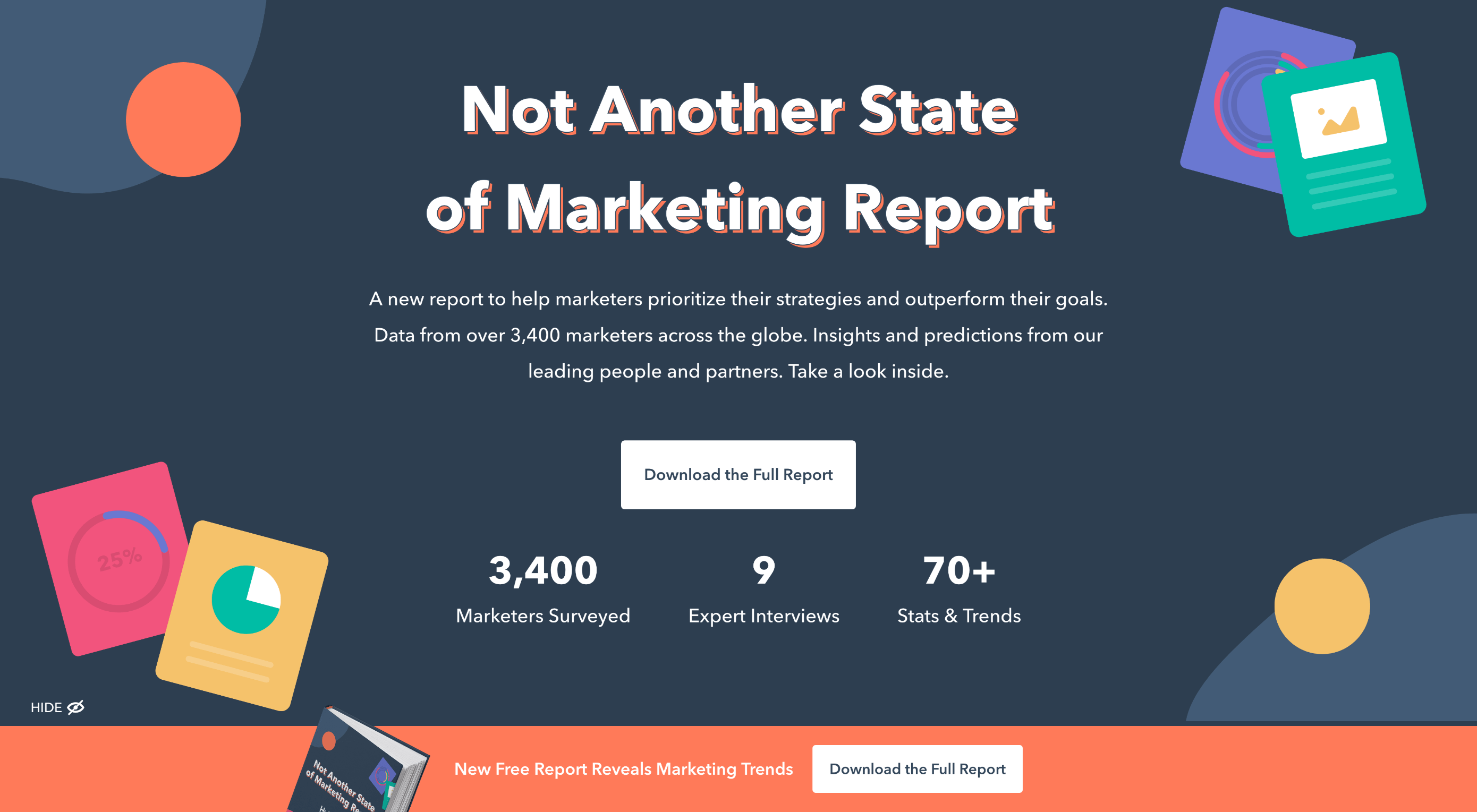 While it’s important to know about the latest research and surveys impacting web design, I think it’s just as important to stay informed about news that may affect your work as a designer.
While it’s important to know about the latest research and surveys impacting web design, I think it’s just as important to stay informed about news that may affect your work as a designer.