The best social media schedulers in 2020
Original Source: http://feedproxy.google.com/~r/CreativeBloq/~3/e4_-5iyo8s0/best-social-media-schedulers
If you promote your creative work via social media, the best social media schedulers could relieve you of a significant chunk of your weekly workload. Users who share upwards of seven posts a week gain the most engagement across their social media pages, and you could be spending that time working on creative projects instead of staring at social media platforms. This is where a social media management tool, or scheduler, steps in. You can plan your content in advance and then schedule posts to be sent out automatically.
There are a host of other features built into these programs, all designed to help you understand what audiences respond to across different platforms, increase engagement and build a bigger following. Some contain a variation of analytical tools to help you understand optimum times to post, or what content is working best for you. This post mostly focuses on schedulers, so keep in mind that there are loads of other options if you need a tool that does it all.
Remember, scheduling content is helpful but it isn't the best way to increase engagement with your social media accounts. Instead of simply putting out content, you need to deploy a well-rounded set of strategies. For more on this, see our post on how to boost Instagram engagement. You may also want to try simple tricks such as how to change the font in your Instagram bio.
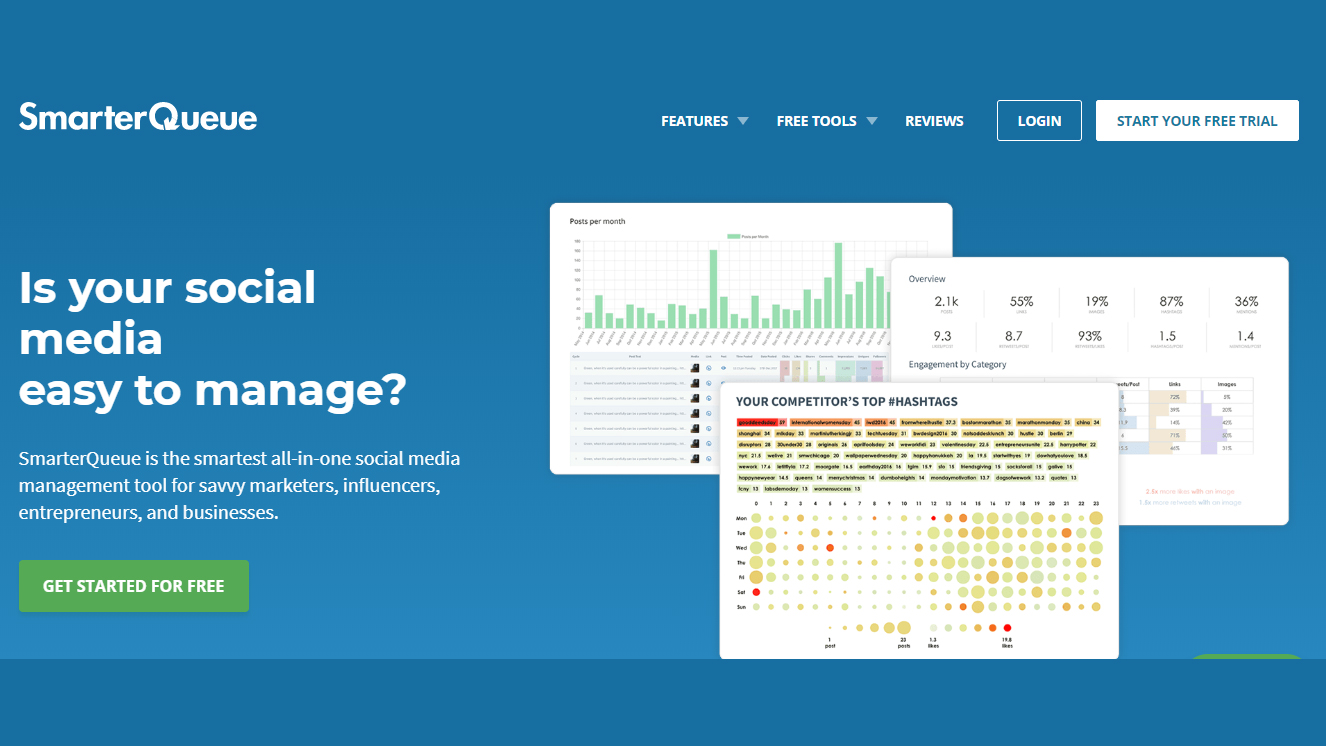
Smarter Queue is just coming out of Beta, and it's shaping up to be a fierce contender in the social media tools space. The platform is category-led, which means you set up multiple categories each with different posting plans, such as which profiles are to be posted to, and add content to each category as you create or find it (including directly from your Twitter feed). You do this by inputting urls or dragging and dropping into the visual calendar so your plan is laid out clearly in front of you.
Smarter Queue's analytics are pretty powerful and will give you information on optimum posting times, enable you to compare engagement between content types and analyse your social history plus your competitors. The evergreen content recycler keeps your repeated content going on a cycle, with no ending (unless you ask it to stop). There are engagement tools such as sharing or retweeting from within the platform, and content curation and editing tools, too.
One downside is that the mobile app is very limited. Its only purpose at the moment is to remind you when to publish content on Instagram (which doesn't have an auto-post function), and to bookmark content. However, the product roadmap details some great future features for the platform, which could outweigh this negative point.
This scheduler boasts that it saves you over eight hours a week, and indeed it is a great choice if you want to be totally hands-off (remember, this won't necessarily create the most engagement). Establishing your content settings is the only time-consuming part, but once that is done, you can let it tick over.
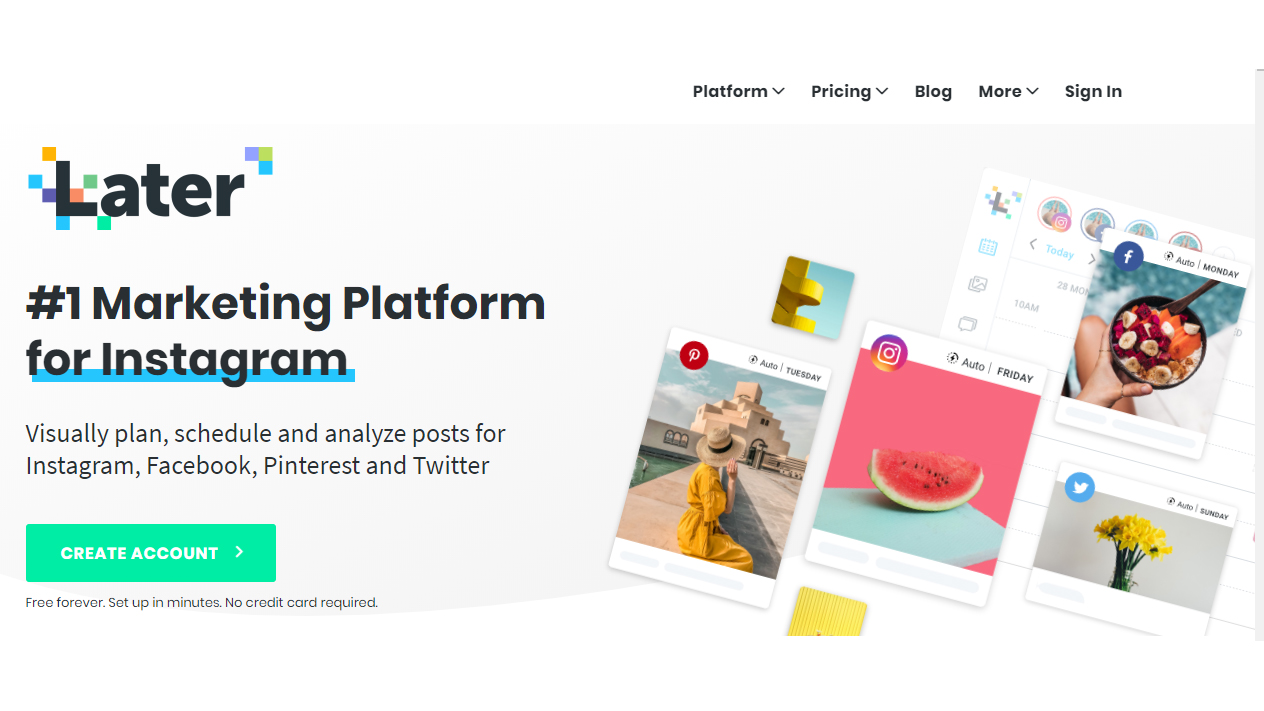
Later is unapologetic about being mostly for Instagram, in fact it tags itself as the number one Instagram scheduler. And it does that job really well. Due to Instagram's regulations, you can't auto post content on the site unless you're a business page (and even then, only on single image posts), so bear in mind that if you're not, you'll only be able to schedule posts then publish them manually. But, you'll get notifications from Later at the specified times, and all you need to do at that point is press publish on the content you've already created.
The fact that the platform is so image-led means Later works incredibly well with Instagram, but not so well with Twitter or Facebook, which aren't so focused on the visuals. The grid layout within Later displays your content just as you would see it on Instagram, so you can curate brand consistency at a glance, as well as check you're posting a mix of content. There's also a handy hashtag search which allows you to repost content based on specific keywords.
Later provides stats on your account that become more detailed as you move up the price plans, but these are pretty limited at the lower price points, and even the most in-depth analysis doesn't match that of other schedulers.
If you're a visual content creator, focused on Instagram, this is an easy-to-use scheduler that doesn't overcomplicate things. But it's not the best choice for writers, or anyone wanting to delve deep into stats across social channels.
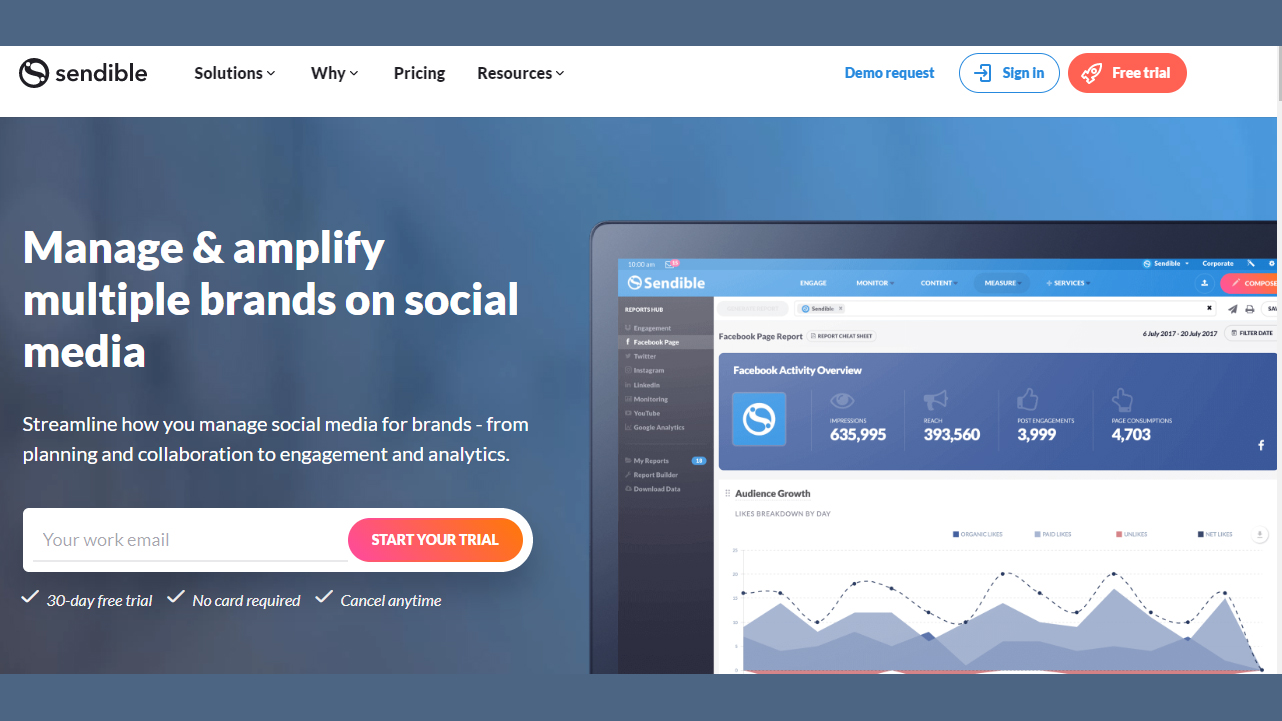
A powerhouse of a social media management tool, Sendible really does do it all. Aimed at increasing productivity for agencies managing multiple clients, the platform has a slick dashboard interface that allows you to switch between clients easily, and the facility to collaborate with teams/clients on content and campaigns.
Functions for scheduling and auto-posting are included in the toolkit, alongside powerful analytics via reports, automation tools (like automatic replies), grouping posts by teams, and content libraries that house all your evergreen content for reuse.
This is a serious choice for larger outfits, but the app can be somewhat unstable. This isn't something we'd expect from such a professional program so it's a niggle, but the other tools definitely have the goods to back up the price.
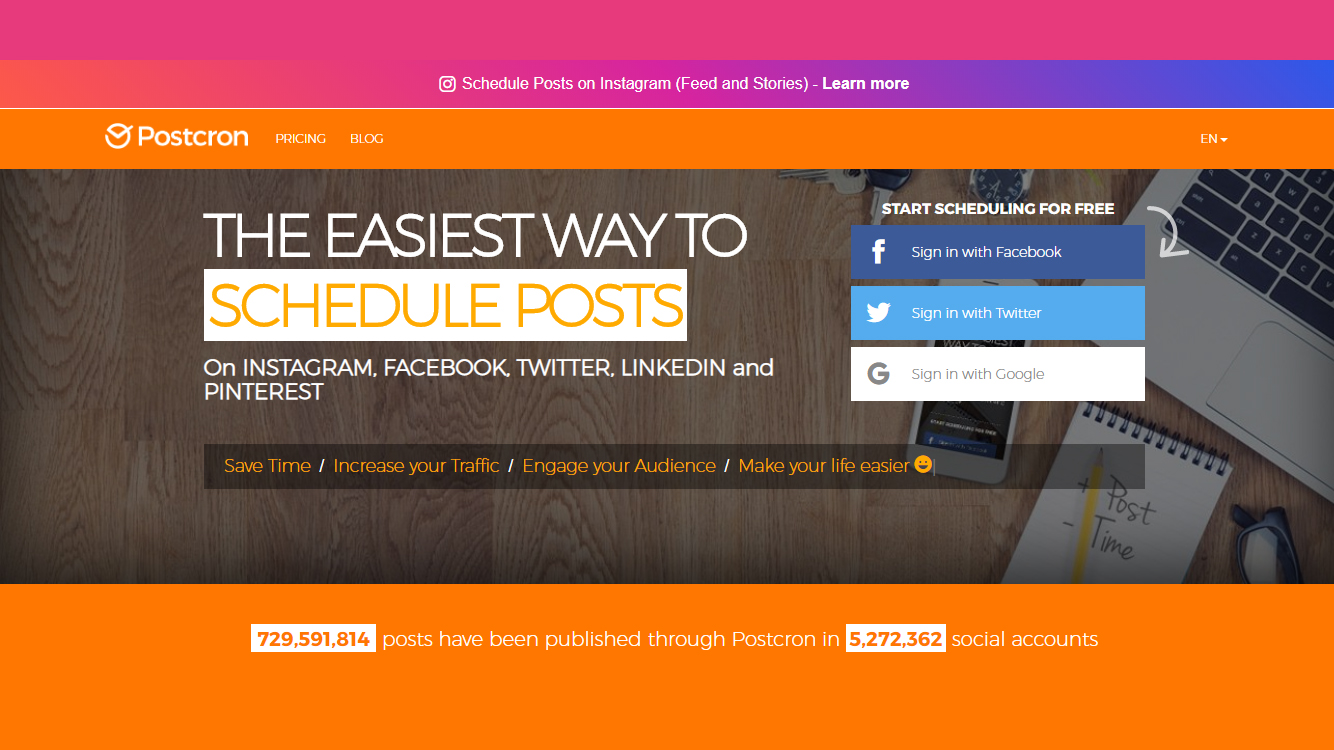
If you're looking for a scheduler that does just what it says on the tin, this is your best bet. Postcron is ridiculously simple in its focus: it schedules and auto posts, and that's it. (As with most other apps, it won't auto post to Instagram, you'll need to respond to the notification.) You can bulk upload, which saves time, and the ability to add a watermark is a nice touch.
There are no extras here – there are zero analytics, and no editing or curation tools. But if you just want to be able to schedule, for a reasonable price and with a clean, useable UI, this is a safe choice.
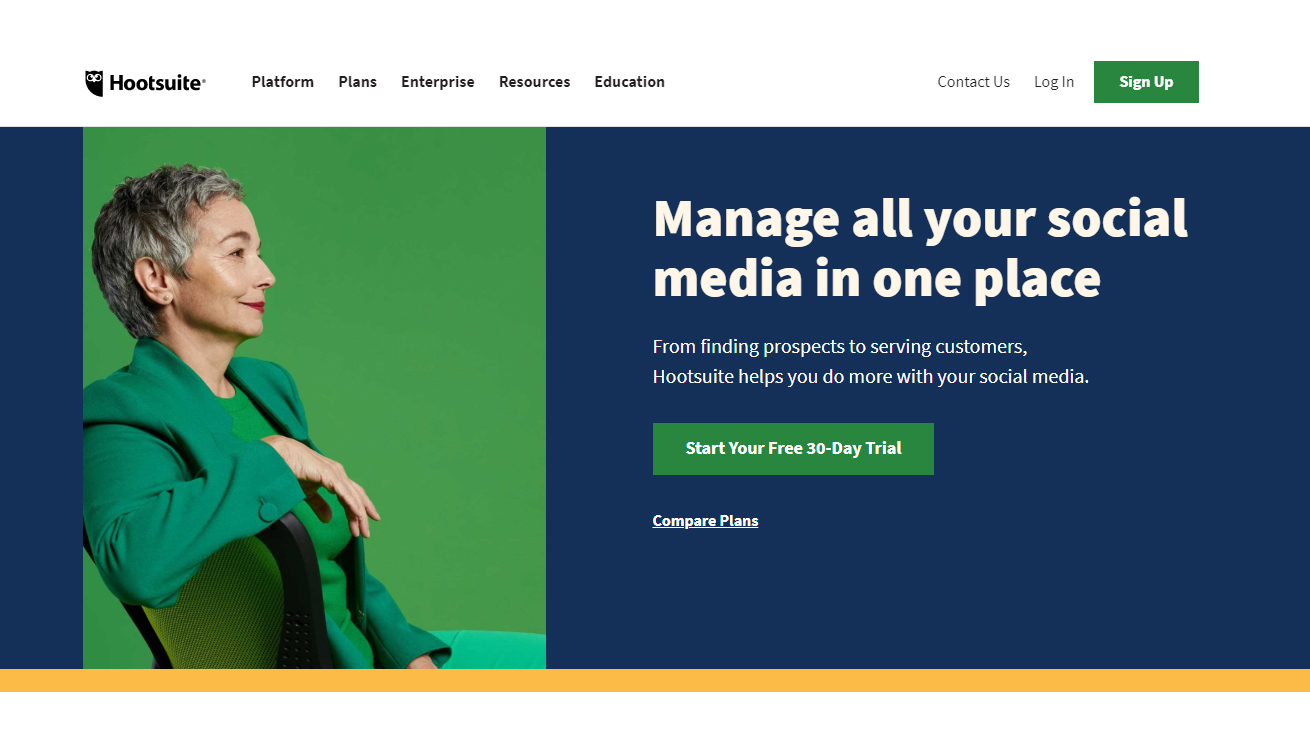
Hootsuite is one of the leading social media management tools, and it truly does do it all. It offers a free forever plan that will do the job well if you just want to schedule content. It can be hard to find a decent free scheduler that works this well across all channels, and Hootsuite's free plan even has basic analytics.
The Streams tool is a clear winner, allowing you to schedule, manage and sort your posts (and your followers' posts/mentions) across social media channels without having to log in to your separate accounts. Bear in mind that you are limited to scheduling only 30 posts at one time, and to three user profiles, but this should be enough to get you started if you're a single user.
If you choose to upgrade your plan, Hootsuite's wealth of features won't leave you wanting in any area – it offers functions we didn't know we needed. We were particularly impressed with the Hootlet – the browser extension. It helps with topic searches, retweets and replies and more. However, it's worth mentioning that the UI does feel a bit dated, especially compared to other platforms.
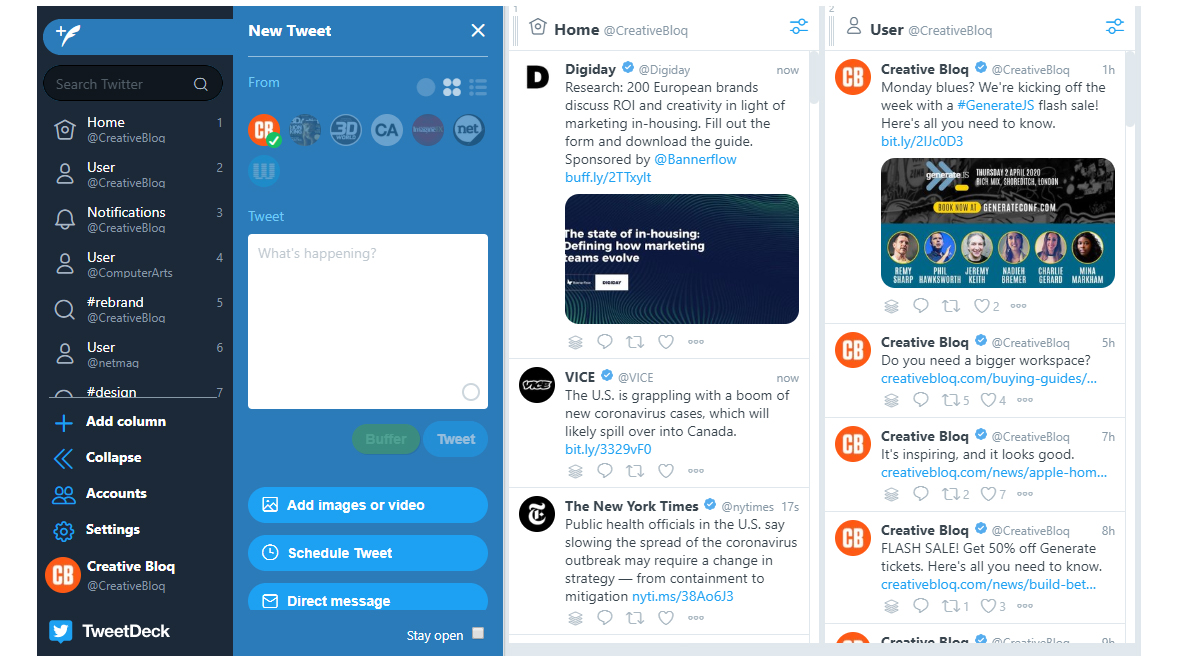
TweetDeck is a pretty basic scheduler that was bought by Twitter, and, unsurprisingly, it only encompasses Twitter itself. However, though there are not many other features, it does do Twitter scheduling well, in an uncomplicated way. It may only be a browser platform but it has a clean, bright UI, plus there are a few nifty tricks that will improve your experience immensely.
Content is organised through custom columns, which you can create yourself to track pretty much anything you like through targeted streams. Think keyword mentions, lists and saved searches. You can filter searches (to track whenever someone mentions your business, or your competitors), and all this can be done with up to 200 Twitter accounts at once. You can also manage multiple accounts from one dashboard. TweetDeck will not provide enough functionality for power users, but it is a solid option for a single user, or a small team.
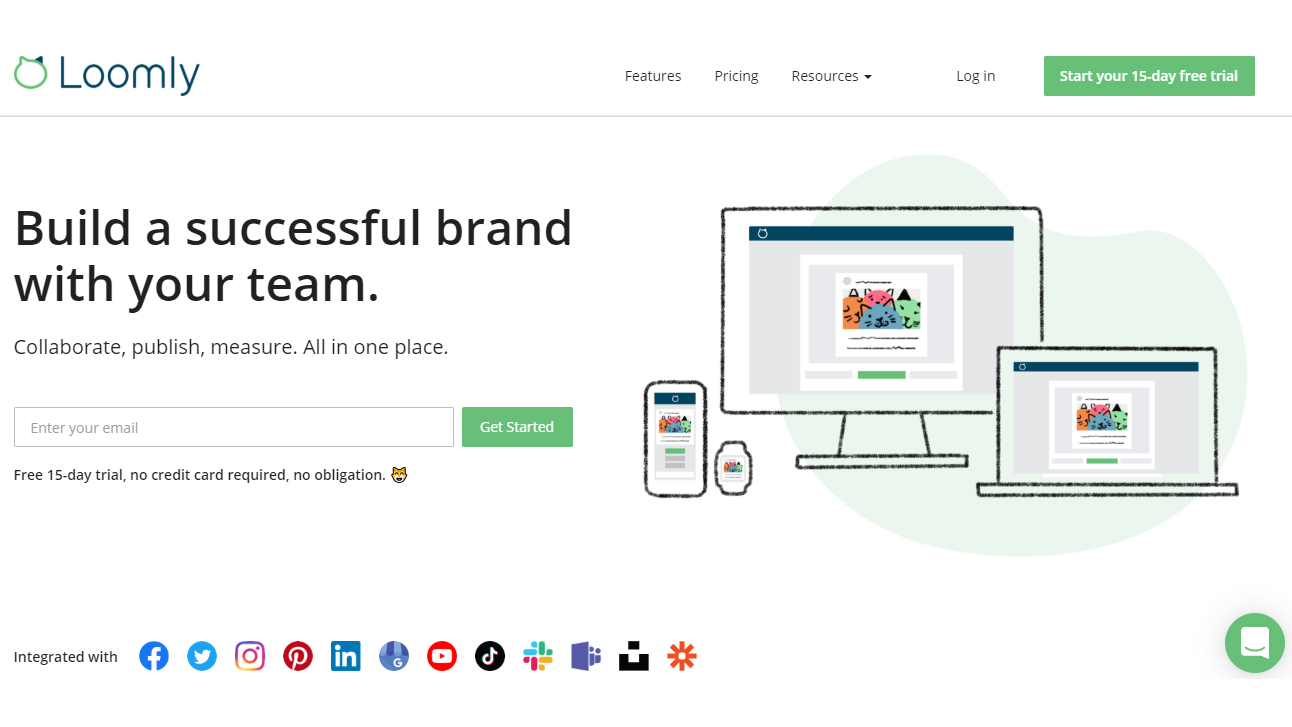
Recurpost has found a niche in its approach to recycling evergreen content, so if you have content that you want to resurface and recycle, it could be particularly useful as part of a wider social media strategy. The content variation tool automatically suggests alternative wording to your existing content, potentially saving you a lot of time when trying to mix things up for Twitter's reposting rules.
Other than that, it is a simple scheduler. The free plan means you could use this platform for recycling content alongside something more heavy hitting. It would also be useful for testing the strategy of automated recycled content, or for people who don't have a huge amount of content to push and purely want to post recycled content regularly. The free plan allows you three profiles and 100 pieces of content.
Loomly is a calendar-based tool with a useful angle. The software will help keep your ideas and content fresh with its content creation toolkit, and make it easy to collaborate. Loomly uses AI to generate dynamic suggestions based on time of day, location and what is currently trending on Twitter. Its calendar view contains key dates and events to help you out, and you can also connect your RSS feeds to generate further content.
The collaboration aspects are also a massive plus. Posts can be set up and shared with team members or clients for approval and edits, and the post view function saves all previous versions of a post. This includes who has made edits and what they were, which is great for feedback and accountability. Slack integration is also great for workflow. The fine-tune each channel tool allows you to tweak posts for each social media channel individually, enabling you to perfect format, picture, links and so on.
Loomly's main function is to be a calendar-based scheduling tool with a focus on content creation assistance and collaboration, and it does these things very well.
Read more:
The best Instagram font generatorsThe ultimate guide to social media for creativesBrands that rule at social media



Leave a Reply
Want to join the discussion?Feel free to contribute!