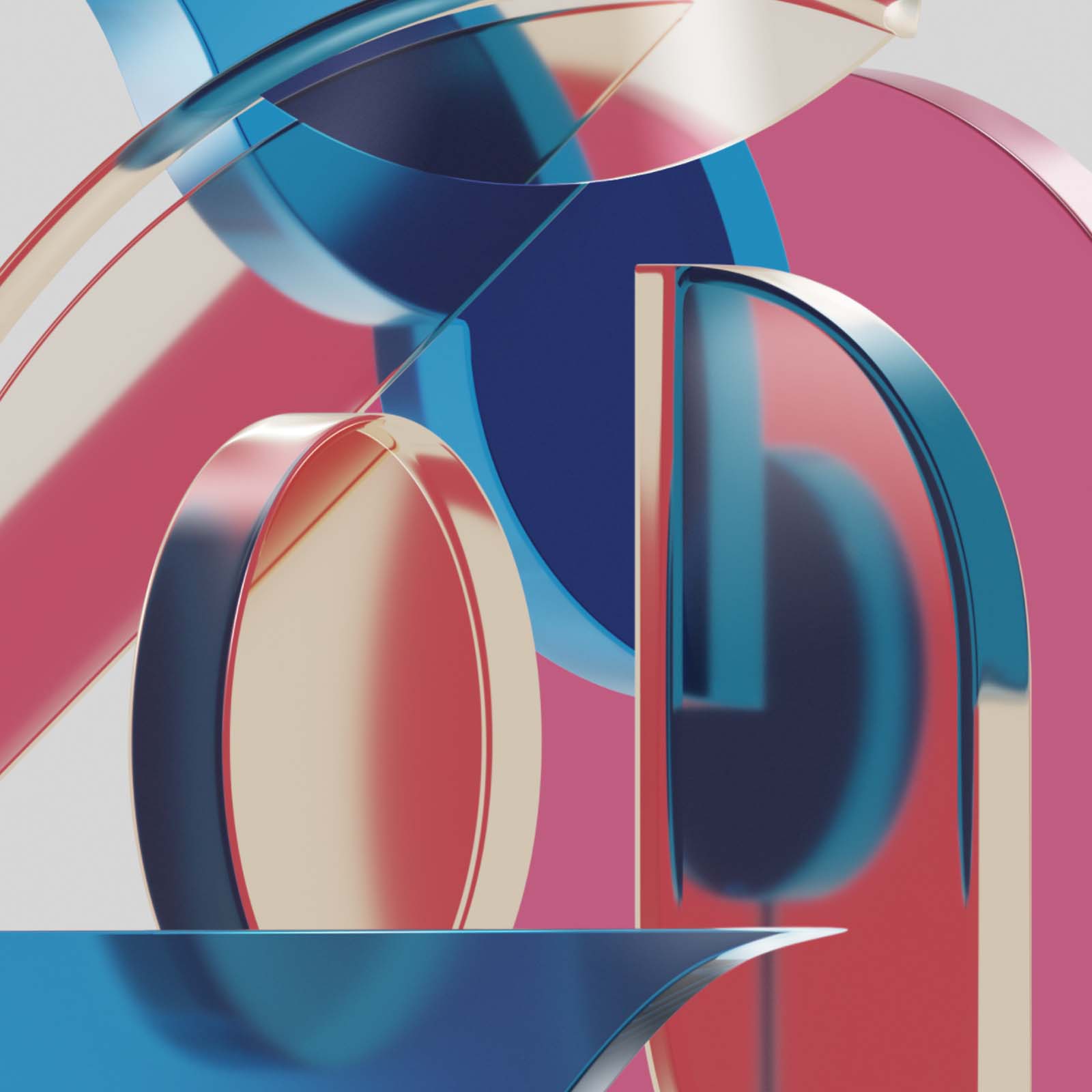A Splash Of Color For Misty Days (November 2021 Desktop Wallpapers Edition)
Original Source: https://smashingmagazine.com/2021/10/desktop-wallpaper-calendars-november-2021/
A bit of colorful inspiration is always a good thing, don’t you think so? Especially in November, when the days tend to be rather gray in many parts of the world. To bring a splash of color and some good vibes to your desktops and home screens, artists and designers from across the globe once again tickled their creativity and designed beautiful and inspiring wallpapers to welcome the new month.
This monthly wallpapers challenge has been going on for more than ten years already, and we are very thankful to everyone who has put their creative skills to the test and contributed their artworks to it — back in the early days, just like today.
In this collection, you’ll find their wallpaper designs for November 2021. All of them come in versions with and without a calendar and can be downloaded for free. As a little bonus goodie, we also compiled some timeless treasures from past November editions at the end of this post for you. Enjoy!
You can click on every image to see a larger preview,
We respect and carefully consider the ideas and motivation behind each and every artist’s work. This is why we give all artists the full freedom to explore their creativity and express emotions and experience through their works. This is also why the themes of the wallpapers weren’t anyhow influenced by us but rather designed from scratch by the artists themselves.
Submit a wallpaper!
Did you know that you could get featured in our next wallpapers post, too? We are always looking for creative talent! Join in! →
No-Shave November
“This November, say goodbye to your trimmer, scissors, and razors, and join the No-Shave November, a global movement dedicated to raising cancer awareness. Let your beard, mustache, and any other body hair free, and donate the money you would spend on grooming to help those battling.” — Designed by PopArt Studio from Serbia.

preview
with calendar: 320×480, 640×480, 800×480, 800×600, 1024×768, 1024×1024, 1152×864, 1280×720, 1280×800, 1280×960, 1280×1024, 1366×768, 1400×1050, 1440×900, 1600×1200, 1680×1050, 1680×1200, 1920×1080, 1920×1200, 1920×1440, 2560×1440
without calendar: 320×480, 640×480, 800×480, 800×600, 1024×768, 1024×1024, 1152×864, 1280×720, 1280×800, 1280×960, 1280×1024, 1366×768, 1400×1050, 1440×900, 1600×1200, 1680×1050, 1680×1200, 1920×1080, 1920×1200, 1920×1440, 2560×1440
Winter Is Here
Designed by Ricardo Gimenes from Sweden.

preview
with calendar: 640×480, 800×480, 800×600, 1024×768, 1024×1024, 1152×864, 1280×720, 1280×800, 1280×960, 1280×1024, 1366×768, 1400×1050, 1440×900, 1600×1200, 1680×1050, 1680×1200, 1920×1080, 1920×1200, 1920×1440, 2560×1440, 3840×2160
without calendar: 640×480, 800×480, 800×600, 1024×768, 1024×1024, 1152×864, 1280×720, 1280×800, 1280×960, 1280×1024, 1366×768, 1400×1050, 1440×900, 1600×1200, 1680×1050, 1680×1200, 1920×1080, 1920×1200, 1920×1440, 2560×1440, 3840×2160
Go To Japan
“November is the perfect month to go to Japan. Autumn is beautiful with its brown colors. Let’s enjoy it!” — Designed by Veronica Valenzuela from Spain.

preview
with calendar: 640×480, 800×480, 1024×768, 1280×720, 1280×800, 1440×900, 1600×1200, 1920×1080, 1920×1440, 2560×1440
without calendar: 640×480, 800×480, 1024×768, 1280×720, 1280×800, 1440×900, 1600×1200, 1920×1080, 1920×1440, 2560×1440
Holiday Season Is Approaching
Designed by ActiveCollab from the United States.

preview
with calendar: 1080×1920, 1400×1050, 1440×900, 1600×1200, 1680×1200, 1920×1080, 1920×1200, 1920×1440, 2560×1440
without calendar: 1080×1920, 1400×1050, 1440×900, 1600×1200, 1680×1200, 1920×1080, 1920×1200, 1920×1440, 2560×1440
Be Still And Know
“We to be still in our mind, at peace in our heart and spirit, regardless of what’s going on around us.” — Designed by Hitesh Puri from Delhi, India.

preview
with calendar: 1280×720, 1280×800, 1280×960, 1280×1024, 1366×768, 1400×1050, 1440×900, 1600×1200, 1680×1050, 1680×1200, 1920×1080, 1920×1200, 1920×1440, 2560×1440
without calendar: 1280×720, 1280×800, 1280×960, 1280×1024, 1366×768, 1400×1050, 1440×900, 1600×1200, 1680×1050, 1680×1200, 1920×1080, 1920×1200, 1920×1440, 2560×1440
Mac OldS
Designed by Ricardo Gimenes from Sweden.

preview
with calendar: 640×480, 800×480, 800×600, 1024×768, 1024×1024, 1152×864, 1280×720, 1280×800, 1280×960, 1280×1024, 1366×768, 1400×1050, 1440×900, 1600×1200, 1680×1050, 1680×1200, 1920×1080, 1920×1200, 1920×1440, 2560×1440, 3840×2160
without calendar: 640×480, 800×480, 800×600, 1024×768, 1024×1024, 1152×864, 1280×720, 1280×800, 1280×960, 1280×1024, 1366×768, 1400×1050, 1440×900, 1600×1200, 1680×1050, 1680×1200, 1920×1080, 1920×1200, 1920×1440, 2560×1440, 3840×2160
Farewell To Autumn
“We say goodbye to autumn and welcome winter together without limitations and fears thanks to the effects of mass immunization. Enjoy the rest of the beautiful autumn days.” — Designed by LibraFire from Serbia.

preview
with calendar: 320×480, 640×480, 800×480, 800×600, 1024×768, 1024×1024, 1152×864, 1280×720, 1280×800, 1280×960, 1280×1024, 1366×768, 1400×1050, 1440×900, 1600×1200, 1680×1050, 1680×1200, 1920×1080, 1920×1200, 1920×1440, 2560×1440
without calendar: 320×480, 640×480, 800×480, 800×600, 1024×768, 1024×1024, 1152×864, 1280×720, 1280×800, 1280×960, 1280×1024, 1366×768, 1400×1050, 1440×900, 1600×1200, 1680×1050, 1680×1200, 1920×1080, 1920×1200, 1920×1440, 2560×1440
Oldies But Goodies
World Kindness Day, mushroom season, or a simple peanut butter and jelly sandwich — a lot of things have inspired the community to design a November wallpaper in all those years that we’ve been running this monthly series. Below you’ll find a little wallpapers best-of from past editions. Maybe you’ll spot one of your almost-forgotten favorites in there, too? (Please note that these designs don’t come with a calendar.)
International Civil Aviation Day
“On December 7, we mark International Civil Aviation Day, celebrating those who prove day by day that the sky really is the limit. As the engine of global connectivity, civil aviation is now, more than ever, a symbol of social and economic progress and a vehicle of international understanding. This monthly calendar is our sign of gratitude to those who dedicate their lives to enabling everyone to reach their dreams.” — Designed by PopArt Studio from Serbia.

preview
without calendar: 320×480, 640×480, 800×480, 800×600, 1024×768, 1024×1024, 1152×864, 1280×720, 1280×800, 1280×960, 1280×1024, 1400×1050, 1440×900, 1600×1200, 1680×1050, 1680×1200, 1920×1080, 1920×1200, 1920×1440, 2560×1440
Mushroom Season!
“It is autumn! It is raining and thus… it is mushroom season! It is the perfect moment to go to the forest and get the best mushrooms to do the best recipe.” — Designed by Verónica Valenzuela from Spain.

preview
without calendar: 800×480, 1024×768, 1152×864, 1280×800, 1280×960, 1440×900, 1680×1200, 1920×1080, 2560×1440
The Kind Soul
“Kindness drives humanity. Be kind. Be humble. Be humane. Be the best of yourself!” — Designed by Color Mean Creative Studio from Dubai.

preview
without calendar: 320×480, 640×480, 800×480, 800×600, 1024×768, 1024×1024, 1152×864, 1280×720, 1280×800, 1280×960, 1280×1024, 1366×768, 1400×1050, 1440×900, 1600×1200, 1680×1050, 1680×1200, 1920×1080, 1920×1200, 1920×1440, 2560×1440
Time To Give Thanks
Designed by Glynnis Owen from Australia.

preview
without calendar: 320×480, 640×480, 800×600, 1024×768, 1152×864, 1280×720, 1280×960, 1600×1200, 1920×1080, 1920×1440, 2560×1440
Tempestuous November
“By the end of autumn, ferocious Poseidon will part from tinted clouds and timid breeze. After this uneven clash, the sky once more becomes pellucid just in time for imminent luminous snow.” — Designed by Ana Masnikosa from Belgrade, Serbia.

preview
without calendar: 320×480, 640×480, 800×480, 800×600, 1024×768, 1024×1024, 1152×864, 1280×720, 1280×800, 1280×960, 1280×1024, 1400×1050, 1440×900, 1600×1200, 1680×1050, 1680×1200, 1920×1080, 1920×1200, 1920×1440, 2560×1440
Curious Squirrel
Designed by Saul Wauters from Belgium.

preview
without calendar: 320×480, 1920×1080, 2560×1440
Outer Space
“This November, we are inspired by the nature around us and the universe above us, so we created an out-of-this-world calendar. Now, let us all stop for a second and contemplate on preserving our forests, let us send birds of passage off to warmer places, and let us think to ourselves — if not on Earth, could we find a home somewhere else in outer space?” — Designed by PopArt Studio from Serbia.

preview
without calendar: 320×480, 640×480, 800×480, 800×600, 1024×768, 1024×1024, 1152×864, 1280×720, 1280×800, 1280×960, 1280×1024, 1366×768, 1400×1050, 1440×900, 1600×1200, 1680×1050, 1680×1200, 1920×1080, 1920×1200, 1920×1440, 2560×1440
Simple Leaves
Designed by Nicky Somers from Belgium.

preview
without calendar: 320×480, 640×480, 800×600, 1280×1024, 1600×1200, 2560×1440
November Ingredients
“Whether or not you celebrate Thanksgiving, there’s certain things that always make the harvest season special. As a Floridian, I’m a big fan of any signs that the weather might be cooling down soon, too!” — Designed by Dorothy Timmer from the United States.

preview
without calendar: 320×480, 640×480, 800×480, 800×600, 1024×768, 1024×1024, 1152×864, 1280×720, 1280×800, 1280×960, 1280×1024, 1400×1050, 1440×900, 1600×1200, 1680×1050, 1680×1200, 1920×1080, 1920×1200, 1920×1440, 2560×1440
Deer Fall, I Love You!
Designed by Maria Porter from the United States.

preview
without calendar: 320×480, 800×600, 1280×800, 1280×1024, 1440×900, 1680×1050, 2560×1440
Peanut Butter Jelly Time!
“November is the Peanut Butter Month so I decided to make a wallpaper around that. As everyone knows peanut butter goes really well with some jelly so I made two sandwiches, one with peanut butter and one with jelly. Together they make the best combination. I also think peanut butter tastes pretty good so that’s why I chose this for my wallpaper.” — Designed by Senne Mommens from Belgium.

preview
without calendar: 320×480, 1280×720, 1280×800, 1280×1024, 1920×1080, 2560×1440
Branches
“The design of trees has always fascinated me. Each one has it’s own unique entanglement of branches. With or without leaves they are always intriguing. Take some time to enjoy the trees around you — and the one on this wallpaper if you’d like!” — Designed by Rachel Litzinger from Chiang Rai, Thailand.
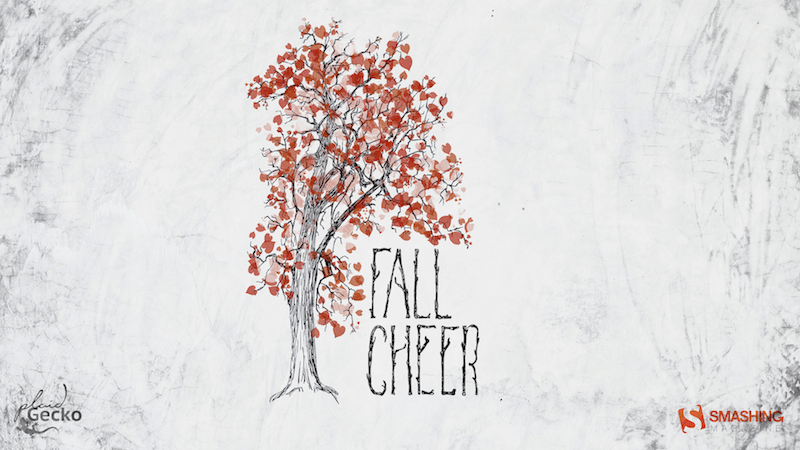
preview
without calendar: 1080×1920, 1280×800, 1280×960, 1440×900, 1680×1200, 1920×1200, 2560×1440, 1600×900, 2560×2560
Real Artists Ship
“A tribute to Steve Jobs, from the crew at Busy Building Things.” Designed by Andrew Power from Canada.

preview
without calendar: 1024×768, 1024×1024, 1280×800, 1440×900, 1920×1080, 2560×1440
Running Through Autumn Mist
“A small tribute to my German Shepherd who adds joy to those grey November days.” — Designed by Franke Margrete from the Netherlands.

preview
without calendar: 320×480, 360×480, 376×668, 768×1024, 1024×1024, 1280×720, 1280×800, 1280×1024, 1366×768, 1366×1050, 1440×900, 1536×864, 1600×900, 1920×1080, 1920×1440, 2560×1440, 2560×1600, 3840×2160, 5120×2880
Little Mademoiselle P
“Black-and-white drawing of a little girl.” Designed by Jelena Tšekulajeva from Estonia.

preview
without calendar: 320×480, 1024×1024, 1280×800, 1440×900, 1680×1050
November Nights On Mountains
“Those chill November nights when you see mountain tops covered with the first snow sparkling in the moonlight.” — Designed by Jovana Djokic from Serbia.

preview
without calendar: 320×480, 640×480, 800×480, 800×600, 1024×768, 1024×1024, 1152×864, 1280×720, 1280×800, 1280×1024, 1366×768, 1400×1050, 1440×900, 1600×1200, 1680×1050, 1680×1200, 1920×1080, 1920×1200, 1920×1440, 2560×1440
Hello World, Happy November!
“I often read messages at Smashing Magazine from the people in the southern hemisphere ‘it’s spring, not autumn!’ so I’d liked to design a wallpaper for the northern and the southern hemispheres. Here it is, northerners and southerns, hope you like it!” — Designed by Agnes Swart from the Netherlands.

preview
without calendar: 640×480, 800×480, 800×600, 1024×768, 1024×1024, 1152×864, 1280×720, 1280×800, 1280×960, 1280×1024, 1400×1050, 1440×900, 1600×1200, 1680×1050, 1680×1200, 1920×1080, 1920×1200, 1920×1440, 2560×1440
Moonlight Bats
“I designed some Halloween characters and then this idea came to my mind — a bat family hanging around in the moonlight. A cute and scary mood is just perfect for autumn.” — Designed by Carmen Eisendle from Germany.

preview
without calendar: 640×480, 800×600, 1024×768, 1280×800, 1280×960, 1440×900, 1600×1200, 1680×1050, 1680×1260, 1920×1200, 1920×1440, 2560×1440, 2560×1600
Welcome Home Dear Winter
“The smell of winter is lingering in the air. The time to be home! Winter reminds us of good food, of the warmth, the touch of a friendly hand, and a talk beside the fire. Keep calm and let us welcome winter.” — Designed by Acodez IT Solutions from India.

preview
without calendar: 640×480, 800×480, 800×600, 1024×768, 1024×1024, 1152×864, 1280×720, 1280×960, 1280×1024, 1366×768, 1400×1050, 1440×900, 1600×1200, 1680×1050, 1680×1200, 1920×1080, 1920×1200, 1920×1440, 2560×1440
Stars
“I don’t know anyone who hasn’t enjoyed a cold night looking at the stars.” — Designed by Ema Rede from Portugal.

preview
without calendar: 1600×1200, 1680×1050, 1680×1200, 1920×1080, 1920×1200, 1920×1440
Me And The Key Three
“This wallpaper is based on screenshots from my latest browser game (I’m an indie games designer).” — Designed by Bart Bonte from Belgium.

preview
without calendar: 640×480, 800×480, 800×600, 1024×768, 1024×1024, 1152×864, 1280×720, 1280×800, 1280×960, 1280×1024, 1400×1050, 1440×900, 1600×1200, 1680×1050, 1680×1200, 1920×1080, 1920×1200, 1920×1440, 2560×1440

 It’s almost Halloween, so we were all expecting the odd scare, but little could have prepared us for the blood-chilling horror of Facebook CEO Mark Zuckerberg ‘acting’ amazed in front of a green-screened mockup of The Metaverse, during his keynote at the company’s Connect event.
It’s almost Halloween, so we were all expecting the odd scare, but little could have prepared us for the blood-chilling horror of Facebook CEO Mark Zuckerberg ‘acting’ amazed in front of a green-screened mockup of The Metaverse, during his keynote at the company’s Connect event.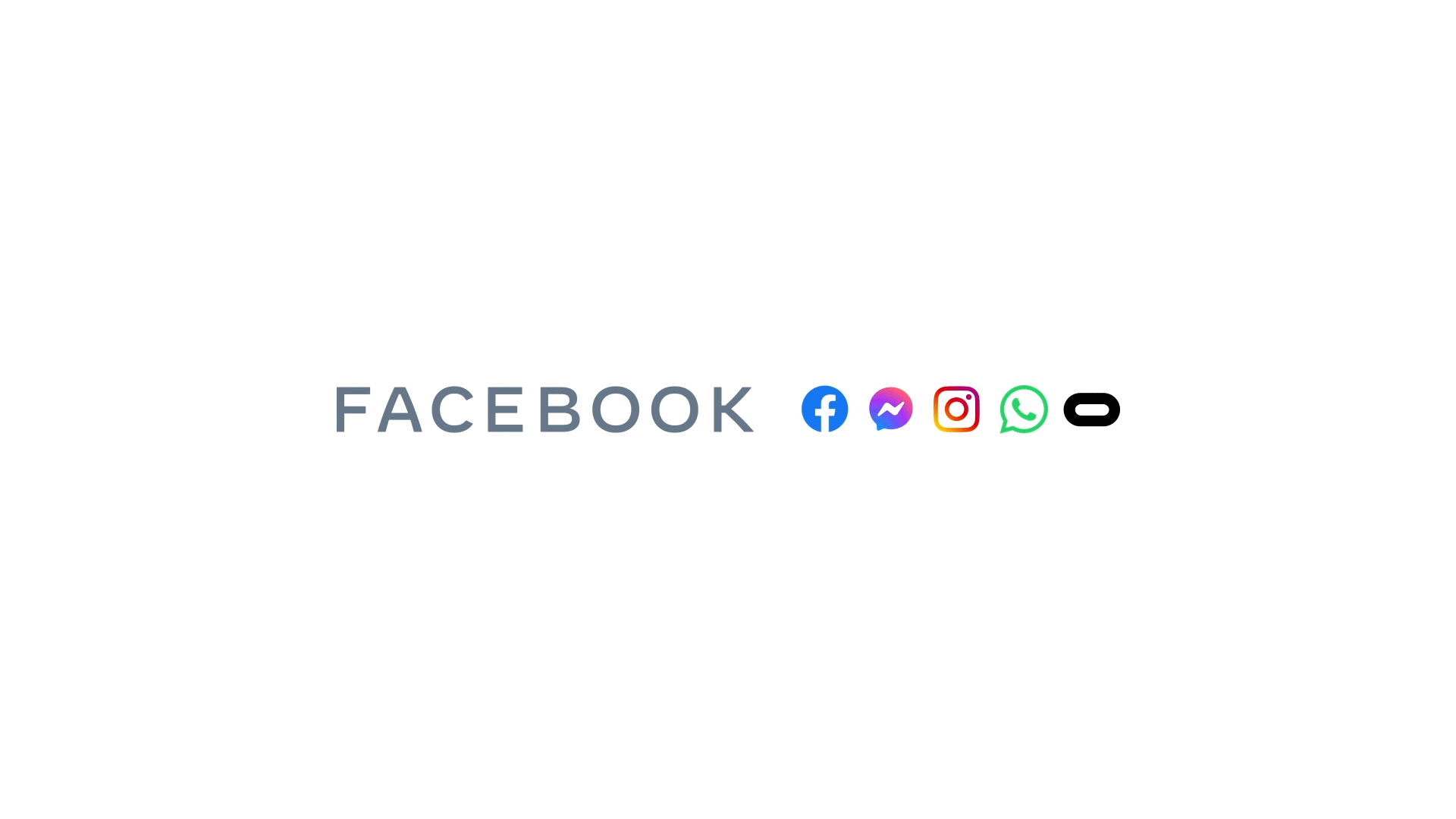
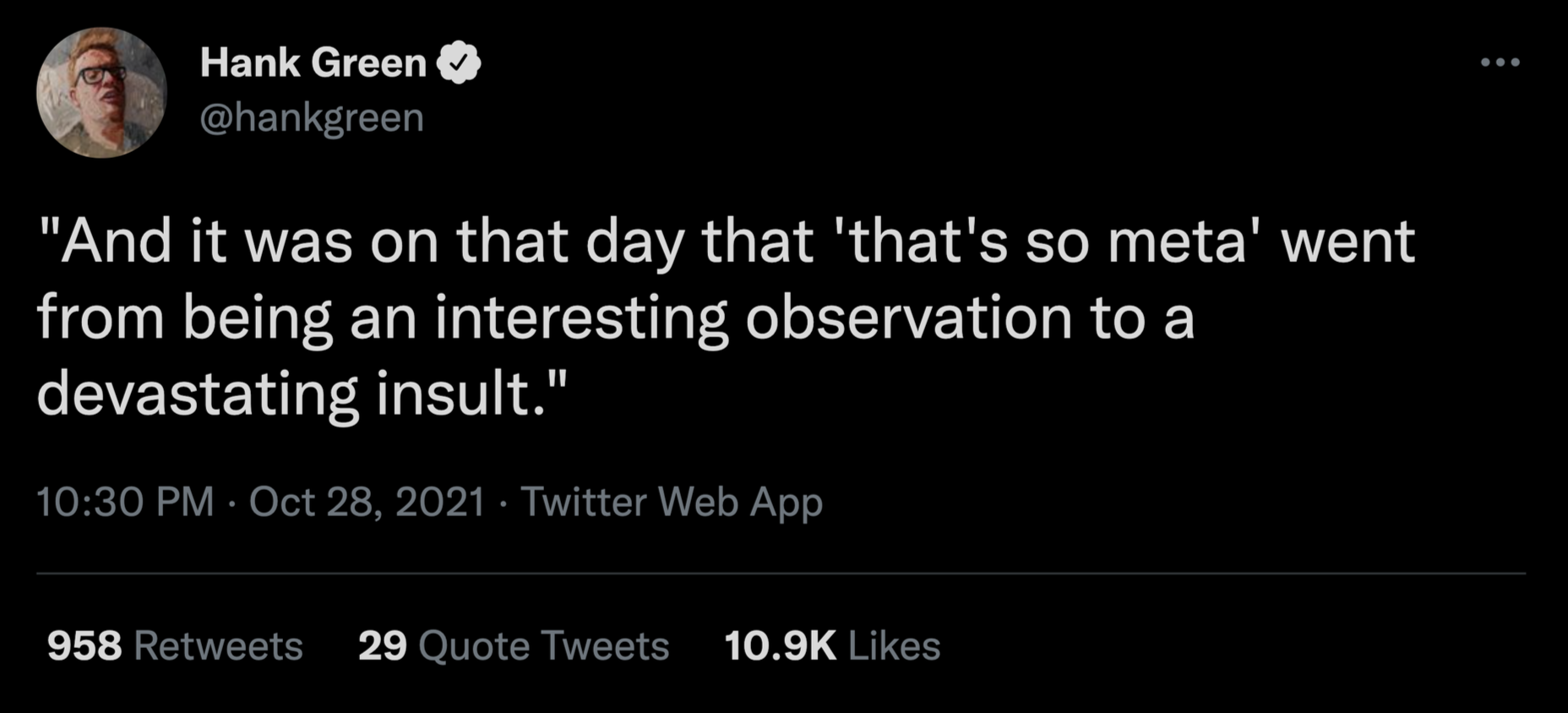

























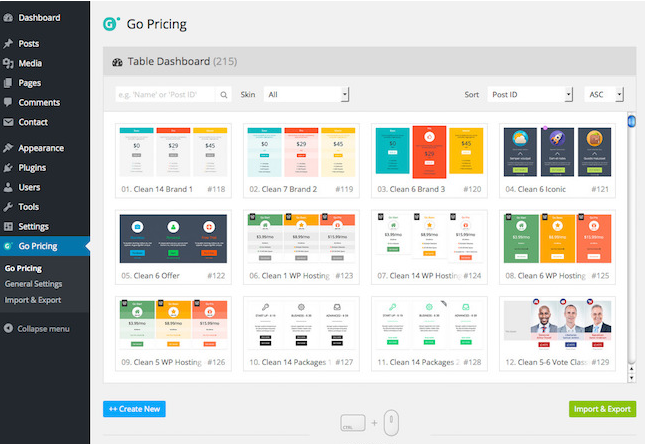
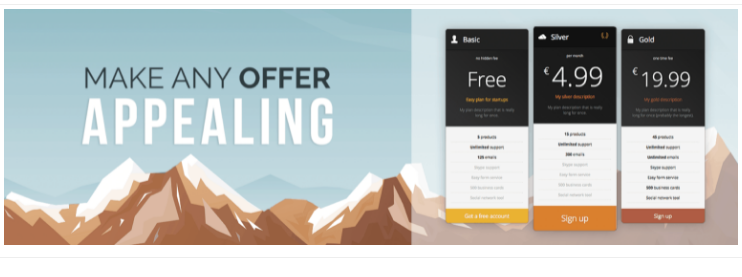



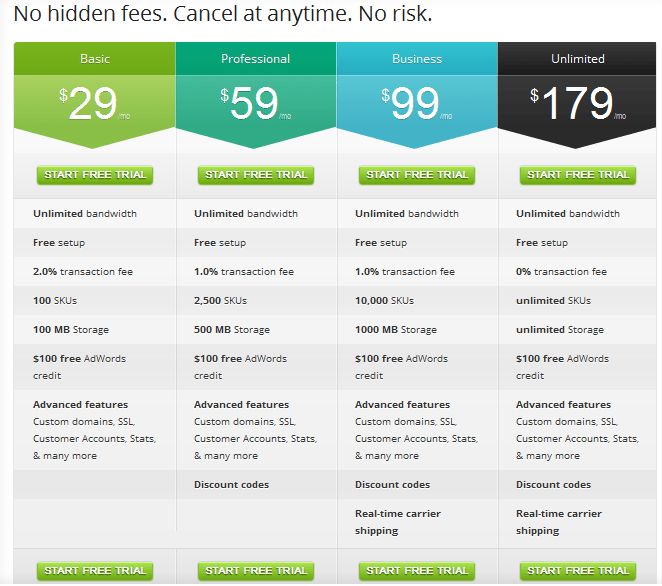
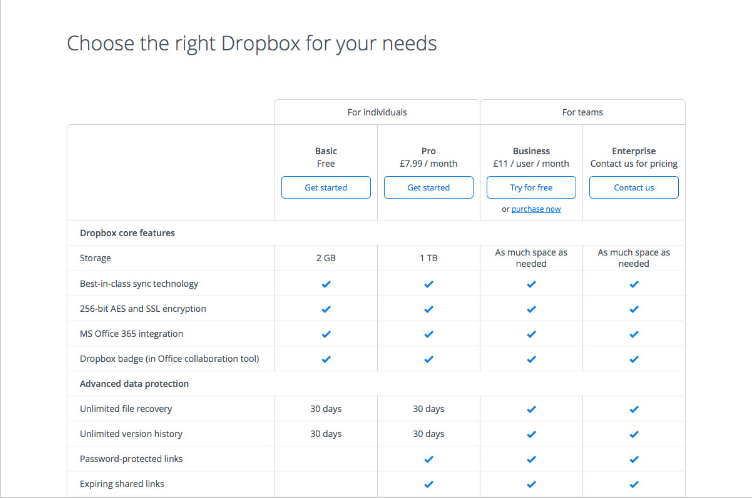
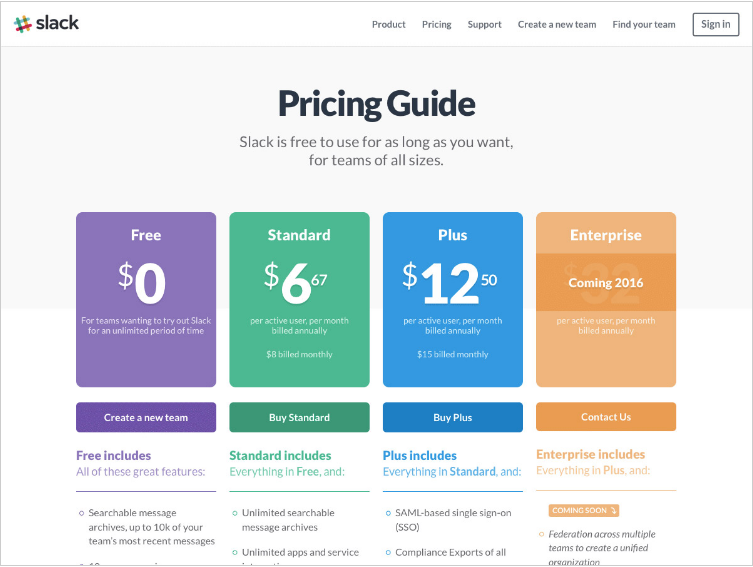
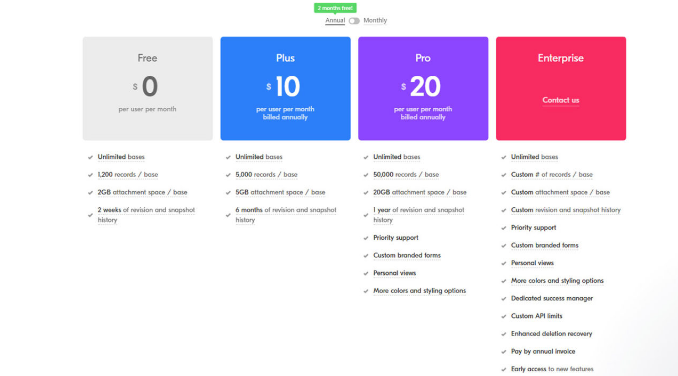
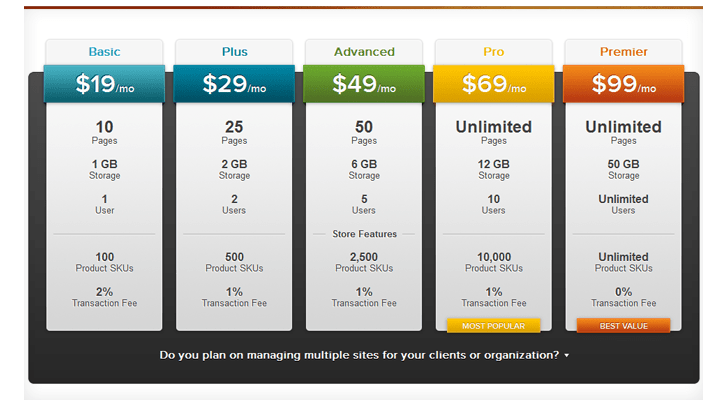
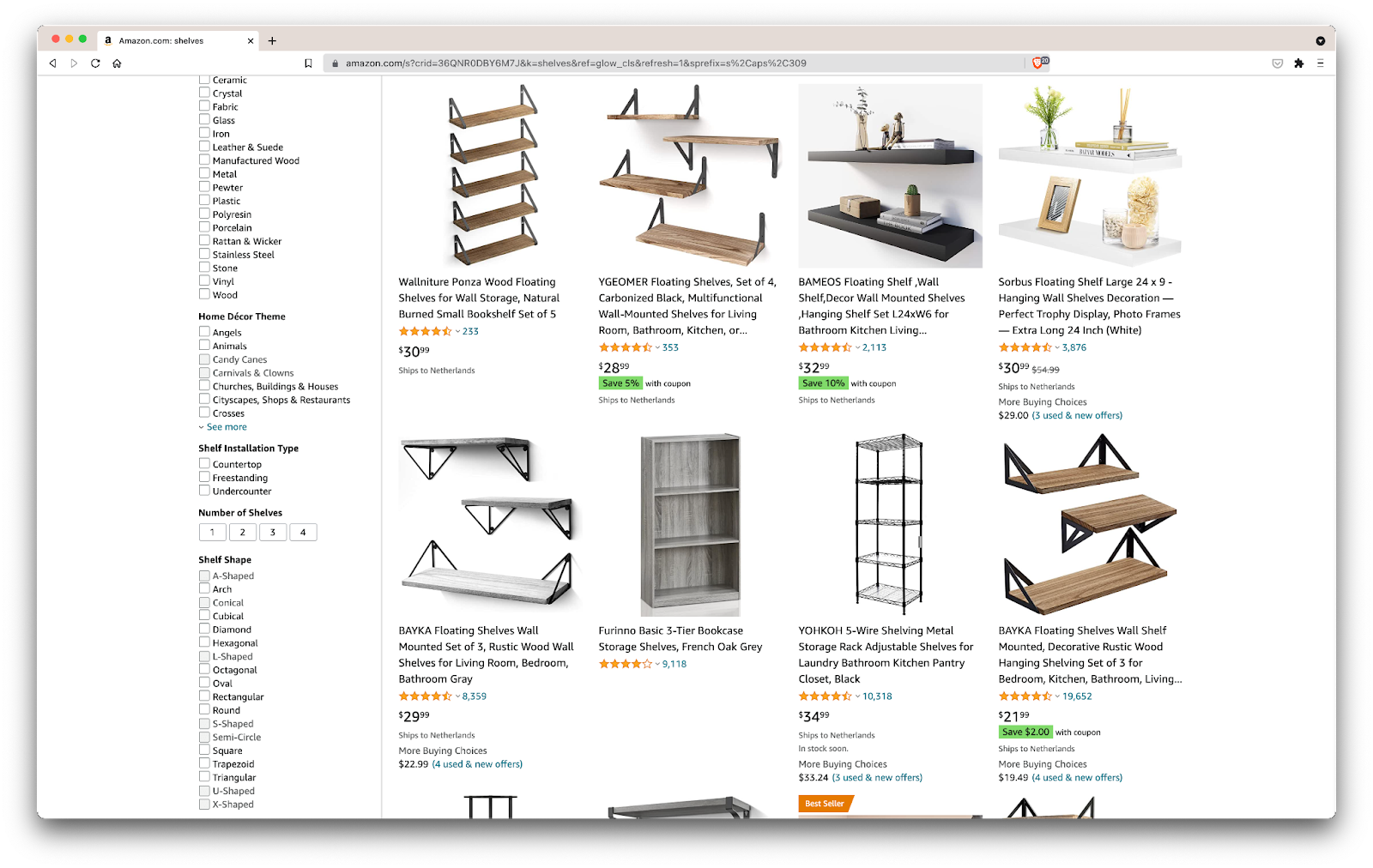



 A screenshot from Make Me Pulse’s 2018 Wishes, showcasing frosted glass materials in WebGL
A screenshot from Make Me Pulse’s 2018 Wishes, showcasing frosted glass materials in WebGL The Jam3 FWA 100 project, showcasing glass-like orbs
The Jam3 FWA 100 project, showcasing glass-like orbs