Original Source: https://ecommerce-platforms.com/articles/pagecloud-vs-squarespace
Pagecloud vs Squarespace: which tool should you be using to build your business website?
Both Pagecloud and Squarespace have a lot of benefits to offer potential entrepreneurs and store owners looking to claim their part of the online market. Each platform offers a simple and straightforward set of tools for creating, customizing, and optimizing your online presence.
With Squarespace, you can design a stunning site in a matter of minutes, using some of the world’s most highly regarded themes and templates. There are templates for building everything from compelling online portfolios to SEO-optimized blogs and ecommerce stores.
With Pagecloud, you can leverage an equally intuitive no-code website builder to launch, market, and grow your online business. There’s support for blogging, ecommerce sales, subscriptions, and service-based websites. Plus, you can even edit the source code for your site directly if you choose.
So, which solution is best?
Pagecloud vs Squarespace: Pros and Cons
All website builders have their own pros and cons. Some excel at helping content creators to stand out online, with SEO, marketing integrations, and promotional tools, but lack advanced ecommerce tools. Others are fantastic for making entrepreneurs looking to monetize their online presence, but may lack customization options, or scalability.
Both Pagecloud and Squarespace are fundamentally targeted at smaller companies, looking for a budget-friendly way to design a website with minimal coding or tech knowledge. They both allow users to build websites using intuitive templates and themes, and can both enable brands to take payments for services, products, and digital assets.
Squarespace is often the go-to solution for content creators and experts looking to build engaging, and professional-looking portfolios online. It has marketing tools and SEO functionality built-in, as well as dedicated templates for a range of industries.
Pagecloud is ideal for building one-page websites and online stores. It makes it easy to showcase social media links and bios, and helps entrepreneurs to grow their sales with inventory tracking and customizable storefronts.
Squarespace Pros and Cons
Pros 👍
Cons 👎
Pros 👍
Award-winning templates and themes
Built-in SEO and marketing capabilities
Online selling for products, downloads, and services
Included scheduling and booking tools
Options for building membership sites
Email marketing and social media integrations
Easy-to-use no-code builder
Website analytics and reporting
Creator tools (Video maker, logo maker, etc)
Cons 👎
Some limitations on inventory tracking
Limited scalability for bigger businesses
Fewer customization options than some alternatives
Pagecloud Pros and Cons
Pros 👍
Cons 👎
Pros 👍
Various beautiful templates
Source code access for customization
Transparent pricing structure
Easy-to-use drag-and-drop builder
Support for selling products, services, and digital items
Portfolio tools with social media integrations
Team member support for collaborative building
Marketing and SEO features
Forms for collecting lead data
Cons 👎
Limited scalability for larger sites
Add-ons required for analytics and reporting
Small selection of templates
Go to the top

Squarespace vs Pagecloud: Background Info
There’s a lot of overlap between the features offered by Pagecloud and Squarespace. Both tools are ideal for building single-page professional portfolios, blogging sites, and ecommerce stores. They also both come with excellent SEO features, powerful monetization options, and the ability to integrate your site with multiple marketing tools.
Squarespace is a little better-known than Pagecloud, however. The solution first emerged online in 2004, with one of the first intuitive drag-and-drop builders around. Since then, Squarespace has become one of the go-to tools for website building, thanks in large part to its award-winning templates, user-friendliness, and constant commitment to innovation.
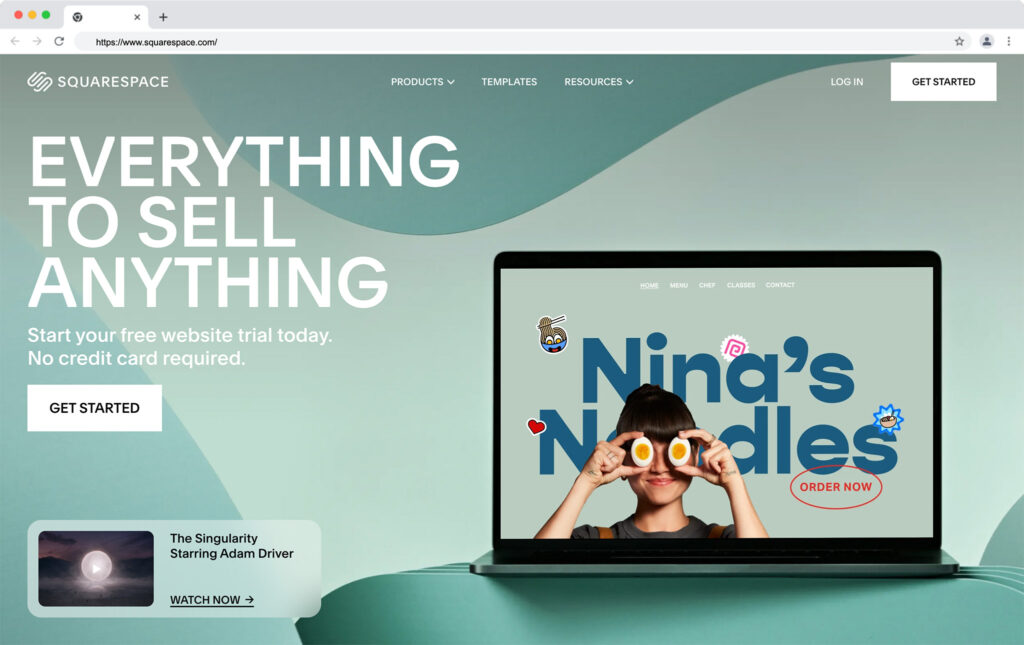
Squarespace now offers not just a comprehensive website builder, but also ecommerce tools for selling products, services, memberships, and digital assets. You can also access SEO tools, video makers, logo makers, and scheduling systems from Squarespace.
Pagecloud is a much newer addition to the low-code website building landscape, launching officially in 2015. This company supports business leaders in more than 130 countries, giving them all the tools, they need to create immersive portfolios, compelling ecommerce sites, and blogs.
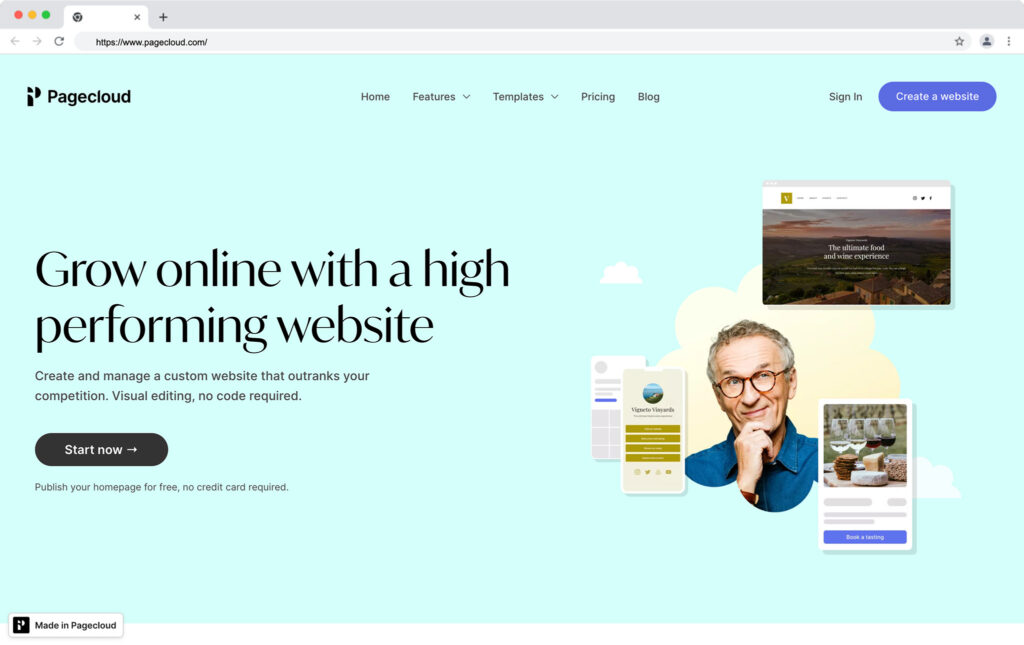
Pagecloud integrates with a range of existing apps and services, so you can align your website with your strategies for email and social media marketing. Companies can also request specialist services and support from Pagecloud developers, to help them build or manage their sites.
Go to the top

Squarespace vs Pagecloud: Basic Features
With both Squarespace and Pagecloud, entrepreneurs can design one-page portfolios, blogs, ecommerce websites, membership sites, and more. Both tools promise stunning templates which look fantastic on any screen. They each also give business leaders a range of options for customizing their store, connecting with new customers, and boosting brand awareness.
Here are some of the features you’ll find included with both tools
Portfolio design: Both Squarespace and Pagecloud are great for building one-page websites and portfolios. There are dedicated templates available to help you showcase your work, as well as integrations with social media buttons so you can expand your reach online.
Ecommerce: Squarespace and Pagecloud both enable ecommerce selling. Pagecloud supports more than 40 payment gateways, including common options like PayPal. You can also choose whether you want to sell physical or digital products. Squarespace works with all of the leading payment systems, including Stripe, Apple Pay, AfterPay, and PayPal. It also has extra features available for membership sites and service websites, including scheduling tools.
Templates and customization: Squarespace is probably the industry leader for delivering phenomenal, high-quality templates. There are various theme options and frameworks to choose from to suit virtually every industry. Pagecloud also offers a wide range of templates, organized by industry and purpose. The templates are highly customizable, and responsive across all mobile devices and browsers.
Integrations: Pagecloud can integrate with a variety of tools for everything from analytics to donations, and podcast hosting. Squarespace has official integrations for a handful of marketing and sales tools. However, there aren’t as many extensions available from either tool as you’d get from competitors like WordPress, Shopify, or Wix.
Security and reliability: Both Pagecloud and Squarespace promise a strong security posture, with SSL certificates included for your website, encryption for your data, and access controls. You can also leverage PCI-compliant payment tools, and single sign-on with some plans on Squarespace. Both sites offer excellent reliability and uptime.
Omnichannel selling: Pagecloud allows users to connect their website to social media accounts, POS systems, and Amazon or eBay marketplaces. Alternatively, Squarespace can support everything from social media selling, to dropshipping with partners like Printful and Spocket. You can also link your Squarespace site to Amazon.
Analytics and Reporting: While both Squarespace and Pagecloud support business reporting features, Pagecloud doesn’t have its own built-in analytics system. You’ll need to connect your site to Google Analytics to track metrics. Squarespace has a dedicated environment where you can track things like page views, conversions, sales, and bounce rates.
Go to the top

Pagecloud vs Squarespace: Pricing and Plans
Pricing is one of the most important factors you’ll need to consider when deciding which platform to build your website on. Fortunately, both Squarespace and Pagecloud offer a range of plans to suit different needs.
Squarespace Pricing
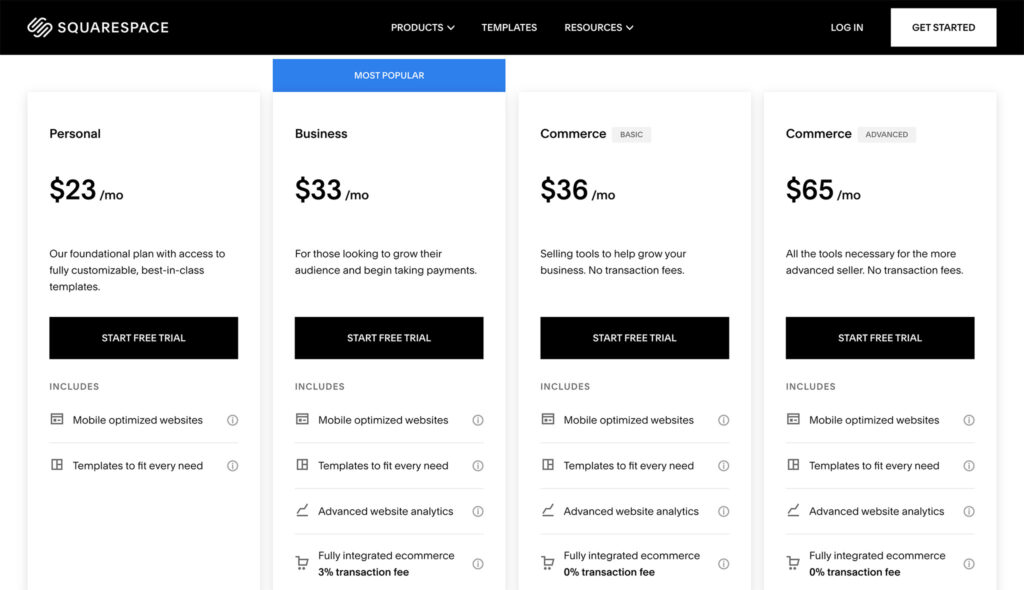
There are 5 pricing plans in total available from Squarespace, and you can save some money on paying for your subscription annually, instead of monthly.
Following a free trial, you can choose from the following plans:
Personal: $12 per month annually or $16 month-to-month for a free custom domain, mobile optimized website designs, templates to suit every need, SEO, unlimited bandwidth, 24/7 customer support, 30 minutes of video storage, up to 2 contributors, SSL security, a video maker, audience management tools and basic website metrics.
Business: $18 per month annually or $26 month-to-month for all the features of Personal, plus integrated ecommerce (with a 3% transaction fee), advanced website analytics, promotional pop-ups and banners, professional email from Google, unlimited contributors, customization with CSS and JavaScript, and more.
Commerce Basic: $26 per month annually or $30 month-to-month for all the features of Business, plus integrated ecommerce (without transaction fees), ecommerce analytics, point of sale integrations, product reviews, customer accounts, advanced merchandising, Instagram, and Facebook selling, limited availability labels, and custom checkouts.
Commerce Advanced: $40 per month annually or $46 month-to-month for all the features of Commerce Basic, plus advanced shipping and discounts, abandoned cart recovery, subscription selling, and commerce APIs.
Enterprise: Custom pricing for all the features you need, customized to suit your specific requirements. The enterprise plan includes SSO, permission controls, advanced collaboration features, custom site tags, scalable uptime, and enhanced security. You’ll also get unlimited storage, and premium customer support.
Pagecloud Pricing
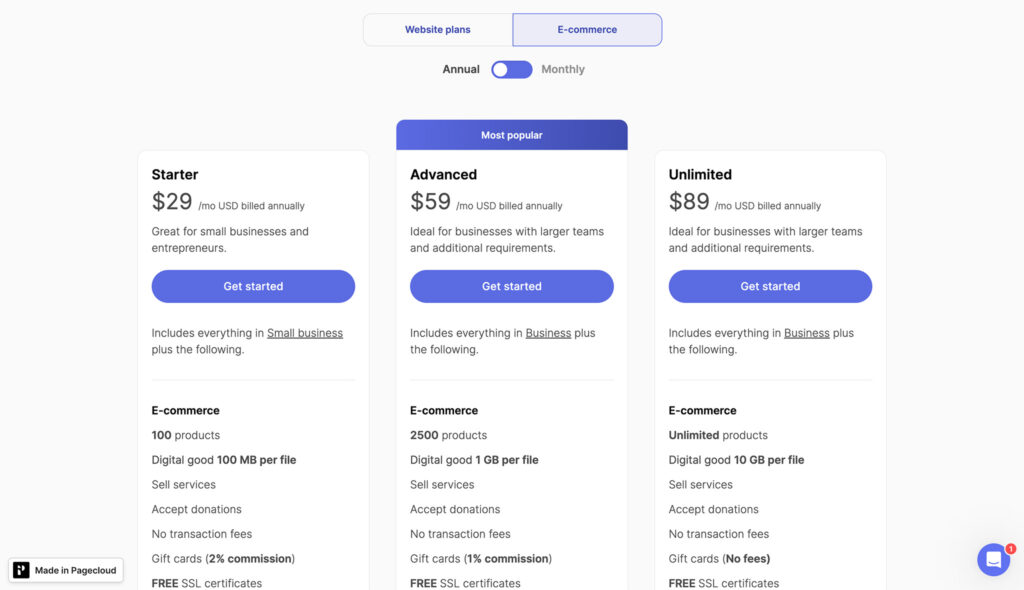
Pagecloud has a total of 7 plans to choose from, separated into “Business” and “Ecommerce” plans. The Business plans are intended for blogs, portfolios, and service websites, while the ecommerce options allow you to sell online. There’s a free plan for Pagecloud, which allows users to build a single one-page website for free. You won’t be able to work collaboratively, or add your own domain on this plan, and Pagecloud branding will be included on your site.
Paid plans include:
Small Business: $20 per month for 1 site with up to 100 pages, 1,000 form submissions per month, 2 team members, a free custom domain and free Google workspace.
Business: $36 per month for all the features of Small Business, plus up to 200 pages per site, 10 team members, 5,000 form submissions, and priority support.
Pro: $79 per month for all the features of Business for up to 5 sites, 1TB of bandwidth per month, site migration services, and expert chat support.
Starter: $29 per month for up to 100 products, 100MB per file (digital goods), service selling and donations, no transaction fees, free SSL, and gift cards.
Advanced: $59 per month for all the features of Starter, plus support for up to 2,500 products, 1GB per file (Digital goods), Amazon and eBay integration, email marketing, variations, and product filters, scheduled order pickups, multilingual catalogs, and volume discounts.
Unlimited: $89 per month for all the features of Advanced, plus unlimited product support, no fees for gift cards, 10GB per file (Digital goods), POS integrations, and expert support.
Go to the top

Shopify vs Pagecloud: Customization and Ease of Use
If you’re looking for a straightforward and intuitive website builder, it’s hard to go wrong with either Pagecloud, or Squarespace. Both of these tools will allow you to design a stunning site with no coding knowledge. However, they also both allow you to dive into the code for your website or landing page content if you want to make more advanced changes.
One thing that makes Pagecloud particularly user-friendly, is that it allows multiple staff members to work on a site at the same time. Plus, there are various helpful videos and pop-ups included within the platform to assist beginners as they build. You can even use a convenient checklist to ensure you have everything you need set up before you launch your site.
Pagecloud offers customizable fonts, colors, and domain name options, with simple drag-and-drop components for bringing your vision to life. There’s also the option to copy and paste segments of HTML throughout your entire site when you want to maintain consistency.
Squarespace is also an extremely straightforward tool for business owners and freelancers. The site asks you a handful of questions when you’re getting started, to ensure you can find the right templates for your needs. There are also designers available to build your site for you if you get stuck, however the same is true for Pagecloud.
You can edit your Squarespace site with a drag-and-drop interface. However, it’s section-based so you can’t place your elements anywhere. You will need to follow a grid system. Overall, however, Squarespace does make it simple to build your website in no time. Plus, it’s simple to add plugins and extra features to connect your site to Amazon, OpenTable, and other channels.
From a web design perspective, Pagecloud does offer a little more freedom. The Pagecloud website builder can even allow you to upload Photoshop components with layers onto your site, and make changes alongside your team members in real-time. However, Squarespace has a slightly broader selection of templates to choose from.
Go to the top

Squarespace vs Pagecloud: Ecommerce Functionality
Both Squarespace and Pagecloud support ecommerce functionality through a range of dedicated plans. You’ll need at least a Business plan on Squarespace to build an online store, while you’ll need to choose one of Pagecloud’s ecommerce plans if you want to sell online.
The WYSISWYG editors for both platforms come with templates specifically intended for ecommerce. Additionally, both tools can integrate with offline POS systems, for omnichannel selling, as well as marketplaces like Amazon and eBay. Both tools also integrate with social media platforms for social selling. However, Pagecloud doesn’t have any dedicated dropshipping tools yet, while Squarespace does have integrations for some popular platforms.
Both Squarespace and Pagecloud also support a range of sales options. You can sell digital products and physical products online with both systems. However, Squarespace is a little more advanced when it comes to supporting service based companies. There’s an Acuity Scheduling system for arranging appointments with customers, and you can create course and membership sites too.
Squarespace also has more advanced features for store management. While Pagecloud has inventory management tools, Squarespace has comprehensive tracking and analytics features, as well as an integration with “Tock” for hospitality industry management.
Go to the top

Squarespace vs Pagecloud: Reporting and Analytics
Compared to other online site builders like Shopify and Weebly, both Squarespace and Pagecloud may appear to have slightly limited reporting capabilities. However, there are options to integrate additional SaaS tools if you need more in-depth insights.
Squarespace also has it’s own dedicated reporting page, where you can track impressions, page views, where your customers come from, and even how many sales you earn with each product. You’ll also be able to create reports with activity logs, traffic overviews, geography insights, traffic source insights, and engagement statistics.
There’s also a dedicated “Commerce analytics” section available on some plans, so you can track revenue, orders, units sold, and even abandoned carts. Unfortunately, Pagecloud doesn’t come close with its analytics and reporting options.
There’s no built-in solution for tracking important metrics on Pagecloud. Instead, you’ll need to integrate your store or website with Google Analytics, and track your information with these tools instead. This could make it harder to get a fully comprehensive view of your company’s growth.
Go to the top

Pagecloud vs Squarespace: Customer Support
Both Pagecloud and Squarespace offer relatively decent levels of customer support. Both platforms even allow you to reach out and request the assistance of service experts and specialists if you need help building or managing your website.
However, if you need direct assistance with something from Pagecloud, you can only send emails to their customer service team. There’s no chat or phone support. Alternatively, you can try looking for solutions to your problems within the company’s FAQs and knowledgebase articles.
With Squarespace, your level of customer support will depend on which plan you choose. In most cases, however, you’ll be able to connect with the team either through live chat or email. There are also various knowledge base and help articles available to guide you in answering your own questions. Plus, Squarespace has some active social media channels too.
Go to the top

Pagecloud vs Squarespace: Which is Best?
Ultimately, Squarespace and Pagecloud can both be fantastic tools for building a compelling online presence. Both solutions are excellent for ecommerce sales and portfolio building. They also make it easy to design phenomenal sites with minimal coding knowledge.
Squarespace is likely to be the ideal option for you if you’re looking for a tool to design a website for a services-based company, hospitality brand, or dropshipping company. It’s also a fantastic choice for professional portfolios and one-page websites.
Pagecloud, on the other hand, is intended more for traditional, yet small ecommerce companies, looking to get started rapidly online. It can integrate with your POS system, and your marketing tools. Pagecloud could also be ideal if you want to build a simple one-page portfolio for free.
Good luck choosing the right solution for your business needs.
The post Pagecloud vs Squarespace: Which is Right for You? appeared first on Ecommerce Platforms.





















 The quality of websites in 2023 has moved up a gear, with designers cherry-picking trends as tools, embracing new ideas, and plenty of innovative UI details.
The quality of websites in 2023 has moved up a gear, with designers cherry-picking trends as tools, embracing new ideas, and plenty of innovative UI details.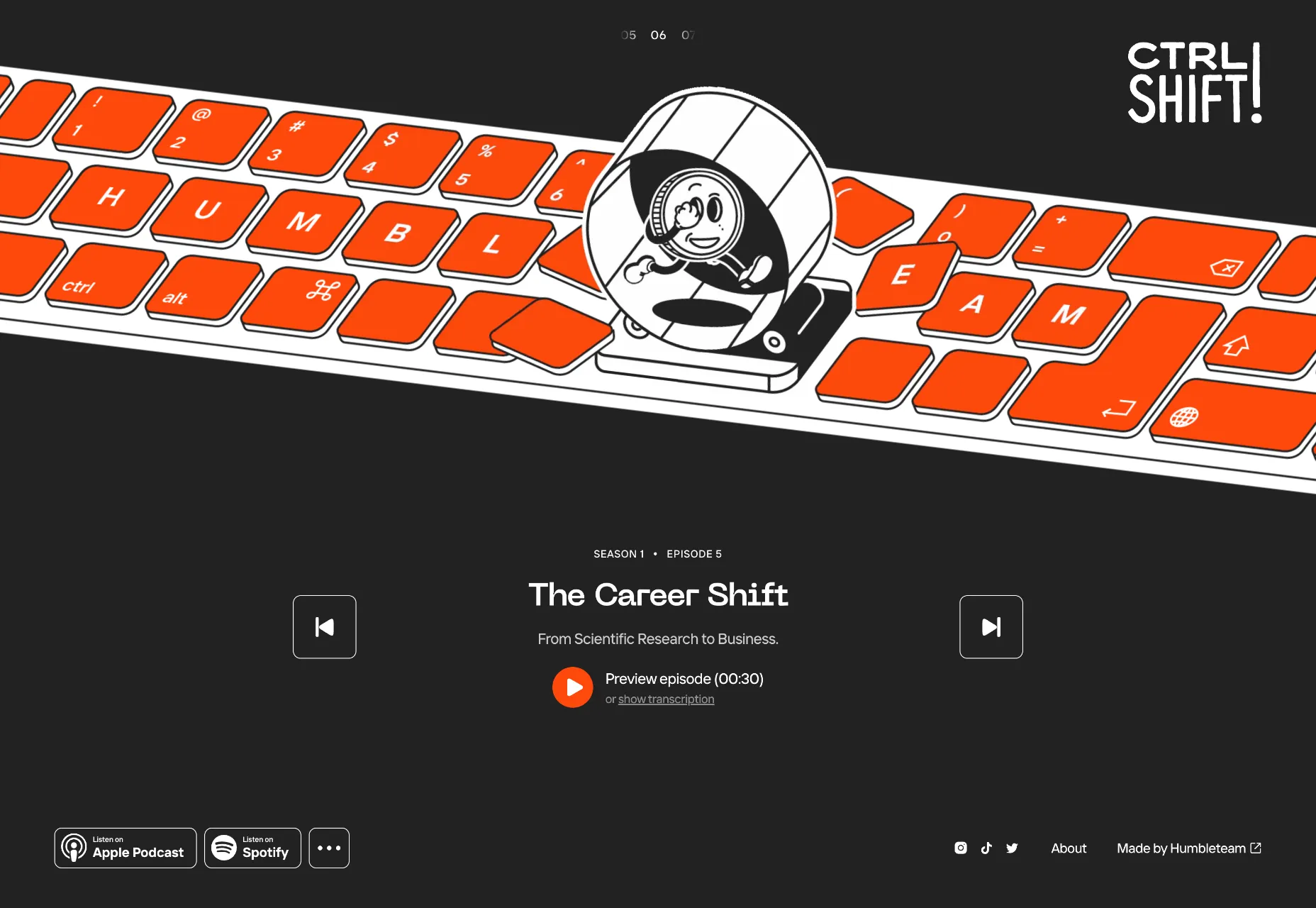

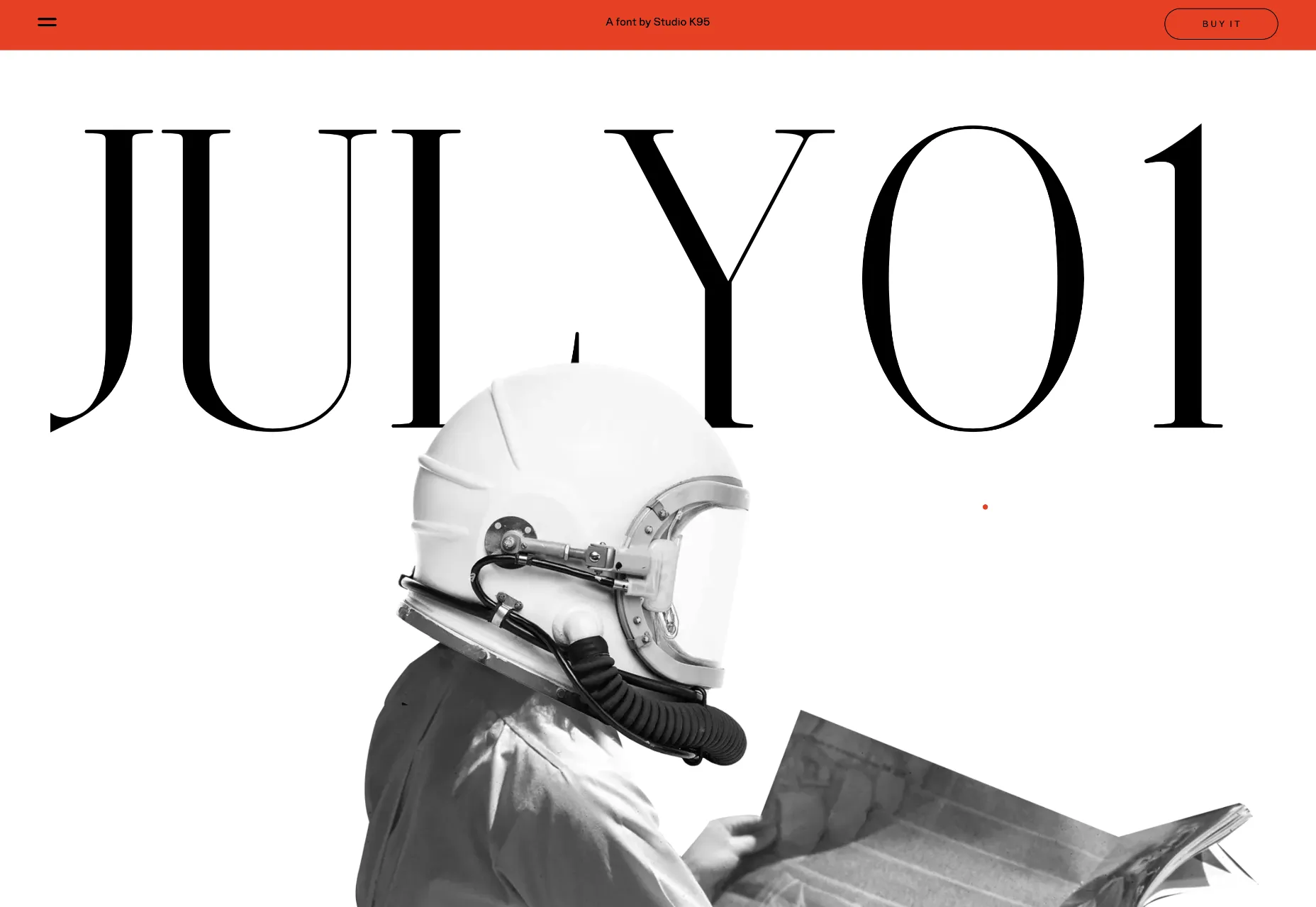
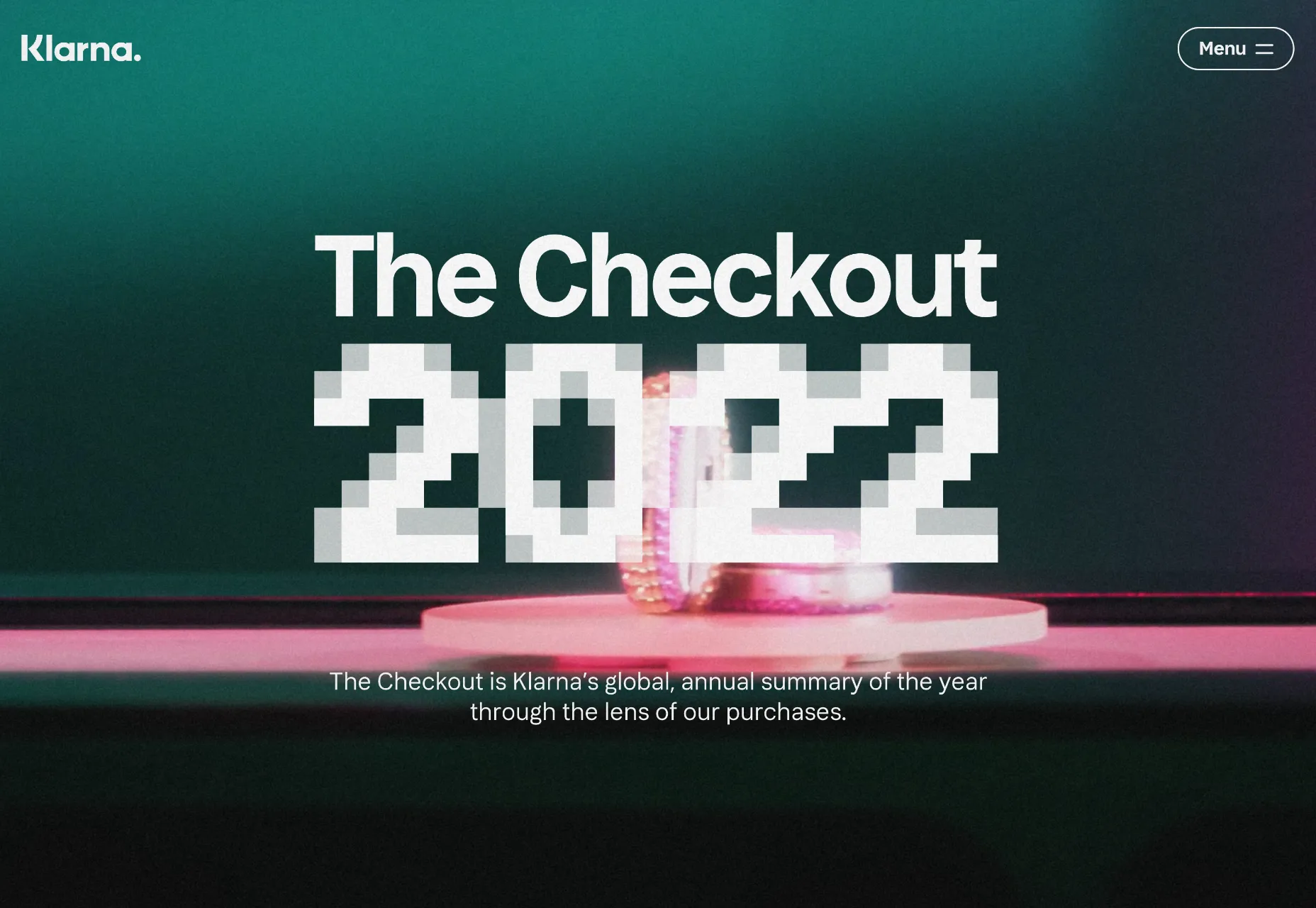
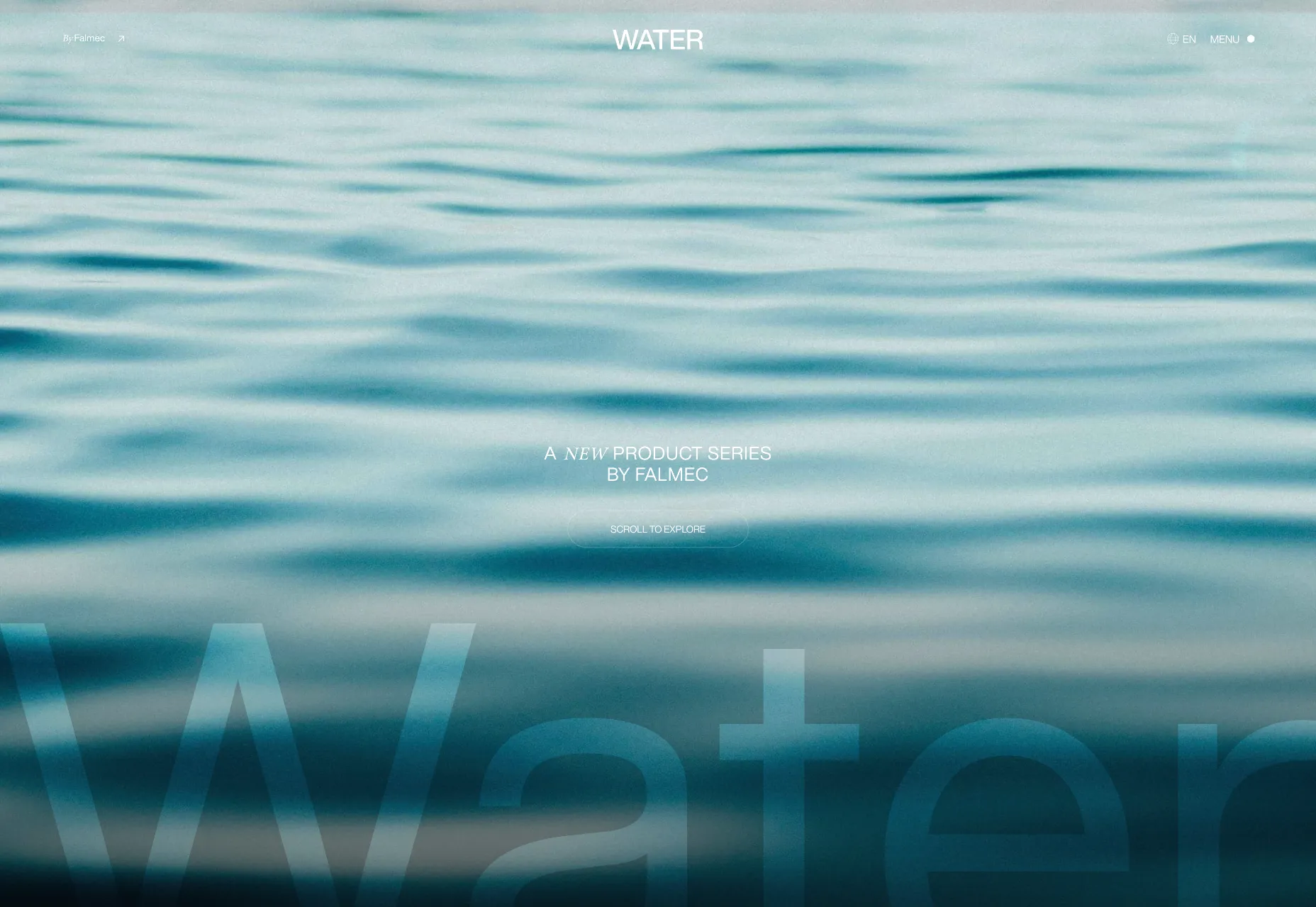

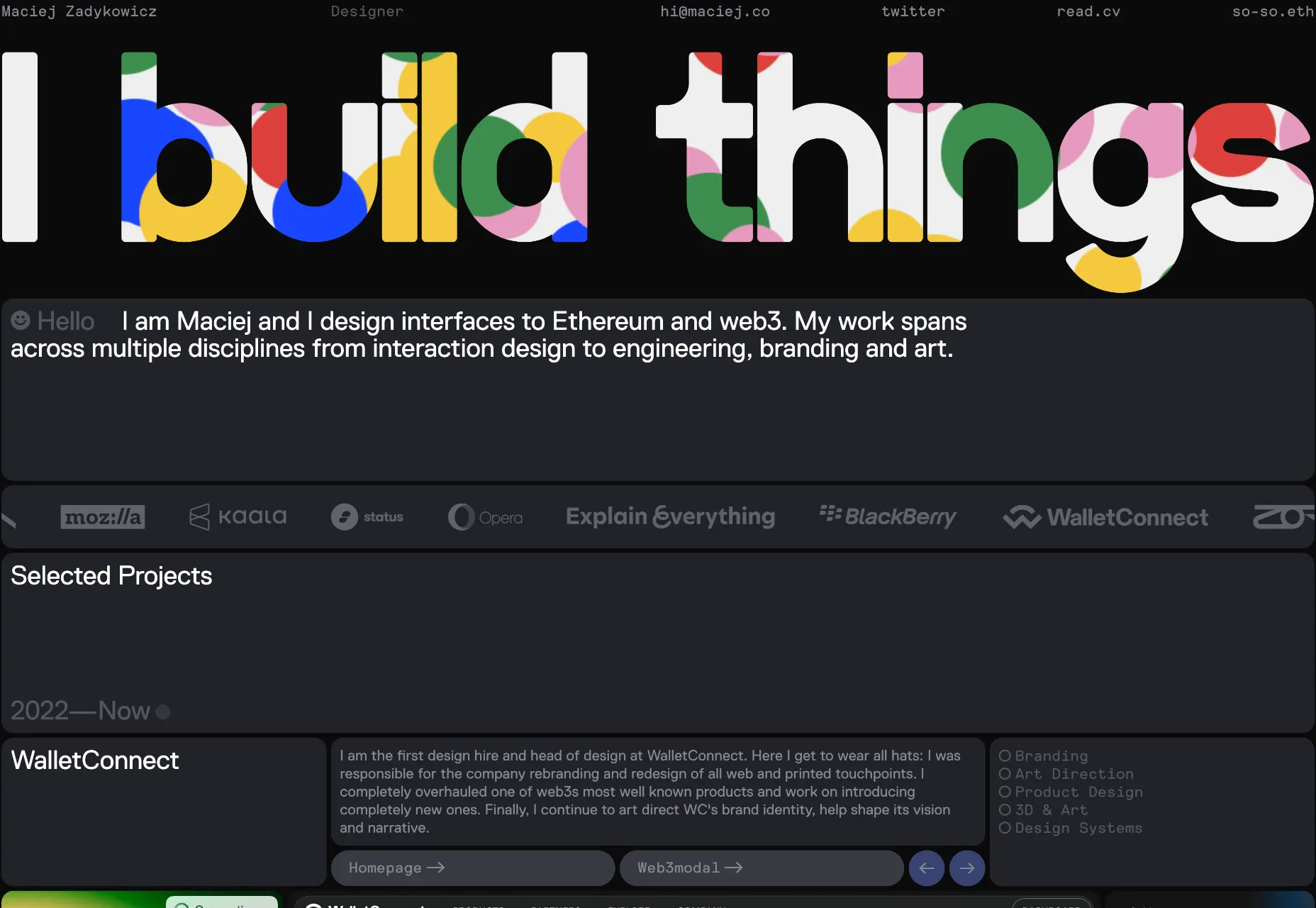
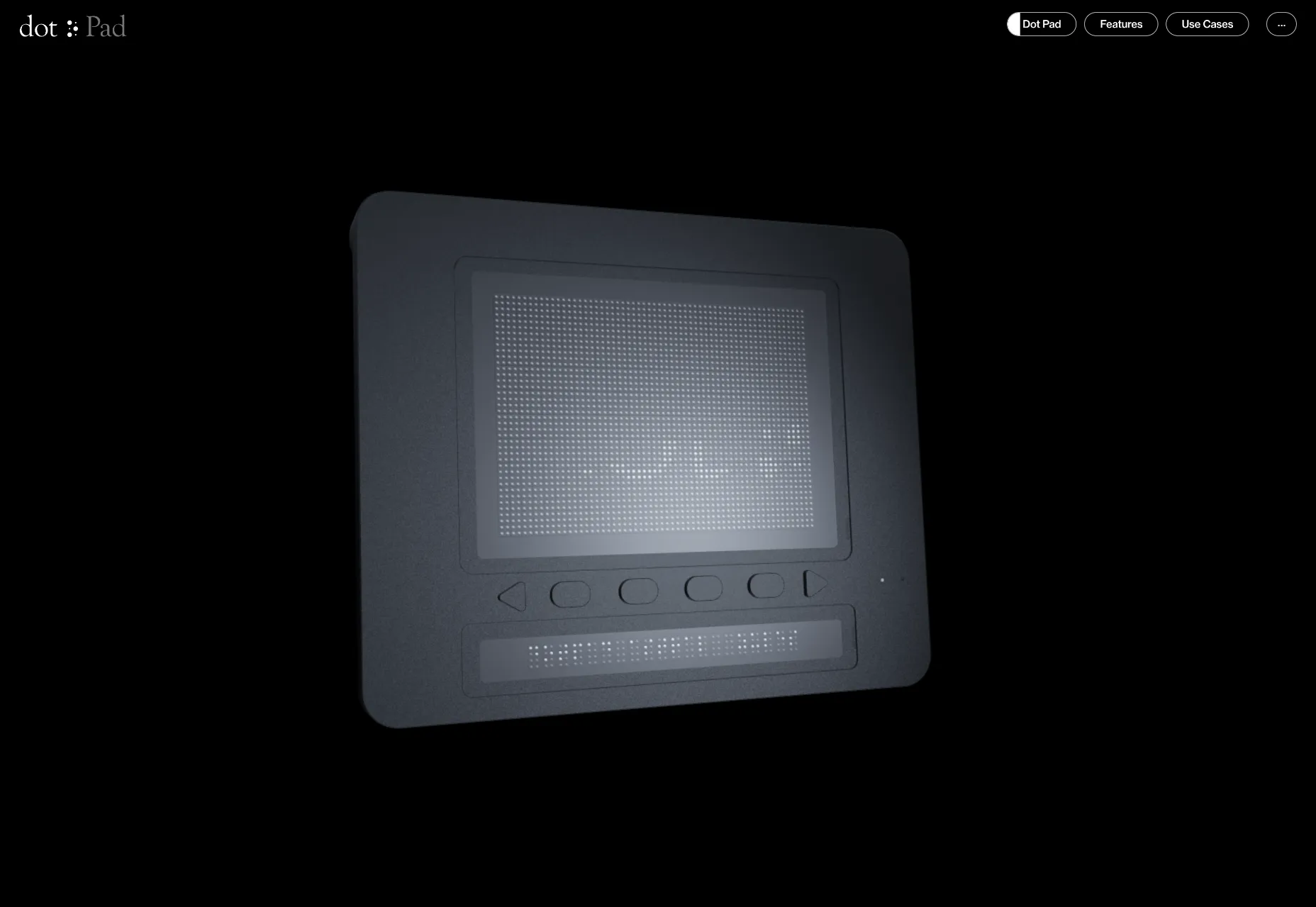
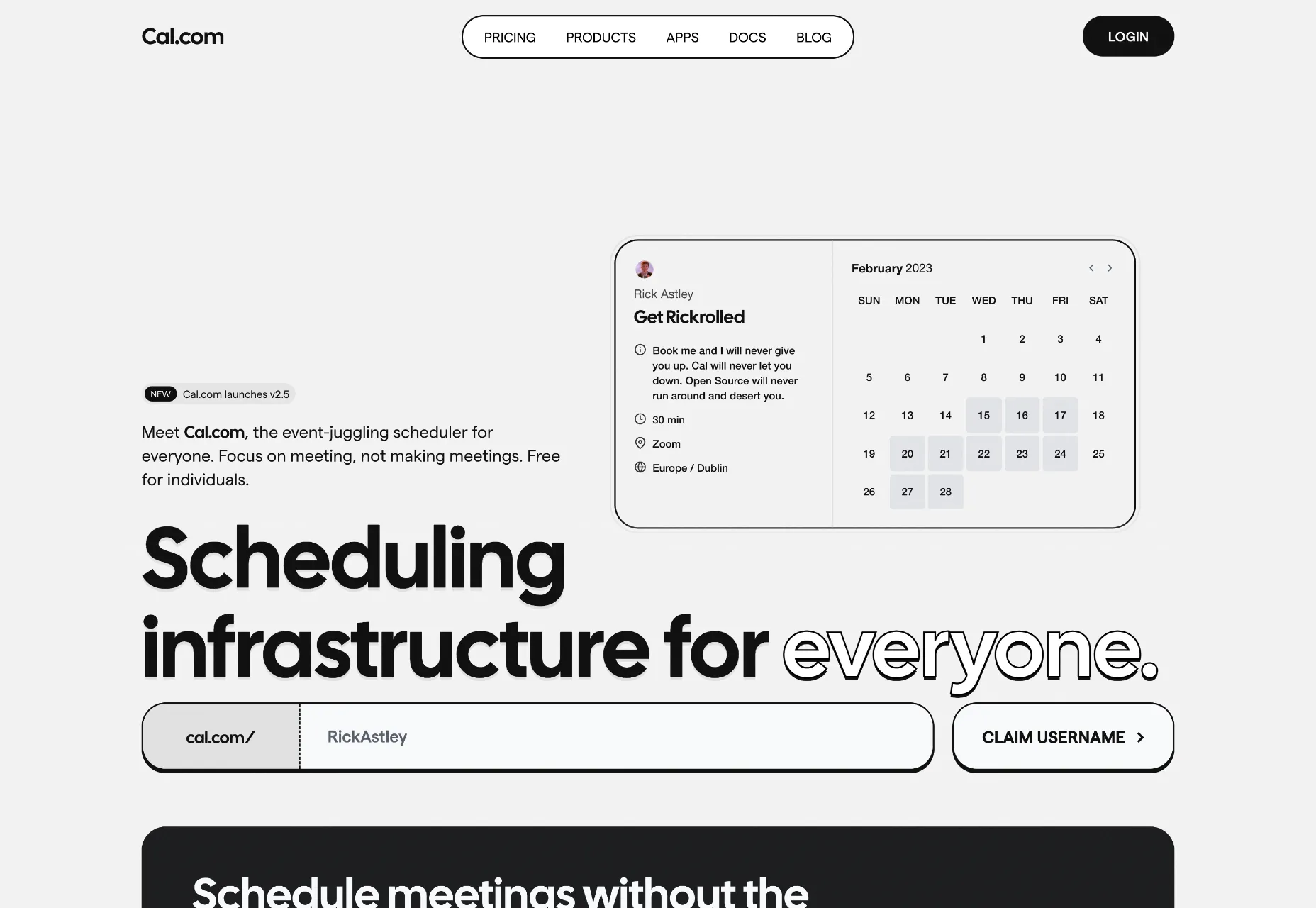


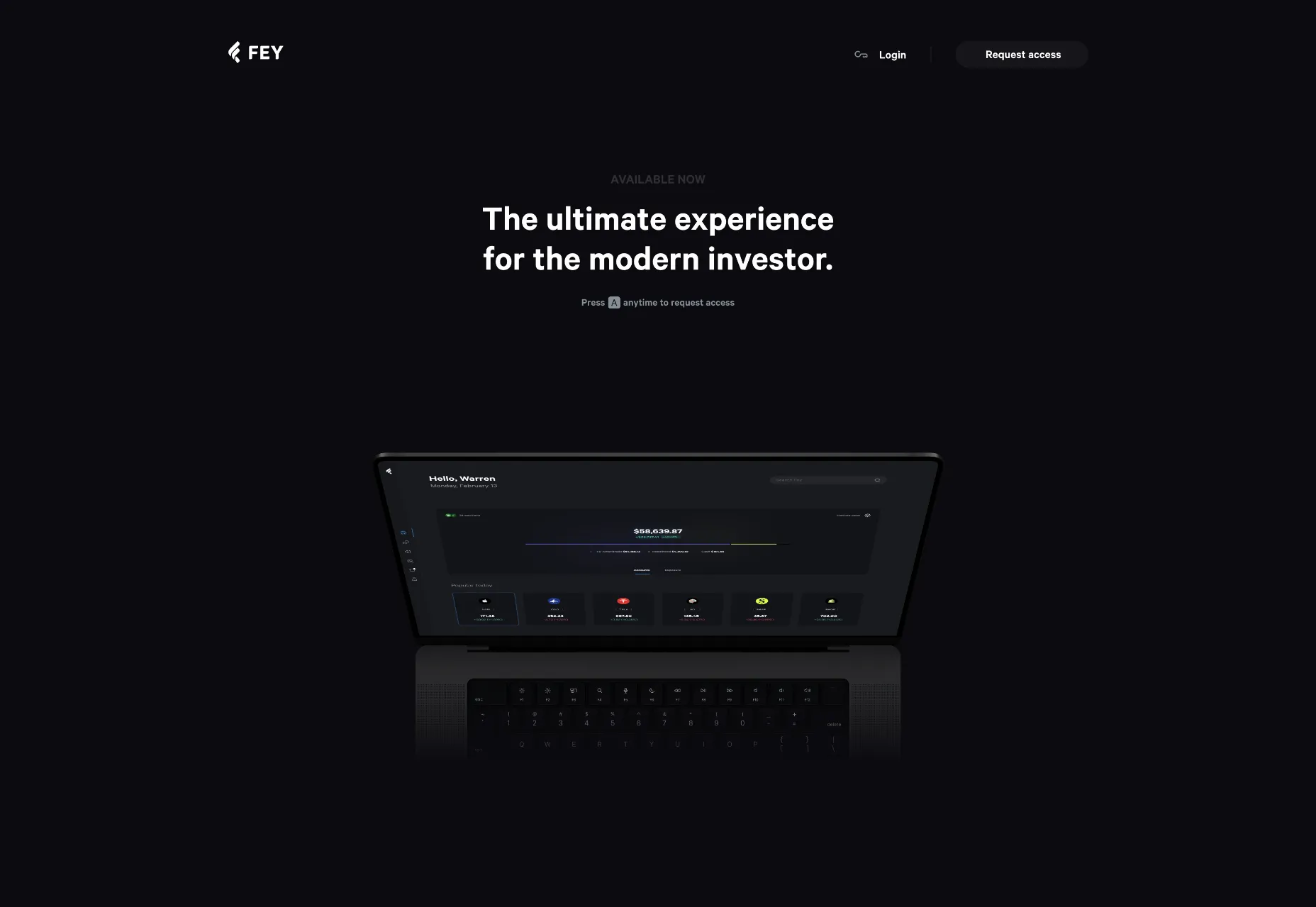
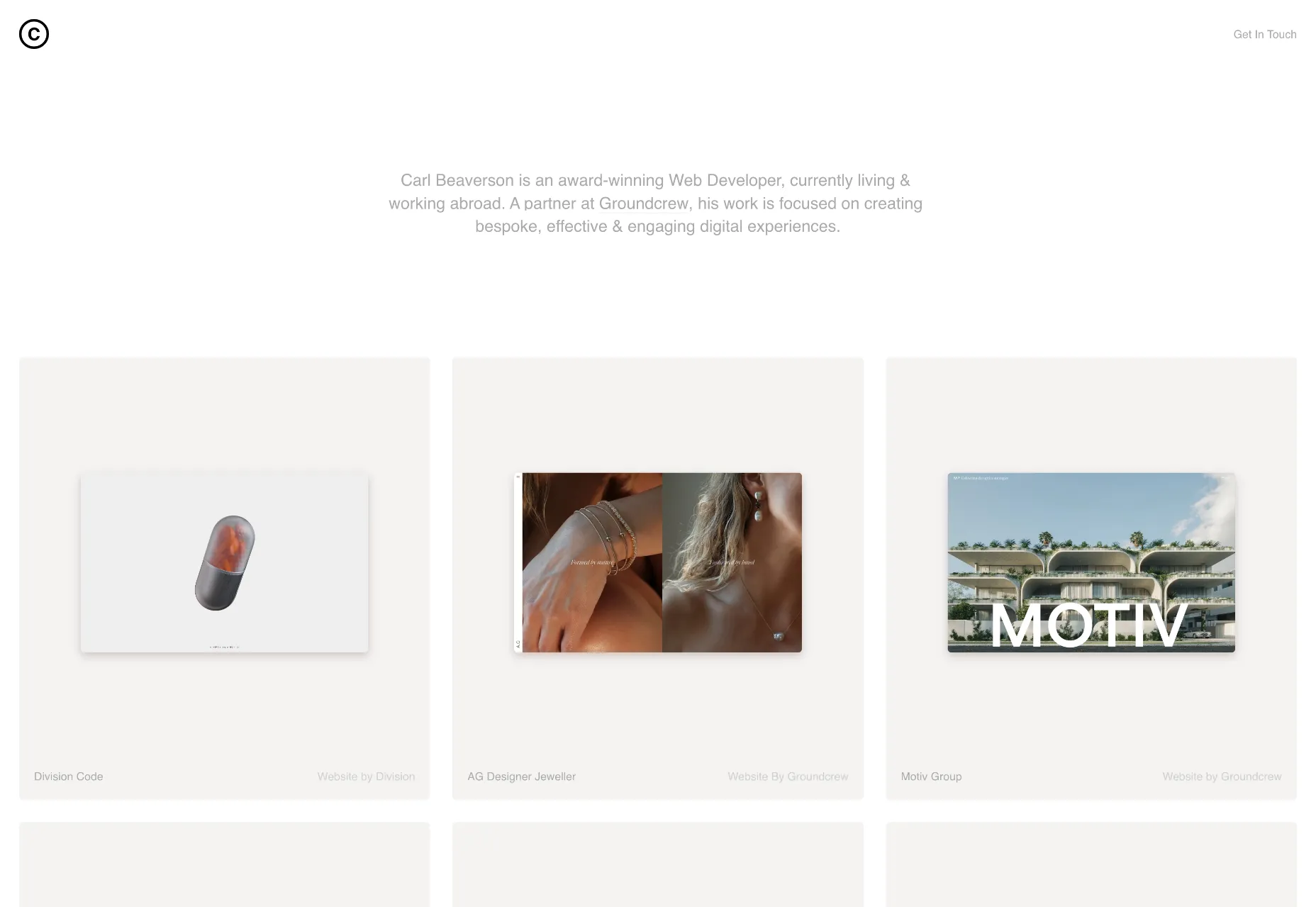
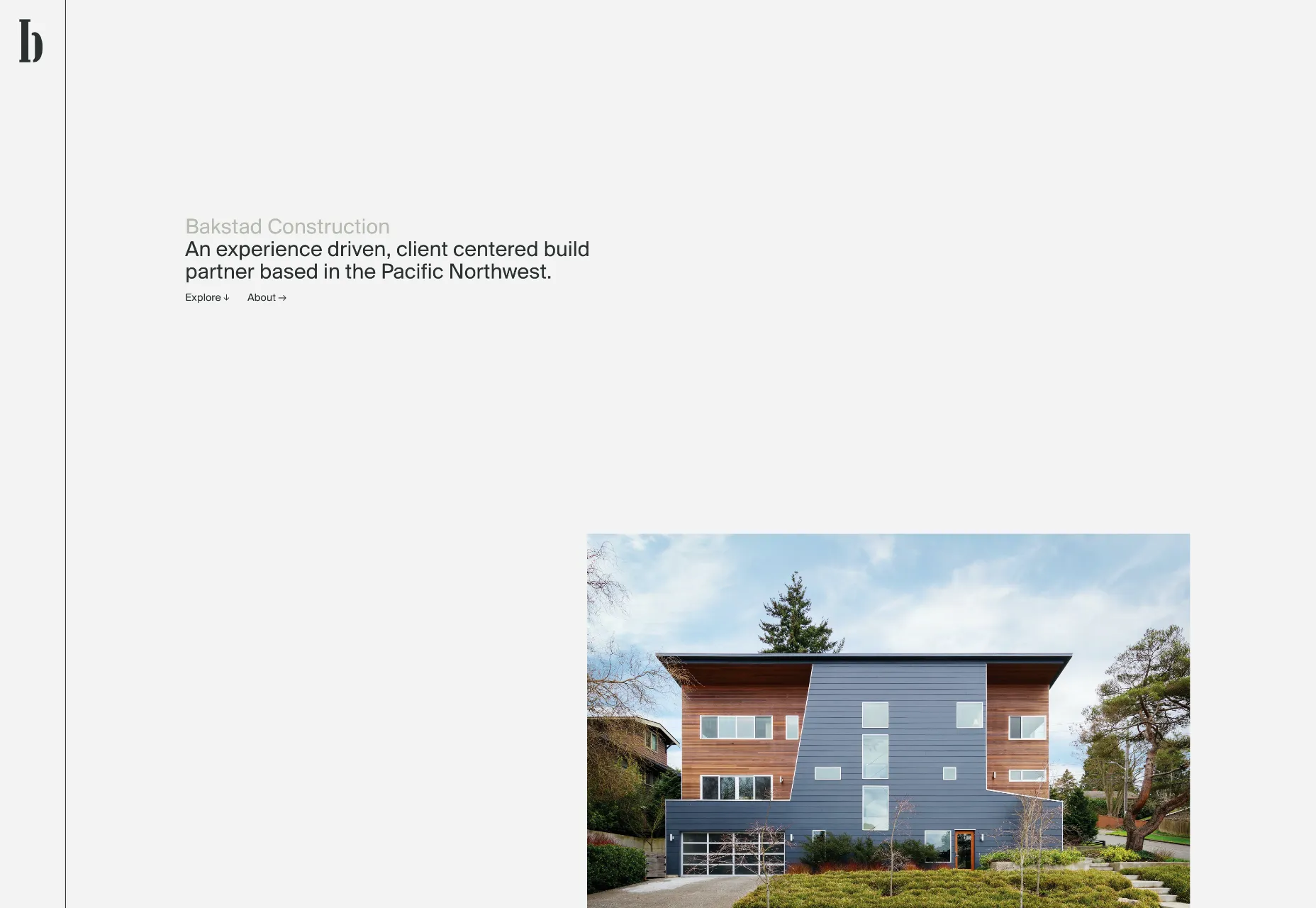
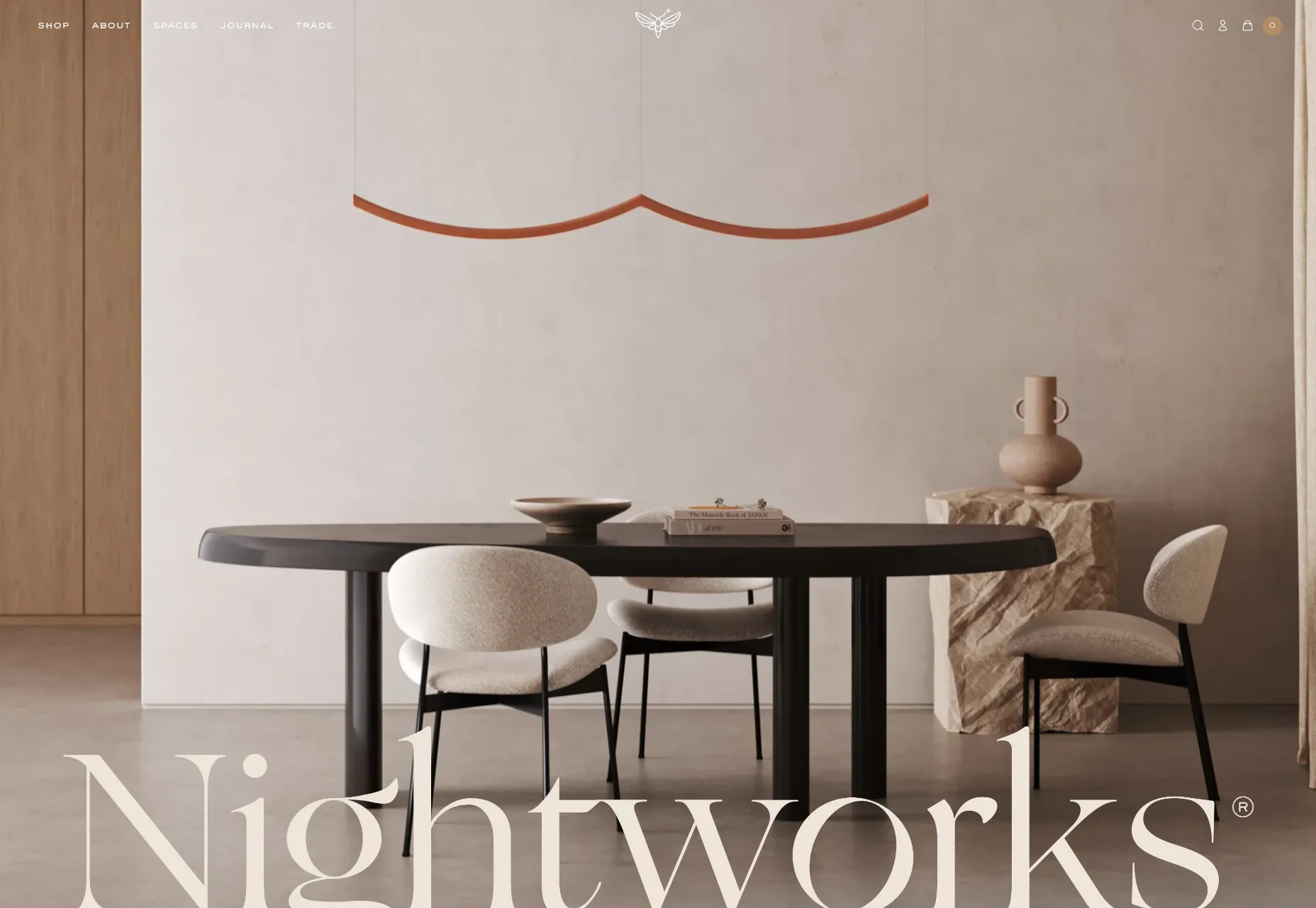
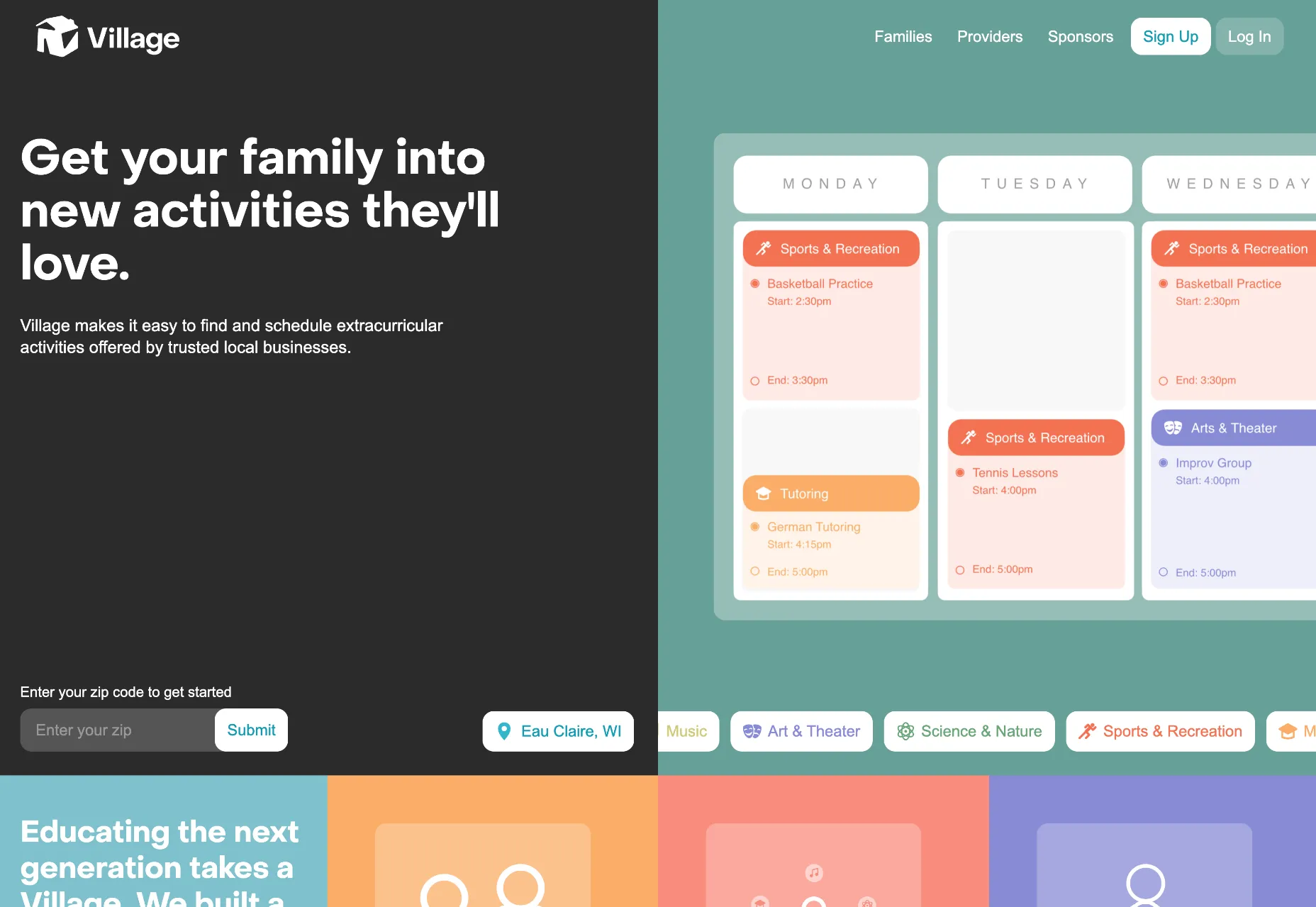


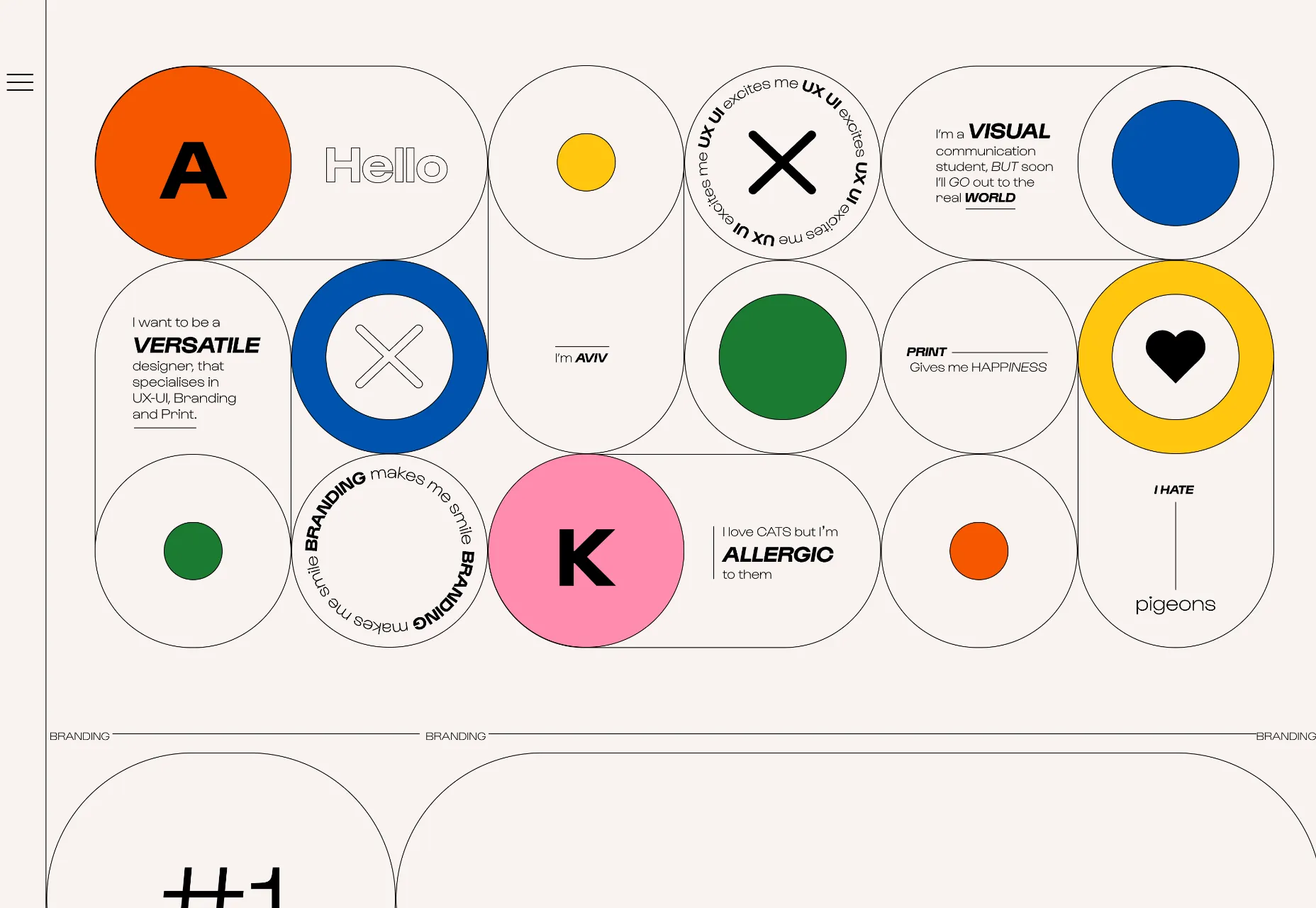


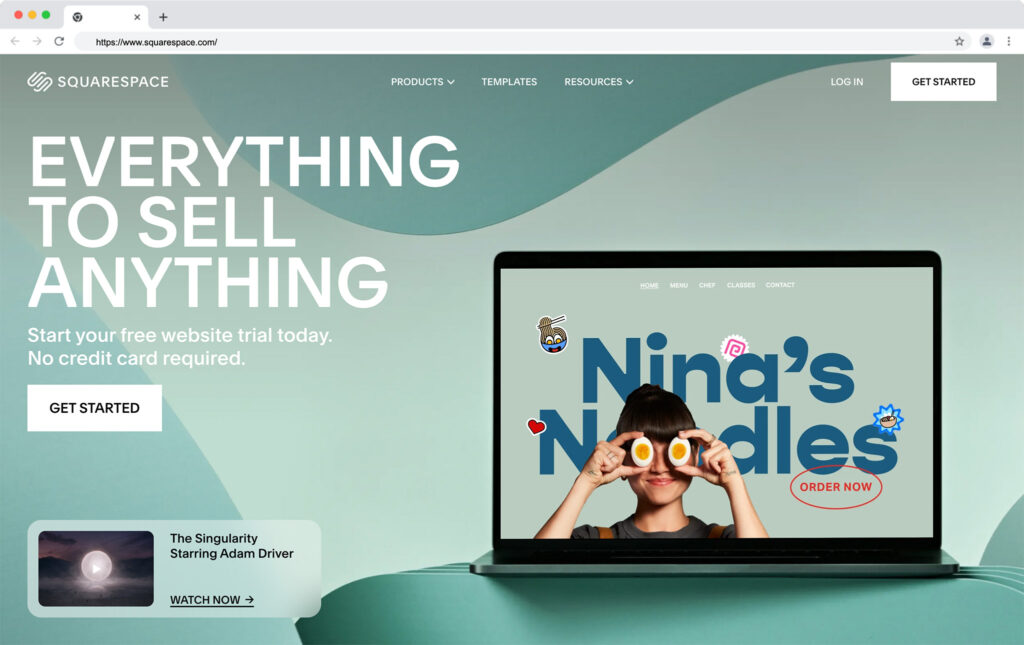
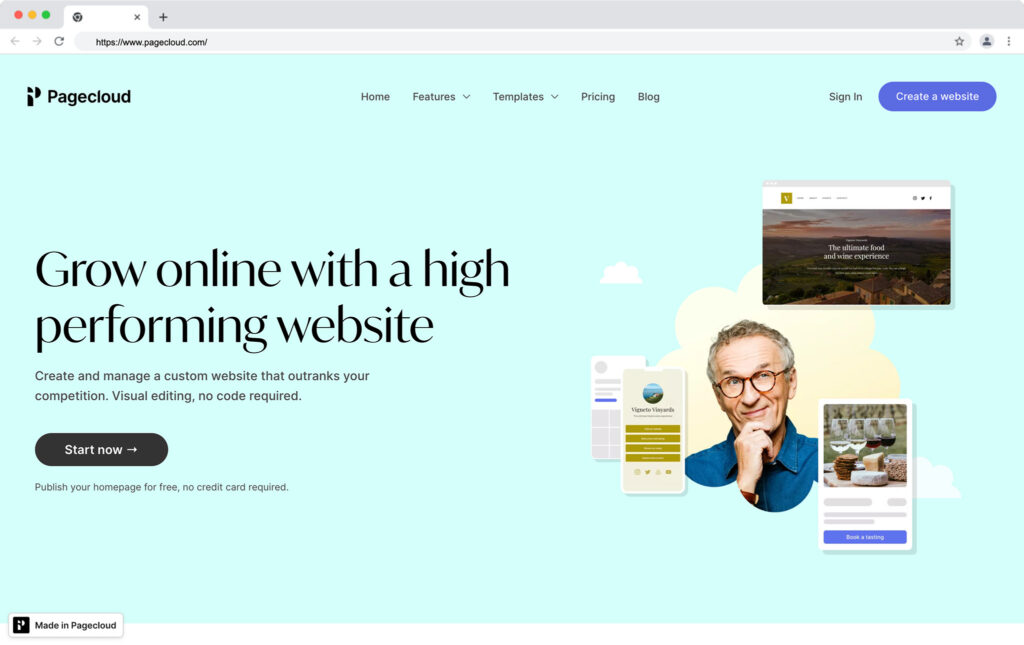
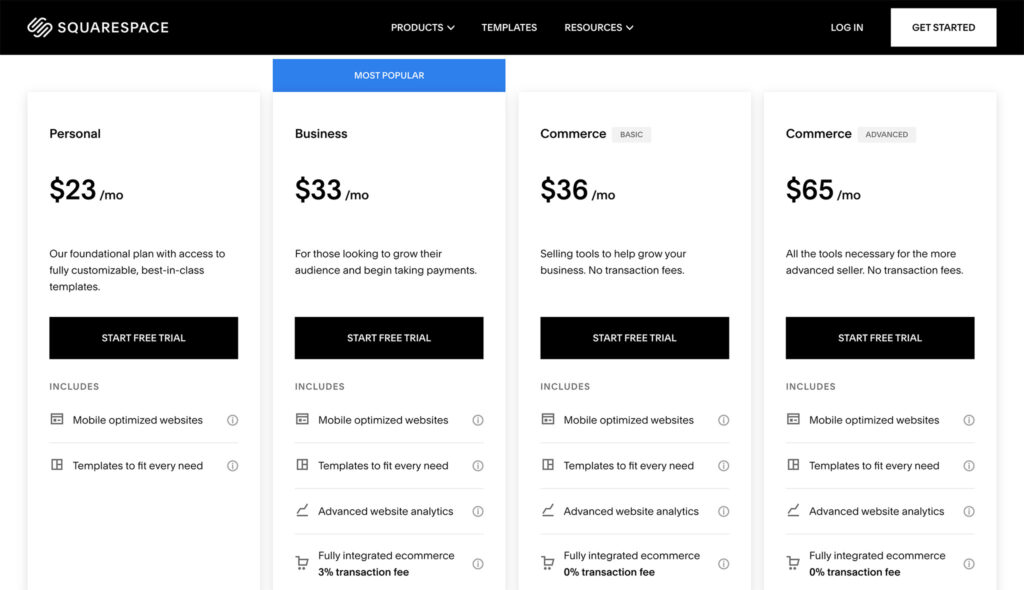
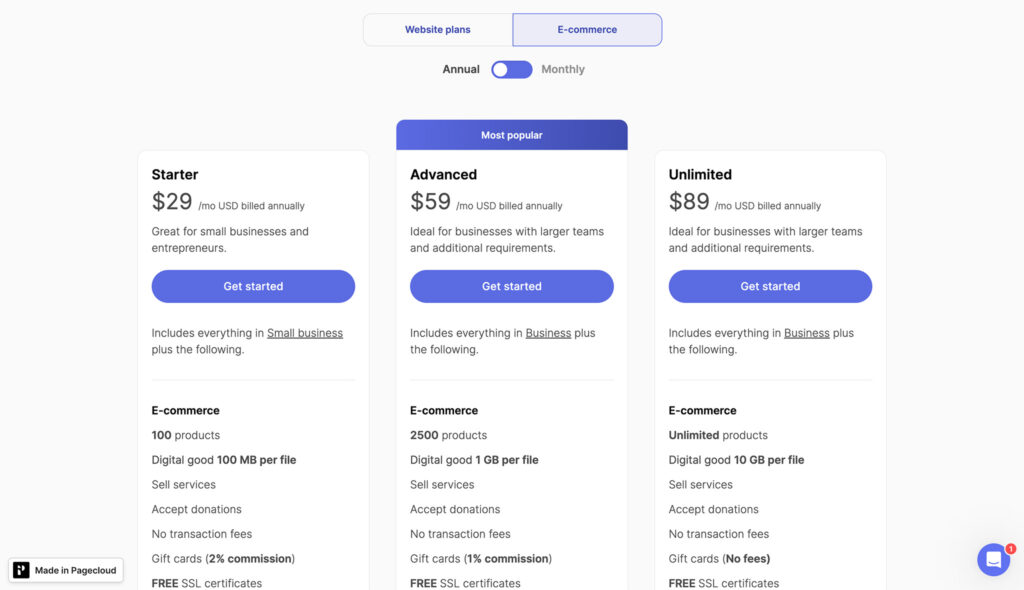
 A simple example of what can be achieved using animateMotion. (See animation)
A simple example of what can be achieved using animateMotion. (See animation)

