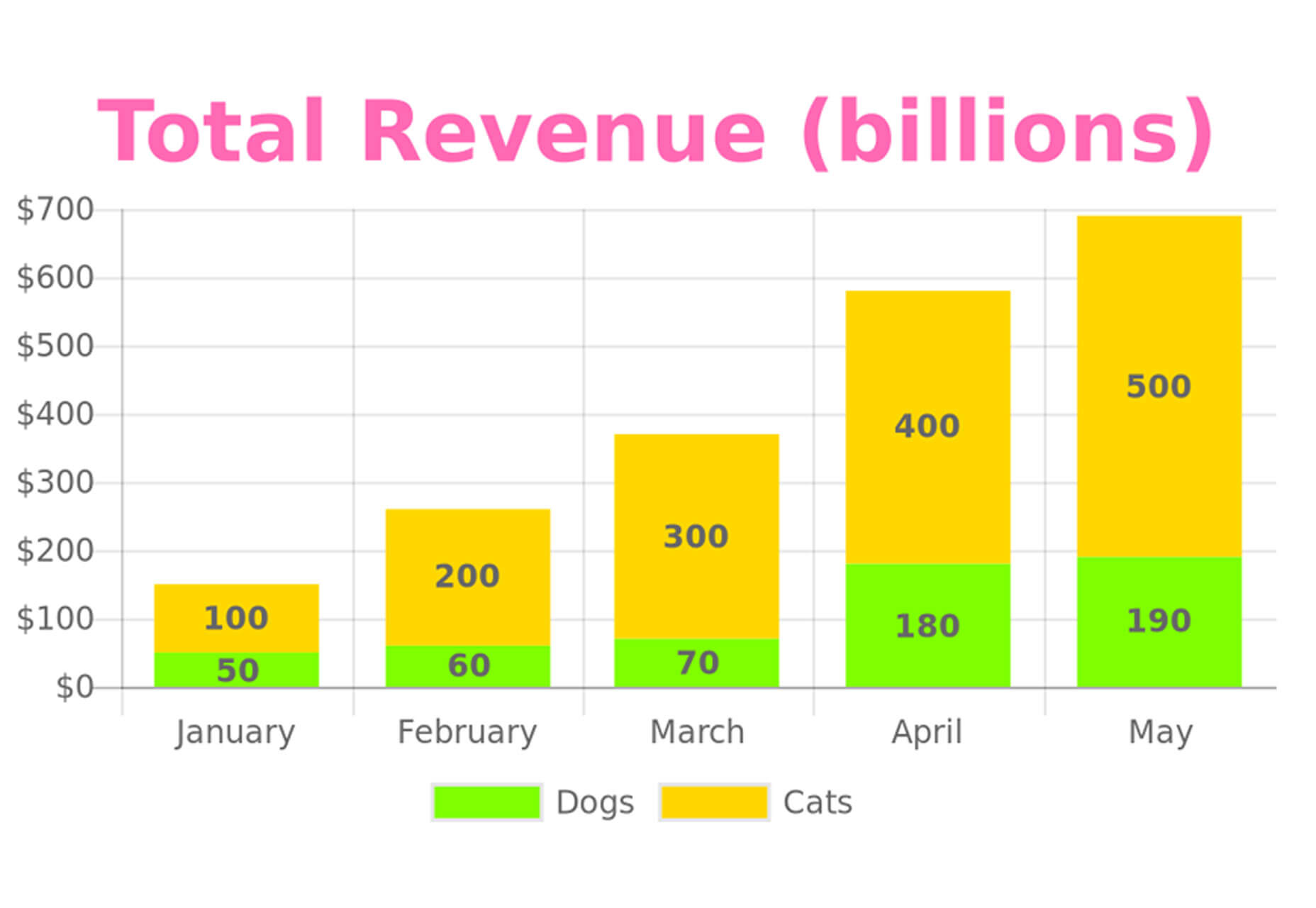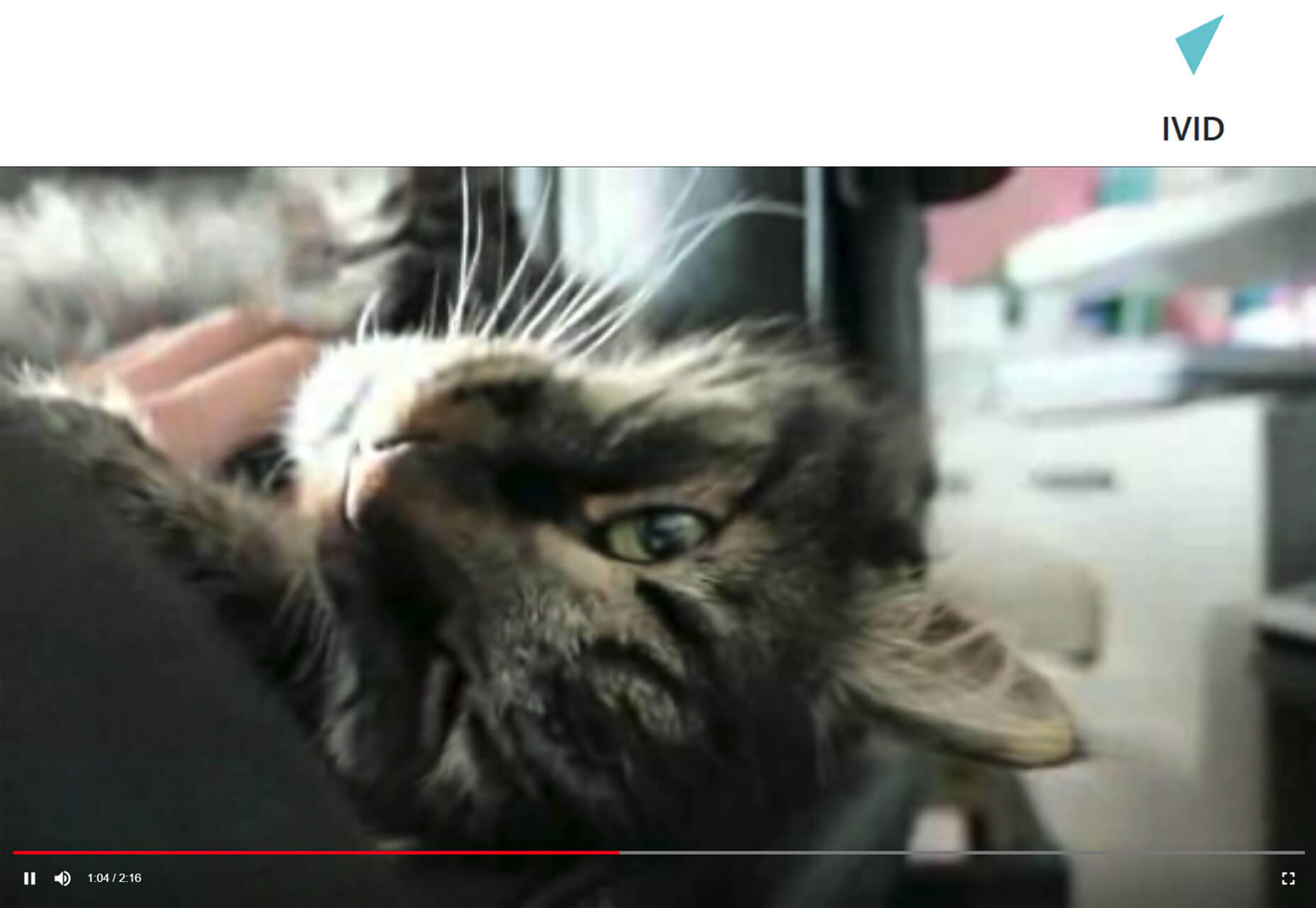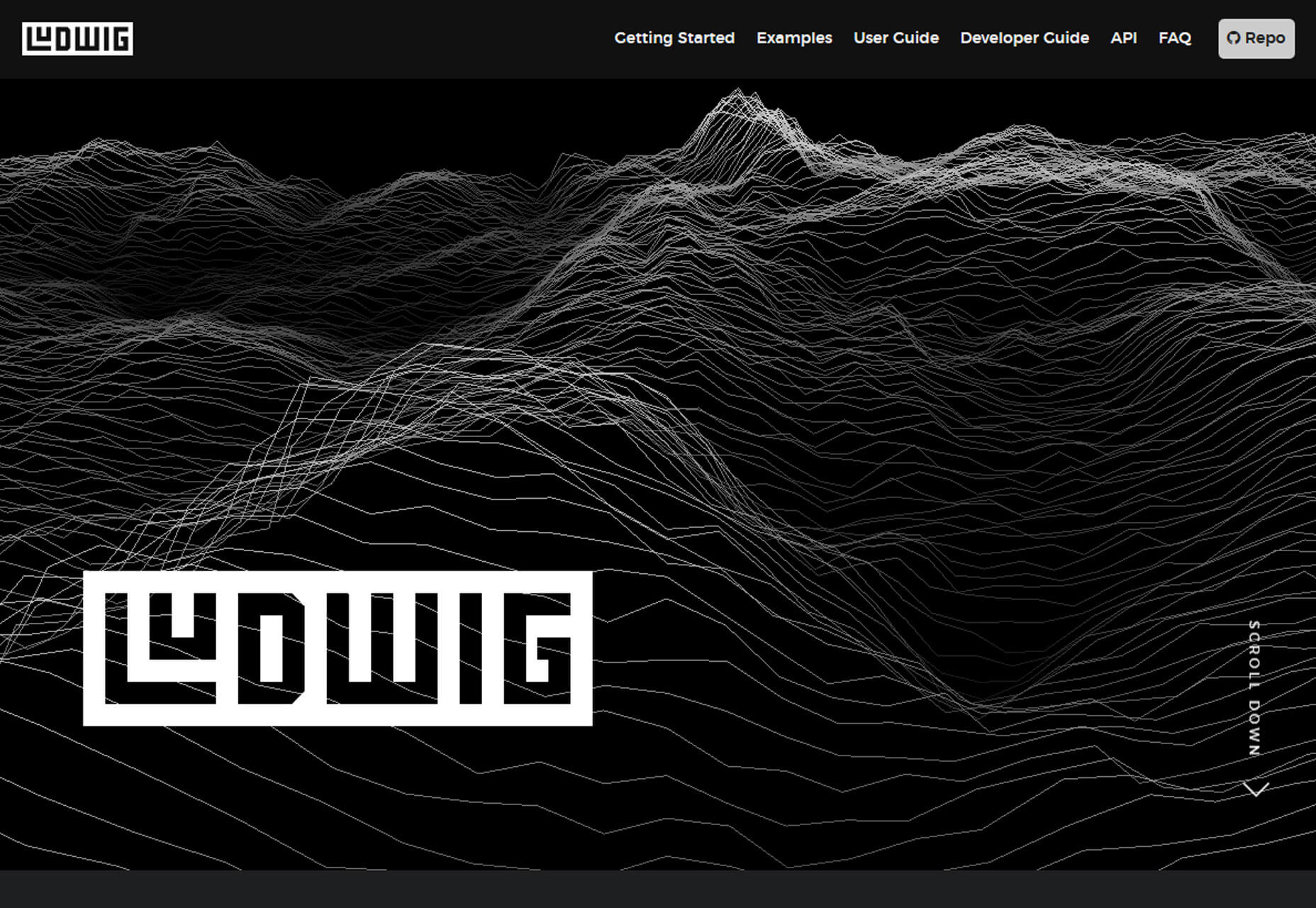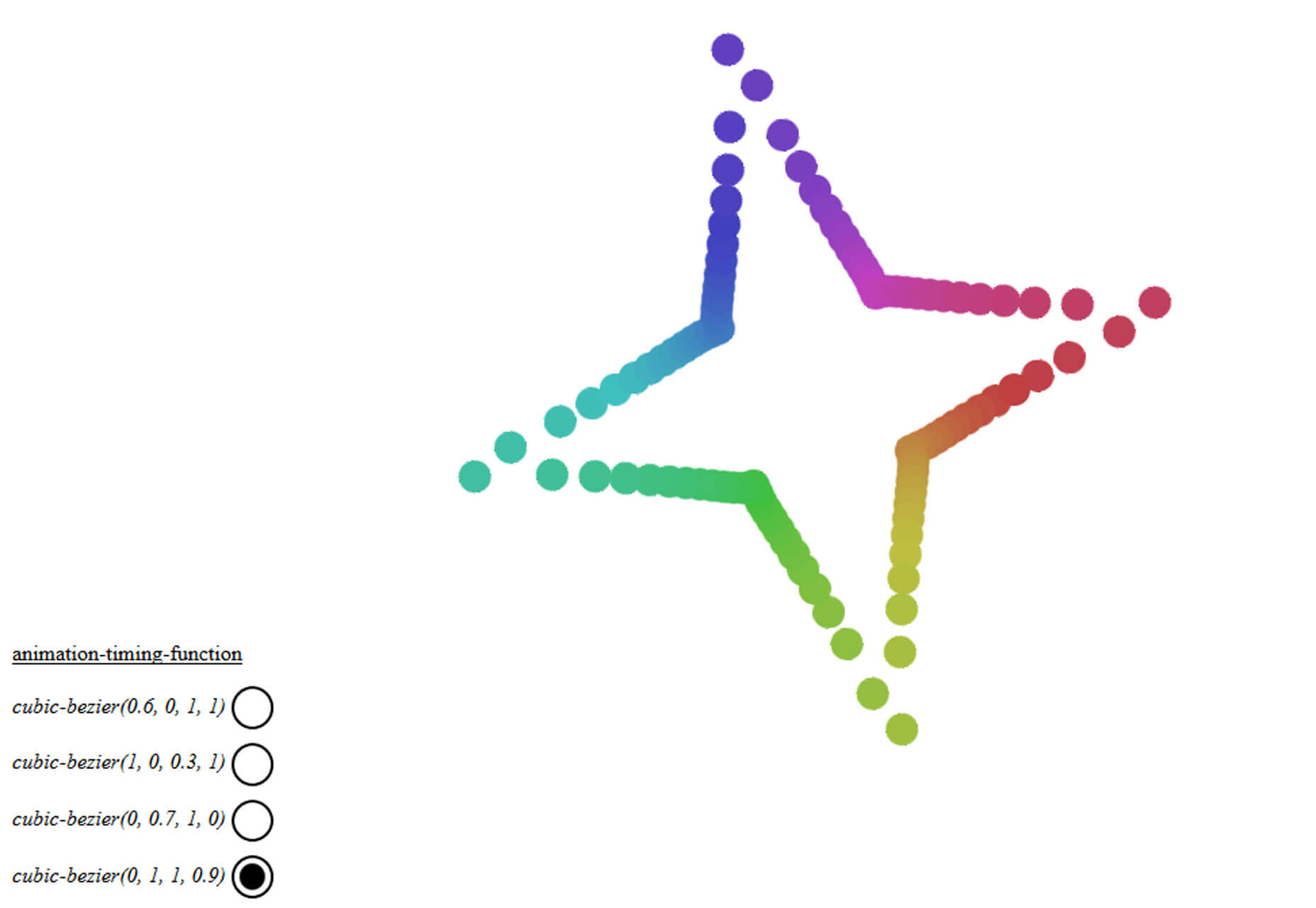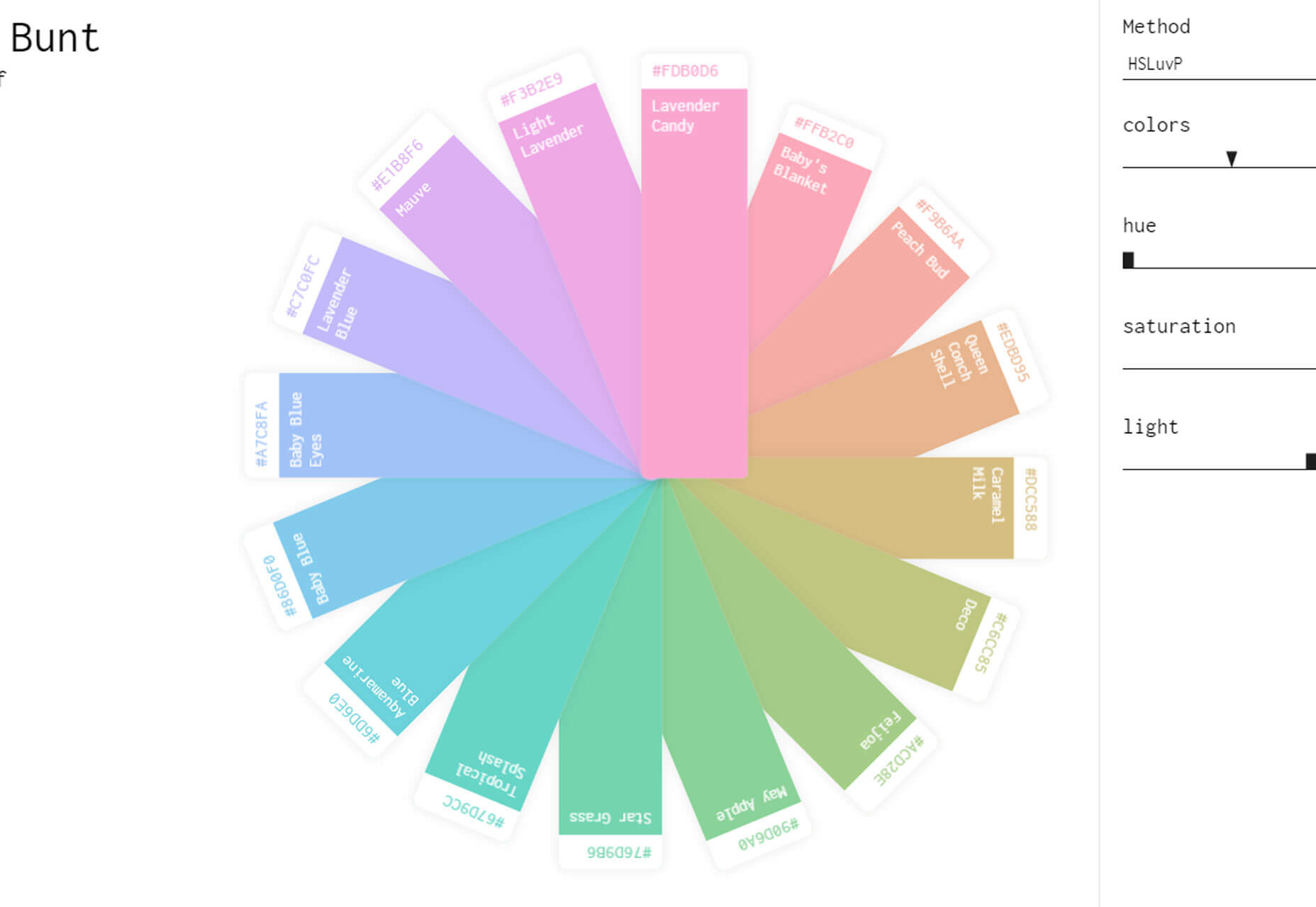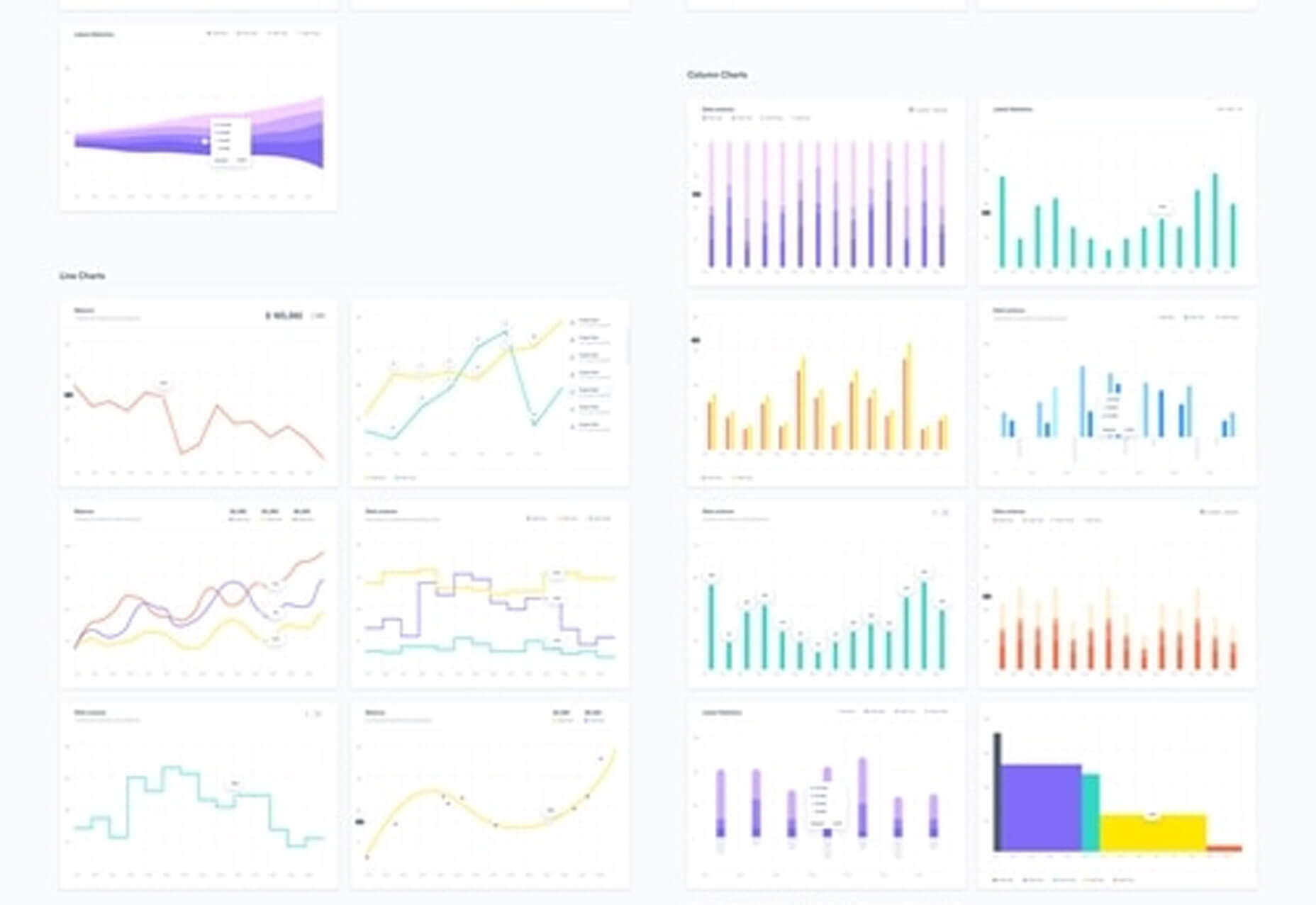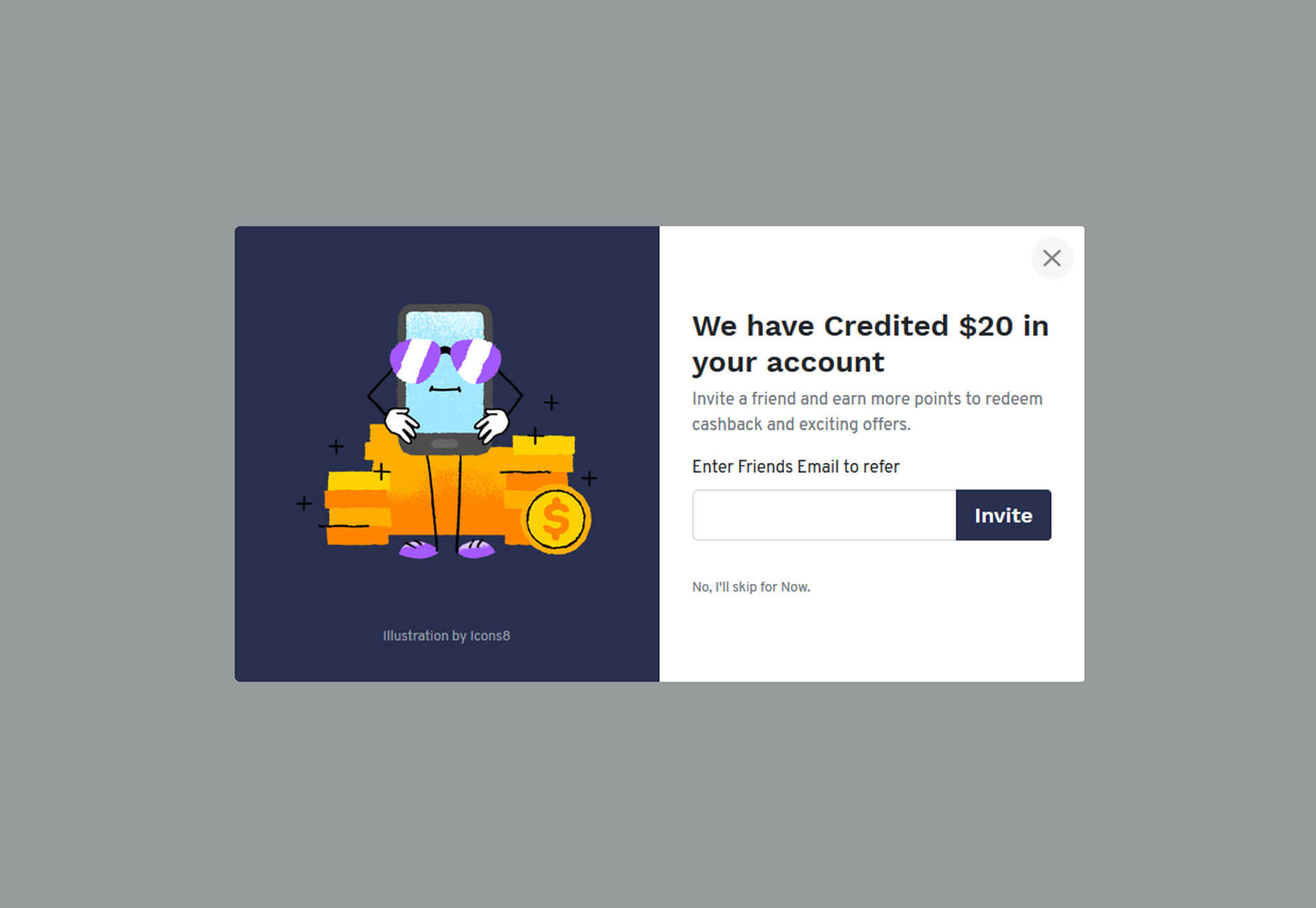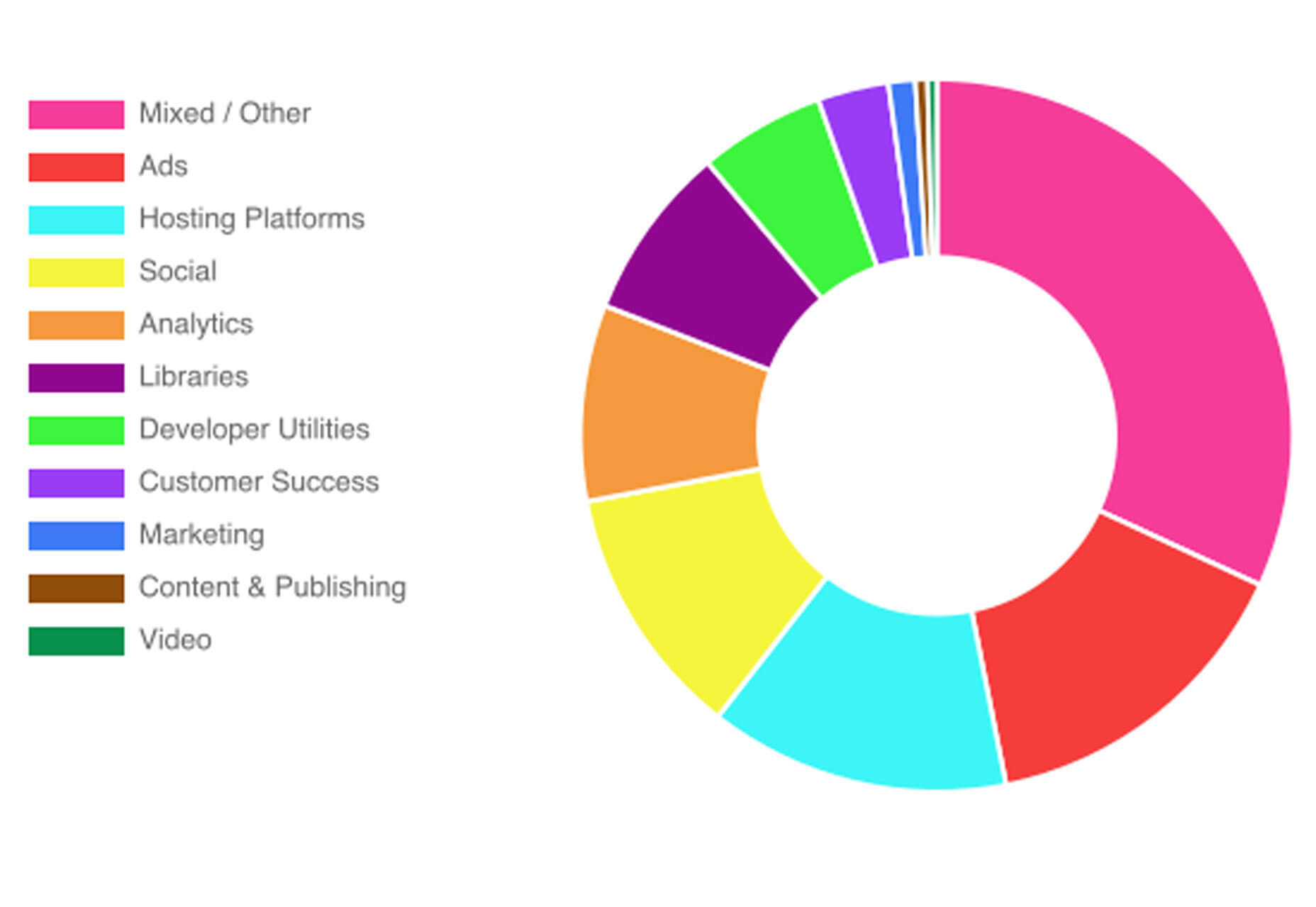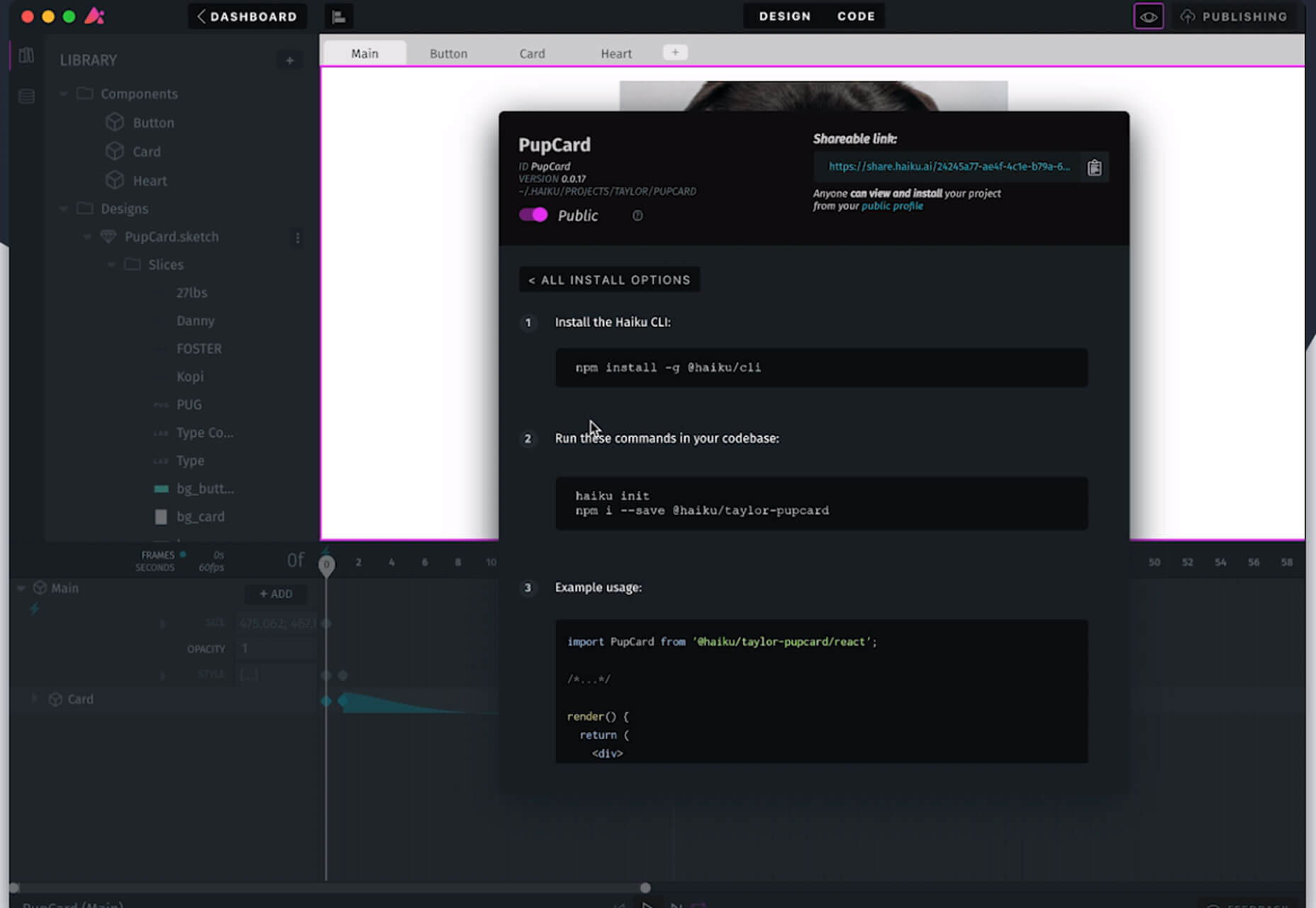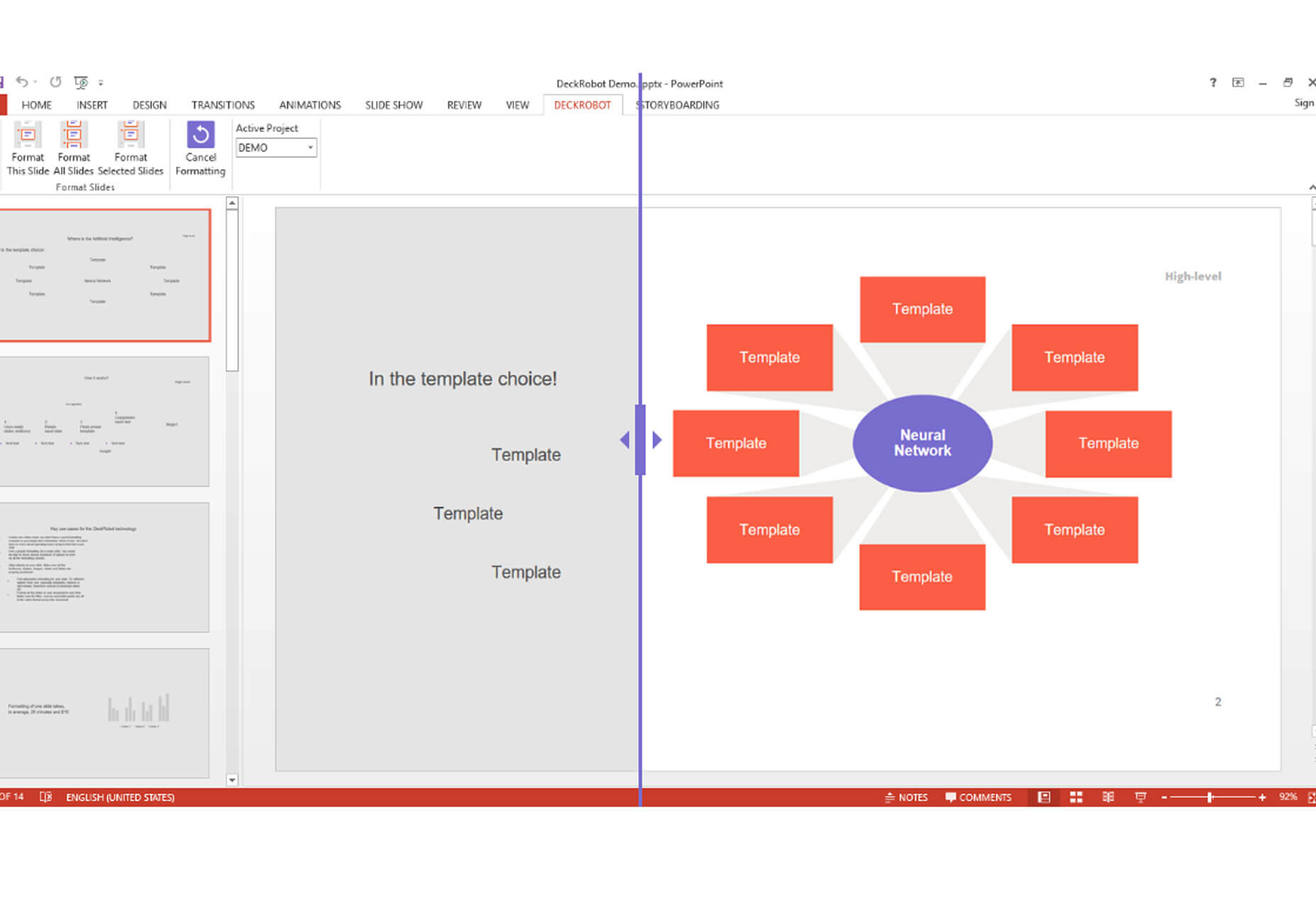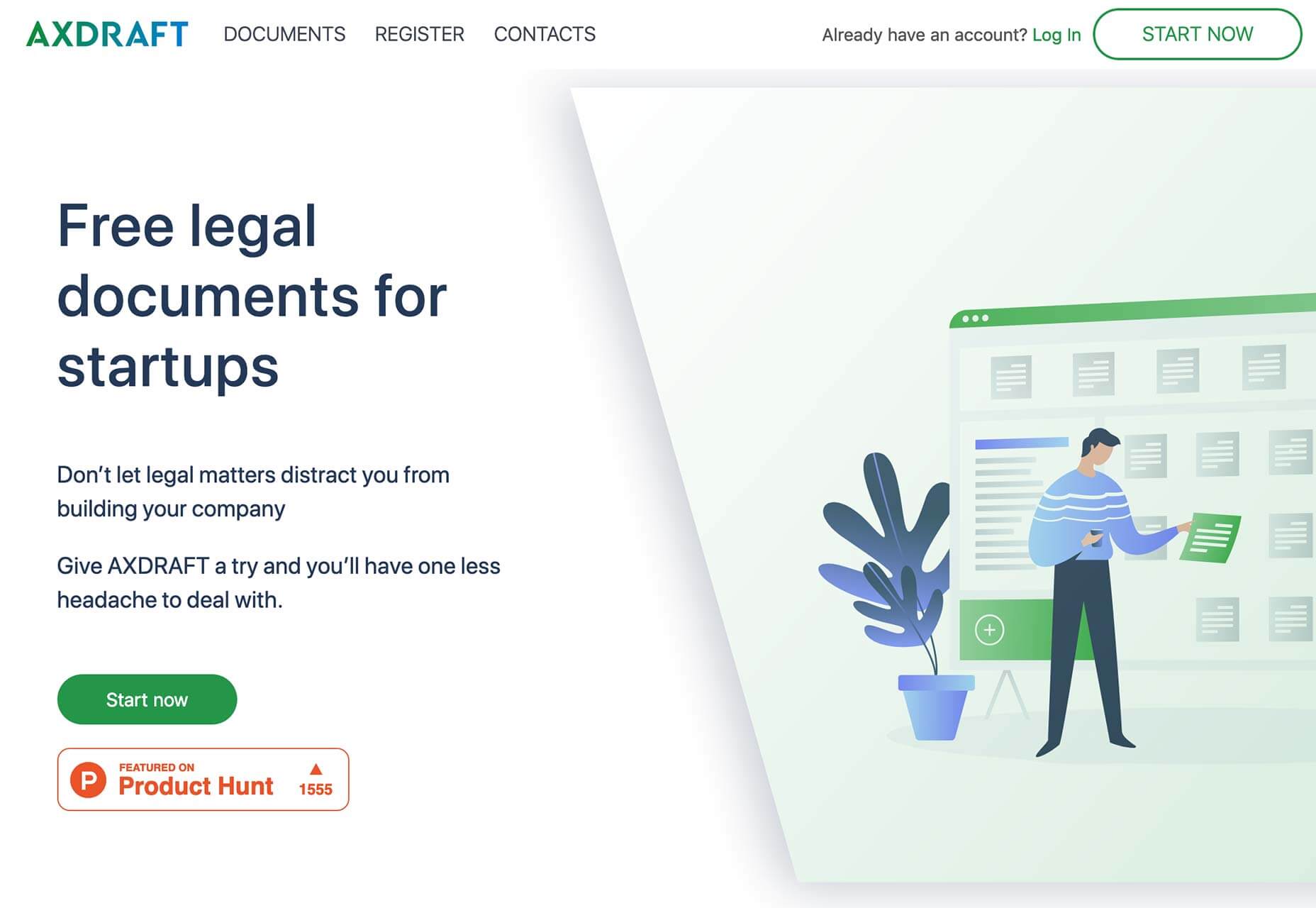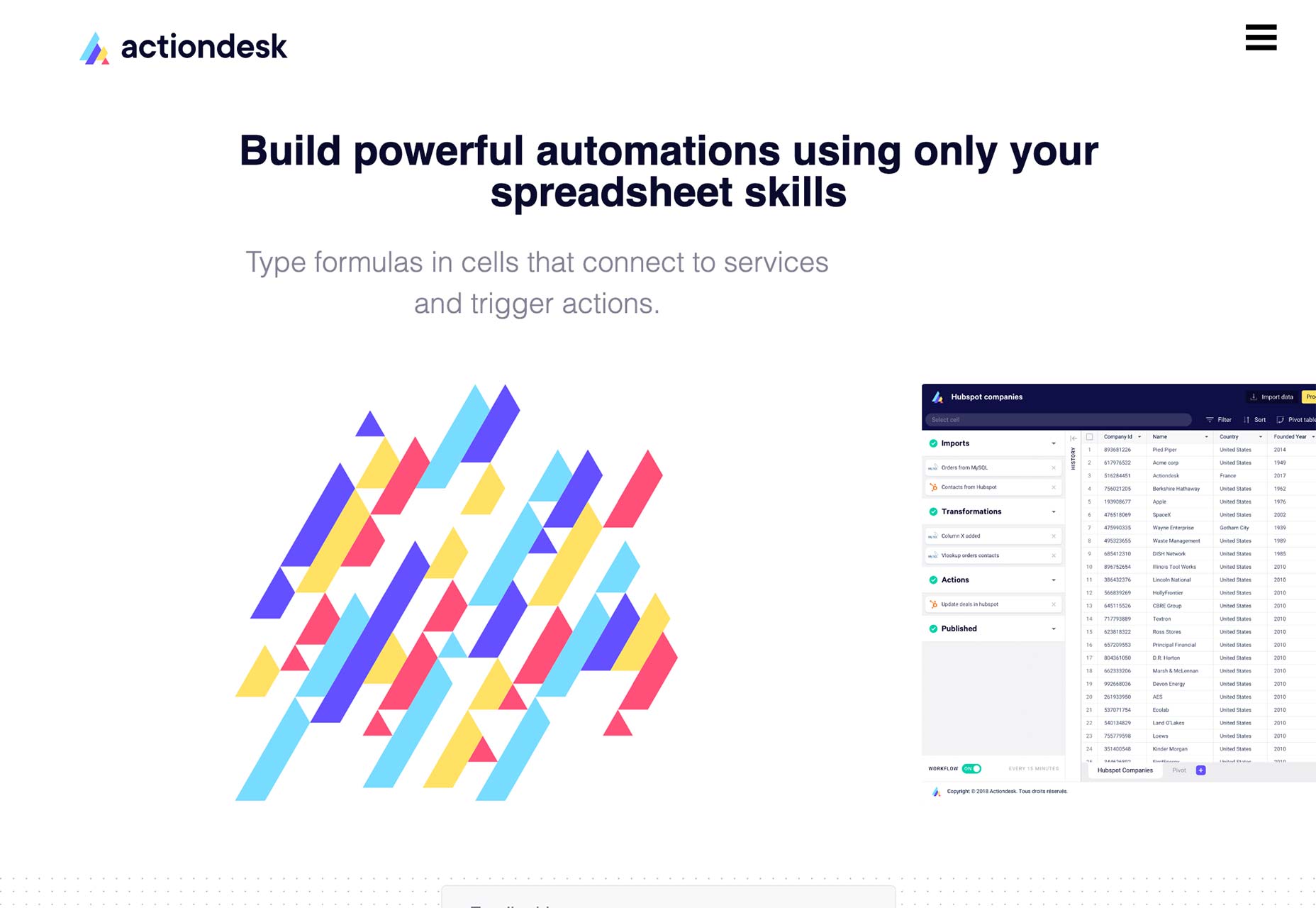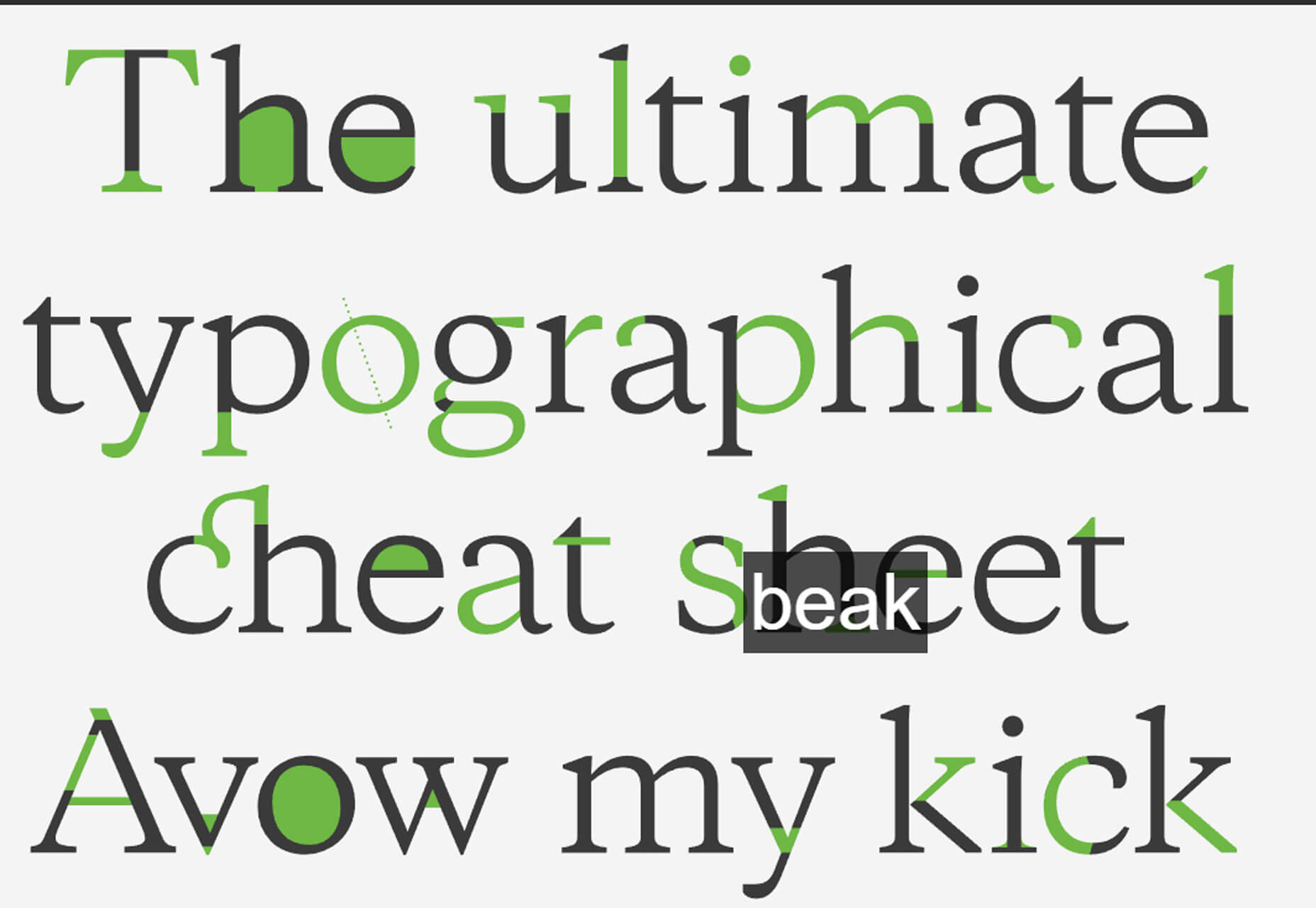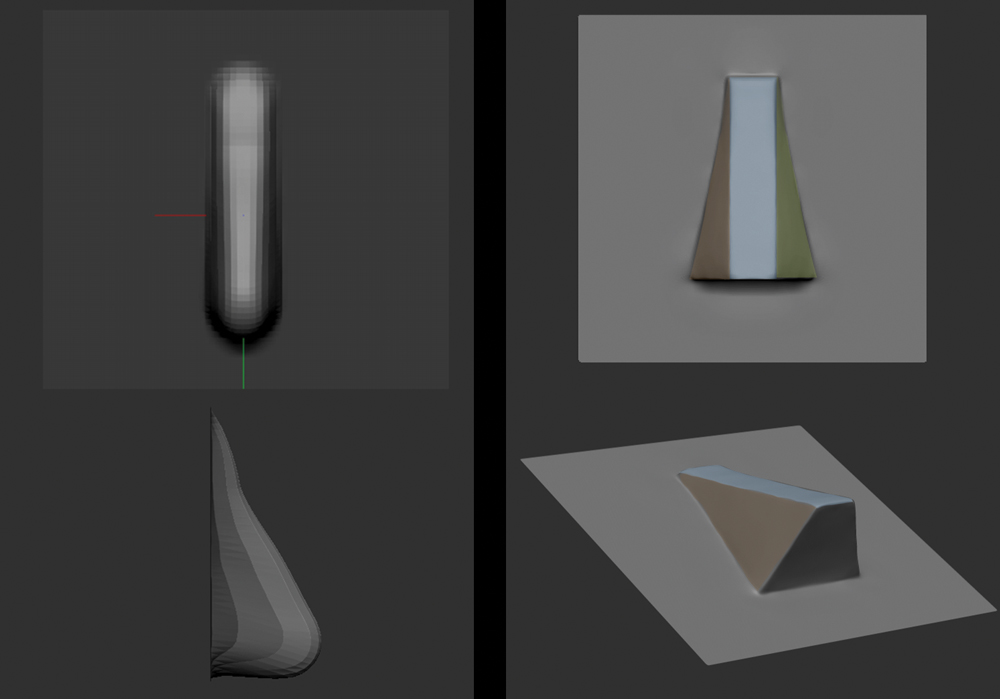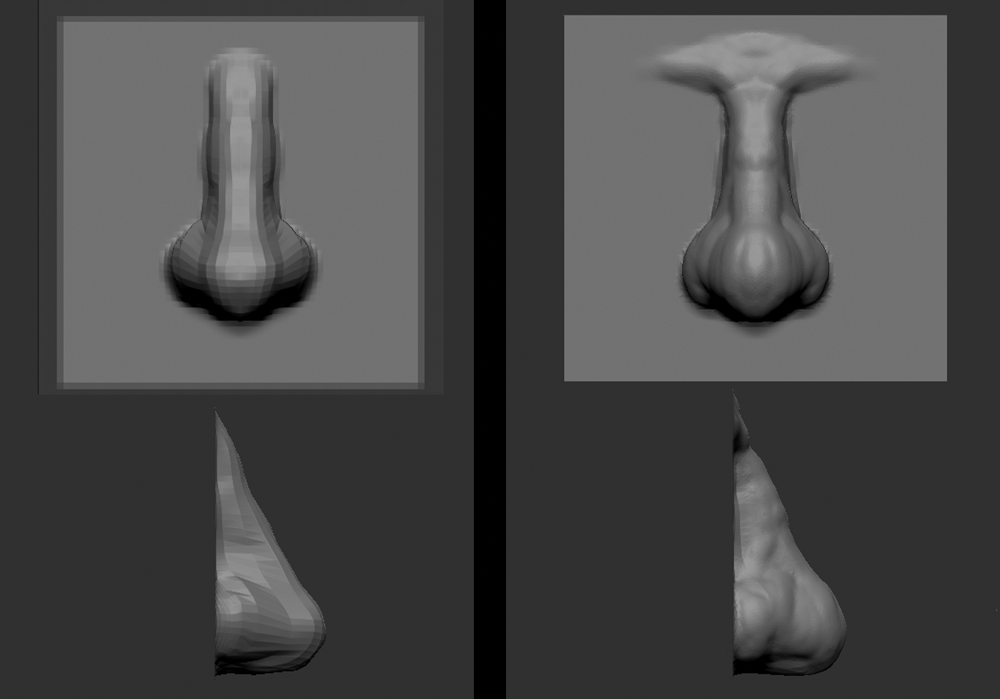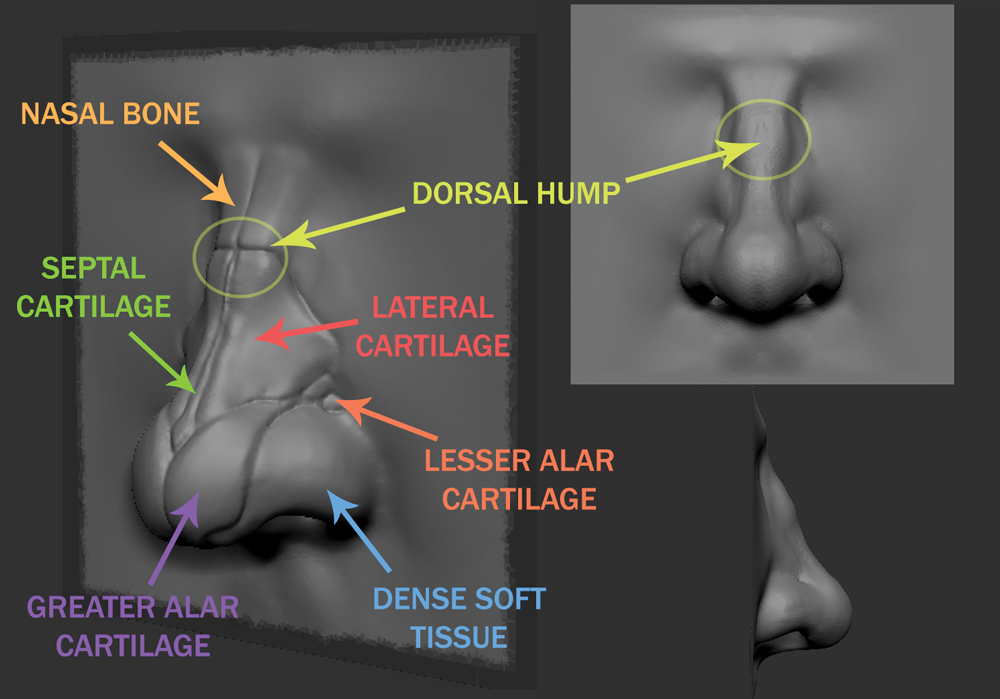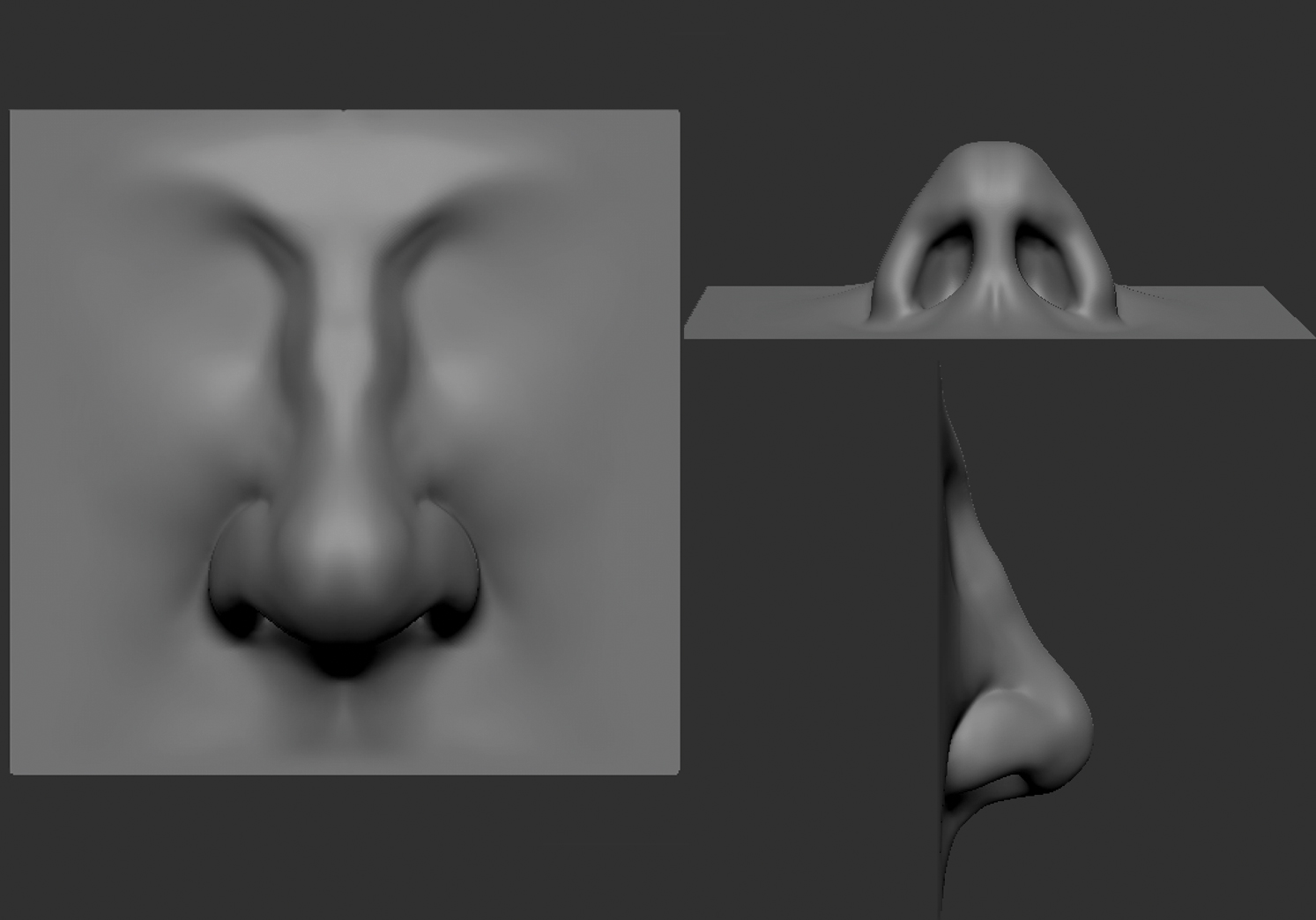Original Source: http://feedproxy.google.com/~r/abduzeedo/~3/-cc7sn0UBTI/interview-hasselblad-master-18-kamilla-hanapova
Interview with Hasselblad Master 18: Kamilla Hanapova
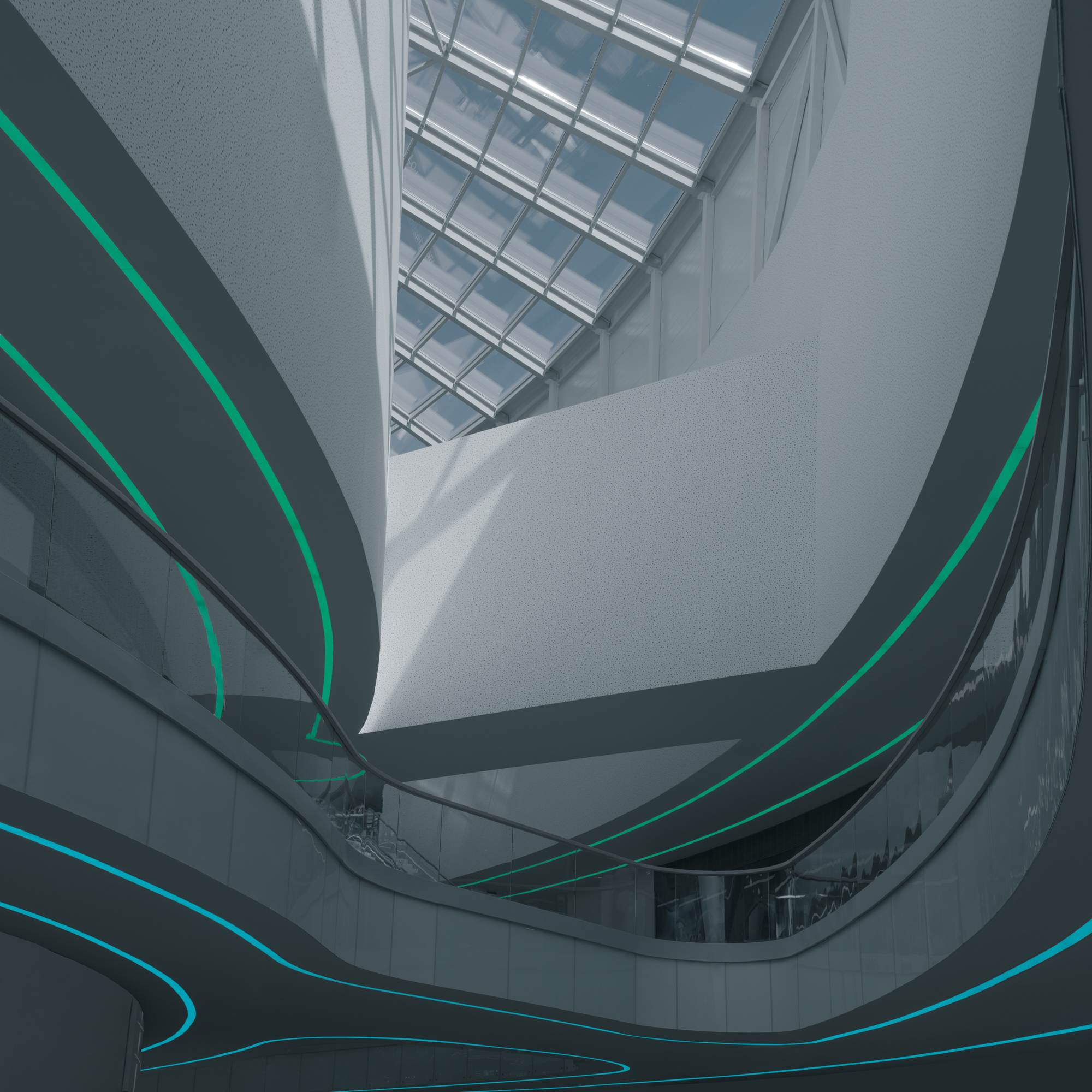
AoiroStudioMar 18, 2019
We are excited to share our latest interview in exclusivity with the folks from Hasselblad. Last year’s theme was INNOVATE, and each year Hasselblad would select their winners to shoot for a collaborative project that would be printed in the biennial Hasselblad Masters book. We had the opportunity to share a few questions with one of the masters, Kamilla Hanapova, a photographer based in Saint Petersburg, Russian Federation. Shall we?
Hasselblad is an amazing company with a rich history and high-quality products. I could only dream of being associated with them! I am very happy to be recognized as a Hasselblad Master and also I feel a huge responsibility for this status. I do not take it for granted, it motivates me to work even harder.
Links
Instagram
Behance
Hasselblad Architecture Category Winner
Tell us about yourself?
My name is Kamilla Hanapova. I am 22 y.o. freelance photographer and collage artist who is really passionate about what I do. I live in Russia, St.Petersburg, but I am going to move soon.

How did your journey as a photographer begin?
I can’t say exactly. I was 13 or 14 years old. At that time photography was a fashionable trend for teenagers and I also succumbed to the trend. My first works were..terrible, fortunately, over time I found out that photography is more for me than a ‘trend’. Actually I was addicted to drawing those times, but it was photography that forced me to study the art and discover a new visual culture.
What inspires your work?
A lot of absolutely different things. But mostly it is contemporary art, fashion and my own life/experience. Usually people think that my main inspiration is other photographers, as I am a photographer, but this is so wrong. I love art in all its manifestations and there is no difference for me if you are a sculpture, musician, performance artist or a photographer, we all create art and we have to be open-minded and get inspiration from different things/people/styles.
Do you get creative satisfaction on commercial projects? How much time have you got for personal work?
95% of works which you can find in my portfolio are my personal works, I created, produced, paid and organized it by myself with help of other people which I am so glad to work with, like models, makeup artists, stylists. I am gonna be honest, If I do not like commercial project I do not accept it. I had a really bad experience 3 or 4 years ago when I worked mostly on commercials and after dozens of projects I was extremely exhausted and devastated. I realized that if I continue working like this, I will give up the photography, like photography for me is freedom, this is my way of communication with the outside world, my way of self-expression and I will never betray it to earn money. Now I only work on commercials where I can get creative satisfaction. And also I constantly improve my portfolio to work on such type of project more often.
What influenced you to begin shooting architecture photography?
At the beginning of my journey as a photographer I worked exceptionally with people in the studio and all my attempts to go outside and shoot architecture or nature were failed. Now I feel like I did not have a vision and enough visual material in my mind to. In my first year in university teacher gave us a task to take make a project which based on a style of any photographer we choose. At that moment, I already understood that I was too comfortable to work as a portrait photographer and it was time to change something. Therefore I chose Cole Thompson, he does black and white photography in different genres, but I decided to focus on still life and architecture. I spent a lot of days, even weeks doing this project and I did it. I watched his work and tried to understand what he sees in this building or in this landscape? Why did he choose such a perspective? Copying his work at the beginning I gradually developed my understanding of how I see architecture, I really felt a connection with it. From that moment on, I’m madly in love with this genre.

Beyond architecture, you also do fashion and portrait photography. Can you tell us a little bit about how your work is different across these genres?
Architecture is my way to investigate world around me. Fashion and portrait photography is my way to investigate other people. However eventually whatever I do, I do it about myself, about my feelings, about my expressions on some situations and phenomenons, about the world seen through the prism of my perception. But fashion and portrait photography gives me different materials, instruments and possibilities to express everything I told about earlier. Maybe because of that, I will never choose only one genre to work with. It is impossible. Every genre has its own specifics and I really like it. Architecture photography gives me the opportunity to be alone with myself, it is a silent process that calms me down. Sort of a meditation. On the other side is fashion photography where I involved in a variety of processes and communications.
How does your process change across projects?
I always try to do something new. I get tired of monotony very-very quickly. So each project is a challenge for me in which the process undergoes changes from one to another. After finishing each project I analyze the work I’ve done. Sometimes I hope to do so much in one project that I don’t have time for almost anything, sometimes I can underestimate myself and take less than I could. And it is not bad. Every mistake is an experience that tells me what to do or not to do in the next project.
How does Social Media affect your work OR promoting your work, like on Behance for example?
I think nowadays we have got a great opportunity to see and be seen owing to social media. It is my main promoting instrument at the moment. Especially Behance, which is a wonderful platform for each creative person, where you can significantly expand your audience. Also, I like Instagram which is more helpful for me in commercials.
What is the one thing you learned at the beginning of your career, that you still go by today?
Go out of your comfort zone and always set goals that in the beginning seem overwhelming; put creativity above money; NEVER steals other people’s ideas; work hard every day…I do try to choose one thing, but I failed.

From your opinion, what is the common mistake that most photographers make these days?
I often see photographers whose in pursuit of someone else’s approval begin to follow trends or copying someone’s else style/approval and eventually lose themselves, their style and become faceless. And don’t get me wrong. I am not against trends, but you have to be careful with this. Photographers can and maybe even should integrate trends in their own style, but not to follow them blindly. Sincerity is highly important in art if a person has the main goal to be liked by other people, such a person will fail. And also a common mistake is to do more commercials than personal works. In my opinion, it has to be a minimum of 50/50. sburg, but I am going to move soon.
How has the Hasselblad technology affected your photography?
It gave a bunch of new opportunities! Now the process of creating photos has become easier, and the technical quality of work is much better. I feel like my Hasselblad camera let me focus on a creative part more.
Your Masters series focuses heavily on light and color. What inspired this choice?
One of my favorite artist James Turrell. My project inspired by genius artist James Turrell. Light, space, and color it is about that. I amazed by the atmosphere of his works. Mysterious, light-filled space, which absorbs and envelop you. There are no people, only empty rooms, silence and frozen moment. James Turrell said “There is a rich tradition in the painting of work about light, but it is not light – it is the record of seeing. My material is light, and it is responsive to your seeing – it is nonvicarious.” Nonvicarious means that you can not experience it without being there, so his works need to be experienced by the audience to really feel it. But as I am a photographer I can only represent something that I personally experienced, in result there is my point of view. Nevertheless, I tried to take pictures which let the audience not only see them but experience as much as possible. Maybe they could imagine that happens behind these walls and doors. They could ask themselves ‘where do these lights come from?’. I want them to investigate my photographs, to ask questions, I want to wake up their imagination.

What does it mean to you to be recognized by Hasselblad as a Master??
It is a great honor for me! Hasselblad is an amazing company with a rich history and high-quality products. I could only dream of being associated with them! I am very happy to be recognized as a Hasselblad Master and also I feel a huge responsibility for this status. I do not take it for granted, it motivates me to work even harder.
Now that you have been recognized as a Master, what’s next for you?
If we talk about competition then I see no reasons to participate in others after Hasselblad. If we talk in general I will continue to work hard, do my projects. try new genres and approaches. I am going to move to another country and I hope such changes will affect my career in a positive way.
Links
Instagram
Behance
Hasselblad Architecture Category Winner
For all photographs, credits by Kamilla Hanapova for Hasselblad






 Every week users submit a lot of interesting stuff on our sister site Webdesigner News, highlighting great content from around the web that can be of interest to web designers.
Every week users submit a lot of interesting stuff on our sister site Webdesigner News, highlighting great content from around the web that can be of interest to web designers. 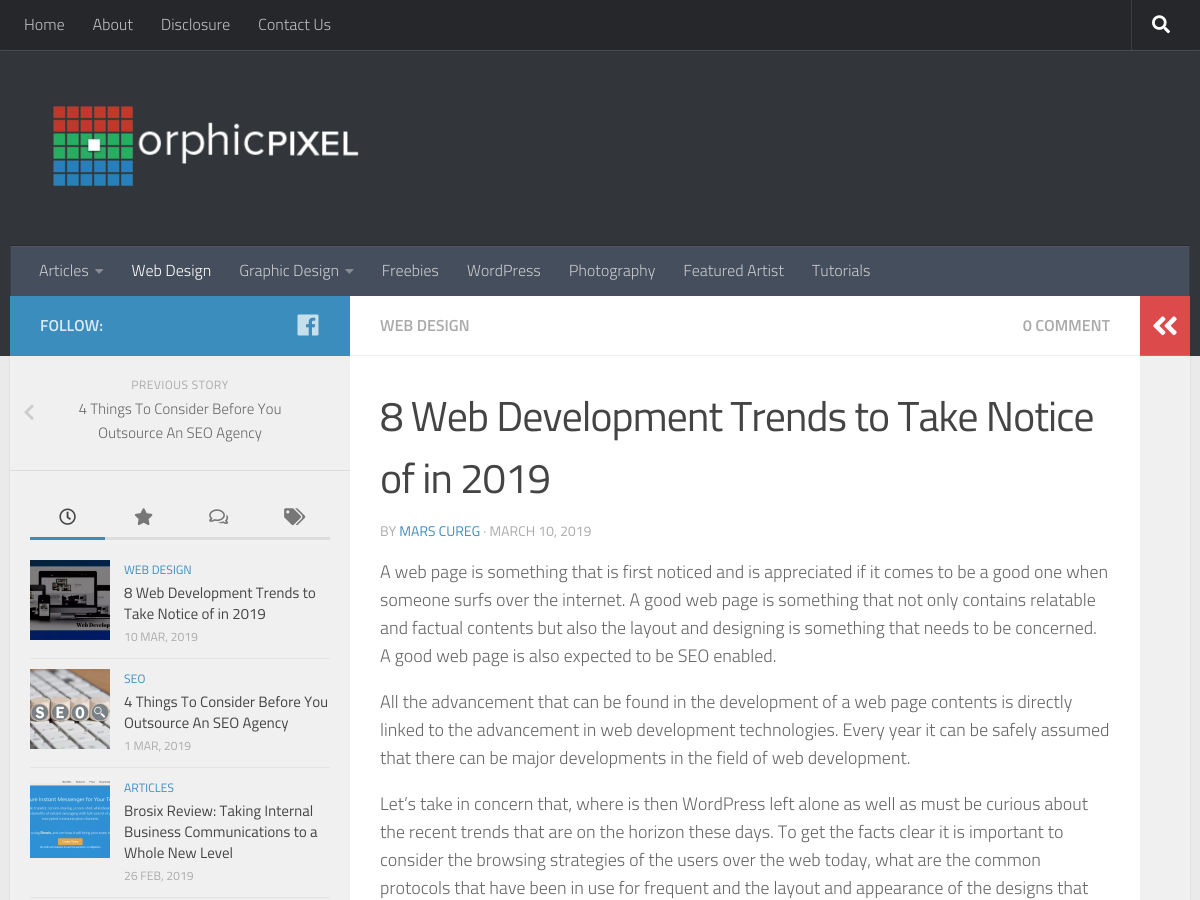
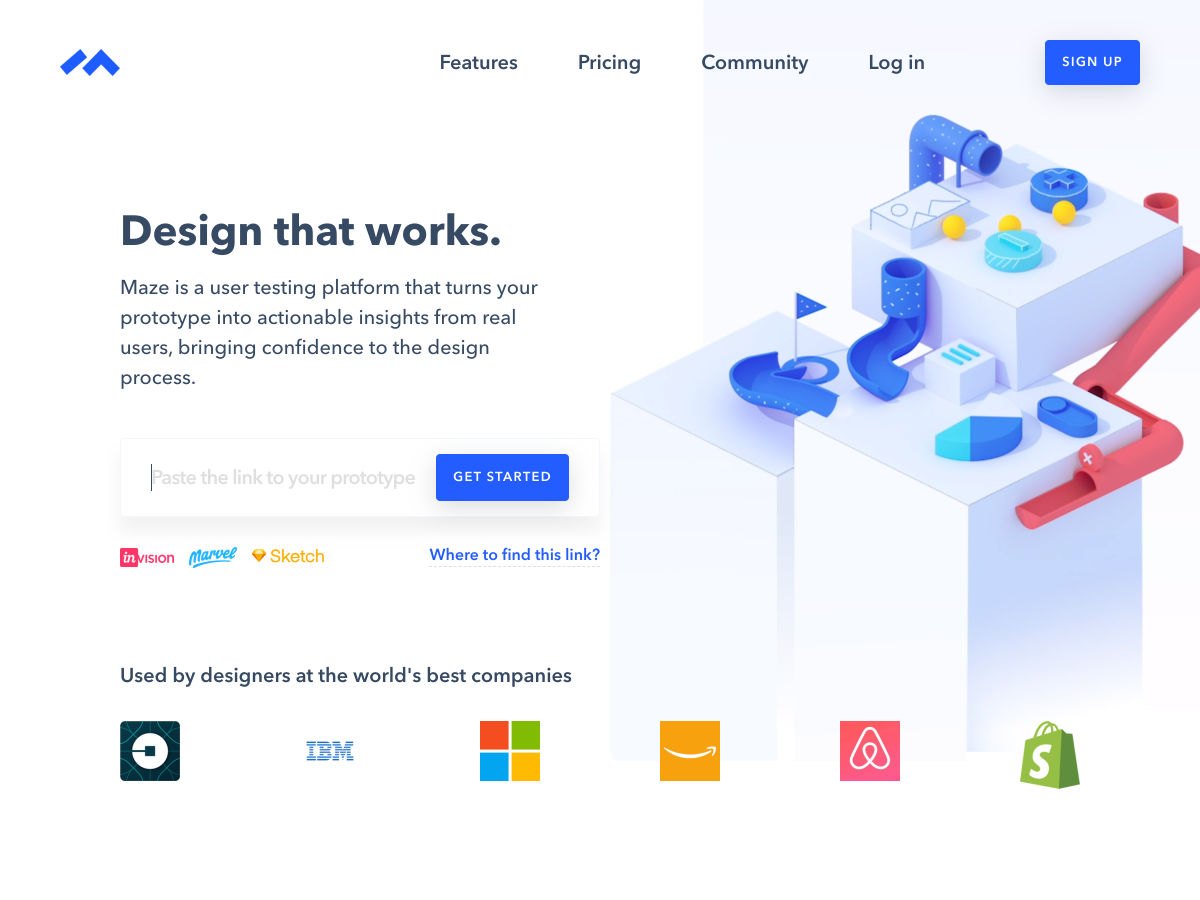
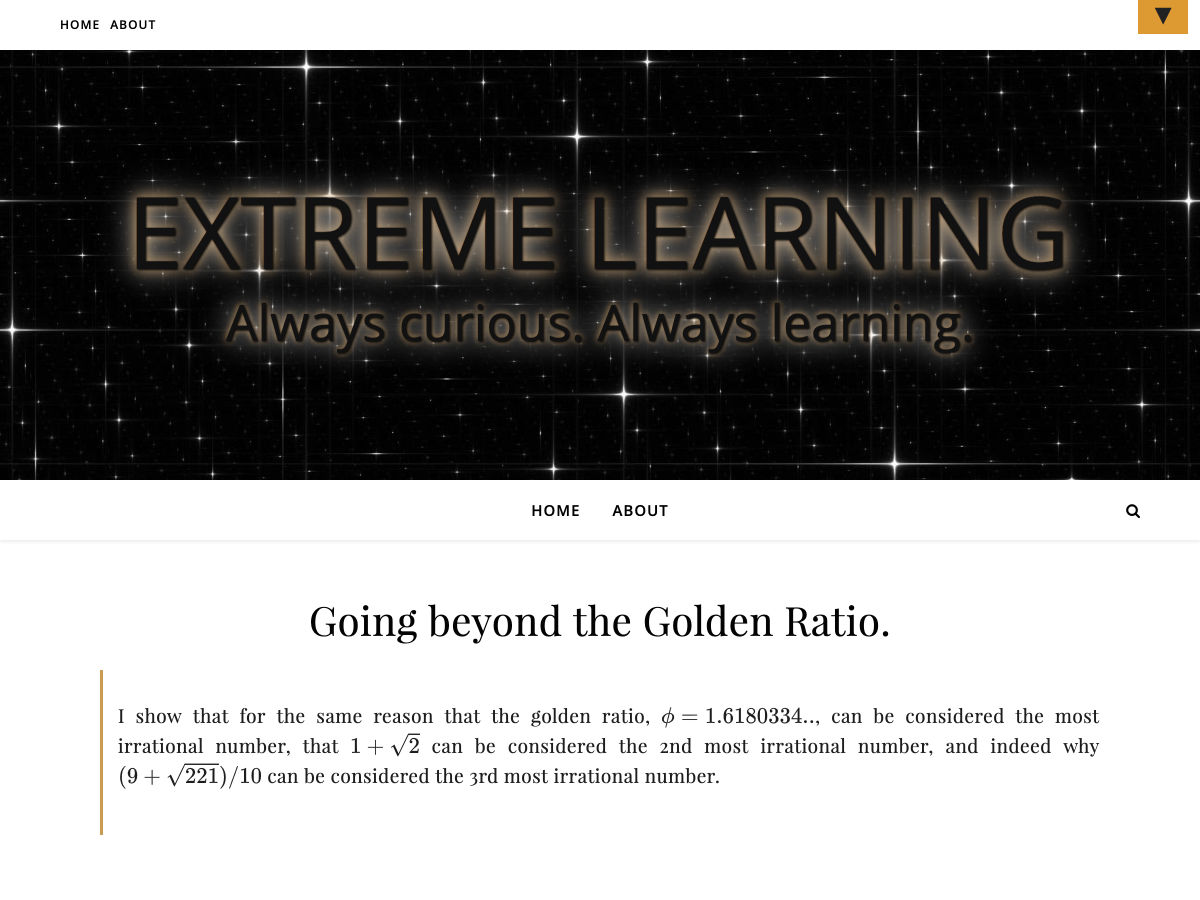
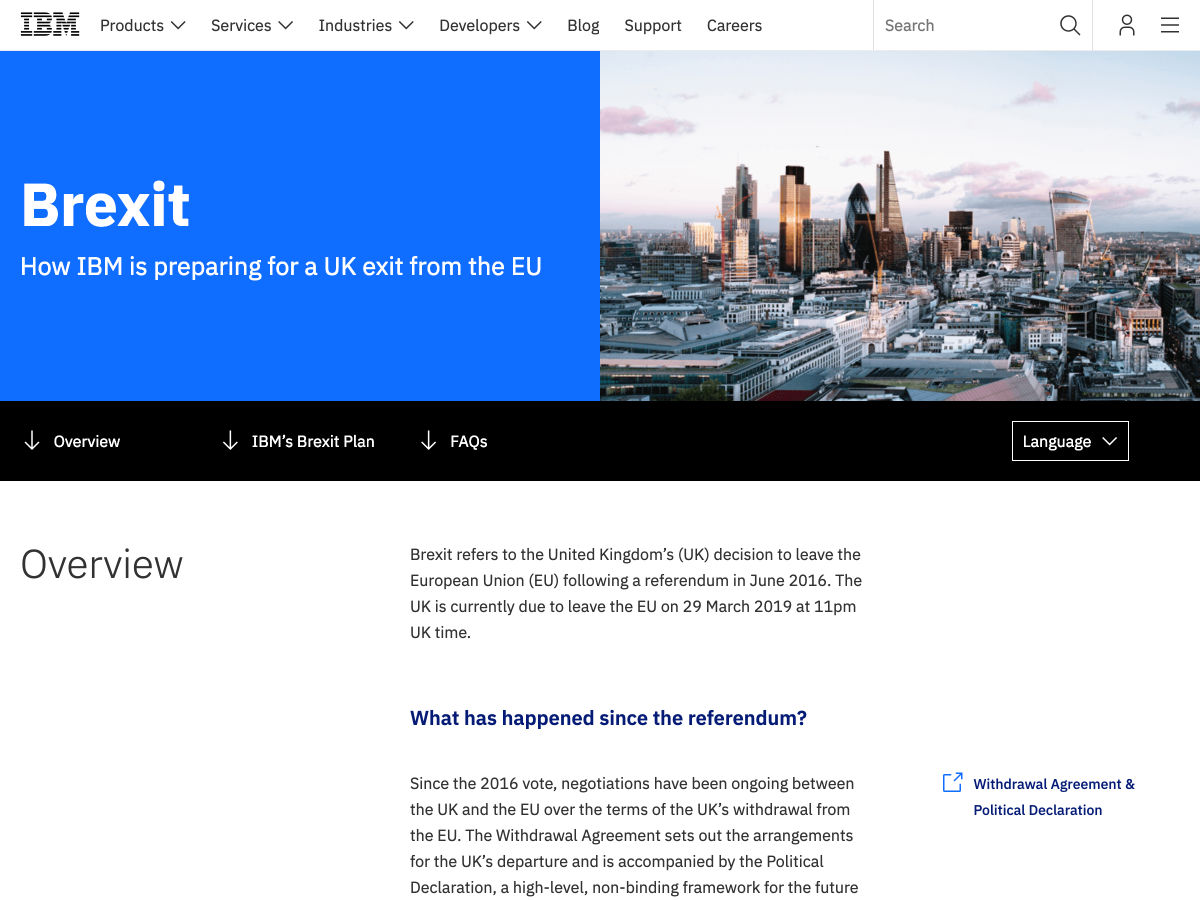
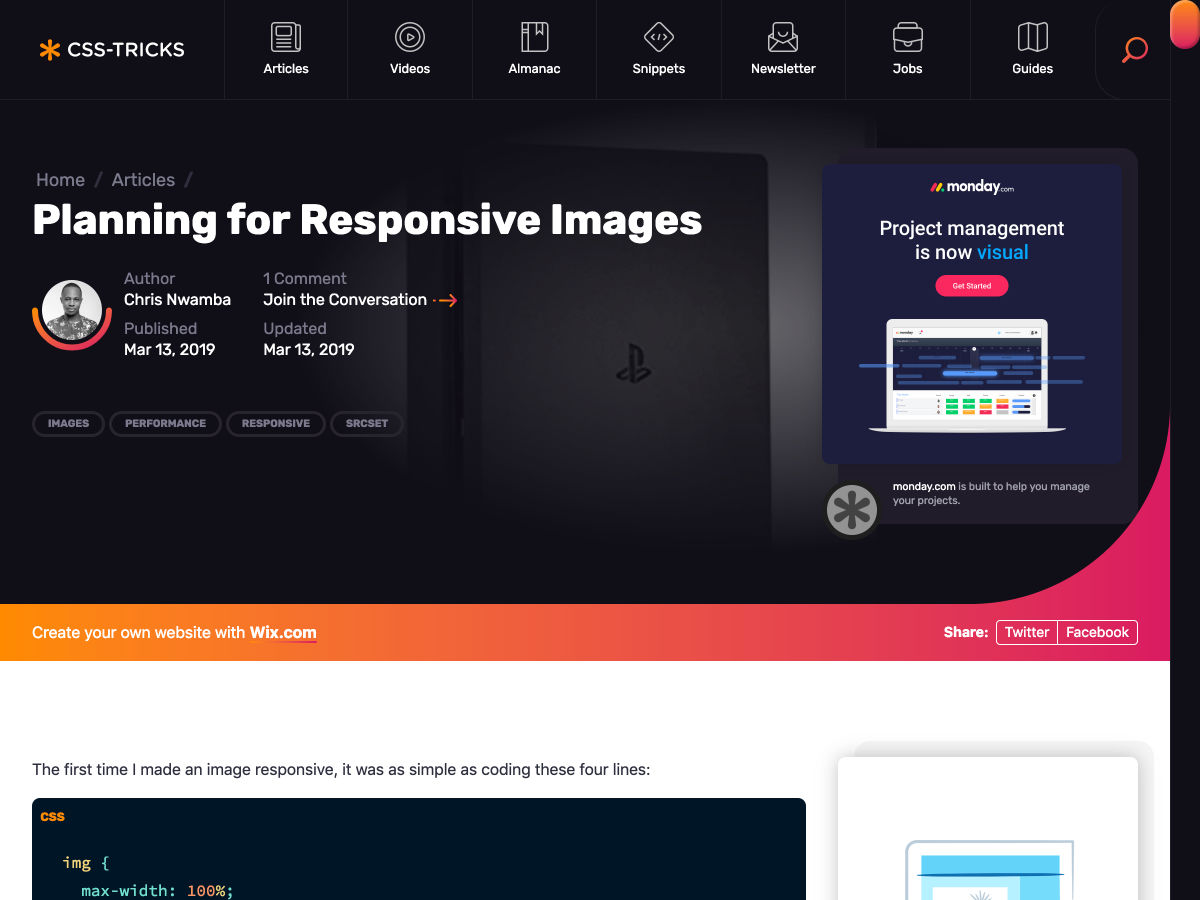
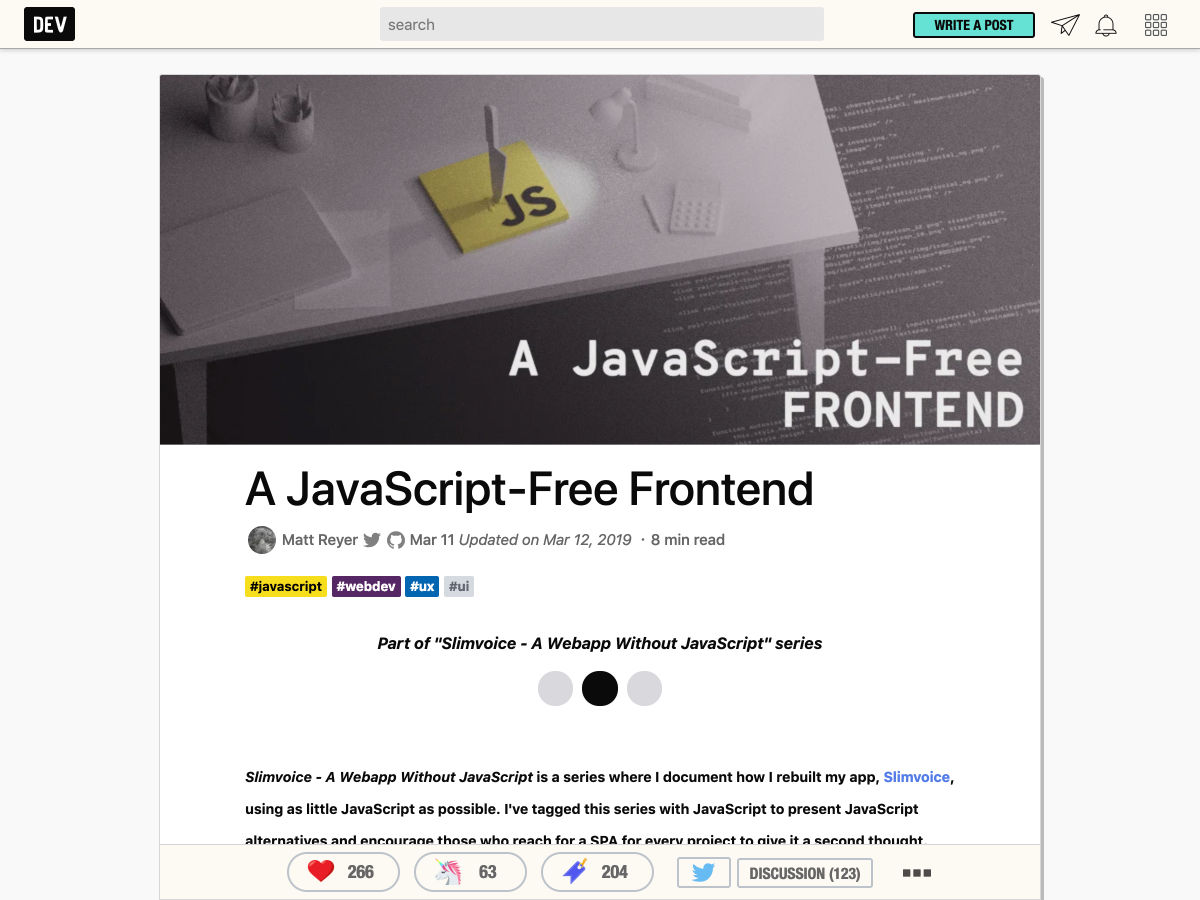
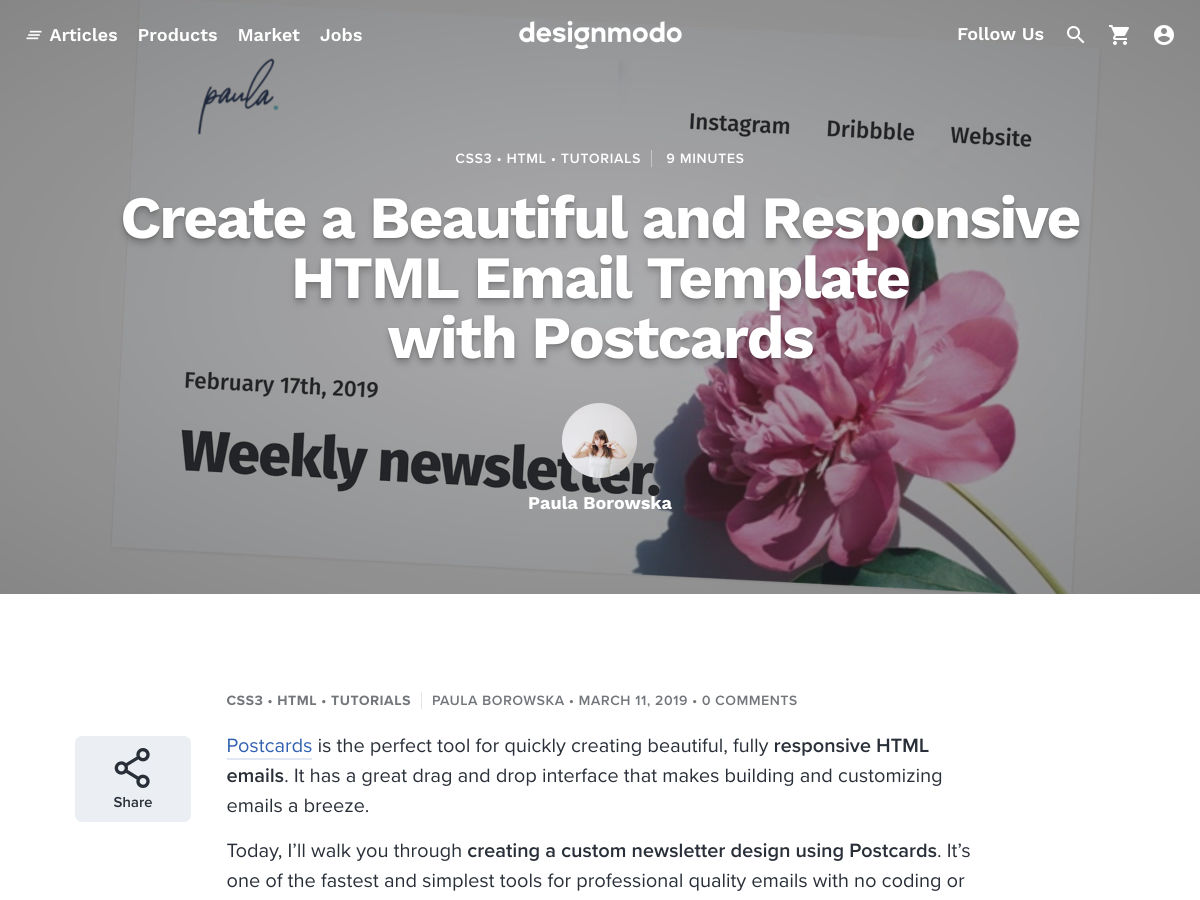
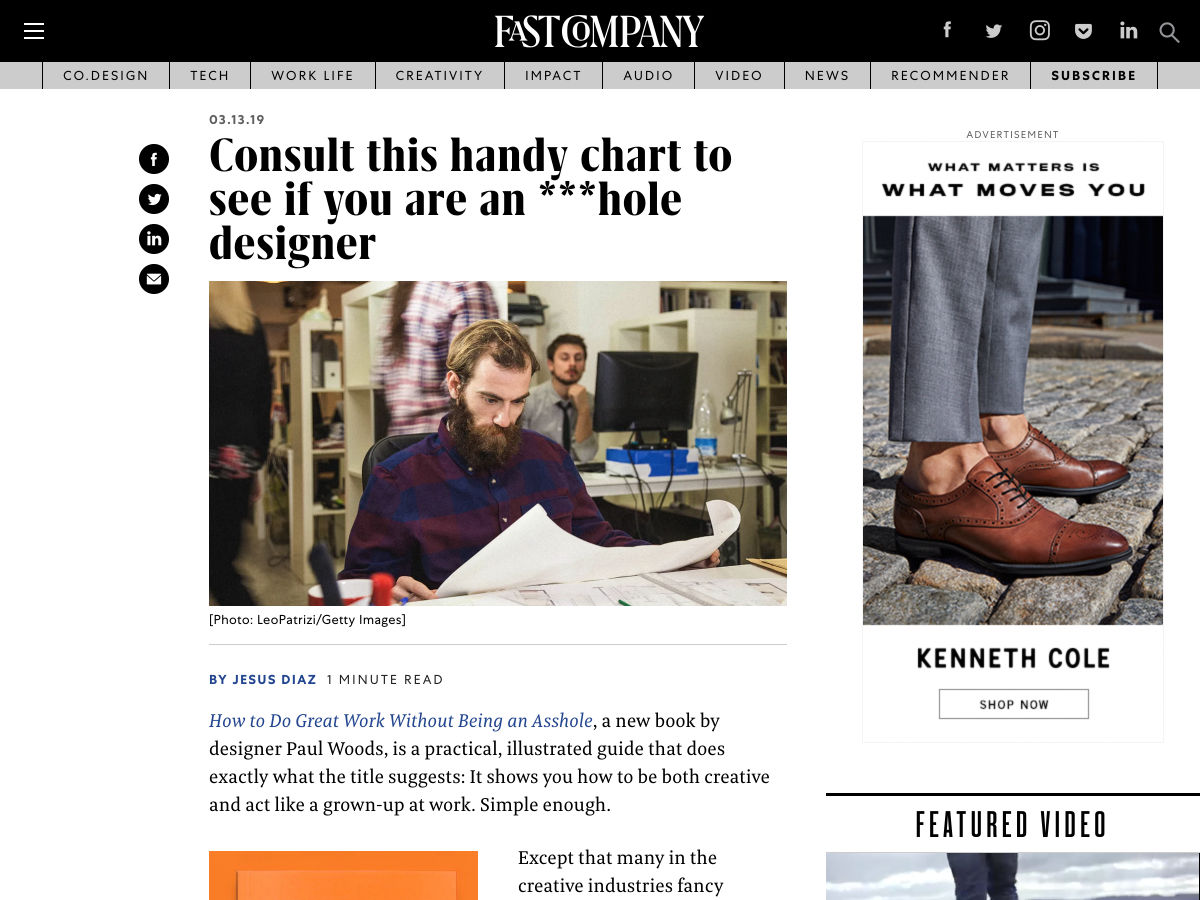

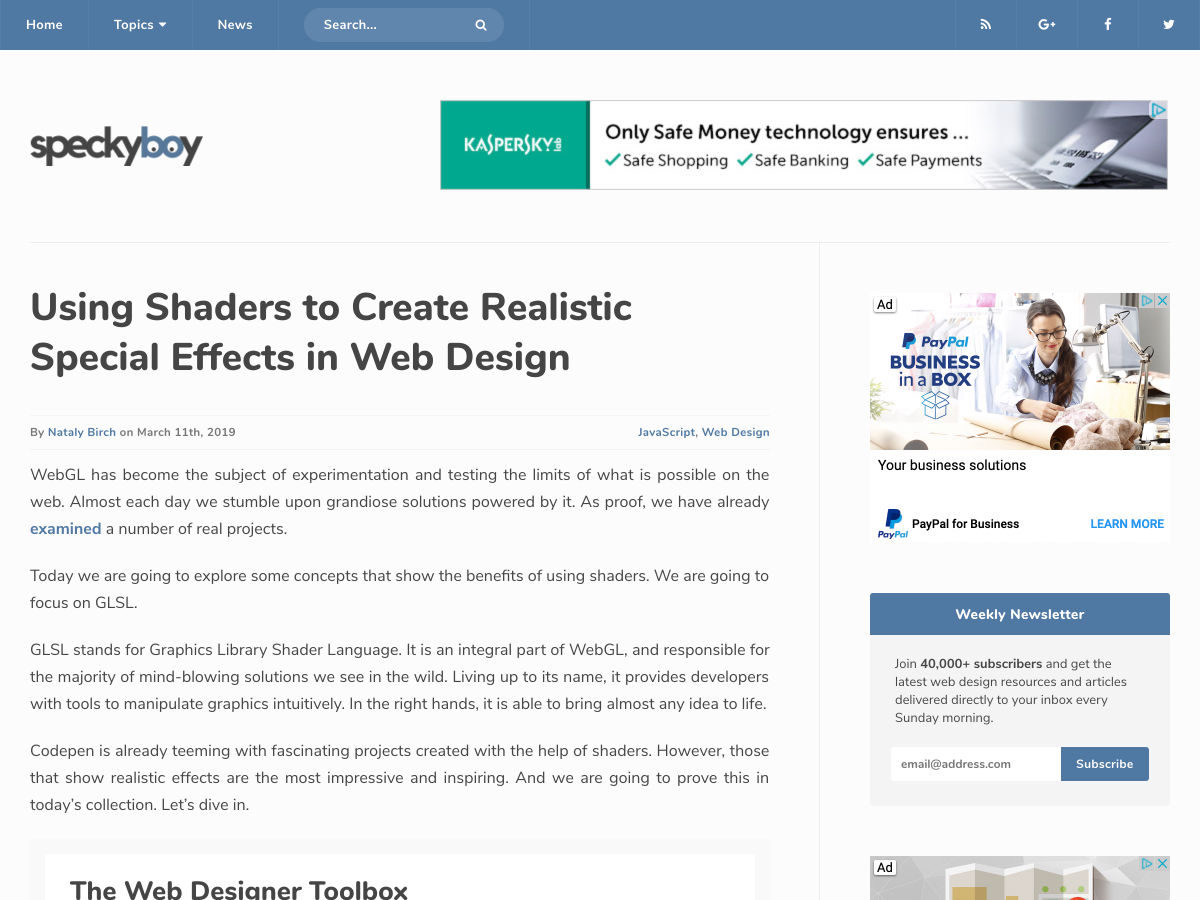


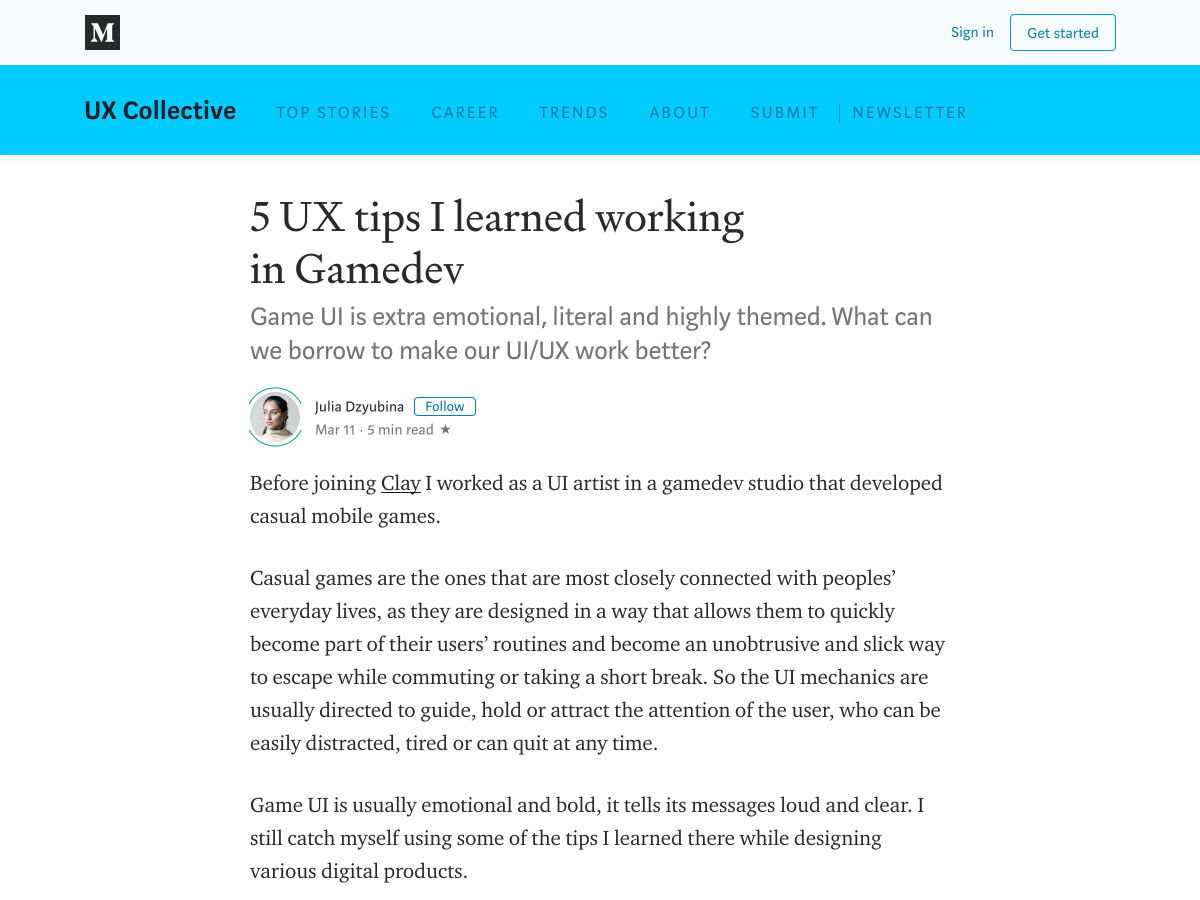
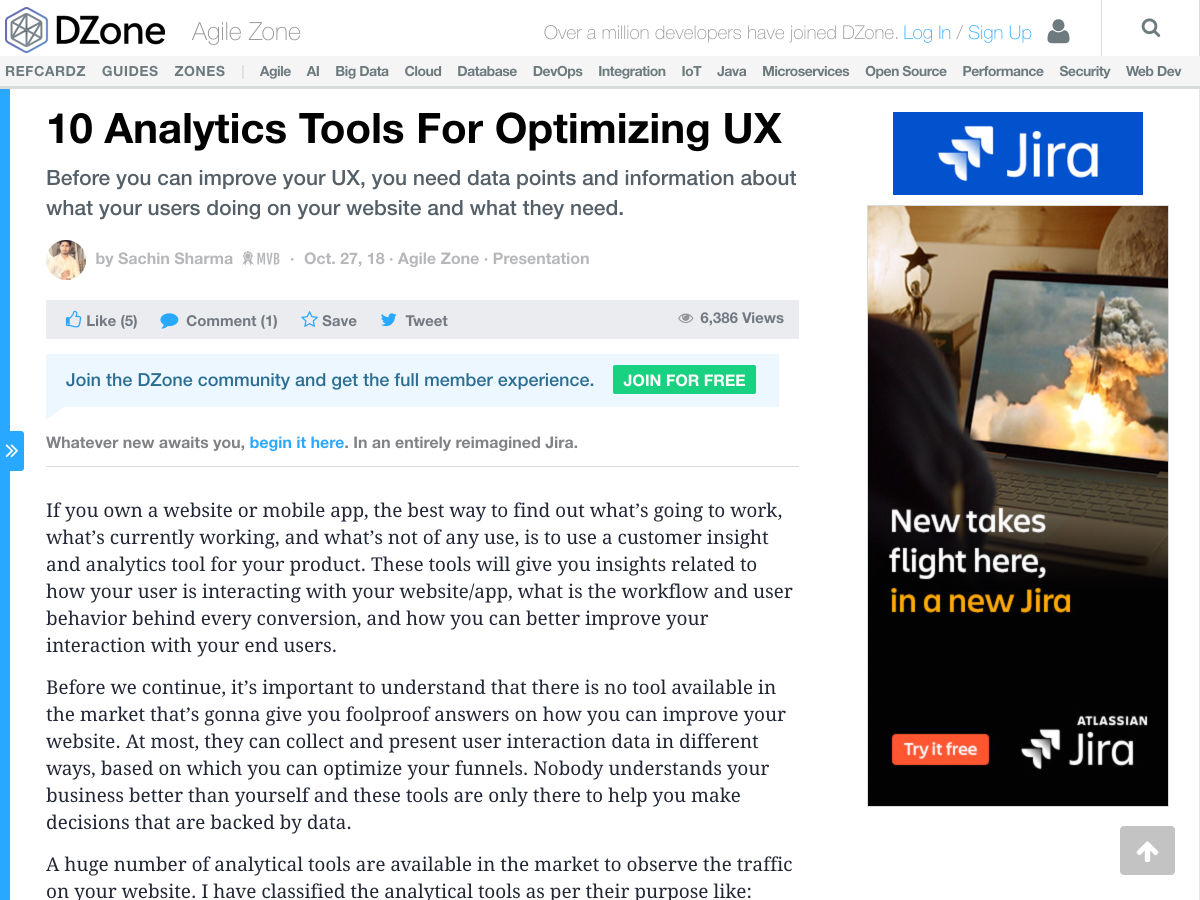
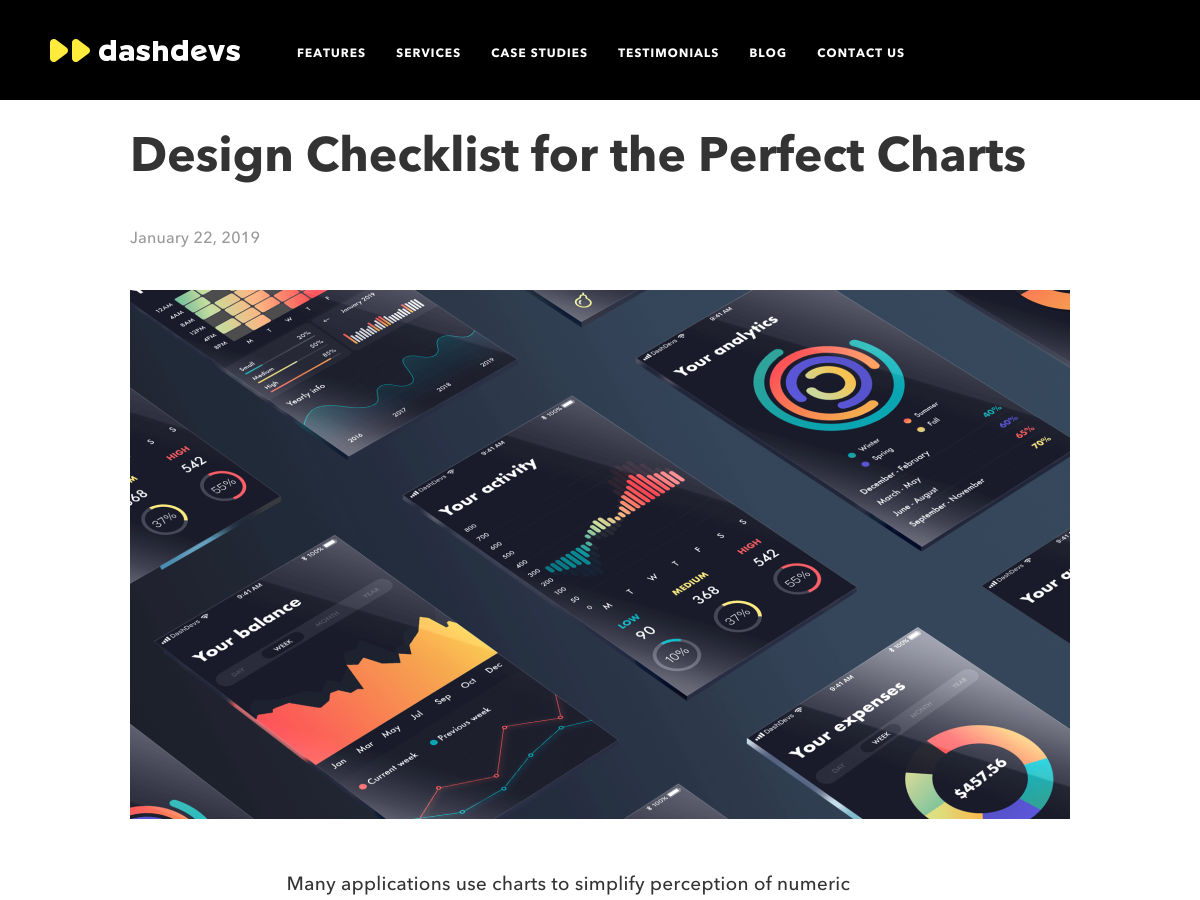
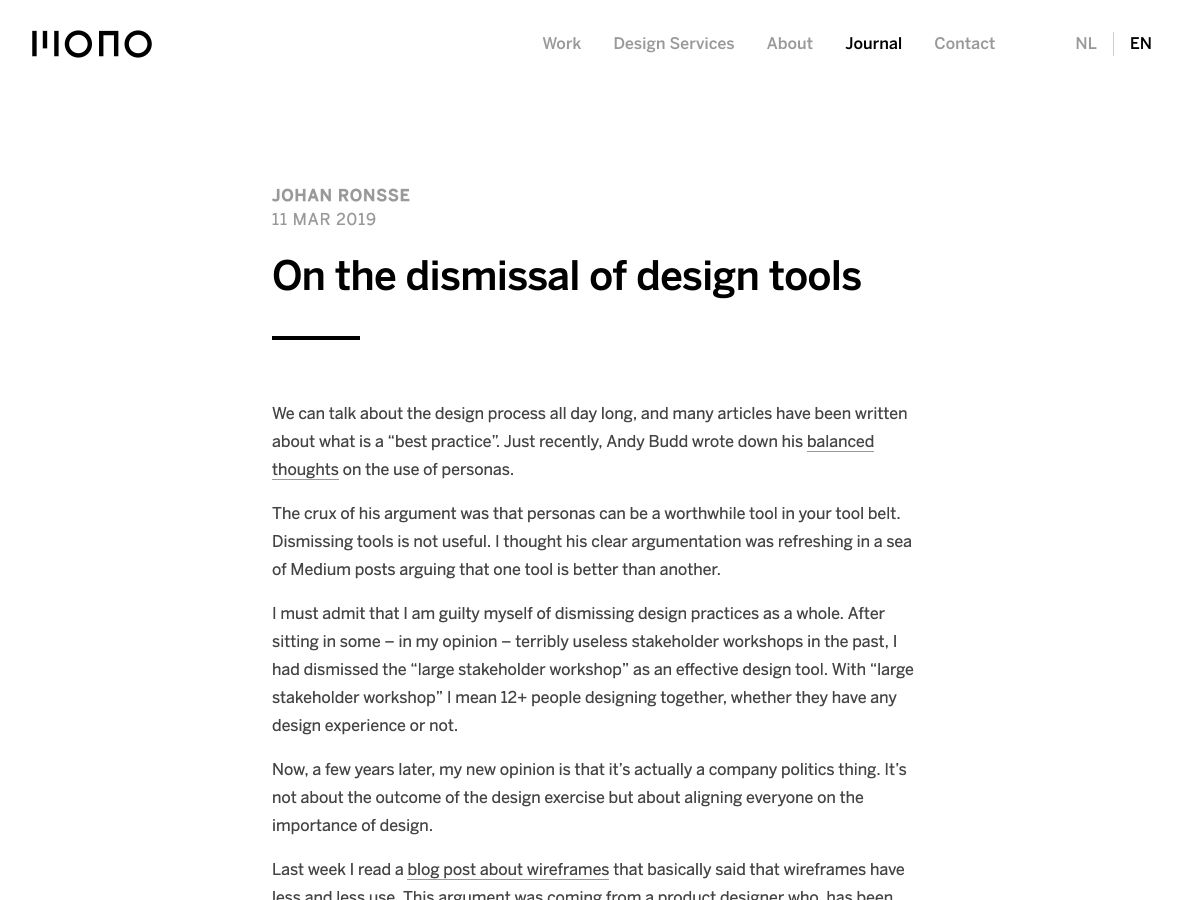
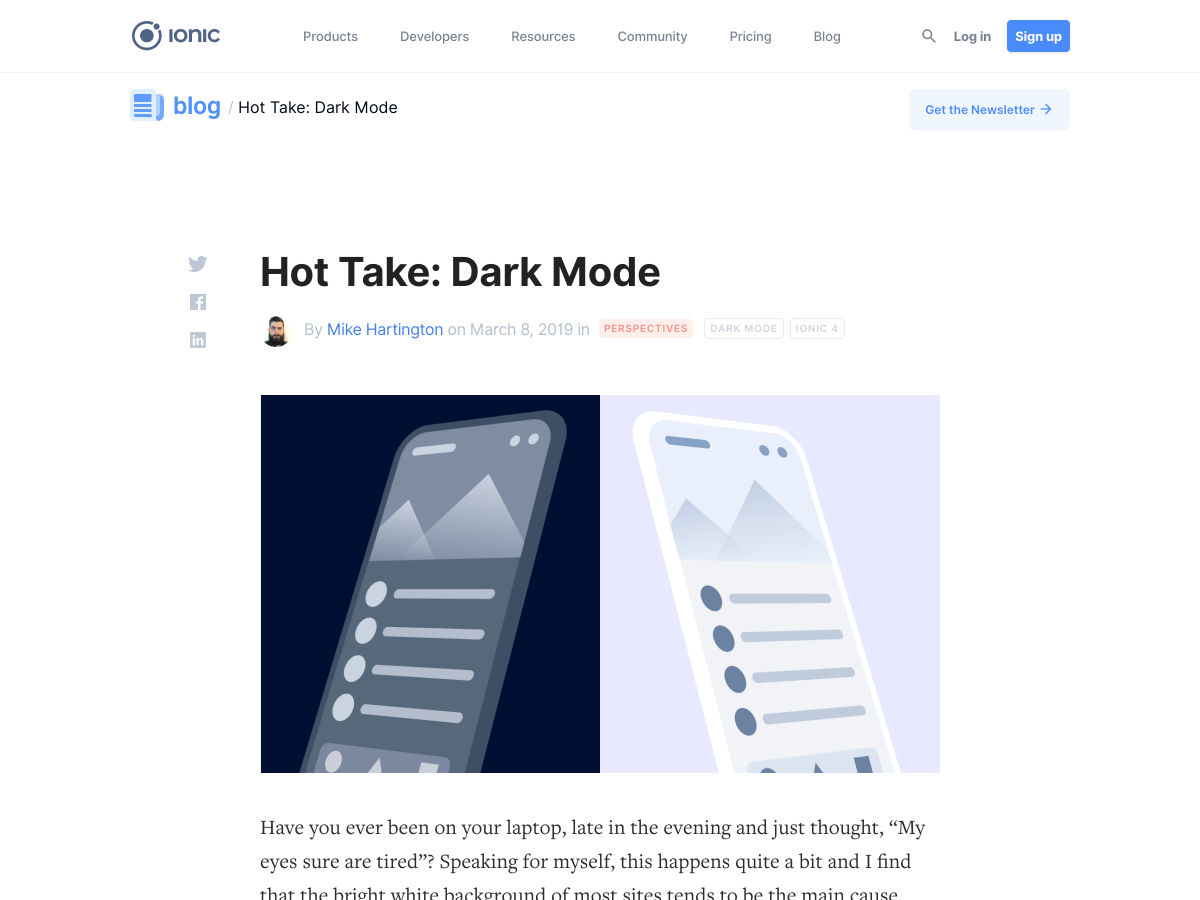

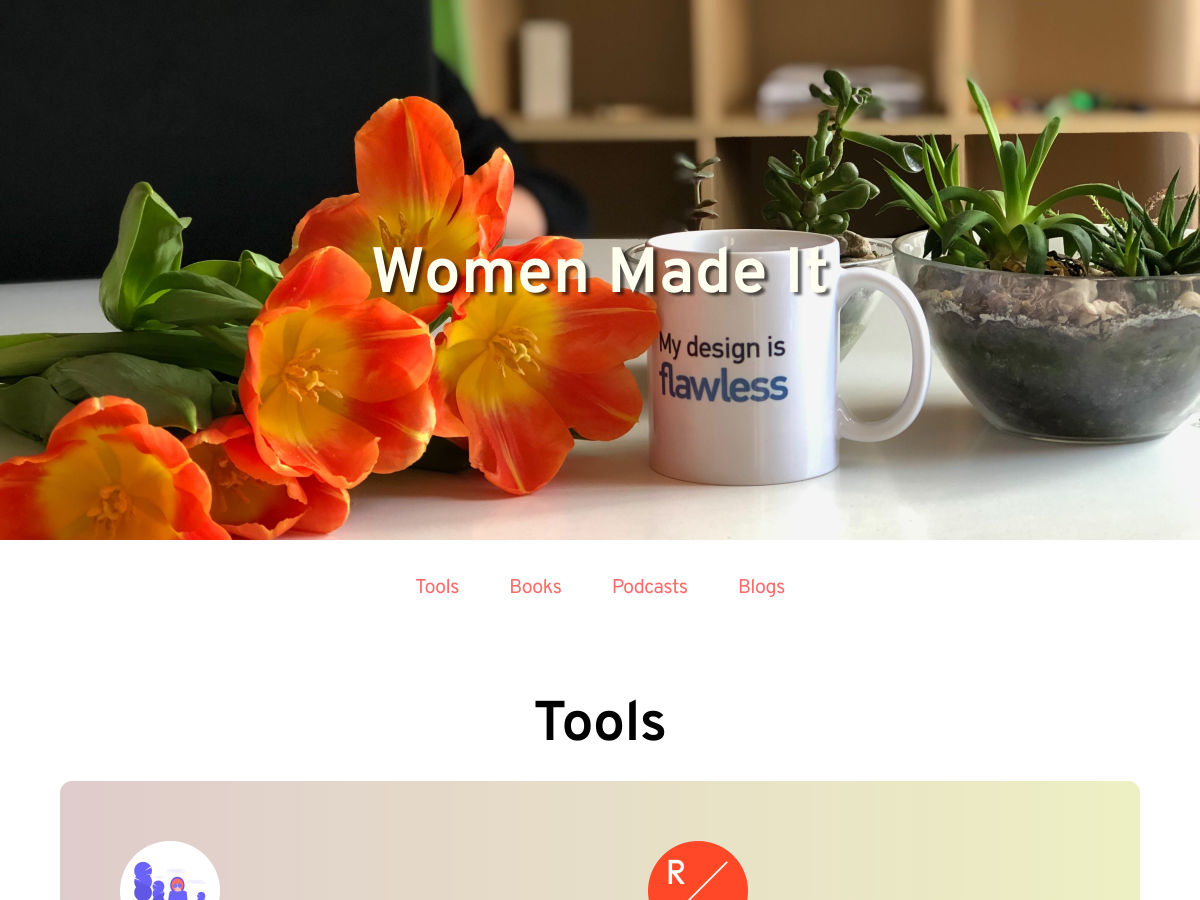
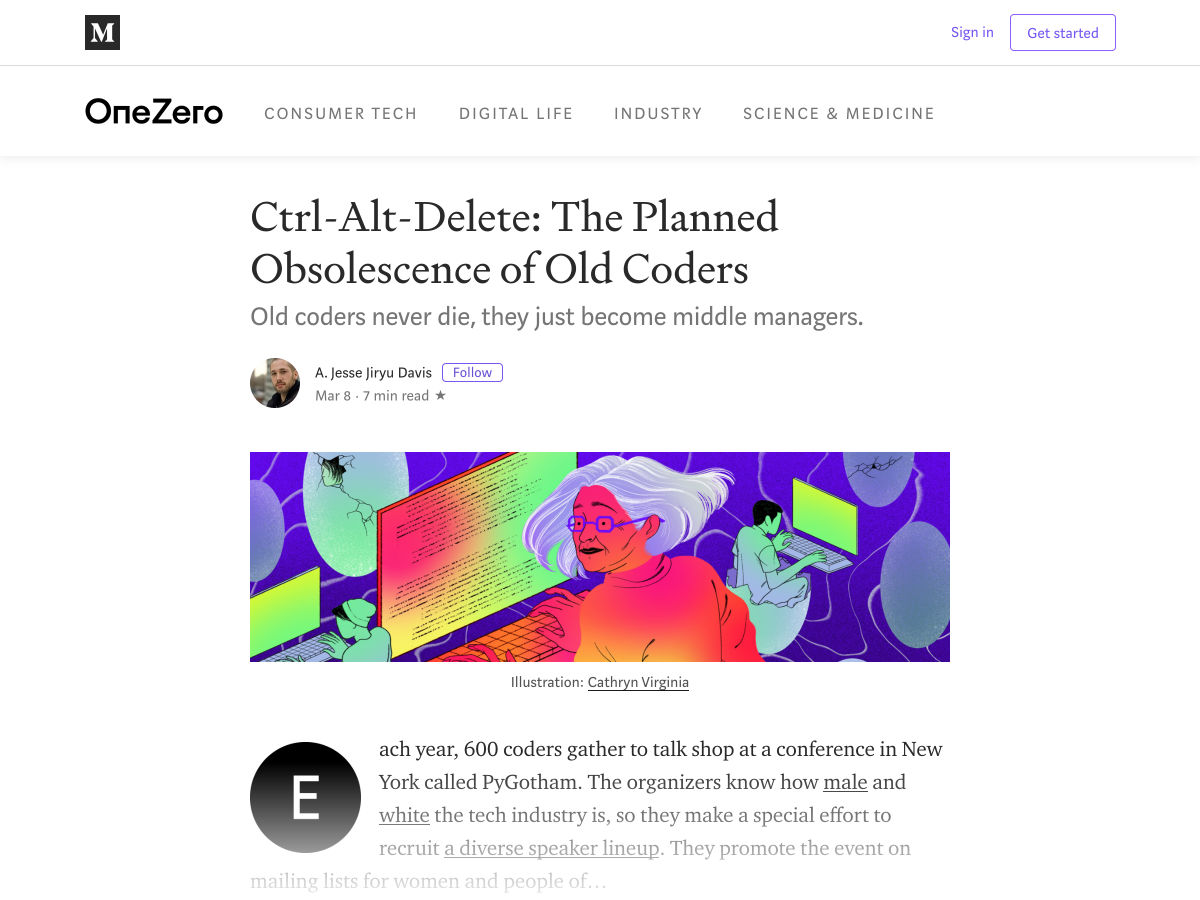
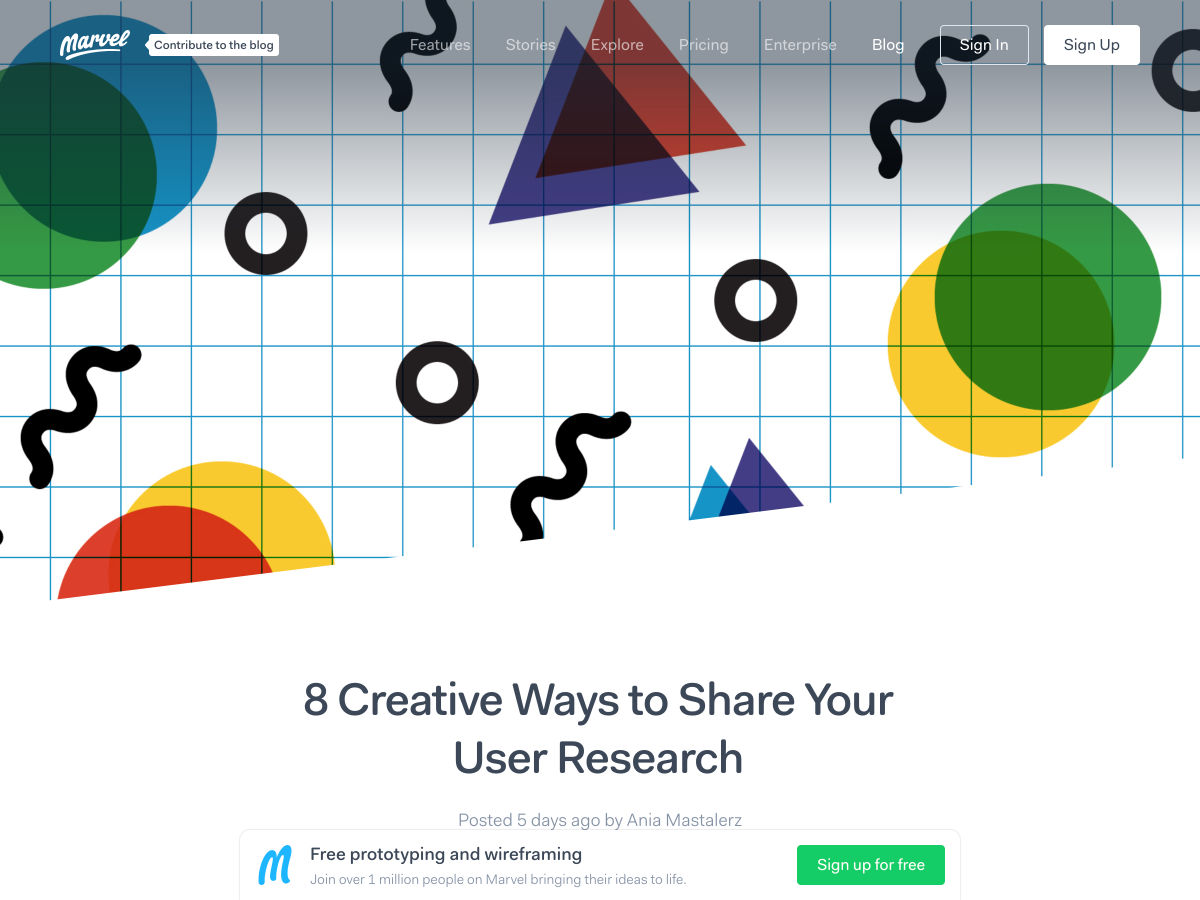
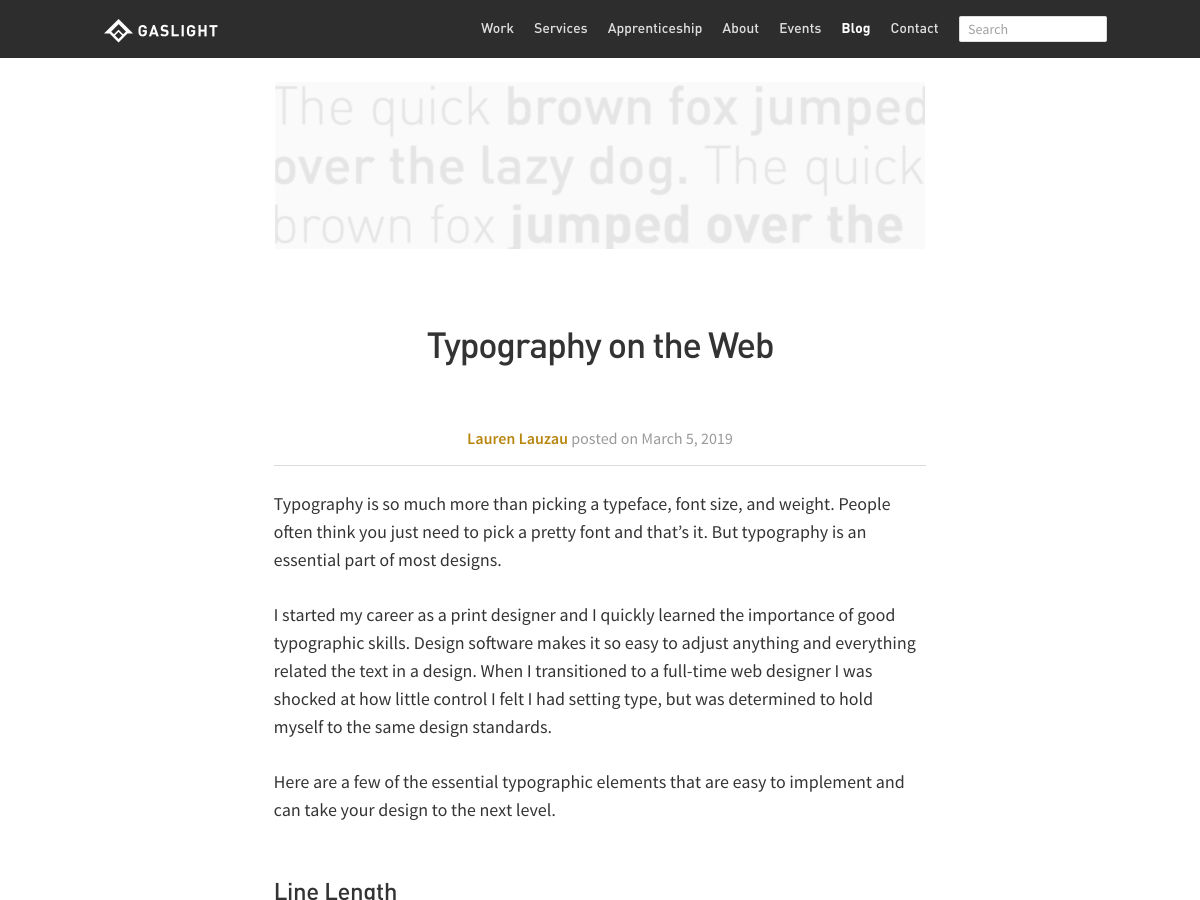
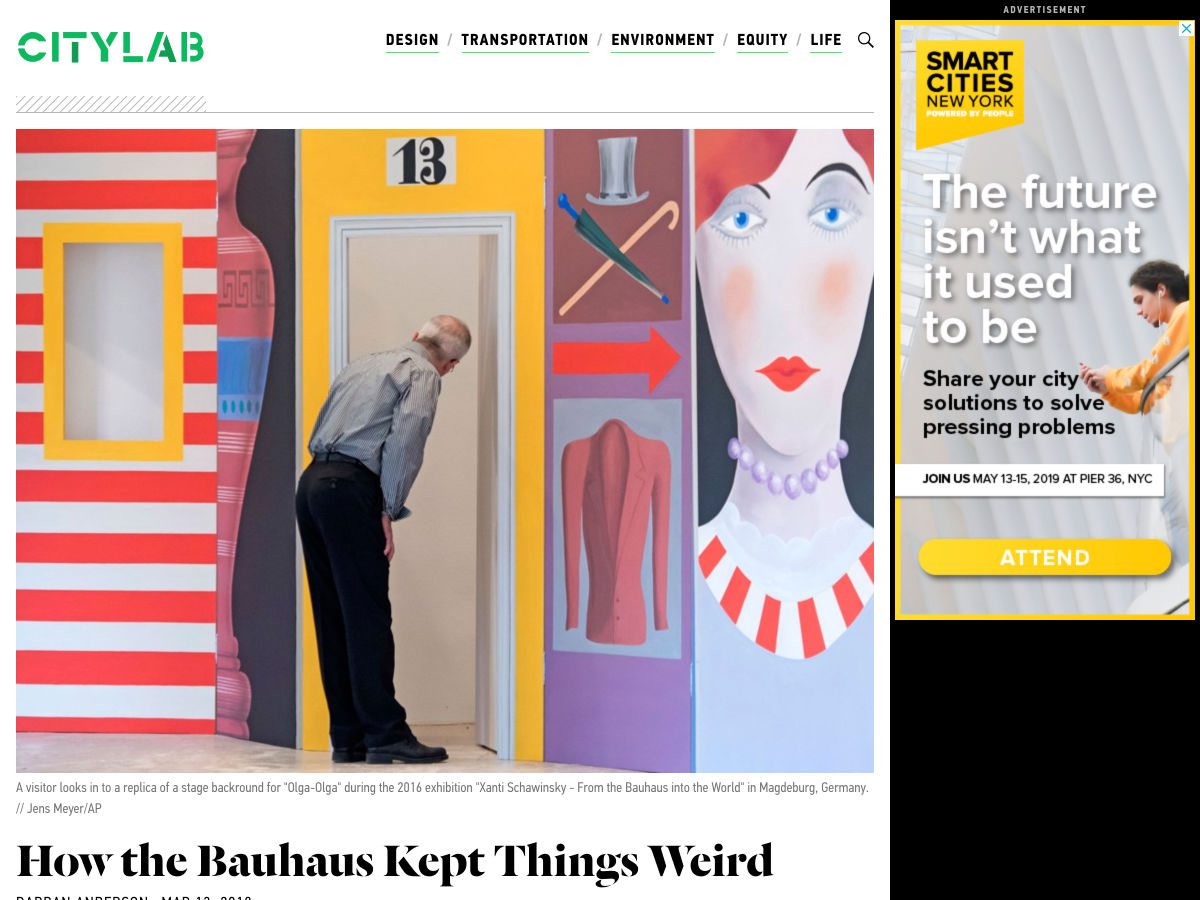
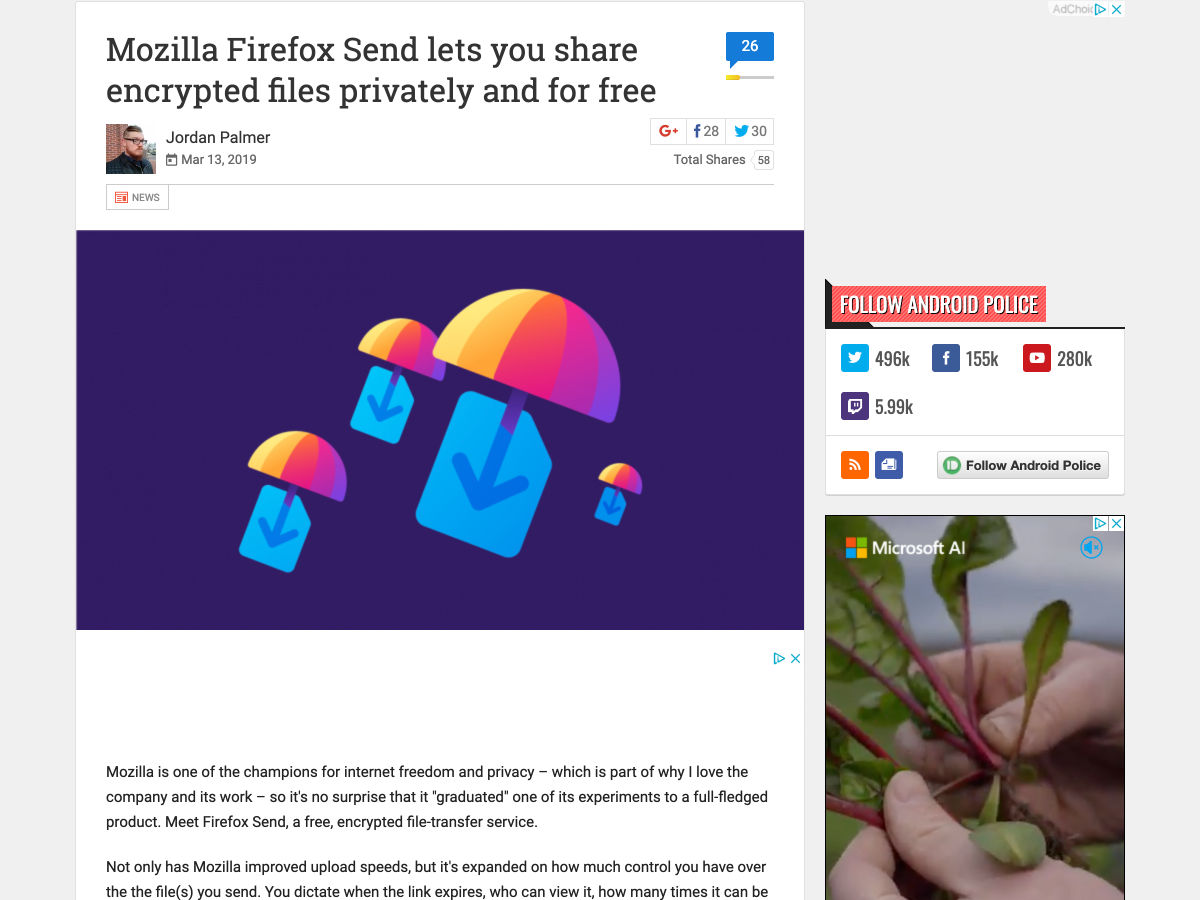
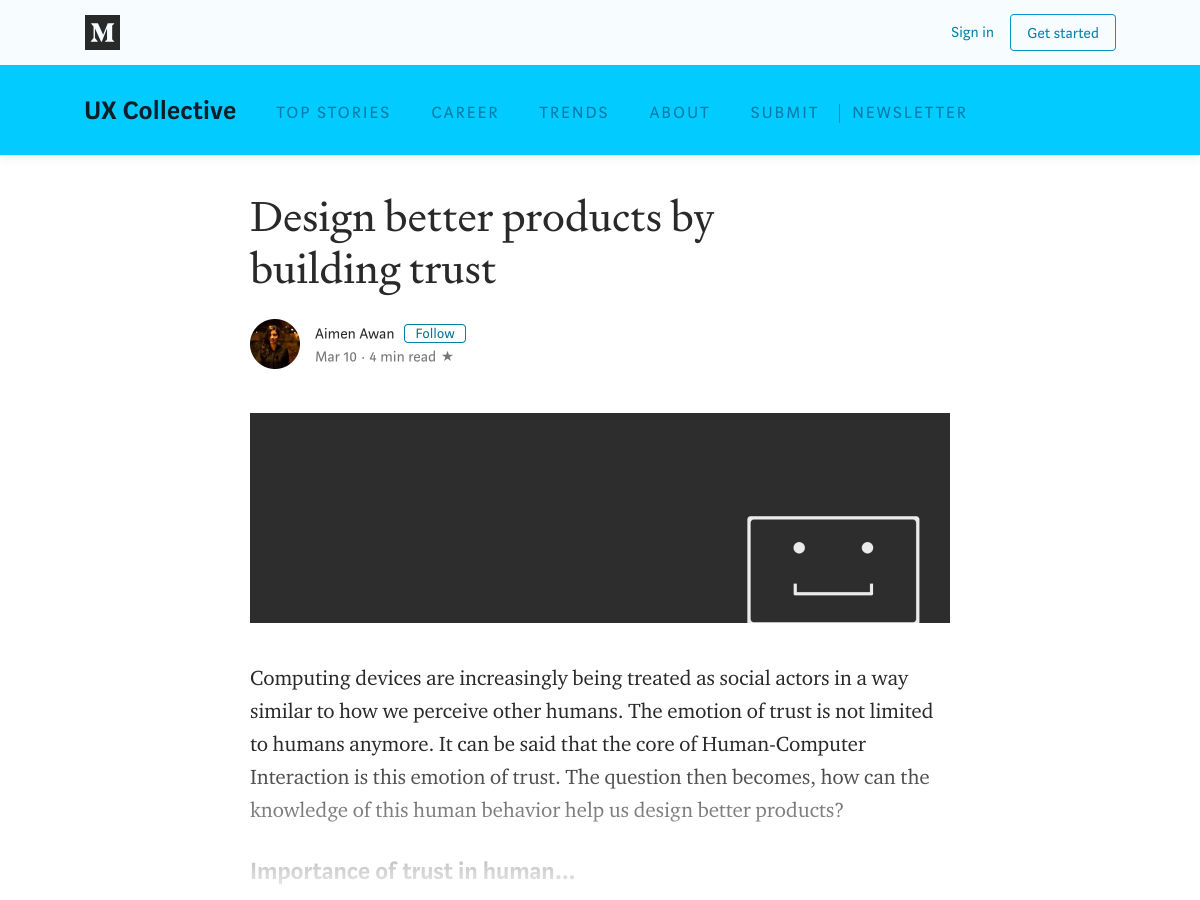
![]()

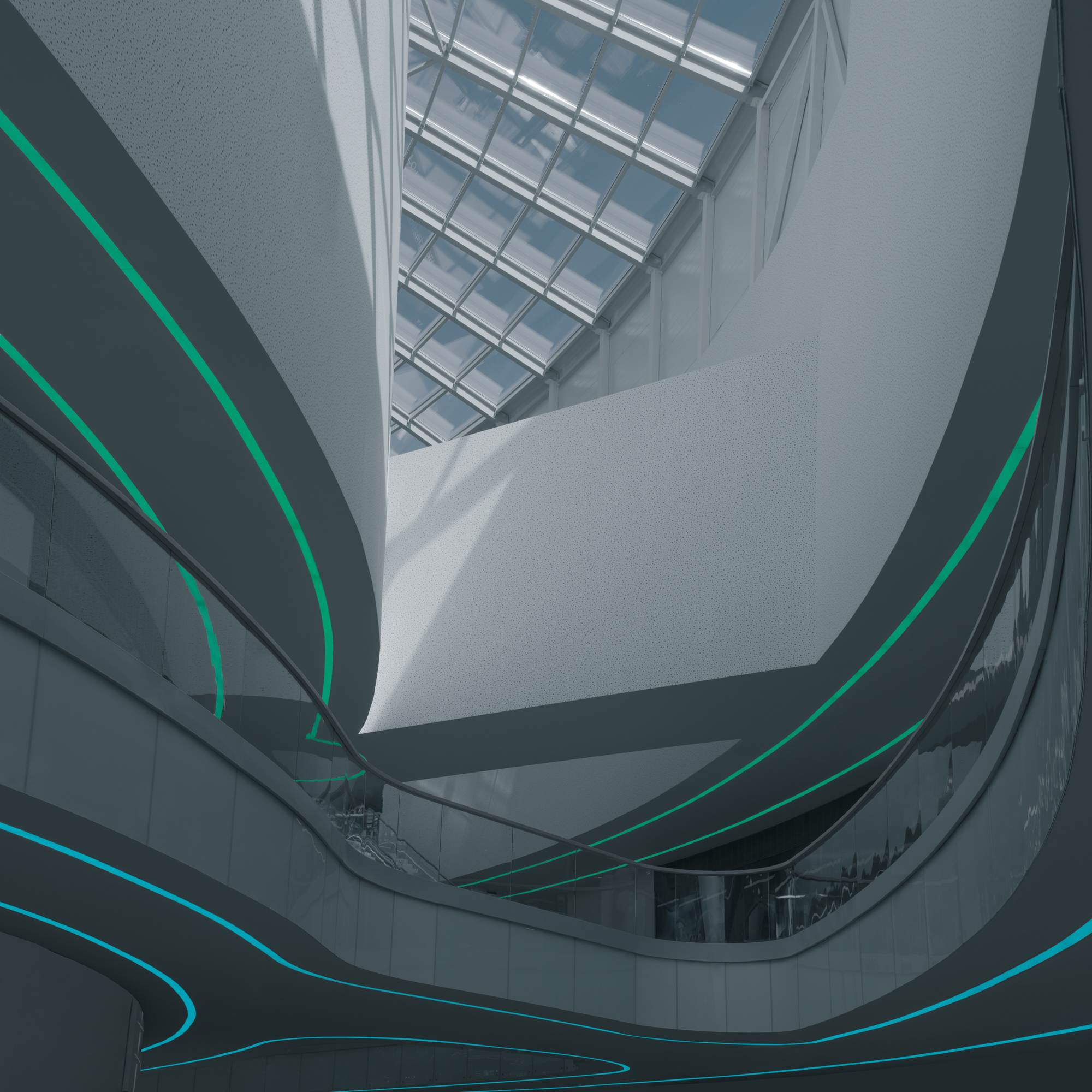




 This month we are all about tools that make life easier. And that’s exactly what you’ll find in this roundup of new things for designers – from color tools to workflow enhancers to code snippets to fonts that will make you smile, everything here can make your design life easier.
This month we are all about tools that make life easier. And that’s exactly what you’ll find in this roundup of new things for designers – from color tools to workflow enhancers to code snippets to fonts that will make you smile, everything here can make your design life easier.