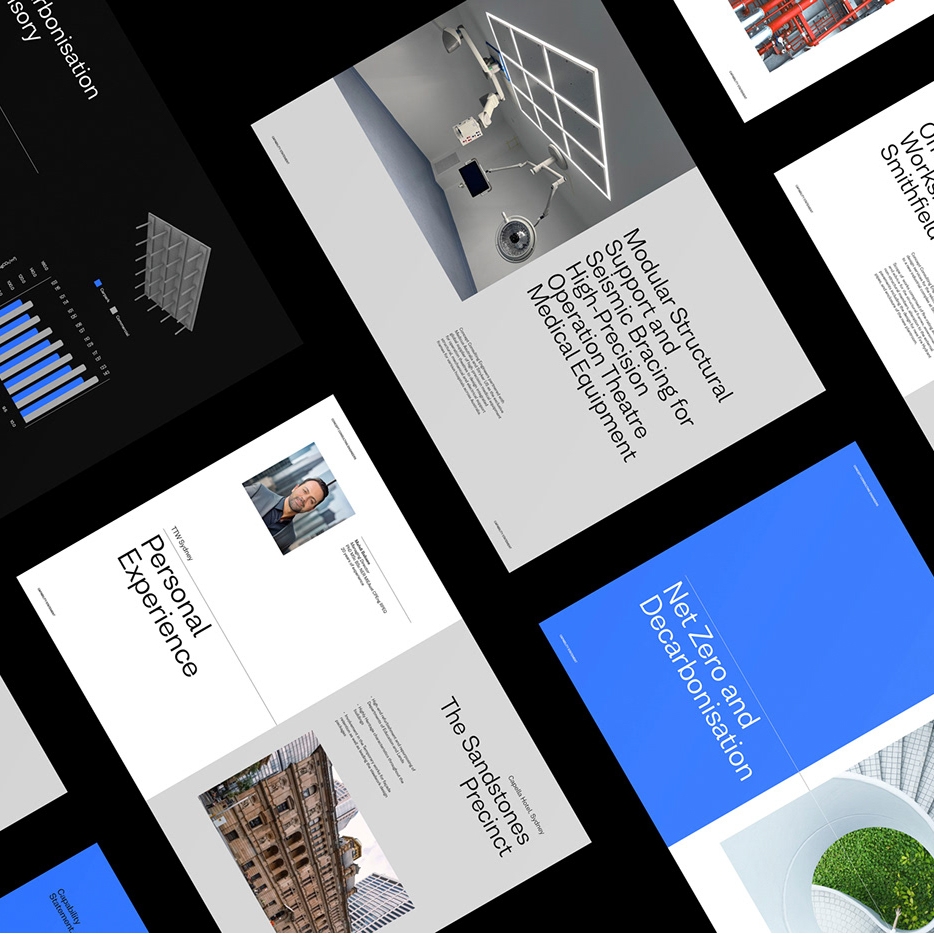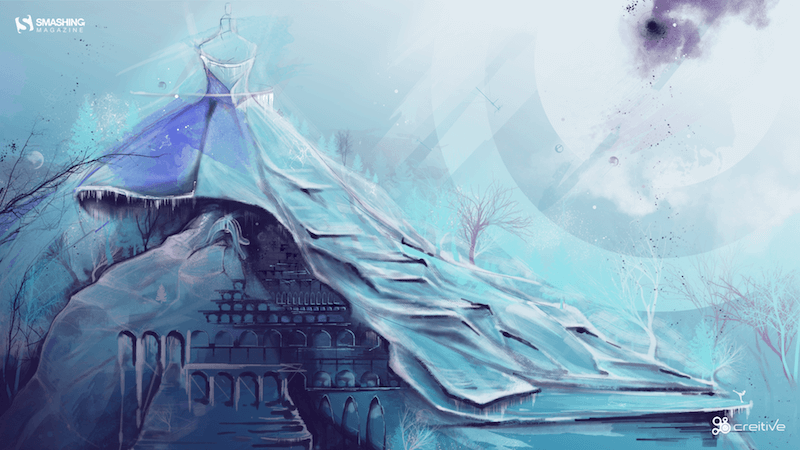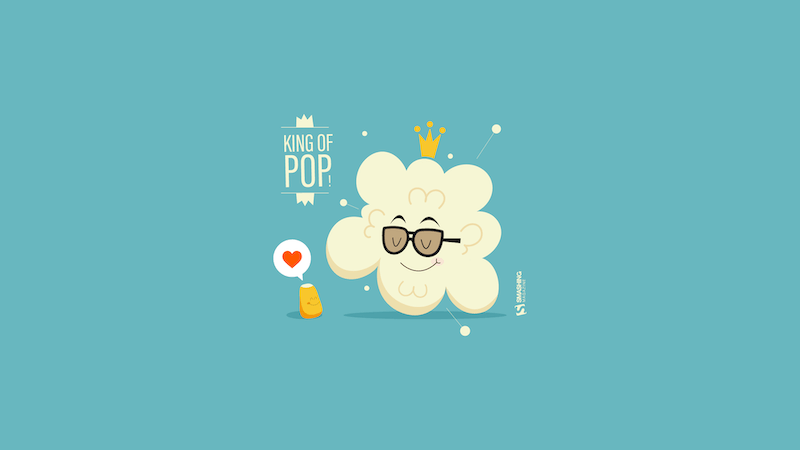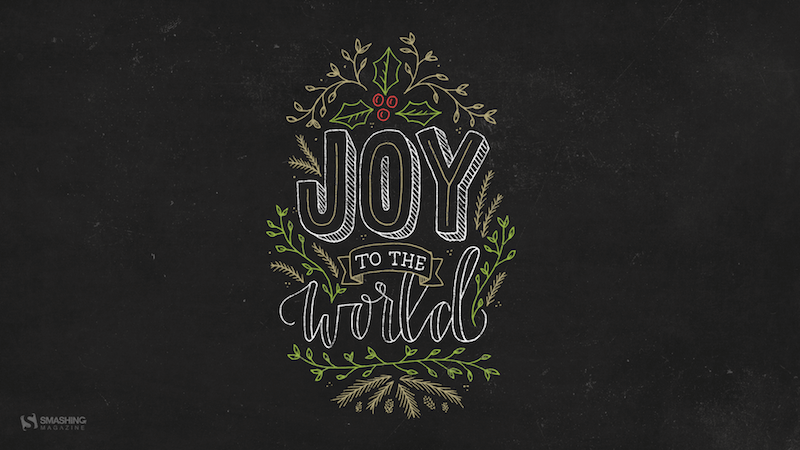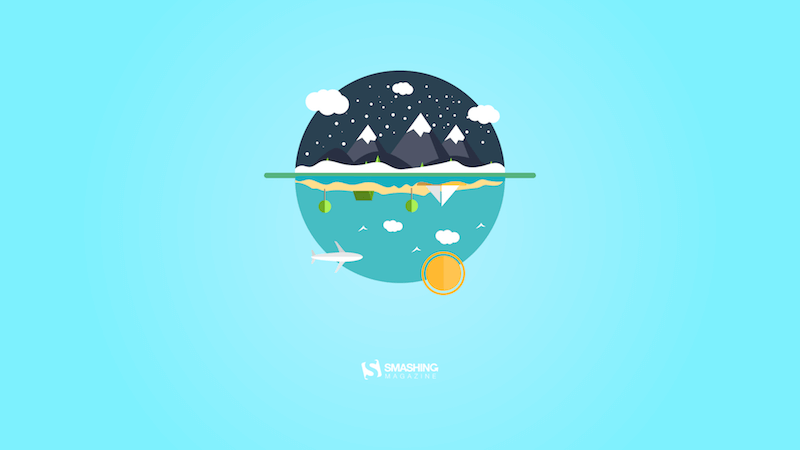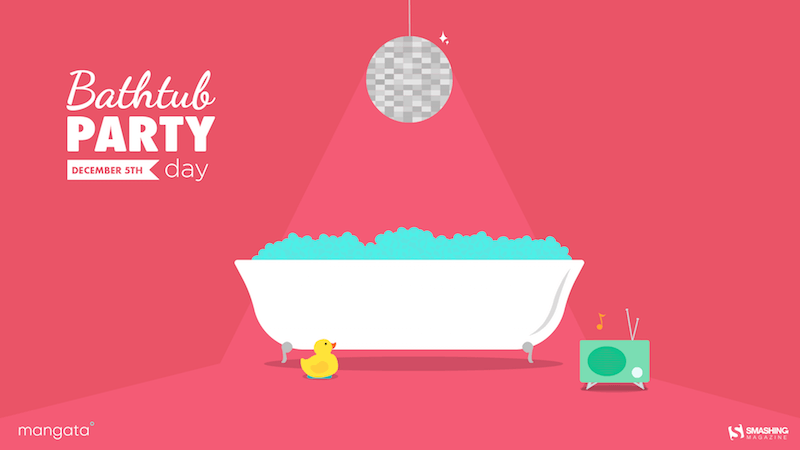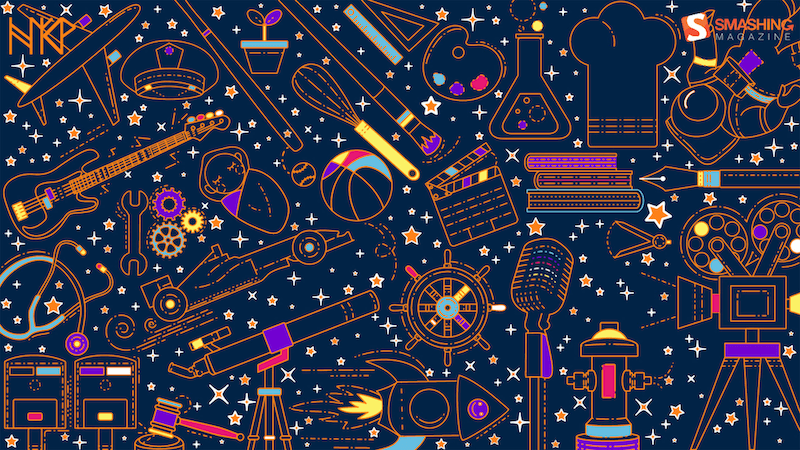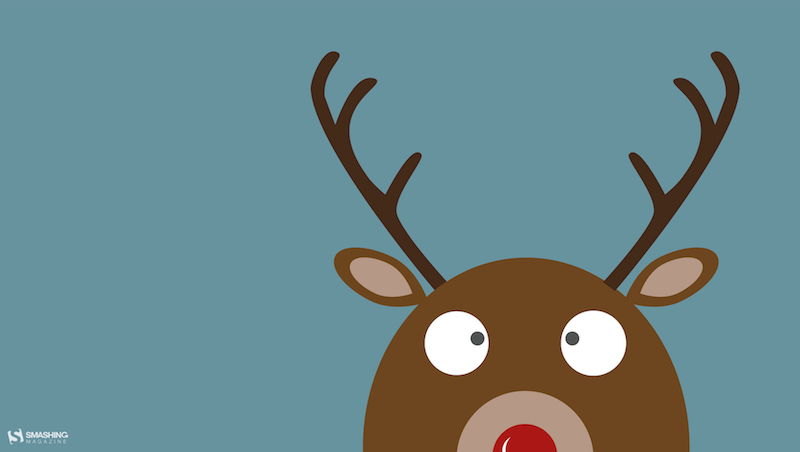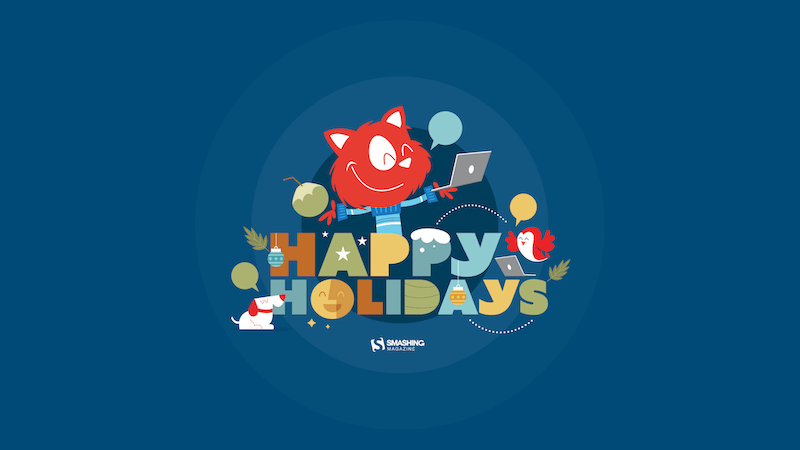Shopify to BigCommerce Migration in 6 Easy Steps (2024)
Original Source: https://ecommerce-platforms.com/articles/shopify-to-bigcommerce-migration
At some point, you may find that another ecommerce platform suits your online business better. Perhaps you plan to migrate from Shopify to BigCommerce.
If that’s the case, we’re here to guide you through the process. Regardless of your reasoning, the migration from Shopify to BigCommerce can be completed in various ways.
We’ll outline those below, but mainly focus on the manual method, since that’s the only way to truly transfer over the most specific data required.
And most of the automated methods eventually require you to work on your site manually, so we find the manual method to be the easiest of them all.
Content:
Step 1: Sign Up For a BigCommerce Account
Step 2: Export All Essential Data from Shopify
Step 3: Import Shopify Store Data to BigCommerce
Step 4: Review the Site for Accuracy
Step 5: Design Your Store
Step 6: Connect Your Domain Name to BigCommerce
Visit site
Highly Customizable
99% Uptime Rate
Free Trial
From $29.95/month
Built-In Blog
SEO Friendly
App store
Visit site
Read review
Visit site
6,000+ apps
1,2 Million Stores
Full solution from $29/month
Limited time offer: first 3 months for $1/month
SEO Friendly
Offline Store
App Store
24/7 Support
Beautiful Templates
Visit site
Read review
Methods to Migrate from Shopify to Bigcommerce
There are three ways to migrate from Shopify to Bigcommerce:
A manual migration: This method works for all experience levels and gives you the most control over which data you migrate from Shopify to Bigcommerce. It may take a little longer than using a migration app, but you at least see the data get transferred as opposed to hoping everything works out with a more automated process.
Using a migration app: Some automation apps (to migrate from Shopify to Bigcommerce) include LitExtension, Next-Cart, and Cart2Cart. They allow you to select and automatically move over data like customers, products, categories, orders, and SEO URLs. As premium tools, you must pay for the vast majority of features. They’re great for quickly moving large amounts of data, but that also means you have to double check the entire automation process, since it doesn’t always work out as well as you’d think. The entire website design also requires manual work, so that’s why we usually recommend you stick with the manual method.
Hiring a professional to complete the migration: This is perhaps the most expensive option, but it allows you to take a hands-off role in the migration, yet you know that a real person controls the data transfer. Realistically, that person will probably use a combination of manual and automated techniques to migrate from Shopify to BigCommerce.
How to Migrate from Shopify to Bigcommerce using the Manual Method (A Method That’s Simple and Offers the Most Control)
No one needs technical expertise to migrate from Shopify to BigCommerce. In fact, you should only have to spend a few hours to completely move over data for your customers, orders, and products.
You’ll then go into the process of designing your website on the new platform (BigCommerce) to match or improve upon what you had on Shopify.
Let’s jump right in.
Step 1: Sign Up For a BigCommerce Account
We’re assuming you already have a Shopify account, since you want to move away from that platform. You must, however, create a free Bigcommerce account before attempting to migrate from Shopify to Bigcommerce.
Go to the Bigcommerce.com website and start a free trial. This gets you a 15-day free trial to test out Bigcommerce, move over data from Shopify, and design your website long before you launch it and start selling. At this point, you can use the free sub-domain provided by Bigcommerce. Eventually, you’ll want to point your real domain to the Bigcommerce website.
It’s best, however, to keep the Shopify site active (with its domain name) until you’ve tested out the BigCommerce site and know it’s ready to launch to the public.
Initial Bigcommerce Settings to Configure:
Although optional, it’s wise to set up up some of the basic Bigcommerce settings prior to migrating data.
Things like:
Tax settings
Staff accounts
Shipping settings
Business location
Payment information
Step 2: Export All Essential Data from Shopify
With a Bigcommerce account ready to go, you can jump back to your Shopify account to export or download the data you need to move to a Bigcommerce site.
Here are the steps required to export data for customers, products, and orders:
To Export Product Data From Shopify:
Open the Shopify dashboard
Click on Products in the main menu
Select the Export button
Choose to export the Current Page, All Products, Selected Products, or Products Matching Your Search
Pick whether you’d like to export the file as a CSV (for spreadsheet programs) or a Plain CSV File
Click on the Export button
This compiles the download file and sends it to the email address associated with your account. You should then save that file to be used later when you upload it into the Bigcommerce dashboard.
To Export Customer Data from Shopify:
Open the Shopify dashboard
Click on the Customers tab in the main menu
Select the Export button
Choose to export the Current Page, All Customers, Selected Customers, or Customers Matching Your Filters
Mark whether you’d like to export as a CSV (for spreadsheet programs) or a Plain CSV File
Click on Export Customers
As a result, you receive an exported list of your customers sent to the email address associated with your account. Download the file to your machine for later use when we upload it back to Bigcommerce.
To Export Order Data from Shopify:
Open the Shopify dashboard
Click on Orders in the main menu
Choose filters to decide on which orders to export; for instance, you might only want to export orders By Date
Choose a file format under the Export As section
Click Export Orders to download all information attached to your orders; otherwise, choose Export Transaction Histories to only download transactional information
Depending on the size of the file, you will either see the file downloaded in your browser or sent to the email address associated with your account.
Step 3: Import Shopify Store Data to BigCommerce
The next step involves taking all of that data you just downloaded from Shopify and uploading it into the new Bigcommerce account.
To Import Product Data to BigCommerce
Open the Bigcommerce dashboard
Go to Products > Import
Click Upload File, or drag and drop a CSV file into the designated area
Mark whether you’d like to Overwrite Existing Products
Click Preview
View how Bigcommerce has matched the CSV header columns with the required values for import (make changes to the upload file as necesarry)
Click on Start Import
Review the import when it’s done and click on View Product List
Things always change, but at the time of this article the fields from a Shopify export CSV match up pretty well to what you need to import to Bigcommerce. For instance, Bigcommerce recognizes the Product Category, Title, Handle, Price, and various other elements.
If you need to change the column headers for the import file (to make it compatible with Bigcommerce), use the sample product import file provided by Bigcommerce. We recommend transferring the Shopify data into this sheet so that it’s ready to upload into Bigcommerce.
To Import Customer Data to BigCommerce
Open the Bigcommerce dashboard
Go to Customers > Import
Leave this checkbox empty: File was exported using the ‘Bulk Edit’ template
Only check the Override Existing Records box if that’s appropriate for your migration
Mark the option to Upload a CSV File From My Computer
Click the Choose File button
Choose the customer data file you previously downloaded from Shopify
Mark the box for This File Contains Headers
Leave everything else as is, then click Next
On the Link Import Fields page, match each field on the imported spreadsheet to what it should be in Bigcommerce (like making the Email field from Shopify match with the Email Address field in Bigcommerce); click Next to proceed
Click the Start Import button
As a result you should see a how many customer records imported successfully to Bigcommerce. Click on the View Customers button to see if everything moved over the way you intended. You can always click on the Import Again button if needed.
To Import Order Data to BigCommerce:
Importing orders to Bigcommerce requires access to the API. Therefore, you have a few options to consider:
Hire someone to complete the transfer by going to the Bigcommerce Partner Directory and finding a company to make the order migration for you
Talk to Bigcommerce; they offer an order migration service for those moving from another platform (like Shopify)
Use an order migration app like Migration of Orders by Be A Part Of; the Bigcommerce App Store has many other order migration apps – the one suggested has a one-time fee, while others tend to have recurring fees
Step 4: Review the Site for Accuracy
Now it’s time to review your export and import work on the Bigcommerce website. Go to the Products page to review products, the Customers page to review customers, and the Orders page to review orders. Check that all necesarry specifics transfered over properly, like the product name, pricing, and media elements for all products.
Complete this review for the customers and orders as well. Keep in mind that order migrations are for historical purposes only. You won’t have much control over the orders (like to change their statuses), but you can look back on past orders to incorporate them into reports or view customer histories.
We also recommend looking at the frontend of your store, since you want to ensure that the product details appear there as well. Be sure that every new product is marked as Visible on Storefront.
Step 5: Design Your Store
You can’t move a Shopify theme to Bigcommerce (or vice versa). Therefore, you need to pick a new Bigcommerce theme that hopefully matches, or gets close to the original design you had on Shopify. As an alternative, you might consider this as an opporuntity to completely revamp the branding of your store.
Start with these steps:
Go to the Storefront tab in the dashboard
Use the Logo option to upload a logo and favicon
Consider using a text logo with specific colors and a larger font size
Go to the Blog tab to customize what your blog looks like
To customize the overall design of your store:
Click View Store
Click the button to Design This Page In Page Builder
Use the Widgets, Layers, and Theme Style buttons to customize every part of the homepage
Click on the Page dropdown field to either add a new page or customize an already created page
Step 6: Connect Your Domain Name to BigCommerce
There are many other settings to configure in Bigcommerce – including payments, tax rates, and shipping settings – but the main thing you want to do in order to publish your new website is to connect your domain name to the Bigcommerce platform.
In some situations, you may want to transfer the domain you had on the Shopify site. Other times, you might want to buy a completely new domain. You can complete either task through the Bigcommerce dashboard.
How to buy or add an existing domain name to Bigcommerce:
In the Bigcommerce dashboard, go to Settings > Domain Name
Click the Purchase button if you’d like to buy a new domain name
Click the Add New button if you already own a domain name and want to transfer it to this Bigcommerce website; this is the route you would take if trying to move a domain name from Shopify to Bigcommerce
Walk through the steps provided by either option. You may have to verify domain name ownership and redirect where the DNS points to.
Go to the top
Our Conclusion on How to Migrate from Shopify to Bigcommerce
You have several methods to consider when trying to migrate from Shopify to Bigcommerce. We highly recommend moving most of your data manually, since it gives you full control over the process and removes the risk of missing something along the way. You are more than welcome to use some of the more automated methods, but just keep in mind that you still have to design the site yourself, and it’s wise to double check every automated process to see if the app missed something.
One note to remember is that migrating orders into Bigcommerce requires some sort of API integration. This means you must either hire someone to complete the job for you, talk to Bigcommerce about their order migration process, or use an app.
Other than that, the manual importing and exporting of products and customers goes pretty smoothly between Shopify and Bigcommerce. You receive some field mapping tools right inside Bigcommerce, and you can bulk import instead of individually importing items. You can also individually add products, orders, and customer whenever you want, which gives you an opportunity to correct any mistakes that may occur with bulk or automated migrations.
If you have any questions about how to migrate from Shopify to Bigcommerce, let us know in the comments section below! Good luck with your migration.
The post Shopify to BigCommerce Migration in 6 Easy Steps (2024) appeared first on Ecommerce Platforms.