Why FullStory Click Maps are Hotter than Heat Maps
Original Source: http://feedproxy.google.com/~r/1stwebdesigner/~3/2vNWC7alGpE/
Over the years, lots of different analytical tools have incorporated some form of a “heat map”. You know the ones – with the green/red/orange splotches splashed all over your beautiful website. They’re meant to show you how users are interacting with your site – at least, in theory.
But heat maps aren’t the silver bullet they’ve been made out to be. They aren’t really compatible with the modern web. That’s why FullStory developed their Page Insights feature, complete with Click Maps that simply outclass those colorful, but tired old heat maps. Let’s find out why.
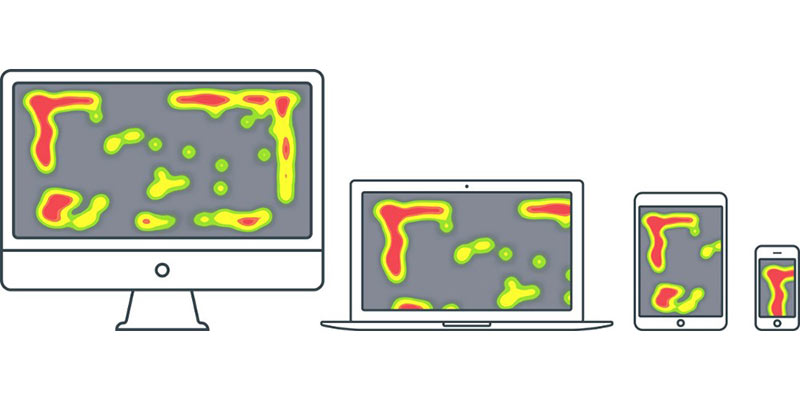
The Limitations of Heat Maps
While traditional heat maps look undeniably cool, they have some real limitations when it comes to functionality:
They’re Not So Responsive
You may have noticed that visitors to your site are using all sorts of devices and screen resolutions. And that can be a problem for the good old heat map. While they can provide you with a map for a specific resolution, they can’t give you an aggregate view of all devices and resolutions. That puts your data in several silos – making it hard to get the whole picture.
They Don’t Account for Dynamic States
A single web page can be made up of several different “states”. For example, think of a page that has a modal popup window. When the popup is visible to the user – that’s a state. It’s another state entirely when that popup isn’t being shown. Heat maps don’t account for the various states a given page can be in. Items such as sliders and dynamically populated content are all treated as the same thing. That leads to a distorted view of user interaction.
They Don’t Provide Context
When a specific part of your page’s heat map is painted orange – that means it’s “hot”. But that still doesn’t provide you with any sort of in-depth knowledge as to exactly what element users are interacting with. And it doesn’t provide the context you need to turn the data into actionable information. In the end, it’s just…orange.
They Can Be Difficult to Set Up
Many heat maps require an advanced setup process that can be very frustrating – even for seasoned pros. You’re asked to configure complicated URL patterns and regular expressions in order to try and get accurate results. It can take a lot of effort and research to get right.
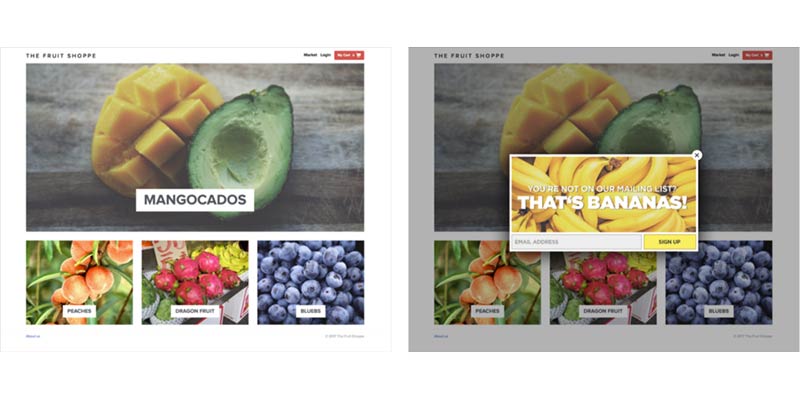
Click Maps Prevail Where Heat Maps Fail
FullStory actually considered adding heat maps to their service based on user demand. But as they researched all the limitations mentioned above, they decided that something new was in order. That’s how Click Maps were born. They bring a level of insight and flexibility that is simply too hot for a heat map to touch:
Click Maps are Resolution Independent and Dynamic
Because FullStory understands the structure of your website, they can translate that information across screen resolution or device type to provide you with an accurate picture. Even dynamic, data-driven interfaces are accurately interpreted, as FullStory Page Insights are focused on elements – not just screen position. That’s a smarter way to view the modern web.
Click Maps Show Every State
As you browse a web page, many elements will pop into and out of existence. FullStory lets you see that page in all its various states and provides data accordingly. In other words, you’ll only see data for that modal popup while it’s on the screen. When the popup isn’t there, its click statistics will also be hidden. You’ll only get data on the elements you see in any given state.
Click Maps are Actionable
Since Click Maps are part of FullStory (which records everything a user does on your site), that means you can use their powerful OmniSearch feature to gain incredibly deep insights. You can create segments for things like user behavior, geography, devices or make your own custom variables. With just a few clicks, you can get answers to just about any question you can think of with regards to user engagement.
Click Maps Just Work
There is no fancy setup process, no headaches and no frustration. FullStory Page Insights with Click Maps just works.
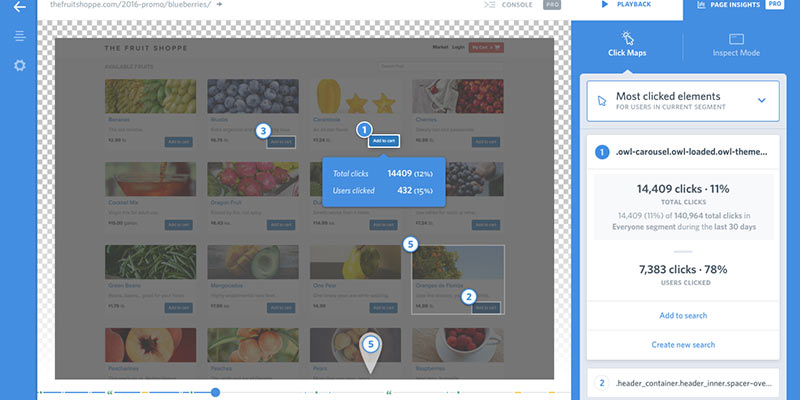
Use FullStory for Free
As we’ve discovered, FullStory’s Page Insights with Click Maps bring a whole new level of actionable data to your screen. You’re no longer limited by inaccurate heat maps. Instead, FullStory will show you exactly how users are interacting with your site – across devices and dynamic states.
Sign up for your free FullStory account today and see user engagement in a whole new way.
This article has been sponsored by Syndicate Ads.

Leave a Reply
Want to join the discussion?Feel free to contribute!