4 Creative Ways to Design a Festive Website
Original Source: https://www.webdesignerdepot.com/2020/12/4-creative-ways-to-design-a-festive-website/
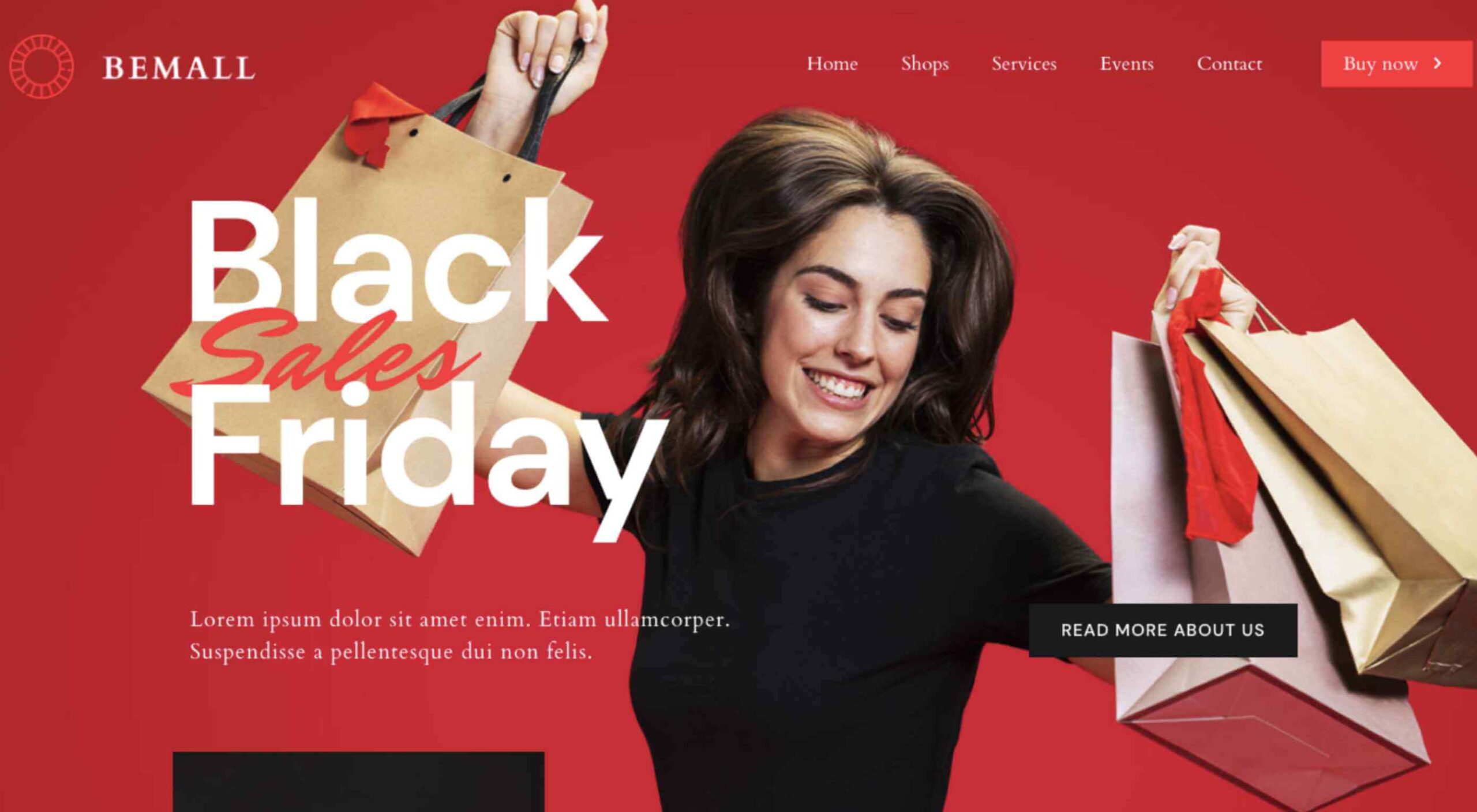 The holidays are fast approaching. But that doesn’t mean it’s too late to get a new website online or to make your existing one look festive for the holiday season.
The holidays are fast approaching. But that doesn’t mean it’s too late to get a new website online or to make your existing one look festive for the holiday season.
When it comes to decking the halls of your website with a little festive cheer, how do you do this without spending loads of money and time on it?
You’re in luck. BeTheme has a variety of pre-built websites to help you do just that. Not only that, but you can use these festive websites for a variety of occasions, like:
Hanukkah
Kwanzaa
Christmas
Boxing Day
New Year’s
You could also just use one of these sites to make your website feel more seasonal as the temperatures get colder and the snow starts to fall. (If that’s what your winter wonderland looks like!)
Let’s have a look at 4 ways you can bring a little seasonal or holiday cheer to your visitors with a festive website from BeTheme:
Tip #1: Use a Page Builder That Makes it Easy to Swap in Festive Content
Unless you’re running a business like the Christmas Tree Shops, it doesn’t make a lot of sense to have holiday imagery up all year long.
The only problem, though, is that it can be a real pain having to go in, find a new theme, and then redesign your site around it… For only a month or two.
That issue is easily resolved with BeTheme, which comes with over 600 pre-built websites and two page builders — Muffin and Elementor.
Because there are so many pre-built sites available, you can easily switch to a non-festive website once the holiday season is over.
In order to swap out this design with a festive website, you’d first have to reset your theme (which Be provides instructions on how to do). Then, install the new site you want to use.
Like BeXmas:
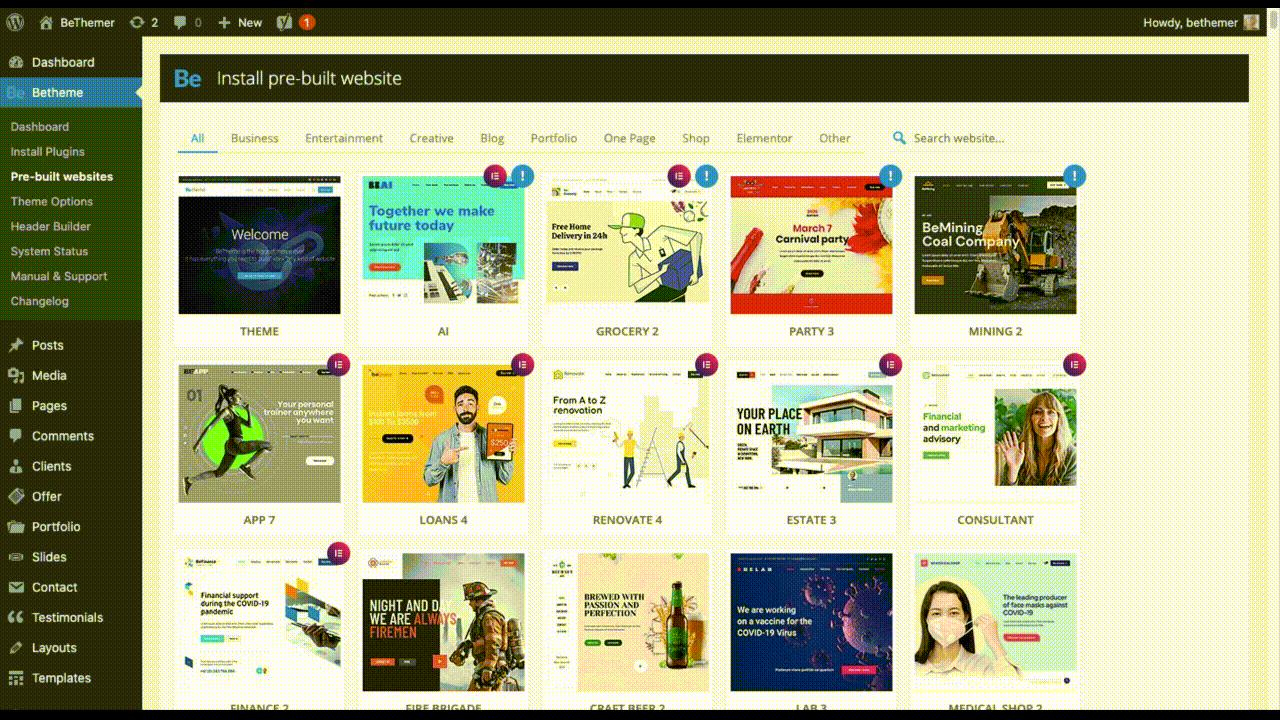
And if you only want, say, a new hero image in the top of your website, you can cherry-pick which parts of the pre-built site you install.
Tip #2: Effortlessly Switch From One Holiday to the Next
Let’s be honest, the winter holiday season can feel a little nuts — not just because your business has to keep up with the change of pace, but because your website has to keep in step with what’s going on.
So, let’s say you have an ecommerce site that changes frequently for upcoming sales, holidays, events, and so on. For this, you could use the BeMall pre-built site (all year long, mind you):
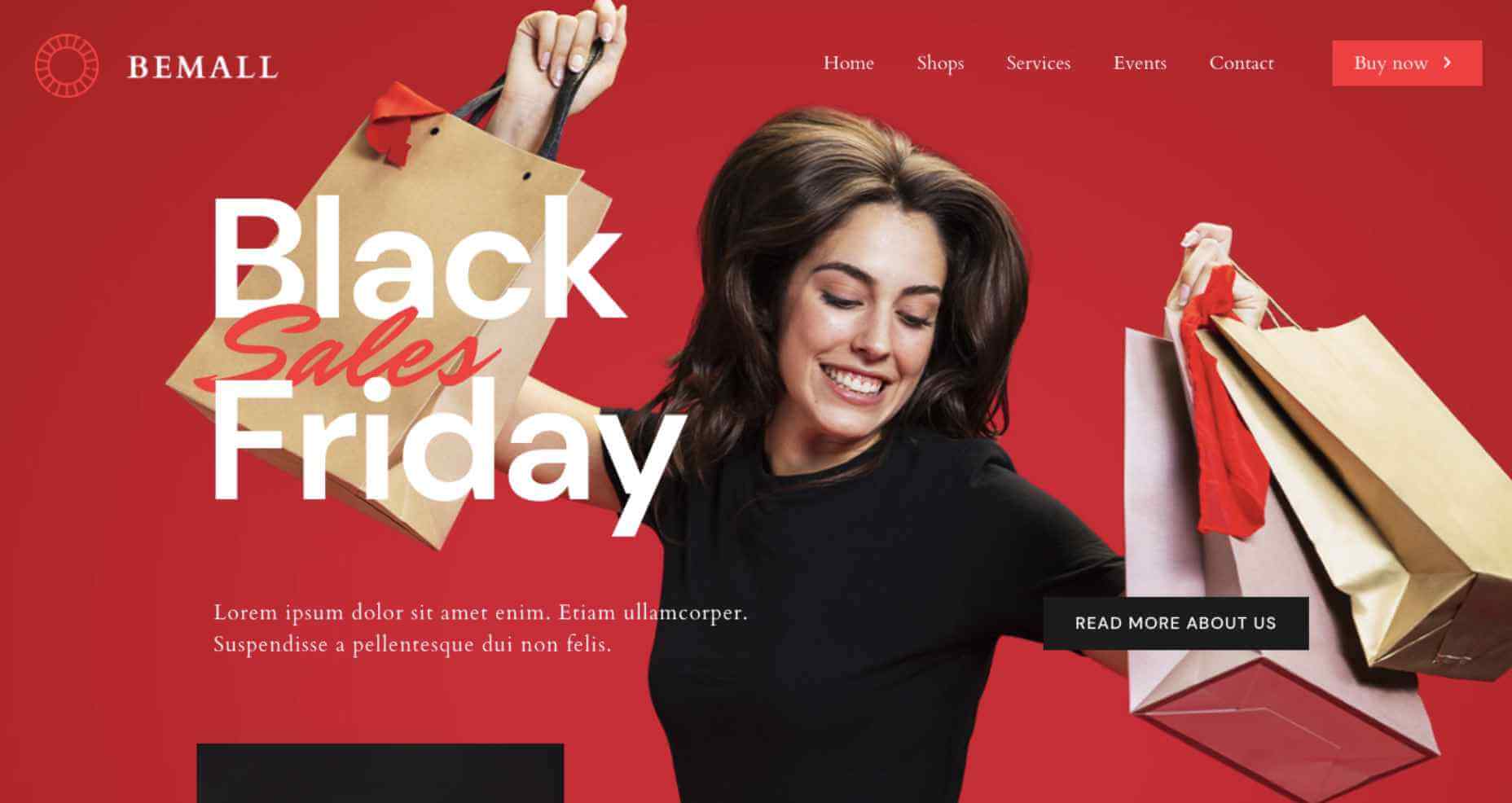
As you can see, it currently has a Black Friday message on the homepage. It’s not uncommon to have to transition from Black Friday or Cyber Monday into the December holidays.
Here’s how you might do that:
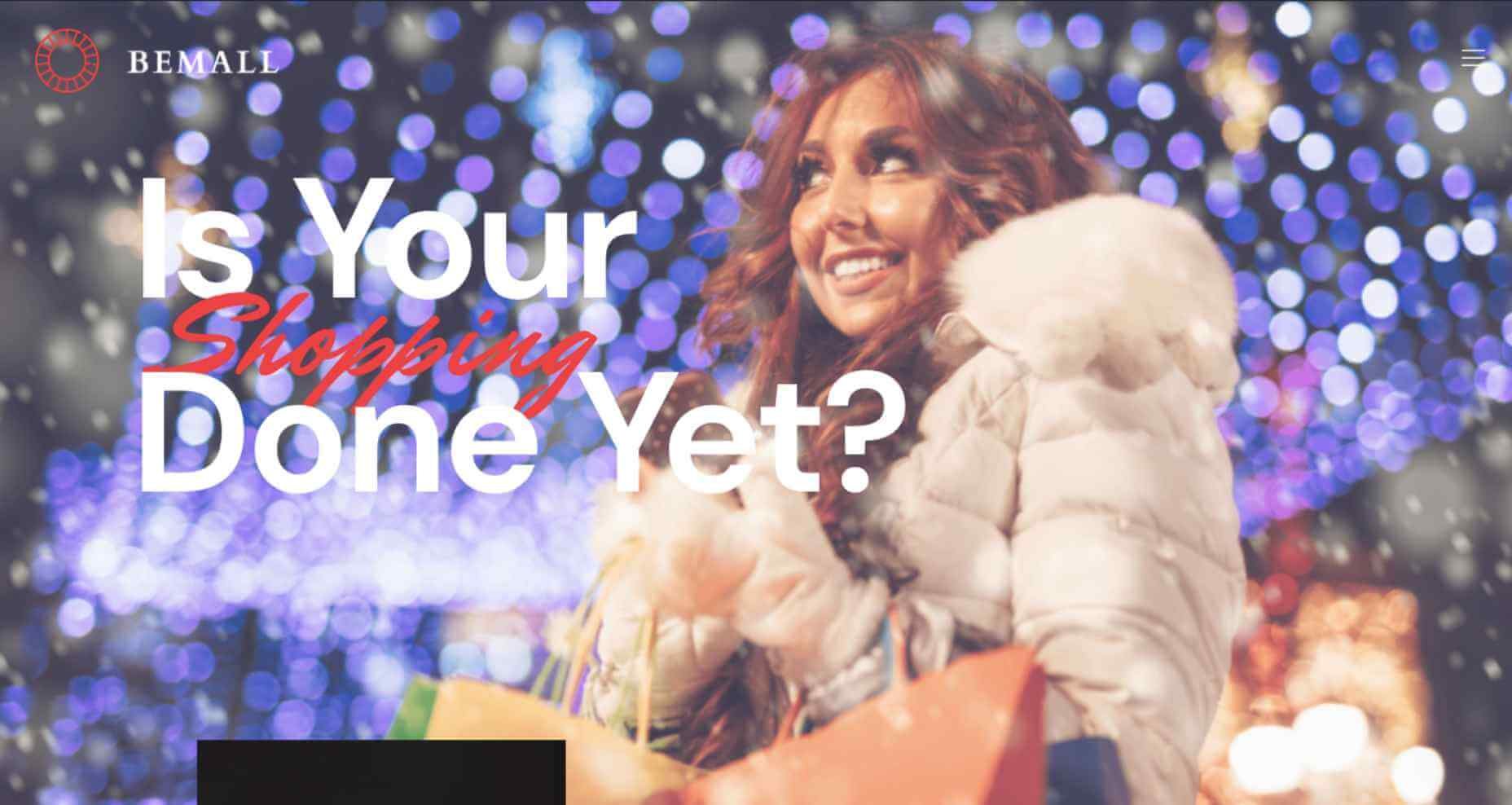
The update can be as minor or major as you want. So long as you use graphics and content that stay on-brand, you can easily swap out as much of your imagery as you like.
Tip #3: Use Small Animations to Bring the Holidays to Life
Holidays should be a time to lift spirits. Having a website that’s able to satisfy your customers’ needs during the holiday season will certainly help.
You might also want to think about adding small animations to your design, too.
The animations themselves don’t have to be festive, but you can use them to call attention to holiday-themed content. Take, for instance, BeParty:
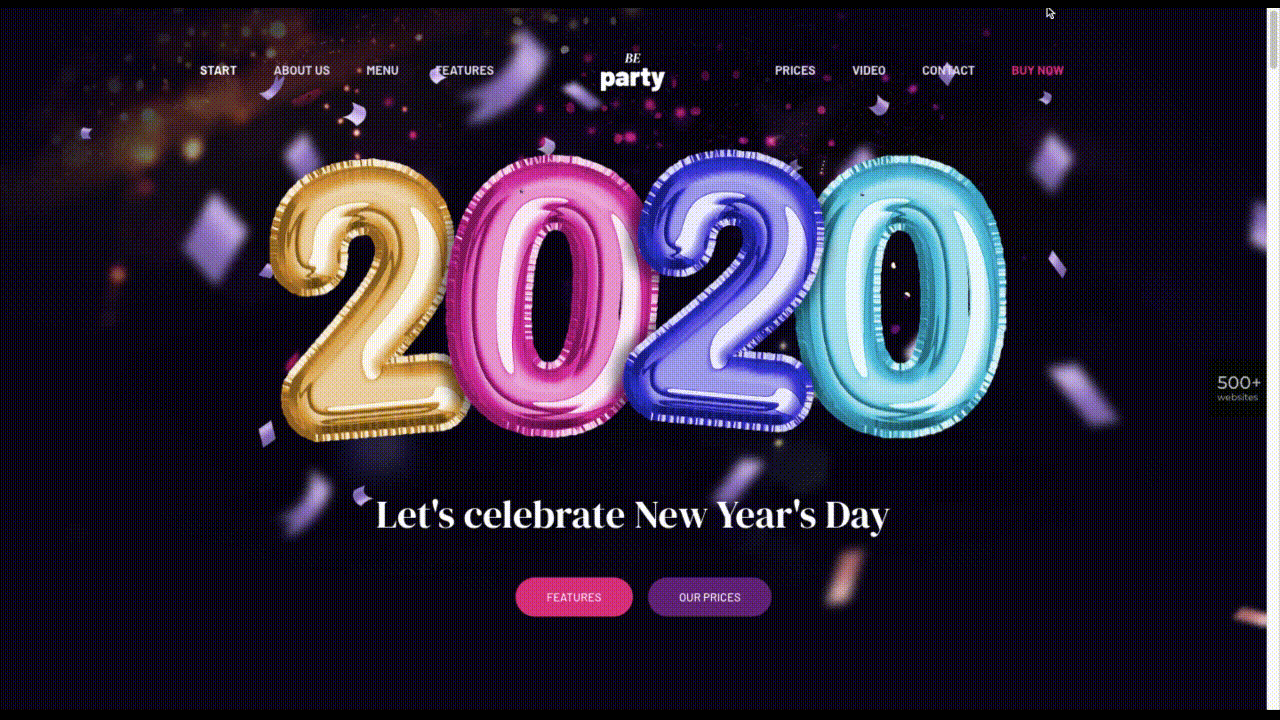
You don’t need to have champagne bottles popping or streamers flying across the screen to get your point across.
This animation gives the New Year’s party balloons a gentle and natural feeling of bobbing up and down. An attention to a detail this small is sure to bring a smile to your visitors’ faces.
Tip #4: A Little Hint of Seasonal Flavor Can Go a Long Way
Holiday celebrations aren’t always big blowouts. Unless your entire business is going all-in on the holidays (or it’s a totally holiday-themed business), there’s no reason your site should have to go all out either.
Sometimes a more understated approach is best.
In that case, you’d keep your normal branded elements, imagery, and content in place on the website. But to make it feel a little more festive, you could infuse your site (at the very least, the homepage) with slight seasonal or festive touches.
For instance, let’s say you’ve built a website for a popular ski resort. Your website might look like the BeSnowpark site does normally:
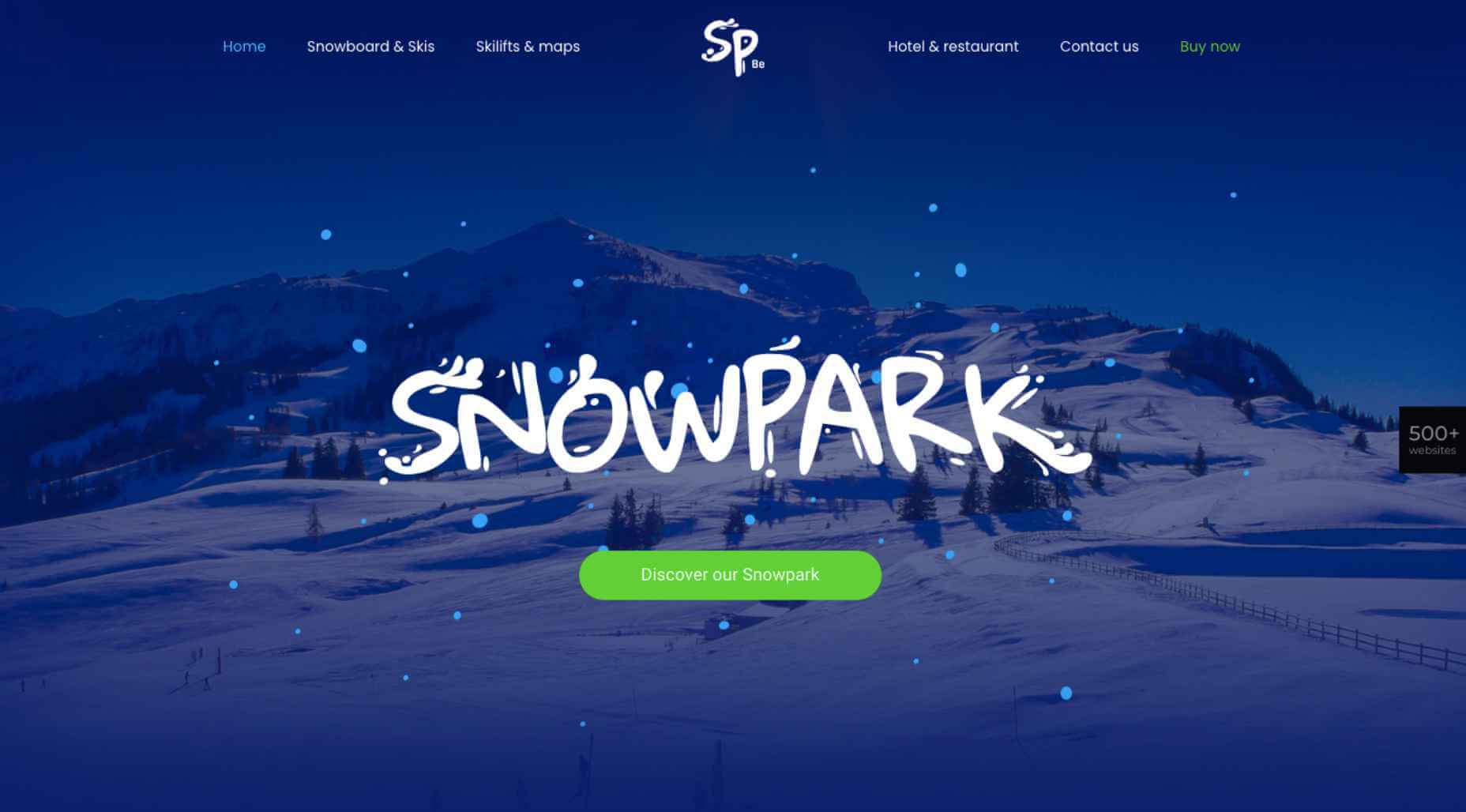
The main draw of the resort is skiing, so it wouldn’t make much sense to change the graphics. However, you could do something like this:

It’s a small enough change, but the gift emoji and bigger lettering in the green button might inspire loyal snowbirds as well as first-time visitors to more quickly book their much-needed holiday getaway.
Get Your Festive Website for Christmas, New Year’s, and More
There are many science-backed reasons why a festive website is a good idea.
Holiday decorations, in general, stir up positive feelings of nostalgia for many people. They can also help alleviate some of the stress that’s built up over the course of the year:

What’s more, holiday decorations can visually signal to others that you’re friendly and accessible, even if they don’t know you.
Sounds exactly like how you want visitors and prospects to feel, right?
As you can see, there are many ways to decorate your website for the holidays. To do it quickly and affordably — and not completely turn your regular website upside-down — a BeTheme pre-built site is the way to go.
[– This is a sponsored post on behalf of BeTheme –]
Source
p img {display:inline-block; margin-right:10px;}
.alignleft {float:left;}
p.showcase {clear:both;}
body#browserfriendly p, body#podcast p, div#emailbody p{margin:0;}



Leave a Reply
Want to join the discussion?Feel free to contribute!