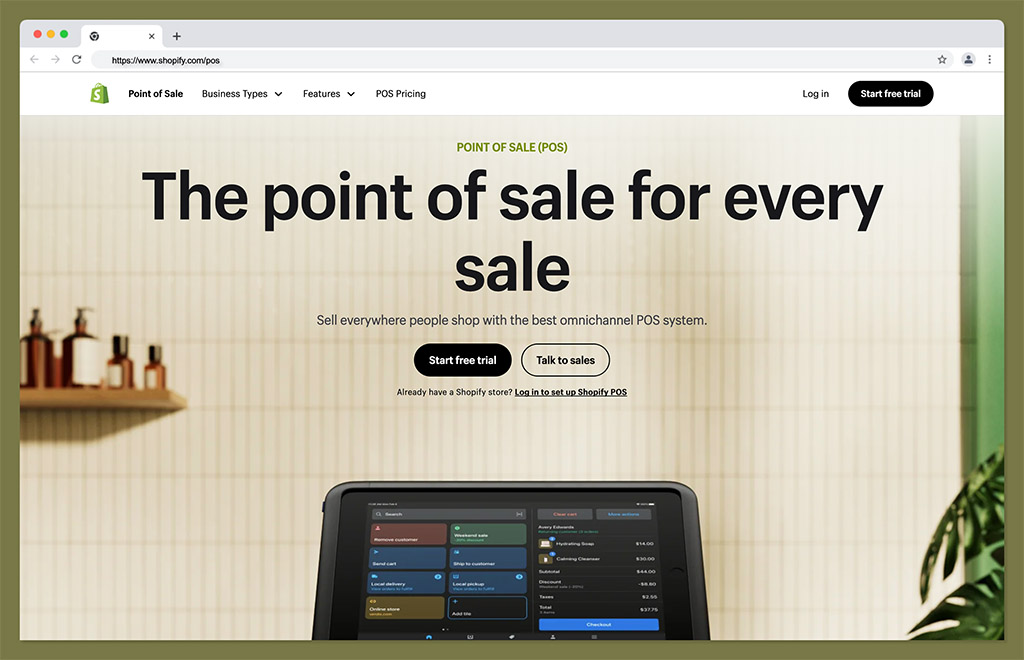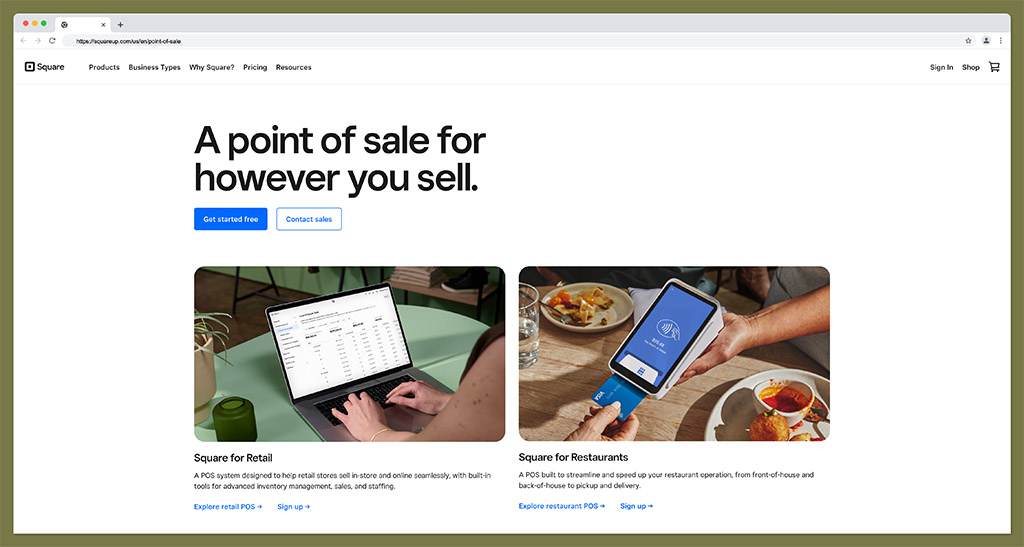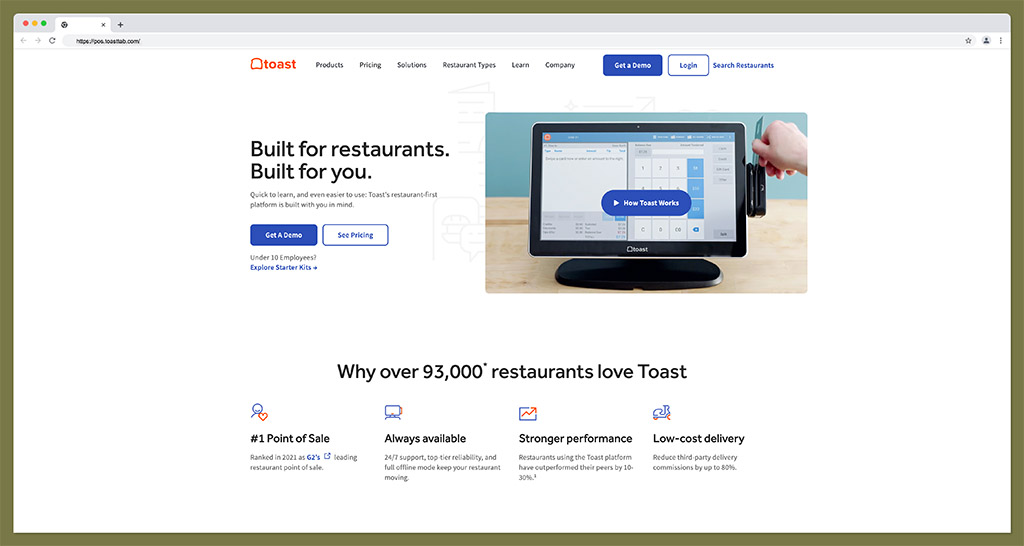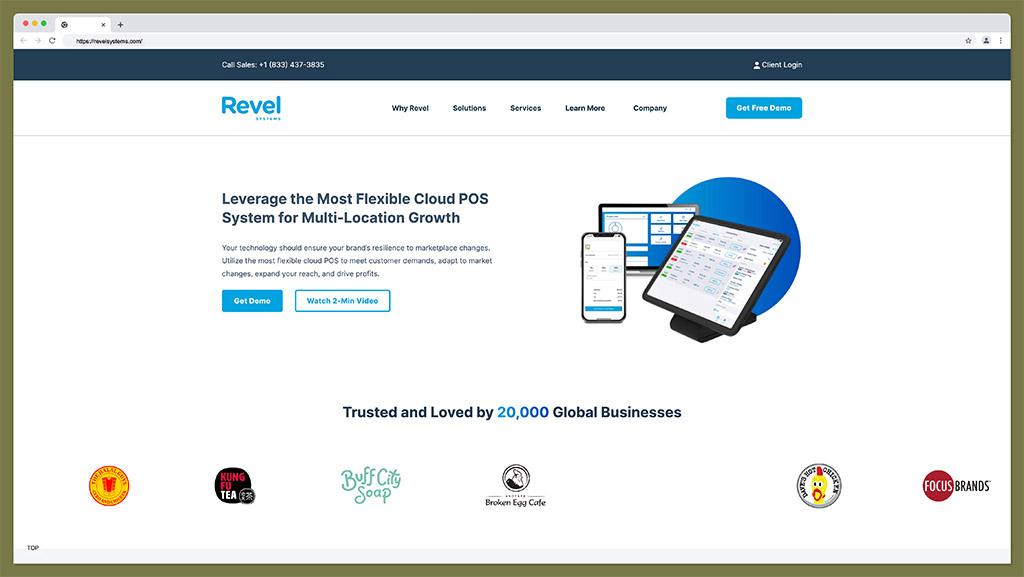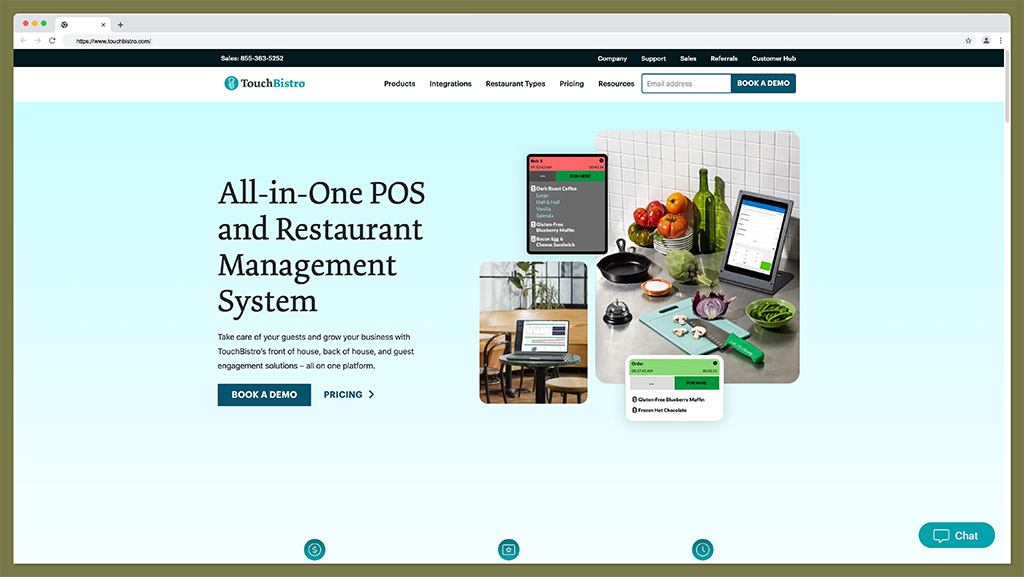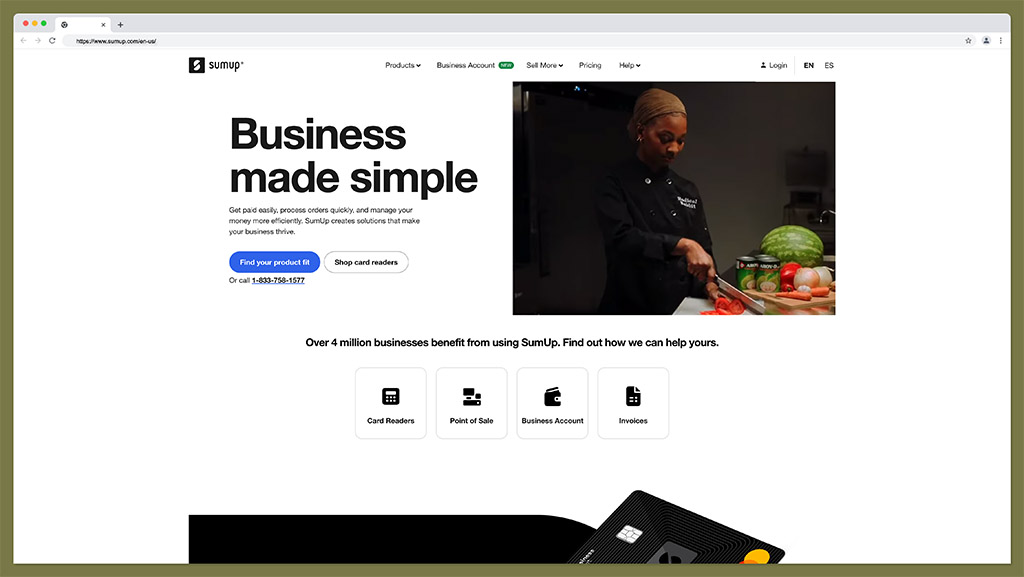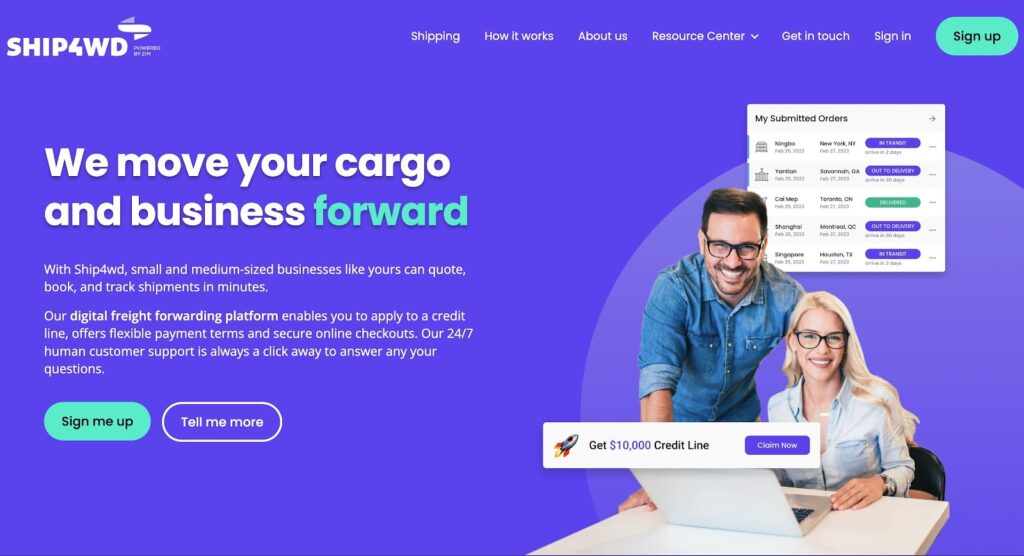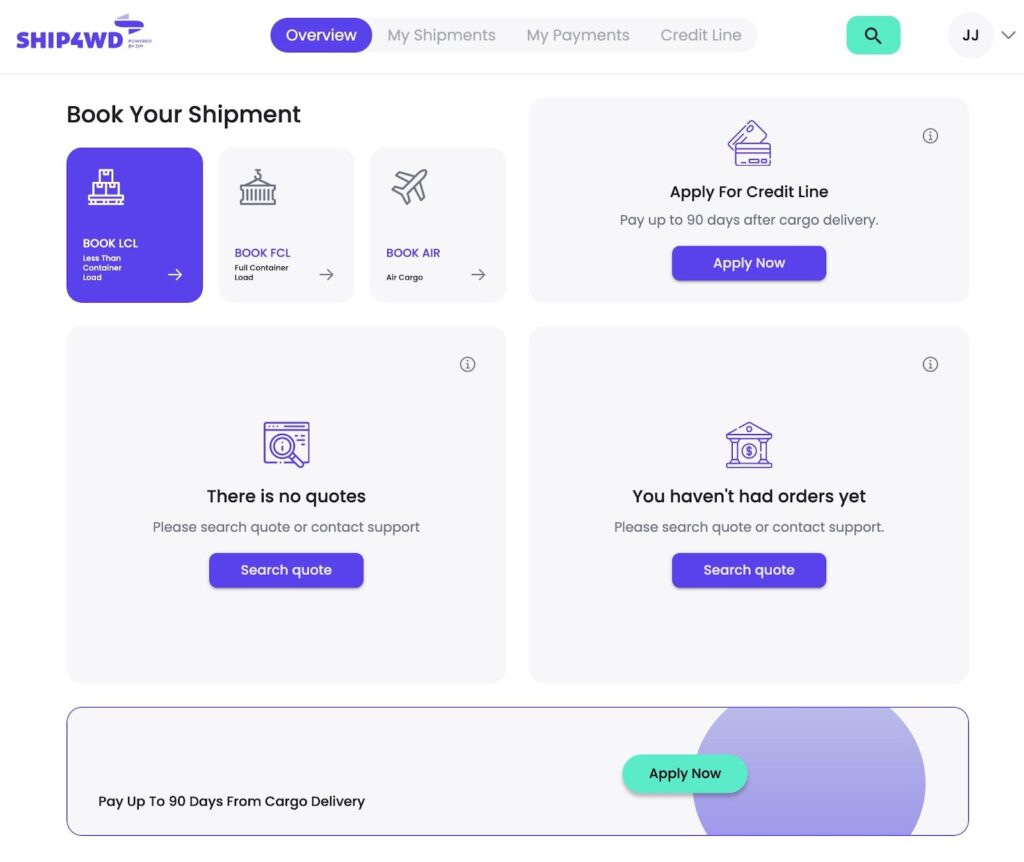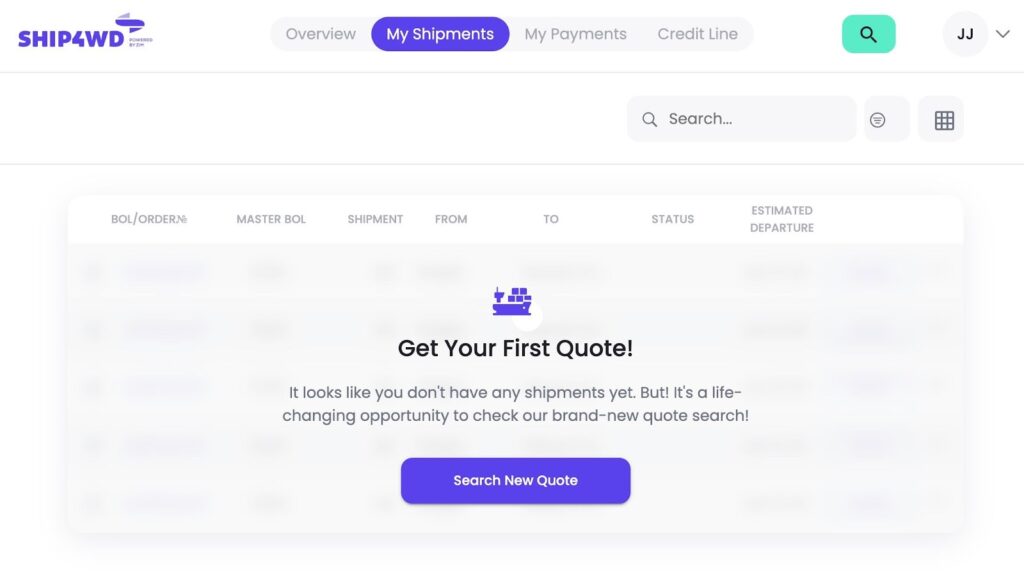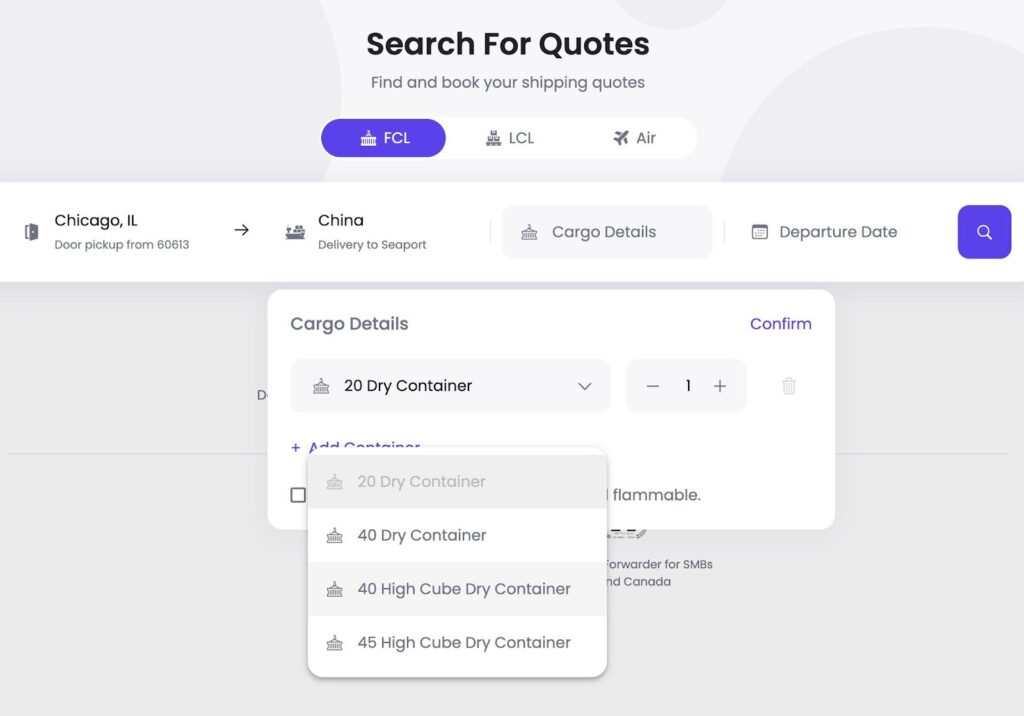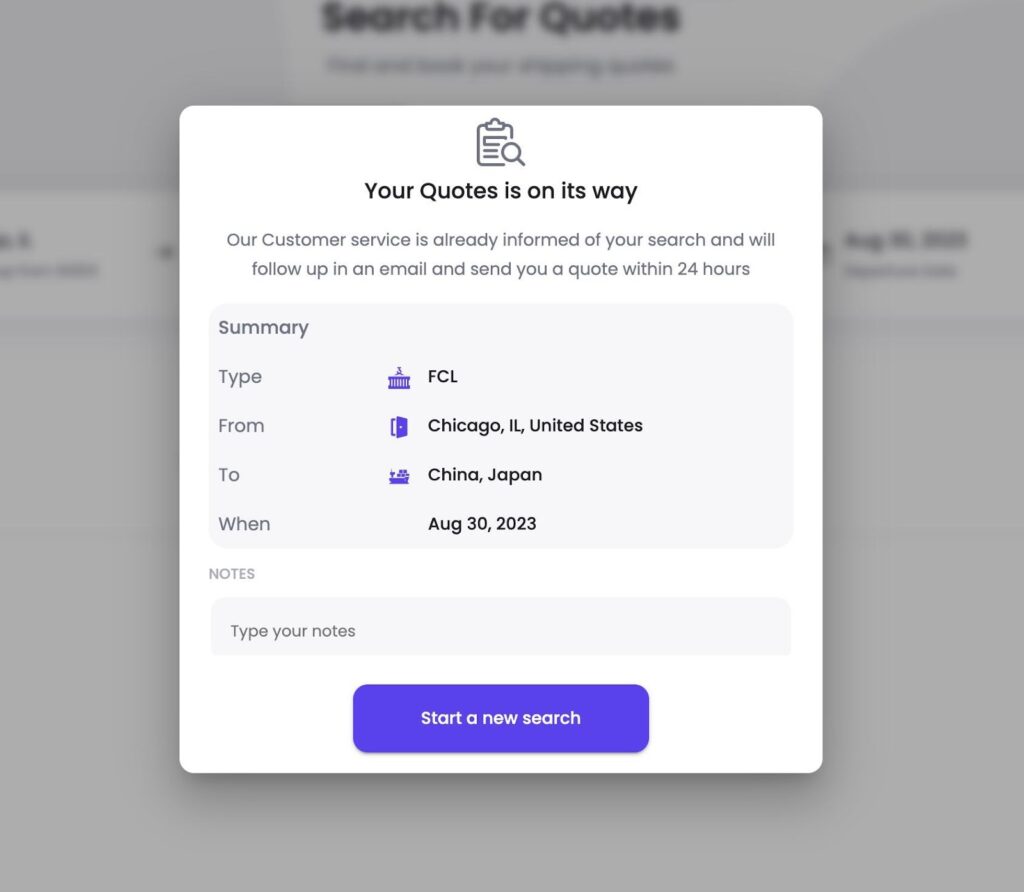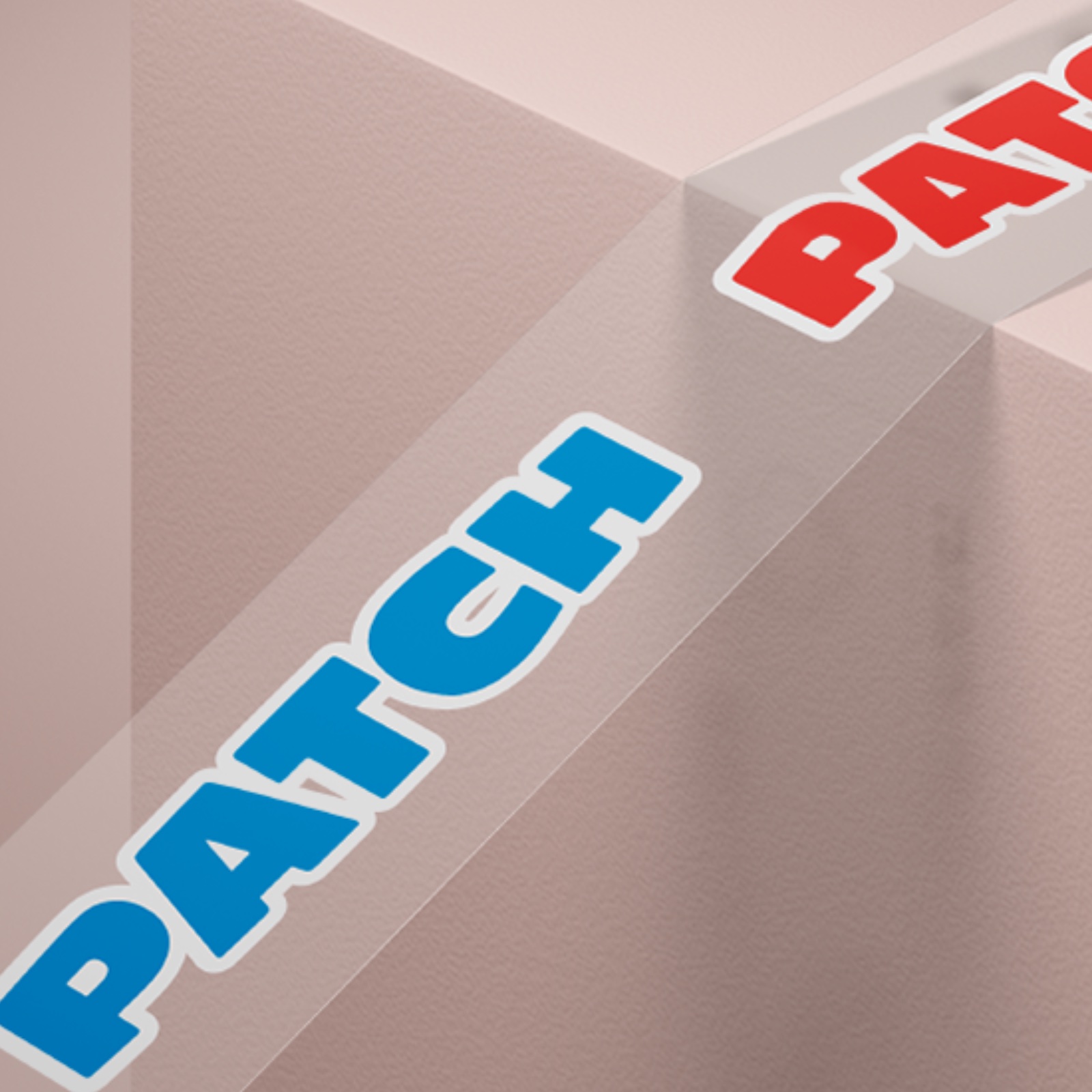The Problem With WordPress Is Positioning, Not Plugins
Original Source: https://smashingmagazine.com/2023/10/problem-wordpress-positioning-not-plugins/
Ask just about any casual user to explain the difference between WordPress.org and WordPress.com, and you’re likely to get a shrug in response. I know this because it’s one of the first things I ask students in my WordPress development course each semester when introducing them to the content management system.
I love asking that question because it boggles my mind that a platform responsible for powering 43% of the internet can go largely unrecognized, the same sort way Taylor Swift can walk into a packed football stadium unnoticed.
But among the power users and developers among us, the difference between WordPress.org and WordPress.com is not only apparent but a divide that draws a sacred but blurry line between the lively open-source community that WordPress is known for, and the commercial efforts of Automattic, the company that uses WordPress to power its hosted CMS platform.
The difference is a sacred line because crossing it tarnishes the open-source-ness of WordPress as a decentralized project maintained by a community of largely unpaid contributors.
Keeping special interests out of the mix is what keeps WordPress for the people, by the people.
That sacred line is also blurry, at best, and a great example of that popped up this past week when WordPress.com published a clone of the WordPress.org Plugin Directory to its own site. As is usually the case with WordPress #HotDrama, one or two developers take notice of a change, post a tweet about it, and Automattic founder Matt Mullenweg splashes a little kerosene on it. In this particular case, plugin pages on WordPress.com appeared to outrank plugin pages on WordPress.org in web searches.
This is yet another example of a situation that pits the open-source community against Automattic’s commercial interests. We’ve been here plenty of times in the 20-plus years that WordPress has been with us. The debates are nuanced, of course, but I’ll loosely characterize each side’s point in broad strokes:
WordPress.org: You are using the sweat equity of the open-source community to advance your own company.
WordPres.com: Hey, we’re merely distributing your work to a larger audience in a way we both benefit.
The problem is that this is where the debate often moves from being productive to getting downright dirty. No one benefits in these conditions.
It’s possible for both sides of the debate to be true, even if they do not agree. It would be just as disingenuous for plugin developers to claim no benefit from WordPress.com’s exposure as it is for Automattic to claim that developers gain as much in rewards as they spend writing code.
And therein lies the rub. When the discussion veers towards labor concerns and hurt feelings, we get away from the real issue at heart: WordPress has a positioning problem, not a plugin problem.
Sure, that makes for a spicy headline, but there’s real substance to it. How different would it be if the debate was between WordPress and Automattic rather than WordPress against WordPress? I imagine it would be quite different.
It is no longer an issue of search rankings and blocked accounts but one that is truly about distribution and labor in the open-source community.
When we draw sharper lines between business and community, we can have clearer discussions without the blurry divisions getting in the way and throwing the conversation off-topic.
This is the absolute perfect time to reposition WordPress. Five years after Matt’s famous advice to “Learn JavaScript deeply,” WordPress has transformed into an entirely visual editing experience that has radically transformed how we interact with it, both as users and developers. The “Gutenberg” project — and the full-site editing capabilities it brought — has ushered in a new era of WordPress where everyone’s relationship with it has changed. It’s time to change the general perception of WordPress as far as what it is and what it’s used for while we are at it.
It’s possible that a product becomes so successful or changes so drastically that it no longer fits under its own umbrella. Facebook becomes Meta. Google becomes Alphabet. Twitter has become whatever it is today. Products and companies evolve over time like people. This is what has happened with WordPress.com and WordPress.org. Each is vying for their own identity and winds up battling each other rather than buttressing one another. A cloned version of the WordPress.org Plugin Directory on WordPress.com exacerbates the issue rather than solving it. We’ve really reached the point of diminishing returns with the “WordPress” brand equity.
The only way this is fixed is by shedding the “WordPress” label from Automattic’s commercial efforts. Matt is not wrong when he claims that shared branding has made it difficult for services like Typepad to compete in the CMS space. That was true for a long time. But with a 43.1% market share today, is there really an existential threat to WordPress that requires co-branding two different flavors of WordPress? The current threat to WordPress’ market dominance has more to do with its future as a product and how it competes in a world of low-code and no-code platforms. There’s no amount of co-branding that is capable of solving what is, in essence, a user interface and experience challenge.
In that same tweet, Matt also asks us to imagine what WordPress would look like without co-branding, pointing to Joomla as a case in point. Again, co-branding may indeed have helped get WordPress to where it is today. But to say that it always has and always will is a large leap in logic on a false premise. Co-branding may not always be the best or only way to maintain market share or beat the competition. To think so is errant and myopic in a way that assumes no other possibilities, ever, as if past successes always lead to new ones. Myopia often sows the seeds of failure.
I believe we’ve reached the point where we ought to at least question co-branding as a strategy and consider whether there are happier paths to follow. If I have to imagine what WordPress looks like without co-branding today instead of in the past, I see the possibility of a clear separation of concerns between business and community interests because, at this point, there is little to no difference between running a WordPress site on WordPress.com’s servers on its Business Plan and self-hosting the site on a managed host like WP Engine. You get the same access to the same files for the same underlying software that is used to power WordPress.com, the same as it is used to power any other website that chooses to download and self-host WordPress.
That said, I am not totally against co-branding. The problem could be as much about not going far enough with co-branding as it is having too much of it. As it currently stands, the similarities between WordPress.com and WordPress.org are too indistinguishable at first glance that perhaps sharing the same top-level domain name only muddies the perceived similarities — or differences — even more. Perhaps there’s a happy path that gives credit to both perspectives in the debate with more explicit names, such as WordPress Platform and WordPress CMS. Those are terrible names, but hopefully, you get what I am aiming at.
The bottom line is this: We have danced around WordPress’ positioning problem way too long, hiding behind its past successes while tension between commercial and community interests continues to boil over. Rather than allowing this to continue by sitting somewhere in the middle with a shared brand name, maybe we’ll see a day where we go all-in on a direction either by renaming WordPress.com to allow WordPress.org to be WordPress or leaning deeper into effective co-branding that properly distinguishes the two properties while leveraging the “WordPress” brand.
References And Resources
“Developers Raise Concerns About WordPress.com Plugin Listings Outranking WordPress.org on Google Search,” Sarah Gooding (WP Tavern)
“WordPress.com Plugin Pages Add Download Link for Using Plugins on Self-Hosted Sites,” Sarah Gooding (WP Tavern)
“Developers Claim Damaged Trust Following Public Confrontations with WordPress Leadership,” Sarah Gooding (WP Tavern)
“A Call for Accountability: Sharing My WordPress Code of Conduct Report,” Sé Reed
“WordPress Full-Site Editing: A Deep Dive Into The New Feature,” Nick Schäferhoff
“The Modern Way To Create And Host A WordPress Site,” Nick Babich
“Implications Of WordPress Joining The Block Protocol,” Leonardo Losoviz