Pietra Review (2023): Does Pietra Really Do It All?
Original Source: https://ecommerce-platforms.com/articles/pietra-review
Launching and scaling an eCommerce business involves a lot of moving parts. From creating your brand and setting up your online store to connecting with suppliers, you’ll need a serious ‘can-do’ attitude to hit the ground running.
However, there is a way to make kickstarting your business easier – cue, Pietra.
Pietra is an all-in-one platform that provides creatives and entrepreneurs almost everything they need for brand ideation, product sourcing and production, logistics and fulfillment, and sales and marketing- but is it right for you?
To find out, stick with me for this Pietra review. I’ll examine what makes Pietra stand out, how it helps budding businesses boom, and more.
There’s lots to cover, so let’s dive in!
What Is Pietra?
As I hinted at in the intro, Pietra is a robust platform that provides all the essential tools eCommerce businesses need to establish and grow their operations. From listing yourself on popular online marketplaces to procuring product suppliers, you can handle everything from the convenience of one centralized platform.
So, according to Pietra, setting up an end-to-end eCommerce business is now as simple as setting up a Shopify store.
Pietra was founded in 2019, and its co-founders, Pan Pan, and Ronak Trivedi, were once part of the Uber leadership team. Borrowing elements of the Uber philosophy to bring Pietra to life, they’re passionate about providing consumers with the best experience.
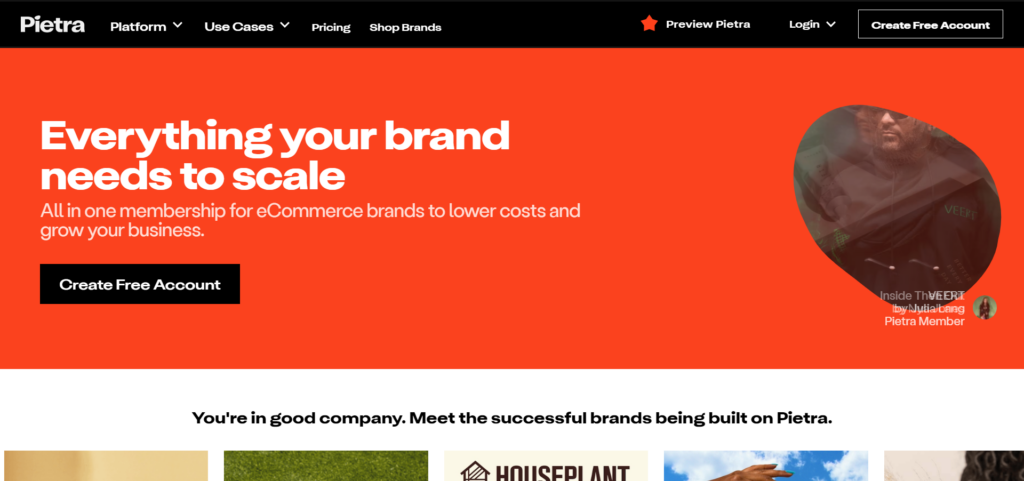
Pietra’s Key Features
As you’ve probably already guessed, Pietra’s suite of features is pretty extensive. As such, I can only scratch the surface of what Pietra offers. With that in mind, below is a closer look at some of Pietra’s most notable functionality:
Brand Ideation
With Pietra, you can manage even the earliest stages of brand ideation; best of all, these tools are available to both free and paid plan users.
Once you’ve signed up, head to the ‘brand creation tools’ tab to start bringing your vision to life. You’ll begin by describing your brand and selecting a target audience based on Pietra’s intelligent suggestions. You’ll then be prompted to define your brand in more detail, including your brand identity. At this point, you’ll also get access to market research suggestions from Pietra to suit your brand.
Once you’ve filled in the relevant information, Pietra provides ideas for your brand based on competitor analysis and current market trends. This can include a brand name, tagline, relevant image, and even your company’s mission and values.
You can also create an online mood board to help define your business and present it to potential suppliers and partners. You can upload images representing your brand or choose pictures from Pietra’s suggestions. They’ll even suggest a color palette to suit your brand and explain the psychological significance of each proposal and how it complements your vision.
If you’re stuck for product ideas, Pietra (based on market research) can offer a few product examples alongside the prices you could sell them for.
If you like those product suggestions, Pietra has a supplier ‘marketplace’ you can utilize. All you need to do is reach out to those you’d like to work with to see whether they can manufacture your chosen products and then let them do the rest.
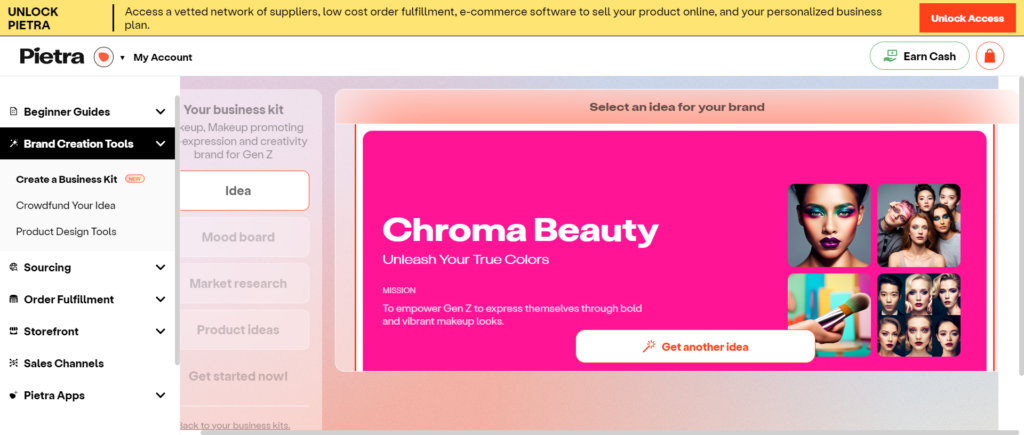
Crowdfunding
If you don’t have the funds to get your business off the ground, you could crowdfund your business directly from Pietra’s platform rather than sourcing a third party.
For example, you can launch a crowdfunding campaign to advertise your business idea to potential investors. Done well, this is a step in the right direction to securing the financial backing you need to bring your venture to life.
When setting up a crowdfunding campaign, you can select a campaign deadline (I.e., the date you want to raise the money by). Pietra recommends at least 30 days to see results.
As with brand ideation, crowdfunding is also available to both free and paid plan users.
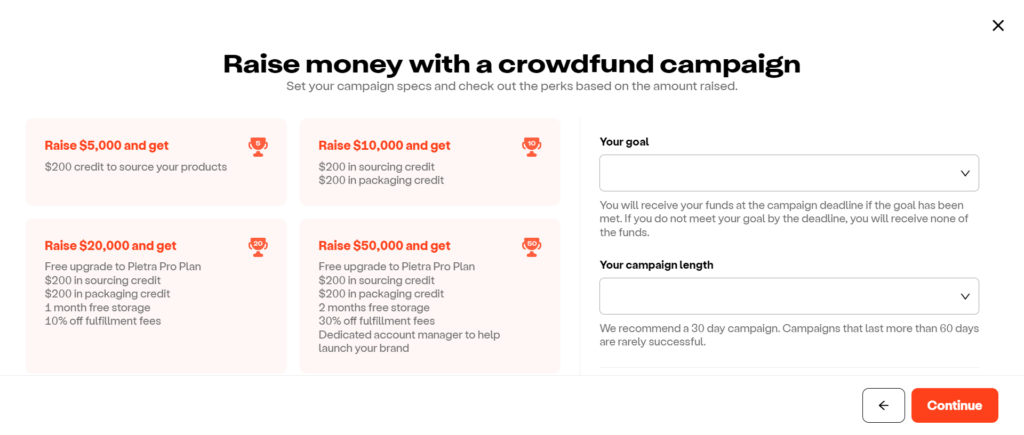
Product Design
With Pietra’s product idea generator, you can input your product idea (for example, socks), describe your product in detail (for example, crochet socks), and let the Pietra generator work its magic.
More specifically, the product idea generator provides images of the product you want to create, suggests product prices, and links to suppliers who can make/source the product for you.
It’s also worth noting that once you’ve generated your ideas, you can design products directly from Pietra’s platform. Pietra offers a catalog of basic blank items. So, for example, if you’re selling clothing, you could select a blank hoodie, choose which colors and sizes you want it in, and upload or draw your own designs onto it. Then, once you’re happy with the result, you can start selling (don’t worry, you’ll get a quote on the unit cost of your items before you begin selling).
Note: To access the product generator, you’ll need to upgrade to a paid-for plan.
Sourcing
If you need to find product suppliers, Pietra can help. Just choose the sort of suppliers you want to work with (merch factories, activewear factories, makeup factories, etc.), and Pietra will provide you with a list. Then contact a factory that creates products for your niche to see if they can help you produce them.
You can also find packaging suppliers in a similar fashion. So, suppose you want tissue paper wrapping, stickers, custom poly mailers, notecards, etc., for your products. In that case, pick one of Pietra’s suppliers, choose the quantity of the product you want, and continue.
Alternatively, if you need to hire a team of creatives, you can connect with them via the platform. For example, photographers, web developers, graphic designers, etc. When browsing for talent, you’ll see a selection of freelancers, their past projects, and how much they charge for their services.
We also want to highlight that Pietra’s supply partners are hand-picked to ensure the best possible service for its users.
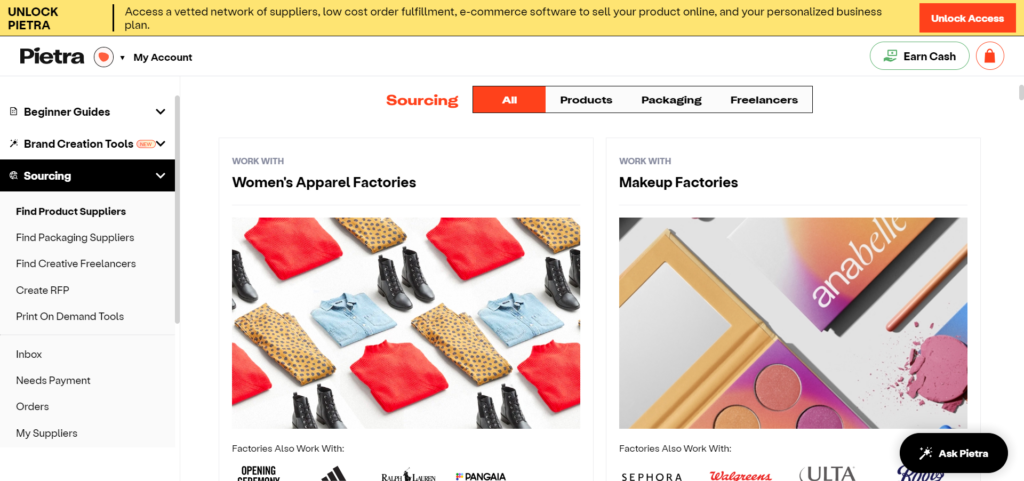
Order Fulfillment
Pietra offers 3PL services. For instance, you can store and ship products from a Pietra warehouse directly to your customers.
On top of that, Pietra enables you to:
Create orders
Check your inventory
Organize shipments and send them to Pietra for storage and fulfillment
Order kitting services
Create shipping labels
View your shipping label history
You can access these fulfillment services via a paid Pietra subscription. However, fulfillment rates vary depending on your chosen plan (more on this below).
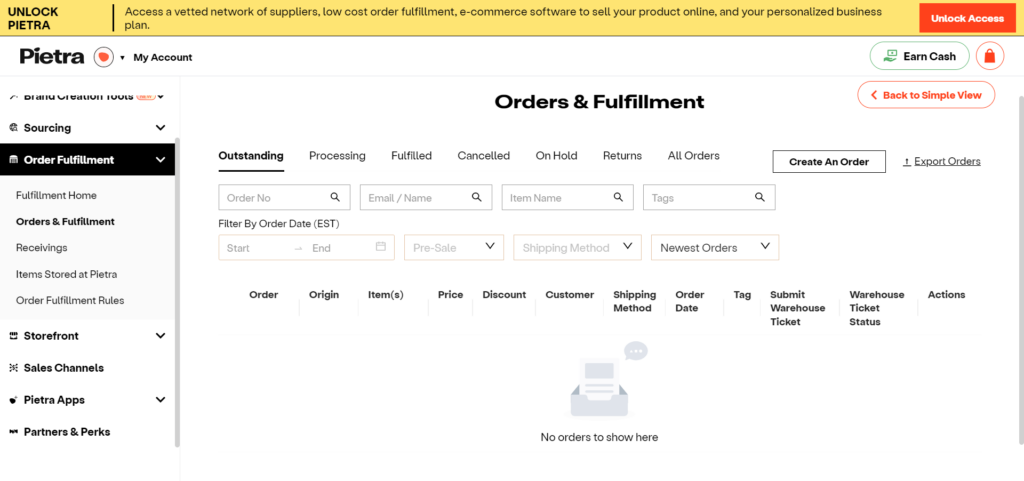
Storefront
Ready to organize your storefront? If you have a Shopify website, you can connect it with Pietra.
Simply send your inventory to a Pietra fulfillment center, sync your Shopify store with Pietra, and let Pietra do the rest! They’ll even ship your products straight to your customers.
If you’re not using Shopify, you can build your own Pietra shop to be listed on Pietra’s marketplace. Of course, you don’t enjoy anywhere near as much design freedom as you would your own online store, but it’s an okay place to get started.
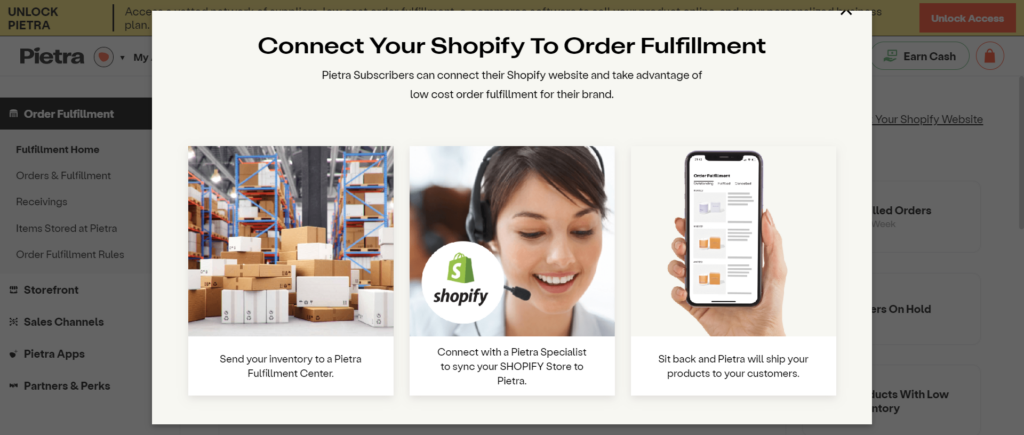
Sales Channels
With Pietra, you can access an extensive sales channel network. For instance, you can apply to become a member of Pietra’s unique partner network, which enables you to list your products on plenty of major websites, including the giants like eBay, Amazon, and Google.
You can also sell on social media. For example, you can sign up for Instagram Shopping via Pietra. Here Pietra lists all your products on Instagram shopping automatically so you don’t have to, and will even handle the fulfillment, exchanges, and returns for you.
You can also benefit from the sales channels Pietra’s partnered with (a separate entity from its partner network) to list your products on:
Flip
Goody
Facebook Marketplace
Bonanza
Etsy
Google Shopping
Faire
Depop
Poshmark
Grailed
StockX
… And more!
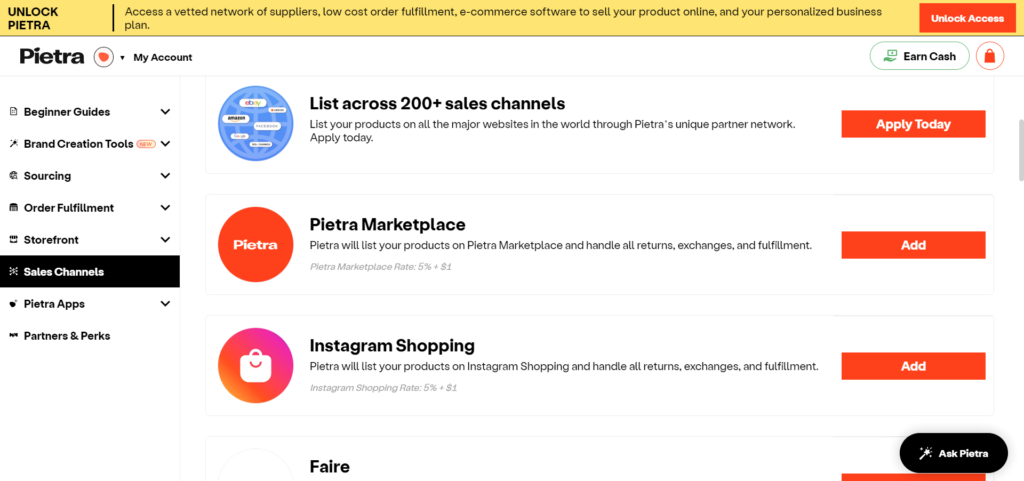
Pietra Pricing
If you upgrade to a paid plan, you can opt for month-to-month or annual billing.
For the purposes of this Pietra Studios review, I’ve quoted prices for monthly billing:
Note: With the free plan, you’ll have access to brand ideation, and you can build your own merchandise shop. You also benefit from Pietra’s educational resources, workshops, and webinars to learn more about how to make the most out of Pietra. However, with the free plan, you can’t source manufacturers.
Beginner: $39/mo
This plan is designed for small brands and businesses looking to ship fewer than 500 orders per month.
You’ll get access to all of the free features mentioned above, plus:
Low warehousing and fulfillment service rates ($1.50/order fulfillment)
Connect up to three sales channels to sell your products
Business blueprints that act as a step-by-step tool to help you launch your brand
Fulfillment and logistics support
Scaling: $89/mo
This is designed for larger, growing businesses shipping 500-2000 monthly orders.
You’ll get access to similar features (as listed above), plus 20% lower fulfillment ($1.25/order) and reduced storage and shipping rates – however, Petria doesn’t specify exactly how cheap these are.
You can also work with around 25 suppliers and connect with seven sales channels.
Professional: $199/mo
This plan is designed for larger businesses shipping more than 2000 monthly orders. You’ll get everything in the above two plans, plus:
Even lower fulfillment rates ($1.15/order)
The ability to work with unlimited suppliers and connect to unlimited sales channels
Access to a Pietra specialist – you can book 1:1 sessions to get answers to your queries about fulfillment, eCommerce, and sourcing.
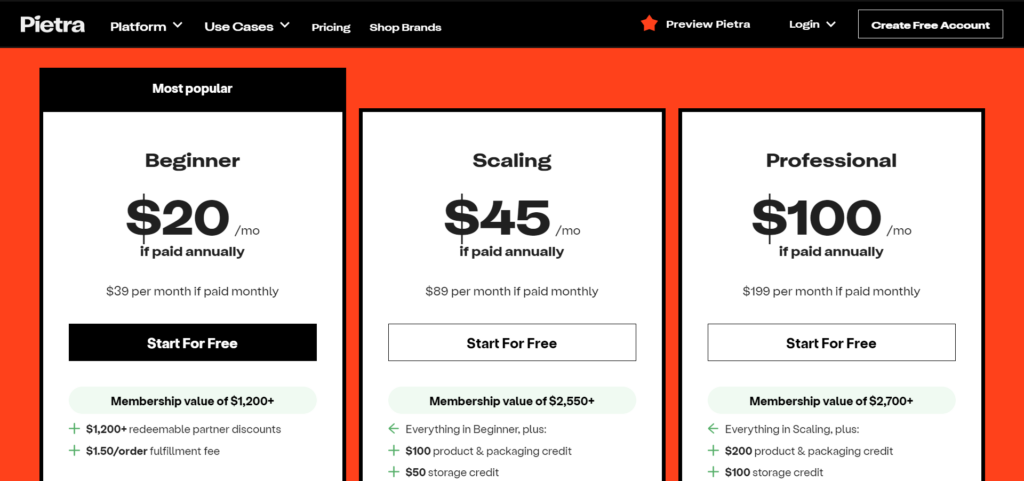
Pietra: Pros and Cons
Need a more digestible overview of Pietra? Here’s a brief look at the pros and cons:
Pros
Pietra’s easy to navigate; you can find everything you need in one place.
There’s a large network of suppliers available.
It’s an all-in-one solution for developing and selling your products, making it a great choice for those launching their brand.
Although you’ll have to pay for more advanced features, it’s free to join, and you can access Pietra’s brand ideation (and other tools) without paying a penny.
Order fulfillment and shipping are fast, efficient, and easy to organize. According to Pietra, all orders are fulfilled within two days. Domestic shipping times are between 3-5 business days, and international shipping can take between 7-15 days.
Cons
Some users say the messaging and inbox platform used to connect with Pietra suppliers is clunky and often glitches.
You can’t archive conversations with suppliers, so you may need to manually note any important information from your discussions.
As there are so many moving pieces, there’s somewhat of a learning curve involved.
Is Pietra Legit?
Yes, Pietra is a 100% legitimate company with plenty of happy customers – just look at the Pietra reviews on GetApp! Here, they enjoy an overall rating of 4.7 out of five stars (however, although this is impressive, at the time of writing, this was only from 15 reviewers).
An all-in-one solution for businesses looking to develop and sell their products may sound too good to be true, but in this case, it’s not.
Pietra’s supply partners are hand-picked to ensure the best possible service for its users.
Pietra Review: Is Pietra Worth It?
So that brings my Pietra review to a close! Here are my final thoughts on who should use Pietra:
If you’re a business owner in the process of launching a brand, you’ll have a million and one things to consider. It’s no small feat. It can require a vast amount of time, money, and resources not all entrepreneurs can access.
This is where Pietra comes in. If you want to streamline the launch of your startup and access the majority of things you need to hit the ground running in one place, Pietra is ABSOLUTELY worth it.
You’ll be hard-pressed to find another provider that offers anything close to Pietra. Pietra can do everything from brand ideation to inventory storage and shipping.
For all these reasons, this makes Pietra a good choice for budding entrepreneurs and small businesses. Plus, signing up is free, and you can start working on brand ideation without a paid plan. Why not try it today and see how Pietra can help your business grow? Don’t forget to let me know how you get on in the connect bow below!
The post Pietra Review (2023): Does Pietra Really Do It All? appeared first on Ecommerce Platforms.






















