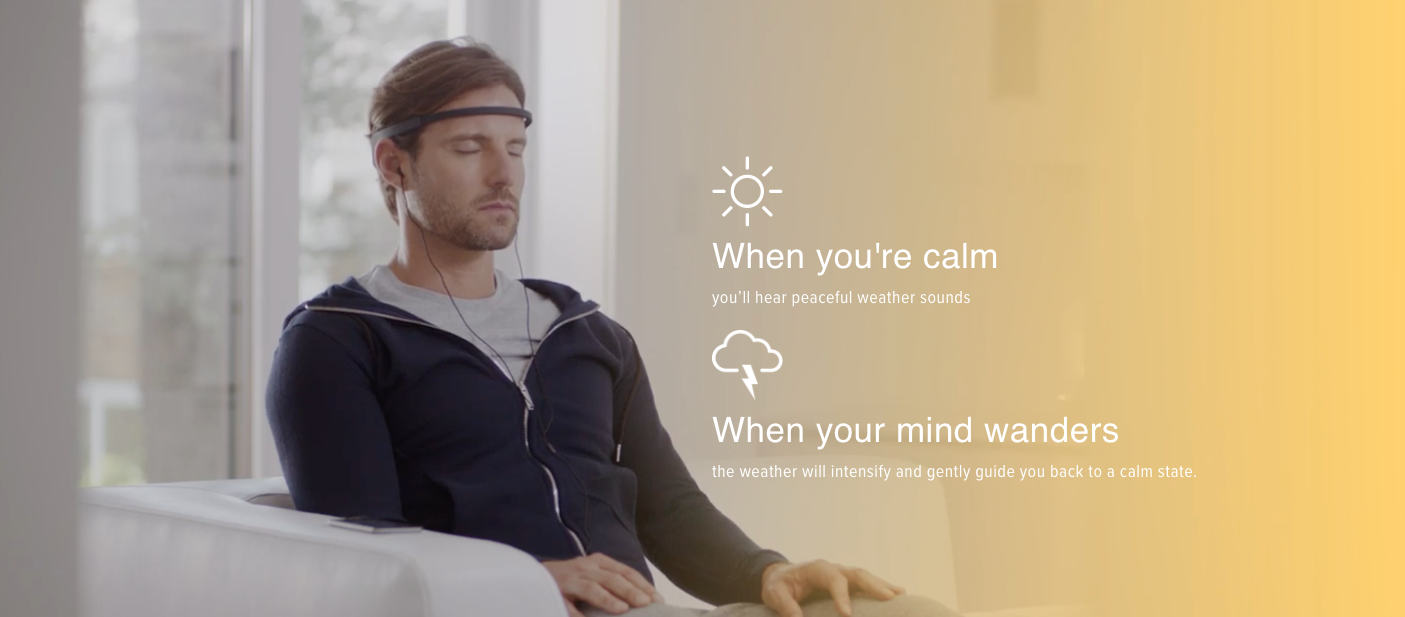The Freelancer’s Guide to Success and Happiness
Original Source: https://www.webdesignerdepot.com/2018/01/the-freelancers-guide-to-success-and-happiness/

In 2016, 34% of the US workforce worked as freelancers, and by 2020, it’s estimated that number will rise to 43%. Freelance opportunities aren’t going anywhere, and more professionals are swapping in their office key cards for a home office.
While the idea of sitting around in sweatpants or relaxing on a beach while working sounds like perfection, freelancing isn’t always a walk in the park. From juggling business responsibilities and invoices to finding your next gig, freelancing comes with its issues. Despite these challenges, a few tips can help you find success and happiness in your career.
1. Believe in Your Worth
Particularly when you’re new to freelancing, it can be intimidating to set your fee. While some projects or jobs may entail negotiation, it’s best to set your rates and stick to them. Depending on your niche, you may work on an hourly rate or quote per project. Set a rate that’s on trend with your industry rather than settle. While you may find more gigs when charging less than the industry average, you’ll experience more stress trying to juggle enough projects to meet your income goals.
2. Network Even When You’re Not Seeking Work
Networking is the lifeblood of freelancing; it’s necessary to keep your business alive. Even when you have contracts, freelancing jobs can be unpredictable. You may have ten small projects one month and three ongoing projects another month.
Finding yourself low on projects can be stressful to your mental health and your wallet. Keep networking with other professionals, freelancers, and potential employers even with plenty of projects on your plate. This effort makes it easier to find a job when you’re looking for your next gig.
3. Hire an Accountant
If you make a single business investment, hire an accountant. Unlike W-2 employees, who have a portion of taxes paid by their employers, freelancers have to cover all of their own taxes and manage their own expenses.
During tax season, it can be confusing and overwhelming to determine the tax credits for which you qualify and what taxes you owe. Working with an accountant not only makes it easier to track expenses and save on taxes but also gives you clearer insight into how much you’re earning after taxes.
4. Set a Schedule and Stick to It
Working the standard nine-to-five Monday through Friday can feel restrictive, but businesses are onto something when they adhere to a consistent schedule. Whether you prefer to work late at night or early in the morning, set a regular schedule for your work week, including the days and hours you’ll work. Aim to schedule four days of work and one day for handling administrative tasks, such as following up on emails, taking care of bills and invoices, and networking. A regular schedule helps you get into a work mindset each time you start your day.
5. Don’t Skimp on Business Necessities
Working as a freelancer means wearing a business-owner hat too. While it’s tempting to cut back on costs wherever you can, it’s worth investing in the tools you need to do your work efficiently. One service you should never skimp on is a reliable high-speed internet connection for communicating with employers and completing projects. Take the time to find the fastest internet in your area and calculate your bandwidth needs based on the type of work you do. With a fast connection, you can complete your work faster and avoid the frustrations of lag.
6. Don’t Be Afraid to Say “No”
When you determine your income, it’s easy to make the mistake of taking on too much work. If you’re tempted to take on another project for the additional income, consider the cons: additional stress and less time to decompress. Don’t risk your mental health for a bump in pay. Before agreeing to any new project, look to see if it will realistically fit into your schedule. If it won’t, turn it down or explain what deadline would work for you.
Working as a freelancer is an exciting career move, offering independence and opportunities to challenge yourself and enhance your skills. While freelancing isn’t the easiest gig, following these helpful tips can help you find happiness and success in your career.
LAST DAY: The Immense Typography Collection of 120+ Fonts & Logos – only $17!
![]()
Source
p img {display:inline-block; margin-right:10px;}
.alignleft {float:left;}
p.showcase {clear:both;}
body#browserfriendly p, body#podcast p, div#emailbody p{margin:0;}

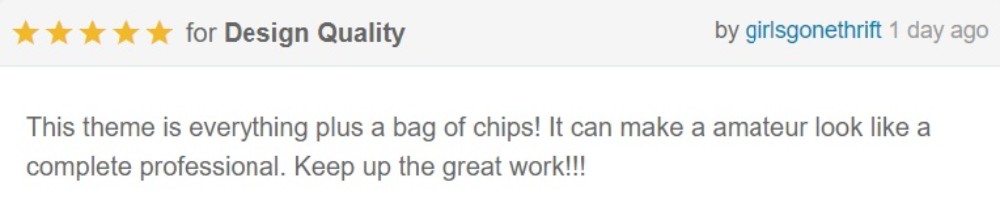
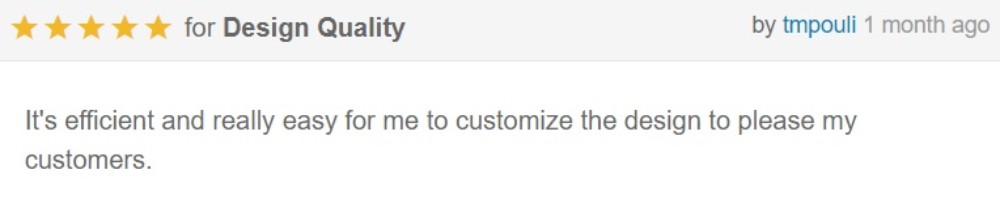
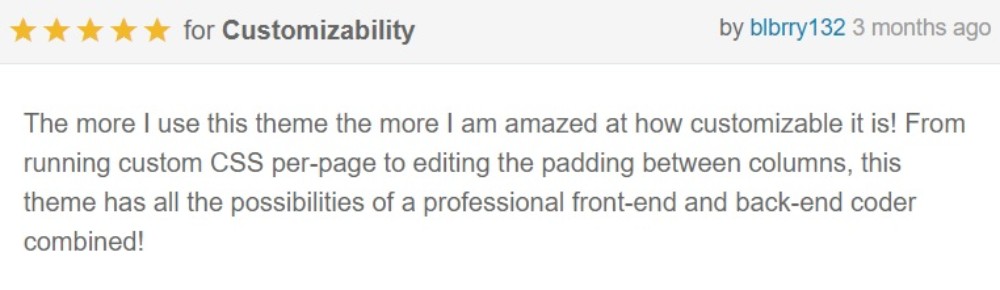
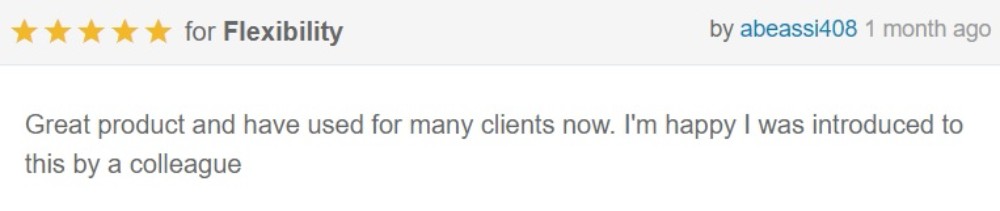
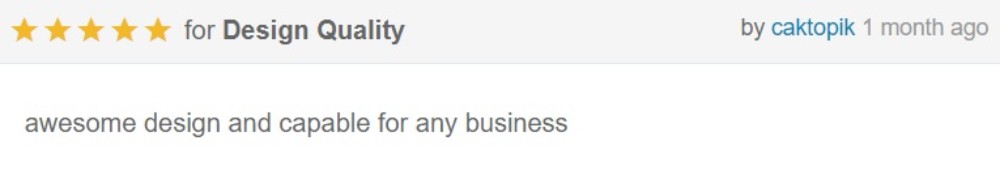
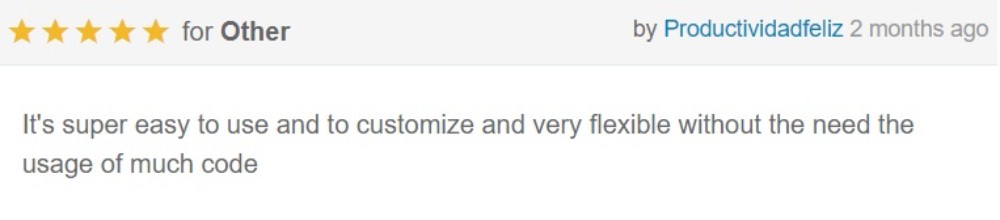

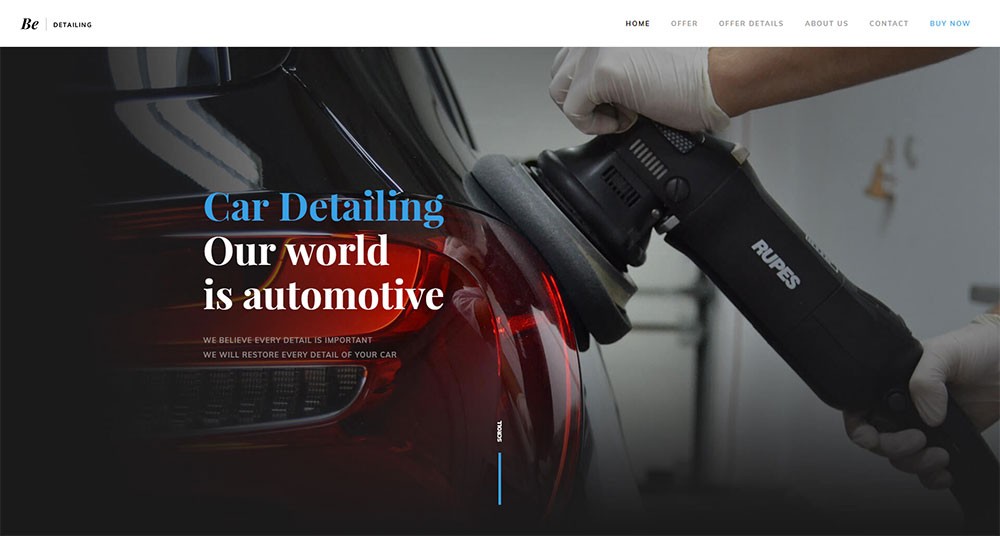

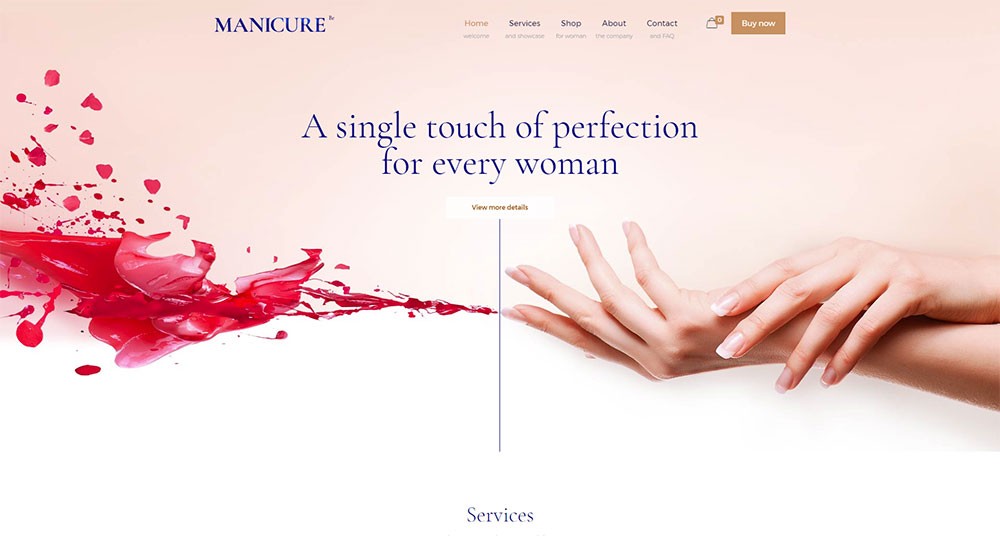
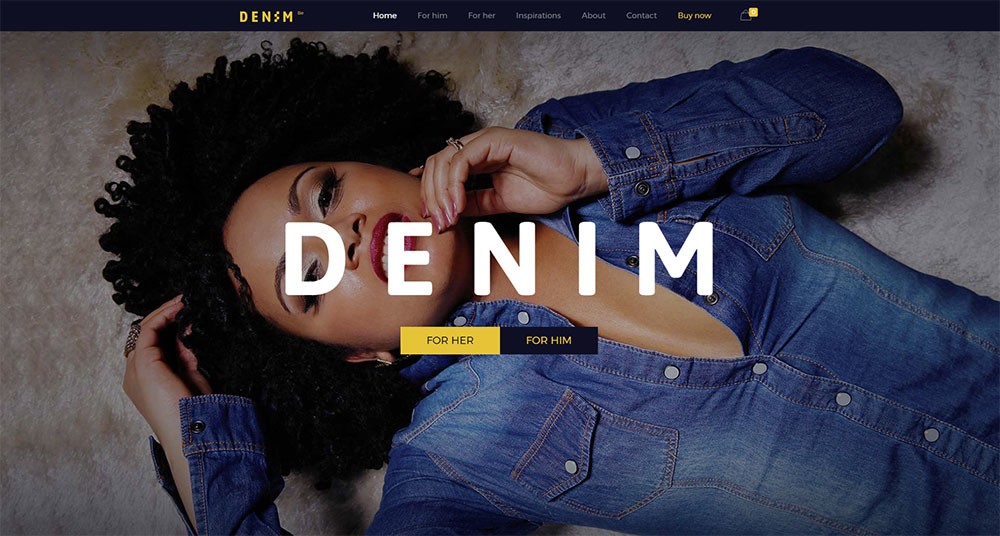

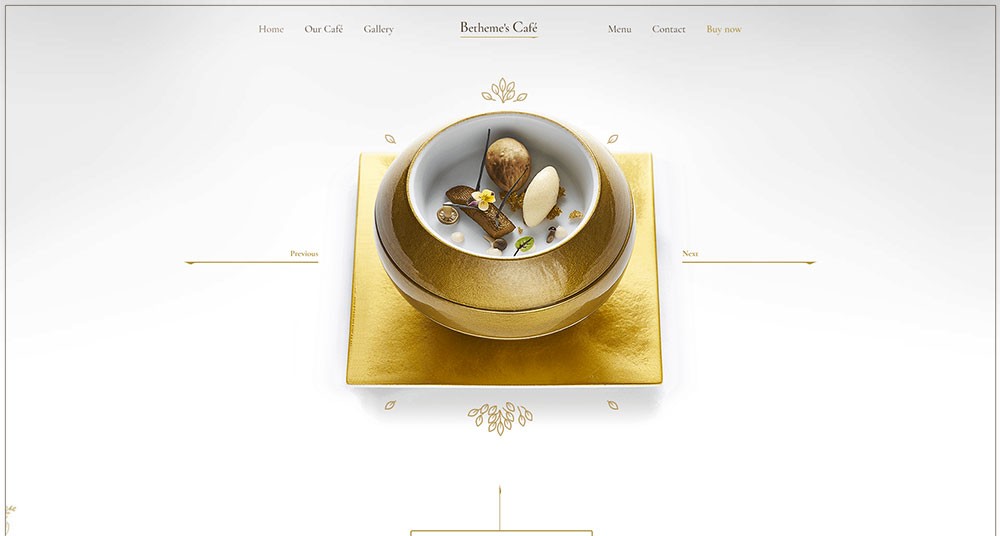
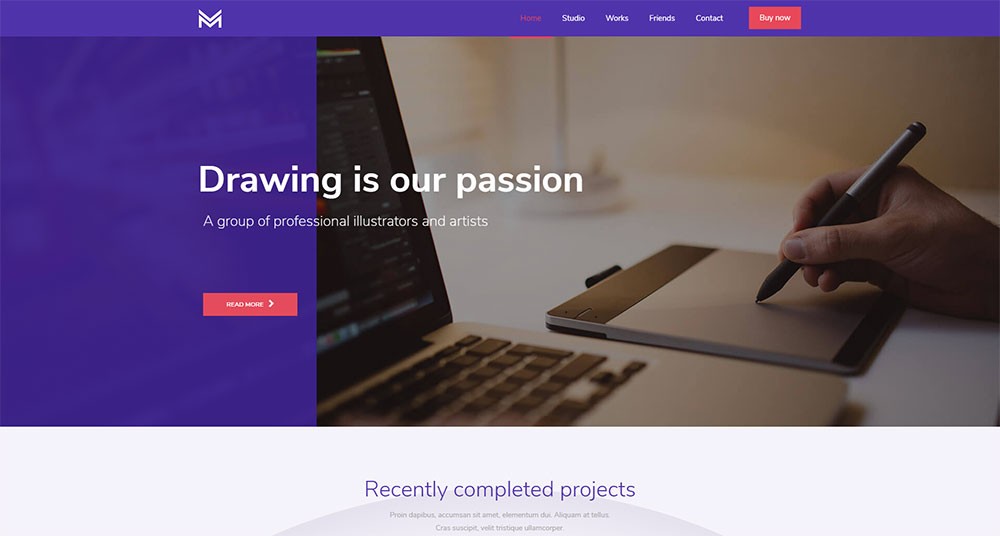
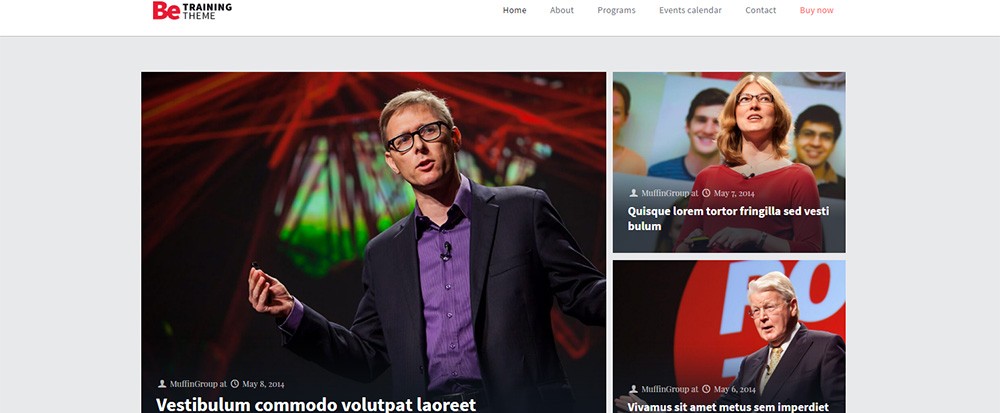
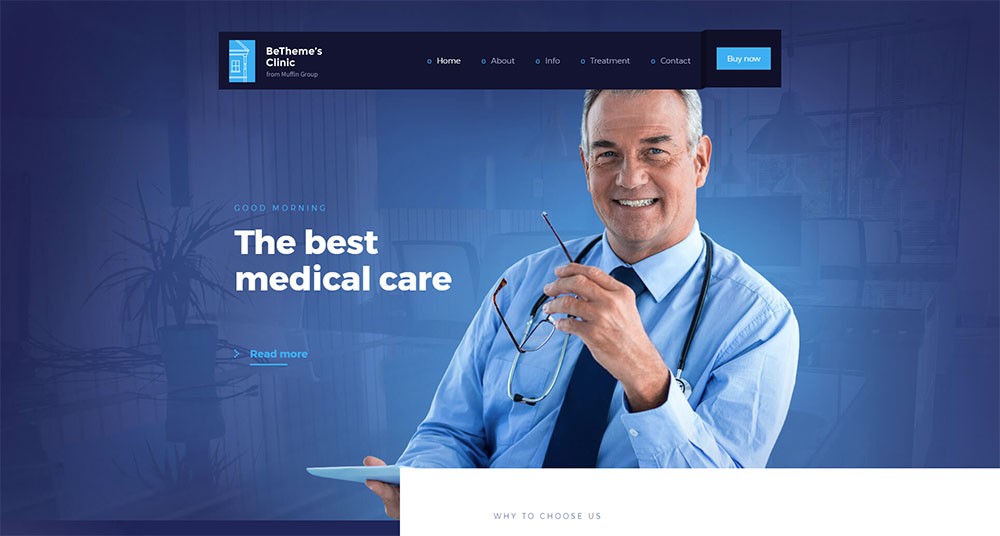
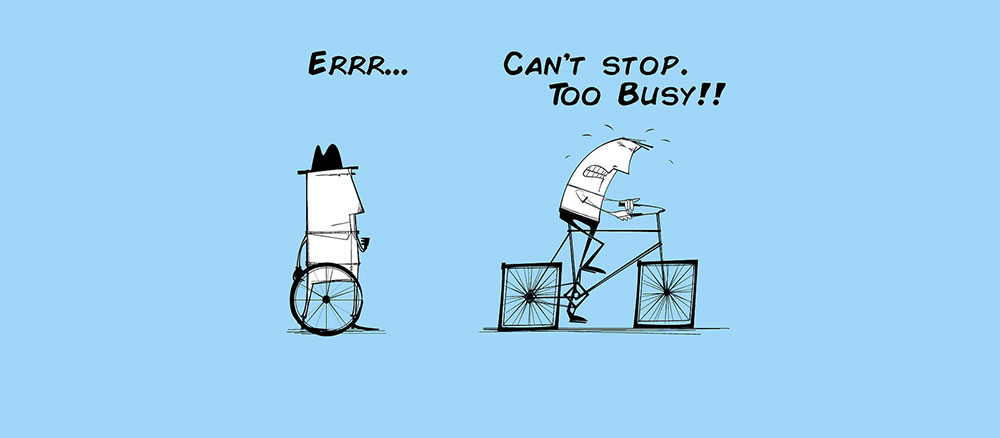























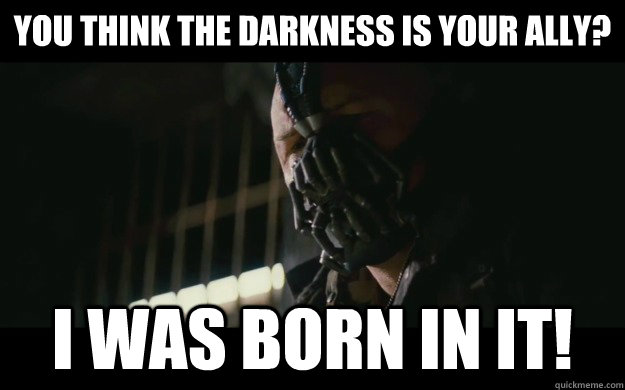
 Start 2018 by deleting some of those old tools from your computer that you never use in favor of some fresh, new options. While old favorites can be great for a while, there are so many great new elements out there that can streamline your workflow, or help add more creative spark to projects.
Start 2018 by deleting some of those old tools from your computer that you never use in favor of some fresh, new options. While old favorites can be great for a while, there are so many great new elements out there that can streamline your workflow, or help add more creative spark to projects.