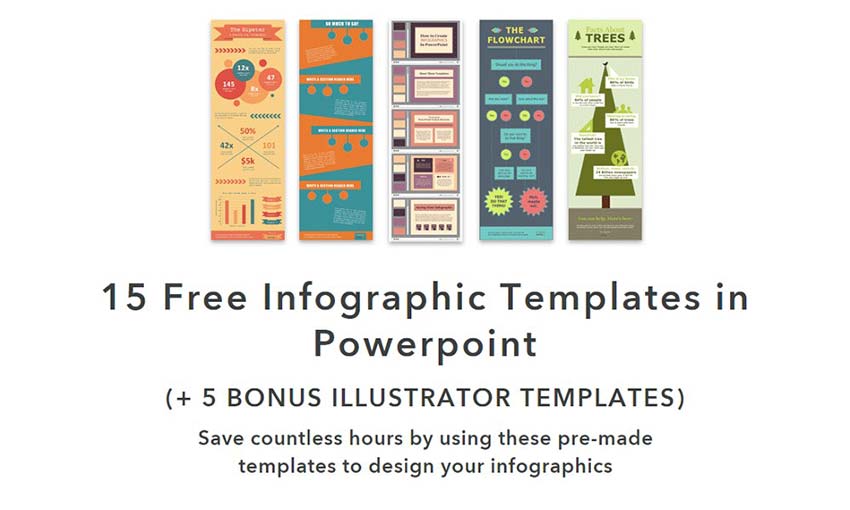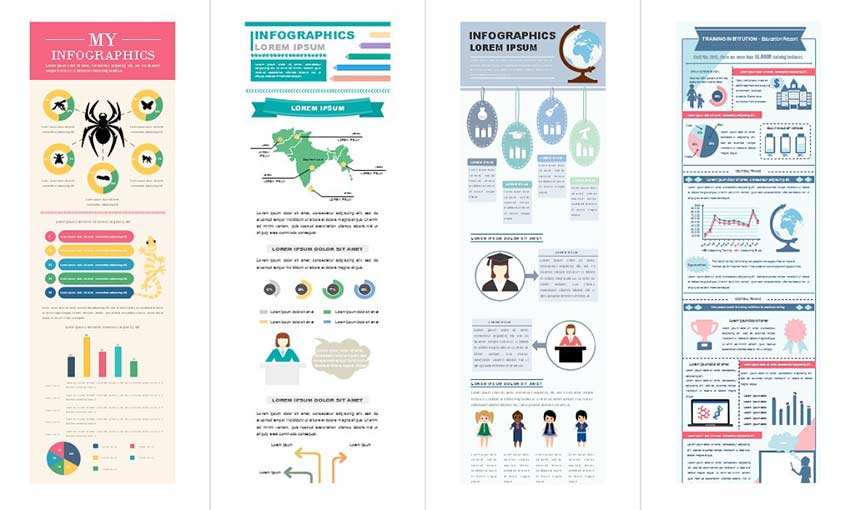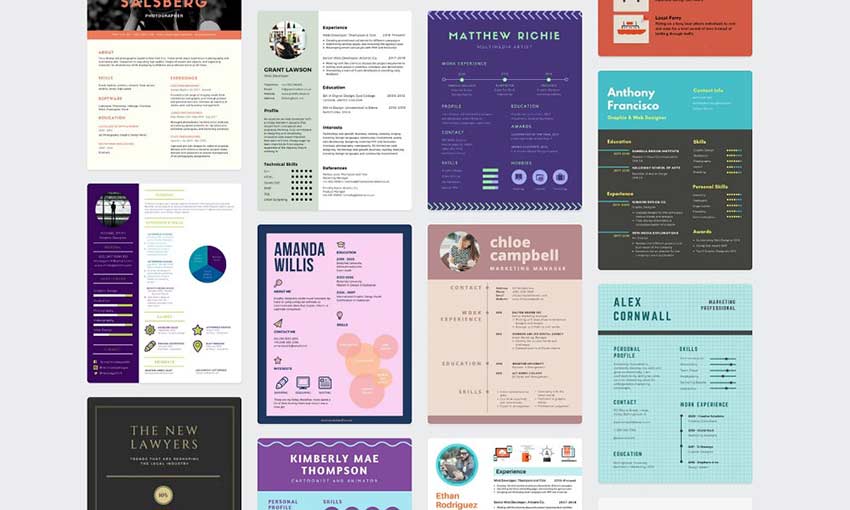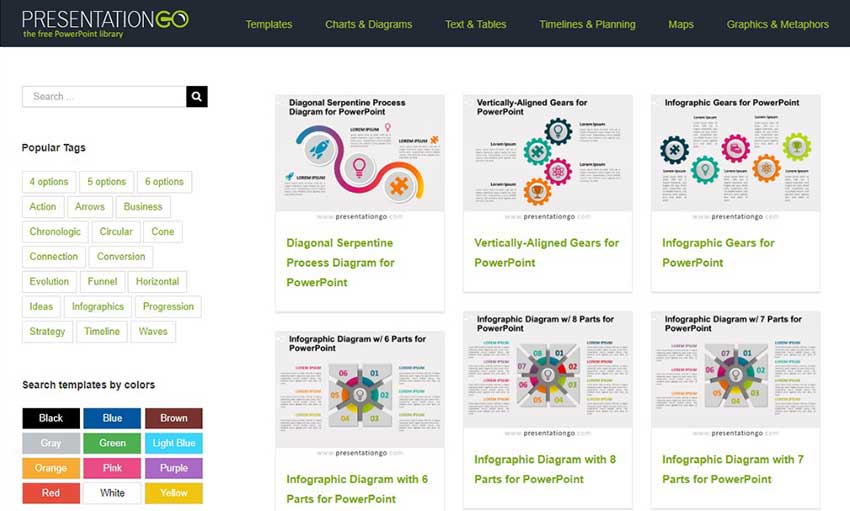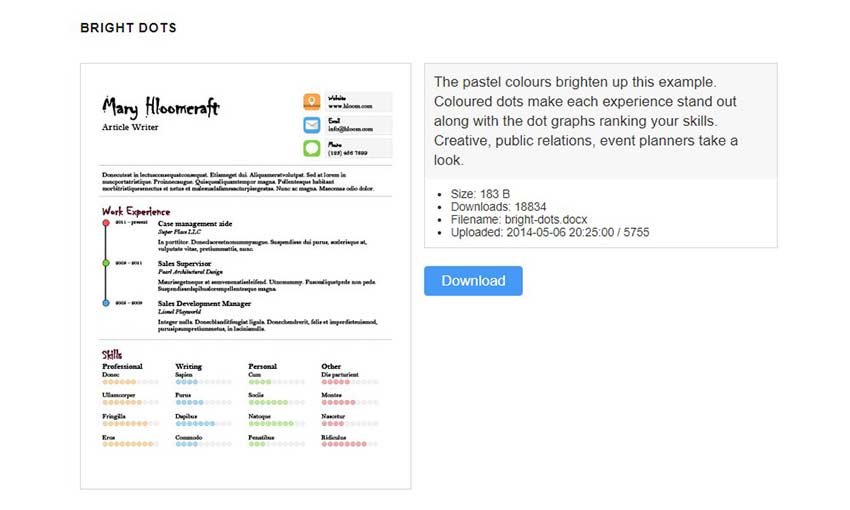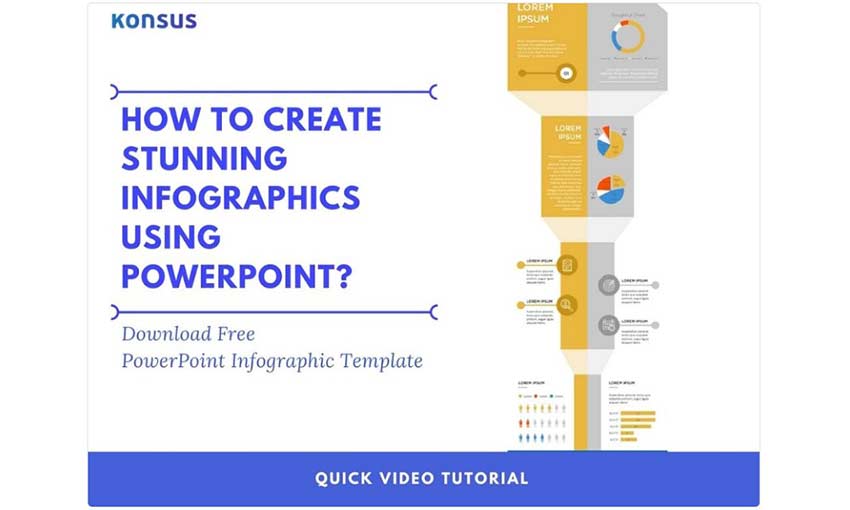Original Source: https://inspiredm.com/semrush-review/
This SEMrush review discusses everything you need to know about the solution- it’s primary features and functionalities, plus pricing and overall usability. And to help you further, I’ll also throw in SEMrush’s weak points.
Search engine optimization is not the easiest thing right now. Getting noticed by Google takes a considerable amount of resources, time and persistent efforts
That’s why a good rank is always refreshingly satisfying. Breaking through to the first page of the search results alone places you in the category of sites attracting 75% of the organic clicks. And if you’re good enough for the first spot, the result is essentially 33% of the clicks.
It almost feels like winning the lottery, right?
But, let’s be honest here. Deep down you know that making it to that position is not the end game.
Maintaining it is even harder since competition at the highest levels is usually extremely fierce. You might go to bed as the leader, then rise up in the morning to find your site a couple of spots behind.
To make matters worse, Google is not dependable when it comes to conserving the status quo. Just when you think you’ve got it all figured out, a simple algorithm update might be enough to kick your site into oblivion. And probably even blacklist it.
We’ve all been there. And many actually recognize the possibility of backsliding. That’s why, as a matter of fact, 72% of business leaders believe that their enterprises will be vulnerable to threats emanating from digital market disruptions in the next three years.
Think that fear is a bit too familiar? In other words, do you think you have what it takes to effectively wage war against your competitors?
I tell you what. I know the feeling. So, I’ll cut to the chase here and walk you through a tool that’s predominantly leveraged for SEO and competitor intelligence.
But first, what is it all about?
SEMrush Review: Overview
Ask me about keyword research, and I’ll give you a list of tools optimized for it.
Switch to SEO site audit, and I’ll still mention multiple solutions off the top of my head.
Curious about playing dirty too? Well, I can also introduce you to a couple of web-based competitor intelligence services that give relatively accurate insights.
And so forth.
Now, we’ve barely scratched the surface here. By the time we’re halfway done, you’ll have integrated several third-party tools into your site. And there’s no problem with that. Apart from the obvious fact that it’ll be pretty cumbersome switching between them to coordinate your entire digital marketing strategy.
So, guess what? How about combining all these channels into one comprehensive suite?
Well, that’s how they came up with SEMrush in 2008. With the concept of placing everything under one roof.

Quite simply, SEMrush is a powerful digital marketing suite that merges social media marketing, SERP, keyword research and implementation, backlinking, content marketing, paid ad campaigns, PPC, and SEO- to support streamlined marketing through one central dashboard.
All things considered, SEMrush is particularly known for helping its users go beyond their standard jurisdictions, into their competitors’ territories.
And what’s the point?
Well, get this. By granting insight into your competitors’ digital marketing strategies, SEMrush essentially facilitates counter-strategies from a vantage point.
Such provisions have seen this toolkit grow exponentially over the years, to host more than a million regular users.
By the end of 2016, in fact, SEMrush had expanded its reach to more than 160 million keyword databases in the US alone, 70 million in Canada, 95 million in Australia, 80 million in the UK, 45 million more in India, just to mention but a few.
Now that, admittedly, sounds impressive, to say the least. But, does SEMrush live up to user expectations? How much can it support your digital marketing efforts?
Well, let’s find out.
This SEMrush review discusses everything you need to know about the solution- it’s primary features and functionalities, plus pricing and overall usability. And to help you further, I’ll also throw in SEMrush’s weak points.
SEMrush Review: Features
Dynamic SEO
Confused about the best keywords to optimize for Google?
Well, it turns out that SEMrush provides organic research to help site owners establish the golden keywords that will get you that highest possible ranking.

For the best possible results, keyword assessment is based on several critical parameters. Some of the primary ones include competitive density, CPC, search volume, traffic, and overall trends.
Fair enough, but keyword optimization is only a small part of the whole SEO framework. The rest involves technical elements like page loading speeds and link-building.
That’s why, thankfully, SEMrush extends its features to offer a complete site audit on all SEO technicalities.
How, you ask?
Basically, its engine crawls through your site to analyze things like page loading speeds, hreflang attributes, AMP issues, images, HTTPS implementation, content, etc. Any errors that would affect your ranking are then identified for prompt resolution.
Consider duplicate content or broken images, for instance. Normally, it would be difficult to notice such discrepancies. But, SEMrush is capable of detecting even some of the smallest issues that might be hurting your overall ranking.
And speaking of ranking, SEMrush also comes provides a handy position tracking function. It closely monitors your site’s position across all search engine platforms, including Google’s local search versions. Consequently, even the slightest shifts in SERPs are identified quickly, to help you implement a counter strategy in good time.
Now hang on a minute. What counter strategies are we talking about here?
Well, all these insights are extremely valuable. But there’s one problem. They are as good as dead if you can’t figure out the most effectual response strategies. And that always boils down to your SEO expertise.
But, guess what? Instead of leaving it at the error-detection stage, SEMrush also proceeds to handle the heavy lifting for you. It provides helpful suggestions to improve your site’s SERP according to Google’s current algorithm set up.
Paid Ads Insight
By now, we pretty much acknowledge that organic search drives Google SERP.
But, make no mistake. That shouldn’t be the basis for dismissing paid ads. In fact, here’s the deal- PPC leads have 50% higher chances of buying something compared to organic visitors. That’s why businesses are now generating an average of $2 ROI for every $1 spent on Adwords.
Quite promising, but that’s just the average. So, of course, it’s possible to achieve even better returns. But you’ll need to eliminate all the possible errors in your ad framework.
It’s common, for instance, to see inappropriately placed PPC keywords competing against each other. To resolve such a problem, SEMrush provides a PPC keyword tool to identify and remove negative keywords, in addition to refining the entire keyword list.

When it comes to drafting the precise paid ads, SEMrush also comes in handy with its Ad Builder. It makes the whole process much easier by not only capitalizing on your rivals’ ad templates, but also supporting dynamic keyword insertion for optimal ad relevancy.
Content Optimization
Have you ever invested heavily in content, hoping for the best, and then managed to acquire only a handful of leads? Have you ever been so discouraged by the results that you started believing that content marketing is a bit overhyped?
Well, the fact is content is still king. It’s three times as effective as paid search, and generates 200% more leads than outbound marketing. Most importantly, it forms the foundation for search engine ranking.
So, it makes sense that SEMrush attempts to go beyond keyword research here. To further sharpen your content marketing, the service helps you identify exactly what your target audience is interested in through its topic research function.

To top it off, SEMrush additionally comes with brand monitoring to inform the subsequent content distribution strategy.
Social Media Tracking
In essence, we can’t discuss digital marketing without mentioning social media.
Now, it turns out SEMrush has also engineered tools that delve into the deep stuff. Using just likes and comments to judge results is so last year. So, its tracker scans extensively for profound critical analysis.
You can track the relevant hashtags across Google+, Twitter, and Facebook, discover the principal content types preferred by your target audiences, follow up on all the social media data through PDF reports, plus keep an eye on third-party social media marketers handling your enterprise’s channels.

Come to think of it, however, you might not even need a third-party marketer. SEMrush’s social media poster might be an adequate alternative for a standard small business. It basically automates the posting process, allowing you to queue and schedule posts, curate content, and post to multiple platforms simultaneously.
And to establish the best practices, SEMrush acts as a window to your rivals’ social media methodologies. You get to learn about their posting patterns, top-performing posts, and their corresponding successes across the chief platforms.
Competitive Intelligence
Ok, we’ve mentioned a couple of helpful features for tracking competitors on different channels. But, they only add up to a fraction of SEMrush’s overall competitive intelligence capability.
To get collect comprehensive information about your enemies, you have to be equipped for the Bond-level of spying. That’s how the bulk of the leading brands have been able to remain dominant in the first place. As a matter of fact, 90% of the Fortune 500 companies actively engage extensive competitive intelligence.
That said, SEMrush provides data on your rivals’ SERP, organic keywords, SEO progress, social media marketing strategies, and content efficacy. Through traffic analytics, you can further establish your competitors’ traffic sources, compare traffic response patterns to the corresponding marketing tactics, plus weigh your site against its primary opponents, as you review the respective key metrics.

And you know what? You can also track your paid search competition through SEMrush’s advertising research. I was able to follow my rivals’ ad trends, establish mobile and desktop keywords they’ve been leveraging, plus monitor their top results, overall expenditure, and individual PPC tactics.
SEMrush Review: Pricing
The type and level of functions you’re able to adopt, overall, depends on your specific subscription package. And to cater to different types of users, SEMrush has structured its packages and their corresponding prices in line with the expected usage scales- from freelancers to enterprises.
For starters, you can take advantage of the free-trial offer. Unfortunately, it’s only applicable for 14 days, you’re essentially limited to SEMrush Pro.
Then comes the four fundamental packages:
Pro- For startups and freelancers with a limited budget. Costs $99.95 per month, or $999.40 per year for annual prepay subscribers.
5 scheduled PDF reports
Standard features
Crawls through 100,000 web pages
Tracks up to 500 keywords
5 projects
3,000 daily reports
10,000 results per report
Guru- For developing marketing firms plus small and medium enterprises. Costs $199.95 per month, or $1999.40 per year for annual prepay subscribers.
Branded PDF reports
All Pro features
Standard features
Historical data
20 scheduled PDF reports
Crawls through 300,000 web pages
Tracks up to 1500 keywords
50 projects
5,000 daily reports
30,000 results per report
Business- For enterprises with a large web presence, e-commerce projects, and large agencies. Costs $399.95 per month, or $3999.40 per year for annual prepay subscribers.
Product listing ads
All Guru features
Standard features
Historical data
Branded PDF reports
50 scheduled PDF reports
Crawls through 1,000,000 web pages
Tracks up to 5,000 keywords
200 projects
10,000 daily reports
50,000 results per report
Enterprise offers flexible features to large organizations with extensive needs. Its price is negotiable.
Unlimited site crawling
Standard features
On-site training
Custom keyword databases
Custom limits

Who Should Consider Using SEMrush?
Before we settle this, let’s look at what you might not like about SEMrush.
As you’ve probably noticed from the pricing strategy, cheap is not a word you’d use to describe SEMrush. $100 per month, for instance, is considerably costly for startups and freelancers.
But, I guess you could also argue that it’s reasonably priced if we compared it with the alternative option of adopting numerous tools from different providers.
Now, while combining all these functionalities streamlines your overall marketing strategy, here’s the kicker. Learning the ropes as a beginner is not as simple as it sounds. Only experienced marketers are able to leverage the tools effortlessly right off the bat.
And then, here’s an issue I didn’t quite pick up, but many experienced users have raised it on multiple platforms. That SEMrush’s data might have some discrepancies here and there. But that’s a rare occurrence it seems.
That said, SEMrush is best suited for digital marketers. But don’t let that stop you from giving it a try. You can still leverage it as a freelancer or business owner.
The post SEMrush Review: Complete Digital Marketing Toolkit? appeared first on Inspired Magazine.