Photoshop Alternatives for Designers
Original Source: http://feedproxy.google.com/~r/1stwebdesigner/~3/DggnTxgLQEU/
One of the biggest hurdles to becoming a web or graphic designer is the cost. Professional design software takes time to learn and is expensive on top.
Photoshop may be the leader in graphics editing, but it has a price tag to match. With the Creative Cloud service on a monthly payment scheme, it can cost you a minimum of $120 per year, and you don’t even get a permanent license to use Photoshop.
If that’s just too expensive for you, or you want editing software with a perpetual licensing model, there are plenty of alternatives out there. Some are even free. Here are 6 design software alternatives with similar functions and feel to Photoshop.
Your Web Designer Toolbox
Unlimited Downloads: 500,000+ Web Templates, Icon Sets, Themes & Design Assets

DOWNLOAD NOW
Affinity Photo
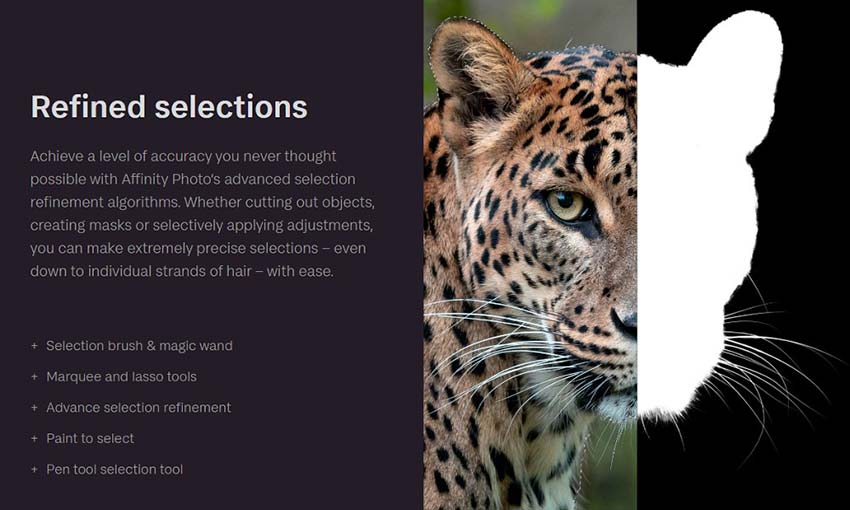
Affinity Photo is one of the best and most similar Photoshop alternatives available. A one-time $50 fee gets you access to an advanced and affordable program for Mac or Windows, or you can get a cheaper version for your tablet.
The editor comes with support for RAW files, panoramas, vector drawing, and effective retouching tools. Its one downside is the limited plugin selection that leaves it not very extendable. But for a majority of designers, it can take Photoshop’s place pretty well.
GIMP
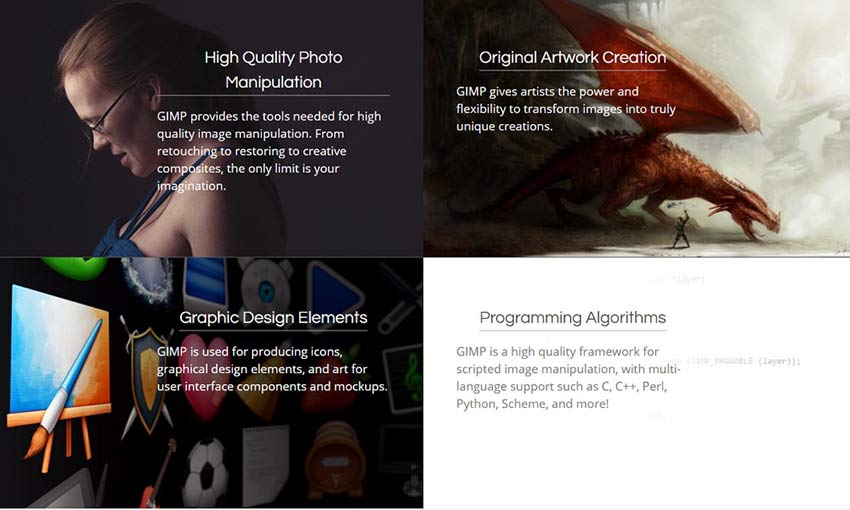
You can’t beat free, and open source GIMP is a popular Photoshop competitor. A majority of Photoshop’s tools are available here, and it accepts a wide range of file formats including PSDs.
One of GIMP’s main features is its customizability. There are hundreds of third-party tools ranging from entire plugins to artistic brushes. However, its interface is less streamlined than Photoshop’s, and it’s missing some important tools like non-destructive editing and CMYK support.
But overall, it’s a solid choice for graphic designers if you don’t need certain advanced features.
Sketch
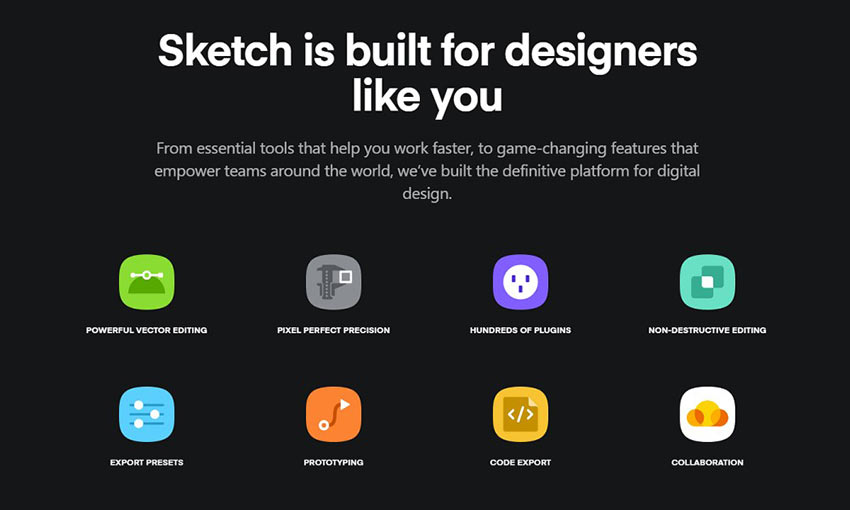
Sketch is a vector graphics editor and web design tool for macOS, with multiple improvements over Photoshop in areas of UI design. It’s made for website prototyping and comes with grids built in, pixel perfect precision, and smart guide functionality.
The program is focused solely on UI and mockups, and comes with no features like bitmap brushes or photo editing. If you find yourself using Photoshop’s other artistic features frequently, you may want a more general-purpose editor. But UI/UX designers will quickly fall in love with this easy-to-use program.
Photopea
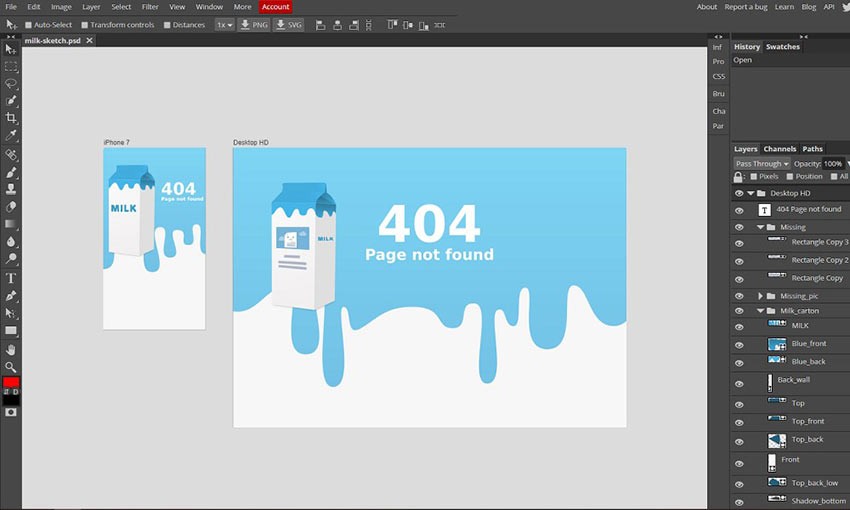
For a free, entirely in-browser editor, Photopea comes with a surprising array of features. Its clean interface will feel very familiar to Photoshop fans, and you’ll be shocked at how much is packed into it.
That said, if you’re used to advanced or even mid-level Photoshop features, Photopea doesn’t yet hold up in all of these areas. It’s a great emergency editor, and perfect if you only need a basic set of tools. Some designers won’t need anything more, but don’t expect the raw power of a downloadable program from this.
Krita
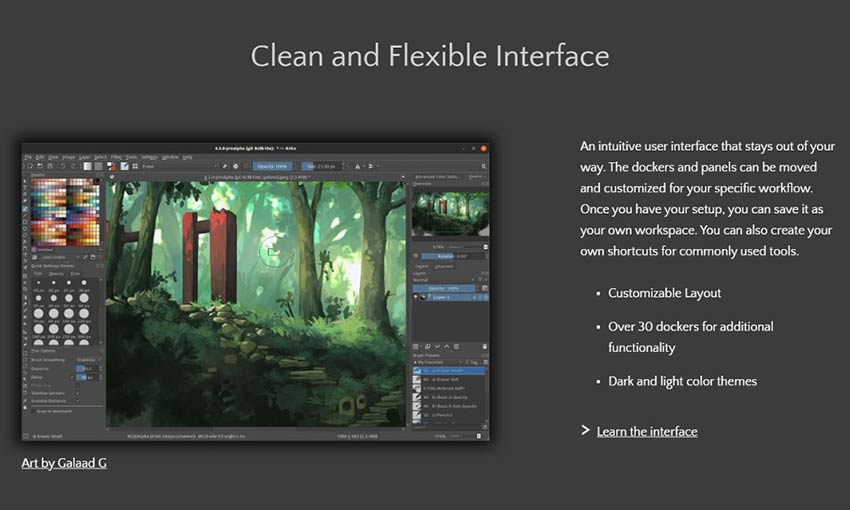
If your design work often involves painting and creating artwork or graphics, Krita would be a great choice. It’s free and open source, and has the power of Photoshop with an interface specialized for artists.
There are over 100 brushes included and ways to download more, a fully customizable interface, vector support, and HDR painting. Krita isn’t suitable for general editing and manipulation, but it’s perfect for illustrators and graphic designers.
Figma
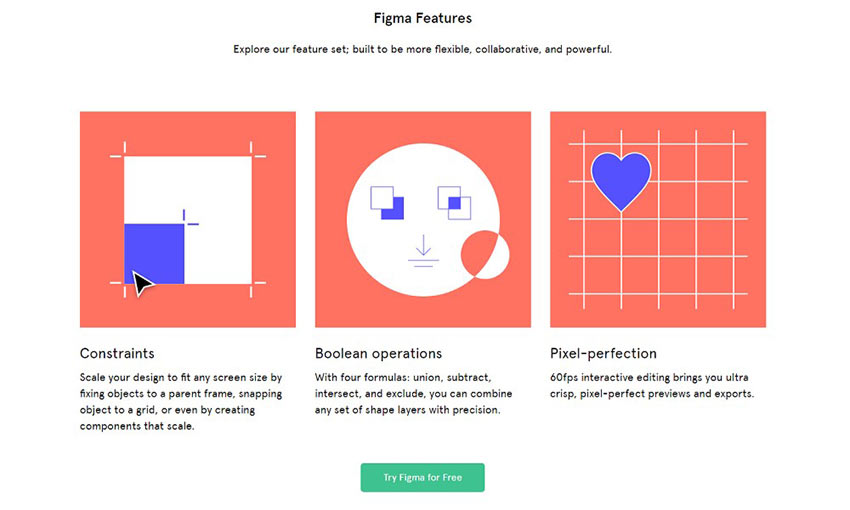
Figma is similar to Sketch in that it’s focused around prototyping and UI design, but it comes with its own host of features. The biggest is its support for live multi-user editing with your teammates. It works in the browser and has a free starter plan for up to two designers.
It also comes with vector editing, commenting, prototyping tools, and the ability to export as a PDF or image. If your focus is on collaboration, and you want to design alongside others, Figma is definitely one to consider.
Low-Cost Photoshop Alternatives
Photoshop is considered a staple of a designer’s toolkit, but it hardly has a monopoly on the industry. There are plenty of other programs out there that have similar functionality to Photoshop and a price tag as low as free.
Just remember that these programs only provide similar functionality to Photoshop. If you use other programs in the Creative Cloud suite, such as Lightroom, Illustrator, Dreamweaver, or InDesign, you’ll need to find alternatives for those as well.

Leave a Reply
Want to join the discussion?Feel free to contribute!