Modern CSS Frameworks to Speed up the Design Process
Original Source: http://feedproxy.google.com/~r/1stwebdesigner/~3/zs3ckJgk5BM/
Designing a website from scratch can be a very time-consuming experience. And while web designers always welcome shortcuts, maintaining quality is still a top priority.
That’s the beauty of a good CSS framework. It can provide you with a comprehensive set of responsive layouts and UI elements. This helps to get your projects off to a quick start, while still allowing plenty of room for customization.
Today, we’ll introduce you to a selection of the top modern CSS frameworks available. Some you may have heard of, while others may be completely new to you. But each offers a variety of useful, cutting-edge features that can improve your workflow. Let’s get started!
Frameworks Focused on CSS
Let’s start with some frameworks that are mainly focused on CSS. You’ll find all types of layouts and UI elements to form the basis of your project. Some may even include a bit of JavaScript to help with more complex features.
Tailwind CSS
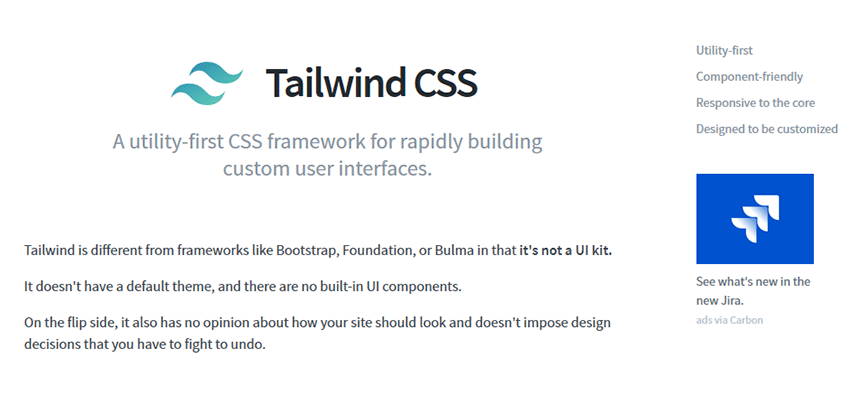
What separates Tailwind from many other frameworks is that it doesn’t come with any prebuilt UI components. Instead, it’s focused more on utility, with CSS classes that give you a head start on building out a site. Elements such as sizing, color and positioning are key here.
Bulma
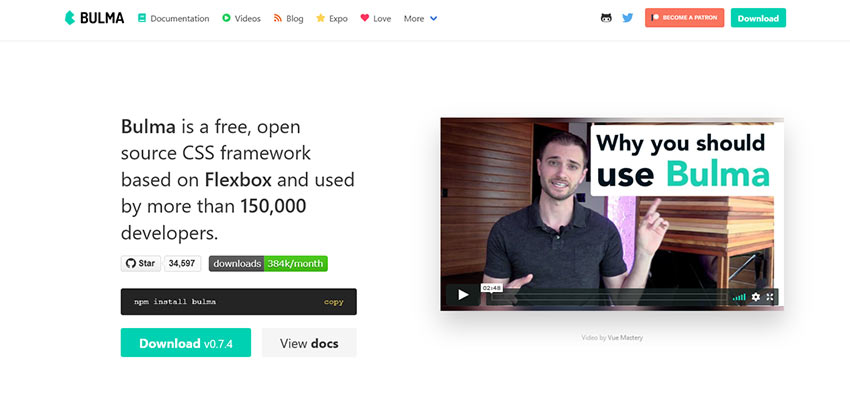
Built around CSS Flexbox, Bulma is a free and open source framework. Inside you’ll find a number of easy-to-customize UI elements. It’s modular, meaning you can import just the elements you want – like columns or buttons.
Picnic CSS
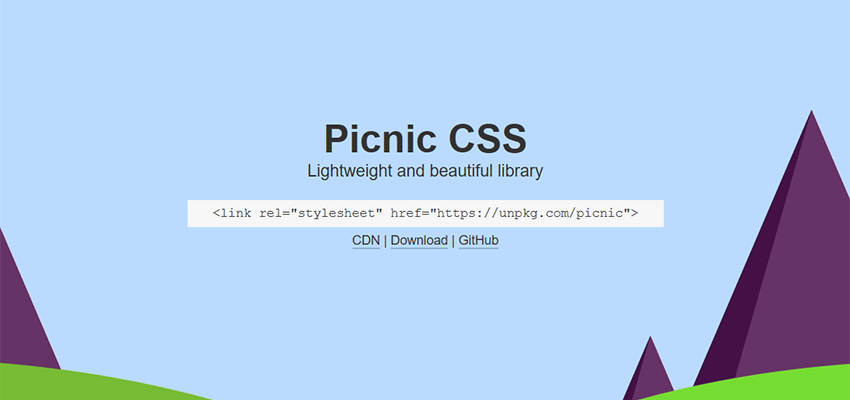
Picnic CSS has been developed to be super lightweight and comes in under 10KB when compressed. It features Flexbox-based grid layouts, along with plenty of UI elements to get your project off to a quick start. You’ll even find a simple navigation bar and modal windows.
Materialize

Fans of Google’s Material Design will want to check out Materialize. This framework is based on the popular design language and includes a ton of CSS and JavaScript-based elements. There is also a focus on microinteractions to make the UI more user-friendly. It’s also worth noting that Materialize features support for custom themes as well.
Pure.css
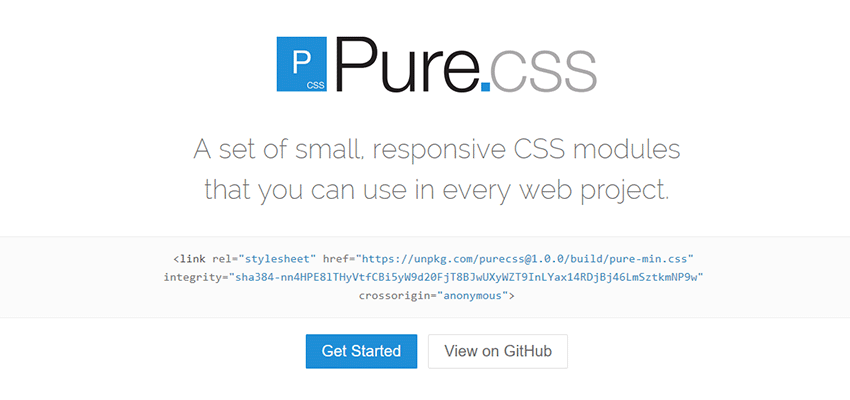
Coming in at just 3.8KB when compressed, Pure.css is centered around a mobile-first philosophy. And it’s modular, so you can import just the element packages you want to use. There are also a number of common layouts that you can download and install.
Base
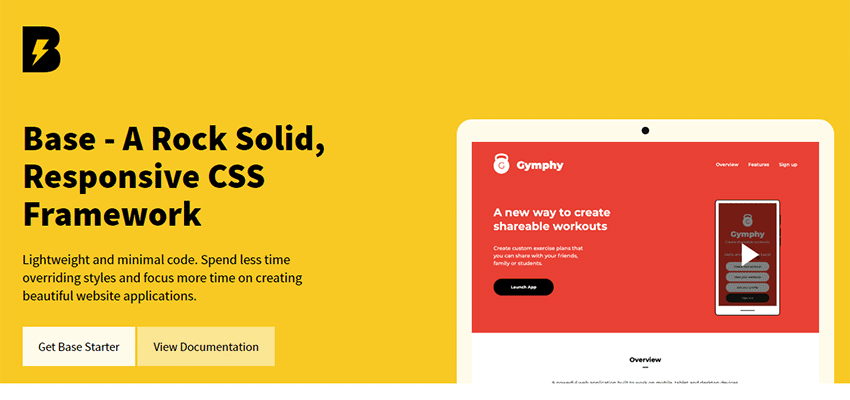
Base is a modular framework that, as its name indicates, aims to provide a solid foundation for your design projects. It’s been built on top of Normalize.css and provides basic styles that are easy to customize. You won’t find anything too fancy here, but that’s the point!
mini.css

With mini.css, you get a package that looks to strike a balance between being lightweight and packed with features. And it really hits the mark, coming in at around 10KB compressed while boasting a fairly large number of UI elements and layouts. There’s also a good bit of documentation, so you can really dive in and see how everything works.
Concise CSS
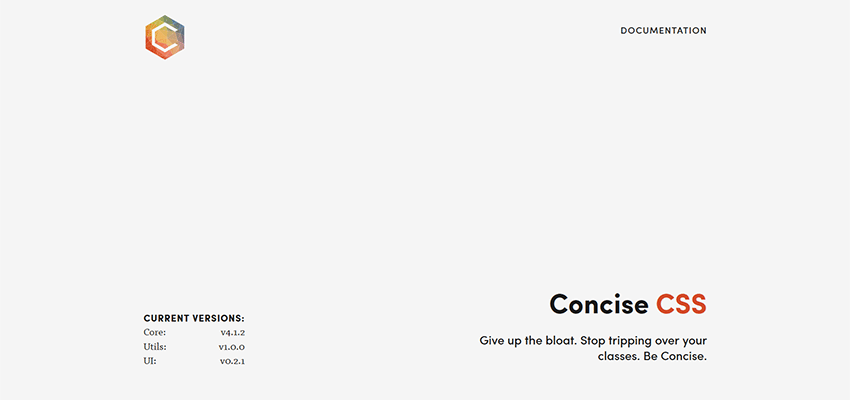
Urging designers to “give up the bloat”, Concise CSS offers a utility-based framework to get you off to a fast start. Need UI elements? You can add those in via a separate kit.
Mobi.css
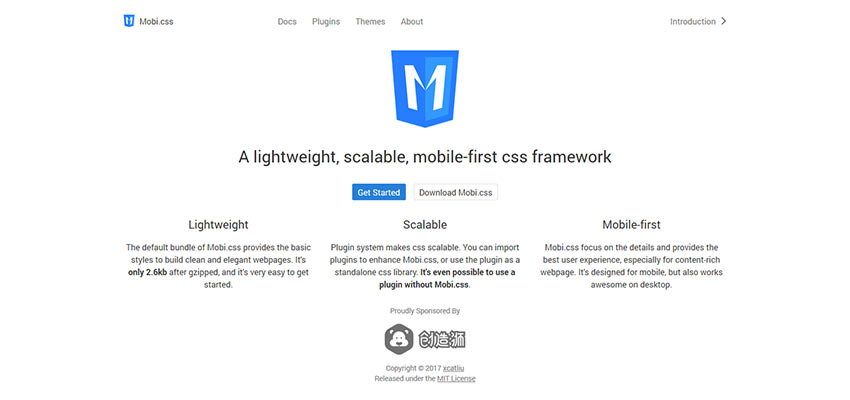
Mobi.css is tiny (2.6KB gzipped) and is focused mainly on speed for mobile users. However, there’s room for growth with a built-in theme and plugin system. If the basic styles don’t provide everything you’re looking for, it’s possible to build on top of the framework in a modular way.
Spectre.css

Billed as being “Lightweight, Responsive, Modern”, Spectre.css is a Flexbox-based framework. Included you’ll find some basic layout, UI and typography styles. Plus, there are a number of functional components (accordions, popovers, tabs, etc.) that have been built with pure CSS. Overall there’s a nice balance achieved here.
Frameworks That Go Beyond CSS
There are scenarios that call for a more robust framework – and the selections below will do the job. They not only offer plenty of CSS-based elements, but you’ll also find healthy doses of features like HTML and JavaScript. In some ways, it’s almost like starting out with a semi-complete template that you can customize to fit your needs.
Bootstrap
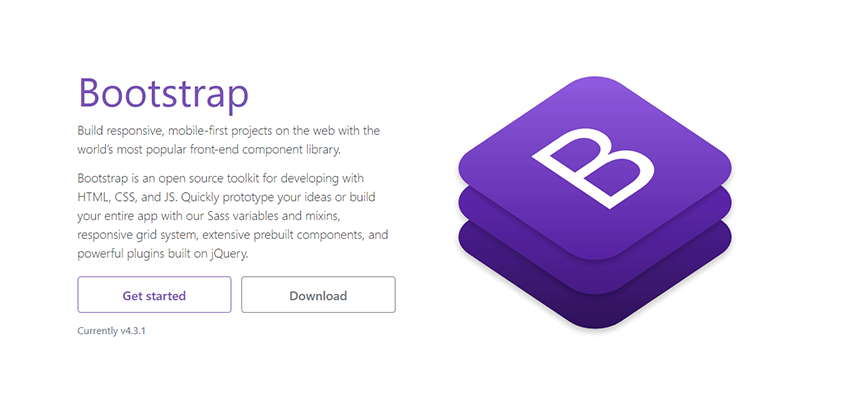
Created by Twitter, Bootstrap is pretty much everywhere these days. But that’s because it’s well-maintained and offers a massive library of prebuilt features. And while you can roll with the default setup, Bootstrap is also quite extensible. Adding themes or custom components to the mix will help personalize the UI even further.
Foundation
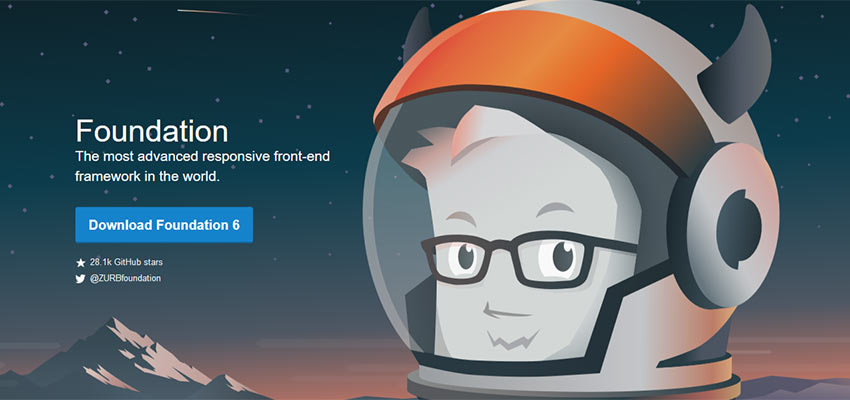
Foundation is library of modular components that add plenty of fit and finish to your projects. There are a wide array of options here – everything from responsive layouts to animation. And that’s not even scratching the surface of what’s available. Foundation also has its own JavaScript plugin API. Last but not least, the framework comes with ARIA attributes and roles for building sites with accessibility in mind.
Semantic UI

Sometimes, frameworks can include CSS class names that make sense only to their original developer. Semantic UI looks to change that narrative by using natural language. The logic is easy to follow and should make for quicker development. Beyond language, you’ll find over 3,000 theming variables – all of which you can edit or remove, depending on need. In all, there are tons of layout and UI possibilities here.
Build It Better with a Framework
Getting your project off the ground takes a lot of work – that’s why frameworks exist. They handle some of that heavy lifting for us and provide the basis for everything that comes after.
The ability to integrate a common set of layouts and UI elements allows us to better focus on content. While more robust frameworks contain all manner of extras like JavaScript and page templates to help us go even further.
Whatever type of head start you’re looking for, it’s likely that one of the selections above will be the perfect fit.

Leave a Reply
Want to join the discussion?Feel free to contribute!