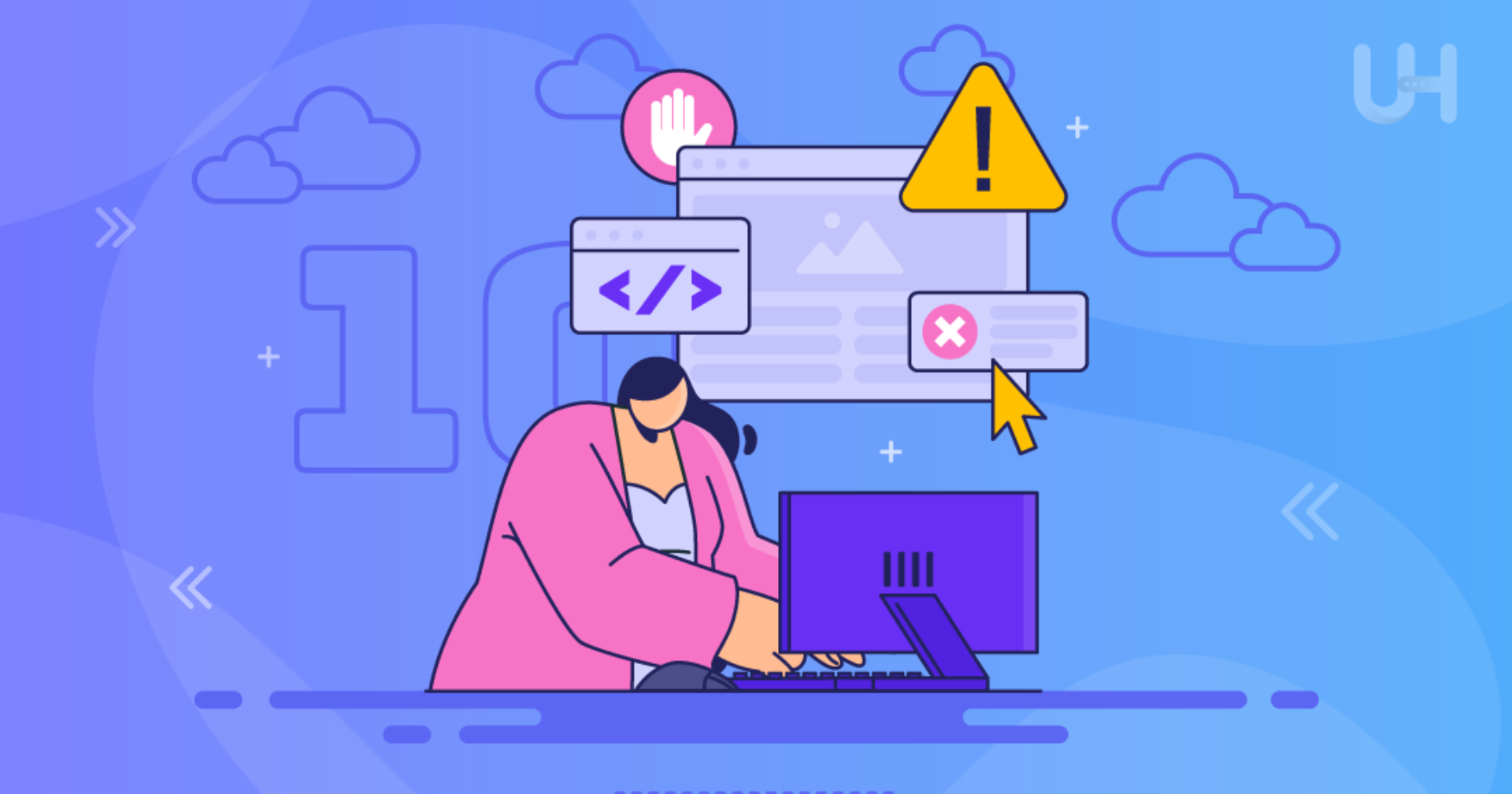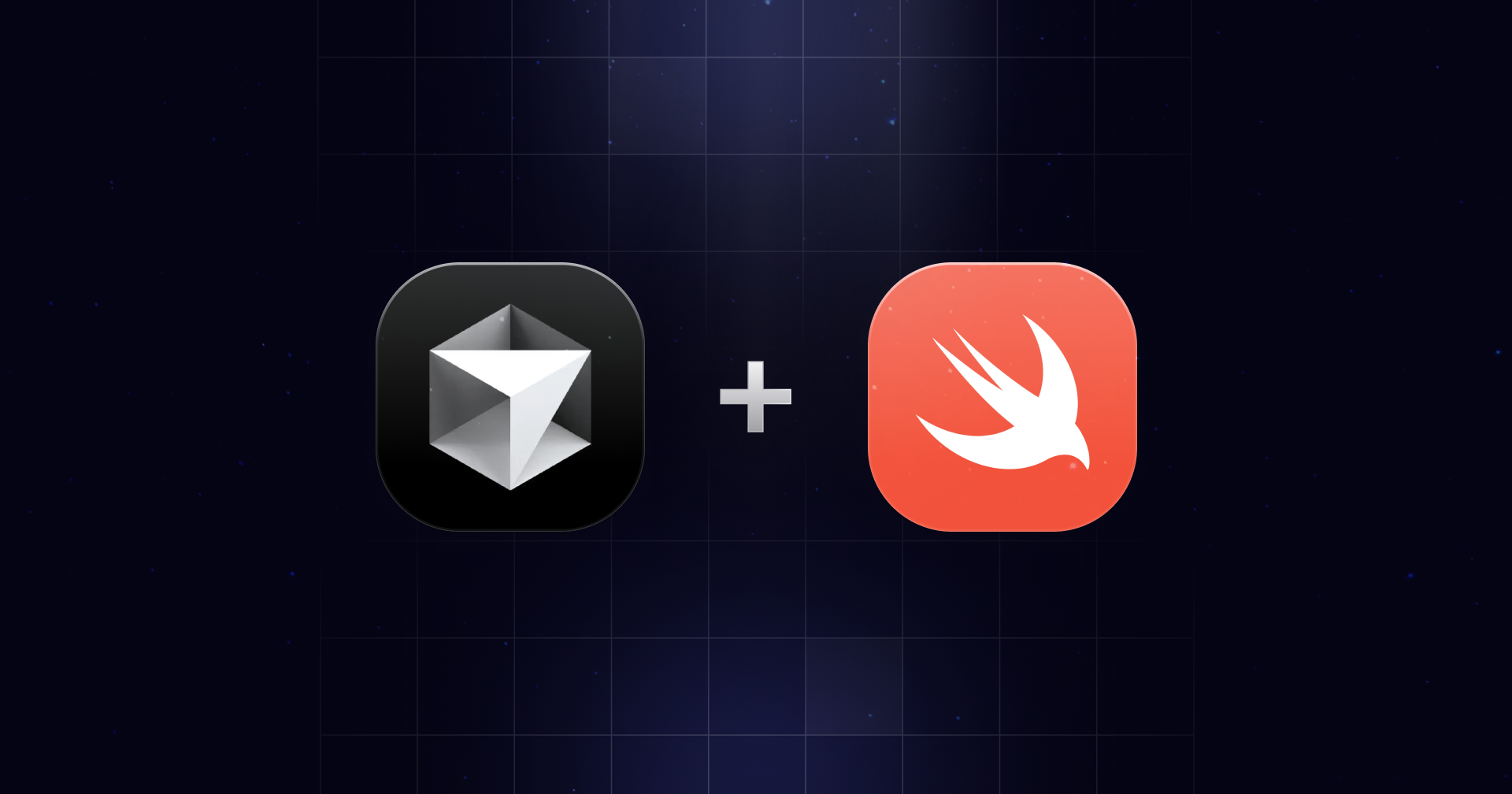How to Automate Your Print-on-Demand Business in 2025
Original Source: https://ecommerce-platforms.com/articles/how-to-automate-your-print-on-demand-business
I’ve been in eCommerce and print-on-demand for over a decade. I’ve scaled stores from zero to six figures, helped countless sellers fix their bottlenecks, and seen first-hand what makes or breaks a POD business.
Here’s the harsh reality: most sellers are stuck doing things manually, and that’s why they never scale.
Uploading designs one by one. Manually sending orders to suppliers. Responding to customer emails all day. It’s exhausting and, more importantly, a waste of time.
The solution is automation. The more you automate, the more time you free up to focus on real growth—scaling ads, launching new products, and improving your brand.
This guide will cover every automation you need to make your print-on-demand business run with minimal effort.
1. AI and Automation: The Future of Print Production
The print industry is undergoing a major transformation, and AI-driven automation is at the center of it.
According to the report, 80% of print producers agree that AI and automation are essential for improving workflows and cutting costs. However, only 55% are actively investing in automation tools, cloud-based management solutions, and predictive maintenance technologies.
This means that while most industry leaders recognize the importance of automation, many have yet to take full advantage of its capabilities. Those who do are seeing increased efficiency, reduced waste, and improved margins—all critical factors for staying competitive in 2025 and beyond.
1.1 How AI is Transforming Print Production
AI is no longer just a buzzword. It is actively reshaping how print businesses manage operations, optimize production, and enhance customer experience.
Predictive Maintenance – AI-powered tools analyze machine performance and predict failures before they happen, reducing downtime and repair costs.
Automated Workflow Optimization – AI-driven systems allocate resources, manage print jobs, and reduce material waste by optimizing print schedules.
AI-Powered Customer Support – Chatbots and AI-driven order tracking systems reduce customer service workloads by answering FAQs and providing real-time updates.
Smart Order Processing – AI-integrated print management systems automate job routing, ensuring faster and more accurate fulfillment.
1.2 Why Print Producers Need to Invest in Automation Now
AI-driven automation isn’t just a competitive advantage—it’s becoming a necessity. As consumer expectations rise for faster turnaround times, greater customization, and sustainability, print businesses need automation to keep up.
Companies that fail to integrate AI into their workflows risk falling behind. By automating key processes, print businesses can:
Increase efficiency and reduce human error
Lower labor costs and improve workforce productivity
Scale production without hiring additional staff
Enhance customer satisfaction with faster order fulfillment
Automation is the key to unlocking long-term growth in print production. The question isn’t if print businesses should adopt AI and automation—it’s how quickly they can implement it.
2. Top Challenges Facing the Print Industry in 2025
While the print industry is full of opportunity, it also faces significant challenges in 2025.
The report highlights three major obstacles that print producers must overcome to remain competitive:
Talent Shortages (68%) – Finding skilled workers is becoming increasingly difficult, making automation and workforce upskilling critical.
Rising Raw Material Costs (62%) – Supply chain disruptions and increased material costs are forcing businesses to rethink procurement and pricing strategies.
Logistics and Supply Chain Issues (59%) – High shipping costs and delays are pushing the industry toward localized production models.
2.1 The Workforce Challenge: Attracting and Retaining Talent
With 68% of print producers citing talent shortages as a significant challenge, the industry must find new ways to attract, train, and retain workers.
One major shift is the transition from traditional craftsmanship to technology-driven roles. Print businesses are hiring fewer press operators and more automation specialists, software engineers, and digital production experts.
To stay ahead, companies should:
Invest in workforce training – Upskilling employees in AI, automation, and digital workflows will ensure they can adapt to modern print production.
Leverage automation to reduce reliance on manual labor – AI-powered solutions can minimize the need for highly specialized workers while improving efficiency.
Change the perception of print – Younger talent is drawn to industries with innovation and technological advancement. Promoting AI, sustainability, and digital transformation will make print more attractive to new workers.
2.2 Managing Rising Material Costs and Supply Chain Disruptions
With 62% of print producers struggling with rising raw material costs, businesses need to focus on cost efficiency, strategic sourcing, and supplier collaboration.
Some strategies to mitigate these challenges include:
Bulk Purchasing & Supplier Negotiation – Pooling resources with industry partners can help secure better pricing and reduce costs.
On-Demand & Localized Production – Instead of large print runs, shifting to localized, just-in-time production reduces material waste and shipping costs.
AI-Driven Procurement Systems – Predictive analytics can help businesses forecast demand, optimize inventory, and automate supply chain decisions.
2.3 The Shift Toward Collaboration in the Print Industry
One of the most promising solutions to these challenges is greater collaboration between print businesses.
The report highlights that print producers who adopt a community-driven business model are thriving. By sharing resources, knowledge, and production capabilities, businesses can lower costs, increase efficiency, and expand their market reach.
Key benefits of collaboration include:
Stronger purchasing power to combat rising material costs
Shared logistics and distribution networks for faster delivery
Access to new markets through cross-industry partnerships
Print providers that embrace collaboration will have a major competitive advantage in 2025.
2. Automating Order Fulfillment (Never Manually Process an Order Again)
If you’re still manually forwarding orders to your supplier, you’re running your business like it’s 2010. Today, fulfillment can be 100% automated, so you never have to touch an order.
2.1 Use Print-on-Demand Suppliers with Auto-Fulfillment
To fully automate fulfillment, you need a supplier that syncs directly with your store. The best options are:
Printful – High-quality products with fast shipping. Automatically fulfills orders from Shopify, Etsy, and Amazon.
Printify – Lower-cost products with multiple supplier options. Auto-syncs with major eCommerce platforms.
Gelato – Best for international sellers. Prints locally in multiple countries for faster shipping.
Once integrated, these platforms automatically process, print, and ship every order. No need to manually check emails or forward orders to a supplier.
2.2 Sync Orders Across Multiple Marketplaces
If you sell on multiple platforms, order management can get messy. Instead of logging into different dashboards, use automation tools like:
Order Desk: Syncs orders from Shopify, Etsy, and Amazon into one dashboard.
Zapier: Automates order forwarding between different platforms.
These tools ensure that orders from all platforms go to the right supplier without you lifting a finger.
3. Automating Customer Service (Eliminate 90% of Support Tickets)
One of the biggest drains on time is customer service. Most sellers answer the same questions every day:
“Where’s my order?”
“Can I return this?”
“Do you ship to [country]?”
3.1 Use Chatbots for Instant Responses
Tidio (Shopify) and Gorgias (multi-platform) automatically answer common customer questions.
Etsy Auto-Responder handles repetitive questions inside Etsy.
A chatbot can cut customer support time by 70%, especially if you get a lot of repetitive inquiries.
3.2 Automate Order Tracking Emails
Instead of manually sending shipping updates, use:
AfterShip: Sends automatic tracking emails.
Track123: Lets customers track their order on your website.
Automating tracking emails reduces “Where’s my order?” emails by 80%.
3.3 Auto-Respond to Support Emails
Zendesk, Gorgias, or Help Scout: These tools automatically send pre-written responses based on keywords in customer emails.
For example, if a customer emails “Can I return this?”—they get an instant reply with return instructions.
4. Automating Marketing & Ads (Spend Less Time Managing Campaigns)
Marketing is where most print-on-demand sellers hit a wall. Running ads, sending emails, and managing retargeting campaigns take too much manual effort—especially when scaling.
The reality is, most successful POD businesses automate 80% of their marketing so they can focus on higher-level strategy instead of tweaking ads all day.
By setting up automated campaigns, you can consistently drive sales, increase conversions, and maximize ad spend without constant monitoring.
4.1 Automate Facebook & TikTok Ads
If you’re manually adjusting ad budgets, turning off low-performing campaigns, or scaling winners yourself, you’re wasting time. Instead, let automated rules handle the heavy lifting.
Facebook Automated Rules (Inside Meta Ads Manager):
Pause ads if ROAS (Return on Ad Spend) drops below 2.0. Prevents money from being wasted on underperforming campaigns.
Increase budget by 20% if ROAS is above 4.0. Ensures high-performing ads get more budget automatically.
Lower bid if CTR (Click-Through Rate) is under 1%. Stops spending on ads that aren’t engaging enough.
TikTok Ads Automation:
Use Madgicx or Revealbot to auto-optimize TikTok ads by adjusting bids, budgets, and audience targeting based on real-time performance.
Set up TikTok Spark Ads Retargeting to automatically re-engage users who interacted with your videos but didn’t purchase.
Instead of constantly adjusting campaigns manually, these rules self-optimize your ads so you spend less time inside Ads Manager.
4.2 Automate Retargeting (So You Don’t Lose Potential Customers)
Retargeting is one of the most profitable marketing strategies, but most POD sellers either forget to set it up or manage it manually when it should be running in the background 24/7.
Google Shopping Ads (Auto-Sync with Shopify)
Google automatically pulls your product catalog from Shopify and creates dynamic retargeting ads for visitors who left without purchasing.
No need to manually create ads—Google Shopping will show the right products to the right users at the right time.
Facebook Retargeting (Dynamic Product Ads)
Automatically displays the exact products a visitor viewed but didn’t buy.
Example: If someone adds a t-shirt to their cart but doesn’t check out, they’ll see an ad for that same shirt on Facebook and Instagram.
These ads have 10x higher conversion rates compared to cold traffic campaigns.
By automating retargeting, you recapture lost visitors and turn them into buyers with zero manual effort.
4.3 Automate Email & SMS Marketing (Turn One-Time Buyers into Repeat Customers)
Email and SMS marketing can drive 30-50% more revenue, but only if you set up automated flows that run in the background.
Best Email & SMS Tools for Automation:
Klaviyo – Best for Shopify & WooCommerce sellers.
Omnisend – Multi-channel automation (email + SMS + push notifications).
Postscript – SMS automation specifically for Shopify.
Essential Automated Email & SMS Flows:
Abandoned Cart Emails & SMS – Recovers lost sales by reminding customers to complete their purchase.
Welcome Series – Nurtures new subscribers with a discount or special offer.
Post-Purchase Upsells – Encourages buyers to purchase additional products.
Review Requests – Automatically asks customers to leave a review after receiving their order.
By setting up these automations once, you’ll consistently generate sales from past visitors and customers without needing to manually send emails or SMS campaigns.
5. Automating Accounting & Reports (So You Don’t Waste Time on Numbers)
Most print-on-demand sellers hate dealing with accounting—and for good reason. It’s time-consuming, confusing, and easy to mess up.
If you’re manually tracking sales, calculating taxes, or preparing financial reports, you’re burning hours every month on tasks that could be fully automated.
The goal is to set up systems that:
Automatically track revenue and expenses
Generate real-time financial reports
Handle sales tax compliance without manual calculations
By automating your accounting, you’ll not only save time but also avoid costly mistakes when tax season rolls around.
5.1 Auto-Sync Revenue & Expenses (No More Manual Bookkeeping)
Instead of manually entering every transaction into a spreadsheet, use an automated tool that syncs all your eCommerce sales into your accounting software.
Best Tools for Syncing Transactions:
A2X – Automatically pulls transactions from Shopify, Etsy, and Amazon and syncs them with QuickBooks or Xero.
Link My Books – Similar to A2X but designed specifically for Amazon, Etsy, and eBay sellers.
Bench.co – A bookkeeping service that automatically categorizes your transactions and provides monthly reports.
How It Works:
A customer places an order on Shopify, Etsy, or Amazon.
The sale, payment processing fee, and any refunds are automatically logged in A2X or Link My Books.
The data is sent to QuickBooks or Xero, where it’s categorized into revenue, expenses, and profit.
This eliminates manual data entry and ensures your books are always up to date.
5.2 Automate Sales Tax Compliance (So You Don’t Get Fined)
Sales tax is one of the biggest headaches for POD sellers, especially if you sell across multiple states or countries.
If you’re still trying to calculate sales tax manually, you’re not only wasting time but also risking compliance issues.
Best Tools for Automating Sales Tax:
TaxJar – Automatically calculates, collects, and files sales tax for Shopify, Etsy, and Amazon sellers.
Avalara – More advanced tax compliance software for sellers dealing with international taxes.
Quaderno – Best for VAT compliance if selling in the EU, UK, or Canada.
How It Works:
When a customer places an order, TaxJar or Avalara calculates the correct tax rate based on their location.
The tax is automatically collected at checkout and logged in your accounting software.
At the end of the tax period, TaxJar can automatically file your sales tax returns—so you don’t have to.
If you’re selling to multiple states in the U.S. or internationally, sales tax automation is a must to stay compliant and avoid penalties.
6. Automating Product Creation (Faster Listings, More Products, Less Work)
The first bottleneck in POD is creating and uploading products. Many sellers spend hours designing, creating mockups, writing descriptions, and listing products manually. If you’re still doing this, it’s slowing you down.
6.1 Auto-Generate Designs Using AI
AI-generated designs can save dozens of hours per month and help you test new product ideas faster.
Midjourney and DALL·E: AI tools that generate unique images from text prompts. You can create completely original designs without needing a graphic designer.
Kittl and Creative Fabrica Spark: These platforms allow you to tweak AI-generated designs and create print-ready artwork.
Flying Upload & Merch Titans Automation: These tools generate variations of your designs with different colors, fonts, and styles, allowing you to create bulk product variations quickly.
Many top POD sellers use AI to create a high volume of designs and then test which ones sell best before investing in more manual designs.
6.2 Automate Product Mockups
Creating mockups is another time-consuming part of the process. Instead of manually placing designs on mockup templates, use automation tools:
Placeit: Instantly generates mockups on different products (t-shirts, hoodies, mugs, etc.).
Printful & Printify Mockup Generators: Automatically create mockups when you upload designs to their platforms.
Bulk Mockup: Creates thousands of product mockups at once, saving time for Etsy, Amazon, or Shopify sellers.
With automated mockup tools, you can upload a design once and generate dozens of mockups in seconds, instead of spending hours in Photoshop.
6.3 Automate Product Uploads to Multiple Platforms
Listing products on Shopify, Etsy, Redbubble, and Amazon can take forever if you’re doing it manually. Instead, use:
LazyMerch: Bulk uploads designs to multiple POD platforms.
Merch Titans Automation: Syncs designs across different stores, so you don’t have to upload them one by one.
Podly: Automates listing creation with optimized titles, tags, and descriptions.
By using these tools, you can cut your listing time by 80%, allowing you to focus on scaling instead of repetitive uploads.
Final Thoughts on Marketing Automation
The print-on-demand business model is built on efficiency and scalability, but if your marketing still requires constant manual effort, you’re limiting your growth.
The reality is, the most successful POD businesses aren’t spending hours adjusting ad campaigns, writing one-off emails, or manually retargeting visitors—they have systems in place that run marketing on autopilot.
When you automate marketing, you free up time and resources to focus on higher-level business strategies. Instead of tweaking bids and managing ads all day, you can:
Test and launch new products faster without worrying about whether your marketing engine will keep up.
Optimize your store and customer experience to increase conversion rates and average order value.
Scale your business without adding to your workload—because your marketing runs automatically, whether you’re working or not.
If you’re still manually adjusting ads, handling retargeting one campaign at a time, or sending emails manually, you’re operating at a disadvantage.
Automation isn’t just a convenience—it’s a competitive advantage.
The businesses that implement automated ad rules, retargeting systems, and email flows are the ones that scale effortlessly while maintaining high profitability.
Set these up now, and your POD store will generate consistent sales, 24/7, without constant hands-on management. The sooner you automate, the faster you’ll grow.
The post How to Automate Your Print-on-Demand Business in 2025 appeared first on Ecommerce Platforms.