Original Source: https://ecommerce-platforms.com/articles/best-free-crm-uk
The best free CRM UK companies can access is a crucial investment in the future of your brand. With the right customer relationship management tool, you can unlock the insights you need to strengthen your connection with your target audience.
With the information gathered in a CRM solution, you can guide your sales experts, improve your marketing campaigns, and increase your conversions. A free CRM allows business leaders to get more of the information they need without spending a penny.
While free CRM solutions in the UK are naturally less feature-rich than some of their premium alternatives, they can still provide a useful stepping stone into the possibilities of CRM technology. Today, we’re going to be looking at some of the top CRM options specifically for UK companies.
Here’s your guide to the best free CRM UK.
HubSpot (Free CRM)
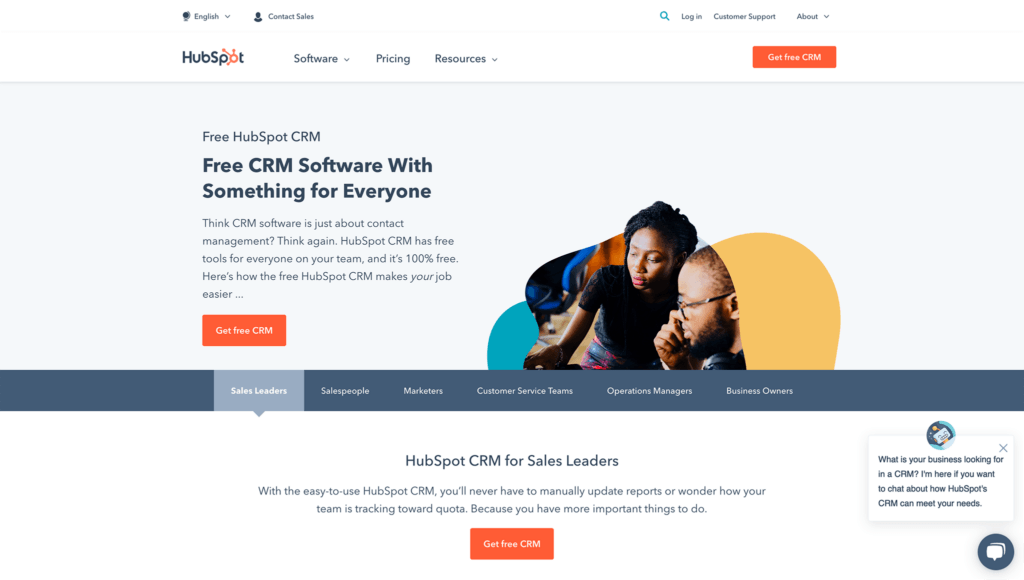
HubSpot is one of the better-known technology leaders in the digital world. Offering a wide range of service, sales, and marketing tools, HubSpot can help companies of all sizes to excel in their chosen industry. What’s more, HubSpot is available in locations around the world, including the UK.
The “free CRM” offered by HubSpot is available either on its own, or as an add-on for the other “hubs” the company offers. The solution comes with everything you need for complete visibility of your pipeline, including information on appointments scheduled, deals won and lost, contracts sent, and performance over time. You can even link the CRM system to your email marketing campaign within HubSpot.
HubSpots CRM also allows companies to log sales activity automatically, so you can track interactions with customers across multiple channels at once. There’s also access to comprehensive user profiles, so you can see all the information you might need about a customer in one place.
Free vs Paid: What’s the difference?
The free CRM allows companies to start closing deals faster through HubSpot, with access to contact management, email scheduling, a comprehensive deal pipeline, meeting scheduling, and live chat. However, HubSpot branding will be included on all your tools.
With the free package, you get basic bots with limited features, and no signature or quote features. You can only make calls for up to 15 minutes, and email tracking and notifications are limited to 200 per month. You’ll also get only 1 shared inbox.
The “Starter” hub on the other hand, removes the HubSpot branding and gives you all the tools you need to create content and generate leads. Starting at £38 per month, this package includes access to up to 8 hours of calling, 5000 canned snippets, 5000 documents per accounts, 10 dashboards and 2 deal pipelines per account.
You can access 5000 email templates, multiple currencies, sales automation, and so much more. The difference between the paid and free accounts are huge.
Pros:
Phenomenal selection of sales and marketing toolsAccess to abandoned cart dataCustom user permissions and user managementSlack integration and mobile appUnified inbox
Cons:
Very limited storage on free accountMost features are only available for one person
Go to the top

Zoho CRM
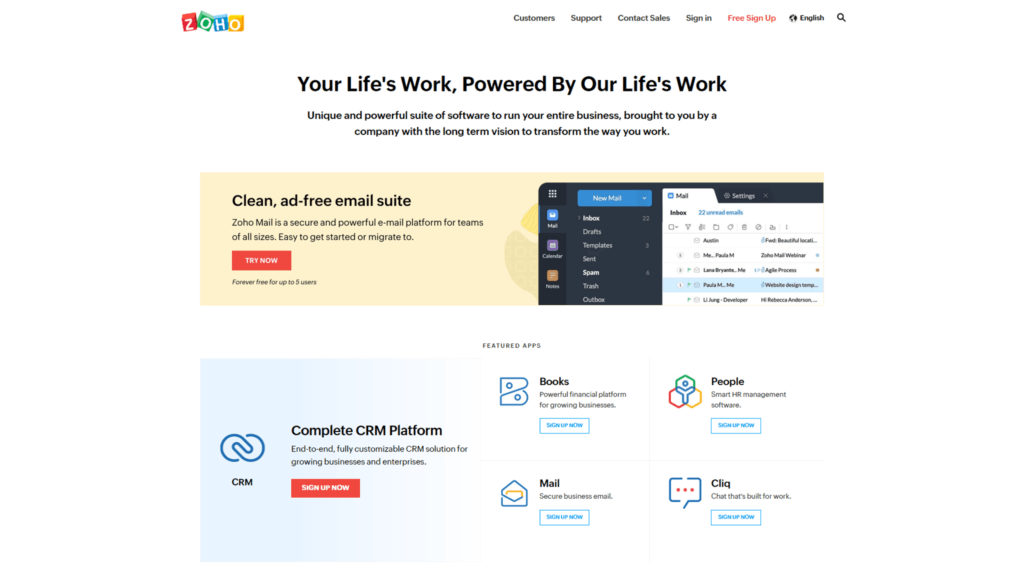
Another top pick for today’s business users, Zoho CRM is one of the most reliable tools for customer relationship management on the market. The fully free version of the flagship CRM software is a huge draw for smaller companies and business leaders who can’t afford to spend a fortune on customer relationship management straight away.
Zoho’s extensive CRM environment is great for tracking everything from where your customers are in the buying journey, to how close your team are to meeting their sales goals. The solution enables customer segmentation, and automatic payments with a variety of payment gateways. What’s more, if you need to create insightful reports, there are a range of customizable templates.
Zoho is easy to use for any small business, with access to cloud storage built-in, so you can manage your contacts and their information more efficiently. The solution also comes with deal management, account management, and lead tracking, for up to 3 members of staff.
Free vs Paid: What’s the difference?
The free forever version of the Zoho CRM software is designed exclusively for up to 3 members of staff. This means it’s not going to be suitable for any bigger businesses. However, if you do need access for only 3 users, you’ll still get access to leads, deals, and contact management, multichannel marketing tools, tasks and events, and integrations.
You can access a range of CRM views with the free version, track call logs, and set up comprehensive profiles for your customers. There’s also access to advanced filters for sorting through clients.
Alternatively, if you upgrade to the £16 per month “Standard” package, you pay your fee for the number of users you need, and access a host of additional features, like sales forecasting, email insights, BCC drop box for email, multiple currencies, and scoring rules.
You can also set up multiple pipelines and get reminders of when to follow up with customers.
Pros:
Excellent customizable CRM viewsLots of features for tracking customer activityAccounts, leads, and contact automationSupport for up to 3 users on the free packageAccess up to 50 emails per license
Cons:
Very limited forecasting tools in free planNot suitable for larger companies.
Go to the top

Freshsales
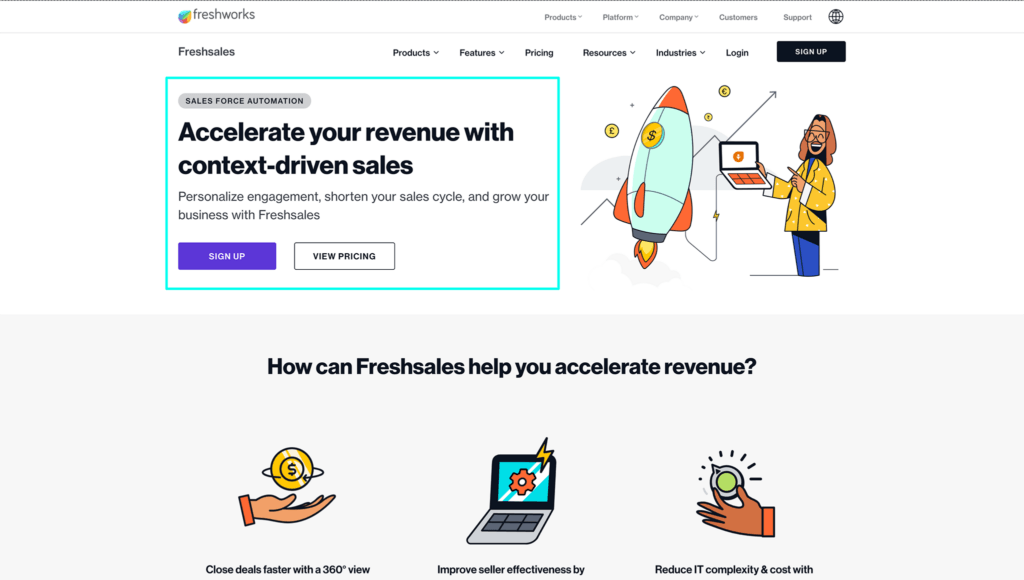
Committed to helping companies engage and convert customers at every stage of the buyer journey, Freshsales is a component of the “Freshdesk” ecosystem. With Freshsales, companies get everything they need for “context driven” sales enhanced by insights into their target audience’s journey.
An award-winning solution for customer relationship management, Freshsales is perfect for increasing revenue and closing deals faster, with an extensive view of your customers. You can get a complete view of customer interactions with a custom dashboard and streamline sales processes with automations. There are even plenty of great reports available.
Freshsales helps you to understand not just the customer journey, but consumer intent too. You can use AI-powered chatbots to connect with customers in real-time and create your own web forms for lead capturing requirements. There’s also access to comprehensive activity timelines and predictive contact scoring, depending on the package you choose.
Free vs Paid: What’s the difference?
As one of the leading free CRM solutions for UK businesses, Freshsales has a lot to offer. The all-in-one free package allows you to maintain and track the details of your leads and customers, creating comprehensive marketing email journeys.
You can make calls within your CRM, set up chatbots for your website, and add a host of new users to your team whenever you choose. The free CRM tools are suitable for unlimited users, and comes with free support built-in, there’s also a handy mobile app.
If you upgrade to the first paid package at £12 per user per month, you get all the features of the free package, plus a useful visual sales pipeline for tracking deals. There’s also access to AI-powered predictive contact scoring, sales sequences, and a comprehensive product catalogue.
Users get customer reports and dashboards built-in too. The more expensive paid packages can add in features like time-based workflows, AI-powered next-best-action suggestions, and dedicated account manager support.
Pros:
Convenient contact and account management with lifecyclesBuilt-in email, chat and phone support24×5 support built inSupport for unlimited users on free packageMobile app access
Cons:
No visual sales pipeline on the free packagesNo AI enhancements on the free package
Go to the top

Bitrix24
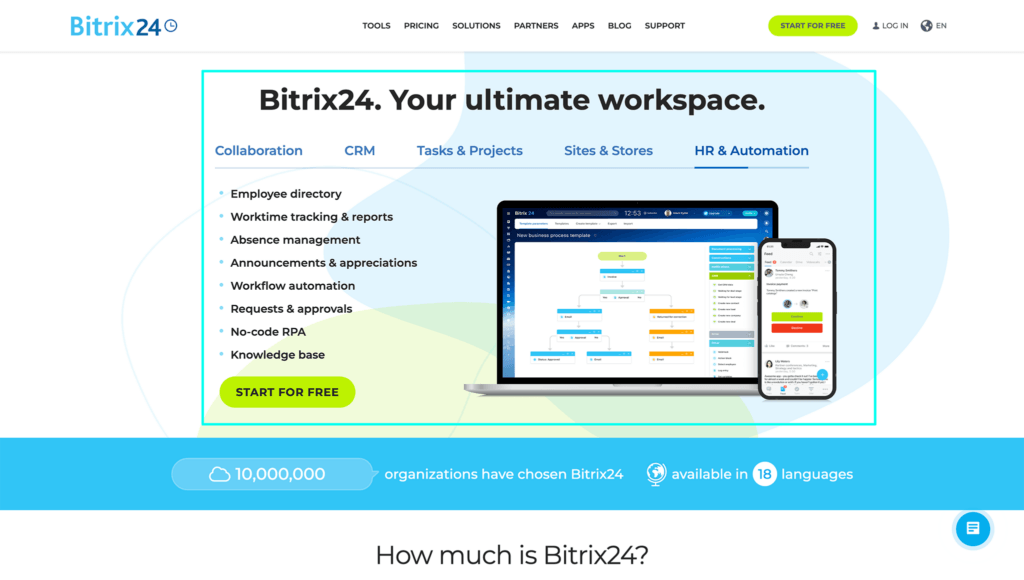
A tool for customer support, collaboration, and even HR management bundled into one, Bitrix24 goes beyond the basics of your standard free CRM software. This digital solution promises companies all the functionality they need to run a more effective business in a world of hybrid and remote work. You can track helpdesk tickets, access project management, and track sales team engagement in the same convenient place.
Bitrix24 reduces the need for a multitude of different software apps spread across different environments. Instead, you can have a CRM platform, a marketing system for your email campaigns, and a range of other tools all bundled into one. There are even site building tools included in case you need to build your own website from scratch.
The free CRM solution is pretty generous, with access to social media contact centre support, reporting for various metrics, and various other tools to suit your business needs.
What’s in the free package?
If you’re looking for the best free CRM software, Bitrix definitely has plenty to offer. You get an all-in-one environment for tracking customer data, forms with custom fields, apps for collaboration, HR tools, and more, all bundled into one. The free plan comes with support for a single product catalog for your ecommerce company, a pipeline for tracking sales, and inventory management.
You can set up basic rules and triggers for sales and marketing automation, and access features like task and project management, video calls for your marketing teams, and chat. There’s even support for synced calendars.
If you upgrade to the paid plan, you’ll pay around £29 per month for 5 users, and access a range of other features for lead generation, lead management, invoicing, and sales tracking. The paid package comes with a comprehensive contact center with telephony access, and access to meeting planning, quote production, and more.
Startups can even design entire automation strategies with the paid packages, to make the most of their sales pipelines.
Pros:
Generous free plans with plenty of great featuresInventory management includedEasy-to-use pipeline management and task management toolsCollaboration, CRM, task management, HR, and site building in oneExcellent range of Bitrix24 contact center tools
Cons:
Limited access to contact center support in the free planSome limitations on reporting and analytics
Go to the top

Engagebay
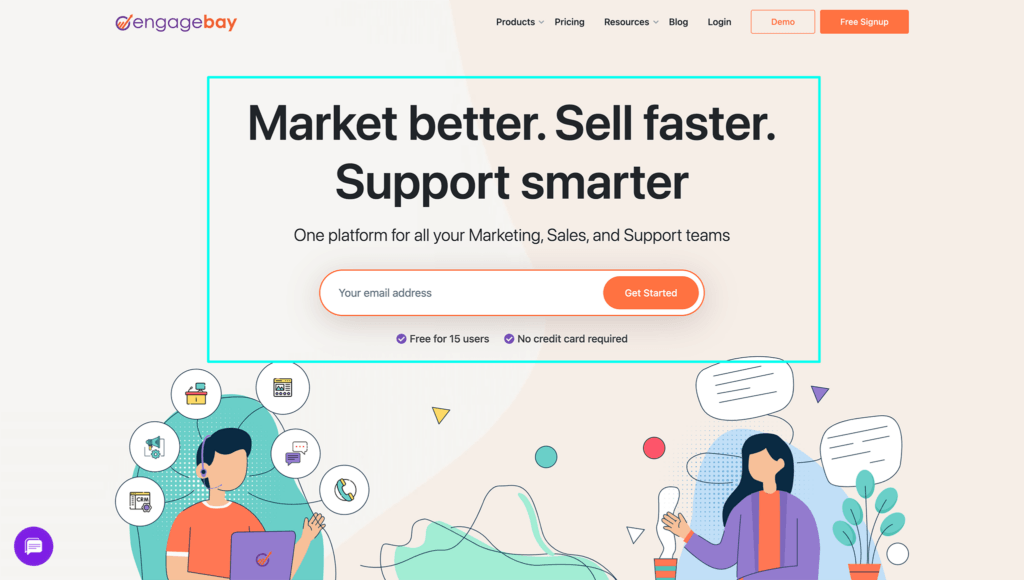
Similar to Bitrix24, Engagebay aims to give companies an all-in-one environment for managing sales and marketing activities. If you’re looking for something a little more straightforward for your CRM strategy than Salesforce or the HubSpot’s full marketing hub, this could be the tool for you. Engagebay is intuitive, reliable, and brimming with excellent features.
The CRM software allows you to store unlimited contacts in an all-in-one environment where you can leverage tools for sales automation, deal management, and appointment scheduling. At the same time, you’ll also have access to marketing automation tools, with forms and landing page creation.
Alongside marketing and CRM features, users can also unlock helpdesk software with ticket management, live chat software with chat form customization, and more. There’s even support for third party integrations if you need them.
What’s in the free package?
Like most free CRM solutions, Engagebay’s free plan will give you a taster of all the incredible features the technology has to offer. This includes support for email marketing, autoresponders, email broadcasting, sales sequences, and “lead grabbers”. Lead grabbers are tools to help you generate more leads for your sales pipeline.
There’s also helpdesk support, live chat, and landing page functionality. On top of all that, users also get access to a range of web popups, a reporting dashboard, a social media suite, integrations, video marketing, segmentation tools and Facebook ads. While you’ll only be able to contact 500 people with 1000 branded emails, it’s a very generous offer.
The paid package starts at $11.99 per month, per user, with support for 1000 contacts and 3000 branded emails. You get all of the advanced features you’ll get from the free plan, as well as bonus file storage, calling minutes to connect with your customers, a predictive lead score system, comprehensive customer profiles, and support via email and chat.
Pros:
Extremely generous free package full of tools to boost sales opportunitiesExtensive knowledge base, ticket management, and segmentation modulesIntegrations with other tools for webinars, marketing and more.Extensive spreadsheets and reportsLead scoring and generation tools
Cons:
No support for unlimited contacts
Go to the top

Choosing the Best Free CRM UK
The best free CRM UK companies can access will depend on a number of factors. Although you’re unlikely to get all the sales management and customer service tools you might hope for from a free CRM, there are still some very generous plans out there. Many of which also offer an excellent insight into what you can expect if you decide to upgrade to a paid plan.
In some cases, you’ll even be able to integrate your free CRM with other tools, like email from Microsoft Outlook or Gmail, social media channels like LinkedIn, and service tools like Live Chat.
When looking for the best free CRM, think about ease of use, and how convenient the software will be for your team members to adopt. If you’re going to have a remote or hybrid team, you might even want to look into android or ios apps. It’s also worth looking into flexibility, and the opportunity to scale your service to a paid plan whenever you choose.
Hopefully, this guide has given you a great starting point for finding the best free CRM in the UK. However, the best way to make your choice is to go test the tech for yourself. When the tools above are available for free – there’s nothing to lose by engaging in a bit of experimentation.
The post Best Free CRM in the UK (May 2022) appeared first on Ecommerce Platforms.



























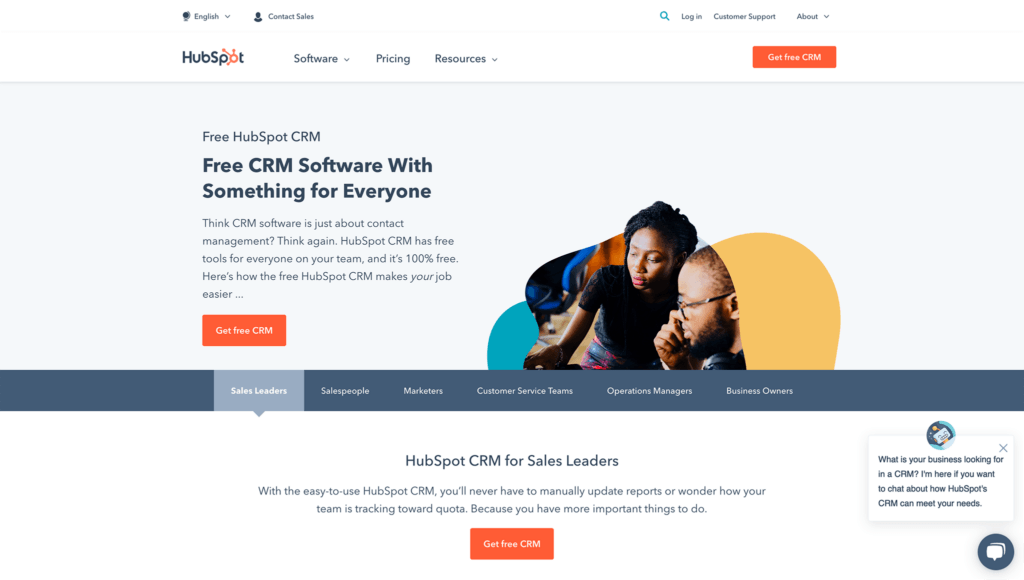

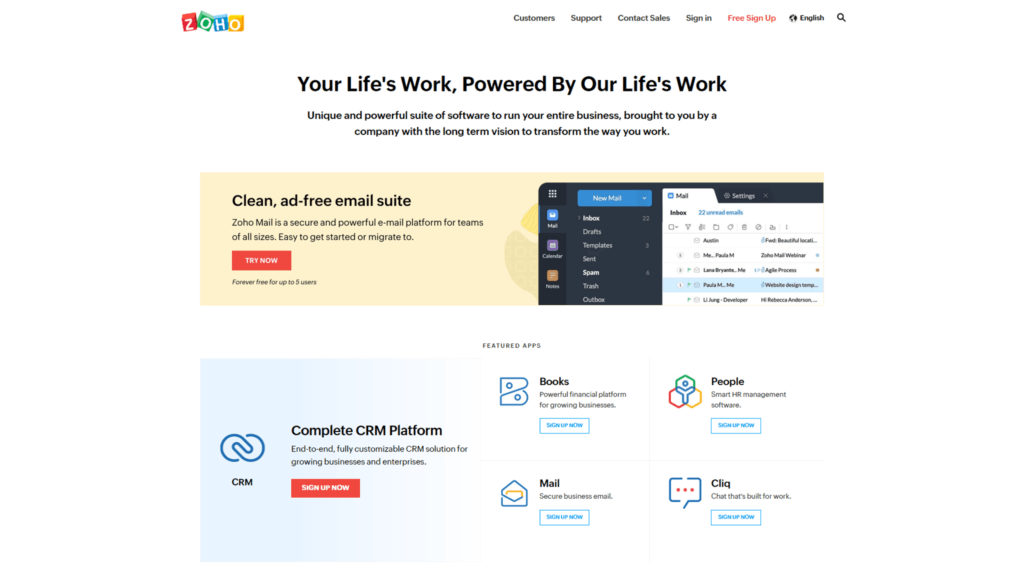
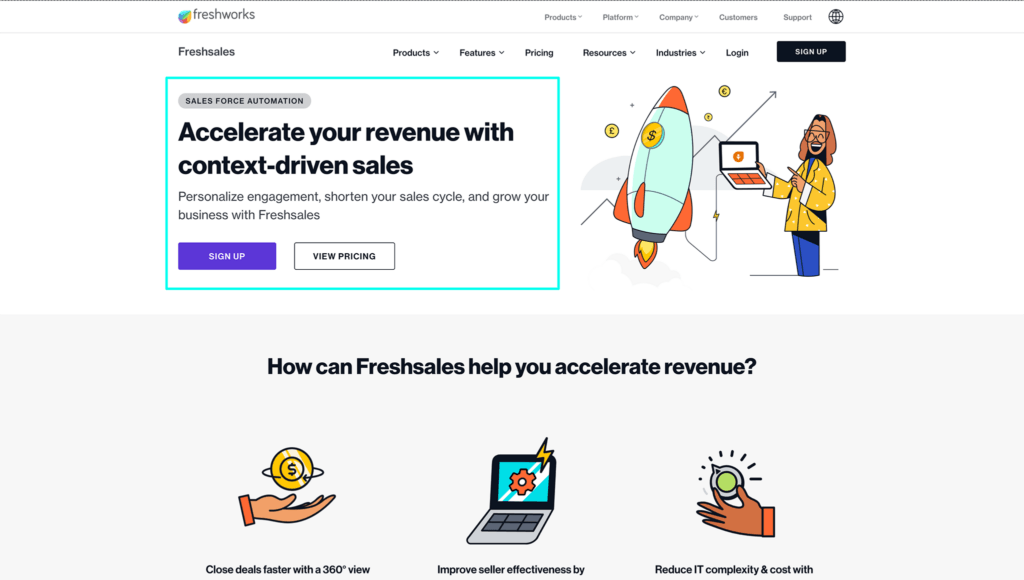
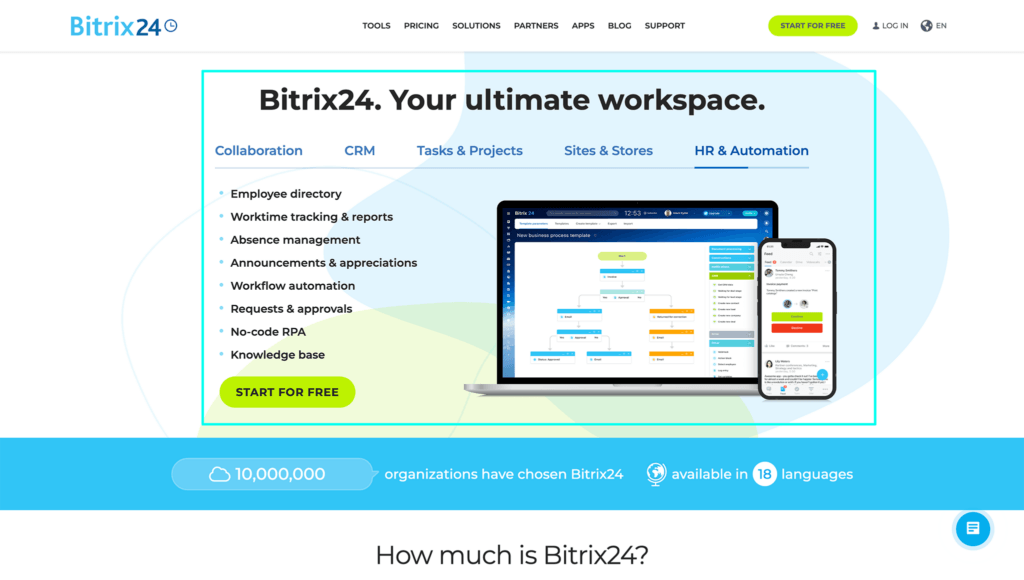
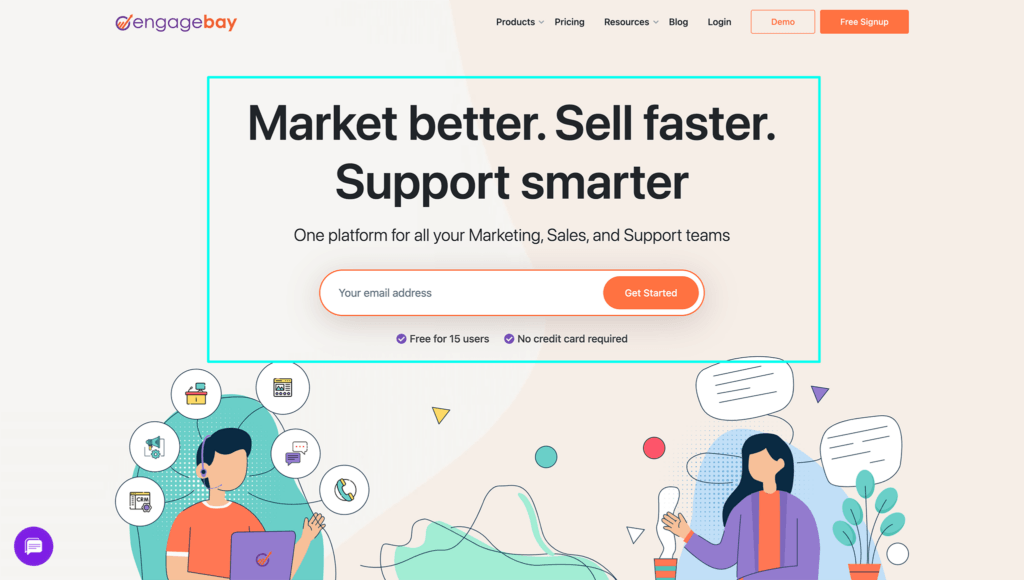

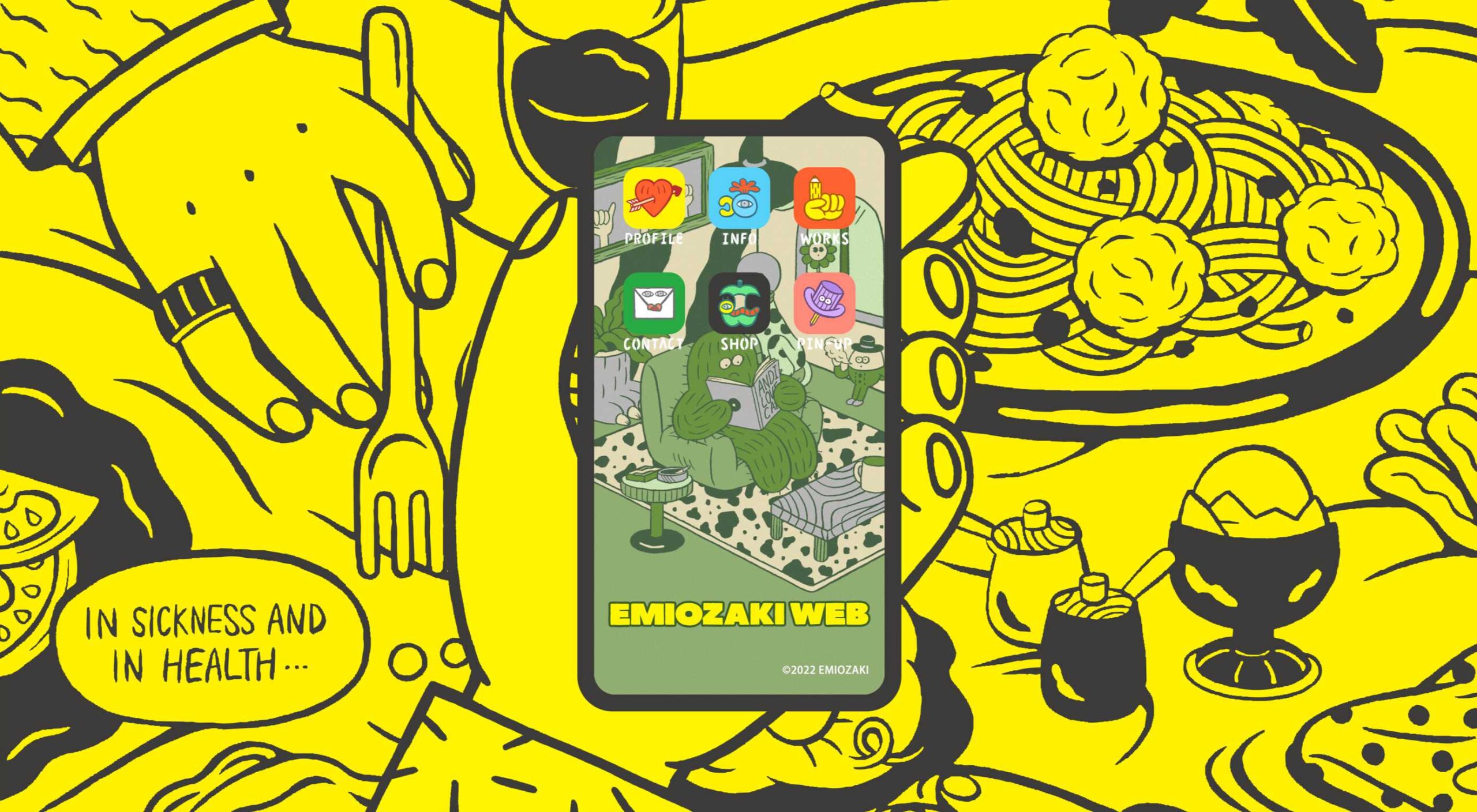
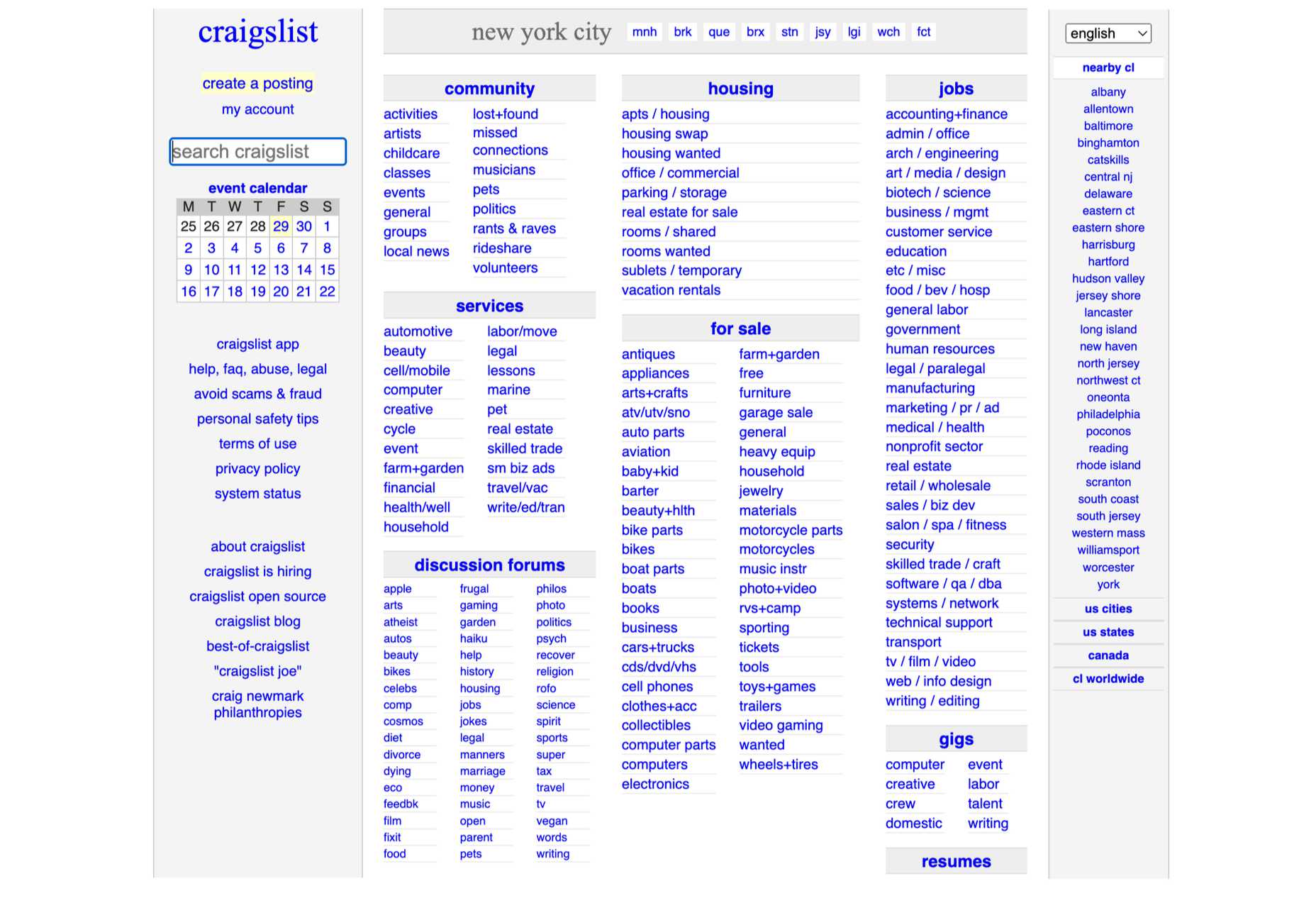
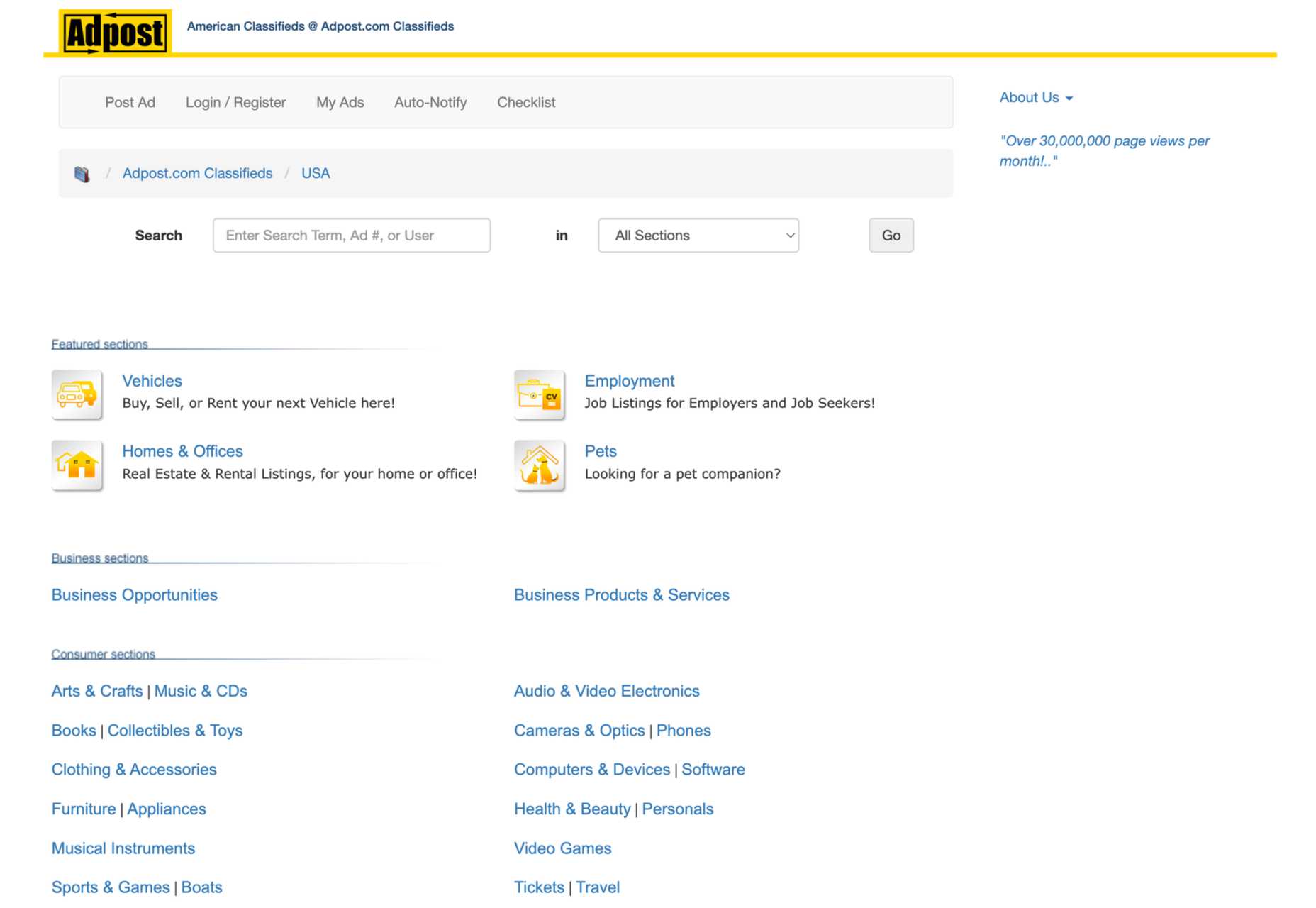
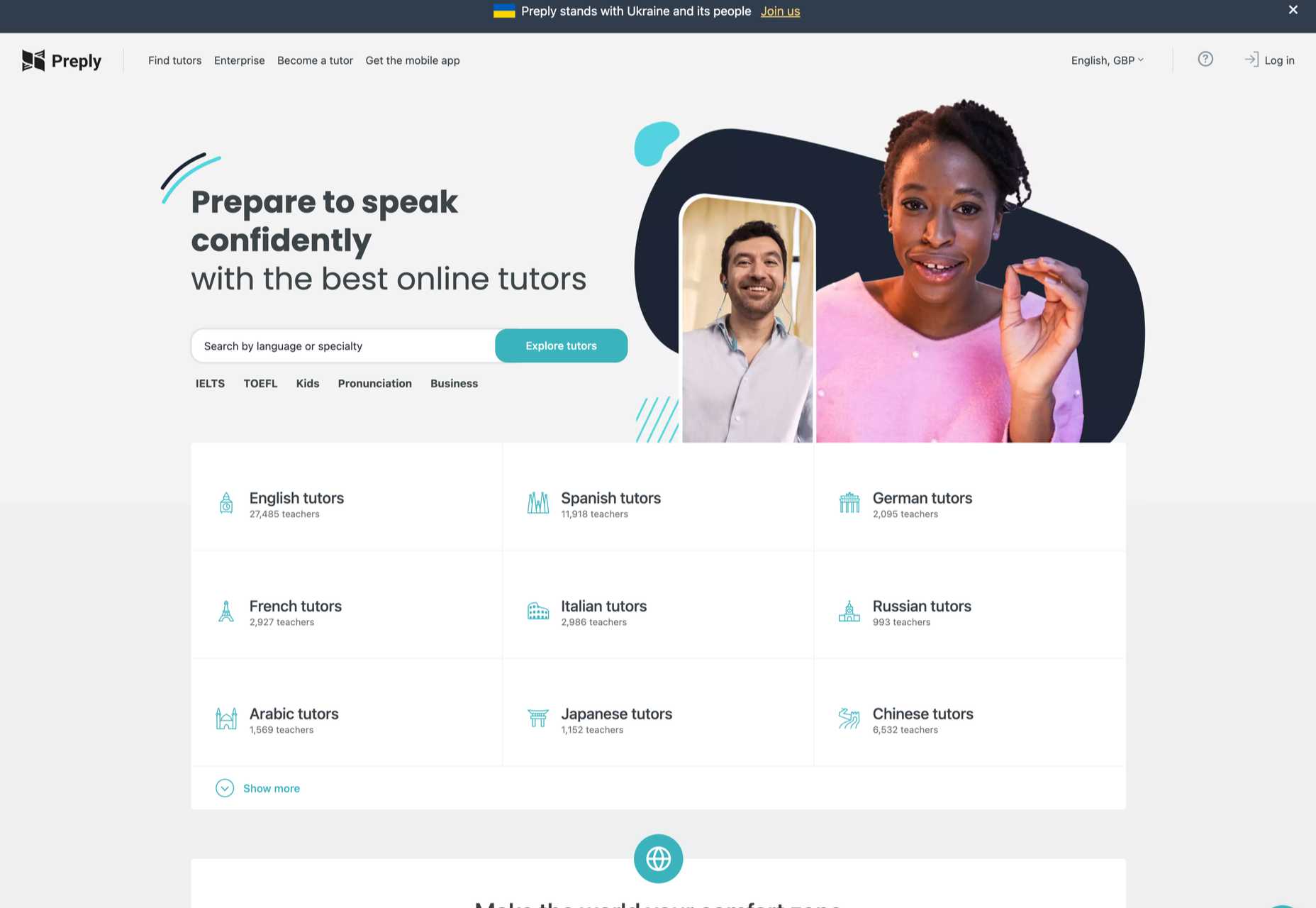
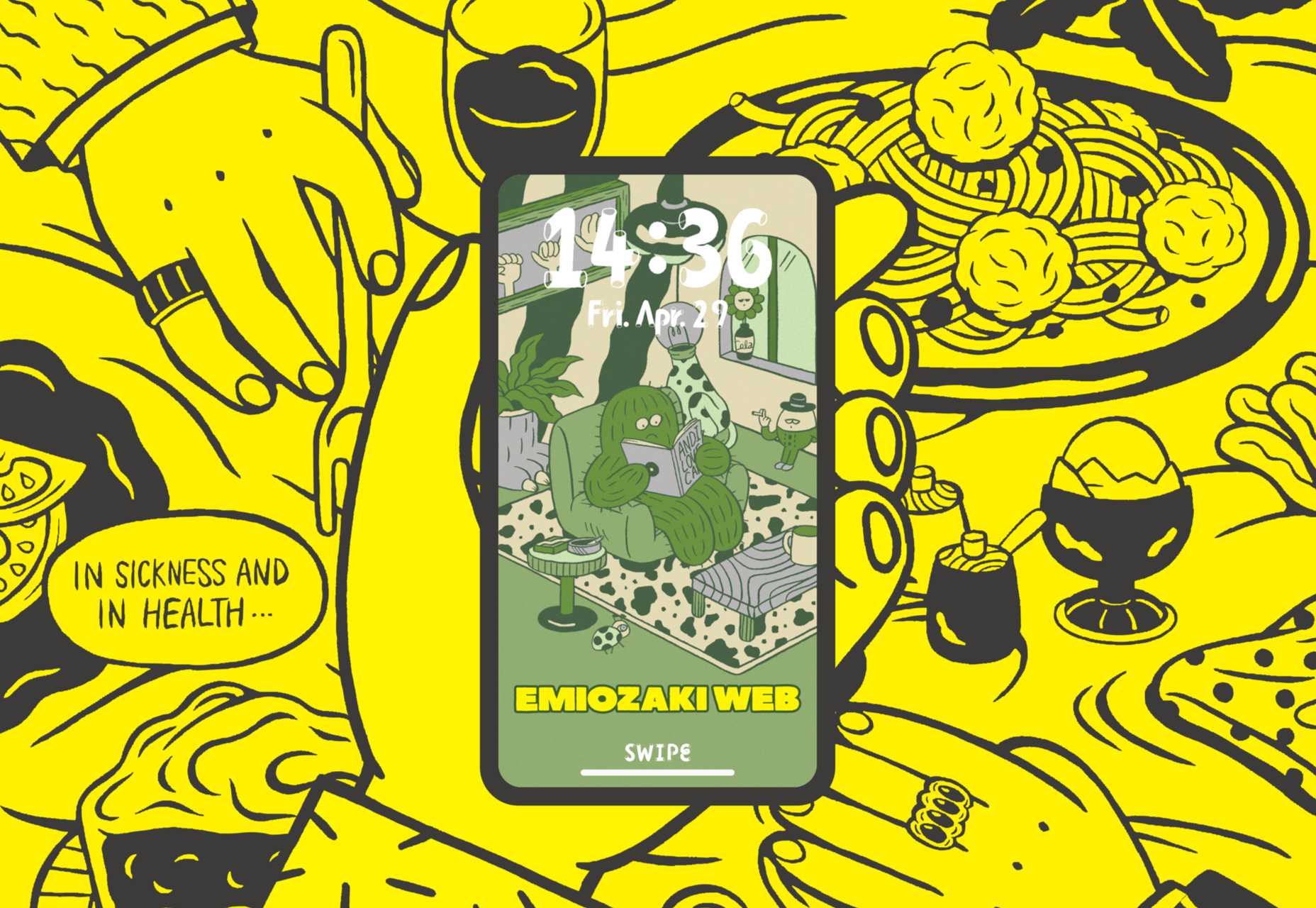

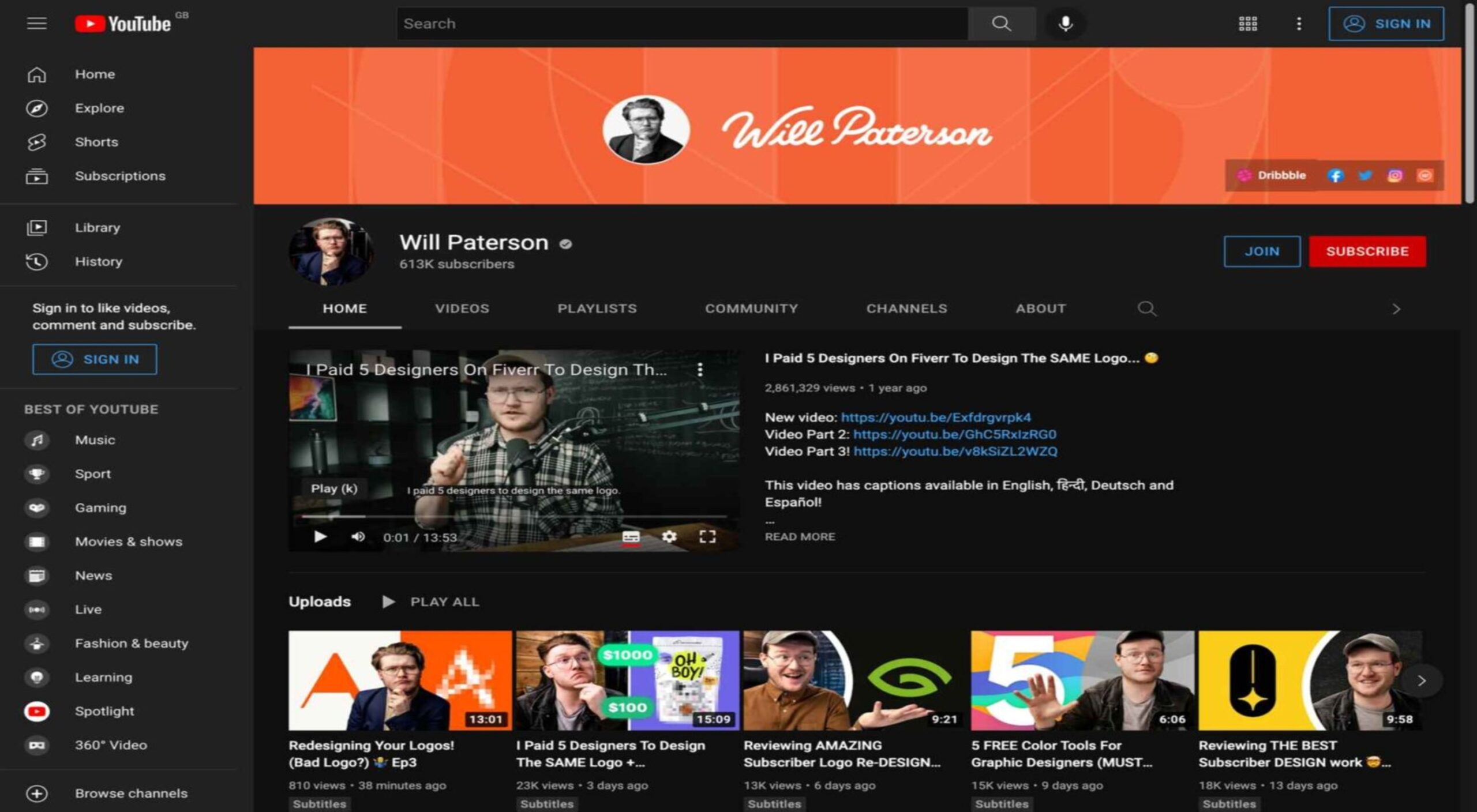 Every day design fans submit incredible industry stories to our sister-site, Webdesigner News. Our colleagues sift through it, selecting the very best stories from the design, UX, tech, and development worlds and posting them live on the site.
Every day design fans submit incredible industry stories to our sister-site, Webdesigner News. Our colleagues sift through it, selecting the very best stories from the design, UX, tech, and development worlds and posting them live on the site.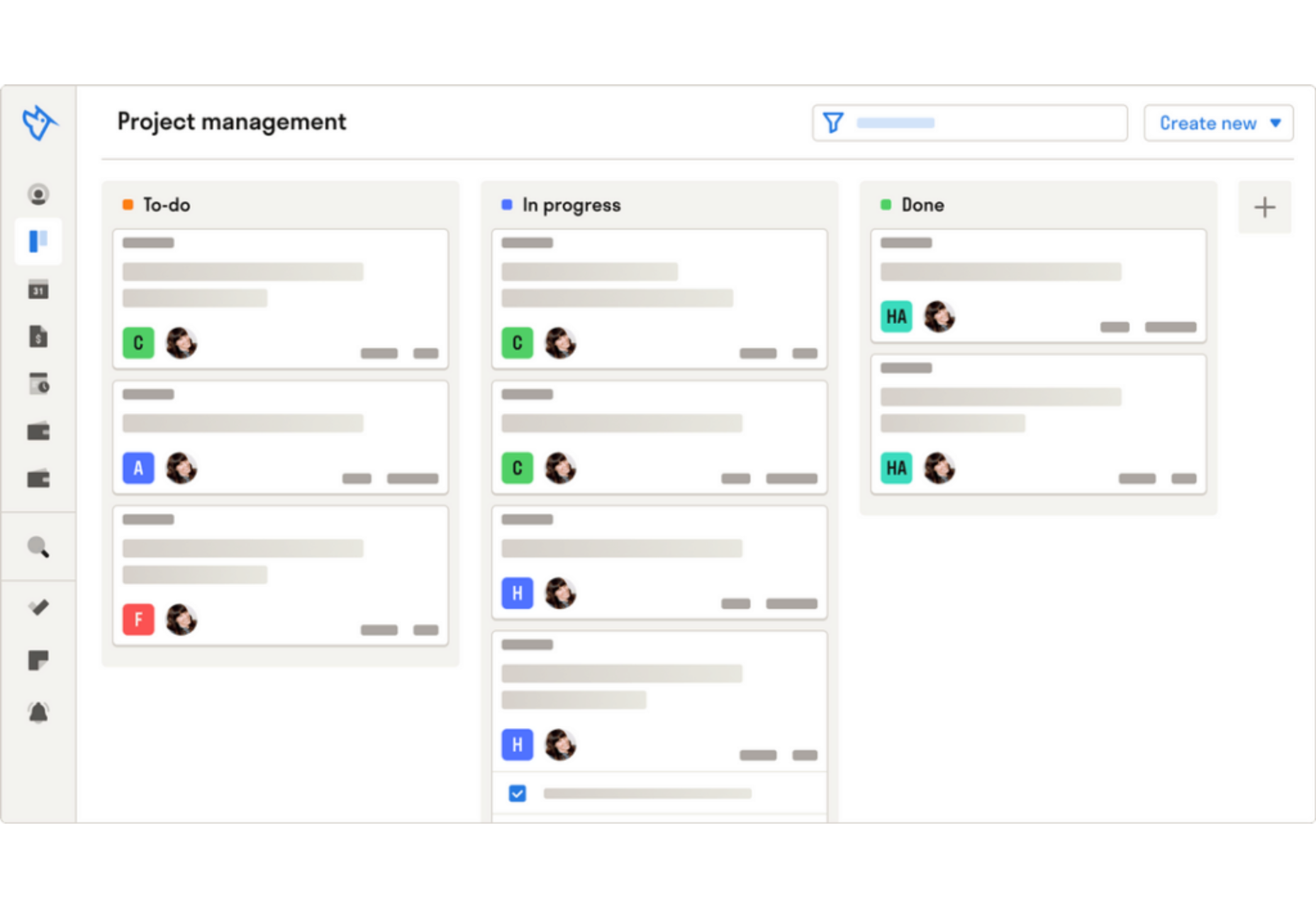
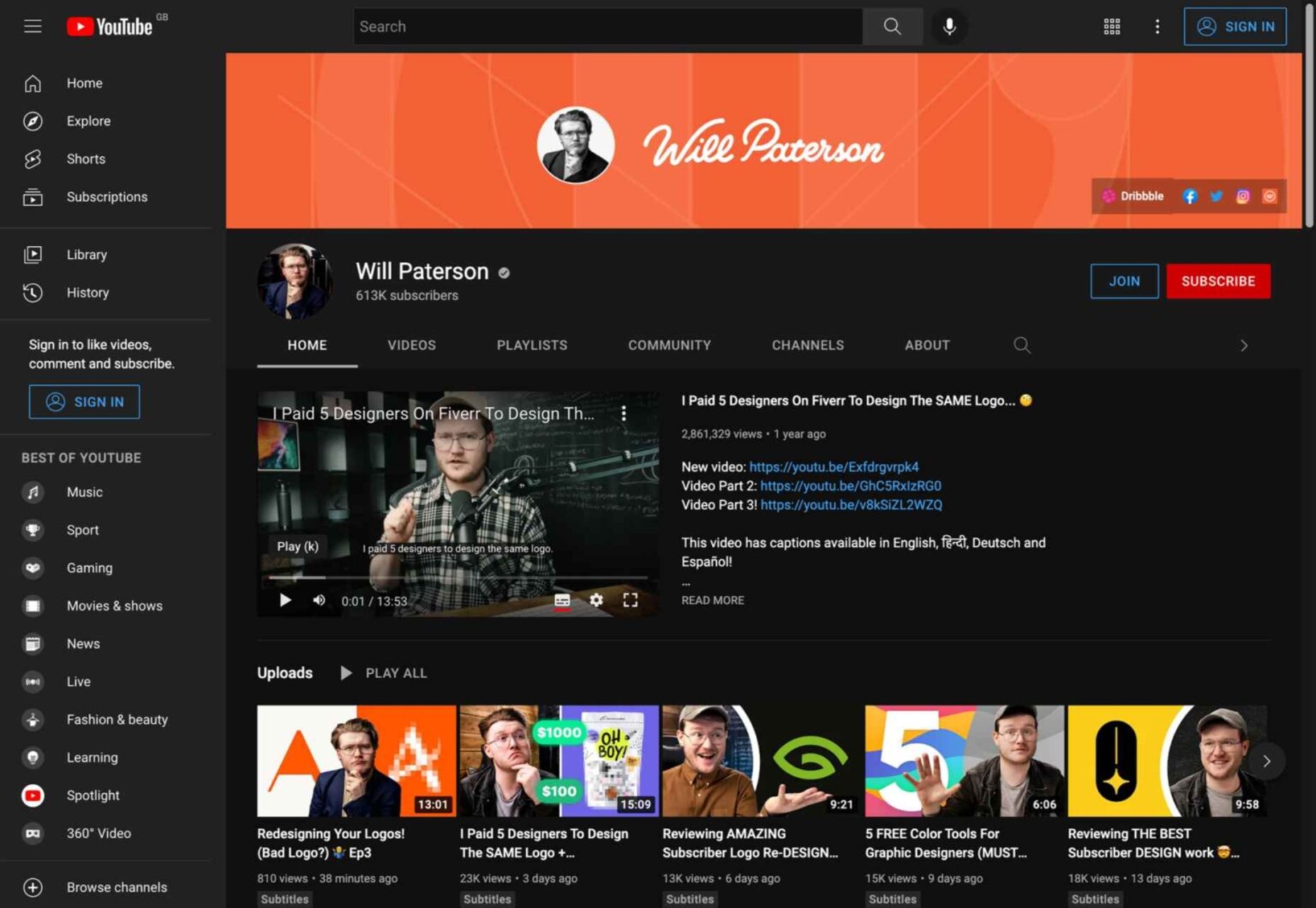
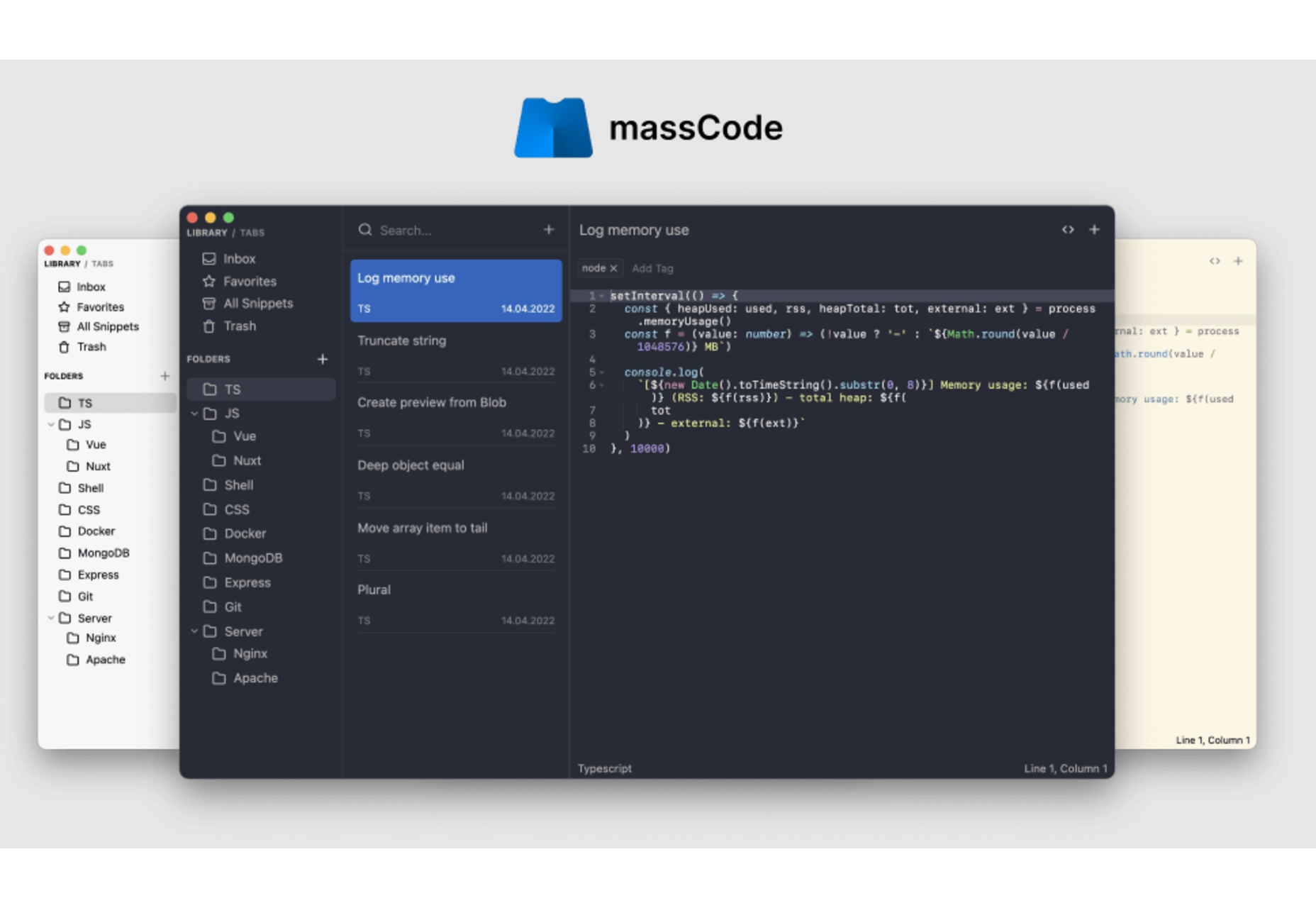
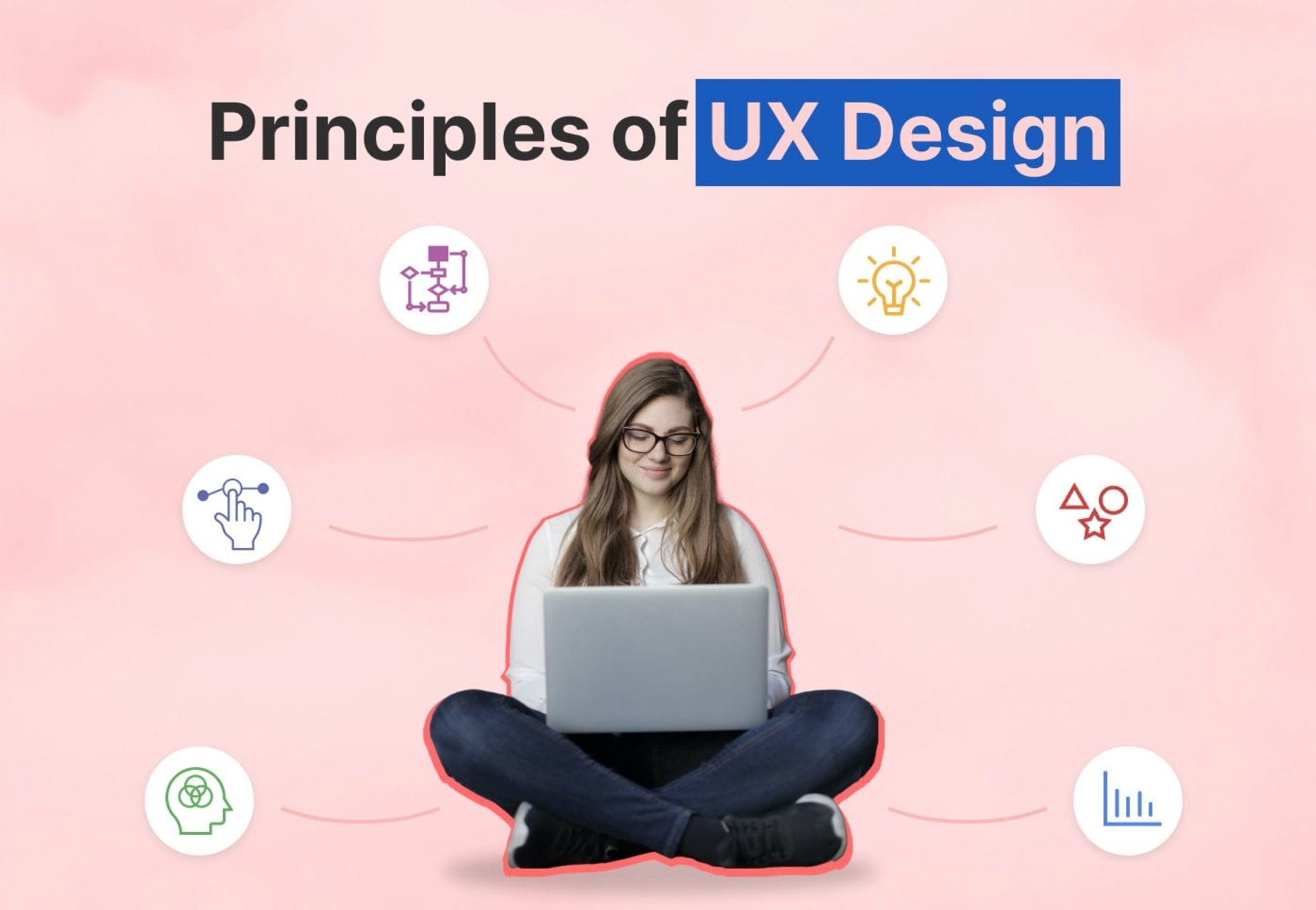
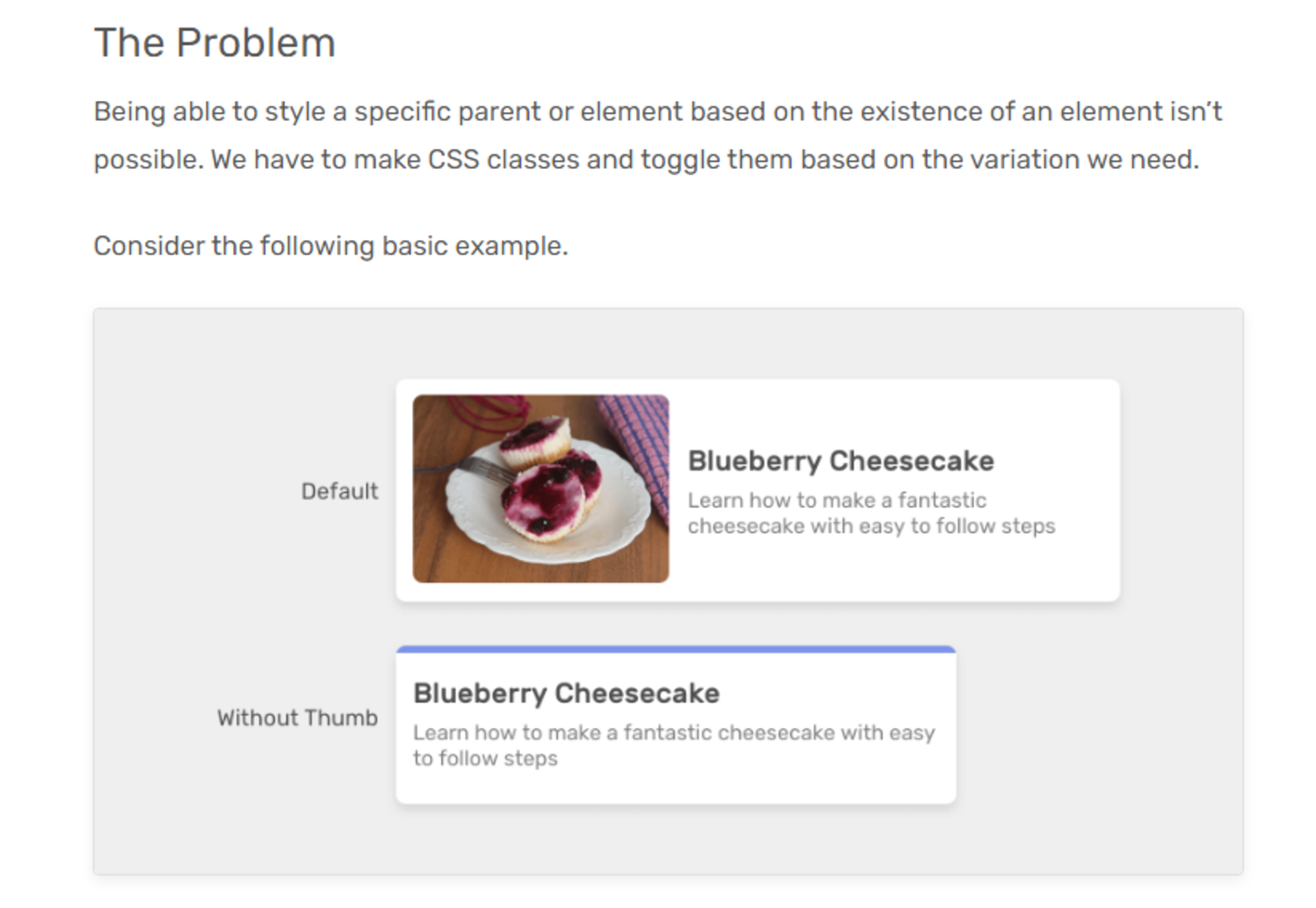
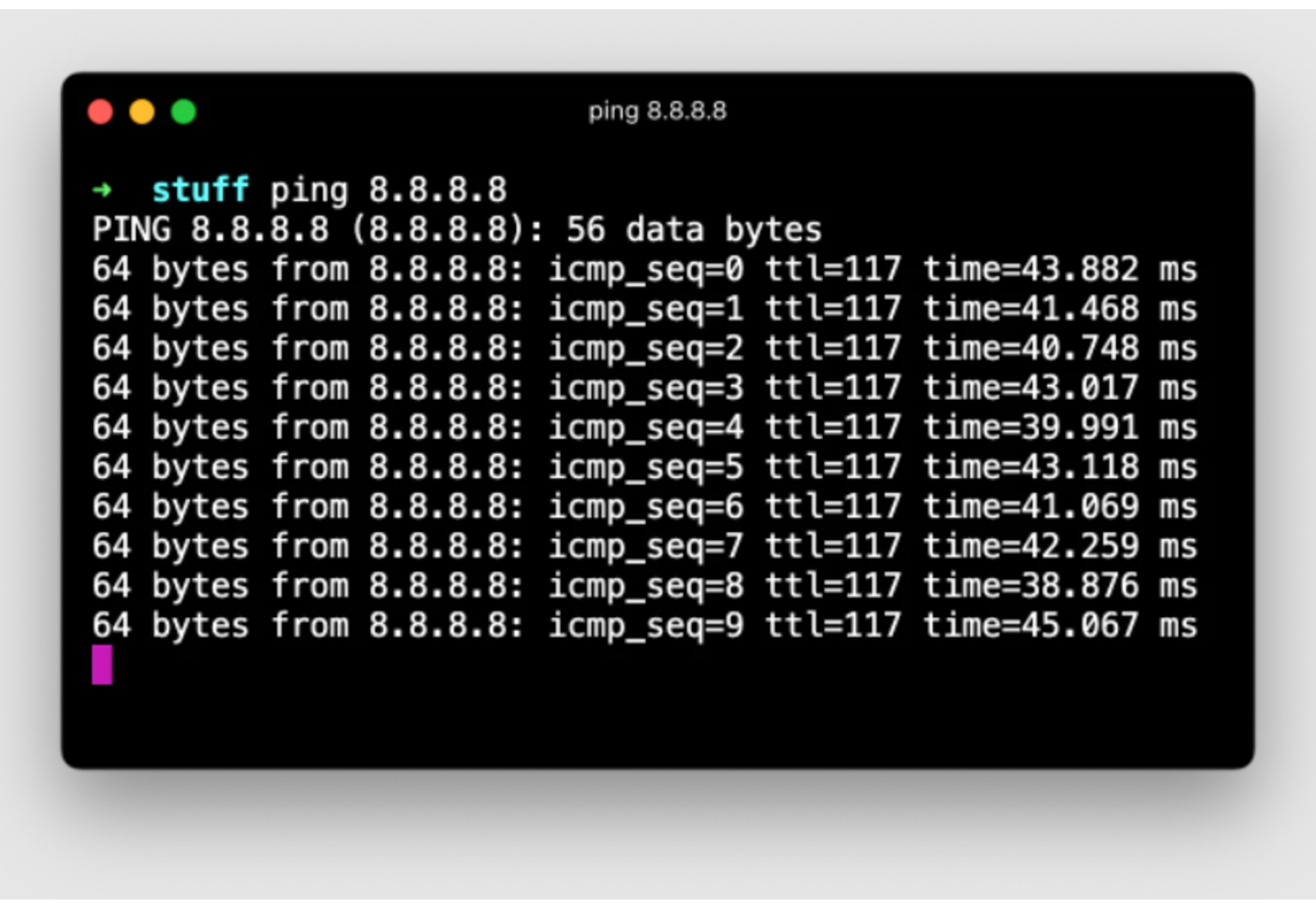
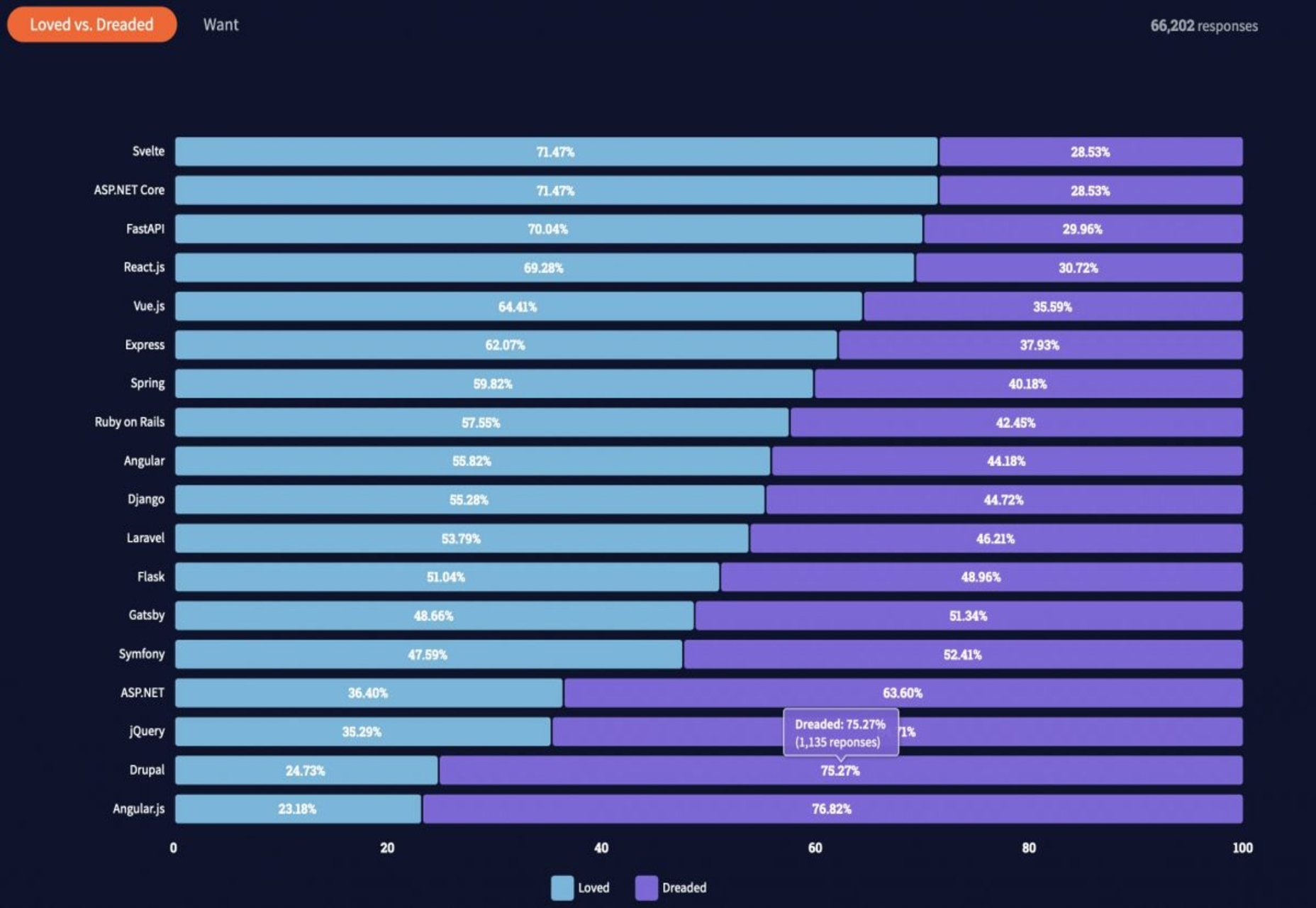

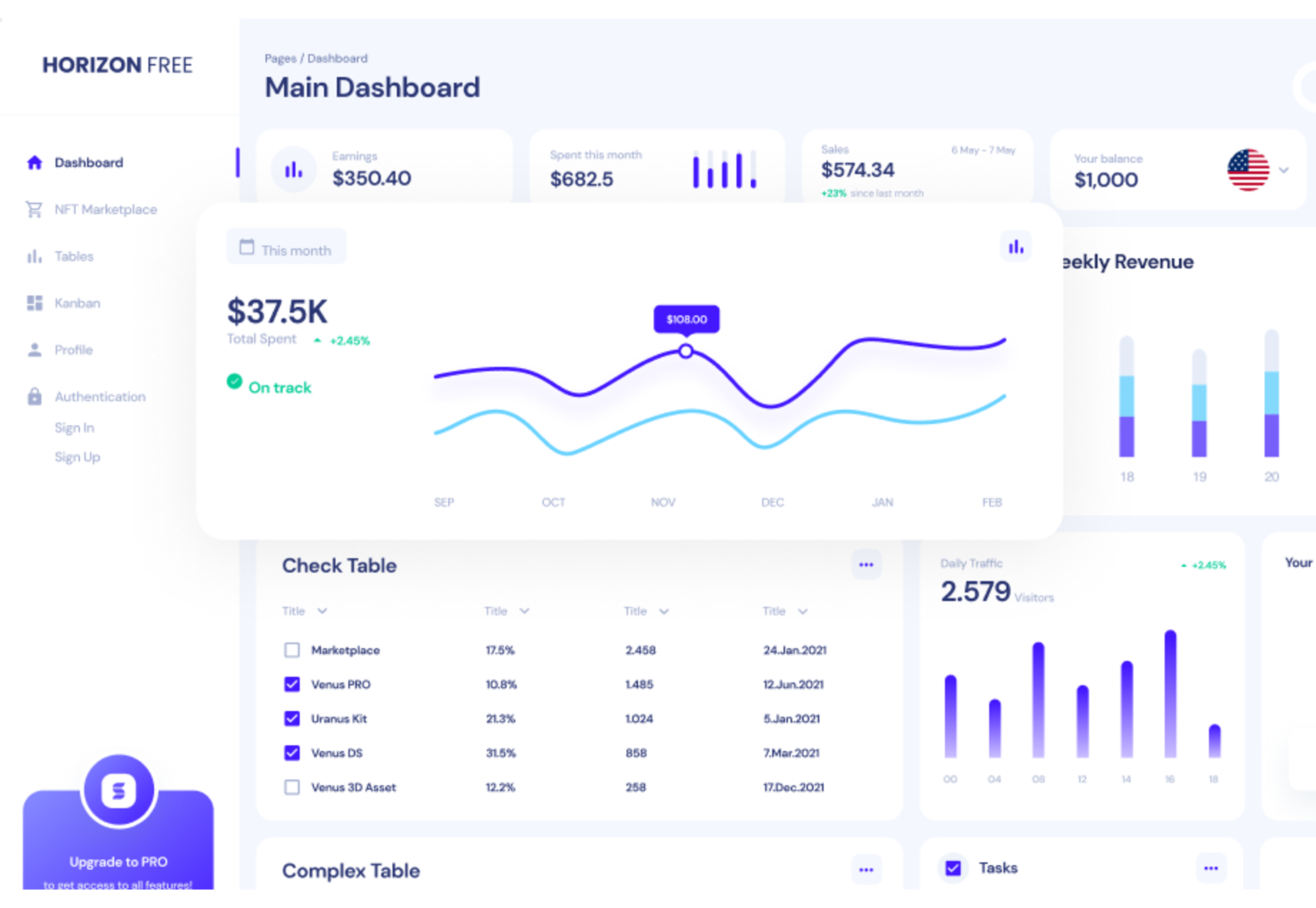

 A career as a web designer can be extremely lucrative. The average web designer in the US makes around $50-55,000 per year, equating to an hourly rate of around $25. Of course, not every designer will automatically get a full-time, high-paying job as soon as they earn their web design credentials.
A career as a web designer can be extremely lucrative. The average web designer in the US makes around $50-55,000 per year, equating to an hourly rate of around $25. Of course, not every designer will automatically get a full-time, high-paying job as soon as they earn their web design credentials.
