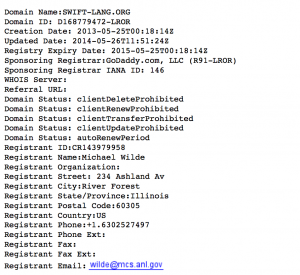iCloud bypass … is it?
I got really excited when news broke out that there was a way to iCloud bypass any iOS version via memory leak. Here is the process:
1. When you are asked to join a network, simply choose a new network and in the first field simply put many emojis into it. If you get around 100 in there, simply copy and paste until you feel that the phone has locked up.
2. When you feel the phone is locked simply hold the power button, and when asked to shutdown, click cancel
3. Then start swiping all over the screen. Anywhere. Go crazy.
4. That’s it, the password screen should crash and it should take you to the springboard. Problem is, when you get there you can’t do anything.
Is it really a iCloud bypass? Well, you are getting by one screen, but you are still locked out. I personally thought it was the real deal, but its not.
EDIT: The “iCloud bypass” has been patched in iOS 10.2b