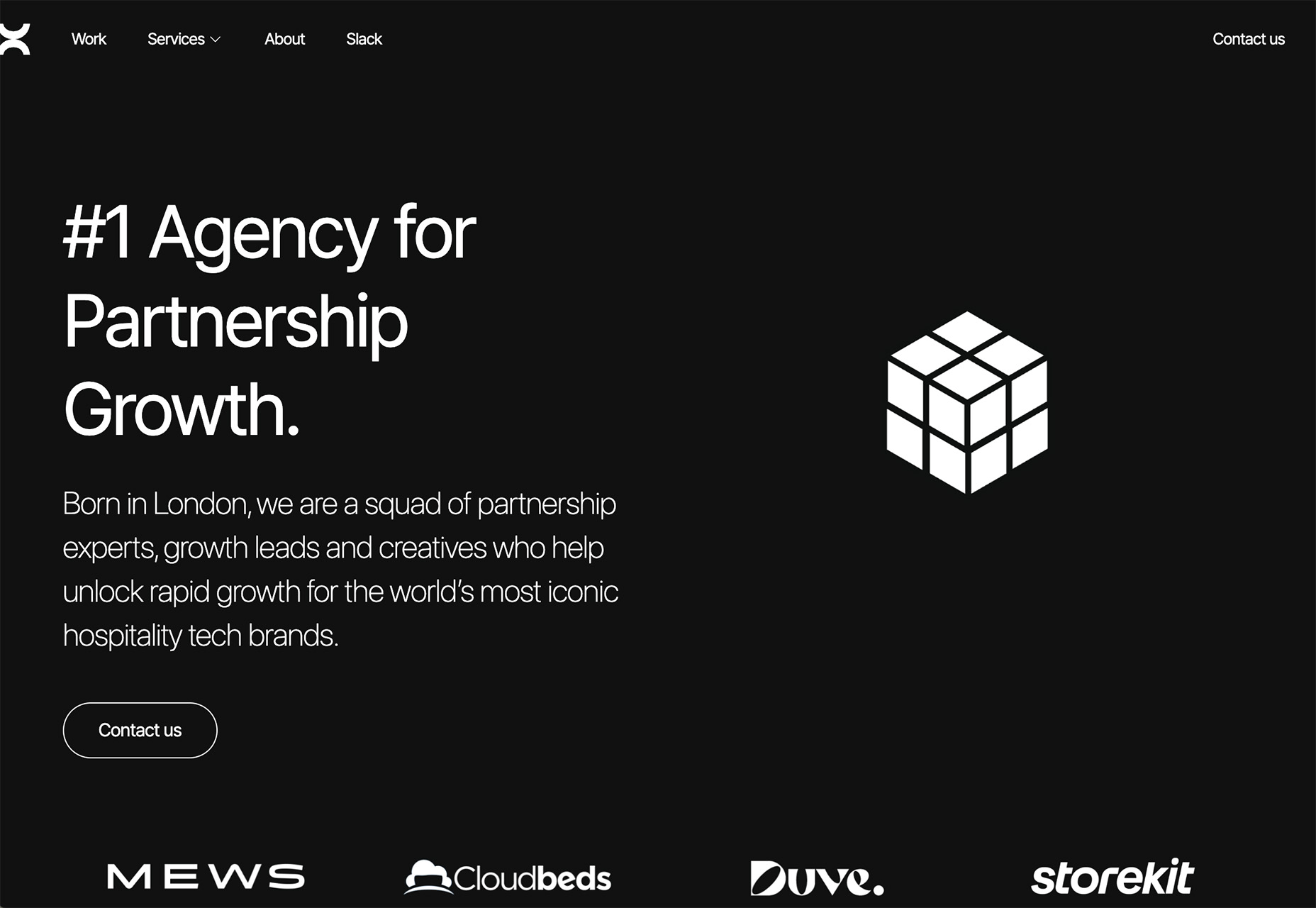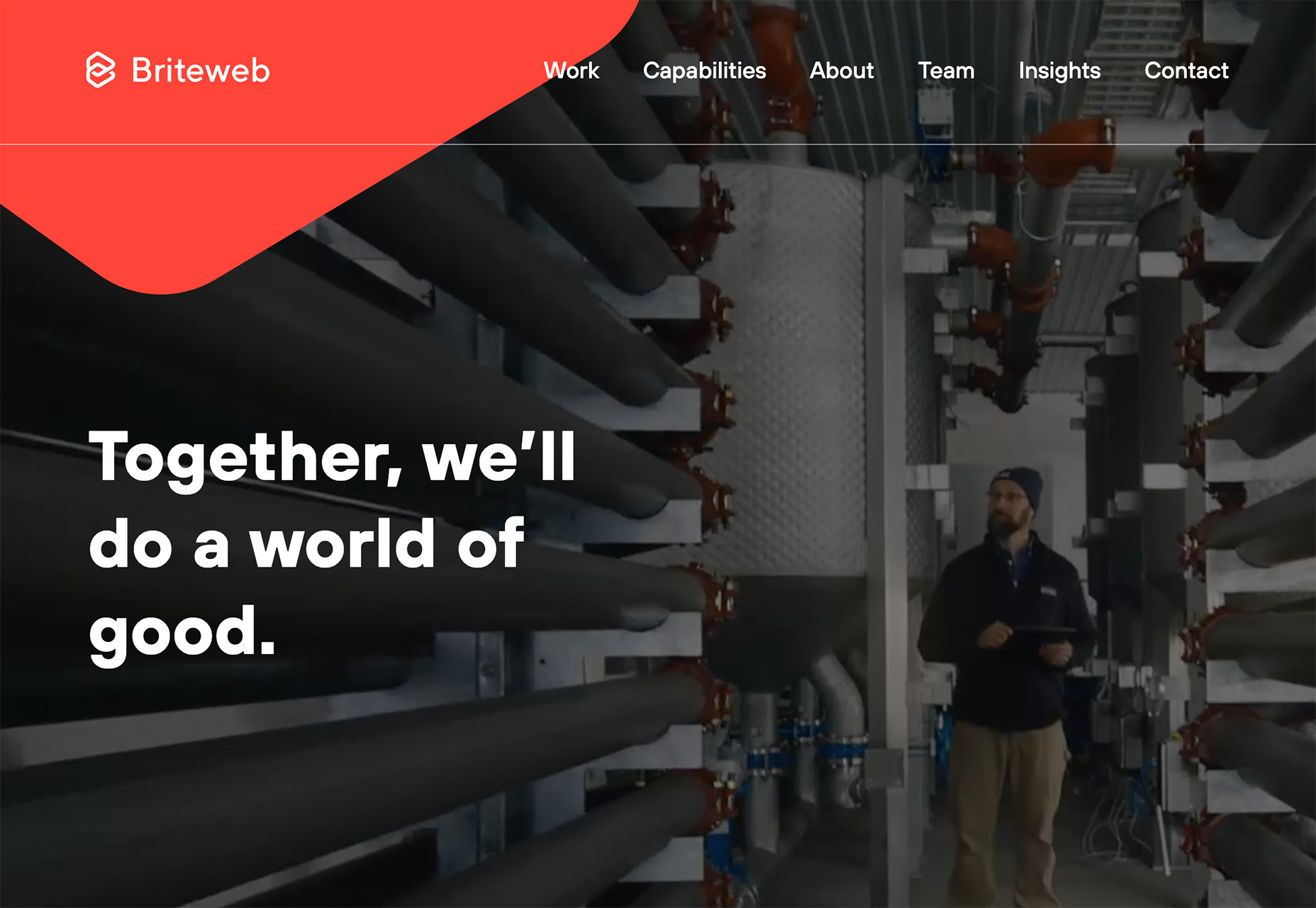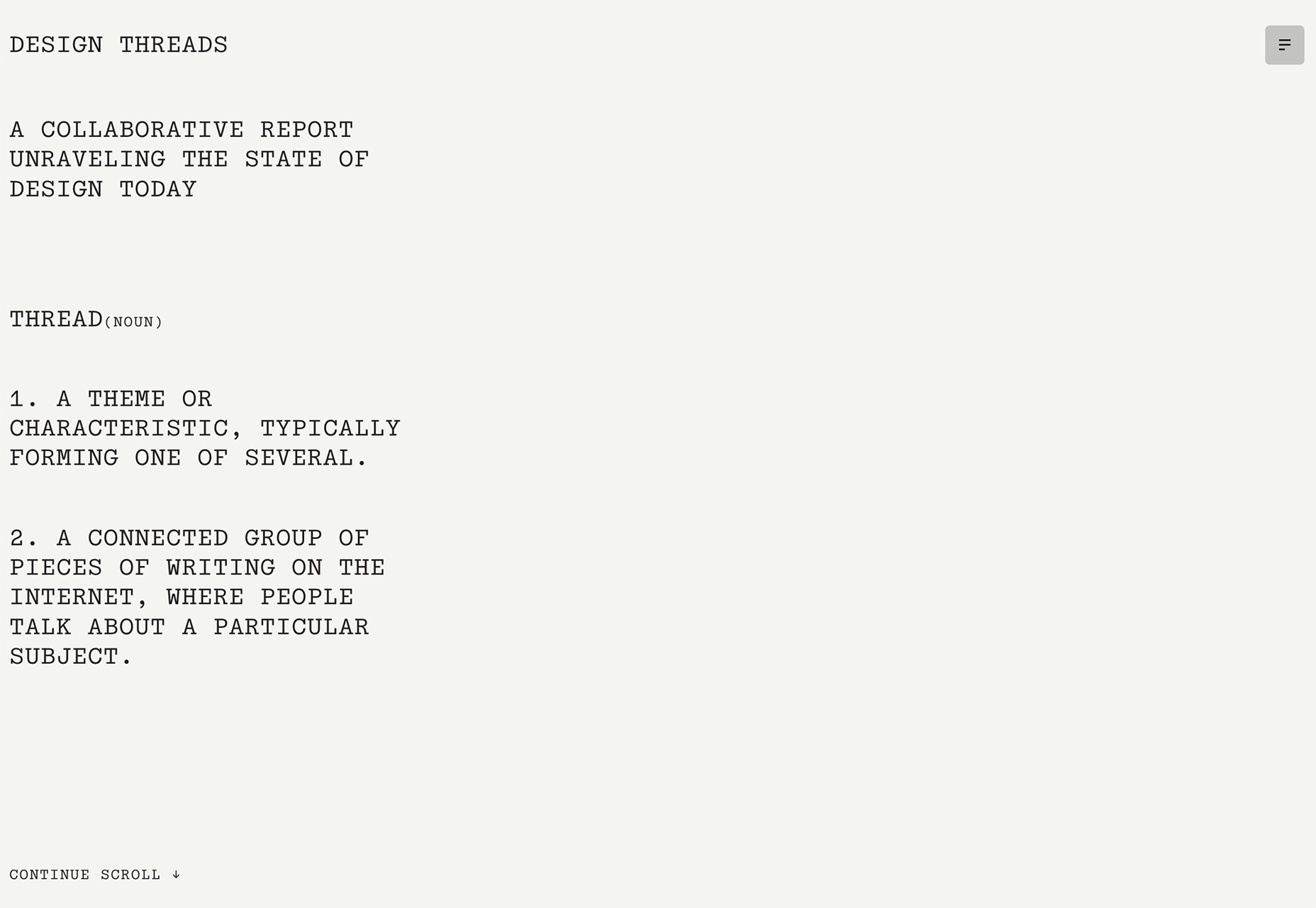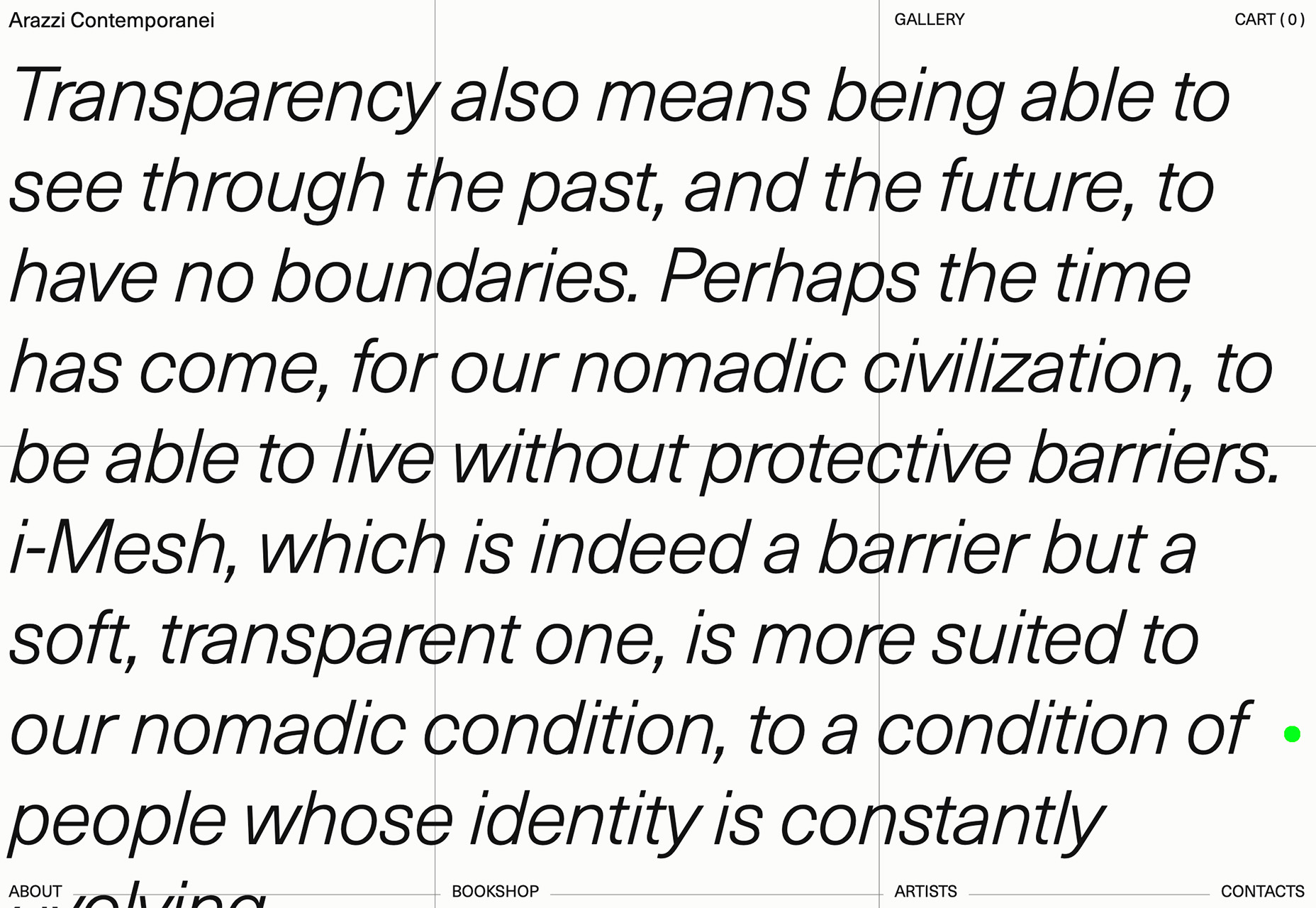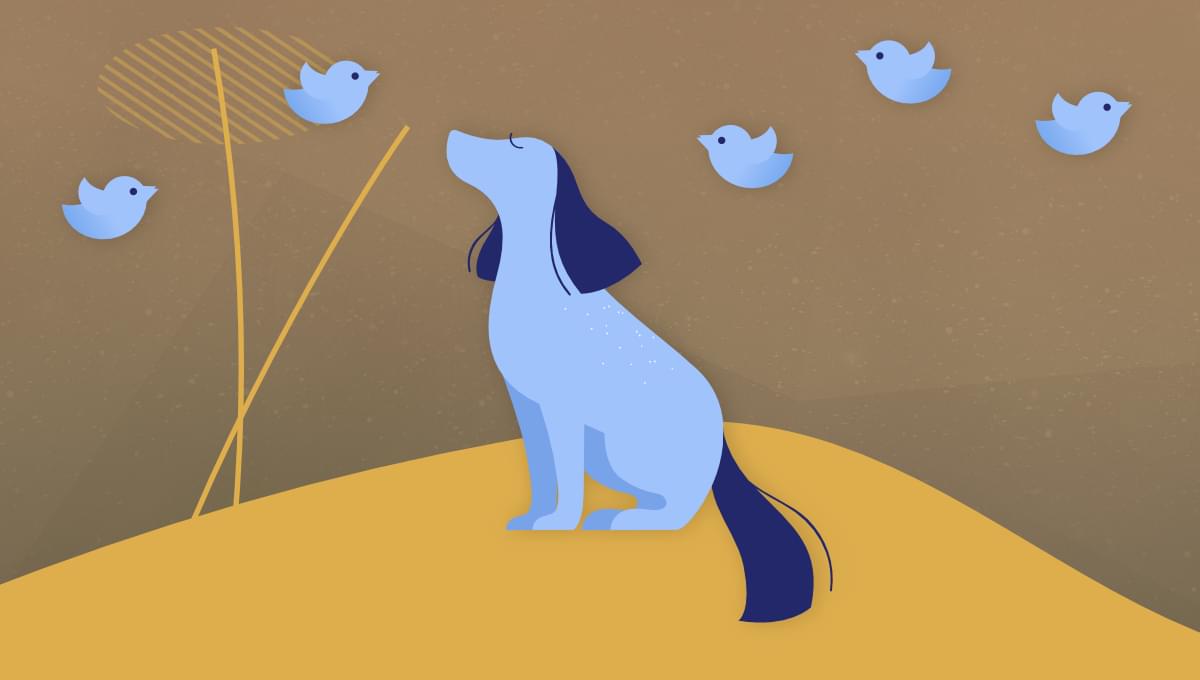Original Source: https://tympanus.net/codrops/2023/01/17/9-best-wordpress-plugins-for-2023/
How can software addons significantly affect website performance or give businesses a boost?
You’re about to find out, and it’s a “feel good” narrative complete with examples. What follows applies to WordPress users. The software addons in question are WordPress plugins.
A best WordPress plugin is one that can accomplish a major or very important task. It is powerful, typically quite easy to work with. It is either compatible with or integrates with other WordPress tools.
Plugins you install on your website can add features. Can extend functionality, optimize SEO, boost speed and performance, and more. Having the right set of best WordPress plugins at the ready can make a huge difference in the growth of your blog, website, or business.
Check out these best WordPress plugins for your website building in 2023.
1. Brizy: The Best Website Builder for Non-techies

Brizy, is a website builder/theme builder for WordPress that offers an easy way of improving or adding functionality to an existing website, or even building a new one from scratch.
Brizy is fast, powerful, easy to use, and you can achieve what you want without having to worry about code. It’s great for beginners and non-techies, although technical types love it too.
Brizy’s Theme Builder is a great tool if you need to customize certain parts (or every part) of your website.
The Theme Builder can also be used to create dynamic templates and special pages.
Since WooCommerce integration is included, you can customize all areas of your shop site.
Select one of Brizy’s 100+ high converting, pre-made websites to get started, or import Brizy’s pages, blocks, or pop-up designs with 1 click.
A White Label option is available to brand Brizy as your own.
Brizy is free to download, and a Pro version is also available.
Click on the banner to find out more.
2. WpDataTables – WordPress tables plugin

You should feel an immense degree of satisfaction any time you can build a table or chart that will be of significant value to its user. If creating that table or chart required organizing and managing a huge amount of complex data, you very well could have experienced something between mild frustration and total exhaustion.
66,000+ companies and individuals working various types of complex data could tell you how this best-selling wpDataTables plugin made their work much easier, due to their ability to –
choose from 4 chart-building engines
connect to multiple database sources
create responsive, informative, and easily editable tables and charts
take full advantage of wpDataTables’ integration with Elementor, Divi, Avada, and WPBakery
color code key information using the Conditional Formatting feature.
Click on the banner to find out more about how this WordPress plugin makes complicated tasks easy.
3. Amelia – WordPress booking plugin

When you add Amelia WordPress booking plugin functionality to a WordPress website design, amazing things happen. The website user is suddenly the owner of an automated booking system that flawlessly manages an unlimited number of appointment bookings, for an unlimited number of business clients, at multiple locations, and from a single platform and dashboard.
Amelia is an excellent choice for client-dependent enterprises.
Clients can book appointments online 24/7.
Clients can be sent reminders via Email and SMS notifications or contacted via WhatsApp messaging.
Events, group bookings, coupons, and packages can be managed with Amelia.
Booking forms can be customized to match a business’s brand
The Amelia plugin supports WooCommerce, PayPal, Stripe, Mollie, and Razor payments.
Click on the banner to learn more about this premier automated booking system plugin.
4. Slider Revolution – more than a WordPress slider plugin

Slider Revolution has changed over time to become more than just a highly popular WordPress slider plugin. Features and functionality have been added that have transformed the Slider Revolution plugin into a WordPress tool that enables web designers to add spice and flair to their websites using –
cutting edge animation effects
250+ website and slider templates designed to impress
Slider Revolution is trusted by more than 9 million worldwide users.
5. LayerSlider – Best WordPress Slider Builder Plugin

LayerSlider has always been one of the best WordPress slider plugins for making responsive sliders and popups. In the past years, it has evolved into a comprehensive tool to create high-quality, animated, rich web content for any website.
With LayerSlider, you can –
add jaw-dropping animations with just a few clicks to amaze your audience
create image galleries, landing pages, animated page blocks, parallax and scroll scenes, and even entire websites.
6. TheDock – Ship Solid Websites

TheDock is a WordPress theme builder and editor designed to help teams create theme architecture right while streamlining their workflow. Themes built on the cloud promote easy team collaboration, perform great, and are easily maintained.
TheDock writes clean code for you
TheDock-built themes feature fast page loads
Key features include an auto-adjusting layout system, a templating system, global UI components, and a White Label builder.
7. Essential Grid – Best WordPress grid plugin

Essential Grid is the best WordPress grid plugin for creating a gallery that is the focal point of your website, and not treated like just another page. Essential Grid helps you make this happen with its –
50+ customizable grid templates
stunning grid layout options from boxed and full-width to full-screen layouts to customized rows, columns, and spacings.
Essential Grid galleries can also accept social media content from Facebook, Instagram, Twitter, Flickr, and Vimeo.
8. Ads Pro – WordPress ad manager

This WordPress ad manager plugin is a cinch to set up and get started, and offers an attractive selection of advertising sales, management, and display options.
Ads Pro highlights include –
Admin and Frontend User Panels capable of successfully managing huge numbers of ads.
a Frontend ad sales and management order Form.
25+ customizable ad templates, 20+ ad display options, 3 billing methods, 4 payment methods, and click fraud and ad block protection.
9. Download Monitor – Best WordPress Download Manager

This famous (100,000+ users) WordPress downloads manager enables its users to track & protect their file downloads.
With Download Monitor, you can –
Track almost any type of file download – e.g., ZIP, PPT, XSLX, and PDF.
Get access to aggregated statistics about file download
Works seamlessly with Gravity Forms, Contact Form 7, Restrict Content PRO, LearnDash, and Ninja Forms.
Download Monitor is the all-in-one solution for tracking file downloads on your website.
Plugins you install on your website can add features and extend functionality. Also optimize SEO, boost speed and performance, and more. Having the right set of WordPress plugins at the ready can make a huge difference. You can see difference in the growth of your blog, website, or business.
Choosing the right WordPress plugin can be crucial for the speed, security, and user-friendliness of your website. One or more of these 9 best WordPress plugins deserves to be an essential part of your web design toolkit.









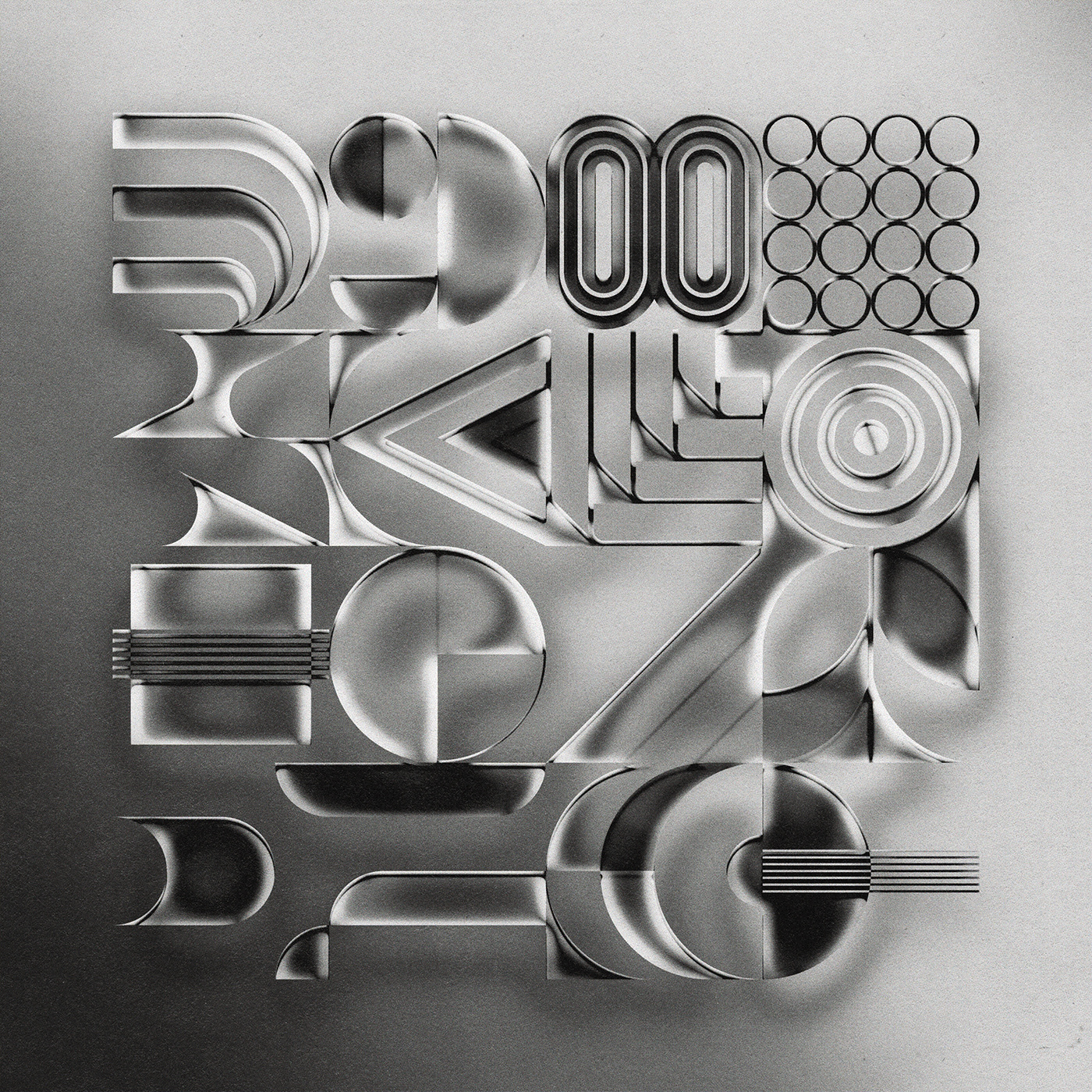
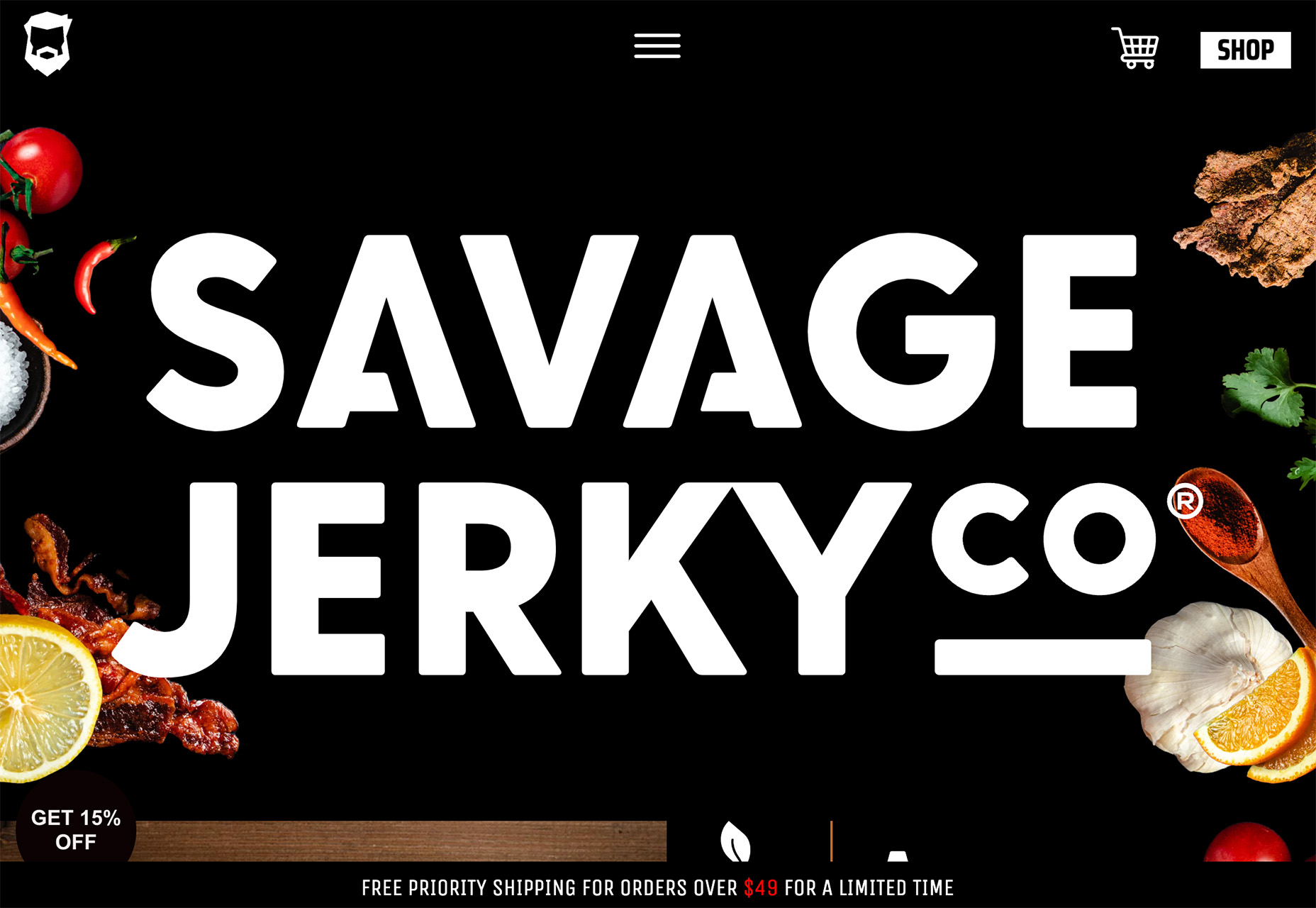 Minimal styles with big, bold text is the biggest trending website design element of 2023 so far. There are many projects out there that are text-heavy without a lot of other embellishments or imagery. You’ll see a lot of that here, with a few other goodies mixed in.
Minimal styles with big, bold text is the biggest trending website design element of 2023 so far. There are many projects out there that are text-heavy without a lot of other embellishments or imagery. You’ll see a lot of that here, with a few other goodies mixed in.