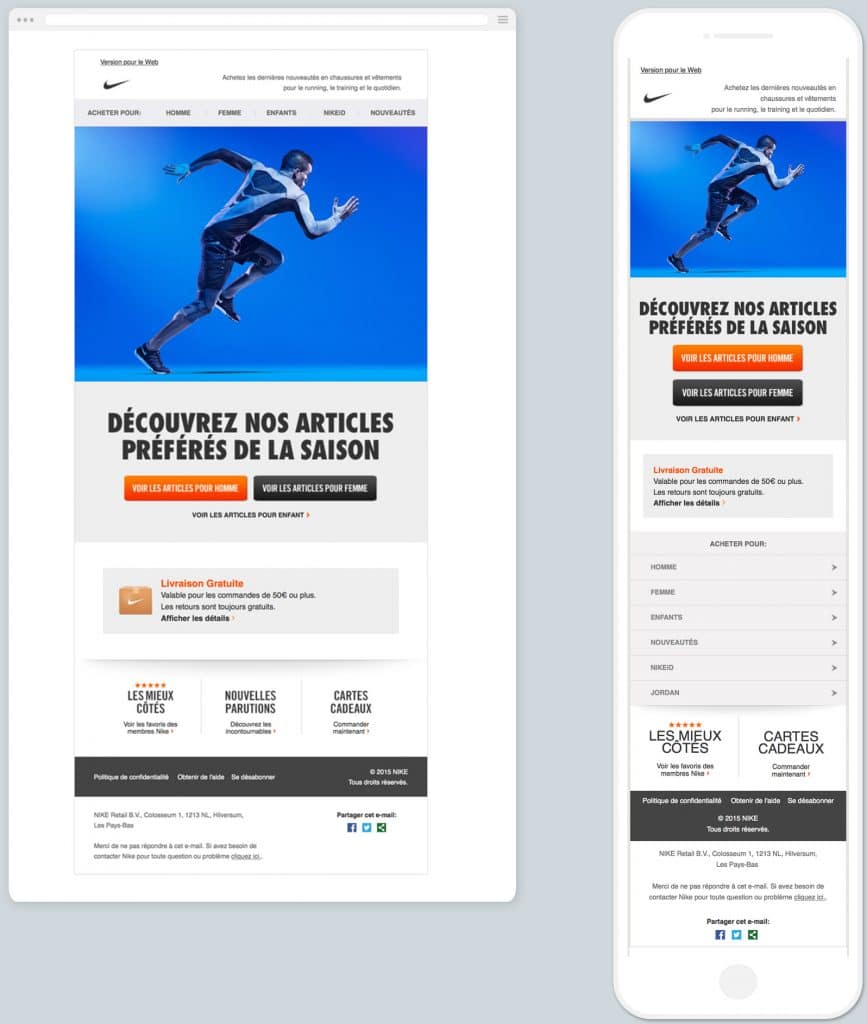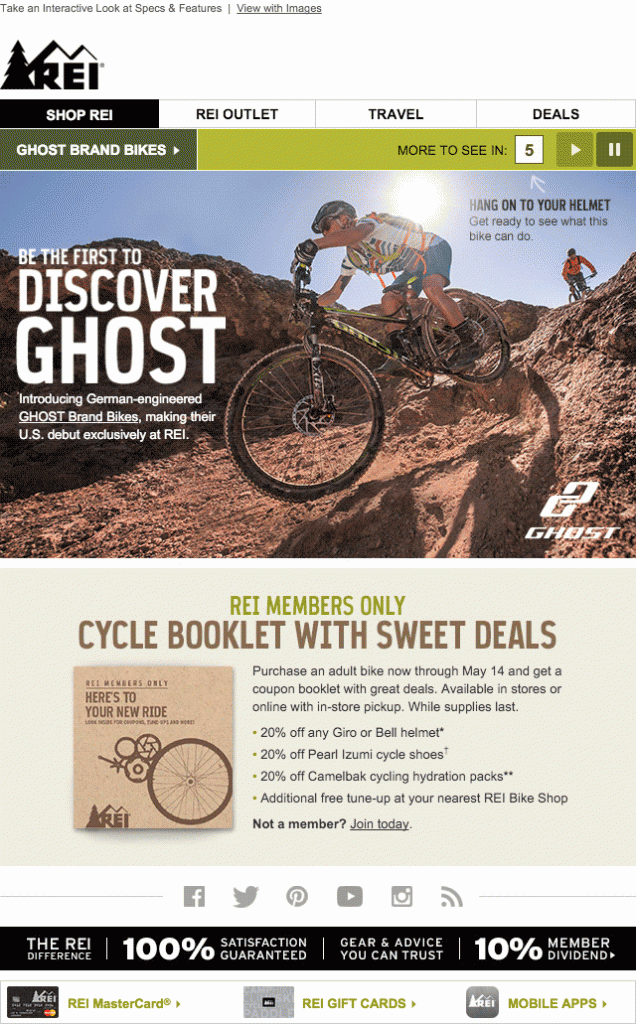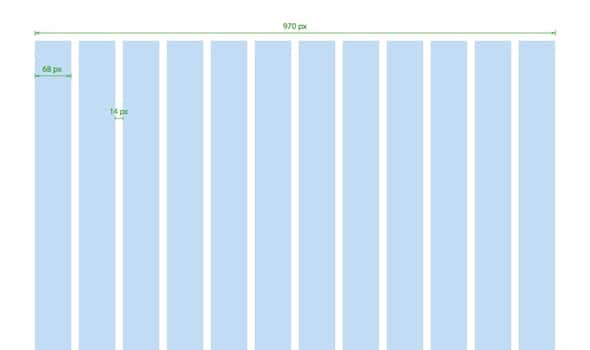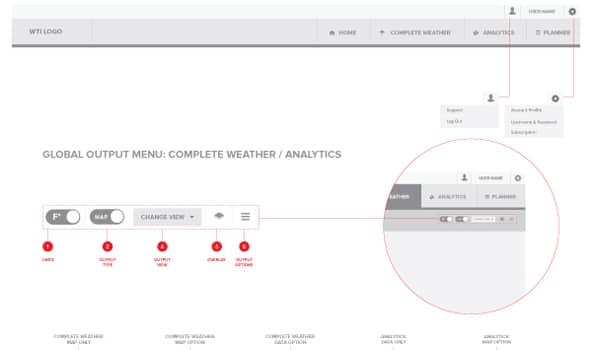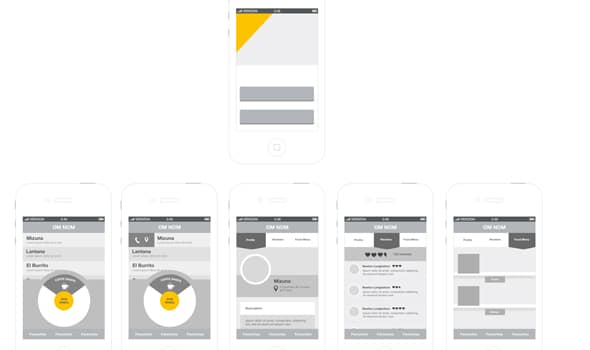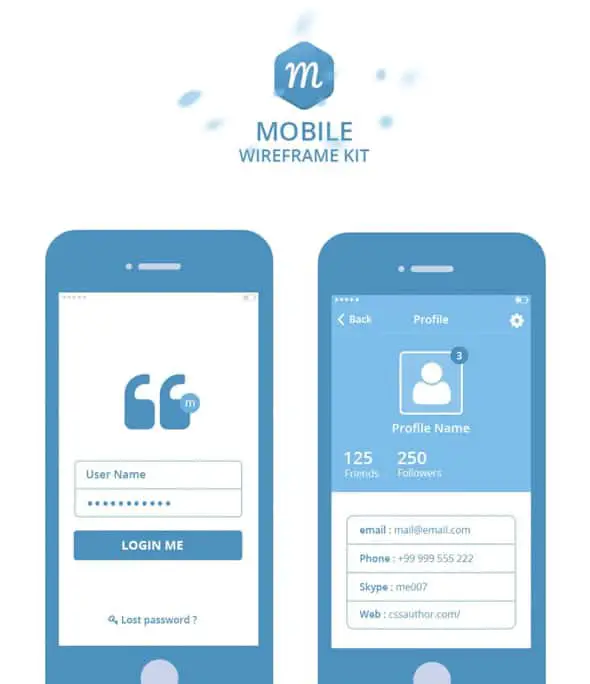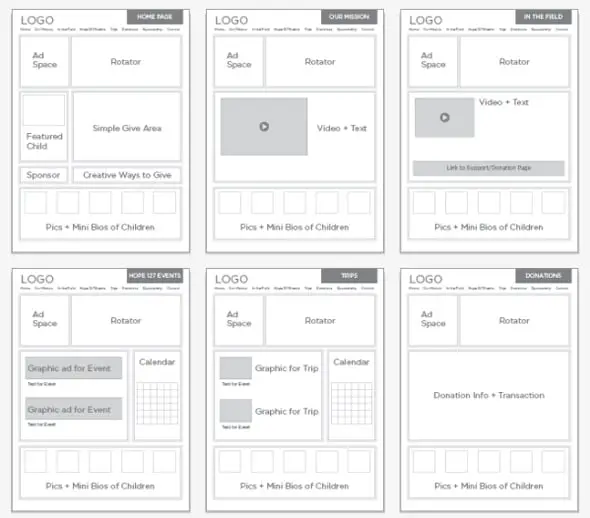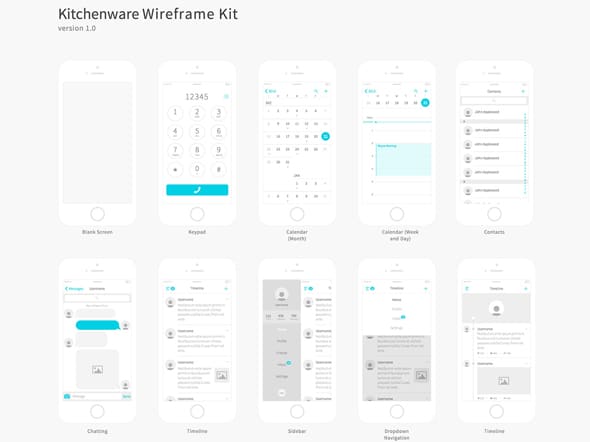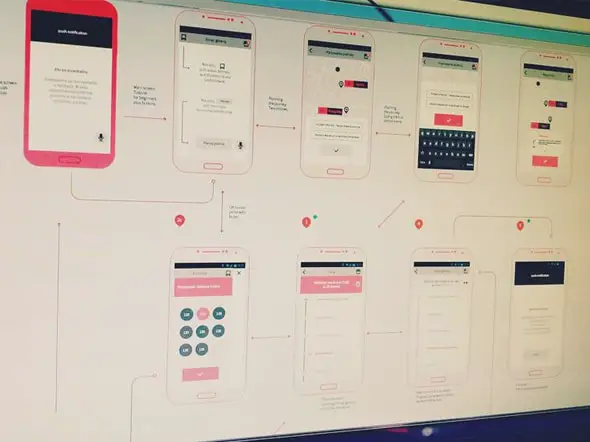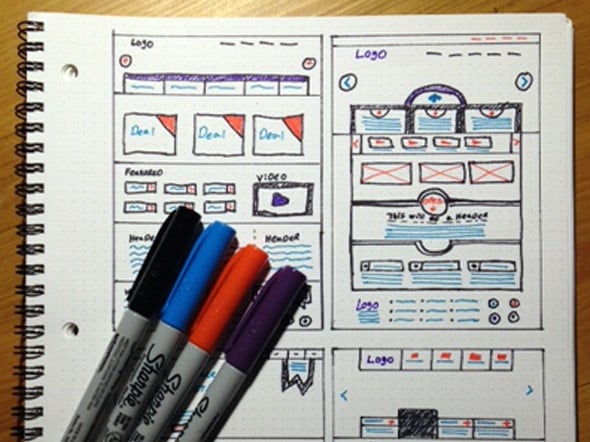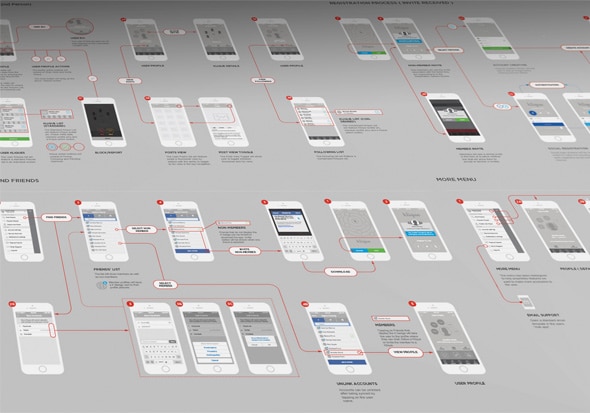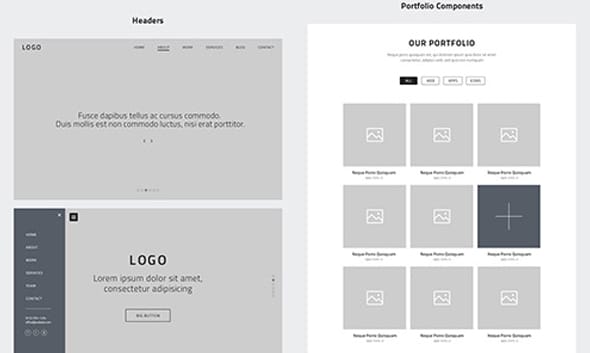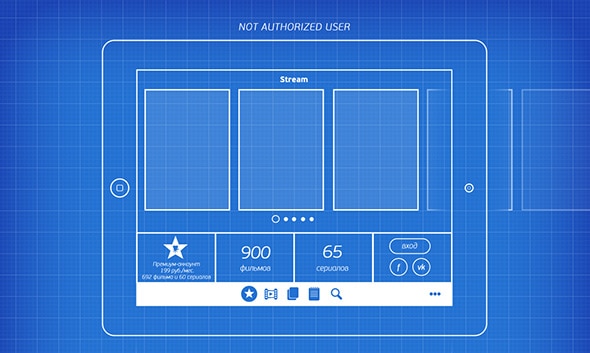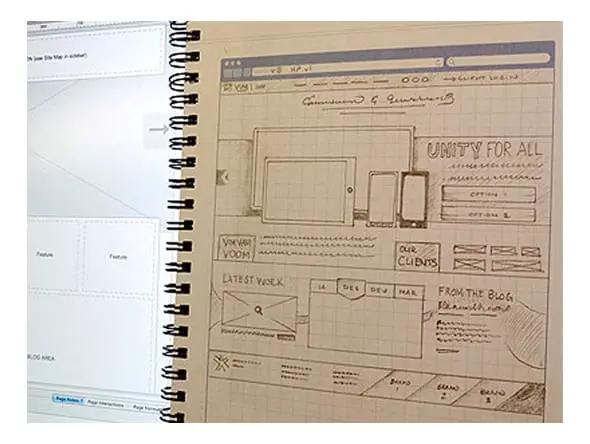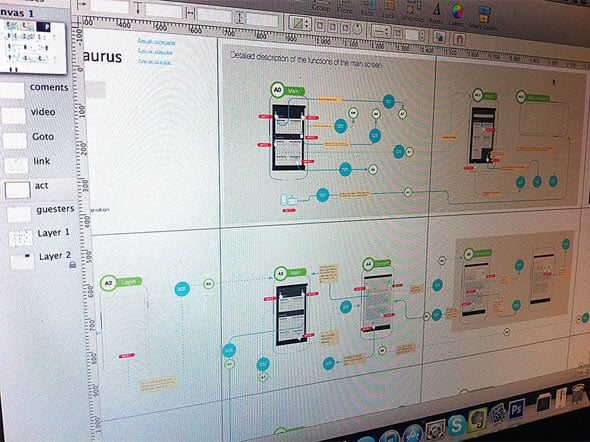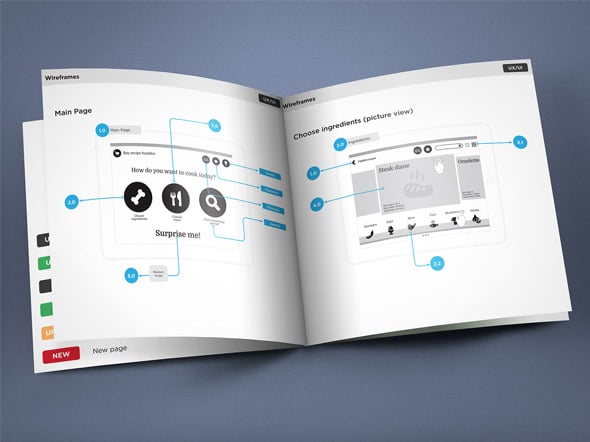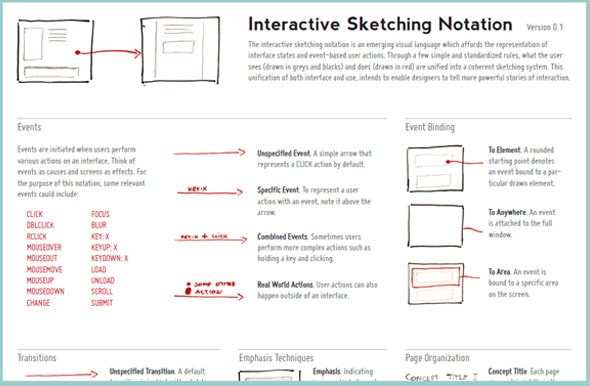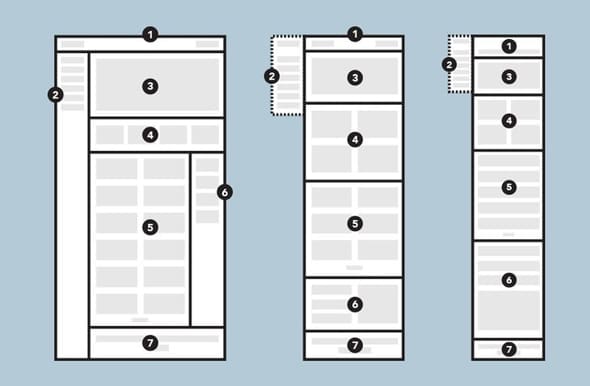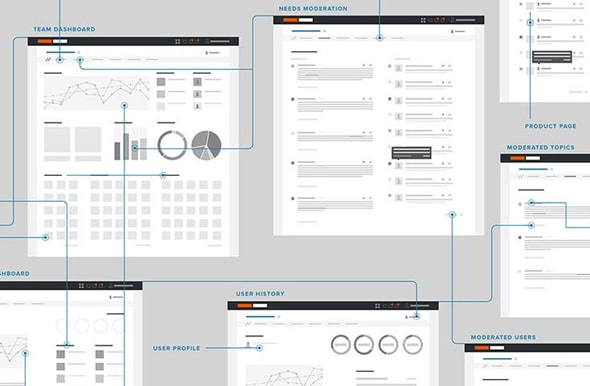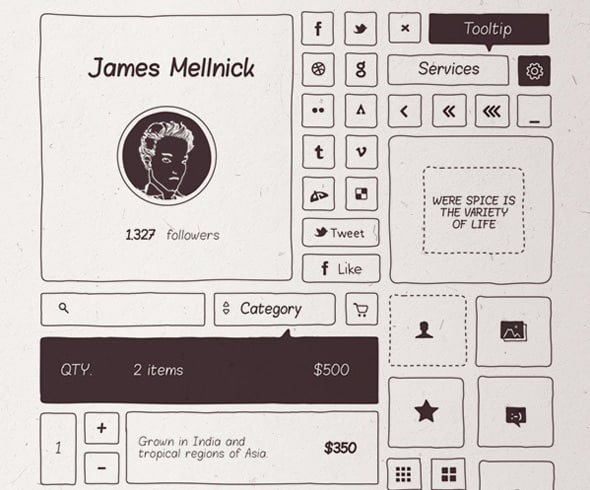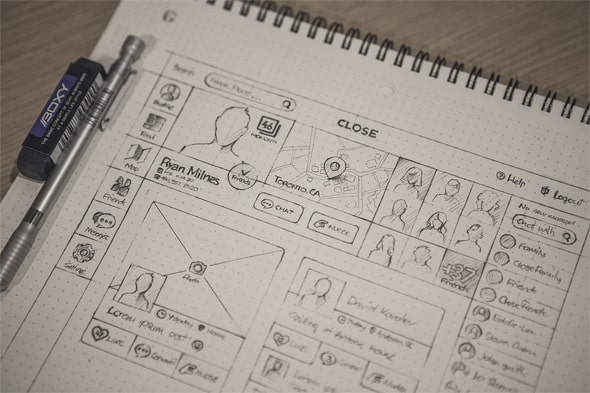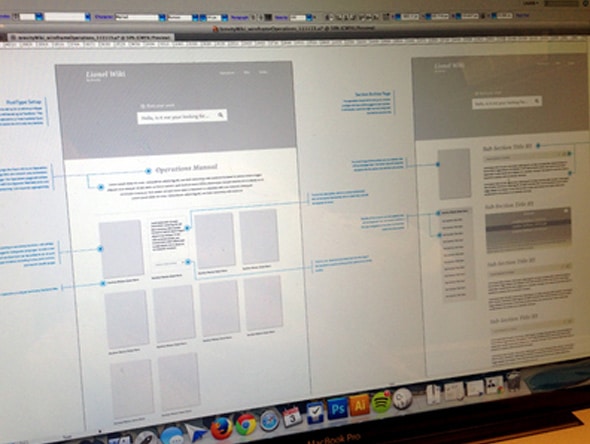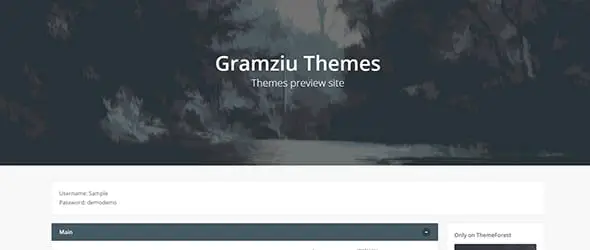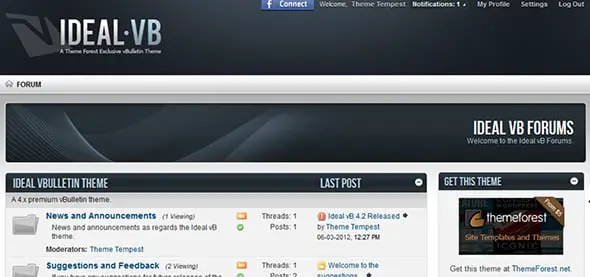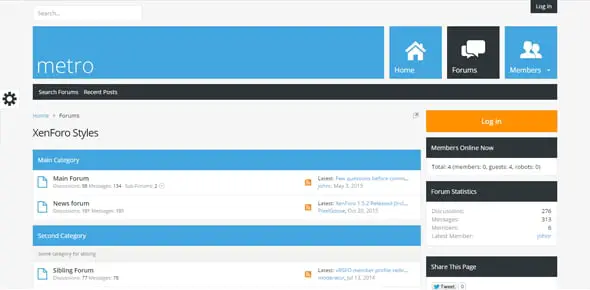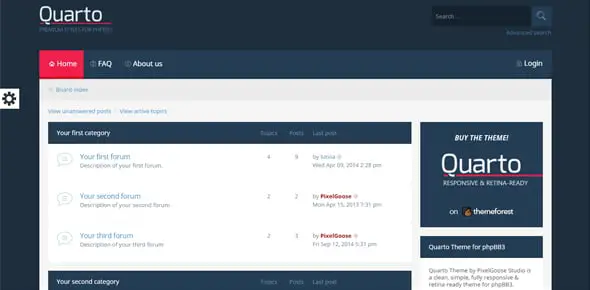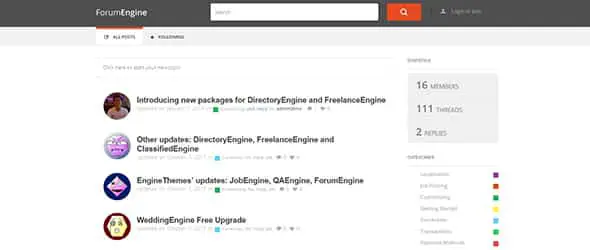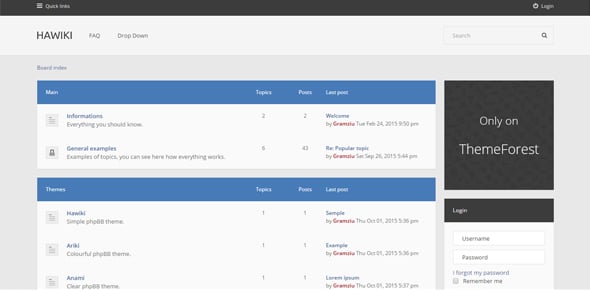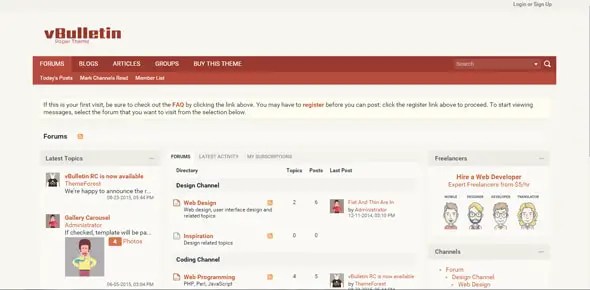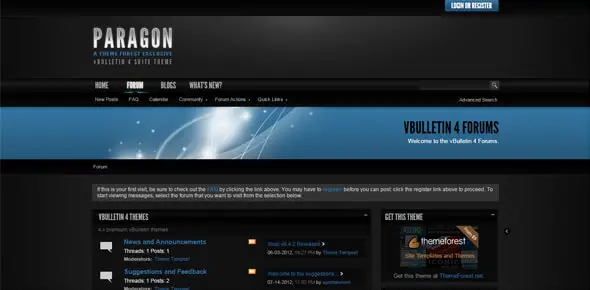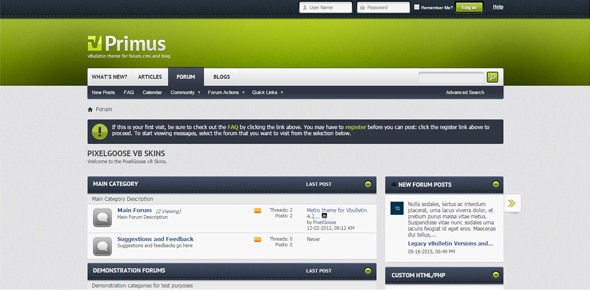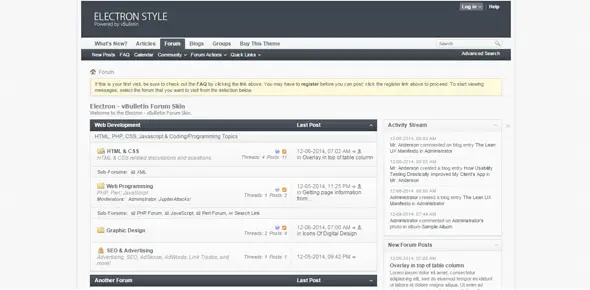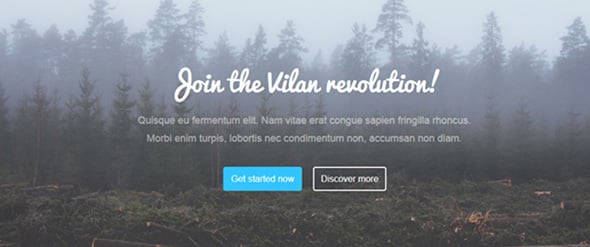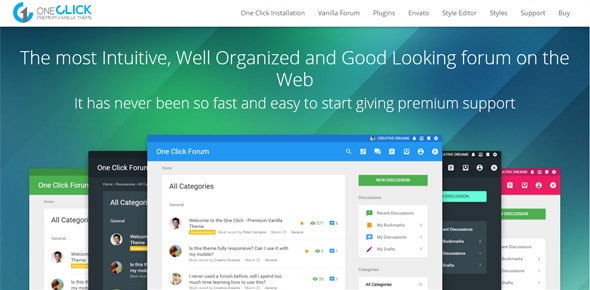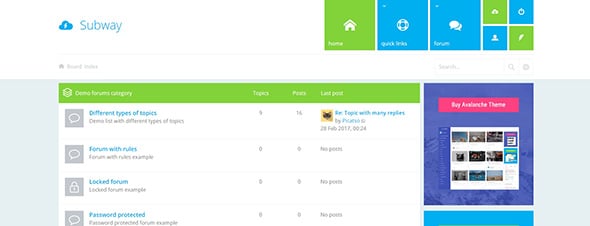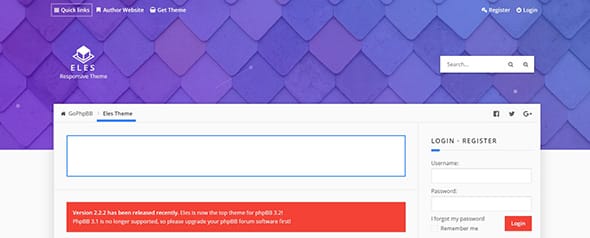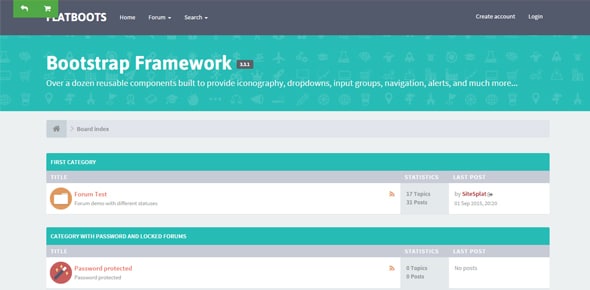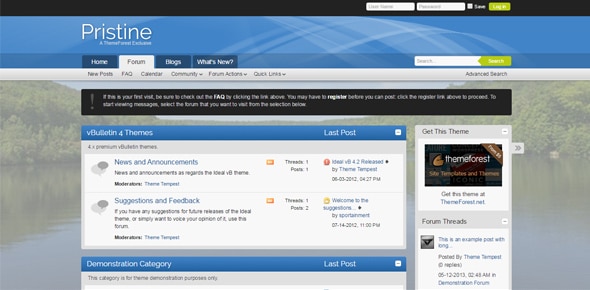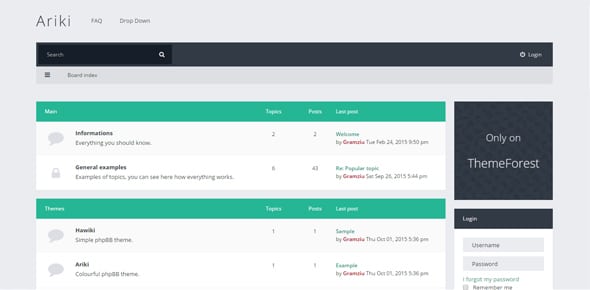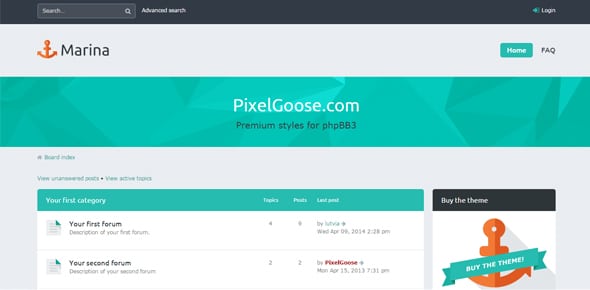6 Tips for Selecting a Great Freelance Designer
Original Source: http://justcreative.com/2017/11/05/6-tips-for-selecting-a-great-freelance-designer/
This article was contributed by Nicole Letendre.
Finding a great freelance designer can seem like Forrest Gump’s box of chocolates: You never know what you’re going to get.
It doesn’t have to be that way. With some self-education, a little research, and a clear idea of your needs, you can find the perfect graphic designer for your project.
You see the efforts of graphic designers all around you. If you notice a design or style that speaks to you, prepare to share it as you search for your freelancer. It can start the conversation rolling for both of you to learn more about the other. You are looking for a partner to help your business succeed; the better you understand and communicate with each other, the more smoothly your project will run.
How to choose the right designer
Here are 6 six tips for selecting a great freelance designer, before you begin your search.
Determine project needs
Determine required skills
Determine budget
Do your research
Interview your shortlist
Understand the contract
Tip 1: Determine Project Needs

Develop a creative brief to show freelancers under consideration. The creative brief should contain information that will help designers understand the project and whether they have the pertinent skills at their disposal.
In your creative brief, include the following:
Details about your company: what you do or sell, your culture, and your mission
The objective of the project
Specific qualifications and skills required
The project deadline
Any potential obstacles
It’s easy to forget that freelancers won’t have the same depth of knowledge or sense of your business as you do. Providing this information at the beginning will keep both you and the freelancer from wasting time on a project that isn’t a good fit or that does not fit into your schedules.
Tip 2: Determine Required Skills
Graphic designers have many applications to select from when building their designs. If you have a reason for requiring a specific application, such as Adobe Illustrator or Visual Design, make sure your candidates have experience with those tools. Get to know their expertise, specialisations and what they can offer you.
Will you provide stock images for designers to work from or do you require them to take photos to integrate into the design? Some graphic designers have preferred image sources or can help you locate appropriate resources.
For logo design, make sure the designer can provide the design in fully scalable vector format to ensure image quality across mediums and size variations.
Tip 3: Determine Budget
How much should you budget and how much can you budget? There is little in the way of standard pricing between designers, but you should be able to find someone in your price range. Many designers will negotiate their listed prices in return for consistent and ongoing work.
On the other hand, don’t stint. You get what you pay for, and this is an investment in your business. Treat it as such. Good design performs well into the future as a critical marketing tool in today’s business environment.
Be flexible in your payment options. Paypal is a popular method for freelancers as are some other payment applications. Cover the logistics of payment to set expectations of when payment is expected and what form it will take.
Tip 4: Do Your Research
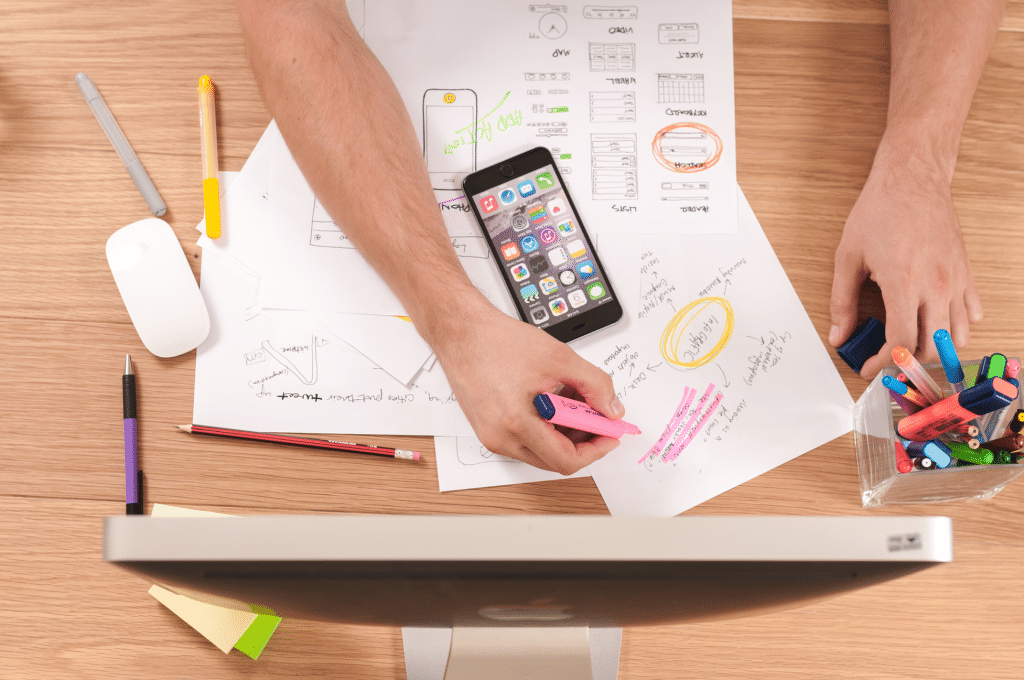
An important part of identifying candidates is looking at their portfolios. Use the opportunity to look at their versatility and creativity.
Development of a concept across various media and platforms
Optimal formatting of print advertising, video, and web pages
Use of the latest web coding protocols and the ability to test a web page across multiple browsers and mobile devices for proper display
Looking over their portfolios can help you understand how each designer works creatively and whether it will complement your ideas and sensibilities. Do the graphic elements used in their portfolio designs mesh pleasingly? Does the designer pay attention to detail and demonstrate stylistic and visual integrity?
As you consider various styles and designs, be open to something edgier than usual; it can make your images and logos last longer before being refreshed in the future. If you can find a designer with some experience in your industry, it will reduce the learning curve and allow the designer to connect with your ideal customers more easily.
Tip 5: Interview Your Short List

Assemble a short list of the graphic designers that most closely match your needs and who have indicated interest in your project if you received responses to a creative brief. If you can, interview in person or via video chat so you can get a better sense of the person and how you both communicate.
Video chat and screen sharing also give you a chance to share images and sketches more interactively. You get a better idea of how it is to work with each designer, an important consideration if you want a long term partnership.
If the designer persists in using jargon you don’t understand, the behavior will probably continue. If you don’t understand what the designer is communicating, you will be frustrated throughout your relationship.
The designer should be deeply interested in your business and will dive deep to learn your needs.
Language comprehension is another important element in successfully communicating and collaborating on design.
Ask them about the inspiration for specific parts of their designs; learn why they made particular choices. Discuss different brands, websites, books, or artists that inspire their work. Their key motivations will give you a sense of their style and may uncover more ideas or unique design elements for your project.
Professional affiliations may play a role in how a designer performs. Some organizations require their members to follow specific ethical standards regarding trademarks and copyright infringement. Also, ask for references and follow through by contacting those references. You need to know if the designer you are considering conducts himself or herself professionally, hits deadlines, and is easy to work with.
If you decide to ask for a small trial project, make sure to pay the designer for the time and effort. Never ask for free work from any creative professional; after all, you would expect to be paid for any of your products or services.
Tip 6: Understand the Contract

If the graphic designer has a contract, read it and make sure you understand everything it says. If the designer does not have a contract, you should write one yourself. A contract can stave off unpleasant surprises including additional expenses and scope creep. You want transparency in all your business dealings. AIGA provides a contract for free here.
Ask if the timeline and budget you are proposing are reasonable. Also, understand who retains ownership of the work.
The graphic design for your marketing, packaging, and website is the first impression your target audience has of your company. Invest in a designer who performs quality work to the highest standards. Hiring an amateur may sound like a recipe for saving money, but if the design of your website or logo looks cheap, your company will look cheap.
You dress your best when meeting with a client; dress your sales collateral, logo, and website in its best for the public to see.
Do you have any further advice for choosing the right designer?