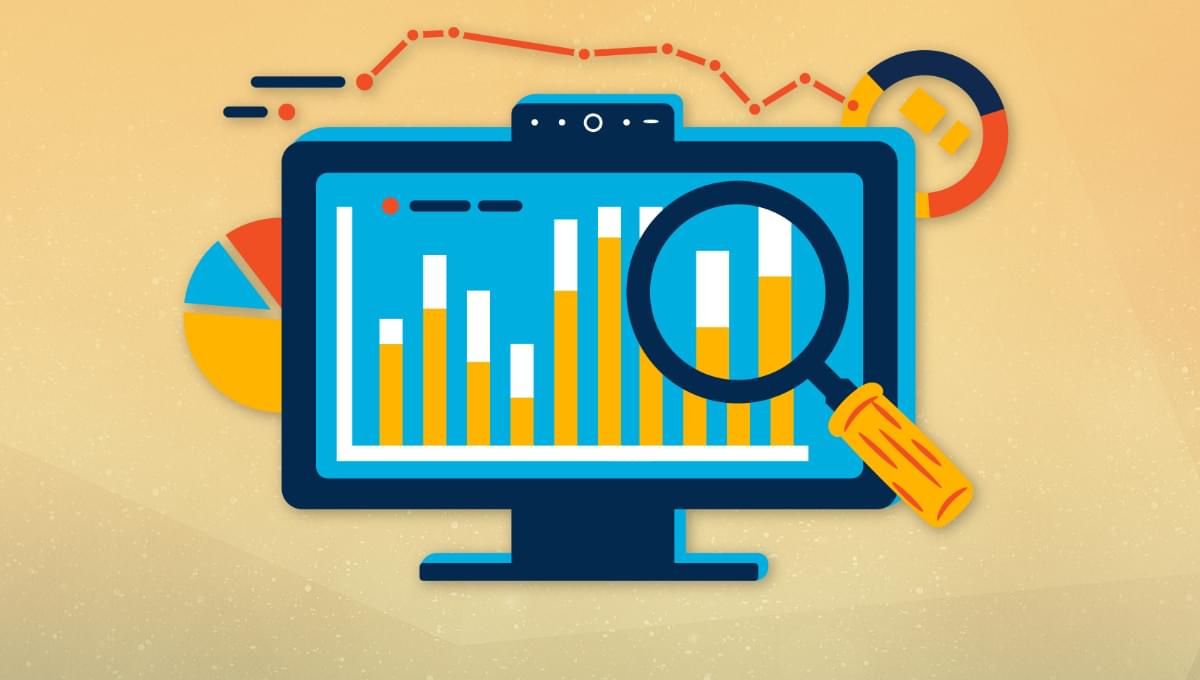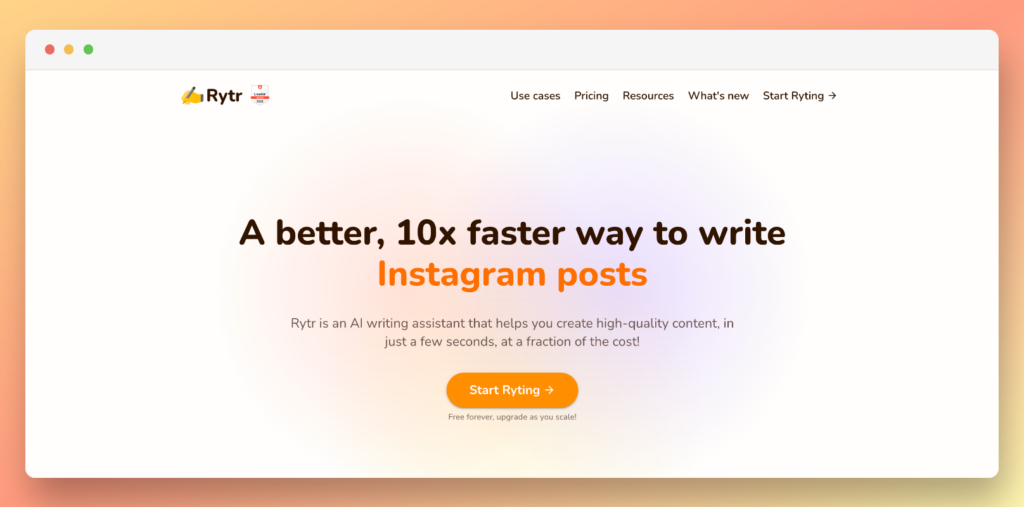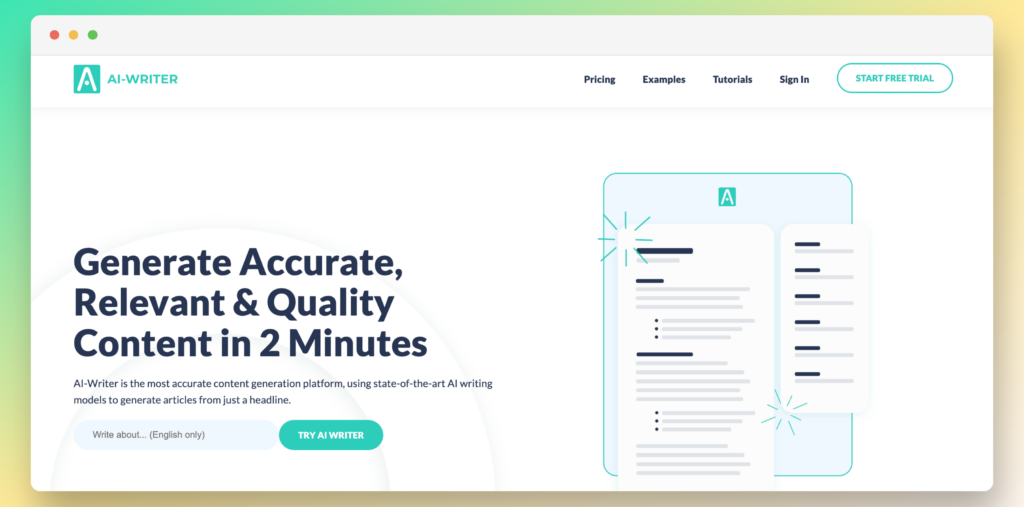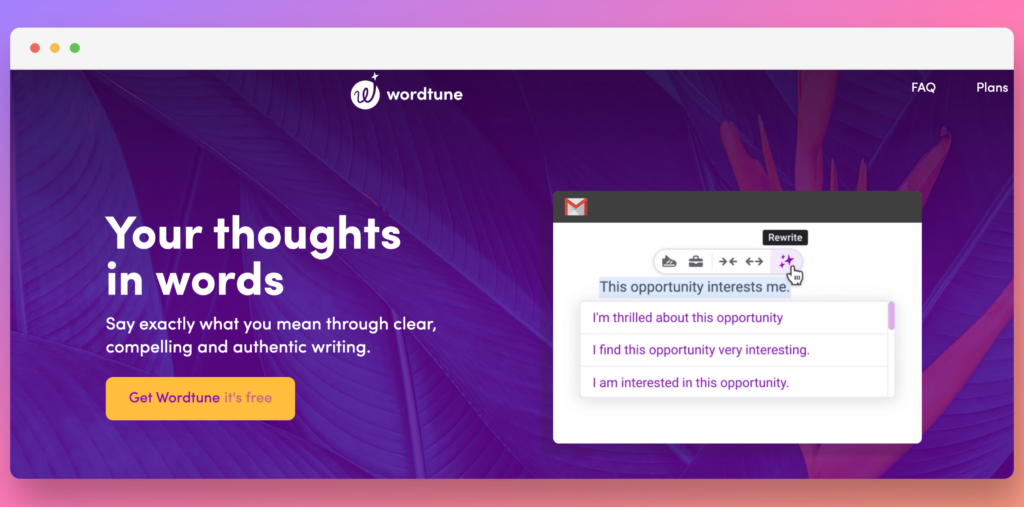Original Source: https://ecommerce-platforms.com/ecommerce-selling-advice/shopify-vs-shopify-plus
Shopify vs Shopify Plus: Which is actually best for your ecommerce store?
It’s a common question for many growing businesses. After all, while the standard Shopify service offers a variety of plans to suit different business needs, Shopify Plus promises to take your online experience to the next level. As the “Enterprise” Shopify solution, Shopify Plus offers a host of opportunities to strengthen your sales, and customize your store.
The question is, how is it actually different to the core Shopify service?
Here’s everything you need to know about Shopify Plus, compared to Shopify.
What is Shopify?
Let’s start with the basics, What is Shopify?
Shopify is a leading ecommerce site builder, promising companies all the tools they need to launch and run an online store. The hosted platform includes everything from checkout and inventory management tools to blog capabilities, professional themes, and even POS integrations. As standard, the Shopify service is offered across four pricing plans (we’ll cover those later).
What is Shopify Plus?
Shopify Plus, on the other hand, is basically Shopify’s big brother. It’s the enterprise version of the Shopify platform, priced on a per-company basis. Shopify Plus includes all of the features of the Standard Shopify experience, plus some bonus extras. It was designed to give store owners more control over their online presence, more tools for increasing sales, and better opportunities to differentiate their store from the competition.
Try Shopify with $1 per month for the first 3 months!
Shopify has begun offering a special deal for sellers who sign up for a new Shopify plan. That deal? Pay Shopify $1/month for 3 months of full access to the platform!
This offer is is now available on all standard plans: Starter, Basic, Shopify, and Advanced.
» Start your free trial here «
Shopify vs Shopify Plus: The Key Differences
Ultimately, Shopify Plus is an upgraded, more powerful version of Shopify. This means if you purchase the Shopify Plus plan, you’ll automatically get access to all of the features offered by Shopify in it’s other “standard” pricing packages.
The core differences between Shopify and Shopify Plus, come in the extra functionality you can unlock with the enterprise version of the platform.
Let’s take a closer look at what you get on Shopify Plus, that isn’t available on Shopify’s standard plans.
Unlimited accounts for staff members
The bigger your online store grows, the more people you’re going to need to manage it. Unfortunately, even the most expensive core Shopify plan (Shopify Advanced) only permits vendors to create up to 15 staff accounts. If you need more people to be able to access your ecommerce platform, Shopify Plus is definitely the way to go.
Shopify Plus allows users to create as many staff accounts as they like, all with dedicated permission settings, so you can control who can do what on your store. You can set up specific accounts for customer service reps, technical administrators, and so on. Plus, you can control more of your staff member’s actions from within the admin center on Shopify, dictating who can change pages, upload products, adjust pricing, and more.
A Complete dashboard for managing multiple stores
Just as you’re likely to have more staff members if you’re planning on using a Shopify Plus account, there’s a good chance you also have more stores to manage too. Agencies and big companies responsible for building and managing stores for other customers are likely to benefit from the Shopify Plus service, thanks to a unified dashboard for managing all stores.
You can access everything you need to enhance the performance of each storefront in this dashboard, including automation tools for workflows, like Shopify Flow, staff accounts, analytics, and user permissions. Plus, since you’ll have unlimited staff accounts, and a bulk “account inviter” you can get as many people as you like involved with handling the workflows on the backend of your stores.
Extra support from a dedicated account manager
As standard, Shopify’s approach to customer support is pretty impressive. On any plan, you’ll be able to access assistance via phone, email, and live chat. Plus, Shopify has a community of fantastic developers and technical pros who can assist you with specific tasks. All you need to do is browse through the “Shopify Experts” list to find someone to help you.
However, if you want someone from the Shopify team to be fully committed to helping you make your store a success, Shopify Plus goes above and beyond. Each customer gets a personal “account manager”, responsible for ensuring everything works properly, and issues are addressed quickly.
You’ll also get a launch engineer to help you create your website, migrate from another platform, or make custom changes to your store. Your Launch Engineer can even help you set up integrations, find partners to work with and more.
Access to the merchant success program
Alongside support from your own dedicated account manager and launch engineer, you also gain access to the Merchant Success Program with Shopify Plus. Basically, this is a dedicated platform where business leaders can track down solutions engineers, consultants, and other experts to assist with the development and growth of their store.
The professionals you work with will be able to assist with everything from sourcing the right products, to leveraging integrations. Plus, you can access training for your team members to help them make the most of your store. If you need extra, step-by-step support, you can also get help finding the right Shopify Plus Partners to guide your growth.
Additional support resources
On top of the all the bonus expertise you can access in exchange for Shopify Plus pricing, you’ll also be able to leverage a variety of other support resources too. Once again, there’s still plenty of support on the basic Shopify plans, but the Plus solution will give you access to a Facebook community, specifically designed for Shopify Plus users.
Plus, you’ll also be able to leverage a partners directory, for help with API integrations, automation, and using comprehensive apps. You can also use the Shopify Plus Academy to learn more about using the Plus platform. On top of all that, Shopify Plus customers also get access to beta programs early, so they can test out new features before they’re available to most other Shopify users.
Wholesale channels for selling
Another great feature you can only get from Shopify Plus, is access to a wholesale channel. This basically means as your business continues to grow, you can increase your annual revenue by selling to other merchants and businesses in bulk.
The wholesale channel provides you with all the tools you need to create a unique, password-protected storefront for small businesses looking to buy from you in bulk. This means you can offer the same products to other companies, giving them a discount for bulk orders, without changing the overall pricing of your standard store. You could also sell exclusive wholesale products.
Shopify Plus merchants can also track wholesale orders, send invoices, and leverage the existing product data and apps on their Shopify store to manage B2C and B2B sales at the same time.
Broader customization options
Probably one of the biggest differences between Shopify and Shopify Plus, is the amount of control you’ll have over customizing your store with the Plus plan. If you really want to make your online business stand out and make big changes to your Shopify themes, then Plus is definitely the way to go. With standard Shopify plans, you can customize your templates using the Theme editor, but making significant and in-depth changes is often tough.
Alternatively, with Shopify Plus, you’ll have full control over your store design. You can leverage the Shopify theme language, Liquid, and make changes in the backend on a code level. You can also access help from your launch manager, other Shopify plus users, and Shopify experts to ensure you make the most of the customization options.
Comprehensive checkout control
Since you have more control over customization in general with a Shopify Plus account compared to standard Shopify plans, it only makes sense you’d be able to do more with your checkout and shopping cart too. Shopify Plus makes it simple to customize virtually any shopping experience, offering customers different shipping rates and payment options based on conditions like cart value, or the location of your customers.
You’ll even be able to work with Shopify Scripts, an editing tool which gives you more freedom to experiment with customer fields, payment options, and so on. Notably, while you can explore different payment processor and payment gateway options with the regular Shopify plans, you’ll often need to leverage third-party apps to do so.
More API integrations with Shopify Plus
If, like many ecommerce store owners, you want to automate more of your processes on Shopify, and leverage a wider range of tools, then you’ll need access to APIs. While you can leverage some APIs on the basic Shopify plans, the Plus plan gives you a lot more freedom. Additionally, the solution comes with enhanced resources like User, Multipass, and GiftCard.
User, for example, allows you to edit, adjust, and retrieve information about staff accounts, while GiftCard gives users alternate multi-currency payment methods. Multipass, on the other hand, seamlessly redirects website visitors to a Shopify store without the need for separate login credentials. It also syncs customer data automatically.
As an added bonus, enterprise-level businesses on Shopify Plus can use API solutions to create workflows with custom apps, or even build their own apps from scratch.
Comprehensive platform integrations
Speaking of integration options, Shopify Plus also gives you more opportunities to connect various platforms to your online store, alongside basic apps. While small businesses can still utilize a wide range of apps from the standard Shopify marketplace, Shopify Plus offers more support for connecting full platform tools to your store.
For instance, you could link your website to third-party logistics (3PL) solutions, product information management (PIM) tools, enterprise resource planning (ERP) platforms, and more. You can even take advantage of connections with inventory and order management tools, global fulfilment partner platforms, and warehouse management software, as well as CRM (Customer Relationship Management) tools.
Exclusive and unique apps
Alongside all of your platform options, you’ll also get access to a handful of exclusive apps as a Shopify Plus user. These powerful apps allow you to leverage a range of tools for increasing sales, abandoned cart recovery, automation and more. For instance, options include:
The wholesale channel app: To help manage wholesale customers, often in the B2B world, if you’re selling larger amounts of supplies to other companies.
Bulk account inviter: If you want to transfer a number of customers from a different platform or store into your Shopify business, you can use this tool to rapidly connect with all of the clients you want to reach, and pull their data into your store.
Shopify Flow: The Shopify ecommerce automation platform that allows you to execute various triggers, conditions, and actions within your store. For instance, you could automatically tag loyal customers, or send discount codes without coding.
Launchpad: A comprehensive tool for automating flash sales, sales campaigns, and new product launches. You can use Launchpad for a rapid high-volume sale, then automatically roll back to your normal store as soon as the sale is over.
The Transporter app: The transporter app makes it easier for businesses to pull crucial data from other resources into your Shopify store. This could be an ideal tool to use if you’re using an omnichannel sales strategy and want to sync your data to Shopify.
Script editor: A fully-featured tool which allows you to create more personalized experiences for your customers within the checkout page or shopping cart. You can use this tool to apply discounts automatically, offer free shipping, and customize payment options.
Powerful analytics
Finally, with Shopify Plus, you’ll be able to learn a lot more about the things driving your online store towards success. The basic Shopify solution offers access to an analytics dashboard where you can track top products, sales, referrals, and landing page performance. However, Shopify Plus gives you a lot more insight, so you can grow much faster.
You can take advantage of connections with leading analytics solutions, to track how the latest trends in your industry are influencing your sales. Plus, the advanced report builder makes it easy to share professional reports with other stakeholders. You can track everything from sales from gift cards to how many customers approach your store from social media and more.
Go to the top

Shopify vs Shopify Plus Pricing Comparison
While the Shopify Plus plan certainly has a lot more to offer the standard ecommerce business than the basic Shopify plans, it’s worth noting it is a lot more expensive. The core Shopify solution comes with flat pricing plans which stay the same each month regardless of your sales numbers.
Additionally, in all four plan options, you’ll gain access to a variety of website building tools, Shopify apps, payment processing, and 24/7 support. Of course, the more expensive the plan you choose is, the more features you’re going to get.
Shopify Plus, on the other hand, takes a different approach to pricing. First, there’s no specific price given for the solution on the Shopify website. You’ll need to speak to a sales expert to calculate the total cost for your store, based on the features you need.
In most cases, pricing starts at around $2000 per month, or about 0.25% of the sales you generate each month, capped at $40,000. This means if you’re earning $2 million in credit card payments each month, you’d pay $5000 per month for Shopify Plus.
Additionally, if you’re not using the built-in payment gateway from Shopify (Shopify Payments), you’ll still need to pay transaction fees of 0.15-0.30% of each transaction. This fee is a little lower than on the standard Shopify plans, but it will still add to your overall expenses significantly, depending on your sales volume.
So, how does Shopify Plus compare to the other Shopify plans?
Advanced Shopify vs Shopify Plus
The closest premium plan to Shopify Plus available from Shopify is the Advanced plan. This is the package designed for businesses selling large volumes of products, without venturing into the enterprise space. The solution comes with unlimited storage capacity for your store, third-party calculated shipping rates, and up to 15 staff accounts.
You’ll also gain access to a variety of automation tools, customized reporting options, and more. Plus, Shopify Advanced has much lower fees for transactions than other Shopify plans. Online transaction fees start at 2.4% plus 30 cents, while in-person transactions cost 2.4% of your sales.
Of course, you’ll still miss out on all of the features mentioned above. However, at a price of $299 per month, Advanced Shopify is definitely a lot more affordable than Shopify Plus, and still comes with most of the key features business owners might need.
Shopify Standard
Underneath the “Advanced” Shopify option, we have “Shopify Standard”, otherwise known simply as “Shopify”. This is probably the most popular option available from the ecommerce builder, offered at a price of $79 per month. It comes with all of the features of the Basic plan, as well as up to 5 staff accounts, gift card support, performance reports, and an abandoned cart recovery tool.
If you’re planning on selling internationally, you’ll need this plan at a minimum, as it allows you to use country-specific currency conversions and domains. Fees for transactions on the Standard plan start at 2.6% plus 30 cents for online transactions, or 2.5% for in-person Shopify POS sales.
Basic Shopify
Basic Shopify, or Shopify Basic is a simpler plan, intended for smaller store owners. It’s more comprehensive than the Starter plan, which makes it a good choice for companies that want to start building out their marketing campaigns, exploring omnichannel selling and beyond. You can access dropship, a customizable online store, and listing for unlimited items. Plus, you can sell via social media channels and online marketplaces.
Your online purchases with Shopify Basic will have a fee of 2.9% plus 30 cents, while in-person transactions start at 2.7%. You can also leverage a range of offline selling tools, such as card readers, for an additional fee. The price for Basic Shopify is $29 per month.
Shopify Starter
Finally, the Shopify Starter plan is the simplest option available for online merchants. You can use this plan to create product links which you can share in messages, on social media posts and elsewhere. However, you won’t get access to any online store building tools, which could be a major downside.
The Starter plan comes with basic reports and analytics, international commerce support, and a handful of other features for $5 per month. The plan is similar in a lot of ways to the Shopify Lite plan, but it’s a little cheaper. However, the transaction fees are the highest of any Shopify plan, at 5% for credit cards.
Go to the top

When to Choose Shopify Plus
Ultimately, the regular Shopify plans still offer most of the ecommerce features business owners will need to run an effective store. You can access blogs with SEO, manage transactions, create reports and edit themes to make your store stand out. However, there are instances wherein investing in Shopify Plus might make sense. For instance, if you have a lot of stores you need to manage, Shopify Plus may be a great choice, particularly with help from your merchant success manager.
Shopify Plus could also be ideal if you:
Have a large international customer base and need automatic currency conversion
Have specific API and integration requirements for custom tools and platforms
Want comprehensive control over the checkout experience
Have a huge team that needs to access and manage Shopify tools
Want access to exclusive tools and services
Go to the top

Shopify vs Shopify Plus: Finishing Thoughts
As you can see, Shopify Plus does offer a lot of unique and exclusive benefits to enterprise companies looking to rapidly scale in the digital world. However, it’s also extremely expensive, particularly for smaller companies. Unless you’re selling a huge number of products across a variety of different platforms or stores, Shopify Plus is unlikely to be 100% necessary.
Of course, if you are a growing business with a lot of customers and sales, the extra support and tools you get from Shopify Plus could definitely be worth the extra expense.
The post Shopify vs Shopify Plus: Making the Right Choice for Your Business appeared first on Ecommerce Platforms.