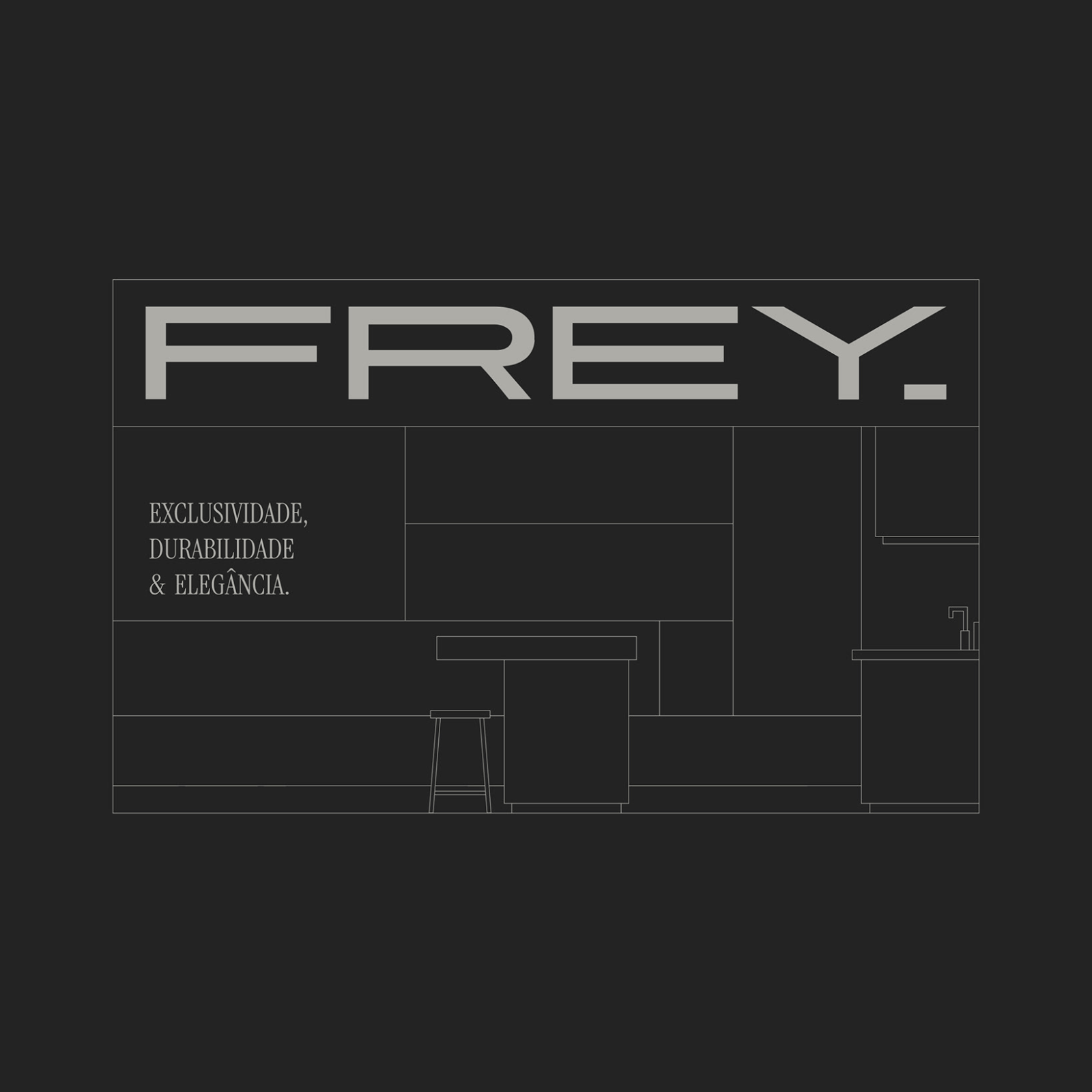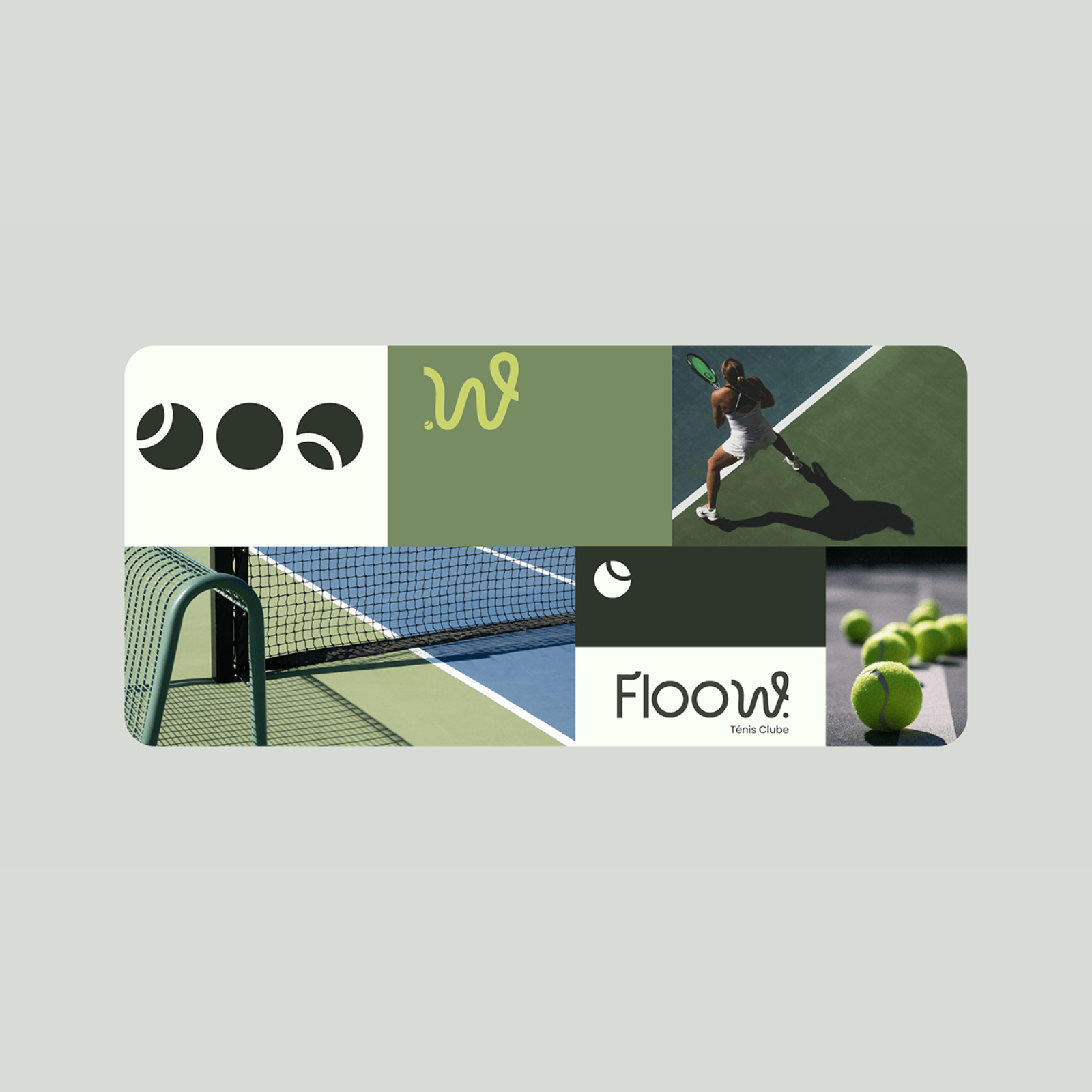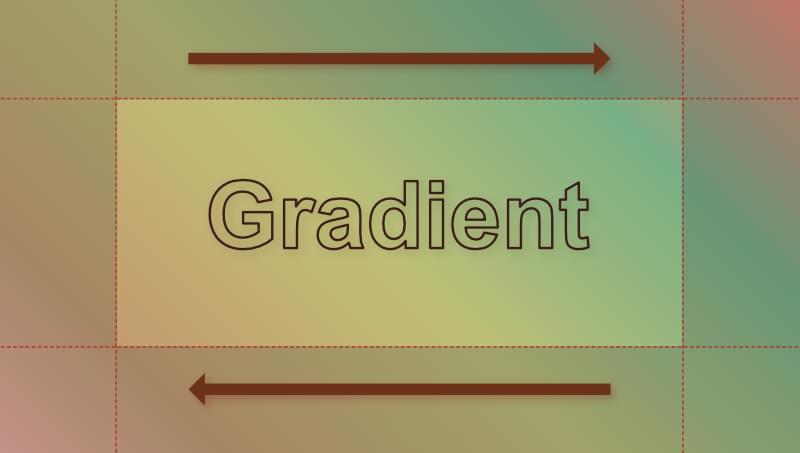Original Source: https://ecommerce-platforms.com/articles/clover-vs-square
Clover vs Square: Which POS system is best for your company? Choosing the right point of sale system can be a difficult feat, with so many competing options on the market.
After years experimenting with POS technology and ecommerce software, we know a thing or two about choosing the right tech.
We evaluated all of the core features of Square and Clover’s point of sale solutions, from software, through to hardware and pricing.
Read on for all the insights you need to make an informed decision.
Quick Verdict:
Square stands out as the best point of sale solution overall in this comparison. Not only is it extremely easy to use, but it’s versatile enough to work for a wide range of business needs.
Square is affordable, with a free plan available for its POS software. It also offers a huge range of hardware solutions to choose from, as well as straightforward transaction and processing fees.
Square vs Clover: The Overview
Square and Clover are both reliable companies, offering powerful point of sale software, hardware, and payment processing tools.
Square is likely to be the best option for you if you’re looking for a versatile, affordable, and easy-to-use POS. It offers support for omnichannel selling, specialist tools for retail and food service businesses, and an intuitive backend.
Clover may be the best cloud-based point of sale solution for you if you’re working in a specific industry.
It offers advanced solutions for professional and personal services companies, retail shops, full service and quick service dining, and restaurants.
Clover POSSquare POSFeaturesClover is one of the top payment processing companies for service providers, restaurants and other niche business owners. It offers everything from payment processing to order and inventory management. Square offers a huge range of features, from payment processors for different payment types, to intelligent inventory and order management, employee management, and customer loyalty tools. All of Square’s features are very easy to use. Best forClover is best for companies in specific industries, such as service providers and restaurant owners, with advanced modular features. Square is ideal for anyone in search of an affordable and user-friendly solution for taking payments both in-person and online. PricingClover offers a range of pricing packages specific to the needs of each company. You’ll need to contact the team for a dedicated pricing plan. Square’s software can be accessed for free, and the hardware solutions are extremely affordable. For instance, a tool for processing magstripe cards only costs $10. Transaction feesTransaction fees range from 2.4 to 2.6% plus 10 cents for card-present transactions. Although the company isn’t very transparent about other processing fees. Square’s fees start at 2.6% plus 10 cents for card-present transactions, and 2.9% plus 30 cents for card-not-present transactions. Some transaction fees can be expensive. Hardware pricingClover offers a range of hardware options, starting with solutions like the Clover Go for $49. Square offers some of the most affordable hardware on the market, including a credit card processor for $29 and a magstripe reader for $10. Payment processingClover supports everything from contactless payments, to in-person chip cards and more. Gift cards and custom payments are also available. Square supports everything from split payments, to invoices, credit cards, debit cards, contactless payments and gift cards. Customer supportClover has excellent customer support services, with phone, chat, and email contact options, and dedicated customer onboarding options. Square has a huge range of self-service resources for beginners, and also offers phone, chat, and email based customer support.
POS Software Features on Square and Clover
Quick verdict: Square has the best range of software features overall, covering everything from payment processing, to tools for building your own online store (for free). Even better, Square’s software is extremely easy to use with almost no learning curve.
Today’s innovative point of sale solutions comprise of two major components: Software, and hardware.
The software solutions offered by Square and Clover are both delivered via the cloud, so you can access the technology you need anywhere, on any device with an internet connection.
Both tools have very similar functionality, with integrated payment processers, inventory and order management, customer service apps, and more.
Plus, they can both process payments in “offline” mode if you lose access to an internet connection.
Square POS Software Features
Despite being one of the simplest POS solutions available to beginners today, Square offers companies a huge range of advanced and valuable features.
The functionality you can expect from the platform varies depending on whether you choose Square POS for Restaurants, or the POS for Retail.
Both versions of the platform are available through the cloud, and can easily be integrated with a range of hardware solutions.
Here’s what you can expect from Square:
Payment processing: Square supports a range of payment methods, including credit card payments (From Visa, MasterCard, Discover, and more), as well as contactless payments, gift cards, and more.
Custom checkouts: With Square, companies can create customizable checkouts, complete with images of products, categories, and item information.
Customer service management: With Square you can quickly process refunds, returns and exchanges with a couple of taps, and even create unique customer profiles with tags.
Security: Square’s POS technology comes with built-in security features, including PCI compliance, and fraud protection for peace of mind.
Transaction tools: You can offer customers customized receipts, via SMS or email, create custom tip amounts, and apply automatic discounts to transactions.
Ecommerce integration: For online sellers, Square offers online ordering and sales through Square online, as well as online checkout links and eGift cards.
APIs and integrations: You can automate various aspects of your workflow with APIs and integrations to tools like Xero and QuickBooks.
Employee management: Manage your entire team in one environment with custom accounts, scheduling, role permissions and performance insights.
Operations tools: Square has a comprehensive dashboard for tracking metrics, sales reports tools, customer insights, and solutions for tracking top-selling items.
Inventory and order management: You can track orders and inventory across multiple locations at once, and receive low stock alerts in an instant.
Marketing: Square offers text and email marketing tools, automated messaging flows, and loyalty programs for increasing engagement.
Square also offers a range of modular add-ons, such as subscription options, Square Online for building your own ecommerce website, Square Invoices, Afterpay integrations and virtual terminals.
Clover POS Software Features
Clover is very similar to Square in terms of point of sale software. Its technology is also delivered over the cloud, and comes with integrated payment processing, reports, and management tools.
Plus, the company offers dedicated solutions for various different industries.
For instance, if you’re in the restaurant sector, you can use Clover app to access menu management, tableside ordering, and custom kitchen displays.
Merchant services through Clover are offered via Fiserv, so you will need a merchant account. Here are some of the features of the Clover POS system.
Payment processing: Like Square, Clover can accept debit and credit card payment options, contactless payments such as Apple pay, gift cards, and payments from mobile wallets.
Customization: Clover users can customize everything from the customer checkout experience, to invoices, receipts, and even their own employee dashboards.
Security: Clover comes with built-in payment protection and encryption tools, as well as solutions for fraud management.
Reporting and analytics: You can access real-time and historical sales data to track business performance, top-selling products and more.
Inventory and order management: Monitor all of your orders and inventory in multiple locations, create automatic purchase orders, and receive low-stock alerts.
Online ordering: With Clover, you can’t build your own website, like you can with Square, but you can integrate with a range of online sales channels.
Employee management: Shift planning, scheduling, performance insights, and custom roles for all of your team members.
Customer insights: Create rich customer profiles with order histories, tags, and contact info, and capture feedback from customers in the same place.
Customer engagement: If you need help increasing sales, you can connect Clover with marketing tools, and create your own loyalty programs.
App Market: The Clover dedicated app market makes it easy to link your system to accounting tools, ecommerce platforms, and social media.
Unique modules: You can access specific modules for your industry, such as table management tools and guest management for hospitality companies.
Like Square, Clover also offers virtual terminal solutions, cash flow management tools, and extra features like “Clover Capital” for financing.
Clover vs. Square: POS Hardware Options
Quick verdict: Clover offers a wider range of hardware options to choose from, including dedicated all-in-one kits, and innovative solutions like the Clover Flex. However, Square’s products are a little more affordable for budget-conscious companies.
Once you’ve chosen the best POS solution based on its software features, the next step is thinking about hardware.
While virtual terminals and cloud-based software from Clover and Square do allow you to sell through tablets and iOS or Android mobile devices, you may still need a few pieces of hardware.
At the very least, for instance, you’ll need a credit card reader for securely managing card-based payments.
Fortunately, Clover and Square offer a range of options for small businesses and growing companies alike. Square offers solutions like the Square Terminal, an all-in-one kit with a credit card reader, receipt printer, and pre-installed software.
You can also access tools like the Square Register, starting at $599, the Square reader (starting at $29 per device), and the Square Stand (a stand for your iPad).
There are also various Square POS kits for retailers, and restaurants, and numerous add-on accessories, like a magstripe reader for only $10, barcode scanner options and receipt printers.
Clover also offers a host of devices to choose from, whether you’re looking for a cash drawer, stands for your POS tablet, or dedicated solutions like a kitchen display system.
Options start with Clover Go, a card reader you can use to process contactless payments anywhere. There’s the Clover Station Solo, (for $1,699) with an integrated touchscreen, receipt printer, and cash drawer.
You can also consider the Clover Station Duo ($1,799), which features an extra screen so you can show your customers their receipt in real-time.
There’s also the Clover Flex mobile card reader, for on-the-go payment processing and tableside ordering.
Plus, Clover offers the Clover Mini, a compact POS solution for only $799, with an integrated screen.
Customer Support and Service Solutions
Quick Verdict: Although Square and Clover offer the same range of support options and resources, Clover has a slightly better reputation for delivering fast and intuitive support.
As intuitive as tools like Clover and Square can be for business leaders, there’s always a chance you’ll need some extra guidance and support at times.
Assessing the customer service options available from your vendor can help you decide whether they’ll be able to offer reliable help when you need it.
Clover has a fantastic help center for beginners, with access to FAQs, guides, and useful resources that can help you answer common questions.
You can also contact the team through email, chat, or over the phone. However, the phone service is currently only available for US merchants.
Square also has a fantastic resource center, including valuable documentation, how-to guides, videos, and other support solutions.
The company also interacts with customers directly through phone, chat, and email. Plus, you can reach out to the team through social media.
Notably however, Clover does have a slightly higher rating for its customer service than Square, ranking at 4.7 out of 5 stars on TrustPilot, compared to Square’s score of 4.1.
Clover vs Square: The Pricing Plans
Quick Verdict: Square is a lot more affordable for beginners and small businesses than Clover. There’s a free plan for the software, and you can even create a free website. The hardware is much cheaper too, although transaction fees can be a little steep.
We’ve already noted that Square’s hardware is a little cheaper than Clover for beginners in the POS space. However, there’s more than just hardware costs to think about when you’re buying a POS system.
You’ll also need to account for payment processing costs, and any monthly fee for a software subscription. Fortunately for new business owners both the Square and Clover software are quite affordable.
Square’s Pricing Plans
Square’s pricing is relatively straightforward. Hardware options range from card readers for as little as $10, to full kits that can cost over $1,000.
Square transaction fees start at 2.6% plus 10 cents if you’re managing card-present transactions. Card-not-present transactions are charged at 2.9% plus 30 cents, and keyed-in transactions cost 3.5% plus 15 cents.
The good news is that the Square POS software is available for free. You don’t have to pay any set-up costs, and you can even build your own website without paying anything.
Notably, Square’s more advanced solutions, such as Square for Restaurants, do have extra fees, starting at $69 per month. There are also extra fees to pay for specific modules, like Square appointments.
Clover Pricing Plans
Similar to Square, Clover’s hardware ranges from relatively cheap options like the Clover Go for $49, to the Station Duo for $1,799.
The company’s transaction fees are quite low, ranging from 2.3% to 2.6% plus an extra ten cents for card-present transactions.
Unfortunately, Clover isn’t nearly as transparent about its subscription fees as Square. You need to contact the Clover team directly to get a quote for your service based on the modules, technology, and hardware you need.
Some options start at around $14.95 per month (for the virtual terminal), however, other plans can be a lot more expensive.
The Verdict: Which POS Should You Use?
Ultimately, both Square and Clover are excellent solutions for credit card processing, inventory management and more.
Both tools come with robust software plans, and exceptional ease of use. However, Square might be a little simpler for someone in search of an all-in-one POS solution.
Square isn’t just easier to use than Clover, it’s also more affordable, and offers a wide range of built-in tools for customer loyalty and employee management.
Alternatively, Clover has some slightly more advanced features for businesses in specific industries. There are also more Clover devices to choose from if you need innovative POS hardware.
The post Clover vs Square 2024: Which POS Solution is Best? appeared first on Ecommerce Platforms.