Original Source: https://smashingmagazine.com/2025/07/css-intelligence-speculating-future-smarter-language/
Once upon a time, CSS was purely presentational. It imperatively handled the fonts, colors, backgrounds, spacing, and layouts, among other styles, for markup languages. It was a language for looks, doing what it was asked to, never thinking or making decisions. At least, that was what it was made for when Håkon Wium Lie proposed CSS in 1994, and the World Wide Web Consortium (W3C) adopted it two years later.
Fast-forward to today, a lot has changed with the addition of new features, and more are on the way that shift the style language to a more imperative paradigm. CSS now actively powers complex responsive and interactive user interfaces. With recent advancements like container queries, relational pseudo-classes, and the if() function, the language once within the domains of presentations has stepped foot into the territory of logic, reducing its reliance on the language that had handled its logical aspect to date, JavaScript.
This shift presents interesting questions about CSS and its future for developers. CSS has deliberately remained within the domains of styling alone for a while now, but is it time for that to change? Also, is CSS still a presentational language as it started, or is it becoming something more and bigger? This article explores how smart CSS has become over the years, where it is heading, the problems it is solving, whether it is getting too complex, and how developers are reacting to this shift.
Historical Context: CSS’s Intentional Simplicity
A glimpse into CSS history shows a language born to separate content from presentation, making web pages easier to manage and maintain. The first official version of CSS, CSS1, was released in 1996, and it introduced basic styling capabilities like font properties, colors, box model (padding, margin, and border), sizes (width and height), a few simple displays (none, block, and inline), and basic selectors.
Two years later, CSS2 was launched and expanded what CSS could style in HTML with features like positioning, z-index, enhanced selectors, table layouts, and media types for different devices. However, there were inconsistencies within the style language, an issue CSS2.1 resolved in 2011, becoming the standard for modern CSS. It simplified web authoring and site maintenance.
CSS was largely static and declarative during the years between CSS1 and CSS2.1. Developers experienced a mix of frustrations and breakthroughs for their projects. Due to the absence of intuitive layouts like Flexbox and CSS Grid, developers relied on hacky alternatives with table layouts, positioning, or floats to get around complex designs, even though floats were originally designed for text to wrap around an obstacle on a webpage, usually a media object. As a result, developers faced issues with collapsing containers and unexpected wrapping behaviour. Notwithstanding, basic styling was intuitive. A newbie could easily pick up web development today and add basic styling the next day. CSS was separated from content and logic, and as a result, it was highly performant and lightweight.
CSS3: The First Step Toward Context Awareness
Things changed when CSS3 rolled out. Developers had expected a single monolithic update like the previous versions, but their expectations and the reality of the latest release were unmatched. The CSS3 red carpet revealed a modular system with powerful layout tools like Flexbox, CSS Grid, and media queries, defining for the first time how developers establish responsive designs. With over 20 modules, CSS3 marked the inception of a “smarter CSS”.
Flexbox’s introduction around 2012 provided a flexible, one-dimensional layout system, while CSS Grid, launched in 2017, took layout a step further by offering a two-dimensional layout framework, making complex designs with minimal code possible. These advancements, as discussed by Chris Coyier, reduced reliance on hacks like floats.
It did not stop there. There’s media queries, a prominent release of CSS3, that is one of the major contributors to this smart CSS. With media queries, CSS can react to different devices’ screens, adjusting its styles to fit the screen dimensions, aspect ratio, and orientation, a feat that earlier versions could not easily achieve. In the fifth level, it added user preference media features such as prefers-color-scheme and prefers-reduced-motion, making CSS more user-centric by adapting styles to user settings, enhancing accessibility.
CSS3 marked the beginning of a context-aware CSS.
Context-awareness means the ability to understand and react to the situation around you or in your environment accordingly. It means systems and devices can sense critical information, like your location, time of day, and activity, and adjust accordingly.
In web development, the term “context-awareness” has always been used with components, but what drives a context-aware component? If you mentioned anything other than the component’s styles, you would be wrong! For a component to be considered context-aware, it needs to feel its environment’s presence and know what happens in it. For instance, for your website to update its styles to accommodate a dark mode interface, it needs to be aware of the user’s preferences. Also, to change its layout, a website needs to know the device a user is accessing it on — and thanks to user preference media queries, that is possible.
Despite these features, CSS remained largely reactive. It responded to external factors like screen size (via media queries) or input states (like :hover, :focus, or :checked), but it never made decisions based on the changes in its environment. Developers typically turn to JavaScript for that level of interaction.
However, not anymore.
For example, with container queries and, more recently, container style queries, CSS now responds not only to layout constraints but to design intent. It can adjust based on a component’s environment and even its parent’s theme or state. And that’s not all. The recently specced if() function promises inline conditional logic, allowing styles to change based on conditions, all of which can be achieved without scripting.
These developments suggest CSS is moving beyond presentation to handle behaviour, challenging its traditional role.
New CSS Features Driving Intelligence
Several features are currently pushing CSS towards a dynamic and adaptive edge, thereby making it smarter, but these two are worth mentioning: container style queries and the if() function.
What Are Container Style Queries, And Why Do They Matter?
To better understand what container style queries are, it makes sense to make a quick stop at a close cousin: container size queries introduced in the CSS Containment Module Level 3.
Container size queries allow developers to style elements based on the dimensions of their parent container. This is a huge win for component-based designs as it eliminates the need to shoehorn responsive styles into global media queries.
/* Size-based container query */
@container (min-width: 500px) {
.card {
flex-direction: row;
}
}
Container style queries take it a step further by allowing you to style elements based on custom properties (aka CSS variables) set on the container.
/* Style-based container query */
@container style(–theme: dark) {
.button {
background: black;
color: white;
}
}
These features are a big deal in CSS because they unlock context-aware components. A button can change appearance based on a –theme property set by a parent without using JavaScript or hardcoded classes.
The if() Function: A Glimpse Into The Future
The CSS if() function might just be the most radical shift yet. When implemented (Chrome is the only one to support it, as of version 137), it would allow developers to write inline conditional logic directly in property declarations. Think of the ternary operator in CSS.
padding: if(style(–theme: dark): 2rem; else: 3rem);
This hypothetical line or pseudo code, not syntax, sets the text color to white if the –theme variable equals dark, or black otherwise. Right now, the if() function is not supported in any browser, but it is on the radar of the CSS Working Group, and influential developers like Lea Verou are already exploring its possibilities.
The New CSS: Is The Boundary Between CSS And JavaScript Blurring?
Traditionally, the separation of concerns concerning styling was thus: CSS for how things look and JavaScript for how things behave. However, features like container style queries and the specced if() function are starting to blur the line. CSS is beginning to behave, not in the sense of API calls or event listeners, but in the ability to conditionally apply styles based on logic or context.
As web development evolved, CSS started encroaching on JavaScript territory. CSS3 brought in animations and transitions, a powerful combination for interactive web development, which was impossible without JavaScript in the earlier days. Today, research proves that CSS has taken on several interactive tasks previously handled by JavaScript. For example, the :hover pseudo-class and transition property allow for visual feedback and smooth animations, as discussed in “Bringing Interactivity To Your Website With Web Standards”.
That’s not all. Toggling accordions and modals existed within the domains of JavaScript before, but today, this is possible with new powerful CSS combos like the <details> and <summary> HTML tags for accordions or modals with the :target pseudo-class. CSS can also handle tooltips using aria-label with content: attr(aria-label), and star ratings with radio inputs and labels, as detailed in the same article.
Another article, “5 things you can do with CSS instead of JavaScript”, lists features like scroll-behavior: smooth for smooth scrolling and @media (prefers-color-scheme: dark) for dark mode, tasks that once required JavaScript. In the same article, you can also see that it’s possible to create a carousel without JavaScript by using the CSS scroll snapping functionality (and we’re not even talking about features designed specifically for creating carousels solely in CSS, recently prototyped in Chrome).
These extensions of CSS into the JavaScript domain have now left the latter with handling only complex, crucial interactions in a web application, such as user inputs, making API calls, and managing state. While the CSS pseudo-classes like :valid and :invalid can help as error or success indicators in input elements, you still need JavaScript for dynamic content updates, form validation, and real-time data fetching.
CSS now solves problems that many developers never knew existed. With JavaScript out of the way in many style scenarios, developers now have simplified codebases. The dependencies are fewer, the overheads are lower, and website performance is better, especially on mobile devices. In fact, this shift leans CSS towards a more accessible web, as CSS-driven designs are often easier for browsers and assistive technologies to process.
While the new features come with a lot of benefits, they also introduce complexities that did not exist before:
What happens when logic is spread across both CSS and JavaScript?
How do we debug conditional styles without a clear view of what triggered them?
CSS only had to deal with basic styling like colors, fonts, layouts, and spacing, which were easier for new developers to onboard. How hard does the learning curve become as these new features require understanding concepts once exclusive to JavaScript?
Developers are split. While some welcome the idea of a natural evolution of a smarter, more component-aware web, others worry CSS is becoming too complex — a language originally designed for formatting documents now juggling logic trees and style computation.
Divided Perspective: Is Logic In CSS Helpful Or Harmful?
While the evidence in the previous section leans towards boundary-blurring, there’s significant controversy among developers. Many modern developers argue that logic in CSS is long overdue. As web development grows more componentized, the limitations of declarative styling have become more apparent, causing proponents to see logic as a necessary evolution for a once purely styling language.
For instance, in frontend libraries like React, components often require conditional styles based on props or states. Developers have had to make do with JavaScript or CSS-in-JS solutions for such cases, but the truth remains that these solutions are not right. They introduce complexity and couple styles and logic. CSS and JavaScript are meant to have standalone concerns in web development, but libraries like CSS-in-JS have ignored the rules and combined both.
We have seen how preprocessors like SASS and LESS proved the usefulness of conditionals, loops, and variables in styling. Developers who do not accept the CSS in JavaScript approach have settled for these preprocessors. Nevertheless, like Adam Argyle, they voice their need for native CSS solutions. With native conditionals, developers could reduce JavaScript overhead and avoid runtime class toggling to achieve conditional presentation.
“It never felt right to me to manipulate style settings in JavaScript when CSS is the right tool for the job. With CSS custom properties, we can send to CSS what needs to come from JavaScript.”
— Chris Heilmann
Also, Bob Ziroll dislikes using JavaScript for what CSS is meant to handle and finds it unnecessary. This reflects a preference for using CSS for styling tasks, even when JavaScript is involved. These developers embrace CSS’s new capabilities, seeing it as a way to reduce JavaScript dependency for performance reasons.
Others argue against it. Introducing logic into CSS is a slippery slope, and CSS could lose its core strengths — simplicity, readability, and accessibility — by becoming too much like a programming language. The fear is that developers run the risk of complicating the web more than it is supposed to be.
“I’m old-fashioned. I like my CSS separated from my HTML; my HTML separated from my JS; my JS separated from my CSS.”
— Sara Soueidan
This view emphasises the traditional separation of concerns, arguing that mixing roles can complicate maintenance. Additionally, Brad Frost has also expressed skepticism when talking specifically about CSS-in-JS, stating that it, “doesn’t scale to non-JS-framework environments, adds more noise to an already-noisy JS file, and the demos/examples I have seen haven’t embodied CSS best practices.” This highlights concerns about scalability and best practices, suggesting that the blurred boundary might not always be beneficial.
Community discussions, such as on Stack Overflow, also reflect this divide. A question like “Is it always better to use CSS when possible instead of JS?” receives answers favouring CSS for performance and simplicity, but others argue JavaScript is necessary for complex scenarios, illustrating the ongoing debate. Don’t be fooled. It might seem convenient to agree that CSS performs better than JavaScript in styling, but that’s not always the case.
A Smarter CSS Without Losing Its Soul
CSS has always stood apart from full-blown programming languages, like JavaScript, by being declarative, accessible, and purpose-driven.
If CSS is to grow more intelligent, the challenge lies not in making it more powerful for its own sake but in evolving it without compromising its major concern.
So, what might a logically enriched but still declarative CSS look like? Let’s find out.
Conditional Rules (if, @when…@else) With Carefully Introduced Logic
A major frontier in CSS evolution is the introduction of native conditionals via the if() function and the @when…@else at-rules, which are part of the CSS Conditional Rules Module Level 5 specification. While still in the early draft stages, this would allow developers to apply styles based on evaluated conditions without turning to JavaScript or a preprocessor. Unlike JavaScript’s imperative nature, these conditionals aim to keep logic ingrained in CSS’s existing flow, aligned with the cascade and specificity.
More Powerful, Intentional Selectors
Selectors have always been one of the major strengths of CSS, and expanding them in a targeted way would make it easier to express relationships and conditions declaratively without needing classes or scripts. Currently, :has() lets developers style a parent based on a child, and :nth-child(An+B [of S]?) (in Selectors Level 4) allows for more complex matching patterns. Together, they allow greater precision without altering CSS’s nature.
Scoped Styling Without JavaScript
One of the challenges developers face in component-based frameworks like React or Vue is style scoping. Style scoping ensures styles apply only to specific elements or components and do not leak out. In the past, to achieve this, you needed to implement BEM naming conventions, CSS-in-JS, or build tools like CSS Modules. Native scoped styling in CSS, via the new experimental @scope rule, allows developers to encapsulate styles in a specific context without extra tooling. This feature makes CSS more modular without tying it to JavaScript logic or complex class systems.
A fundamental design question now is whether we could empower CSS without making it like JavaScript. The truth is, to empower CSS with conditional logic, powerful selectors, and scoped rules, we don’t need it to mirror JavaScript’s syntax or complexity. The goal is declarative expressiveness, giving CSS more awareness and control while retaining its clear, readable nature, and we should focus on that. When done right, smarter CSS can amplify the language’s strengths rather than dilute them.
The real danger is not logic itself but unchecked complexity that obscures the simplicity with which CSS was built.
Cautions And Constraints: Why Smart Isn’t Always Better
The push for a smarter CSS comes with significant trade-offs alongside control and flexibility. Over the years, history has shown that adding a new feature to a language or framework, or library, most likely introduces complexity, not just for newbies, but also for expert developers. The danger is not in CSS gaining power but in how that power is implemented, taught, and used.
One of CSS’s greatest strengths has always been its approachability. Designers and beginners could learn the basics quickly: selectors, properties, and values. With more logic, scoping, and advanced selectors being introduced, that learning curve steepens. The risk is a widening gap between “basic CSS” and “real-world CSS”, echoing what happened with JavaScript and its ecosystem.
As CSS becomes more powerful, developers increasingly lean on tooling to manage and abstract that power, like building systems (e.g., webpack, Vite), linters and formatters, and component libraries with strict styling conventions. This creates dependencies that are hard to escape. Tooling becomes a prerequisite, not an option, further complicating onboarding and increasing setup time for projects that used to work with a single stylesheet.
Also, more logic means more potential for unexpected outcomes. New issues might arise that are harder to spot and fix. Resources like DevTools will then need to evolve to visualise scope boundaries, conditional applications, and complex selector chains. Until then, debugging may remain a challenge. All of these are challenges experienced with CSS-in-JS; how much more Native CSS?
We’ve seen this before. CSS history is filled with overcomplicated workarounds, like tables for the layout before Flexbox, relying on floats with clear fix hacks, and overly rigid grid systems before native CSS Grid. In each case, the hacky solution eventually became the problem. CSS got better not by mimicking other languages but by standardising thoughtful, declarative solutions. With the right power, we can make CSS better at the end of the day.
Conclusion
We just took a walk down the history lane of CSS, explored its presence, and peeked into what its future could be. We can all agree that CSS has come a long way from a simple, declarative language to a dynamic, context-aware, and, yes, smarter language. The evolution, of course, comes with tension: a smarter styling language with fewer dependencies on scripts and a complex one with a steeper learning curve.
This is what I conclude:
The future of CSS shouldn’t be a race to add logic for its own sake. Instead, it should be a thoughtful expansion, power balanced by clarity and innovation grounded in accessibility.
That means asking tough questions before shipping new features. It means ensuring that new capabilities help solve actual problems without introducing new barriers.





















































 Dr. Michele A. Williams is owner of M.A.W. Consulting, LLC – Making Accessibility Work. Her 20+ years of experience include influencing top tech companies as a Senior User Experience (UX) Researcher and Accessibility Specialist and obtaining a PhD in Human-Centered Computing focused on accessibility. An international speaker, published academic author, and patented inventor, she is passionate about educating and advising on technology that does not exclude disabled users.
Dr. Michele A. Williams is owner of M.A.W. Consulting, LLC – Making Accessibility Work. Her 20+ years of experience include influencing top tech companies as a Senior User Experience (UX) Researcher and Accessibility Specialist and obtaining a PhD in Human-Centered Computing focused on accessibility. An international speaker, published academic author, and patented inventor, she is passionate about educating and advising on technology that does not exclude disabled users. “Accessible UX Research stands as a vital and necessary resource. In addressing disability at the User Experience Research layer, it helps to set an equal and equitable tone for products and features that resonates through the rest of the creation process. The book provides a solid framework for all aspects of conducting research efforts, including not only process considerations, but also importantly the mindset required to approach the work.
“Accessible UX Research stands as a vital and necessary resource. In addressing disability at the User Experience Research layer, it helps to set an equal and equitable tone for products and features that resonates through the rest of the creation process. The book provides a solid framework for all aspects of conducting research efforts, including not only process considerations, but also importantly the mindset required to approach the work. “User research in accessibility is non-negotiable for actually meeting users’ needs, and this book is a critical piece in the puzzle of actually doing and integrating that research into accessibility work day to day.”
“User research in accessibility is non-negotiable for actually meeting users’ needs, and this book is a critical piece in the puzzle of actually doing and integrating that research into accessibility work day to day.” “Our decisions as developers and designers are often based on recommendations, assumptions, and biases. Usually, this doesn’t work, because checking off lists or working solely from our own perspective can never truly represent the depth of human experience. Michele’s book provides you with the strategies you need to conduct UX research with diverse groups of people, challenge your assumptions, and create truly great products.”
“Our decisions as developers and designers are often based on recommendations, assumptions, and biases. Usually, this doesn’t work, because checking off lists or working solely from our own perspective can never truly represent the depth of human experience. Michele’s book provides you with the strategies you need to conduct UX research with diverse groups of people, challenge your assumptions, and create truly great products.” “This book is a vital resource on inclusive research. Michele Williams expertly breaks down key concepts, guiding readers through disability models, language, and etiquette. A strong focus on real-world application equips readers to conduct impactful, inclusive research sessions. By emphasizing diverse perspectives and proactive inclusion, the book makes a compelling case for accessibility as a core principle rather than an afterthought. It is a must-read for researchers, product-makers, and advocates!”
“This book is a vital resource on inclusive research. Michele Williams expertly breaks down key concepts, guiding readers through disability models, language, and etiquette. A strong focus on real-world application equips readers to conduct impactful, inclusive research sessions. By emphasizing diverse perspectives and proactive inclusion, the book makes a compelling case for accessibility as a core principle rather than an afterthought. It is a must-read for researchers, product-makers, and advocates!” Success at Scale
Success at Scale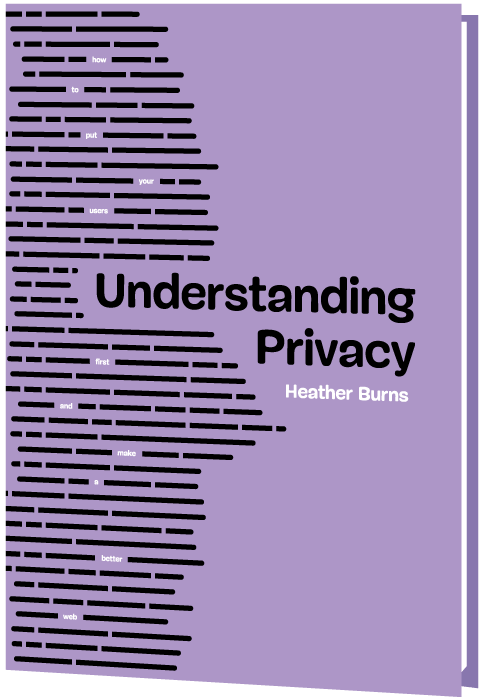 Understanding Privacy
Understanding Privacy Touch Design for Mobile Interfaces
Touch Design for Mobile Interfaces
