An In-Depth ShippingEasy Review: What This Shipping Solution Has to Offer
Original Source: https://ecommerce-platforms.com/ecommerce-selling-advice/shippingeasy-review
Have you come across ShippingEasy before? If not, never fear because you’re in the right place. This ShippingEasy review will explain everything you need about this platform. So, hopefully, by the end of this blog post, you’ll have a better idea of whether this solution meets the shipping needs of your business.
Does that sound good to you? Fab. Let’s dive straight in!
ShippingEasy Review: What is ShippingEasy?
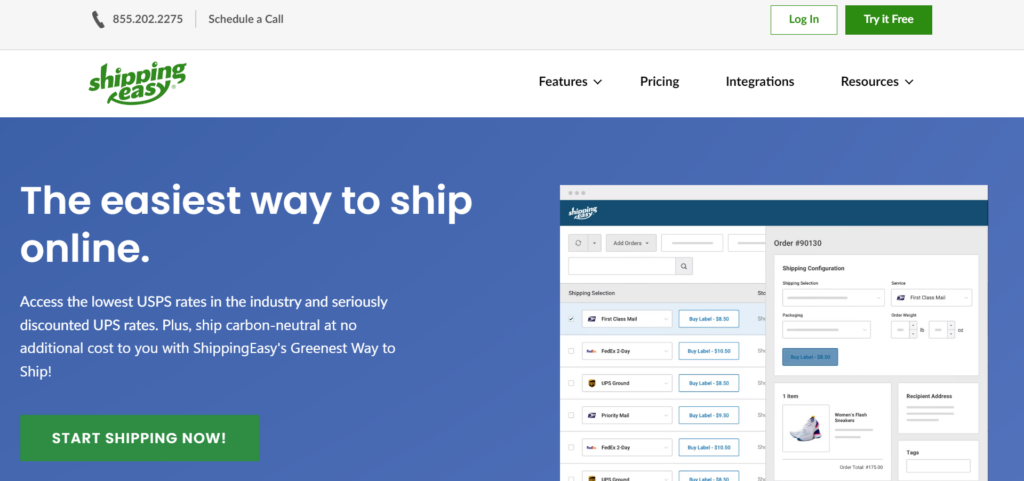
If you haven’t gathered from ShippingEasy’s name, ShippingEasy is a shipping platform (Duh!). Their mission is to make your order fulfillment process more manageable by automating as much of the procedure as possible.
ShippingEasy is an all-one order management and fulfillment solution. Since 2016, they’ve been a subsidiary of Stamps.com, one of the leading online postage services. This solution is a software-as-a-service delivered as a web-based app. Headquartered in Austin, TX, ShippingEasy truly excels in streamlining your shipping operations.
The software automatically downloads orders from your store and maps out your shipping preferences, rates, and delivery options using real-time rates from well-known couriers. Moreover, since ShippingEasy partners with USPS, FedEx, and other shipping providers, you benefit from cheaper pre-negotiated rates at as much as a 86% discount!
Go to the top
So, How Does ShippingEasy Work?
Setting Up
Once you’ve connected your store with ShippingEasy, ShippingEasy automatically downloads your orders and recommends the best carrier service based on the weight of the package and destination. At this point, it will also validate the shipping address and alert you of any issues.
You can also have ShipingEasy automate carrier selection based on shipping rules you’ve set or your “previous selection:”
Shipping rules: This is the primary way to automate your orders with ShippingEasy. You can create a shipping rule from scratch by defining conditions for processing your orders. These rules generally const of two parts – IF and THEN statements. You can create multiple rules of varying complexity that decide how orders are imported, labeled, and shipped.
Shipping Presets: You can also use shipping rules to apply pre-defined configurations and carrier options to your orders automatically. ShippingEasy has 13 pre-configured shipping presets that cover international and domestic shipping. These process orders by weight, packaging, and service class (i.e., first class or priority mail)
Previous Selection: Alternatively, if you had a similar order before, ShippingEasy will remember what settings you used in the past and automatically use the same carrier.
Ready to Ship
Once you’ve selected your preferred carrier and programmed your shipping settings, you can use a bulk filter tool called ‘rate quote’ to generate a quote for all your order labels. Then, if you’re happy with the quote, you can buy your shipping labels. These are ready to print from the get-go. Then, once you’ve purchased these labels, it triggers the corresponding outstanding orders to move to the ready-to-ship page.
Alternatively, you can use barcode scanning to generate and print your labels. To do this, go into your ShippingEasy settings and change your picklist format into barcodes. This will convert any order variables (like your store, shipment, or recipient info) into a scannable barcode. Then you can manually send orders to the ready-to-ship page by hitting ‘create shipments’ on the orders page tab. You can also bundle similar orders and send them to ready-to-ship as one batch.
Before processing your orders, you’ll have a chance to make any changes to the ready-to-ship page. For example, you can add insurance, add return options, and save settings for future orders. Once saved, you can send the labels directly to your printer or select ‘print later.’ This will automatically move your order from the ready-to-ship page to the ready-to-print page.
Go to the top
ShippingEasy Review: Pros and Cons
Pros ?
Cons ?
Pros ?
Top-notch customer service – several users complement ShippingEasy’s customer support representatives, describing them as helpful, friendly, and very fast to get back to you.
You only need access to a web browser and an internet connection to access ShippingEasy’s platform.
It’s intuitive to use
ShippingEasy’s automation functionality saves you tons of time, reduces the likelihood of human error, and speeds up the entire shipping process.
The access to Commercial rates with USPS is a huge perk!
ShippingEasy boasts excellent reporting features.
Cons ?
ShippingEasy’s interface doesn’t adapt to the size of all browser windows.
There are a few reports of billing after cancellation: Some users who canceled their ShippingEasy subscription were still billed monthly.
Some customers say that a few of ShippingEasy’s features need improvement. Namely, speeding up the data entry process and that they could improve the customization of their packing slips.
But to be fair to ShippingEasy, they pride themselves on having a very active feature requests page. This allows them to tackle issues before they become more significant problems.
Go to the top
Features Overview
ShippingEasy has an easy-to-use dashboard with helpful instructions that pop up when you hover over different buttons and features. You can manage your product catalog, reporting, and analytics from here.
But before we get into these, here’s a brief overview of the features included in all of ShippingEasy’s paid-for plans:
Alexa Skill: If you own an Amazon Echo device, you can use Amazon Skill to play your order info aloud, send shipping labels to the printer, find out how many orders need to be fulfilled, ask for shipping insights, etc., all via voice command.
A free Stamps.com account
Multi-channel synchronization: You can manage orders from all sales channels in real-time.
Automatic and branded confirmation emails (complete with tracking info).
A shipping calculator: View real-time rates and services from multiple carriers
Batch-print shipping labels
Custom forms for international shipments
You can send scan-based return labels and/or send return labels upon request.
Access to discounted shipping insurance
When an order’s placed, you can print shipping labels automatically.
Create custom integrations with an API.
Integration with ConnectEasy to print labels, packaging slips, and pickup lists directly from your printer.
Easily upload orders via a CSV file.
Create custom shipping rules to automate order management.
Access to the ShippingEasy marketing add-on.
Product Catalog
It used to be the case that users could access ShippingEasy’s inventory management software as part of their subscription package. This allowed users to manage the stock levels of individual products. For example, you could keep your inventory up to date based on customer orders and incoming products and create purchase order slips in advance.
However, at the time of writing, inventory management features are no longer open to new subscribers. Instead, you can now use their product catalog page. This dashboard section provides a comprehensive overview of all the products you sell, which have been added, synced, and updated from your selling platform. More specifically, ShippingEasy compiles the following product data:
The item name
SKU
Product weight
Image
Declared value,
But you can also manually update the product data information to ensure you apply the best shipping rules.
Tracking and Returns
ShippingEasy pulls tracking information for you and your customers directly from the carrier. This usually means you’ll receive automated real-time delivery status updates that tell you if your package is early, late, in transit, etc.
You can also program your return settings. For example, most shipping providers offer pay-on-use return labels that you can attach to outbound orders, so customers can return them if needed. But you can also generate post-shipping return labels and send them to customers at your discretion.
Customer Marketing Add-On
Previously, users needed a separate subscription to use ShippingEasy’s marketing tools. However, they’ve since changed this so that you can access marketing features as standard (up to a certain point):
Email campaigns: ShippingEasy has a drag-and-drop editor for creating and customizing emails. You can use pre-built templates designed to welcome, recommend products, request reviews, send newsletters, and more. You can personalize these emails with your brand’s logo, colors, and style in just a few clicks.
Segmentation: You can divide your contact list to target users with specific emails based on their location, purchase history, device, and more.
Branded customer portal: You can set up a branded tracking page with your logo, colors, and style. Here customers can check their order status while still feeling connected to your brand.
Signup forms: This feature provides a dedicated and fully hosted signup page that can be inserted directly onto your storefront or shared via social media. The form is automatically branded with your logo and users who signup get immediately added to your contact list.
The number of emails you can send is limited by the number of credits allotted to your chosen pricing plan (more on these below). For instance, the free and Starter programs let you send 50,000 emails a month. However, you can buy more credits starting at $14 a month. Each credit counts for one attempted email sent.
However, while ShippingEasy users can access the customer marketing tools listed here, you can’t send a campaign to their contacts unless you actually purchase the Customer Marketing add-on.
Analytics and Reporting
ShippingEasy offers advanced insights and real-time data about your customers, shipping, and orders. You can create custom shipping reports based on the following:
Shipping locations
Carriers
Order total
Date
Order status
…And much more.
Go to the top
ShippingEasy Review: Integrations
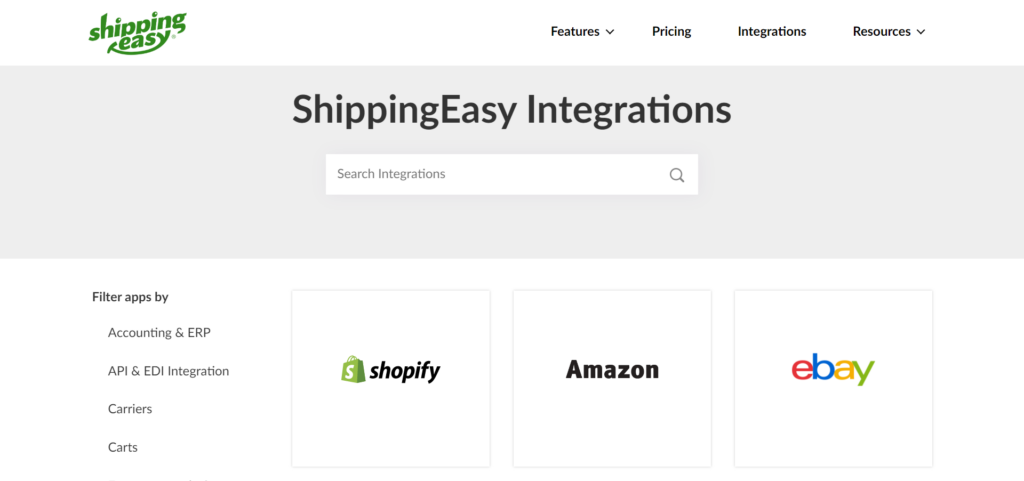
One of the overwhelming benefits of ShippingEasy is its massive range of integrations. For starters, you can connect with all the major online marketplaces and eCommerce platforms to synchronize and manage your orders seamlessly. There are also integrations for accounting, inventory, and enterprise-level resource management.
Below we’ve listed some of ShippingEasy’s most popular integrations:
For eCommerce – Shopify, WooComemrce, Magento, BigCommerce, Squarespace.
For accounting – Xero, Webgility, ADS
Marketplaces – Etsy,eBay, Amazon, Walmart, Sears
This is a condensed list. There are tons of other ShippingEasy integrations, but we won’t bore you with them here. In addition, ShippingEasy also provides an API, so you can build customized integrations to connect with whatever other software you use to run your business.
Go to the top
ShippingEasy Review: Customer Service
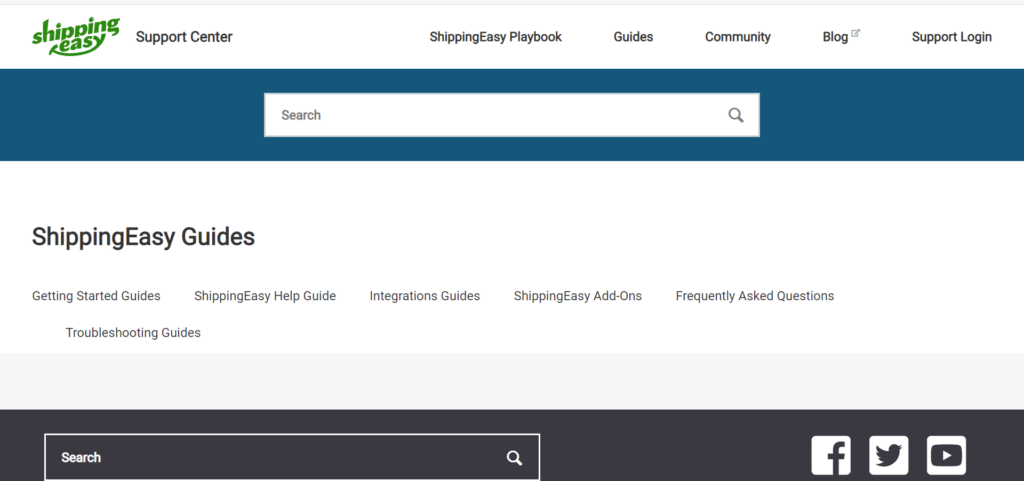
ShippingEasy‘s customer support is second to none – there’s quite a lot to cover here, so we’ve given it its own section.
As you’ll soon see when we start talking about pricing, the level of support you’re entitled to vary. This hinges on the paid-for plan you’ve opted for. With the free program, you only get access to the knowledge base and community forum. As such, you can’t access any form of personal support (Email, live chat, etc.)
But never fear; the amount and the quality of their online documentation are astounding. More often than not, once you’ve consulted with this resource, you won’t need to contact the support staff. But, if you do, and you’ve subscribed to a paid-for subscription, users say ShippingEasy provides timely and helpful responses.
Other than ShippingEasy’s support center, here’s a list of their other customer service channels:
Shipping resources: This does what it says on the tin. You’ll find all the info you need about shipping rate changes, tables, international shipping, etc.
Community forum: Here, you can post your questions or browse through issues already posted and solved by other users.
Share feedback: Click this to report a bug or request a feature.
Blog: This is where ShippingEasy posts about its product updates. You’ll also find many articles with handy hacks on conducting efficient and cost-effective shipping.
Contact customer support agents: You can connect with their customer support staff Monday through Friday, from 8 AM to 6 PM CST, via phone, email, or live chat.
Go to the top
ShippingEasy Review: Pricing
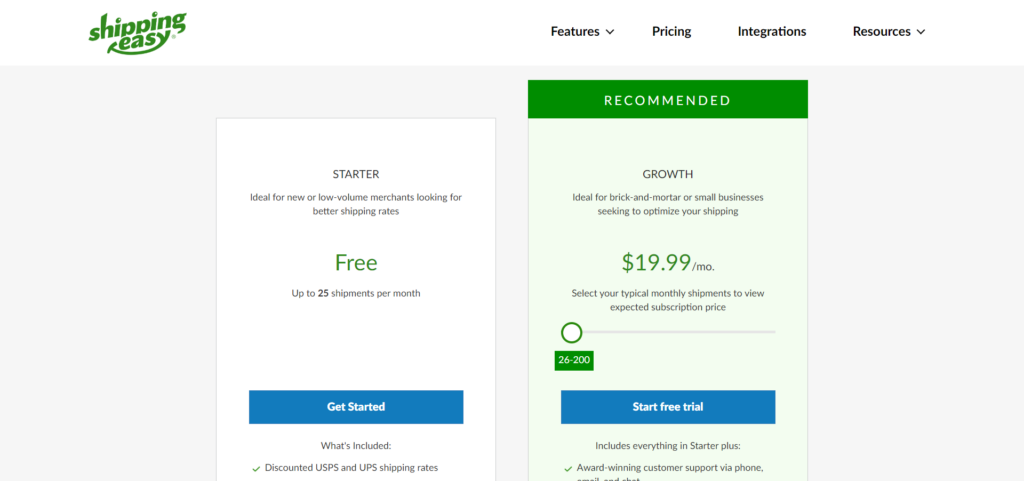
Though ShippingEasy has a 30-day free trial, you can just as easily make use of their free plan as listed below:
Free (Starter) – $0 a month for up to 25 shipments/per month
This plan is ideal for new merchants and small businesses that want access to reasonable shipping rates. You’ll get access to the following:
Discounted USPS and UPS shipping rates and exclusive flat rates
Automatic order imports from three stores or marketplaces
Access to a ConnectEasy integration
You can set shipping rules and trigger automations
Support via help center, blog, and community forum
Growth – $19.99 a month for up to 200 shipments/per month
With this paid plan you get everything above, plus:
Automatic order imports from an unlimited number of marketplaces and online stores
CSV uploads
The ability to put your brand’s logo on shipping labels and brand your customer portal
Access to support via phone, email, or live chat
Business analytics and reporting
The next few plans are essentially the same as the Growth plan; the only salient difference is the number of orders you can process per month:
Basic – $29 a month for up to 500 shipments/per month
Plus – $49 a month for up to 1500 shipments/per month
Select – $69 a month for up to 3000 shipments/per month
Premium – $99 a month for up to 6000 shipments/per month
Enterprise – $159 a month for up to 10’000 shipments/per month
It’s only when we hit the enterprise plan that you unlock extra features, such as:
You can add unlimited users, workstations, and printers to your account
Custom setup from a ShippingEasy expert
Go to the top
ShippingEasy Review: Are You Ready to Start Using ShippingEasy?
Having done our research and weighed everything up in this ShippingEasy review, it appears ShippingEasy.com is an excellent all-around shipping software that’s going from strength to strength. Users love that the interface is incredibly easy to get to grips with, the software’s smooth-running, and the customer support is impeccable. We also like that the ShippingEasy team continually works to improve the software so we predict only bigger and better things later down the line.
Of course, as with any software-as-a-service platform, ShippingEasy has flaws. But, from what we can tell, there don’t appear to be any major red flags.
Have you ever used ShippingEasy before? Or are you about to use it for the first time? If so, we would love to hear your thoughts, concerns, and opinions in the comments box below. So let’s kickstart the conversation. Speak soon!
The post An In-Depth ShippingEasy Review: What This Shipping Solution Has to Offer appeared first on Ecommerce Platforms.


Leave a Reply
Want to join the discussion?Feel free to contribute!