A PageCloud Review: What You Need to Know About This Lesser Known Platform
Original Source: https://ecommerce-platforms.com/articles/pagecloud-review
The search for the best website builder continues. Sometimes, to truly understand what the industry staples offer, one has to go off the beaten track to explore some of the lesser-known options. Often these boast very similar capabilities and occasionally surprise us with nifty innovations.
So, today we’re looking at PageCloud, a website builder and ecommerce platform that’s been around for some time but maybe hasn’t attracted quite as much attention. We’ll review what PageCloud is all about, whether it’s worth its price tag, and what features you can expect from this intuitive tool.
Let’s get started!
PageCloud Review: About PageCloud
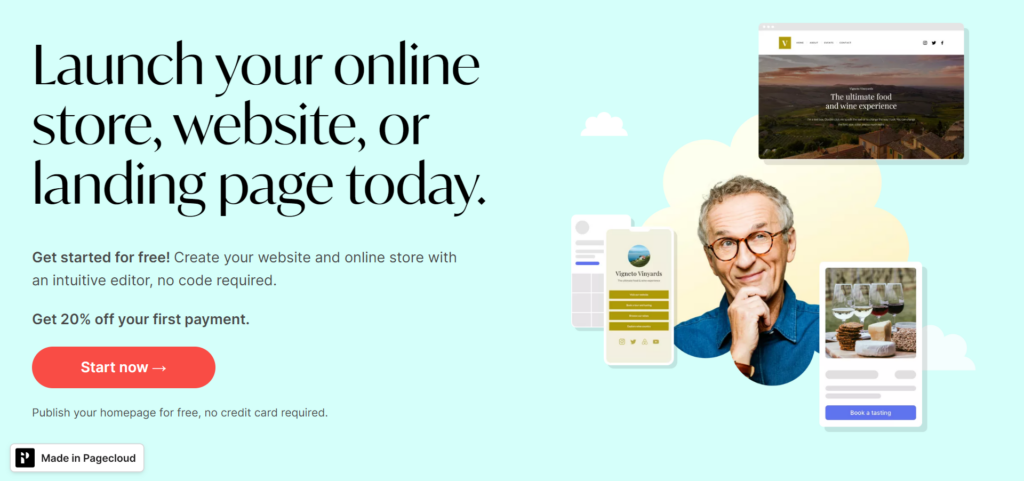
PageCloud was launched in May 2015. While this tool hasn’t captured the public’s eye as much as its competitors like Wix and Squarespace, it has a fair few features to offer and comes with a good deal of customization freedom.
Like other website builders of its kind, PageCloud presents itself as a no-code option empowering beginners to create a website quickly and easily. One thing worth noting is that PageCloud is praised by its customer base for offering frequent updates. As such, the platform is constantly improving and making strides to become a more competitive option.
Go to the top
PageCloud Review: The Key Features
Here’s a quick overview of PageCloud’s most noteworthy features:
Website Builder
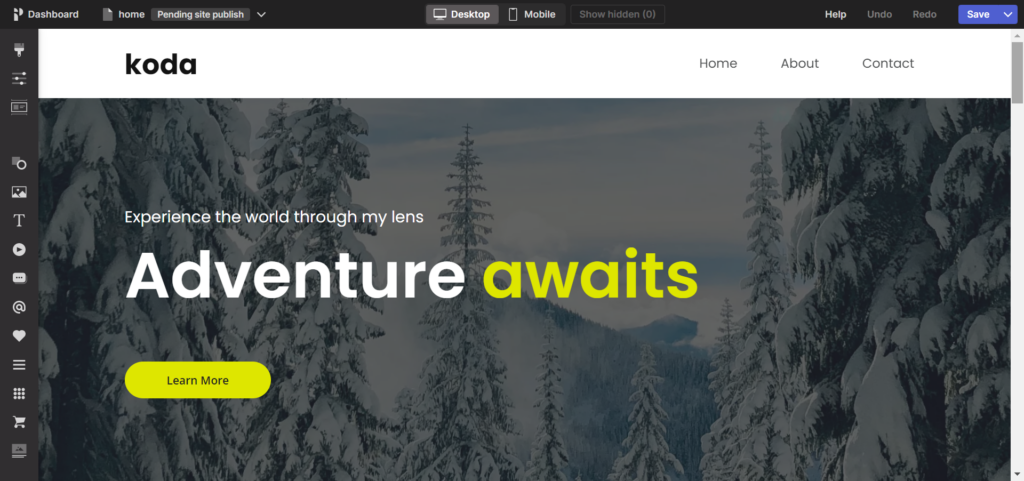
PageCloud makes it easy to design your website. First, you can choose from 69 website templates. These are excellent starting points for your web design. Then, once you’ve picked a template, you can add pre-designed sections to expand your site. For this purpose, there’s a whole library of sections to choose from.
Alternatively, you can choose one of three wireframes. These blank or very simplistic templates enable you to build your website from scratch.
You can drag-and-drop stylable elements such as stock images, shapes, buttons, icons, forms, navigations, (and more) to populate your pages. There are also a wide variety of good-looking gallery options. In addition, you can upload custom fonts, add borders or shadows to elements, and design page layouts using columns, guides, groups, and auto-groups.
You can also access your site’s source code for fine-tuned control. But, of course, you’ll need some coding smarts to make the most out of this!
PageCloud includes various animation effects, like slide-ins, bounces, fade, scale, zoom, jiggle, and more. These are great for drawing attention to a specific part of your website.
All in all, in terms of web design customizability, it offers a service similar to Wix, though maybe not quite as intuitively. That said, one downside is that PageCloud templates aren’t automatically responsive. As a result, you have to create a mobile-specific version of your site, which is time-consuming.
Marketing and SEO
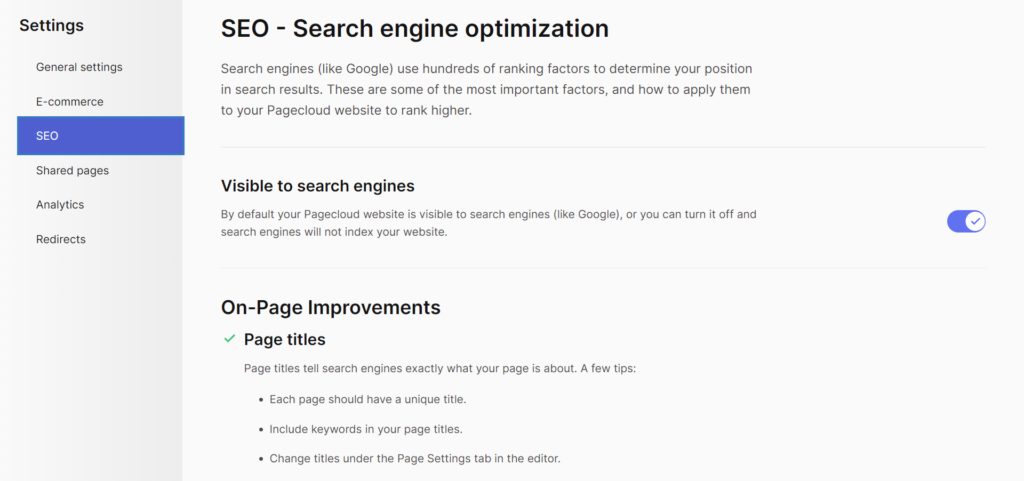
You can optimize your website content for search engines thanks to PageCloud’s lightning-fast load times. You can also customize your URLs, page titles, meta information, heading tags, and redirects.
PageCloud also partners with SemRush for keyword research. Here you can search for keywords to optimize your content for and compare keywords by volume, difficulty, and cost per click. While it’s convenient to do this from within the app, you’ll still need your own Semrush account. There’s a free version of Semrush, which limits you to five keyword searches daily.
When it comes to branding and marketing, you can connect your own custom domain and use PageCloud forms to capture email addresses to grow your mailing list.
PageCloud also offers valuable analytics to help you track your site performance. On top of that, for further insights, it integrates with Google Analytics and Tag Manager.
Blogging
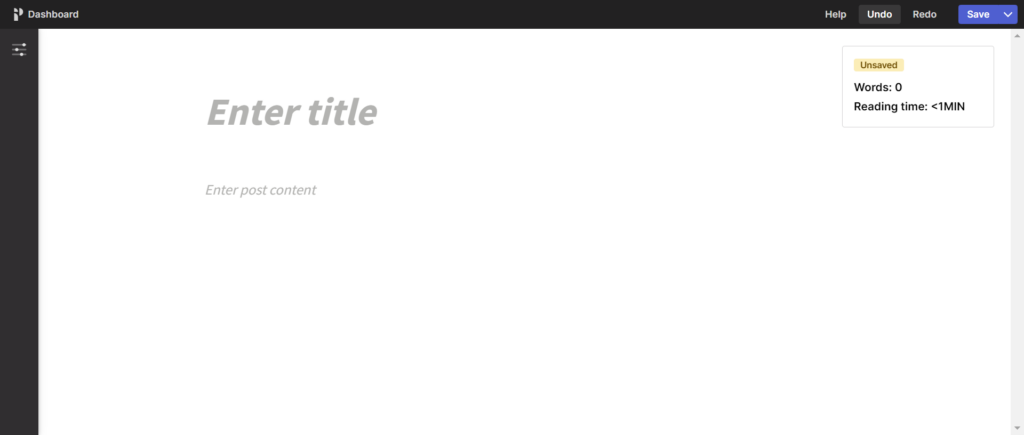
You can build a multi-user blog, making it easy to write as a team. A dedicated writing mode helps you focus on your task without distractions. Other handy blogging features include a word counter, read-time estimator, post scheduling, the ability to edit page titles and meta information, and the option to organize blog content into categories and tags.
Alternatively, you can import your WordPress or Squarespace blog into PageCloud, including all your posts, tags, images, and videos.
Ecommerce
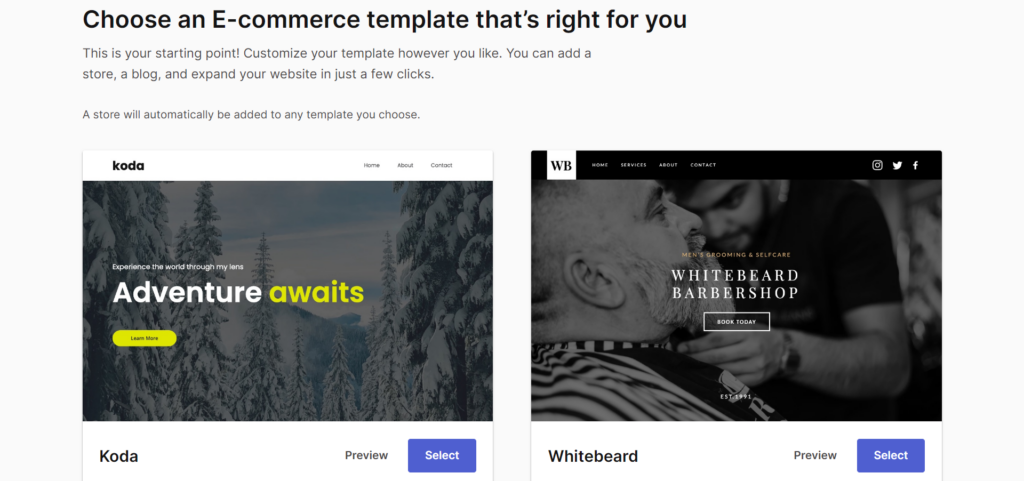
According to PageCloud, you can set up your eCommerce store in just five minutes. You just pick a template, list your products, and PageCloud will handle the cart and checkout for you.
You can create coupons and discounts, manage your inventory, and calculate real-time shipping estimates. pageCloud is also compatible with over 40 payment gateways, including Visa, Mastercard, American Express, Apple Pay, and more.
If you want to sell services, PageCloud offers contact, booking, and estimation forms. You can also sell digital goods, though it’s worth noting that on the cheaper plans, file sizes are severely limited to only 2MB.
Lastly, you can connect your store to Facebook, Amazon, and eBay for multi-channel selling.
Linkin.Bio
PageCloud provides a free Linkin.Bio tool so you can build a simple link to a page that you can add to your social accounts like TikTok and Instagram!
You can choose a template and edit the design in just a few clicks, including images, social icons, and buttons for all your favorite apps.
You can even display your most popular products directly on your linkin.bio page. However, this requires a PageCloud eCommerce subscription.
Apps and Integrations
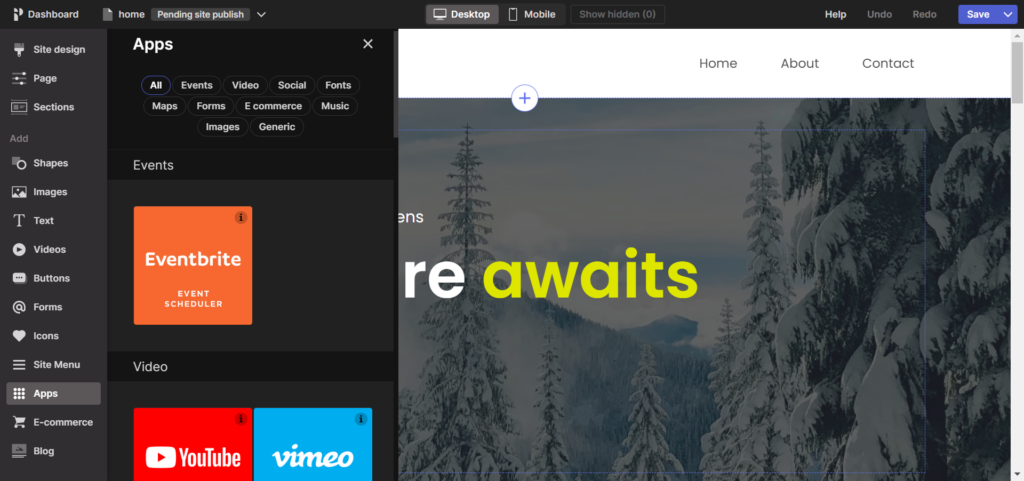
Integrate with popular apps to increase the functionality of your PageCloud website. There are widgets for adding images, advanced galleries, video players, social integrations, music players, event management, and more.
Overall there are more than 70 apps, including:
Giphy
Google and Adobe fonts
Google Maps
Google Sheets
Mailchimp
Aweber
Shopify
Shoprocket
Zendesk Chat
Facebook Chat
Google Analytics
Facebook Pixel
Meetup
Eventbrite
Soundcloud
Spotify
Instagram, Facebook, Pinterest, LinkedIn, Tumblr
EmbedReviews
Twitch, YouTube, Wistia, and Vimeo
Go to the top
PageCloud Review: Ease of Use
PageCloud is pretty simple to use. Its intuitive drag-and-drop interface allows you to drag elements like text, images, and buttons onto your pages.
You can choose from automatic or manual layouts; with the former, your content snaps into pre-defined columns. Alternatively, you can place items more freely wherever you want.
While editing, you’re presented with helpful video tutorials and a checklist of what’s left to complete on your site. This is great for beginners that need more of a helping hand.
Go to the top
PageCloud Review: Pricing
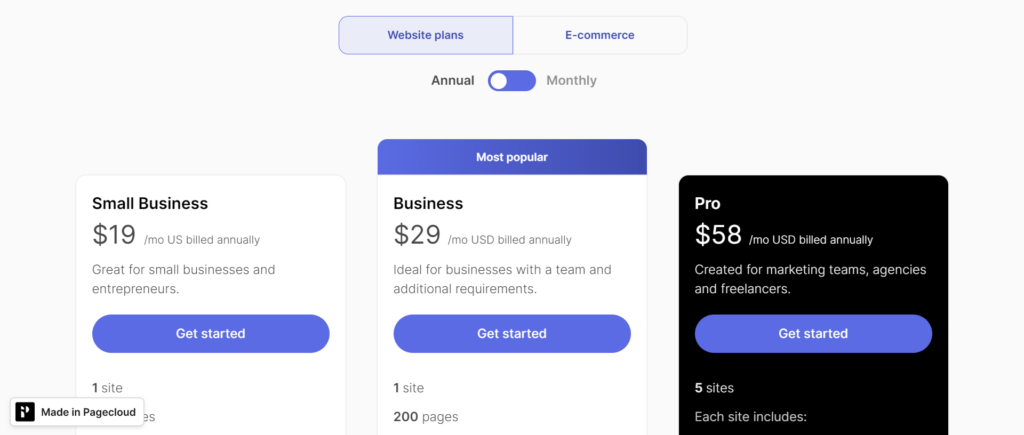
PageCloud comes with two types of plans. Website plans and eCommerce plans. Within each, there are several pricing tiers that you can either pay for either monthly or annually. We’ll display annual pricing here, as you’ll benefit from a slight discount:
All premium plans include:
A blog
Over 100 app intgerations
Customizable forms
Source code access
SEO features
Hosting and SSL security
Access to templates and the section library for building and designing your website
The first website plan is the Small Business Plan for $19 per month. This allows you to build one site with up to 100 pages and comes with the following:
Two team members
1,000 form submissions per month
A free custom domain for a year
A free Google workspace for one year
Expert chat support
The Business plan costs $29 per month and allows you to create up to 200 pages on your site. It also unlocks 5,000 form submissions per month and 10 team members.
Next, the Pro plan costs $59 per month and allows you to build five sites instead of one, up to 200 pages each. You’ll also get 1TB of bandwidth per month and priority support. Site migration on this plan is available for an additional price, and you can add other sites for an extra $19 per month.
The eCommerce plans add eCommerce functionality for a higher monthly price. The Starter plan costs $29 per month and comes with the following:
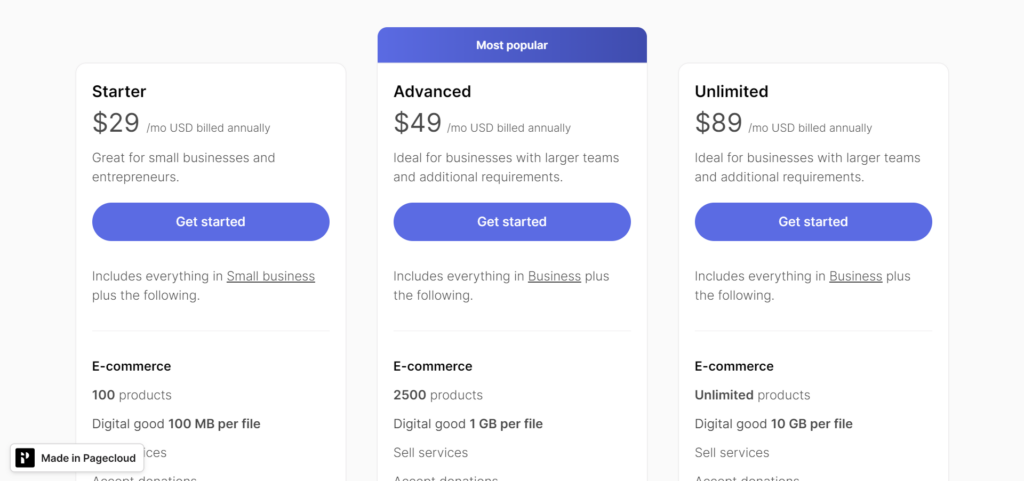
Up to 100 products
The ability to accept donations and sell services
No transaction fees
A free SSL certificate
Gift cards (with 2% commission)
Digital goods with up to 100MB per file
The Advanced Plan for $49 per month unlocks:
2500 Products
1GB storage per digital file
Gift cards can be sold at a 1% commission
Integrations with Mailchimp and automated email marketing
You can sell on Amazon and eBay
You can schedule order pick-ups
Automatic abandoned cart recovery
Product filters and variations
Wholesale pricing groups
Discounts for specific customer groups
Multilingual catalog
You can edit and create orders
Finally, the Unlimited Plan for $89 per month offers everything above, plus:
Unlimited products
10GB per digital file
No fees on gift cards
Point of sale with Square, Clover, or Alice
Go to the top
PageCloud Review: Customer Support
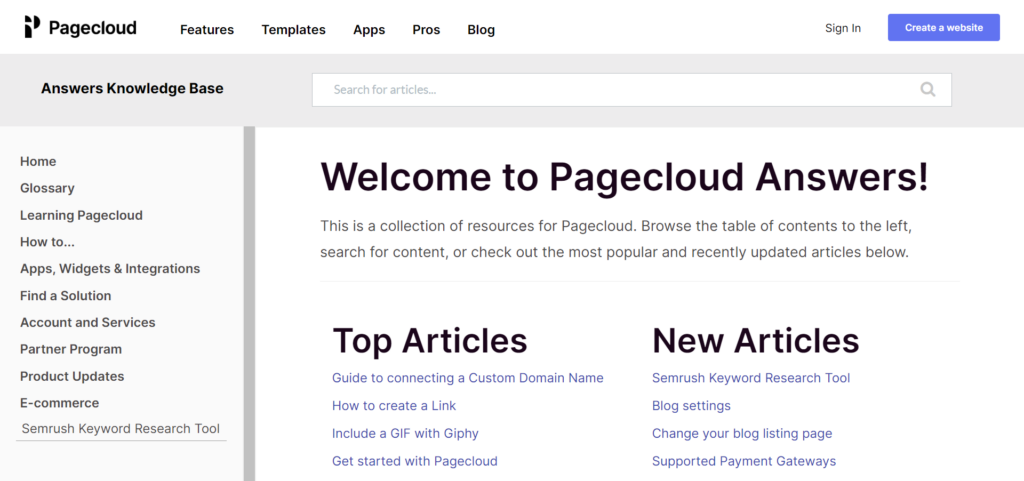
If you want to contact PageCloud’s team, you can do so via their ticketing system or live chat. Only Pro users get access to priority support which secures faster response times. Chat is available from 9 am to 4.30 pm.
PageCloud has separate help centers for its website builder and eCommerce. Both include articles on its features and guides for getting set up. In the eCommerce help center, you’ll find additional guides on promoting your products, selling on the go with the mobile app, etc.,
There’s also an option to hire a PageCloud pro to build your website for you – you can browse the directory of professionals by location, language, and price.
Go to the top
PageCloud Review: Pros and Cons
Before we wrap up, here are PageCloud’s most notable advantages and disadvantages.
Pros ?
Cons ?
Pros ?
Your website is entirely customizable, with thousands of pre-designed segments and an intuitive drag-and-drop editor.
Multiple people can work on your site at any given time
You can build up to five websites with the more expensive plan
The templates are relatively plentiful and quite good-looking
PageCloud is frequently updated with new features
Support is, according to customer reviews, quick to respond and very helpful.
You get access to a free linkin.bio tool, which is an excellent addition to your social strategy
Cons ?
PageCloud severely limits some of its plans, even as the pricing gets more expensive. For instance, you have to upgrade to unlock more pages for your site. Even basic eCommerce features like product variations only become available on the Advanced eCommerce plan.
PageCloud’s templates aren’t automatically mobile-responsive. You might mess up your mobile view if you edit elements manually rather than trusting its automatic column layout.
Most add-ons require you to set up accounts with third-party services. For example, the keyword research feature requires a Semrush account.
Go to the top
PageCloud Review: Final Verdict
Now that we’ve taken a close look at PageCloud, it’s time to make our recommendations. Overall, PageCloud is a promising, easy-to-use website builder with good customization, a user-friendly interface, and reportedly excellent support.
However, its pricing is more expensive than some competitors, including Wix and Squarespace’s more basic plans. Moreover, all of its eCommerce plans are just as expensive as Shopify. As such, we have to ask ourselves if PageCloud is more worthy of your attention than any other service. Unfortunately, we can’t really find what makes PageCloud special. While it does what it sets out to do quite well, it isn’t particularly rich in features, especially where eCommerce is concerned.
Basic eCommerce features like decent digital file storage or product variations only become available on higher-tier plans. Also, while the editor is intuitive, we think Wix still does drag-and-drop a little better.
As such, we can’t recommend PageCloud; when for the same or even a lower price, you might find another solution with a more robust set of features. For example, if eCommerce is your primary goal, you could get basic Shopify for the same price. Similarly, if you want ease of use and plenty of customization freedom, Wix has some cheaper plans with similar functionality.
Perhaps PageCloud will make more of a name for itself in the future. But, for now, we think there’s a reason other website builders take up more of the market.
Let us know in the comments below what you think. Have you used PageCloud and loved it? If so, tell us why – speak soon!
The post A PageCloud Review: What You Need to Know About This Lesser Known Platform appeared first on Ecommerce Platforms.


Leave a Reply
Want to join the discussion?Feel free to contribute!