6 Must-Have Tools in a PHP Developer’s Toolkit
Original Source: http://blog.teamtreehouse.com/6-must-have-tools-in-a-php-developers-toolkit
PHP is a popular back-end programming language that allows you to quickly and effortlessly create simple, dynamic websites. It’s so popular, in fact, that around 80% of all websites now use it! Once you’ve decided to learn PHP and join the awesome community of developers, you may be wondering, what are some essential tools I’ll need? We asked expert PHP teacher, Alena Holligan to share her top picks!
Start learning to code today with your free trial on Treehouse.
Reference PHP.net documentation
The first and most fundamental tool you should have at your disposal as a PHP developer is the PHP.net documentation manual bookmarked in your browser or downloaded to your desktop. This go-to resource will cover everything PHP from installation and configuration to a full list of language references and features. As a developer, don’t expect to be able to remember everything (no one can!), but keeping this manual handy is a great way to look something up quickly.
Access or download the PHP.net manual here.
Be part of the collaborative GitHub community

GitHub is a collaborative development platform built on top of a distributed version control system called Git. As a PHP developer – and any developers for that matter – GitHub can be the most valuable place for you to share & collaborate with other developers. If you’re new to GitHub, we also recommend checking out the GitHub Basics course on Treehouse to learn how to navigate the GitHub site, explore open source software, and best practices.
Sign up for GitHub here.
Rely on Xdebug to exterminate bugs
Xdebug is a great debugger and profiler tool for PHP. Use it to test your code and assist with debugging and development. Trust us, it’ll save you valuable time and avoid unnecessary frustrations!
Install Xdebug here.
Master management with Composer
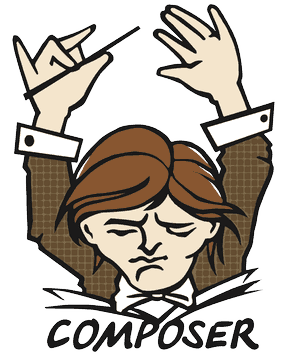
Composer is a dependency manager for PHP that allows you to manage both dependencies of PHP software and required libraries in one place, saving you time and effort. Since the software’s initial released in 2012, it has literally changed how PHP is developed and is a popular choice among the PHP community, from beginners to pros.
Download Composer here.
Testing, testing with PHPUnit
If you’re going to write unit tests in PHP, look no further. PHPUnit is a programmer-oriented unit testing framework for PHP and is a favorite tool with our teachers for writing unit tests in PHP. It’s flexible, powerful and easy to use. The great news is that we teach a course on PHP Testing with guest teacher, Chris Hartjes and there’s even a section specifically about using PHPUnit!
Get started with PHPUnit here.
Tap into the power of PHPStorm

PHPStorm is an awesome super tool. It’s a PHP IDE from JetBrains that can also integrate with the other tools we’ve mentioned above. PhpStorm works with frameworks like Drupal, WordPress, Laravel, Magento, CakePHP, and the list goes on… With built-in developer tools, you can also carry out routine tasks right from the IDE. With so many capabilities, the editor is also able to truly understands your code and offers valuable code completion, error prevention, and more to help you code efficiently and productively.
Learn more and buy PHPStorm here to start coding.
BONUS: Join Local User Groups
Another top tip from Alena is to make an effort to connect with local PHP user groups. The PHP community is awesome, welcoming and supportive, and always happy to welcome new members. So how do you find your local group? Easy, just head on over to php.ug to access every PHP-Usergroup worldwide, find your local group and sign up for their next event!
These are only a few of the PHP tools out there, we’d love to hear what you would add to the list in the comments below!
8 Must-Have Tools in a Beginner Developer’s Toolkit
The post 6 Must-Have Tools in a PHP Developer’s Toolkit appeared first on Treehouse Blog.



Leave a Reply
Want to join the discussion?Feel free to contribute!