UI Interactions & Animations Roundup #47
Original Source: https://tympanus.net/codrops/2024/10/28/ui-interactions-animations-roundup-47/
A set of interesting and inspiring animations and motion design concepts from the past couple of weeks.
Original Source: https://tympanus.net/codrops/2024/10/28/ui-interactions-animations-roundup-47/
A set of interesting and inspiring animations and motion design concepts from the past couple of weeks.
Original Source: https://www.hongkiat.com/blog/handle-http-requests-flask/
In our previous article, we covered how to create simple pages in Flask and use Jinja2 as the templating engine. Now, let’s explore how Flask handles requests.
Understanding how HTTP requests work and how to manage them in Flask is key, as this allows you to build more interactive and dynamic web apps, such as building a form, API endpoints, and handling file uploads.


Without further ado, let’s get started.
So, What’s an HTTP Request?
An HTTP request is a message sent, usually by a browser, to the server asking for data or to perform an action. For example, when you visit a webpage, your browser sends a GET request to the server to retrieve the page’s content.
There are several different types of HTTP requests, and Flask can handle all of them, including GET to retrieve data, POST to send data to the server like submitting a form, PUT to update existing data on the server, and DELETE to delete data from the server.
Handling Requests in Flask
Flask makes handling requests straightforward by using routes. In our previous articles, we used routes to create static and dynamic pages. By default, routes only respond to GET requests, but you can easily handle other HTTP methods by specifying them in the route.
Assuming we have a contact page at /contact, we probably would want the page to handle both GET and POST requests to allow users to load the page, as well as to submit the form. To make the page handle these two HTTP methods, we can pass in the methods argument, for example:
@app.route(‘/contact’, methods=[‘GET’, ‘POST’])
def submit():
if request.method == ‘POST’:
data = request.form[‘input_data’]
return render_template(‘contact.html’, data=data)
return render_template(‘contact.html’)
In this example, users can load the /contact page. When the form is submitted, Flask retrieves the form data and passes it to the contact.html template. Then, within the template, you can access and process the data using Jinja2 templating.
Working with Query Parameters
Data may be passed to a URL via query parameters. This is commonly found on a search page where the search query is passed as a query parameter. These are the parts of the URL after a ?, like /search?query=flask. Flask makes it easy to access query parameters with the request.args dictionary, for example:
@app.route(‘/search’)
def search():
query = request.args.get(‘query’)
# Meilisearch
# See: https://github.com/meilisearch/meilisearch-python
result = index.search(query)
if query:
return render_template(‘search.html’, result=result)
return ‘No search query provided.’
In this case, when a user visits /search?query=flask, we take the query and use it to retrieve the search result, which is then passed to the search.html template for rendering.
Handling JSON Data
When building an API, we need the data delivered in JSON format. Flask provides a simple way to handle JSON data in requests with the jsonify function. Here’s an example of handling JSON data:
from flask import jsonify
@app.route(‘/api/data’)
def api_data():
return make_response(jsonify({“message”: ‘Success’}), 200)
Handling File Uploads
Flask also makes handling file uploads easy, using the request.files object.
@app.route(‘/upload’, methods=[‘GET’, ‘POST’])
def upload_file():
if request.method == ‘POST’:
file = request.files[‘file’]
file.save(f’/uploads/{file.filename}’)
return redirect(url_for(‘index.html’))
In this example, when a user submits a file via the form, Flask saves the file to the specified directory and then redirects the user to the homepage.
Request Headers and Cookies
Sometimes you also need to get headers or cookies from the request in your app, such as for passing authentication or tracking user data. Flask provides easy access to headers through request.headers and cookies through request.cookies. Here’s a basic example of how we use it to authenticate for an API endpoint:
@app.route(‘/api/data’)
def check():
auth = request.headers.get(‘Authorization’)
nonce = request.cookies.get(‘nonce’)
# Simple authentication check
if auth == ‘Bearer X’ and nonce == ‘Y’:
return jsonify({“message”: “Authenticated”}), 200
else:
return jsonify({“message”: “Unauthorized”}), 401
Wrapping up
Flask makes handling HTTP requests a breeze. Whether you’re working with basic GET requests, handling form submissions with POST, or dealing with more complex scenarios like JSON data and file uploads, it provides the APIs, functions, and tools you need to get the job done. We’ve only scratched the surface of Flask’s request-handling capabilities, but hopefully, this gives you a solid foundation to start building your own Flask apps.
The post How to Handle HTTP Requests in Flask appeared first on Hongkiat.
Original Source: https://abduzeedo.com/cossoul-branding-and-visual-identity-celebration-artistic-expression
Cossoul Branding and Visual Identity: A Celebration of Artistic Expression
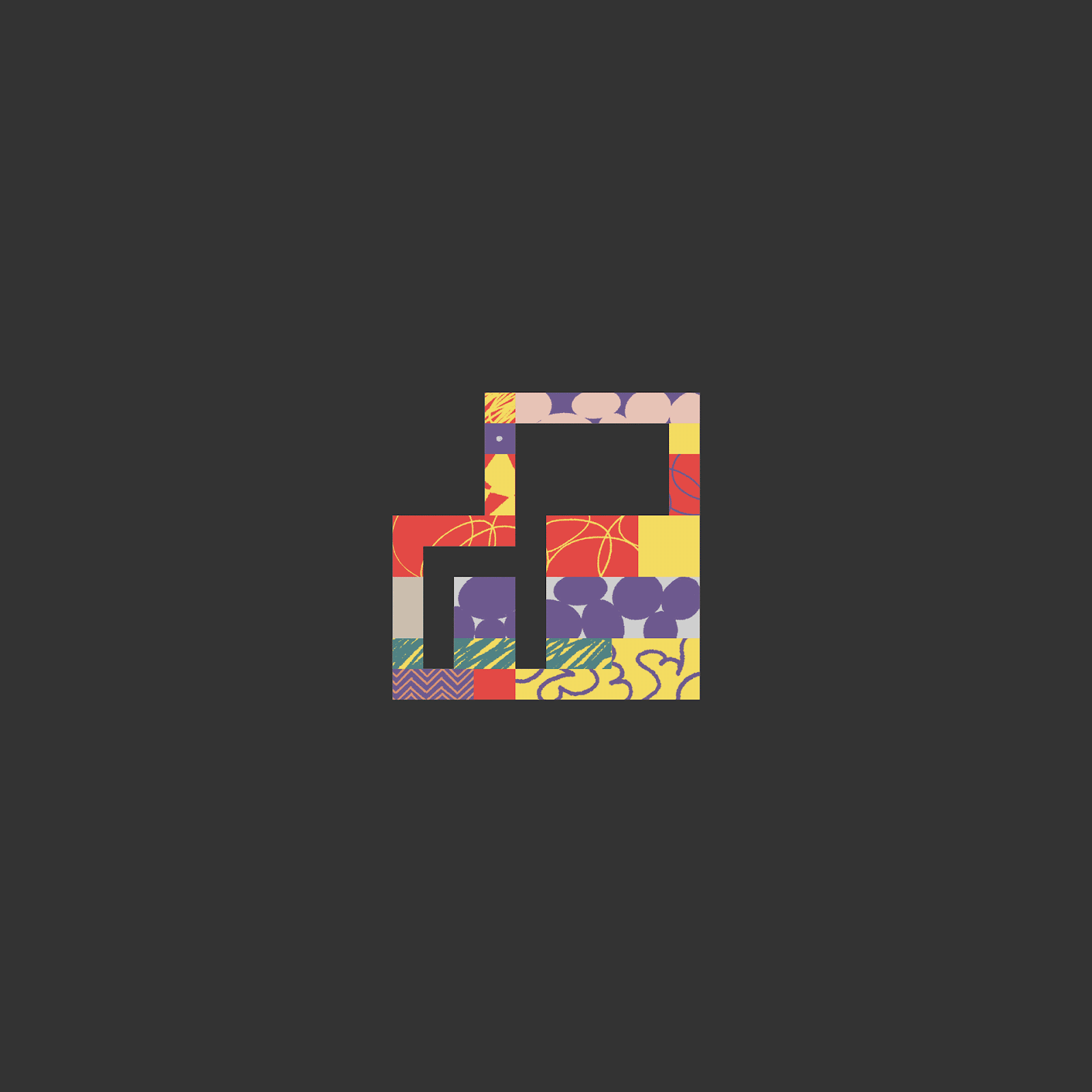
abduzeedo1024—24
Discover how Senhor Paulinho crafted a vibrant branding and new visual identity for Cossoul, capturing the essence of its diverse audiences and rich artistic heritage.
Senhor Paulinho, a renowned designer with expertise in 3D, graphic, and branding design, illustration, and interface design, recently undertook the rebranding of Cossoul, a historic cultural institution in Lisbon. Founded in 1885, Cossoul has played a vital role in the development of Portuguese theater and continues to be a hub for artistic expression.
To commemorate its 138th anniversary, Cossoul sought a refreshed visual identity that would reflect its diverse programming and resonate with contemporary audiences. Senhor Paulinho was tasked with creating a brand that would honor the institution’s rich history while signaling its ongoing commitment to innovation and artistic excellence.
Senhor Paulinho’s approach began with a unique concept: envisioning an audience. He explored the idea of how audiences are formed, drawing parallels between the diverse individuals who gather to experience cultural events and the varied textures and colors that comprise a visual composition. This abstract interpretation led to a dynamic and adaptable visual system that mirrors the multifaceted nature of Cossoul’s programming and its audiences.
The new logo features a bold, geometric design that is both contemporary and timeless. Its modularity allows for endless variations, ensuring that the brand remains fresh and engaging across various applications. The color palette is vibrant and energetic, reflecting the lively atmosphere of Cossoul’s events.
The rebranding extended across all of Cossoul’s communication channels, including its website, social media platforms, and printed materials. The result is a cohesive and impactful brand experience that effectively communicates Cossoul’s mission and values.
Senhor Paulinho’s rebranding has successfully revitalized Cossoul’s image, giving it a renewed sense of energy and purpose. The new visual identity has been well-received by both long-time patrons and new audiences, helping to solidify Cossoul’s position as a leading cultural institution in Lisbon.
See more of Senhor Paulinho’s work on his website: https://paulograca.com/en/projects/cossoul
Branding and visual identity artifacts
Original Source: https://www.sitepoint.com/localxpose-share-localhost-online/?utm_source=rss

Read LocalXpose: The Most Useful Tool for Developers to Share Localhost Online and learn Developer Tools with SitePoint. Our web development and design tutorials, courses, and books will teach you HTML, CSS, JavaScript, PHP, Python, and more.
Continue reading
LocalXpose: The Most Useful Tool for Developers to Share Localhost Online
on SitePoint.
Original Source: https://www.hongkiat.com/blog/emeet-smartcam-s800-review/
I’ve used plenty of webcams, mostly for work meetings and catching up with family. They usually get the job done, but finding one that really stands out is rare. That’s when I got my hands on the EMEET SmartCam S800-or as they call it, a “SmartCam.”

I was given a unit to test, and while this is a review, rest assured it’s based on my honest experience. It’s a 4K webcam with some impressive AI features, and here’s what I thought after giving it a try.
What is the EMEET SmartCam S800?
Before getting into the specifics, it’s worth knowing a bit about the company behind this SmartCam. EMEET, based in Shenzhen, China, makes a variety of tech products like headphones, conference cameras, speakerphones, and webcams. The model I got to try is the S800, one of their newest SmartCams.
So, with that in mind, let’s take a closer look at what this webcam brings to the table.

Quick Specs
Here are the tech specs of the EMEET SmartCam S800
Feature
Details
Max Resolution
4K Ultra HD (2160p@30FPS)
Frame Rate
1080p@60FPS
Image Sensor
1/2″ Large Sony Sensor
Focus Type
AI Face Autofocus, PDAF+TOF
Field of View (FoV)
40° to 73° (adjustable)
Digital Zoom
4x
Microphones
Dual Omni-Directional, Noise-Cancelling
Audio Pickup Range
10 ft (3 meters)
Connection
USB 3.0
Compatibility
Windows 7/8/10/11, MacOS 10.10 or later
Dimensions (W x H x D)
71.5mm x 52mm x 71mm
Weight
180g ± 10g
My First Take
Right off the bat, I was surprised by how compact the EMEET SmartCam S800 packaging was. It came in a tidy 11.5 x 13 x 7.5 cm box-small, but it packed all the essentials.

Inside, there wasn’t much fuss. The box contained exactly what you’d expect: the webcam, a USB type a to type c cable, and a user manual. Pretty minimal, but it had everything needed to get the camera up and running.

Here’s a closer look at the front of the EMEET SmartCam S800:

…and here’s the back view:

The whole device feels well-built, with a smart, compact design. It’s sturdy without being too heavy. The camera has a barrel shape, able to rotate about 45 degrees to the left, and right, and is mounted on a Z-shaped bracket, allowing it to sit easily on top of a monitor or laptop.

Alternatively, it can also be screwed into the bottom and mounted on a tripod.

The EMEETLINK App is Essential
To access all the advanced features of the camera, the EMEETLINK app needs to be installed. This software provides options to adjust brightness, contrast, exposure, and white balance using sliders.

Additional settings include anti-flicker controls (50 Hz/60 Hz) and customizable filters for different visual effects. The app is compatible with both Windows and Mac operating systems.
Download the app here.
It Has Two Mics…
One of the nice surprises with the EMEET SmartCam S800 is the two built-in omni-directional microphones. They have a pickup range of up to 10 feet and do a great job at capturing clear, loud audio-especially with the noise reduction turned on.
.. And a Sony 1/2″ Sensor
One of the things that stands out about the EMEET SmartCam S800 is its Sony 1/2″ sensor. It’s a bit larger than what you’d find in most webcams, which means it can capture more light.
The video quality is noticeably better, especially in low-light or dimly lit rooms – no more grainy, washed-out images during evening calls. With an F/1.8 aperture and a 4.71mm focal length, the details in my video come out crisp and clear. It’s these small touches that improve the overall video experience.
HDR for Balanced Lighting
Another feature that’s been really useful is the HDR (High Dynamic Range) support. It helps balance out lighting, so whether I’m sitting in a bright room or in a darker corner, the camera adjusts to make sure my image is well-lit and not overexposed.
Having this balance helps a lot in maintaining consistent image quality, no matter the environment.
The Privacy Cover is Great
The EMEET SmartCam S800 has a built-in privacy cover on the top part of its barrel-shaped design. It’s a simple, rotatable cover that can be closed to block the lens when the camera isn’t in use. I kind of like this feature-it’s reassuring to know there’s an extra layer of protection if you’re concerned about privacy, especially with all the talk about hacking these days. It adds peace of mind.

USB 3.0 is a Must
When I first set up the EMEET SmartCam S800, I quickly realized it really works best with a USB 3.0 connection. The camera needs 700mA, which USB 3.0 handles perfectly with its 900mA output, unlike USB 2.0.
To avoid issues, I always plug it directly into a USB 3.0 port, or use a powered hub when needed.
What’s Great About the S800?
Compact and looks great, with a sturdy hinge that holds firmly on the screen.
The built-in mics pick up clear sound, especially with noise reduction.
The 4K image quality is sharp, with low noise compared to other webcams.
Simple customization for brightness and contrast using the app.
Sits securely on top of the monitor or can easily be mounted on a tripod.
The app adds some handy features for adjusting the camera.
Privacy is a breeze with the built-in cover that gives peace of mind.
Room for Improvement
An on/off button would be more convenient than unplugging the USB.
A small LED indicator to show when the camera is active would be useful.
A mute button on the device would be a nice touch.
It’s already compact, but a smaller size would make it even better.
Pricing Breakdown
The EMEET SmartCam S800 is priced around $150 on Amazon. They are also offering several different bundle options as well.
The post EMEET SmartCam S800 Review appeared first on Hongkiat.
Original Source: https://ecommerce-platforms.com/compare/shopify-vs-gomag
Shopify vs Gomag: How do these two ecommerce platforms compare? If you’ve ever considered selling products online before, you’re probably familiar with Shopify. After all, it supports around 5.23 million stores worldwide.
Gomag is probably a platform you know a little less about – unless you’re based in Romania. This is a slightly newer competitor to Shopify, but it’s started grabbing a lot of attention recently, thanks to its cost-effective packages, multi-channel sales tools, and integrated marketing tools.
But can this lesser-known platform really compete with Shopify (arguably my favorite Shopify platform of all?) I put both solutions to the test to find out.
We conduct hands-on reviews of all the products showcased in our comparison guides. Learn more about our research methodology here.
Shopify vs Gomag: TL; DR Verdict
Ultimately, I think Shopify is a more robust, powerful, and flexible platform than Gomag overall. Gomag is a great option for merchants in search of a straightforward multi-channel selling solution, and it can help reduce the costs of running your store (and managing fulfillment).
However, Shopify is easier to navigate, offers more powerful ecommerce features, better themes, and better scalability overall.
Shopify Pros and Cons
Pros 👍
Cons 👎
Pros 👍
Easy to use interface for beginners and advanced users
Exceptional themes and reliable web design tools
Flexible payment processing
Extensive inventory management capabilities
Advanced omnichannel support (with an integrated PO system)
Powerful AI, sales, and marketing tools
Cons 👎
More expensive monthly fees
Transaction fees for third-party gateways
Limited implementation support
Gomag Pros and Cons
Pros 👍
Cons 👎
Pros 👍
Affordable pricing for smaller businesses
Excellent consultancy and migration support
Support for various apps and integrations
Advanced marketing and sales features (like cross-selling)
Omnichannel support (including access to a marketplace)
Options to sell customizable products
Cons 👎
Slightly higher learning curve for non-Romanian users
Plans limit the number of products you can sell
Less scalability for larger companies
Go to the top
What the Two Platforms Do Best
Gomag and Shopify are both ecommerce platforms, but the merchants they serve best differ significantly.
Shopify is, in my opinion, the best ecommerce platform for all kinds of ecommerce companies, enabling access to exceptional website design, inventory management, and countless sales channels. It’s great for omnichannel sales (with a native point of sale solution), and it’s exceptionally easy to use if you have no technical knowledge.
Gomag seems to be best for smaller businesses with limited needs. You don’t get a particularly advanced solution for web design here.
However, you can still sell on various channels, such as the eMAG marketplace, and Facebook. This platform could also be a good choice if you want to sell customizable, digital, and subscription-based products without relying on extra apps.
Go to the top
Shopify vs Gomag: The Core Features
I was actually quite surprised at how much Shopify and Gomag have in common from a features perspective. They both have integrated marketing tools, customizable themes for store design, and even tools for creating automated workflows.
Here’s a quick insight into the core features of both platforms, and the key differences I noticed during my tests.
Website Design Features
Shopify definitely has an edge over Gomag from a design perspective. There are hundreds of themes you can choose from for your store (although many incur an extra fee). You can also customize your store in a wide range of different ways with Shopify’s intuitive visual editor.
If you have design skills, you can dive into CSS and JavaScript. Plus, you can use Shopify apps to create all kinds of landing pages, banners, pop-ups and more.
Gomag is a little more restrictive. You get about 19 basic (but responsive themes) to choose from, which you can edit with the store builder’s visual editor. Like with Shopify, you can also customize CSS and JavaScript. Plus, you don’t have to rely on external apps to create landing pages, banners, hello bars, and pop-ups – all of the tools for those assets are already built-in.
However, not only are the Gomag themes not as feature rich as the ones you get on Shopify, but they’re a lot harder to customize to suit your specific needs. I found working with this platform a lot trickier than using Shopify.
If you really want to make your store unique to you, the best option is to work with Gomag’s development team on a turnkey design. Unfortunately – that’s only an option for people who pay for the Enterprise plan.
Ecommerce and Sales Features
In regards to sales features, Shopify has everything you need to sell virtually any kind of product, anywhere. You can sell any number of products (no matter which plan you choose), and connect your store with social media platforms, marketplaces, and more.
There’s even the Shopify POS for selling offline. Plus, you’ll get access to a world-class checkout with Shopify, an integrated payment processor (or the ability to connect your own), tools for creating invoices and solutions for cross-selling and upselling.
Shopify can even help you with shipping and fulfillment services, and integrates directly with a range of dropshipping and print on demand platforms.
Gomag is also a “multi-channel” option for sellers, with a few more limitations. It doesn’t have a native POS, but it does provide direct access to the eMAG marketplace, so you can access 9 million active customers immediately, without advertising.
You can sell products on social media too with Gomag, but I couldn’t find any options for things like Amazon and Ebay integrations. On the plus side, you don’t necessarily need integrations to sell different types of products on Gomag. You can sell digital products, subscriptions (on some plans), customizable products with print-on-demand, and physical products.
However, you will be limited in the number of products you can sell. Only Enterprise users can list unlimited products on their stores.
Marketing and Business Growth
Both Gomag and Shopify have a lot of value to offer from a marketing perspective. As I mentioned above, Gomag allows users to create Hello Bars, Pop-ups, landing pages, and banners to promote products. Plus, you can create custom lead capture forms and send automated marketing messages to your audience via email and SMS.
The platform is also optimized for global and local SEO, and offers access to robust SEO rules you can customize based on your specific needs. There’s even the option to set up custom rules for personalized product discounts.
Plus, on more expensive plans, you’ll gain access to abandoned cart recovery tools. On top of that, Gomag supports upselling and cross-selling capabilities, loyalty programs, and product reviews.
Shopify supports most of the same marketing capabilities as Gomag. The platform is also SEO-friendly, and offers apps to help you create any type of marketing assets. You also get a built-in email and chat inbox system, but I’d recommend using add-ons for the best experience.
What gives Shopify an edge in my opinion, is its AI tools, which help companies to rapidly optimize their marketing strategies. You can use Shopify Magic to create content for SEO-optimized product descriptions, ads, FAQ pages, and email campaigns. Plus, there are tools for altering photo backgrounds and creating visual assets too.
It’s also a little easier to create product bundles and offers with Shopify than it is to do the same on Gomag – but again, that’s really just an issue with the platform’s overall usability.
Business Management, Integrations, Automation
One thing that really stood out to me when I was experimenting with Gomag, is how impressive it can be from an automation perspective. Companies can create “Gobots” to automate repetitive tasks, like generating invoices, or organizing their product portfolio.
You can do similar things with Shopify, but again, you’ll need add-ons or integrations, or the “Shopify Flow” system to set up robust automation workflows.
Both platforms offer excellent tools for inventory management and order fulfillment tracking. However, I think Shopify’s inventory, account, and employee management tools are a lot easier to use, and more advanced.
Plus, Shopify is certainly more flexible from an integration perspective. Although there are about 80 different free and premium apps you can connect with GoMag, the Shopify marketplace is home to thousands of add-ons. You can use as many apps and integrations as you like too, whereas Gomag limits your integration options based on your plan.
Go to the top
Shopify vs Gomag: Pricing and Fees
I mentioned above that Gomag has risen in popularity in recent years because it’s extremely cost-effective, and that’s true. You can get started with a Basic plan for as little as 1€ per month for your first three months.
Gomag’s pricing options include range from 7€ per month (after your first three months) for the Basic plan to 68€ per month for the Elite plan. There’s also a custom-priced enterprise plan available for larger companies.
The trouble is, all of the plans, other than the Enterprise option limit the number of products you can sell. For instance, you’re capped at 200 products on the Basic plan.
Shopify’s core plans are a little more expensive, starting at $39 per month for the Basic plan, $105 per month for the mid-tier Shopify plan, and $399 per month for Shopify Advanced. If you want an Enterprise plan, prices start at around $2,300 per month.
Plus, with Shopify, there are extra fees to consider if you want to use third-party payment processors on your site. However, there are no caps on how many products you can sell.
Go to the top
Shopify vs Gomag: The Verdict
Gomag has some unique advantages for today’s sellers, like a cost-effective price structure, access to tools for selling any kind of product, and a fantastic marketplace to boost your sales potential. However, it still can’t compete with Shopify in my opinion.
Overall, Shopify is easier to use, more feature rich (particularly from a website design and customization perspective), and a lot more scalable. If you’re looking for the best omnichannel sales platform, with the most cutting-edge capabilities, Shopify is definitely the better choice.
The post Shopify vs Gomag: Which is Better for Online Sellers? appeared first on Ecommerce Platforms.
Original Source: https://ecommerce-platforms.com/reviews/tradelle-review
After years working with both dropshipping companies, and experimenting with my own dropshipping business strategy, I’ve learned a few things. Primarily, I’ve discovered that one of the most challenging aspects of dropshipping is finding the right products and suppliers.
As the dropshipping market grows more competitive, pinpointing products with the highest profit margins and best sales potential is increasingly important. But making the right decisions isn’t easy. You need to spend hours searching for data from different platforms and comparing insights.
That’s where Tradelle comes in. Promising dropshippers the ultimate all-in-one platform for product insights, supplier data, and easy automatic product importing, Tradelle streamlines the path to dropshipping success – or so it claims.
I put this convenient toolkit to the test; to find out exactly how beneficial it can be for anyone investing in dropshipping.
We conduct hands-on reviews of all the tools, platforms, and software we review at Ecommerce Platforms. Learn all about our review and research policy here.
Quick Verdict: Pros and Cons
After experimenting with all of Tradelle’s product and supplier research tools, Shopify import feature, and automation capabilities I can definitely say it’s a worthwhile tool.
Tradelle doesn’t just help you find more profitable products, it ensures you can rapidly add them to your store, automate fulfilment processes, and keep your customers up-to-date with instant status updates.
It does suffer from a few limitations, like limited integration options for ecommerce platforms outside of Shopify, and slightly slow customer support. But all around, it’s a fantastic product.
Pros 👍
Cons 👎
Pros 👍
Gigantic product database, ideal for any niche
Comprehensive trend analysis to keep you ahead of the competition
Product profitability and performance reports
Convenient automated order fulfillment
Straightforward Shopify integration
Free plan for beginners
Cons 👎
Few integrations outside of Shopify
Small learning curve for new users
Slow customer support at times
Go to the top
What is Tradelle? Overview and Key Features
Tradelle is a market research, and product analysis toolkit, designed to support dropshippers. It makes it easy to access behind-the-scenes insights into purchasing trends, profitable products, high-value suppliers, and more, so you can boost your company’s revenue fast.
What’s more, this solution goes beyond simply offering detailed analytics and metrics. It can also streamline dropshipping processes.
You can add products from Tradelle to Shopify with a single click, implement automatic shipment rules, and track order status updates and delivery times.
Tradelle even goes a little further than most companies to support dropshippers – it recently introduced a series of “Online Courses”, to accompany its blog and help center, intended to help companies start, grow, and sustain their dropshipping businesses.
Here’s a rundown of the top features of Tradelle, and what you might like and dislike about them.
Product Insights
Probably the most impressive feature of Tradelle is it’s product research solution. The platform offers access to a gigantic product database, drawing information from a range of different marketplaces, including Amazon, and AliExpress.
You can search through products manually, looking for items you’re interested in, or take advantage of the “Product Picks” section on your Tradelle dashboard. This shows you a range of the highest-performing products chosen by Tradelle’s research team based on quality and potential.
Each product you review comes with plenty of data to explore. You can even filter through products based on niche, problems solved, prices, revenue, ROI, and profits.
Once you choose a product you’re interested in, you’ll instantly see the cost, selling price, and the profits you might earn.
You can even see the number of recent Amazon sales and AliExpress orders. Plus, there’s an overview of product descriptions, competitors, and stores that are already selling the same product.
Current Trends: Insights into Purchasing Patterns
Underneath the “Product Picks” tab on Tradelle, you’ll find the “Current Trends” option – one of my favorite features of the platform.
It shows you instantly which products are currently gaining the most attention in various niches, helping you pick great options for your collection.
Just like with the product picks, you can click on trending products to learn more about how much searches for that product have increased within a specific time frame. There’s also a rundown of potential competitors you’ll need to be aware of.
One particularly impressive feature is the “related products” section, which shows you the types of items you could consider selling alongside trending products to increase your average order value. Plus, you can access a handy list of customer reviews that you can import directly to your store, adding credibility to your product pages.
Tradelle even lists influencers who have promoted those trending products in the past, so you know who to reach out to for help with your marketing strategies.
Product Sourcing and Store Imports
Aside from giving you all the insights you need to choose the right dropshipping products for your store, Tradelle also makes it simple to find manufacturers with the best pricing. When you click on a product you want to add to your store, the sourcing team from Tradelle will contact manufacturers on your behalf, to negotiate a price.
Since Tradelle’s team sources products directly from manufacturers, there are no middleman that might make managing your supplier network more complex.
Tradelle even gives you access to convenient communication tools, plus, their on-site quality assurance team checks the quality of each product on your behalf.
Once you find your manufacturer, you’ll be able to import your products (with all of the details, including descriptions, images, videos, reviews, and pricing) straight to your store in one click. All you need to do is take advantage of the Tradelle Shopify integration.
Store and Order Fulfillment Automation
Finally, Tradelle ensures you can maintain complete visibility into your fulfillment process, and automate various processes with a couple of clicks. After you connect Tradelle to Shopify, you’ll be able to automate everything from order processing to status tracking.
If you’ve ever been worried about long processing times using platforms like AliExpress, Tradelle can help here too.
They promise 24-hour processing (although exact delivery times can vary). Most orders should reach customers within 6-10 days, but you can also choose from a range of shipping options if you want to ensure speedy delivery.
The solution will also automatically deduct payments from your account as soon as your customers pay for their item, so you don’t have to worry about handling finances yourself.
As soon as orders are processed, you’ll be able to monitor them throughout transit, so you can respond to any customer queries confidently.
Go to the top
The Pricing and Fees
So, how much does all of this functionality cost? The good news is there’s a free plan for beginners, but you’ll be limited to sourcing and selling only 50 products, and you won’t access some of the most advanced reports and features of the platform.
There’s technically only one “paid” plan, but you can choose to pay for it in different ways. The monthly plan will cost you $29.99 per month, the annual subscription works out at $19.99 per month, or you can access a lifetime subscription for $479.
I definitely think the lifetime option is worthwhile if you’re planning on using this solution long-term, as it will save you a lot of money in the future.
All plans come with a 7-day free trial, and a 7-day money-back guarantee. Plus, you get all of the features of the Tradelle platform on every paid plan.
Go to the top
Ease of Use and Customer Support
Once you get used to all of the features of Tradelle, using it to source products and automate fulfillment is very straightforward. However, there is a little bit of a learning curve at first. Remember, this platform gives you access to a lot of different data and reports, so it can be a little overwhelming when you’re first getting started.
Still, the dashboard is clean and intuitive, and there are plenty of tooltips and tutorials to help guide you through using the system.
You’ll also get a step-by-step guide to help you integrate Tradelle with Shopify and set up fulfillment processes. Once you’re tuned into the platform, most tasks, like connecting with suppliers, only take a few minutes.
If you do find yourself in need of extra support, there’s a live chat or email option to reach the team. There aren’t any phone support options, but there is a handy FAQ guide, and you can sometimes access help from the team through social media too.
For the most part, Tradelle is very responsive and helpful, but during busy periods, you might need to wait a little longer for answers to your questions.
Go to the top
Tradelle Review: The Verdict
Although the platform can take a little getting used to, I think Tradelle is a brilliant resource for dropshipping companies.
It gives you access to extremely comprehensive product and supplier data, powerful analysis tools, and great options for automating fulfillment.
The seamless integration with Shopify is also extremely useful, although I do wish there were more integration options for other ecommerce platforms.
Overall, if you’re using Shopify as your ecommerce platform, and want to upgrade your dropshipping strategy, Tradelle is a tool you should definitely consider investing in.
The post Tradelle Review: The Ultimate Product Research Tool? appeared first on Ecommerce Platforms.
Original Source: https://smashingmagazine.com/2024/10/css-min-all-the-things/
Did you see this post that Chris Coyier published back in August? He experimented with CSS container query units, going all in and using them for every single numeric value in a demo he put together. And the result was… not too bad, actually.
See the Pen Container Units for All Units [forked] by Chris Coyier.
What I found interesting about this is how it demonstrates the complexity of sizing things. We’re constrained to absolute and relative units in CSS, so we’re either stuck at a specific size (e.g., px) or computing the size based on sizing declared on another element (e.g., %, em, rem, vw, vh, and so on). Both come with compromises, so it’s not like there is a “correct” way to go about things — it’s about the element’s context — and leaning heavily in any one direction doesn’t remedy that.
I thought I’d try my own experiment but with the CSS min() function instead of container query units. Why? Well, first off, we can supply the function with any type of length unit we want, which makes the approach a little more flexible than working with one type of unit. But the real reason I wanted to do this is personal interest more than anything else.
The Demo
I won’t make you wait for the end to see how my min() experiment went:
Taking website responsiveness to a whole new level 🌐 pic.twitter.com/pKmHl5d0Dy
— Vayo (@vayospot) March 1, 2023
We’ll talk about that more after we walk through the details.
A Little About min()
The min() function takes two values and applies the smallest one, whichever one happens to be in the element’s context. For example, we can say we want an element to be as wide as 50% of whatever container it is in. And if 50% is greater than, say 200px, cap the width there instead.
See the Pen [forked] by Geoff Graham.
So, min() is sort of like container query units in the sense that it is aware of how much available space it has in its container. But it’s different in that min() isn’t querying its container dimensions to compute the final value. We supply it with two acceptable lengths, and it determines which is best given the context. That makes min() (and max() for that matter) a useful tool for responsive layouts that adapt to the viewport’s size. It uses conditional logic to determine the “best” match, which means it can help adapt layouts without needing to reach for CSS media queries.
.element {
width: min(200px, 50%);
}
/* Close to this: */
.element {
width: 200px;
@media (min-width: 600px) {
width: 50%;
}
}
The difference between min() and @media in that example is that we’re telling the browser to set the element’s width to 50% at a specific breakpoint of 600px. With min(), it switches things up automatically as the amount of available space changes, whatever viewport size that happens to be.
When I use the min(), I think of it as having the ability to make smart decisions based on context. We don’t have to do the thinking or calculations to determine which value is used. However, using min() coupled with just any CSS unit isn’t enough. For instance, relative units work better for responsiveness than absolute units. You might even think of min() as setting a maximum value in that it never goes below the first value but also caps itself at the second value.
I mentioned earlier that we could use any type of unit in min(). Let’s take the same approach that Chris did and lean heavily into a type of unit to see how min() behaves when it is used exclusively for a responsive layout. Specifically, we’ll use viewport units as they are directly relative to the size of the viewport.
Now, there are different flavors of viewport units. We can use the viewport’s width (vw) and height (vh). We also have the vmin and vmax units that are slightly more intelligent in that they evaluate an element’s width and height and apply either the smaller (vmin) or larger (vmax) of the two. So, if we declare 100vmax on an element, and that element is 500px wide by 250px tall, the unit computes to 500px.
That is how I am approaching this experiment. What happens if we eschew media queries in favor of only using min() to establish a responsive layout and lean into viewport units to make it happen? We’ll take it one piece at a time.
Font Sizing
There are various approaches for responsive type. Media queries are quickly becoming the “old school” way of doing it:
p { font-size: 1.1rem; }
@media (min-width: 1200px) {
p { font-size: 1.2rem; }
}
@media (max-width: 350px) {
p { font-size: 0.9rem; }
}
Sure, this works, but what happens when the user uses a 4K monitor? Or a foldable phone? There are other tried and true approaches; in fact, clamp() is the prevailing go-to. But we’re leaning all-in on min(). As it happens, just one line of code is all we need to wipe out all of those media queries, substantially reducing our code:
p { font-size: min(6vmin, calc(1rem + 0.23vmax)); }
I’ll walk you through those values…
6vmin is essentially 6% of the browser’s width or height, whichever is smallest. This allows the font size to shrink as much as needed for smaller contexts.
For calc(1rem + 0.23vmax), 1rem is the base font size, and 0.23vmax is a tiny fraction of the viewport‘s width or height, whichever happens to be the largest.
The calc() function adds those two values together. Since 0.23vmax is evaluated differently depending on which viewport edge is the largest, it’s crucial when it comes to scaling the font size between the two arguments. I’ve tweaked it into something that scales gradually one way or the other rather than blowing things up as the viewport size increases.
Finally, the min() returns the smallest value suitable for the font size of the current screen size.
And speaking of how flexible the min() approach is, it can restrict how far the text grows. For example, we can cap this at a maximum font-size equal to 2rem as a third function parameter:
p { font-size: min(6vmin, calc(1rem + 0.23vmax), 2rem); }
This isn’t a silver bullet tactic. I’d say it’s probably best used for body text, like paragraphs. We might want to adjust things a smidge for headings, e.g., <h1>:
h1 { font-size: min(7.5vmin, calc(2rem + 1.2vmax)); }
We’ve bumped up the minimum size from 6vmin to 7.5vmin so that it stays larger than the body text at any viewport size. Also, in the calc(), the base size is now 2rem, which is smaller than the default UA styles for <h1>. We’re using 1.2vmax as the multiplier this time, meaning it grows more than the body text, which is multiplied by a smaller value, .023vmax.
This works for me. You can always tweak these values and see which works best for your use. Whatever the case, the font-size for this experiment is completely fluid and completely based on the min() function, adhering to my self-imposed constraint.
Margin And Padding
Spacing is a big part of layout, responsive or not. We need margin and padding to properly situate elements alongside other elements and give them breathing room, both inside and outside their box.
We’re going all-in with min() for this, too. We could use absolute units, like pixels, but those aren’t exactly responsive.
min() can combine relative and absolute units so they are more effective. Let’s pair vmin with px this time:
div { margin: min(10vmin, 30px); }
10vmin is likely to be smaller than 30px when viewed on a small viewport. That’s why I’m allowing the margin to shrink dynamically this time around. As the viewport size increases, whereby 10vmin exceeds 30px, min() caps the value at 30px, going no higher than that.
Notice, too, that I didn’t reach for calc() this time. Margins don’t really need to grow indefinitely with screen size, as too much spacing between containers or elements generally looks awkward on larger screens. This concept also works extremely well for padding, but we don’t have to go there. Instead, it might be better to stick with a single unit, preferably em, since it is relative to the element’s font-size. We can essentially “pass” the work that min() is doing on the font-size to the margin and padding properties because of that.
.card-info {
font-size: min(6vmin, calc(1rem + 0.12vmax));
padding: 1.2em;
}
Now, padding scales with the font-size, which is powered by min().
Widths
Setting width for a responsive design doesn’t have to be complicated, right? We could simply use a single percentage or viewport unit value to specify how much available horizontal space we want to take up, and the element will adjust accordingly. Though, container query units could be a happy path outside of this experiment.
But we’re min() all the way!
min() comes in handy when setting constraints on how much an element responds to changes. We can set an upper limit of 650px and, if the computed width tries to go larger, have the element settle at a full width of 100%:
.container { width: min(100%, 650px); }
Things get interesting with text width. When the width of a text box is too long, it becomes uncomfortable to read through the texts. There are competing theories about how many characters per line of text is best for an optimal reading experience. For the sake of argument, let’s say that number should be between 50-75 characters. In other words, we ought to pack no more than 75 characters on a line, and we can do that with the ch unit, which is based on the 0 character’s size for whatever font is in use.
p {
width: min(100%, 75ch);
}
This code basically says: get as wide as needed but never wider than 75 characters.
Sizing Recipes Based On min()
Over time, with a lot of tweaking and modifying of values, I have drafted a list of pre-defined values that I find work well for responsively styling different properties:
:root {
–font-size-6x: min(7.5vmin, calc(2rem + 1.2vmax));
–font-size-5x: min(6.5vmin, calc(1.1rem + 1.2vmax));
–font-size-4x: min(4vmin, calc(0.8rem + 1.2vmax));
–font-size-3x: min(6vmin, calc(1rem + 0.12vmax));
–font-size-2x: min(4vmin, calc(0.85rem + 0.12vmax));
–font-size-1x: min(2vmin, calc(0.65rem + 0.12vmax));
–width-2x: min(100vw, 1300px);
–width-1x: min(100%, 1200px);
–gap-3x: min(5vmin, 1.5rem);
–gap-2x: min(4.5vmin, 1rem);
–size-10x: min(15vmin, 5.5rem);
–size-9x: min(10vmin, 5rem);
–size-8x: min(10vmin, 4rem);
–size-7x: min(10vmin, 3rem);
–size-6x: min(8.5vmin, 2.5rem);
–size-5x: min(8vmin, 2rem);
–size-4x: min(8vmin, 1.5rem);
–size-3x: min(7vmin, 1rem);
–size-2x: min(5vmin, 1rem);
–size-1x: min(2.5vmin, 0.5rem);
}
This is how I approached my experiment because it helps me know what to reach for in a given situation:
h1 { font-size: var(–font-size-6x); }
.container {
width: var(–width-2x);
margin: var(–size-2x);
}
.card-grid { gap: var(–gap-3x); }
There we go! We have a heading that scales flawlessly, a container that’s responsive and never too wide, and a grid with dynamic spacing — all without a single media query. The –size- properties declared in the variable list are the most versatile, as they can be used for properties that require scaling, e.g., margins, paddings, and so on.
The Final Result, Again
I shared a video of the result, but here’s a link to the demo.
See the Pen min() website [forked] by Vayo.
So, is min() the be-all, end-all for responsiveness? Absolutely not. Neither is a diet consisting entirely of container query units. I mean, it’s cool that we can scale an entire webpage like this, but the web is never a one-size-fits-all beanie.
If anything, I think this and what Chris demoed are warnings against dogmatic approaches to web design as a whole, not solely unique to responsive design. CSS features, including length units and functions, are tools in a larger virtual toolshed. Rather than getting too cozy with one feature or technique, explore the shed because you might find a better tool for the job.
Original Source: https://www.webdesignerdepot.com/beginners-guide-bluesky/
In today’s fast-paced digital world, businesses are always on the lookout for new ways to connect with their audience. BlueSky, a decentralized social media platform, is quickly gaining attention as a fresh alternative to traditional platforms like Twitter and Instagram. While it’s still early days for BlueSky, its unique structure offers a big opportunity for businesses to build communities and engage with users in a more transparent, user-focused way.
Original Source: https://tympanus.net/codrops/2024/10/17/case-study-dutens-2024-website/
Explore the dynamic collaboration between designer Sébastien Salord and the talented team at Incredibles Development Studio as they join forces to take Duten’s digital presence to the next level.
