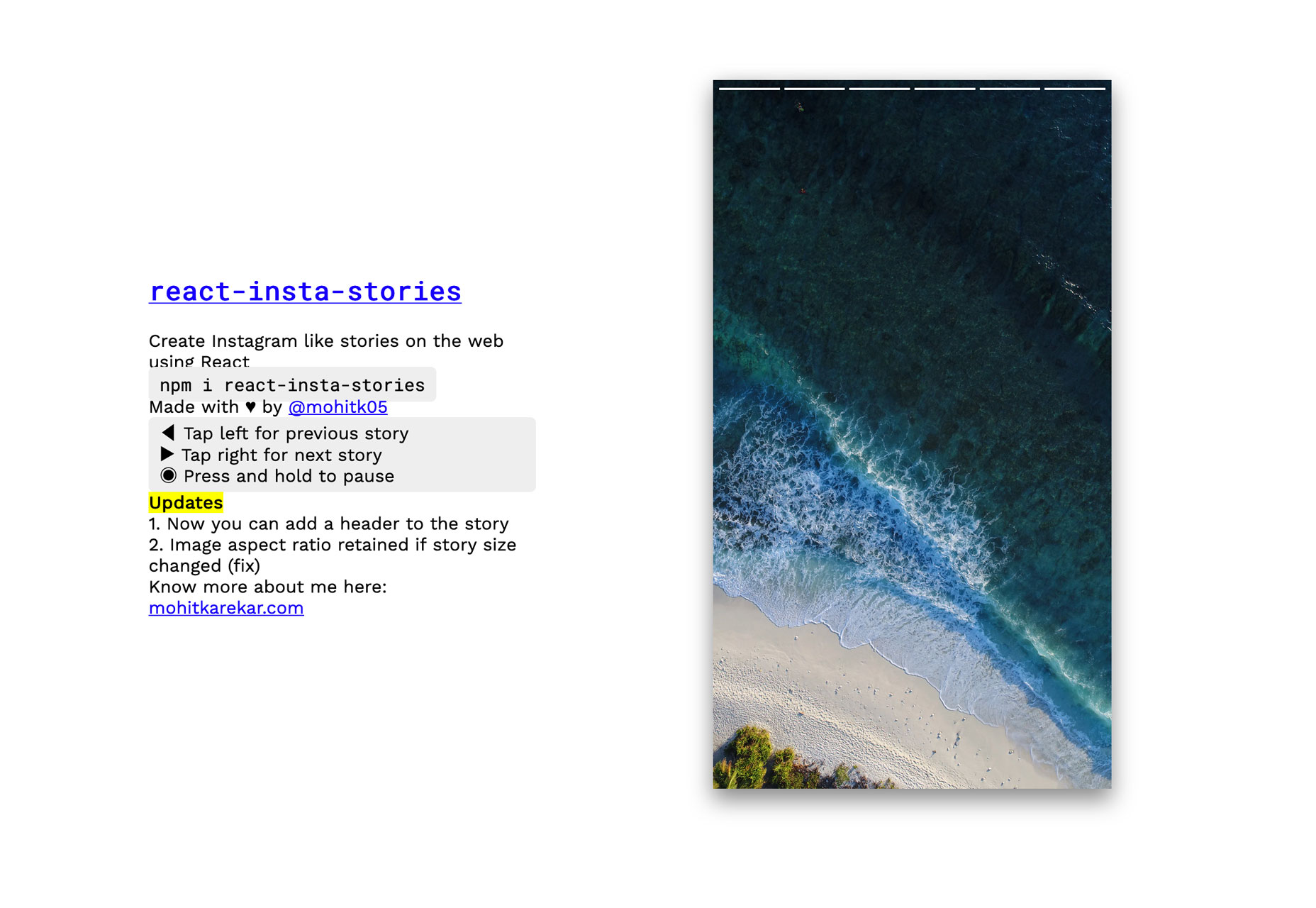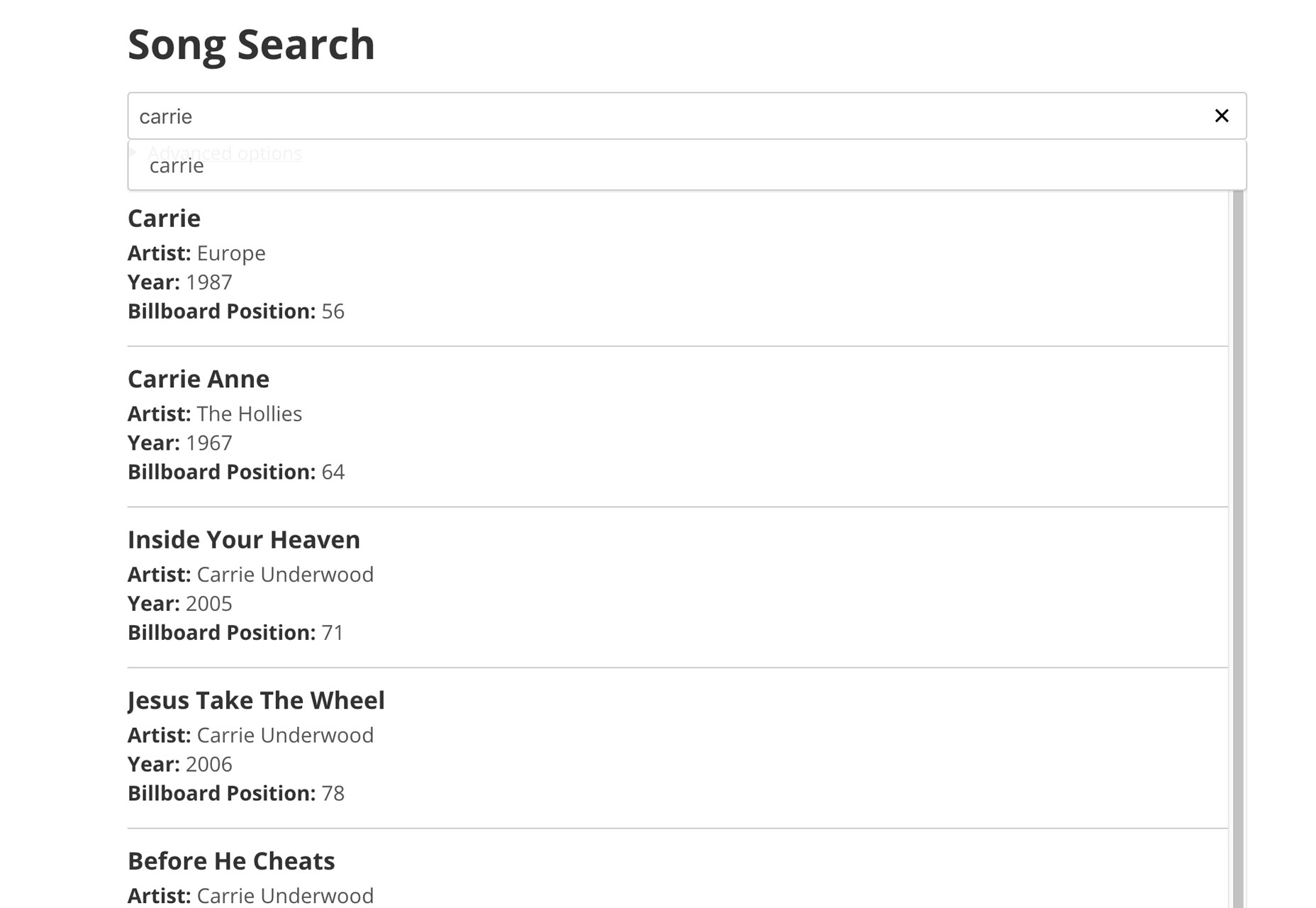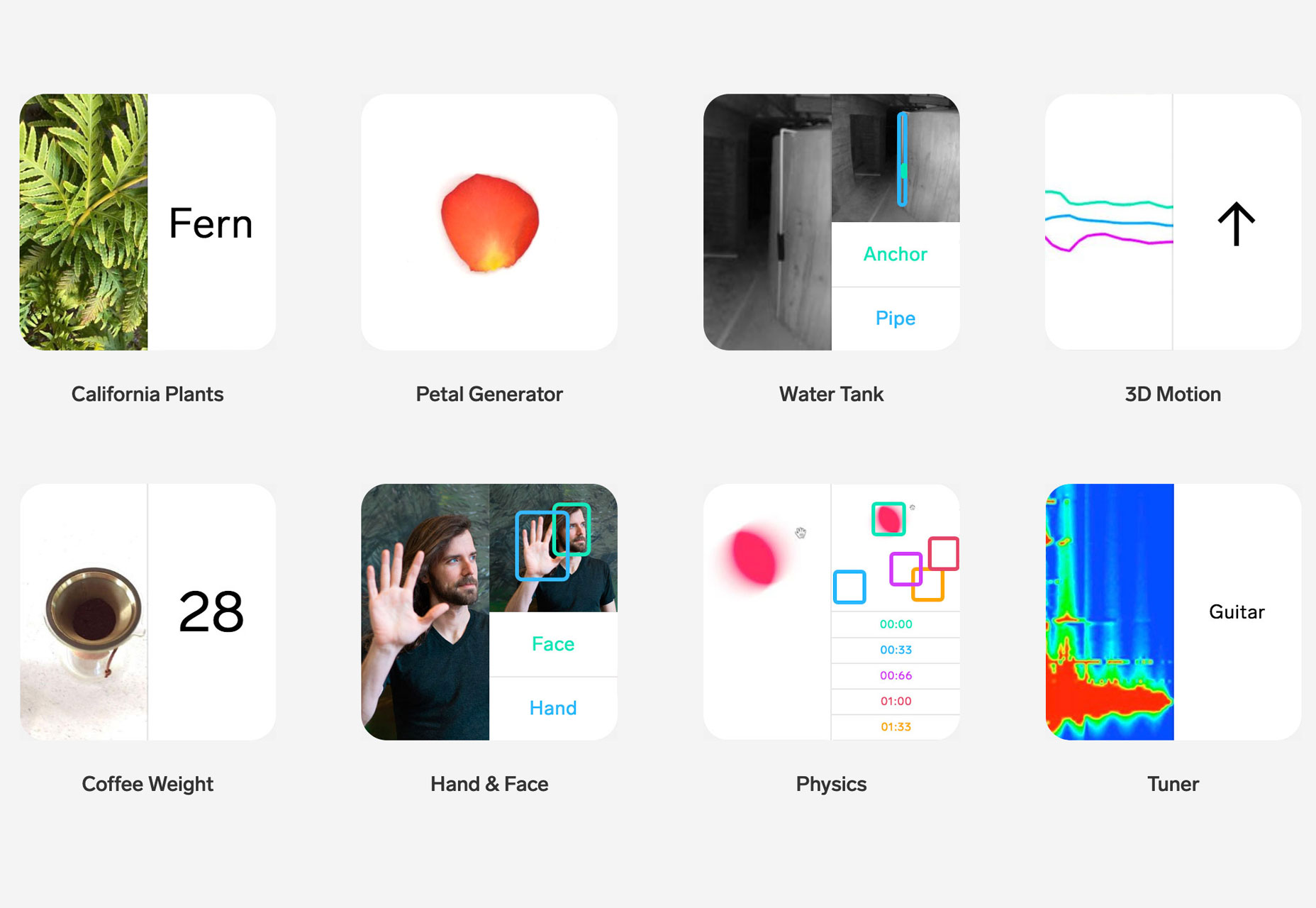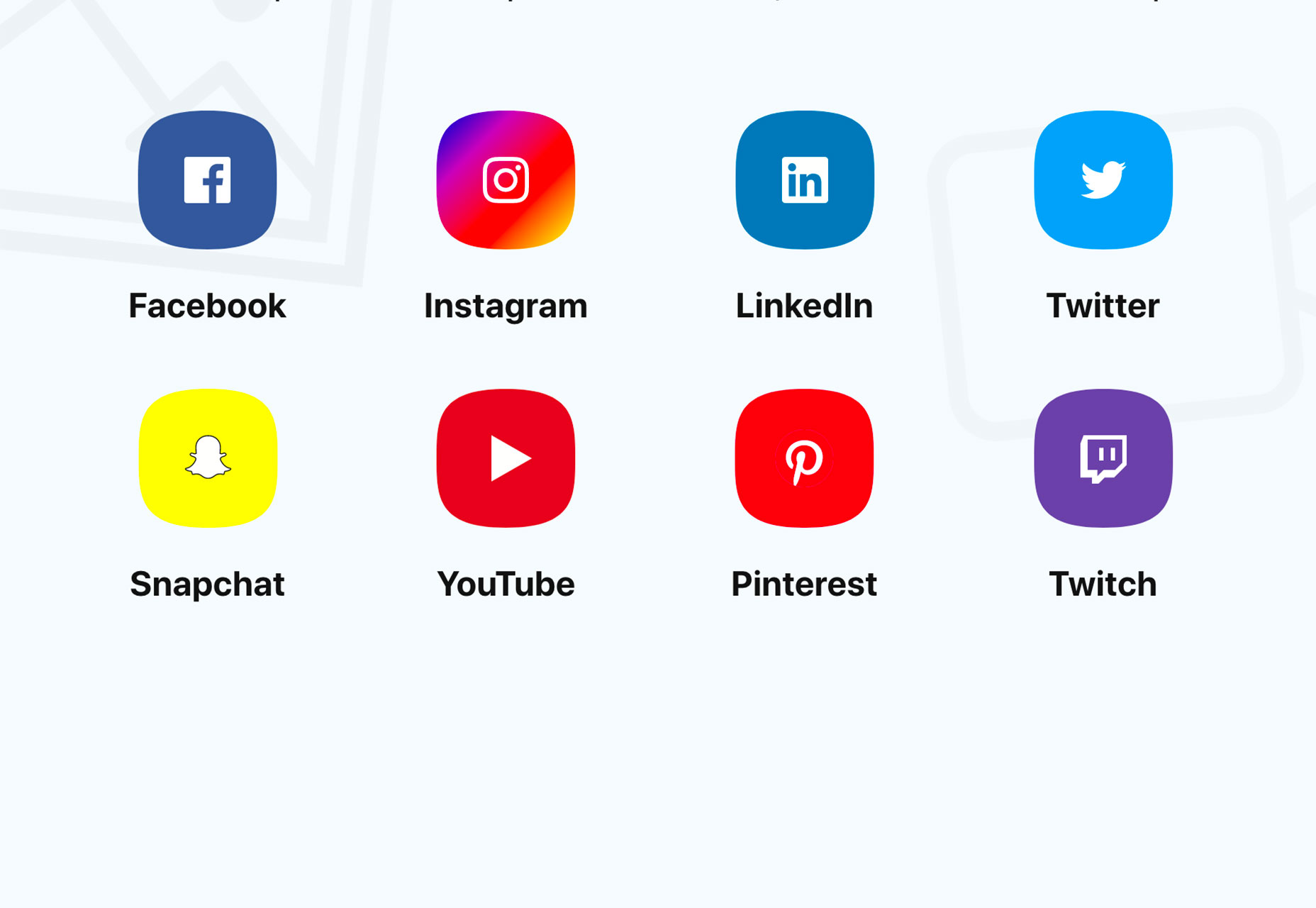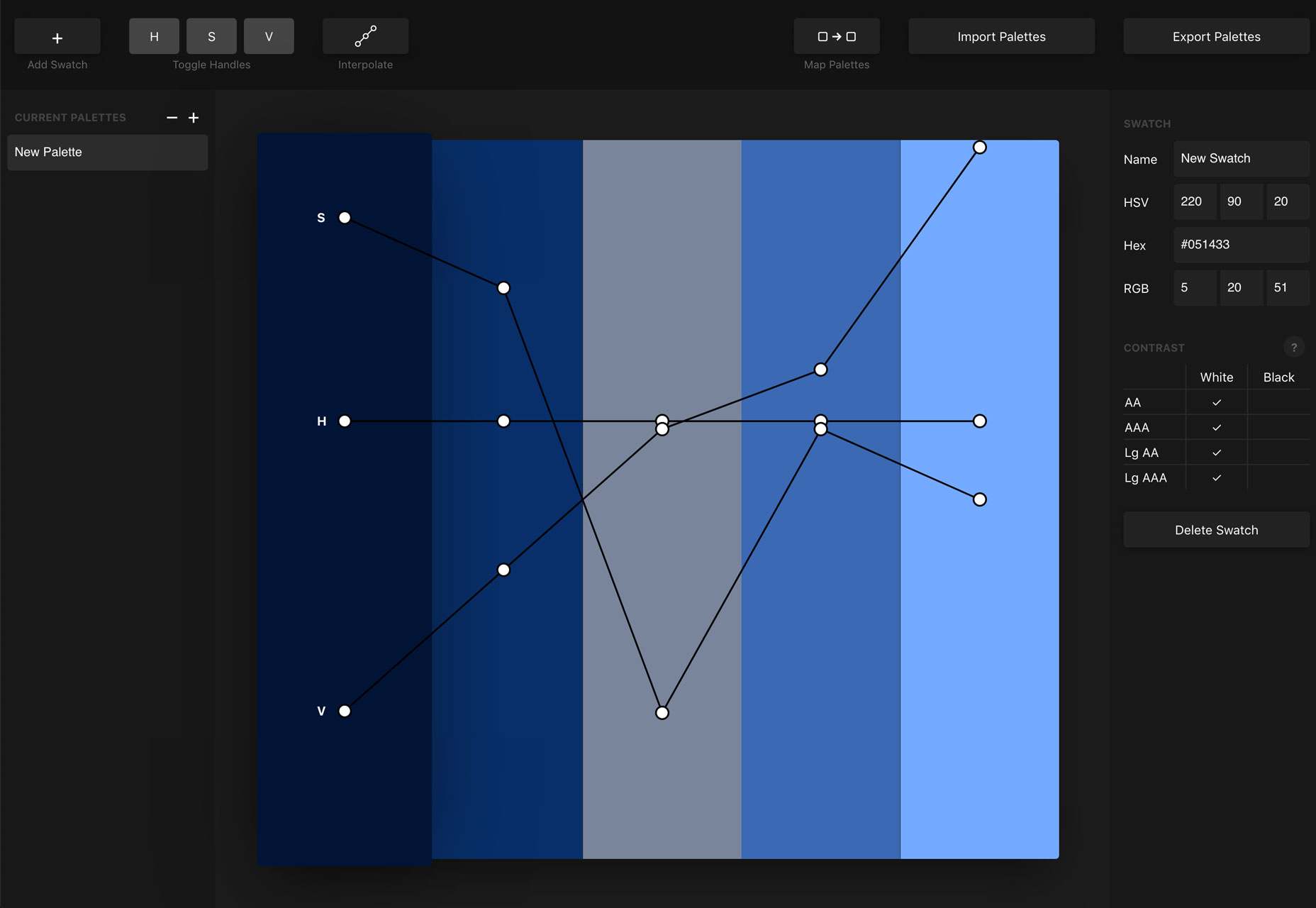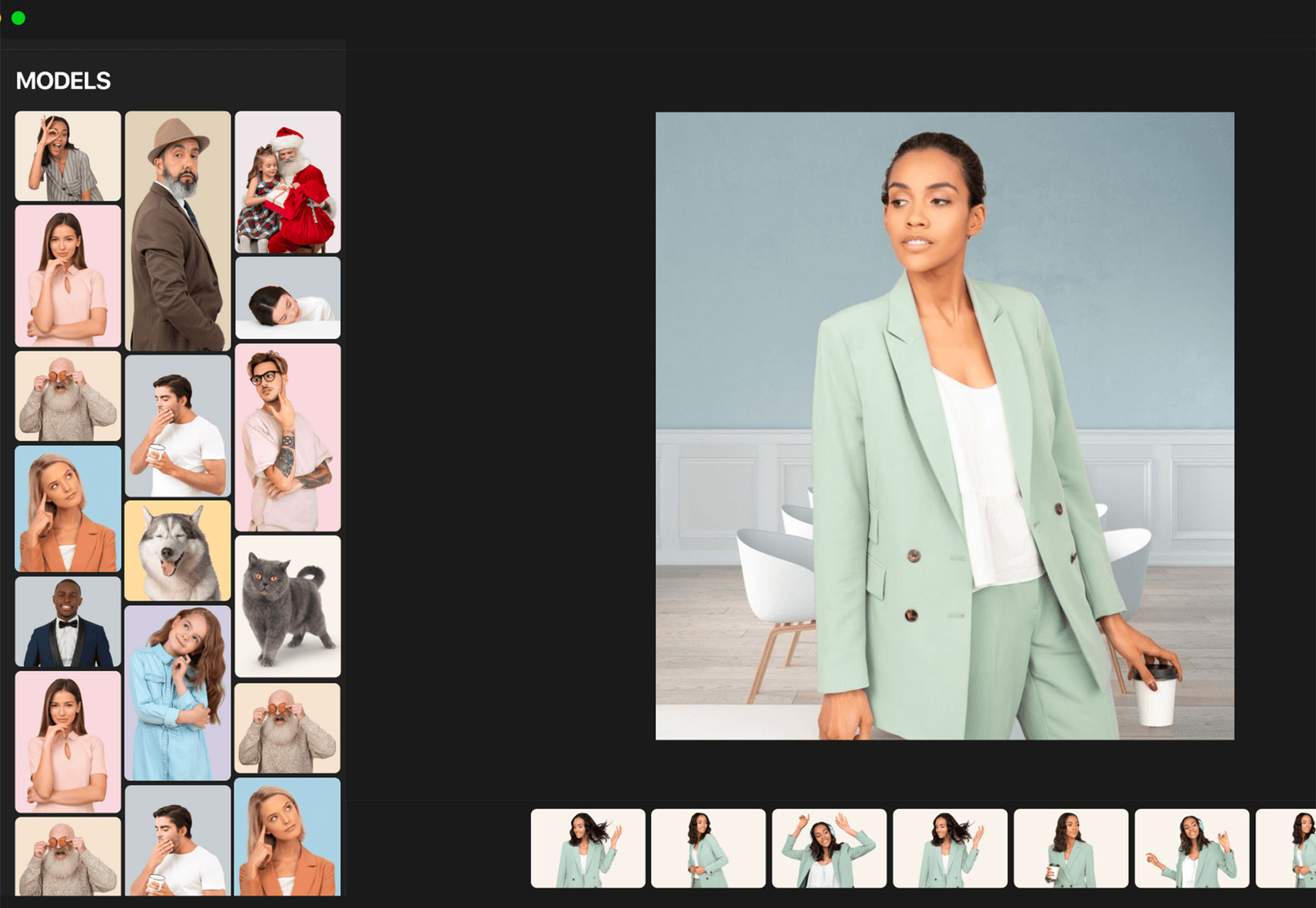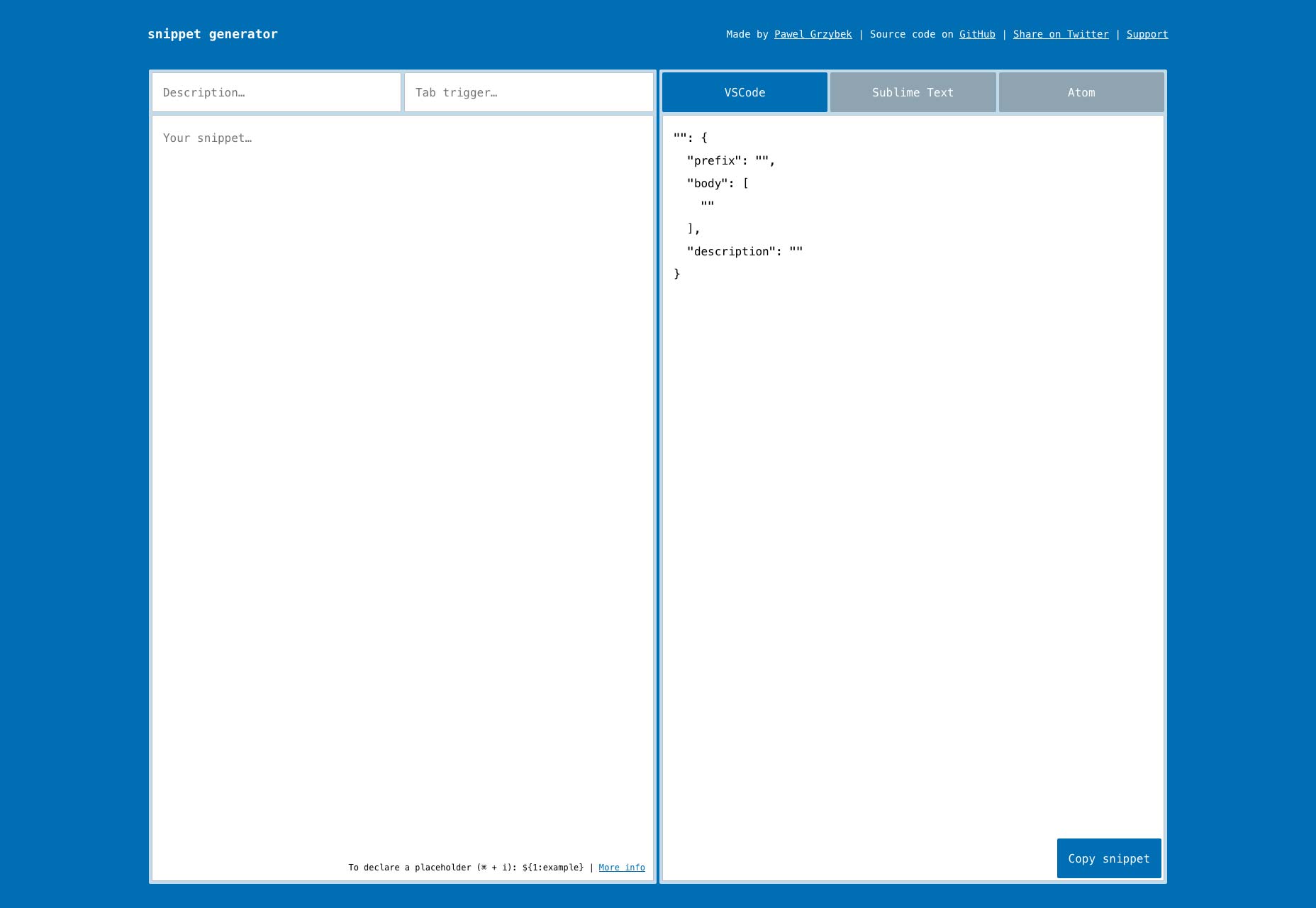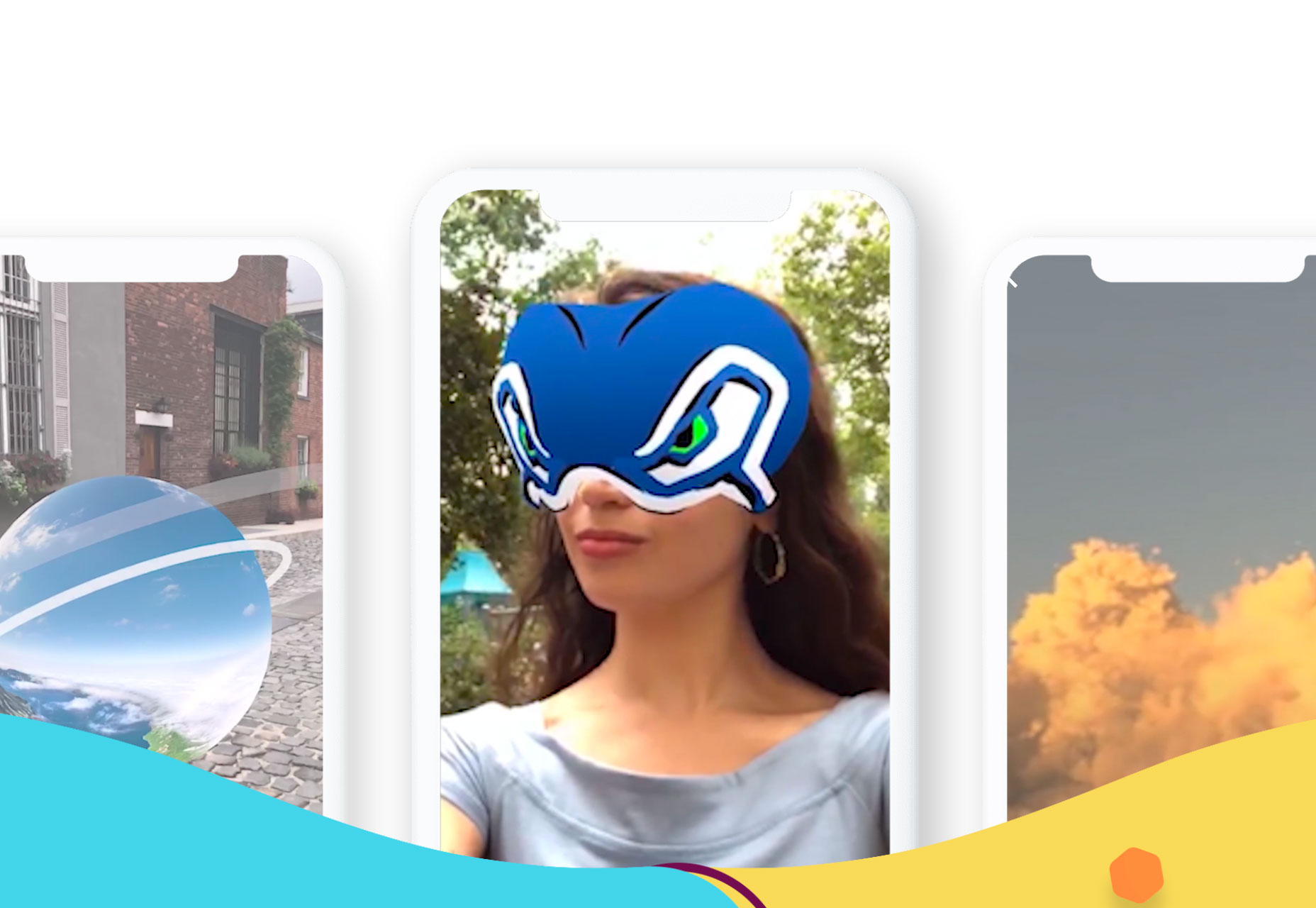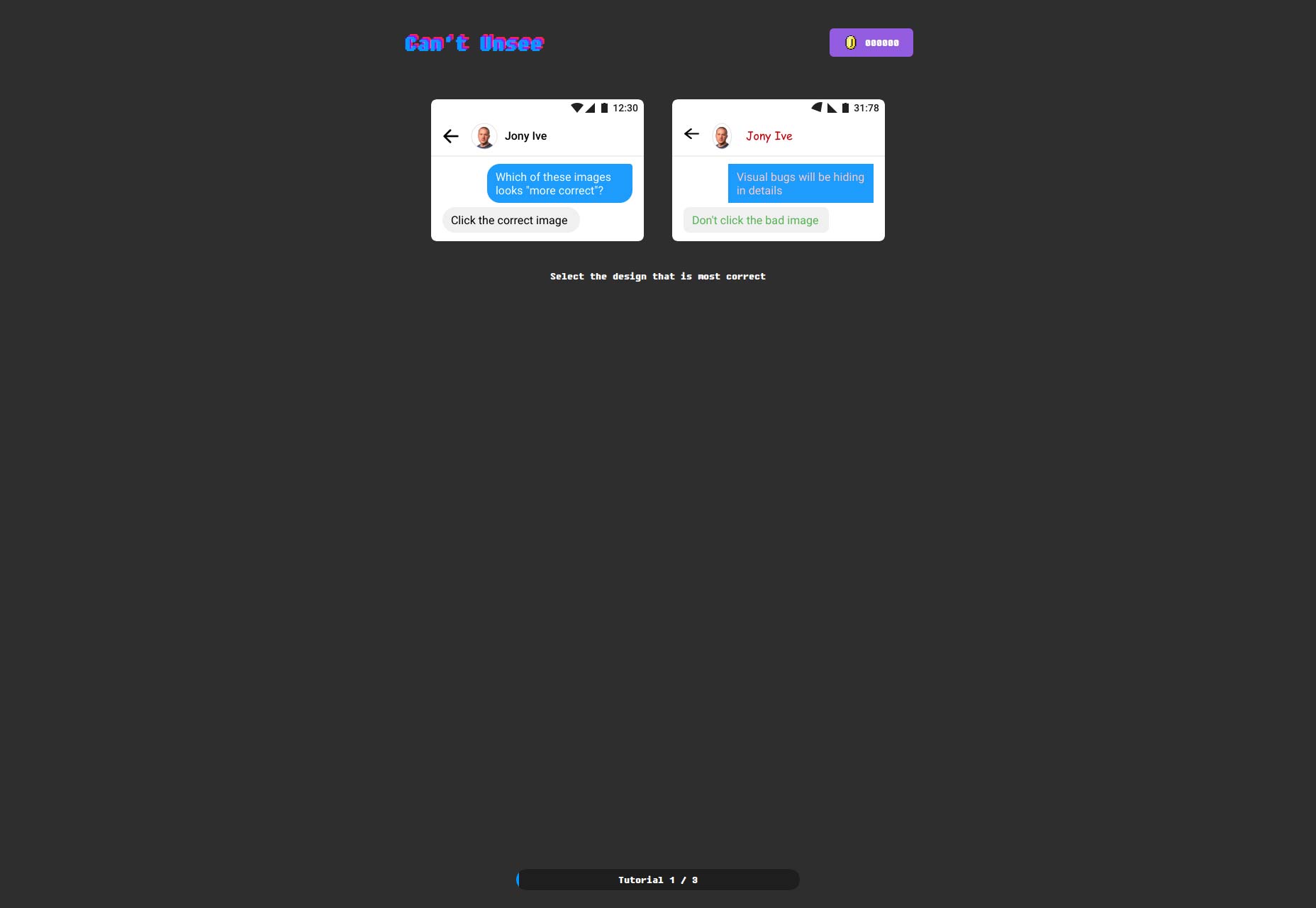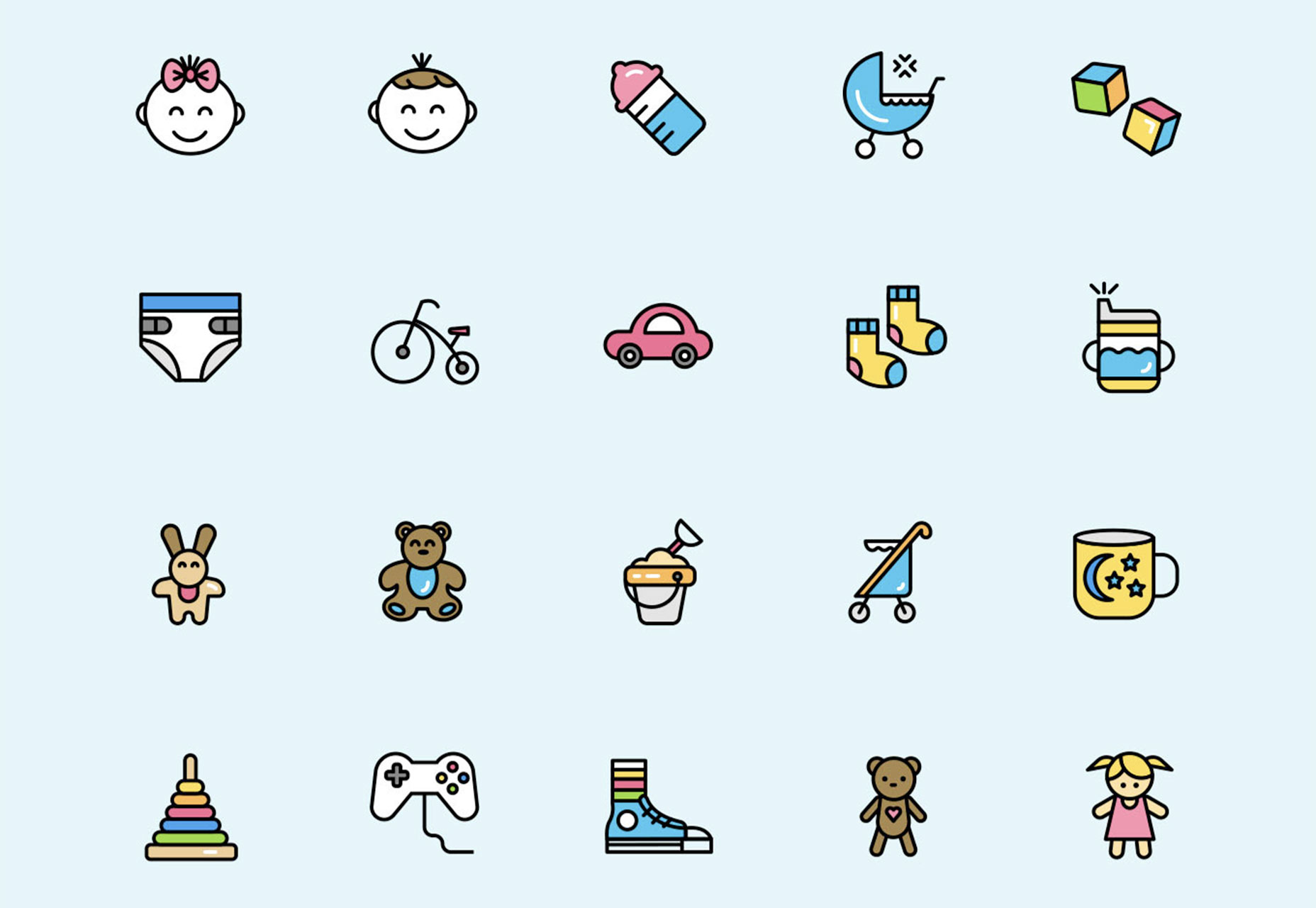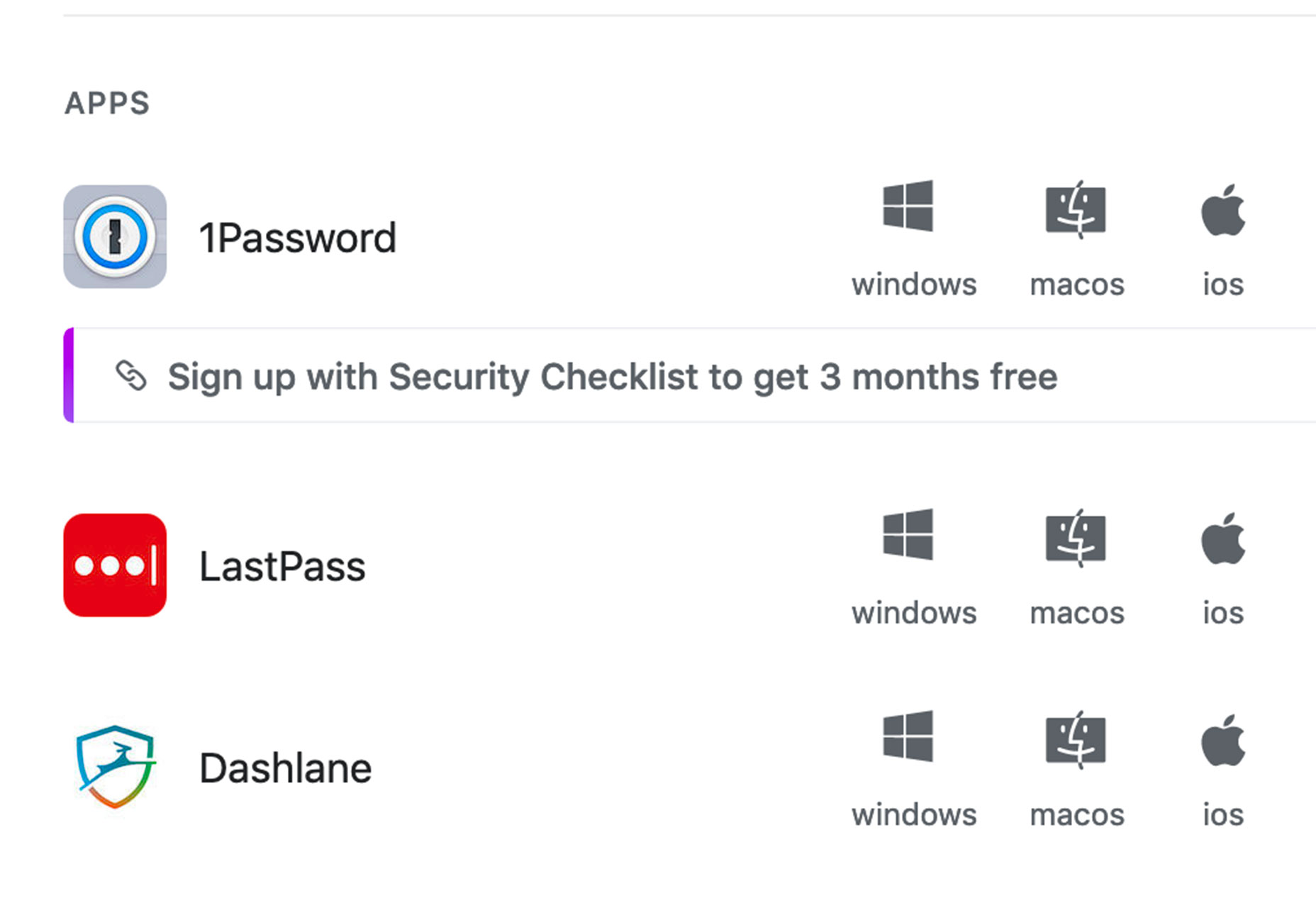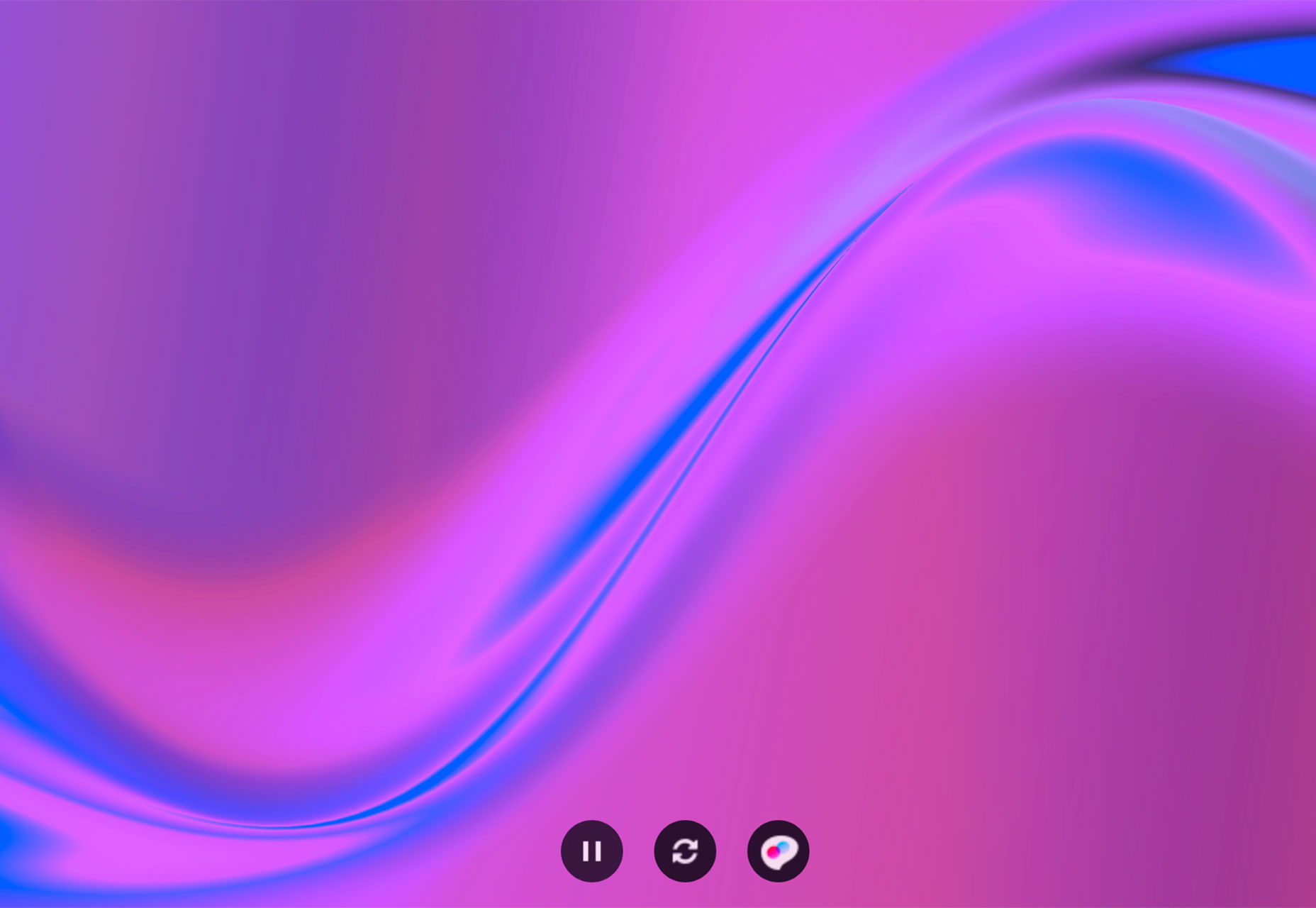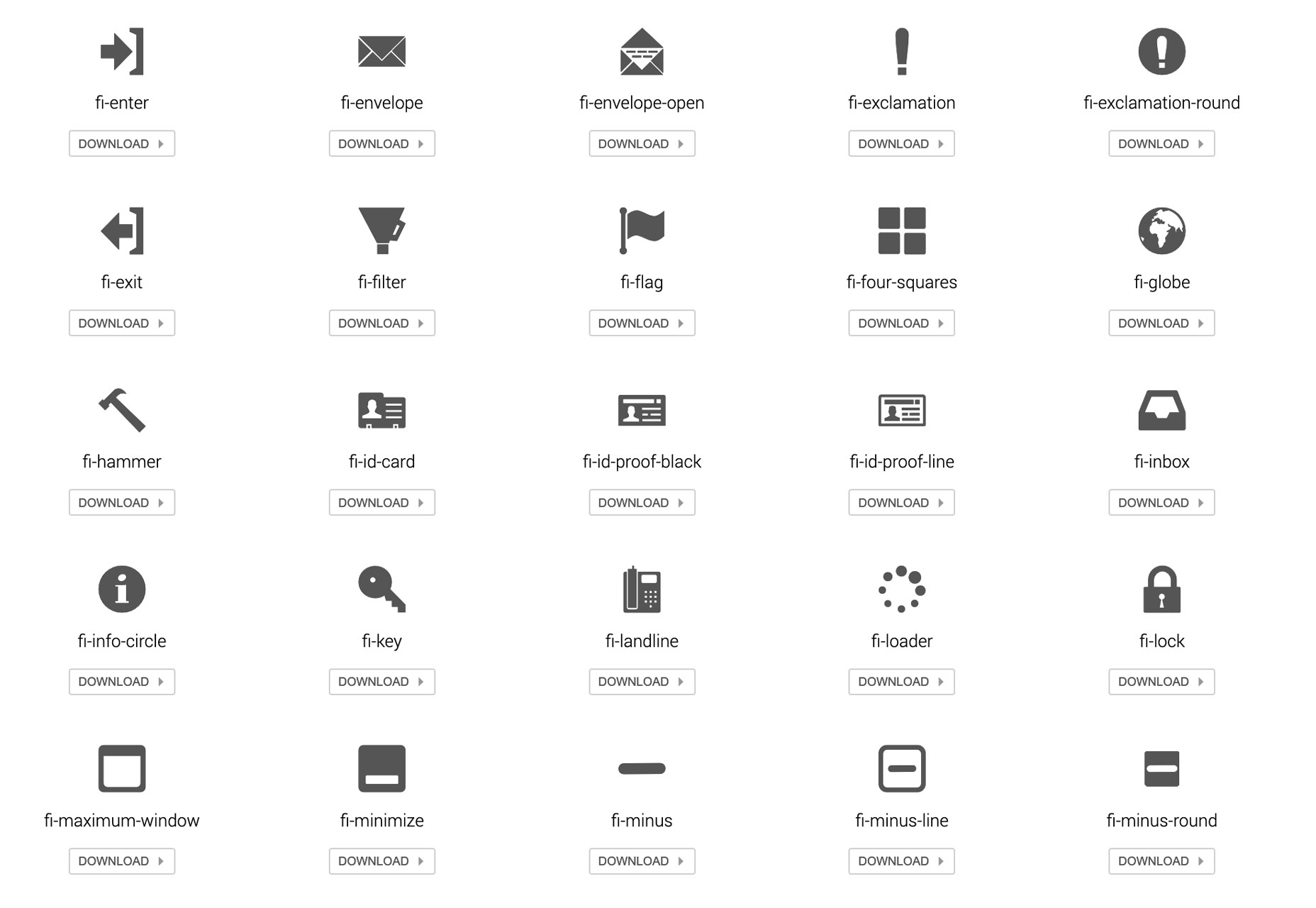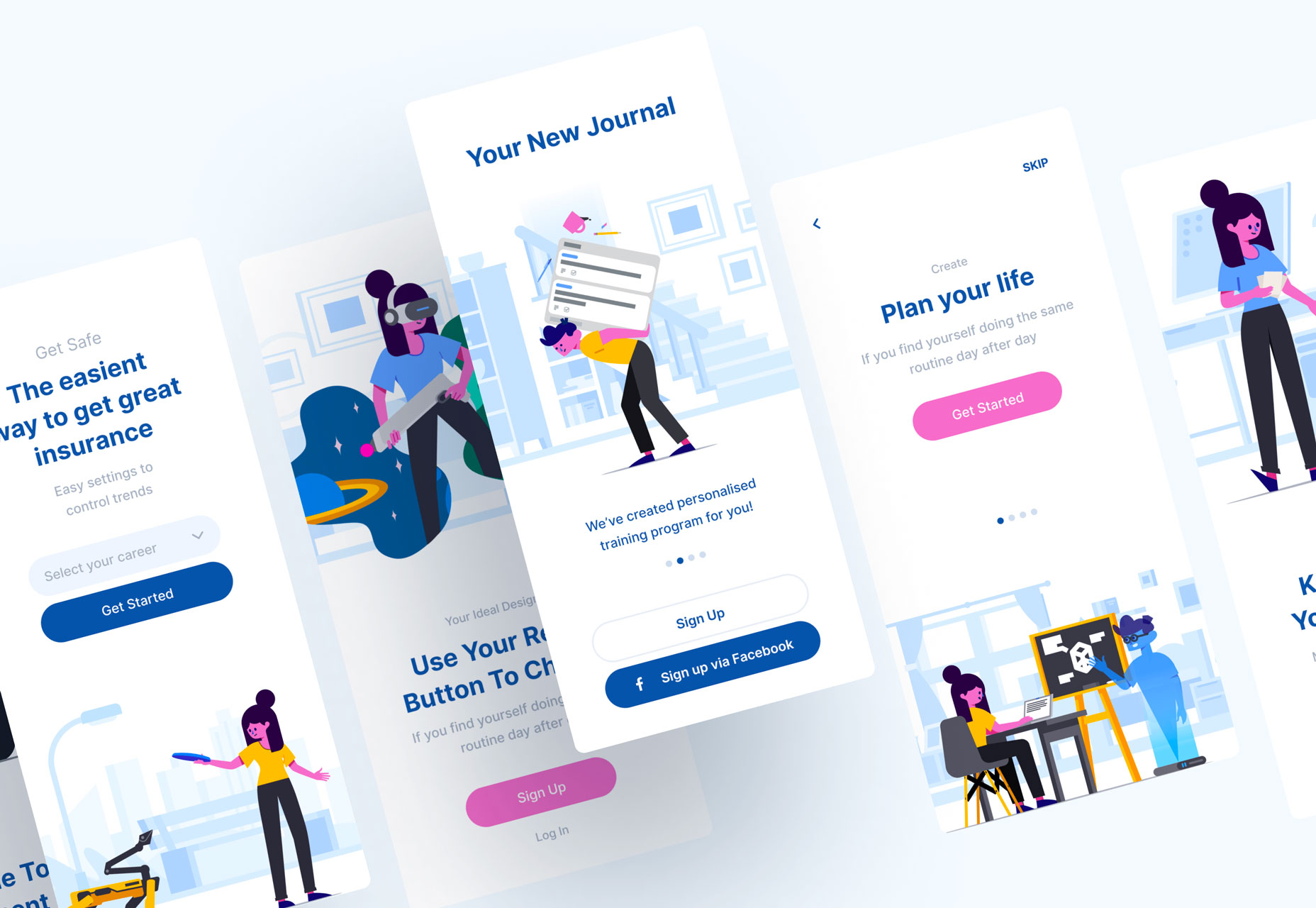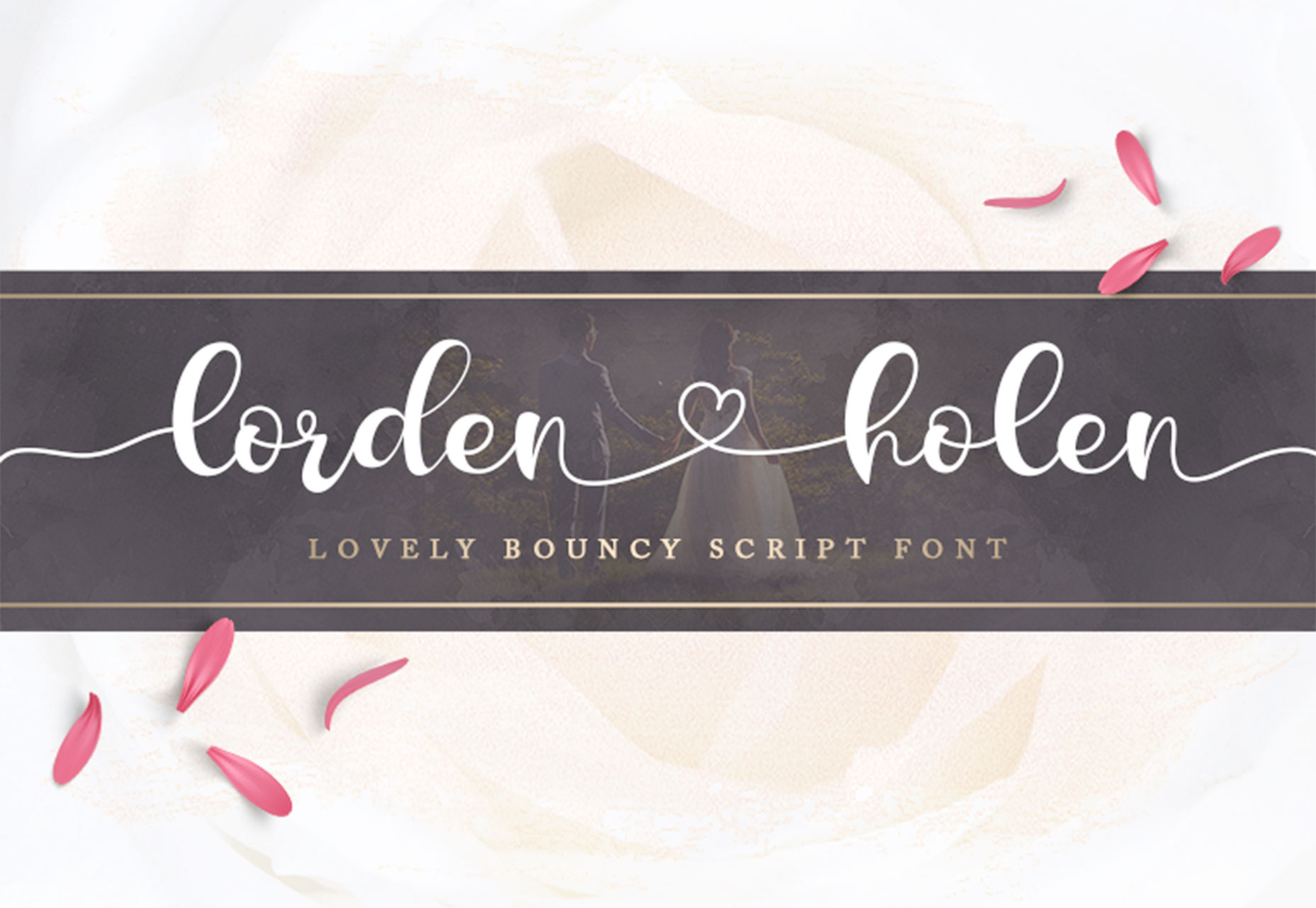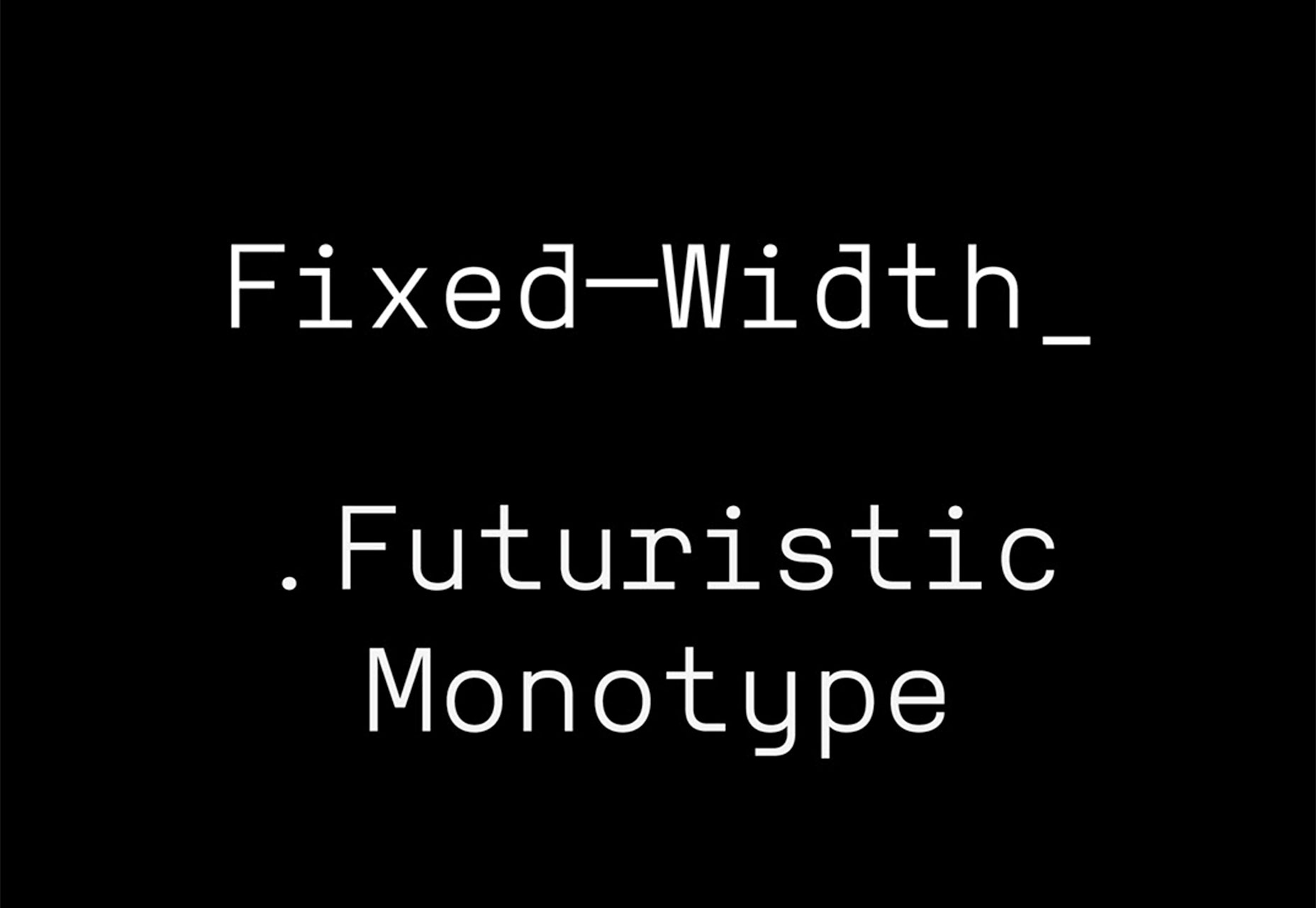Original Source: https://www.webdesignerdepot.com/2019/02/interview-jorn-and-koen-of-framer-x/
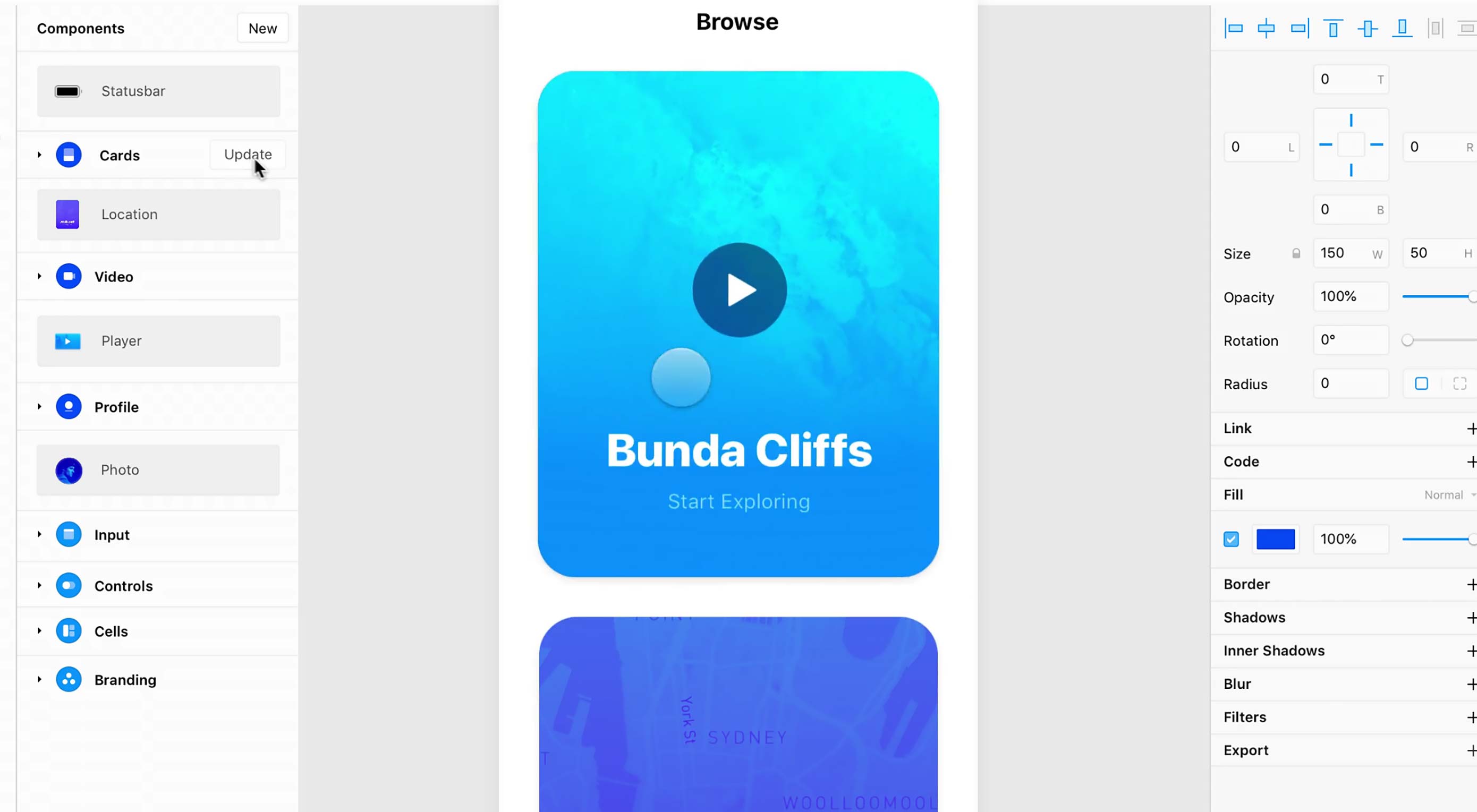 The holy grail of web design used to be a three-column layout where every column had equal height. Now, the holy grail is making it so anyone can design a website or app. Visual design apps abound, one of the big names in the Mac community right now is Framer X.
The holy grail of web design used to be a three-column layout where every column had equal height. Now, the holy grail is making it so anyone can design a website or app. Visual design apps abound, one of the big names in the Mac community right now is Framer X.
Framer X isn’t staying on only the Mac platform, though. The team has big plans, and it involves more than making it easier to push pixels. They reached out to WDD to see if we wanted to get a sneak peek of what’s coming next, and since I am one of the resident app nerds, I had the pleasure of interviewing them.
WDD: Tell us about yourselves.
Framer: So Jorn and I (Koen) worked at our first company, Sofa, together in 2009. Things really took off after we won a few Apple Design Awards, when we got a call from Mark Zuckerberg. The rest is history, as they say — our company and team were acquired by Facebook in 2011, where we ended up doubling their product design team.
We spent two years there helping launch some major product features but eventually moved back to Amsterdam and co-founded Framer in 2013. It’s been both challenging and extremely rewarding to stick to our guns and build this company in the Netherlands, even raising our Series B last year.
WDD: I’m a Windows user, so I have to ask: when is Framer X coming to Windows?
Framer: It’s in the works! We have a team working hard on this and it’s part of our plan to open up Framer X to a wider audience. I can’t give you definitive dates but you can expect something in 2019. And until then, you can sign up for the waitlist here.
WDD: What inspired you to build Framer? What’s the origin story?
Framer: When we were working at Facebook, we found ourselves pitching these innovative product ideas using traditional presentation slides. It was really frustrating to try and convey responsive, interactive design ideas to board members through static imagery – it’s just counter-intuitive.
As design has evolved, so has our thinking around tooling
Unfortunately, that’s just how things were done at the time, as interactive design was still relatively new and static images were the norm. Which is why, shortly after leaving Facebook, we co-founded Framer to focus on helping everyone better express digital product ideas.
As design has evolved, so has our thinking around tooling. While Framer Classic captured a large share of the very best designers in the world, it was only accessible to a small subset of all designers, as it used code to express ideas.
So we launched a whole new product, Framer X, which opens up interactive design to everyone, regardless of coding ability and offers interfaces for everyday design tasks like wireframing, visual design and interactive work.
WDD: What other design apps most inspired your feature choices and design?
Framer: I’ve always been very inspired by Unity – especially how accessible it is. In a sense, we are building an interactive IDE for product design that anyone can use, much like Unity has done for the gaming industry.
WDD: Your software is big on sharing and centralizing libraries of design assets, and by extension, design systems. How do you, as designers, balance the benefits of design systems (consistency and speed) with the desire for experimentation most designers feel at some point?
Framer: It is definitely a tricky balance. As a company, we have a big maker culture, with a huge emphasis on shipping. A lot of of this is because we genuinely love solving hard product problems, but just as much because our community has come to expect this of us.
As we’ve grown, we’ve come to see the value of adding some structure to this process, including creating our own React-based design system, Fraction. Everyone is still very much empowered to try and test — we even have an R&D team and leave time on Fridays for more experimental projects.
WDD: Out of all the features currently on Framer X, which are you most proud of?
Framer: We’re most proud of the features that make our app so collaborative. For example, Framer X contains a built-in store where users can publish components that can do practically anything, from media players to advanced interactive controls to entire design systems.
This means that new users can instantly leverage the work of advanced users, which provides immediate value to all users and offers incredible network effects. Our community has always been at the core of our product, and the store allows us to bring that into our product in a meaningful way.
WDD: Which feature do you most wish you’d done better with on the first try?
Framer: Interactive design is always evolving, so of course our platform is as well. Framer X’s Interactive tools — Link, Page, and Scroll — have undergone the most changes, thanks in part to the feedback we got from our beta users.
Everything that used to require lines of code in Framer Classic can now be created using the canvas tools we have. I’m not sure we would do anything differently, but hindsight being 20/20, perhaps we could have done some things sooner.
WDD: You can export elements as CSS and SVG code in Framer X. Any plans to support CSS Grid for layout?
Framer: We are planning to launch a grid tool in 2019! Stay tuned.
WDD: Where do you see Framer going in 2019?
Framer: We’re going to bring Framer X to Windows and the Web to give more people access to our interactive design tool. We’ll still be focused on making it the best tool for interactive design and with that, the best place for your team to build out your design systems.
My belief is that people are way more creative than they think and with the right platform, anyone can design. So I’d love to head toward a direction where Framer X becomes accessible enough to appeal even to people who use Powerpoint.
Thanks to Jorn and Koen for taking the time to answer our questions.
Add Realistic Chalk and Sketch Lettering Effects with Sketch’it – only $5!

Source
p img {display:inline-block; margin-right:10px;}
.alignleft {float:left;}
p.showcase {clear:both;}
body#browserfriendly p, body#podcast p, div#emailbody p{margin:0;}

























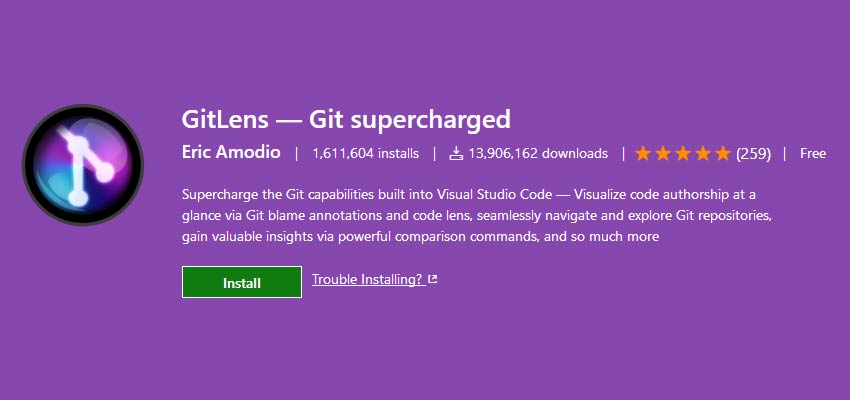
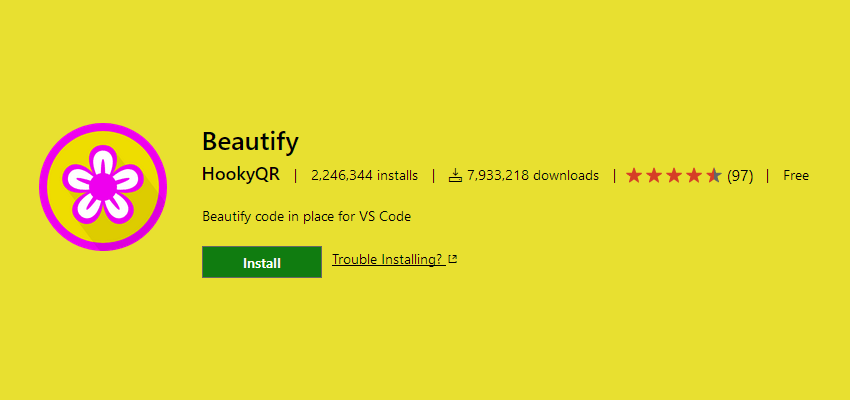
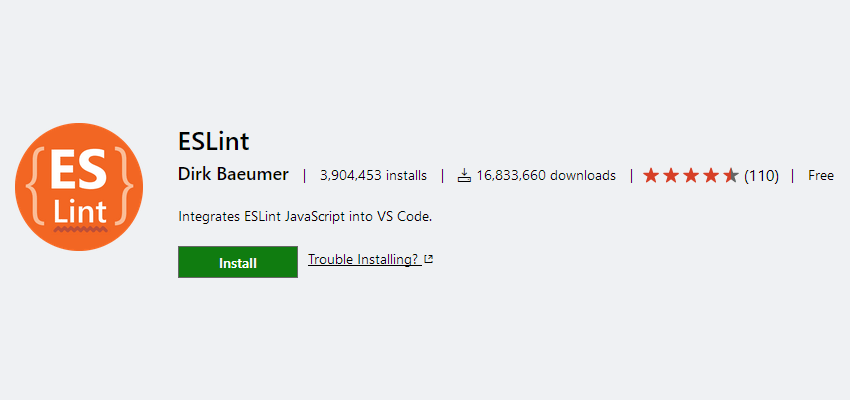
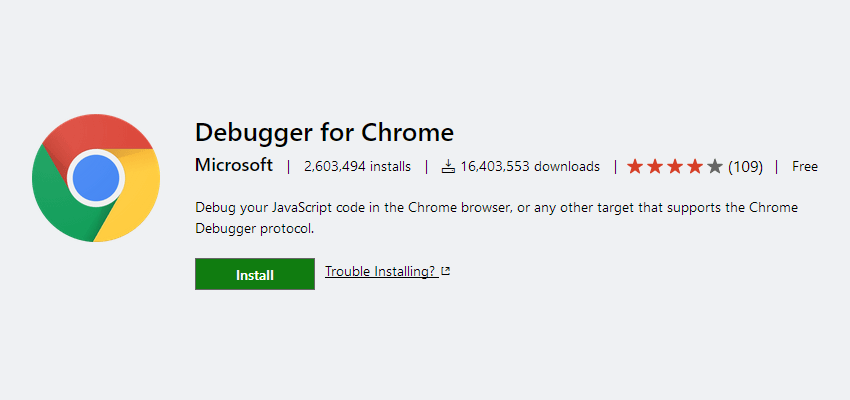
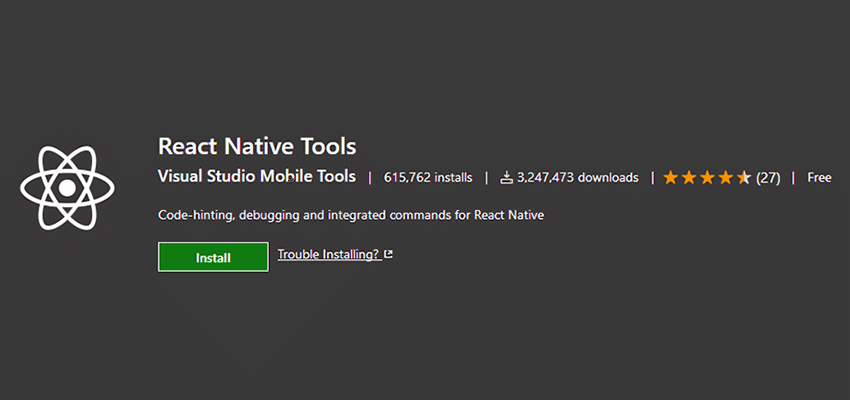
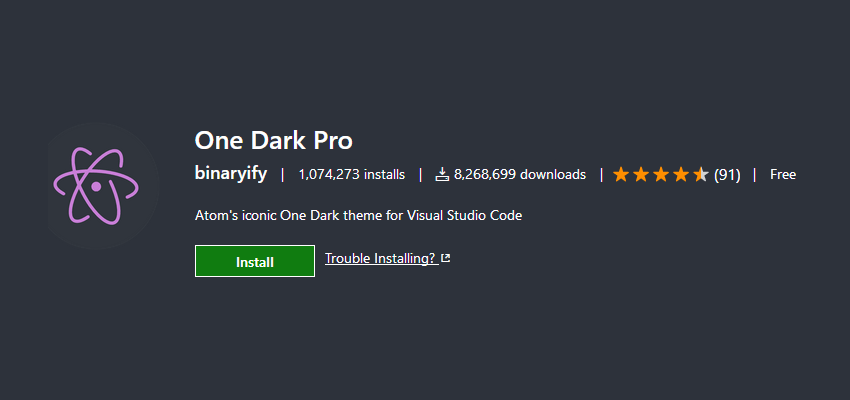
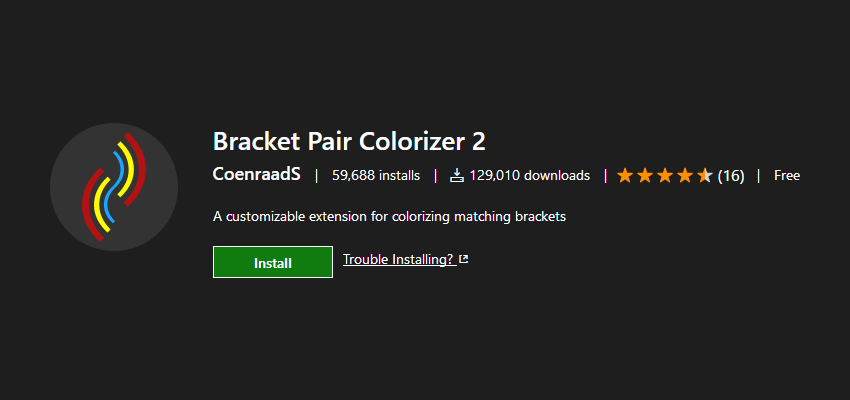
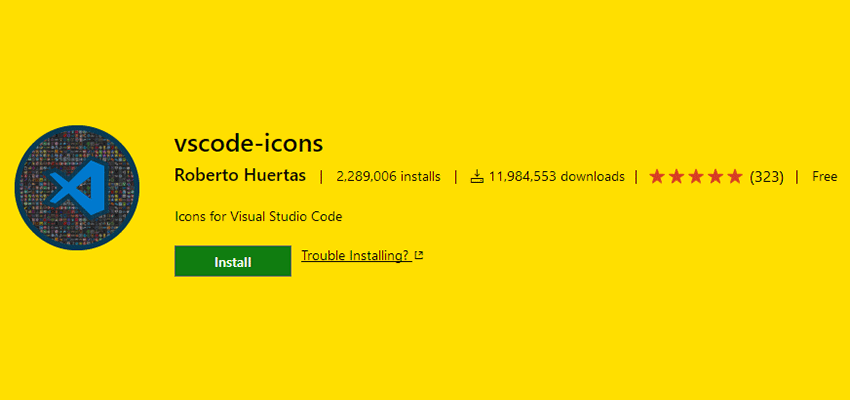
 Every week users submit a lot of interesting stuff on our sister site Webdesigner News, highlighting great content from around the web that can be of interest to web designers.
Every week users submit a lot of interesting stuff on our sister site Webdesigner News, highlighting great content from around the web that can be of interest to web designers. 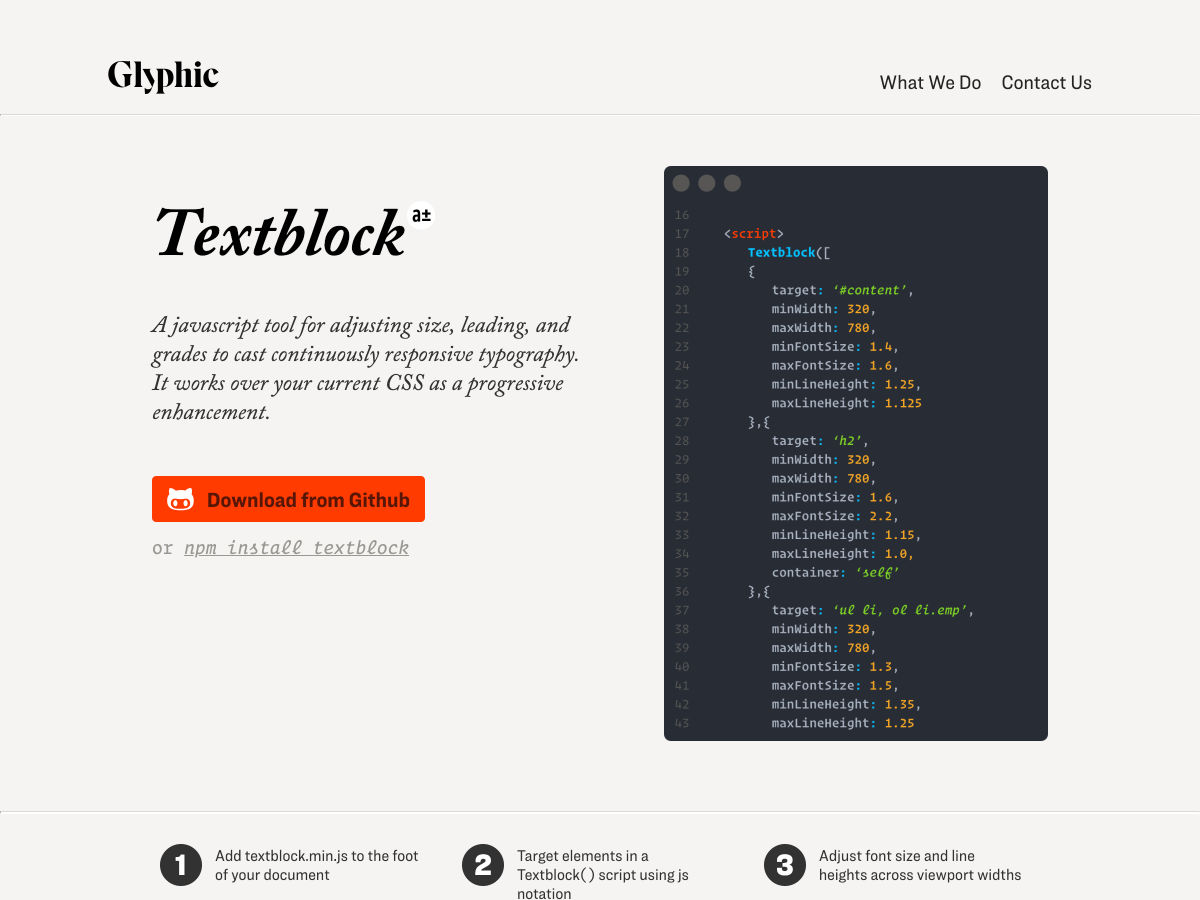
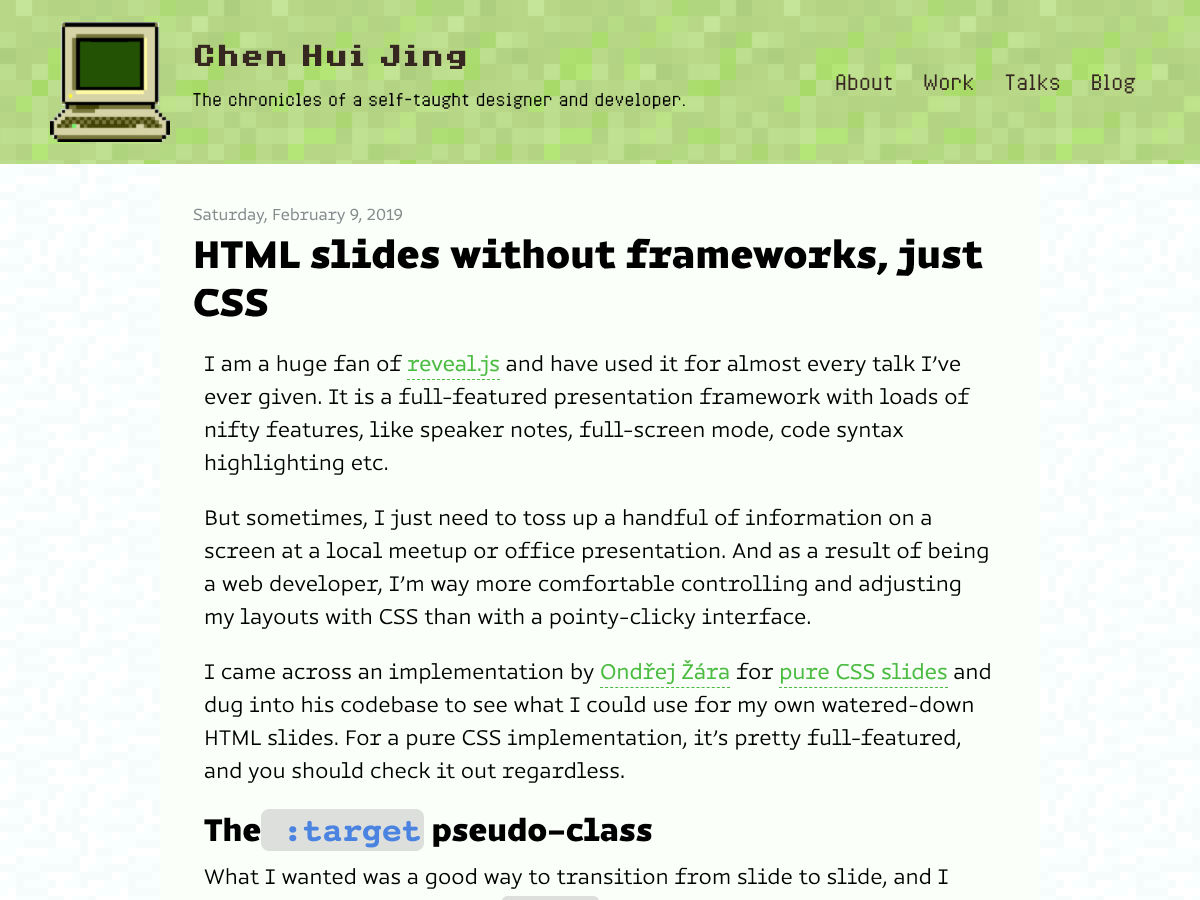
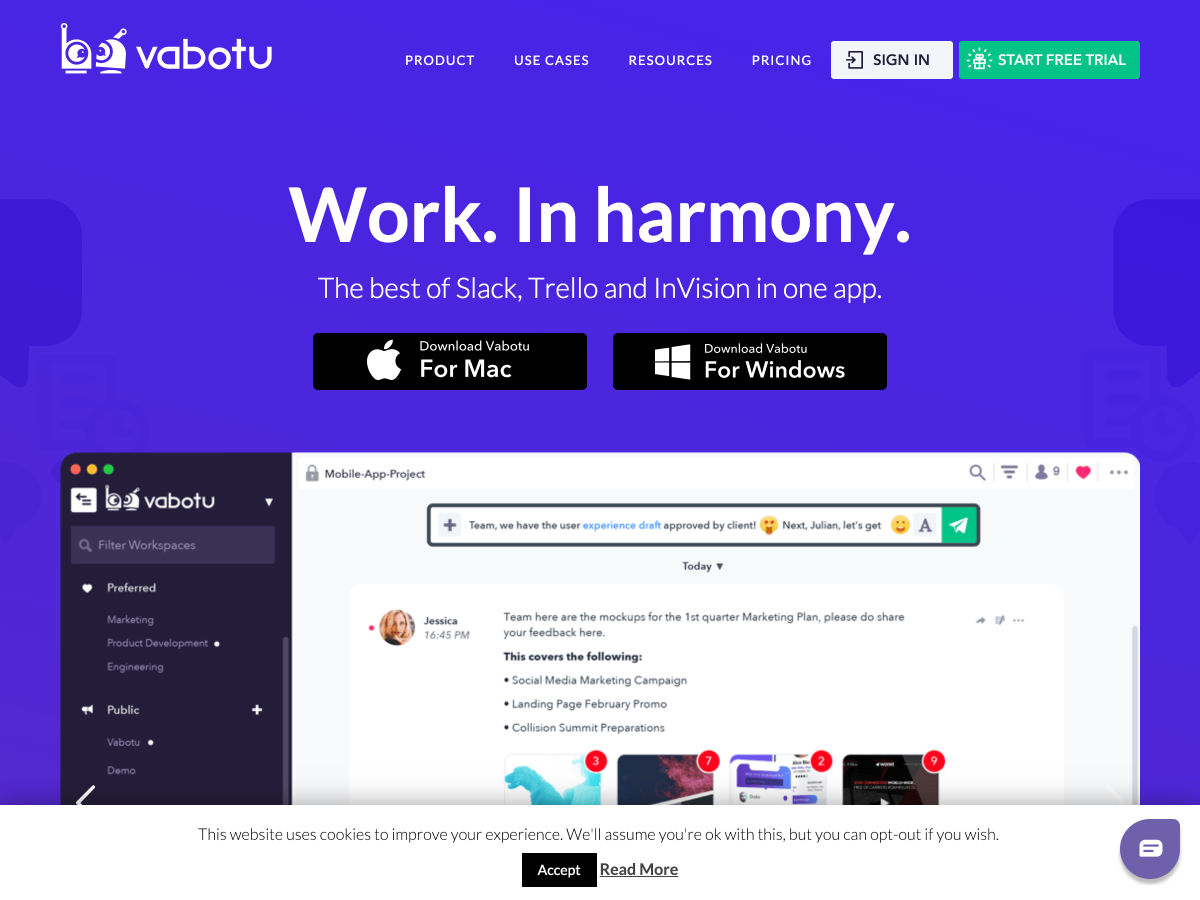
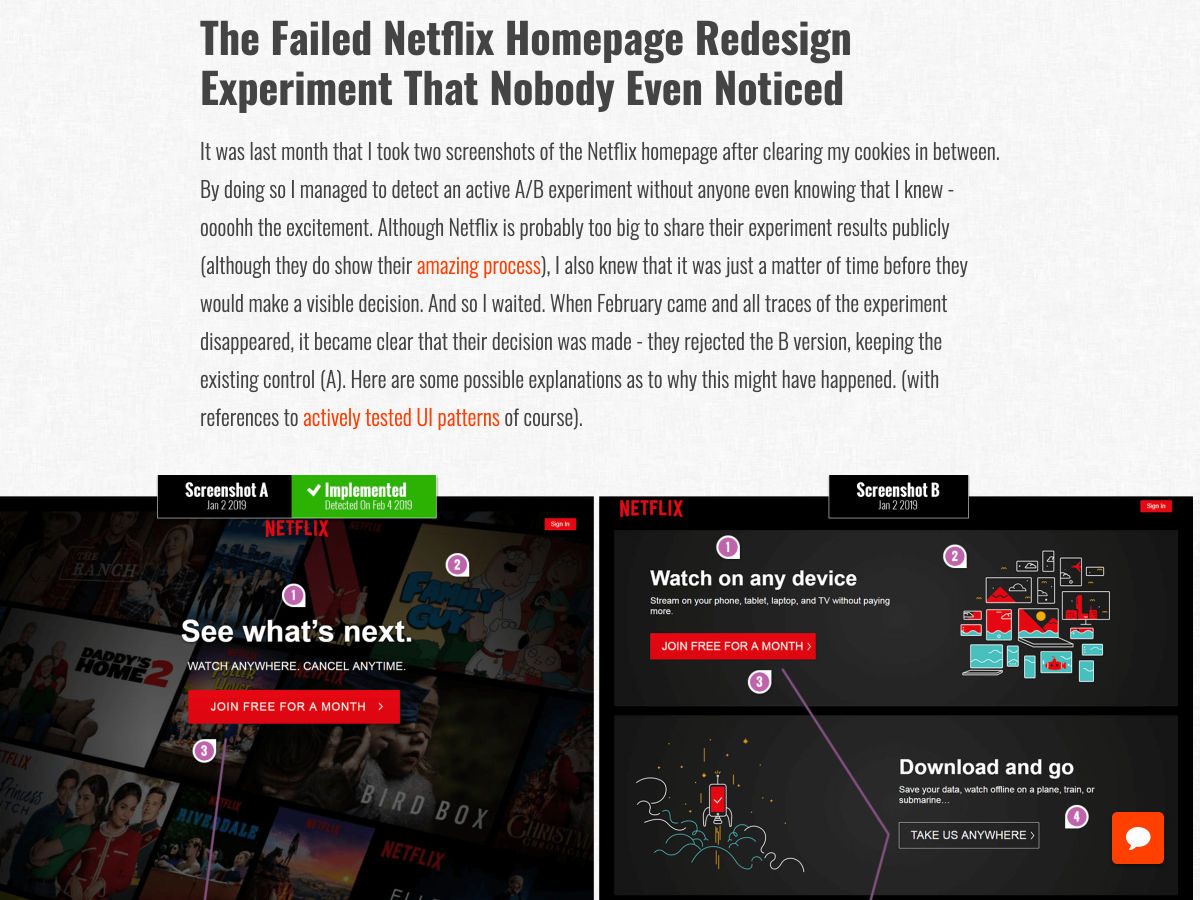
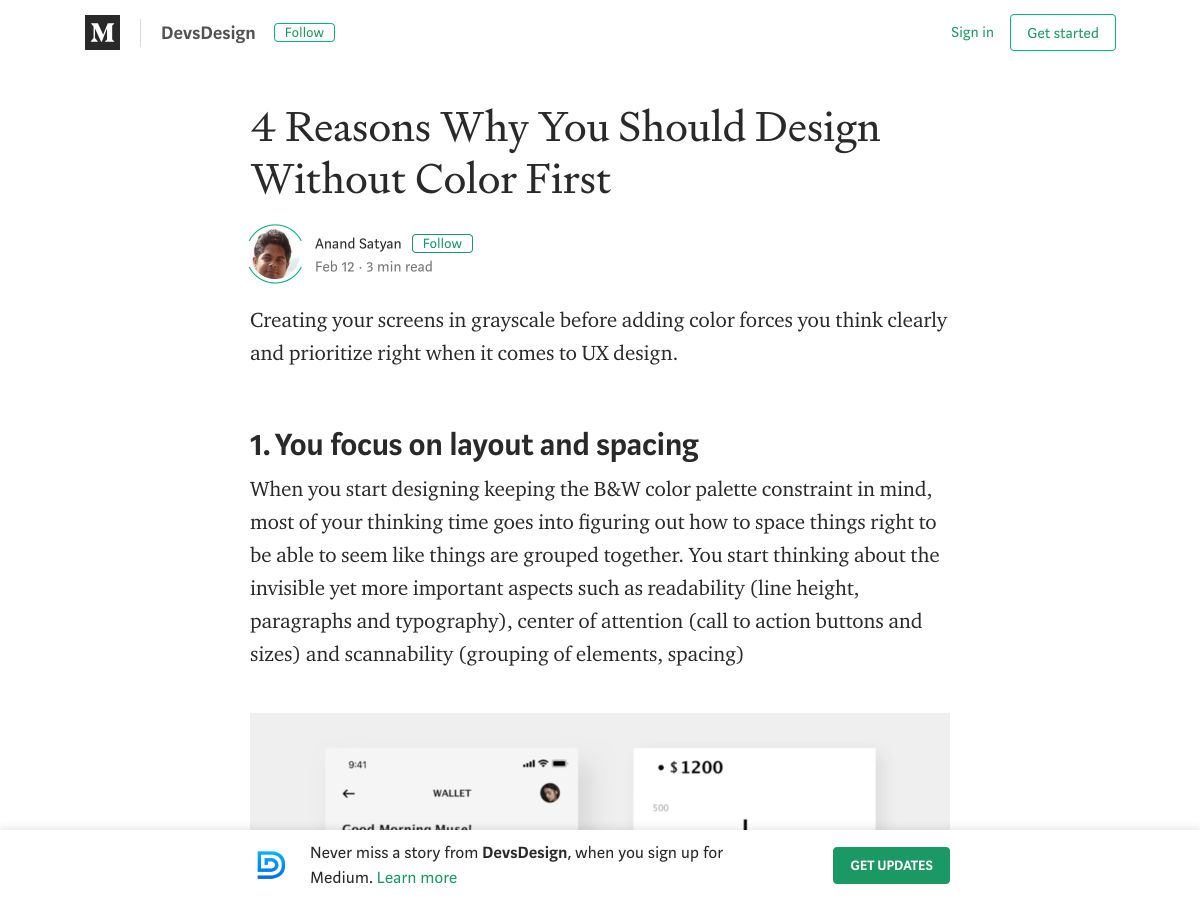
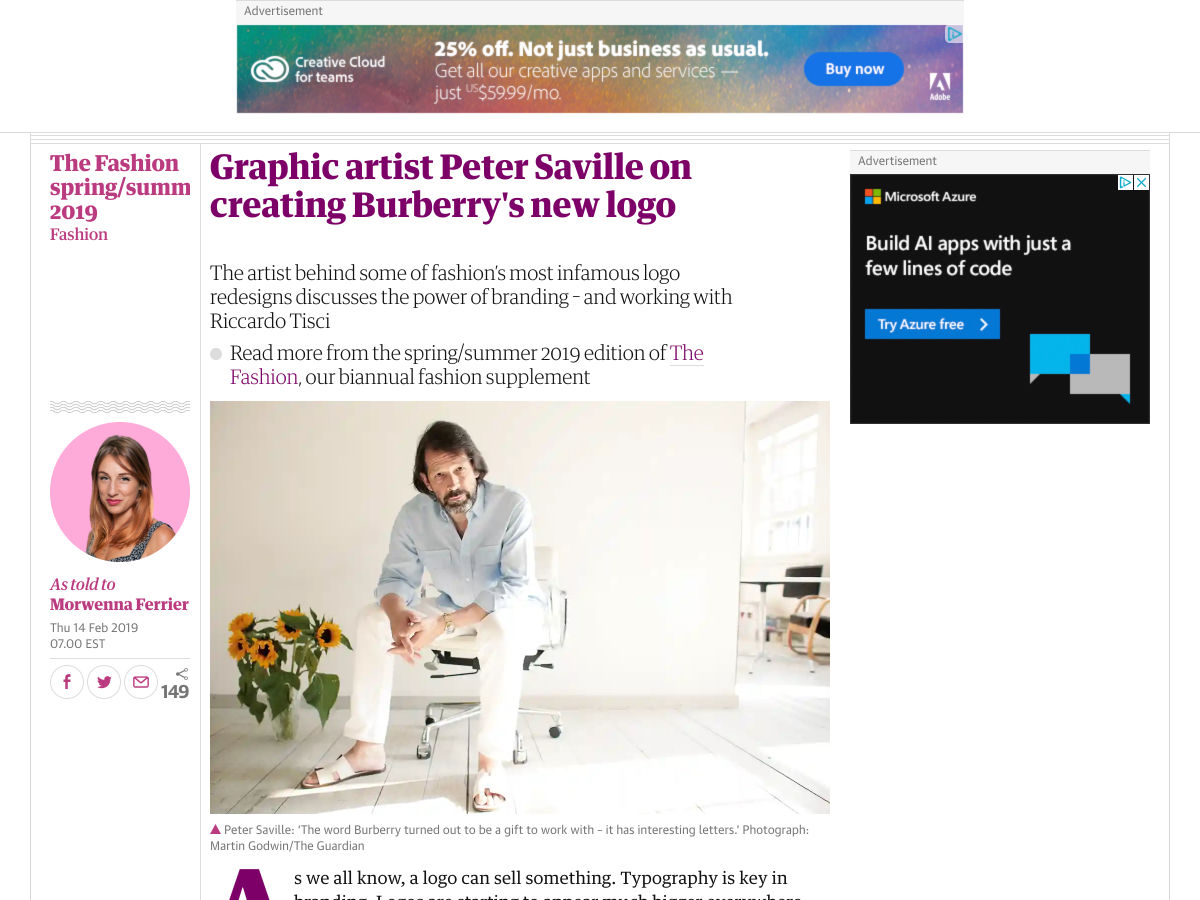
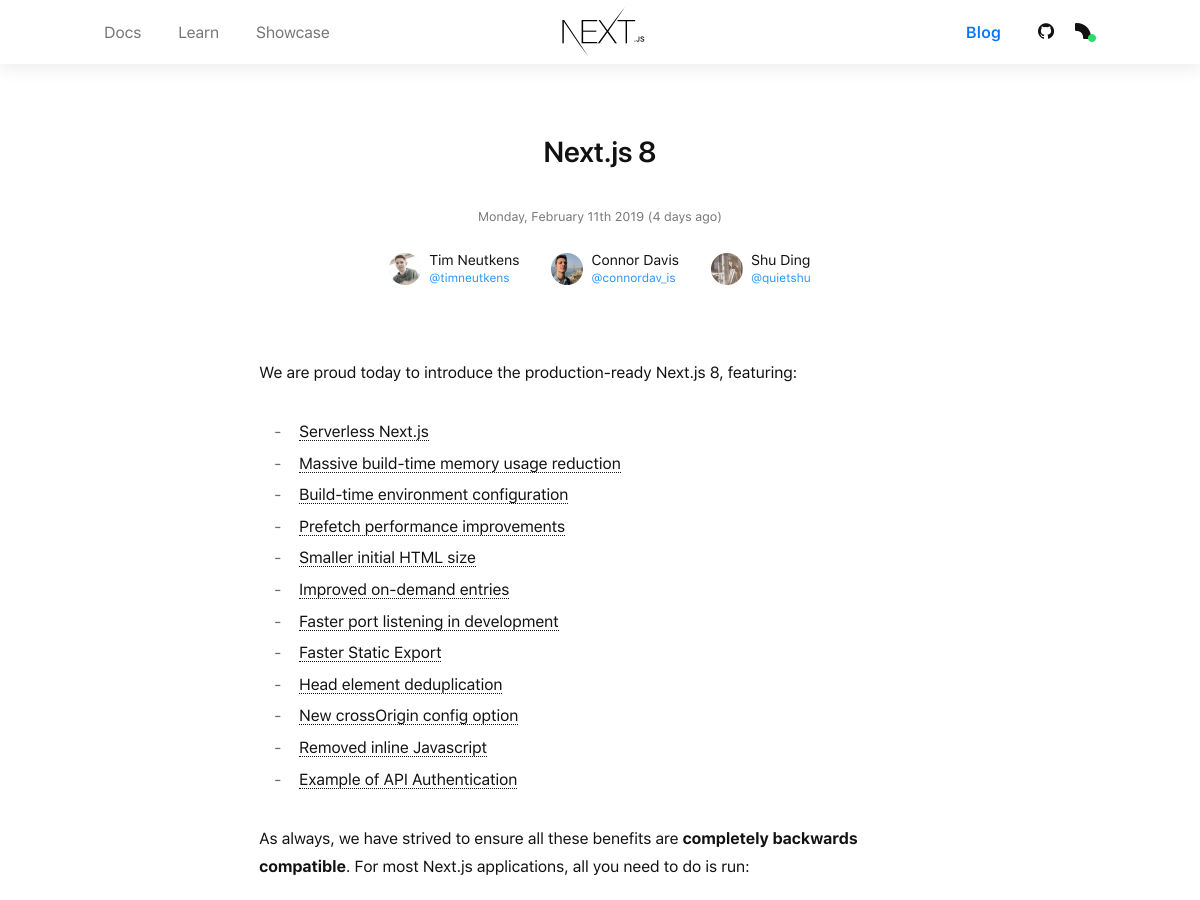
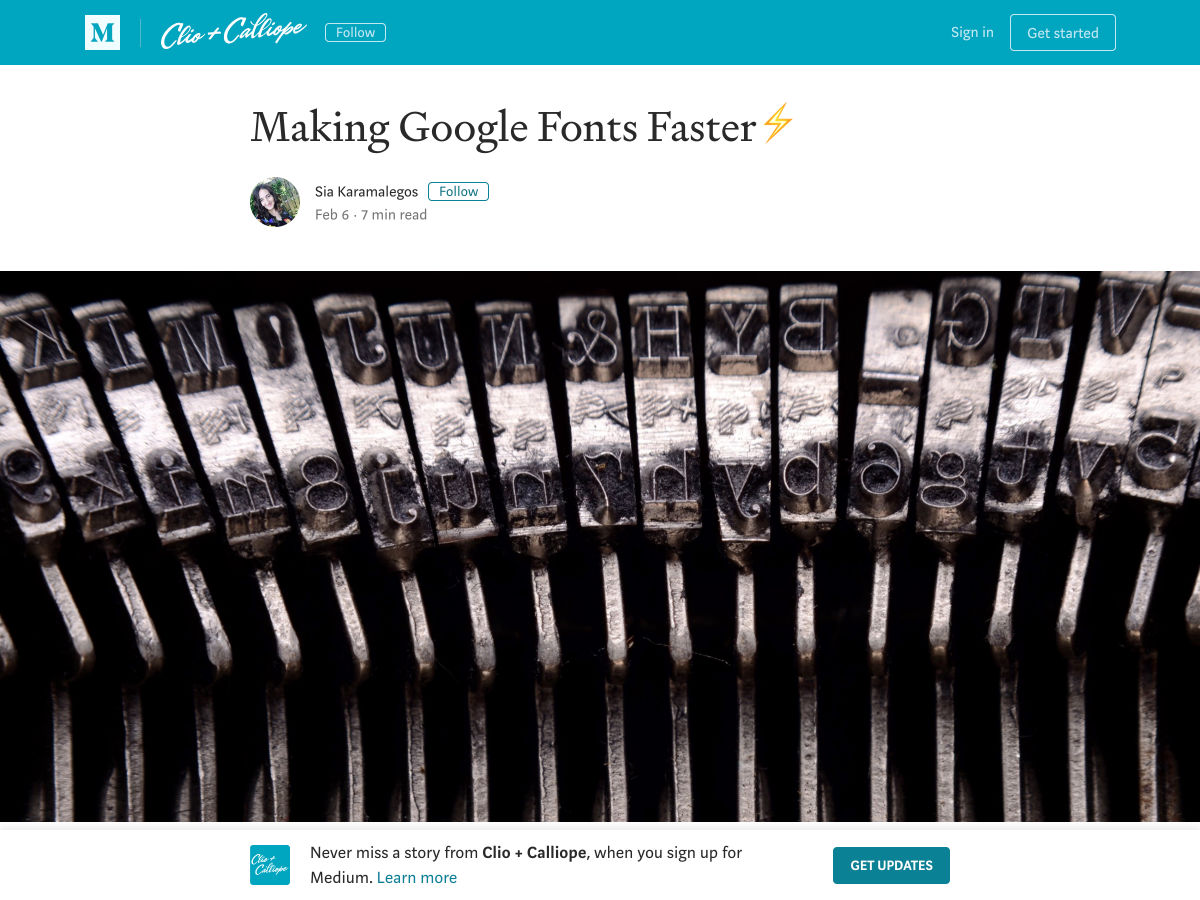
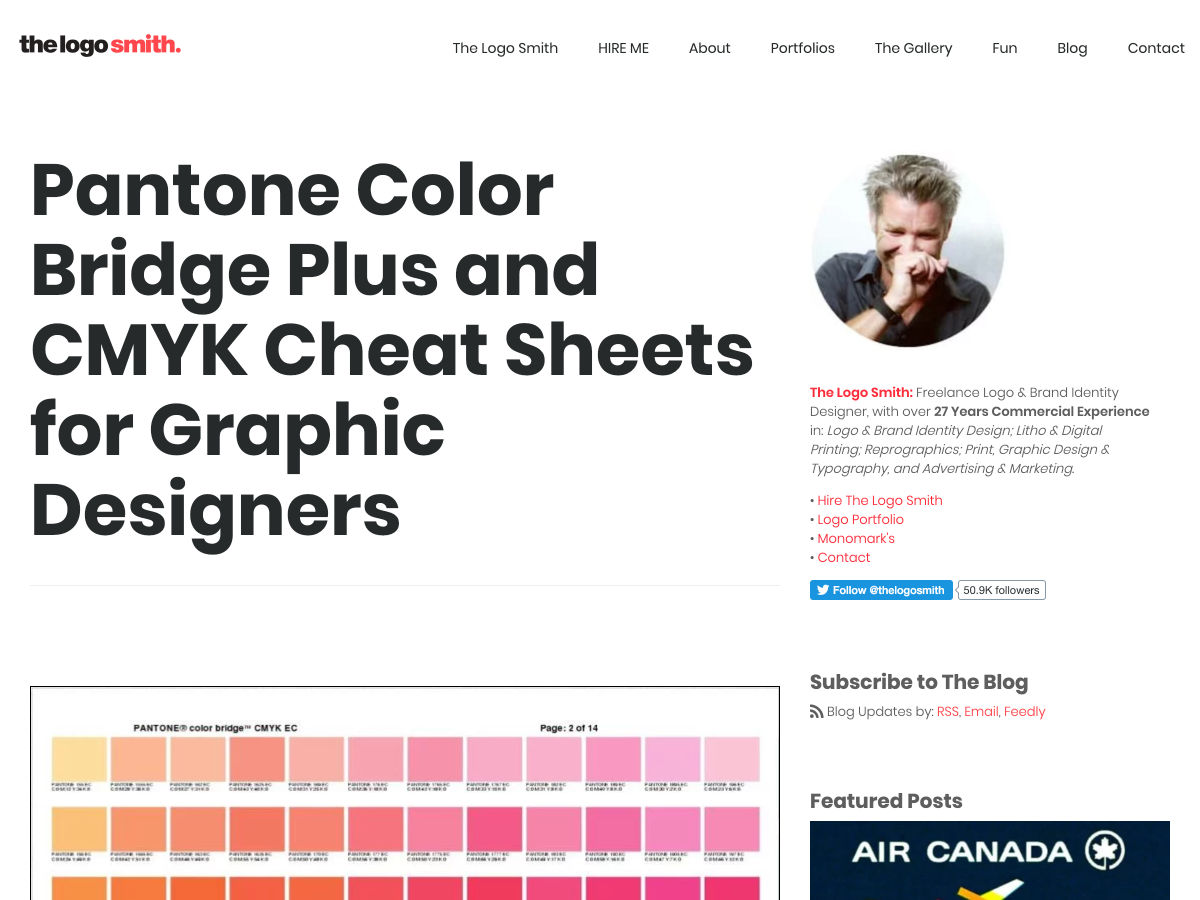
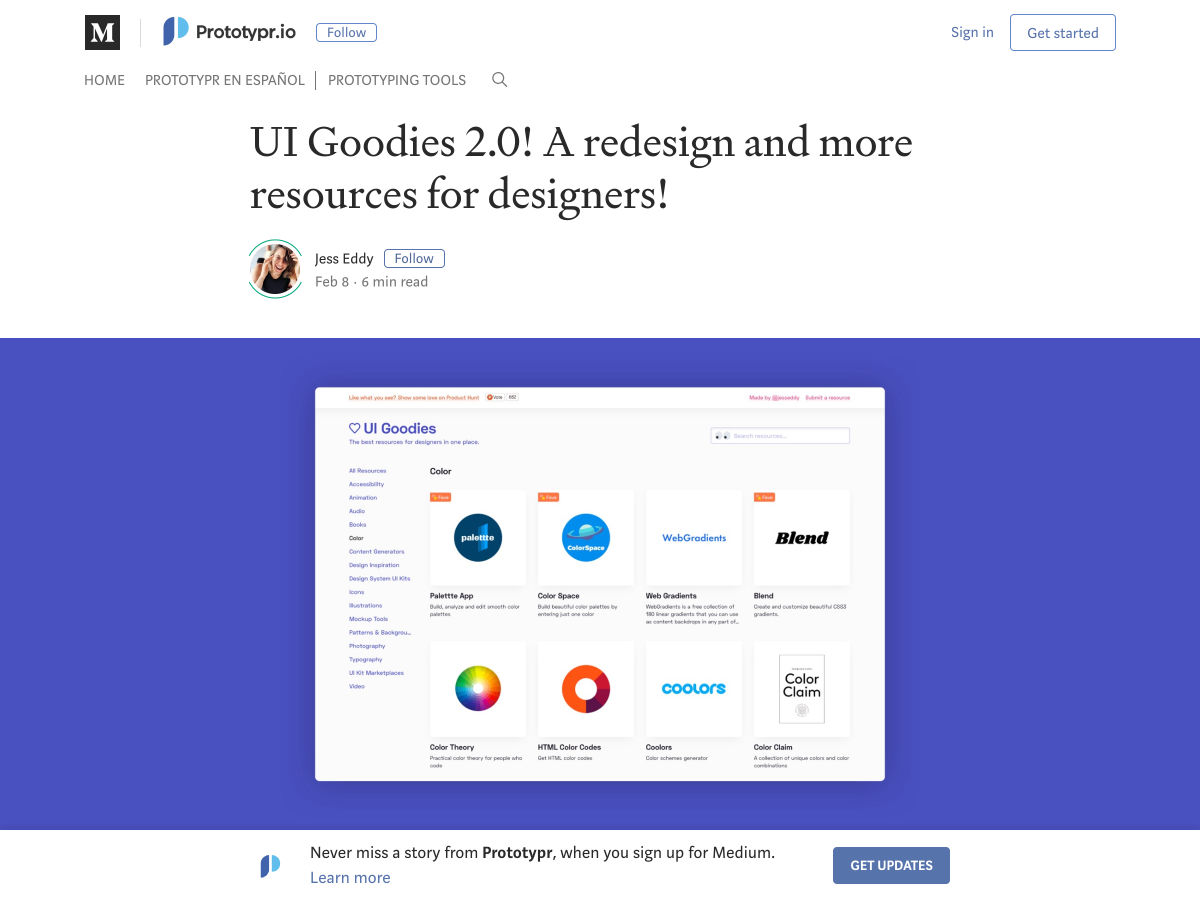
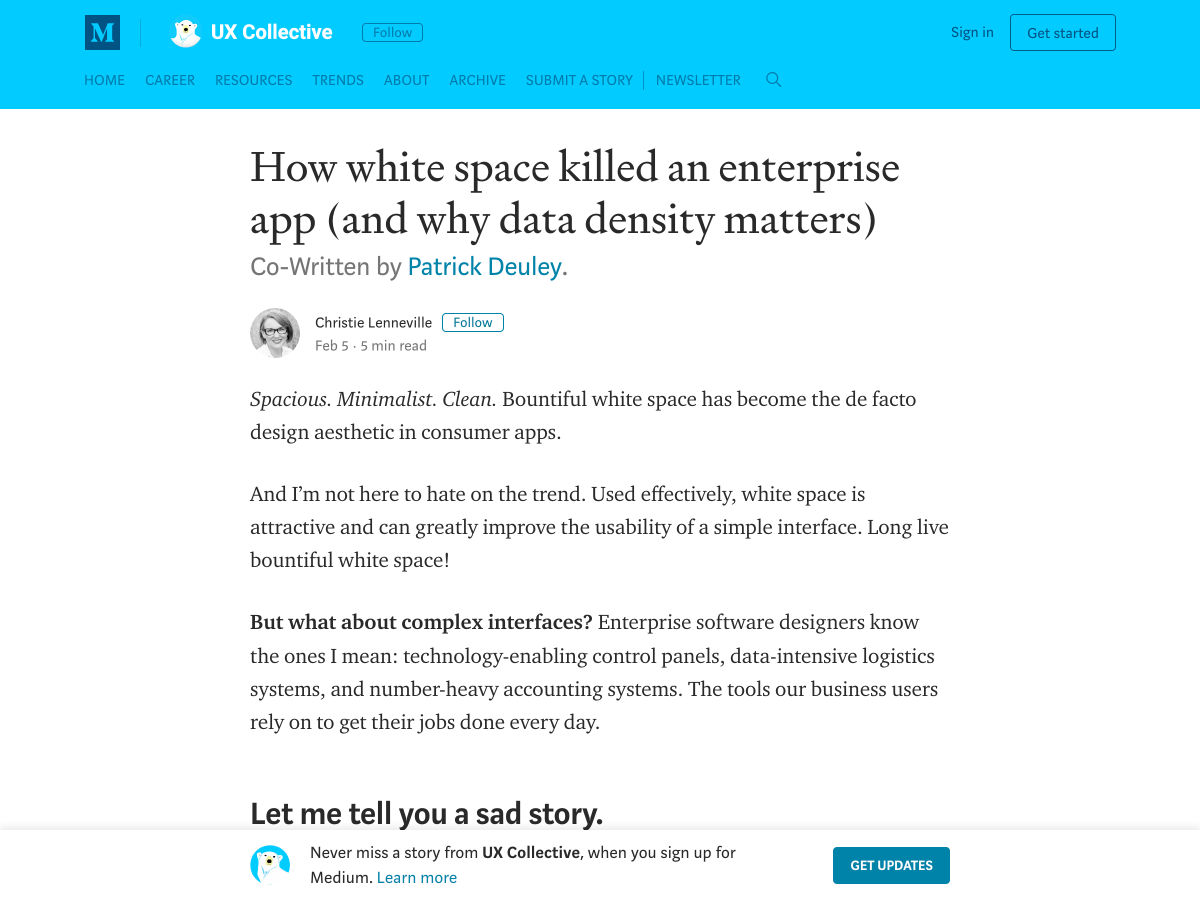
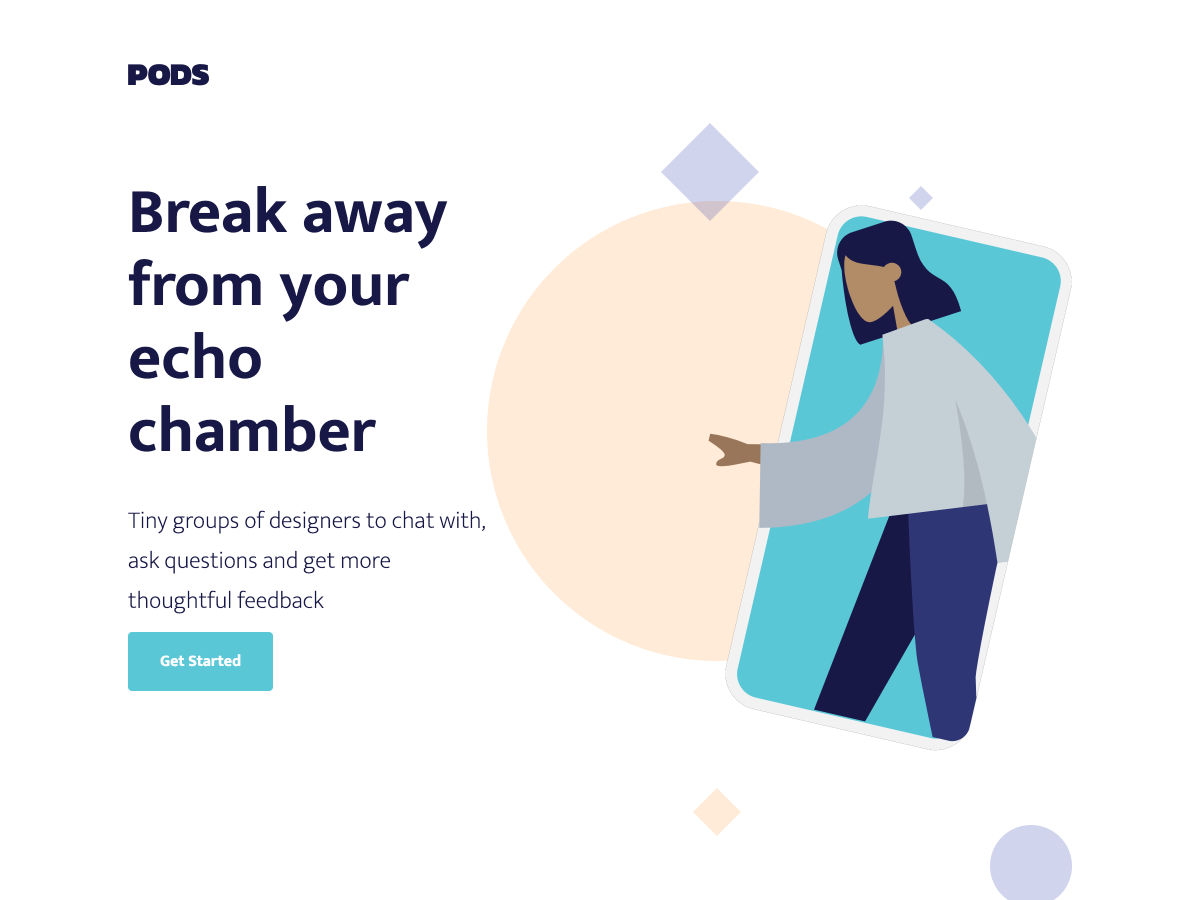
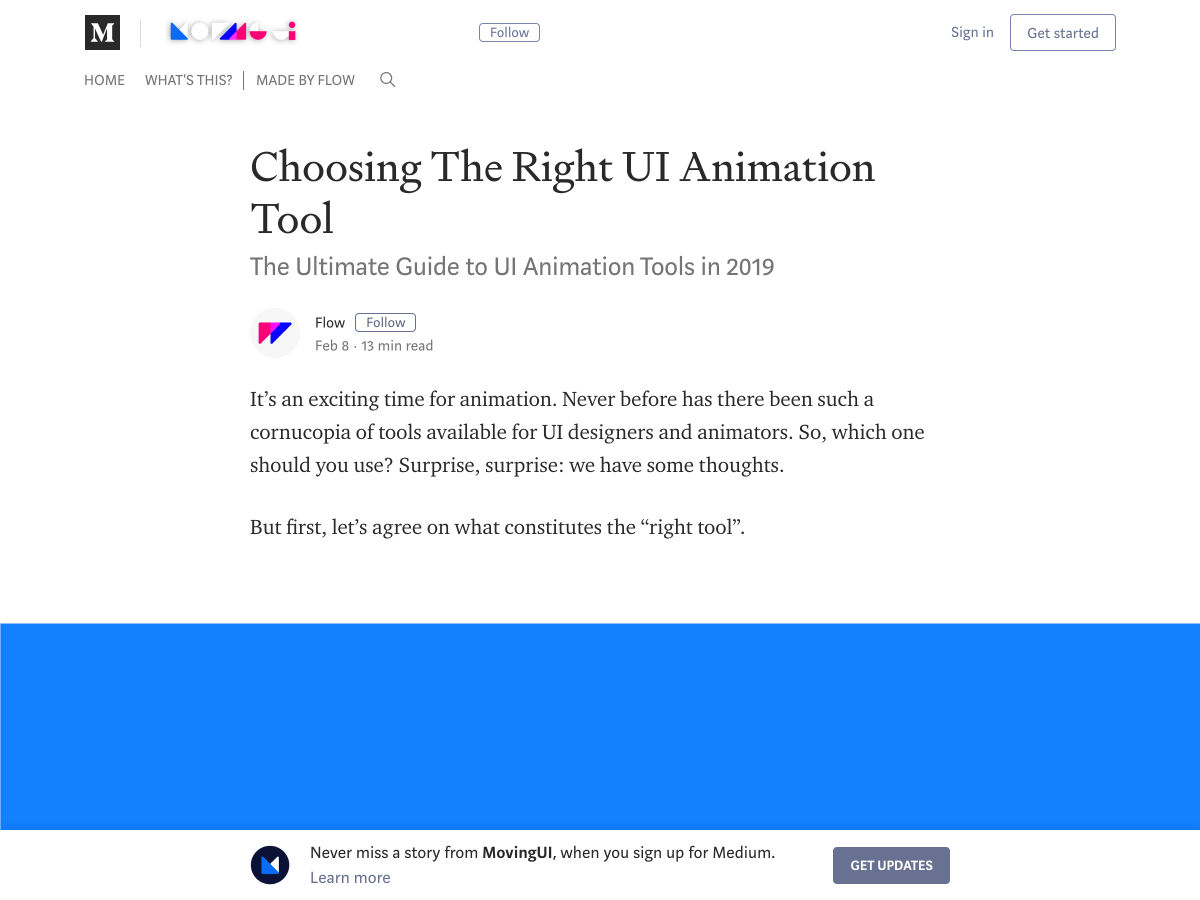
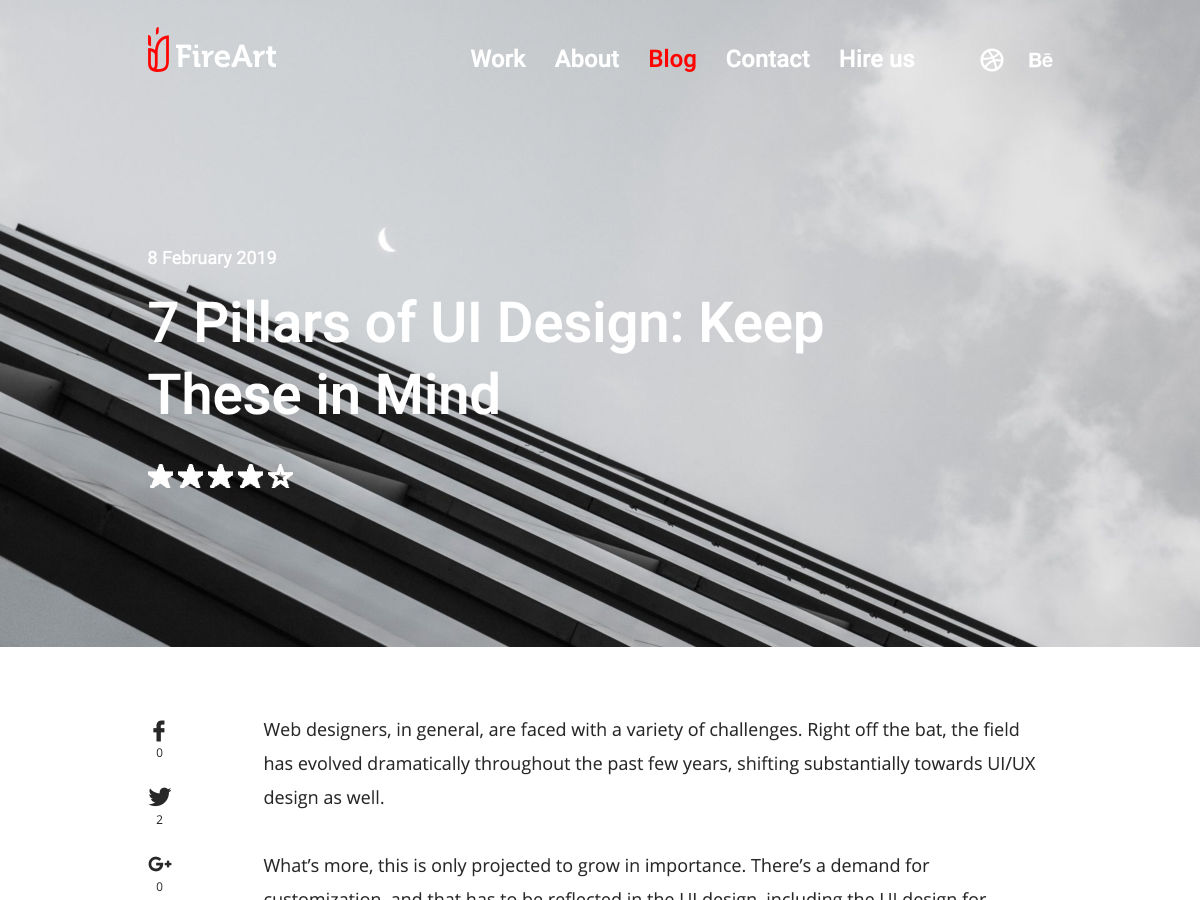
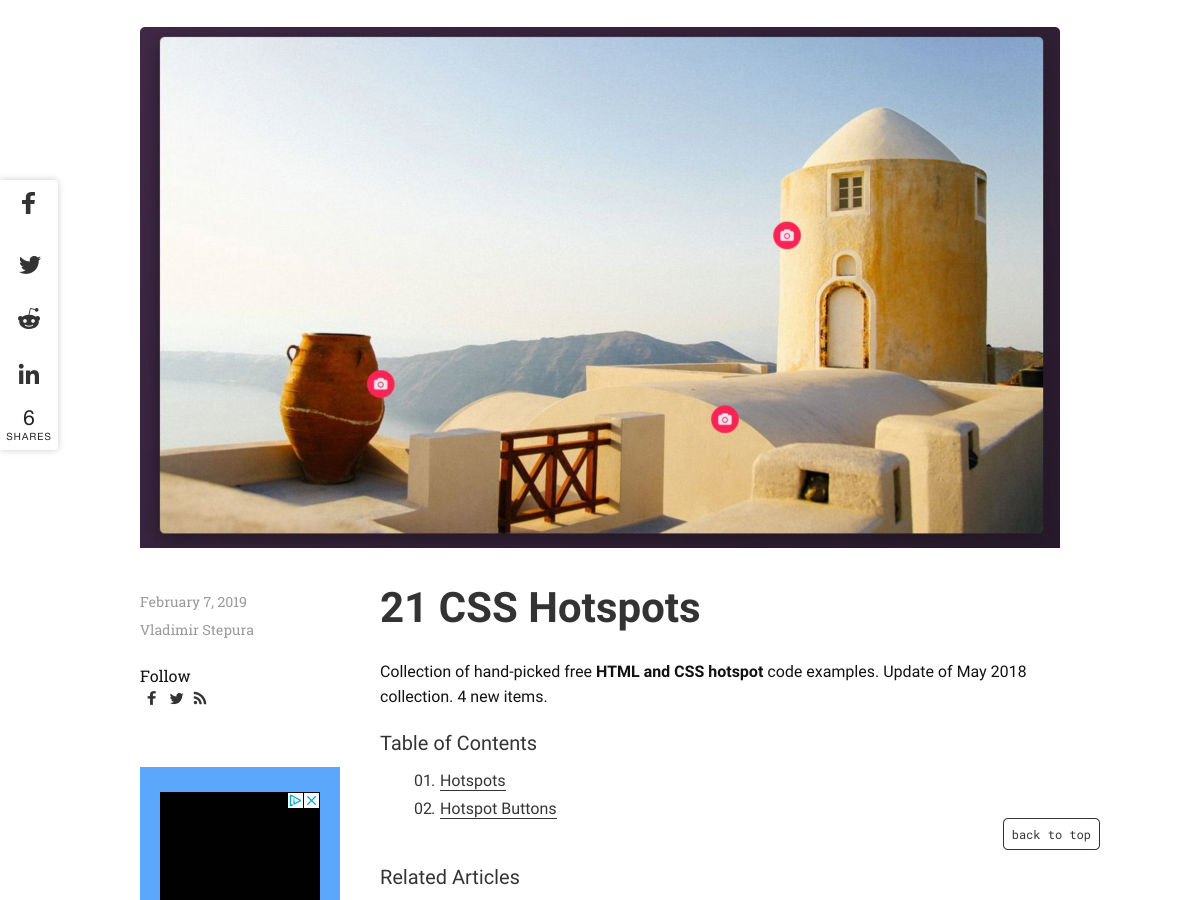
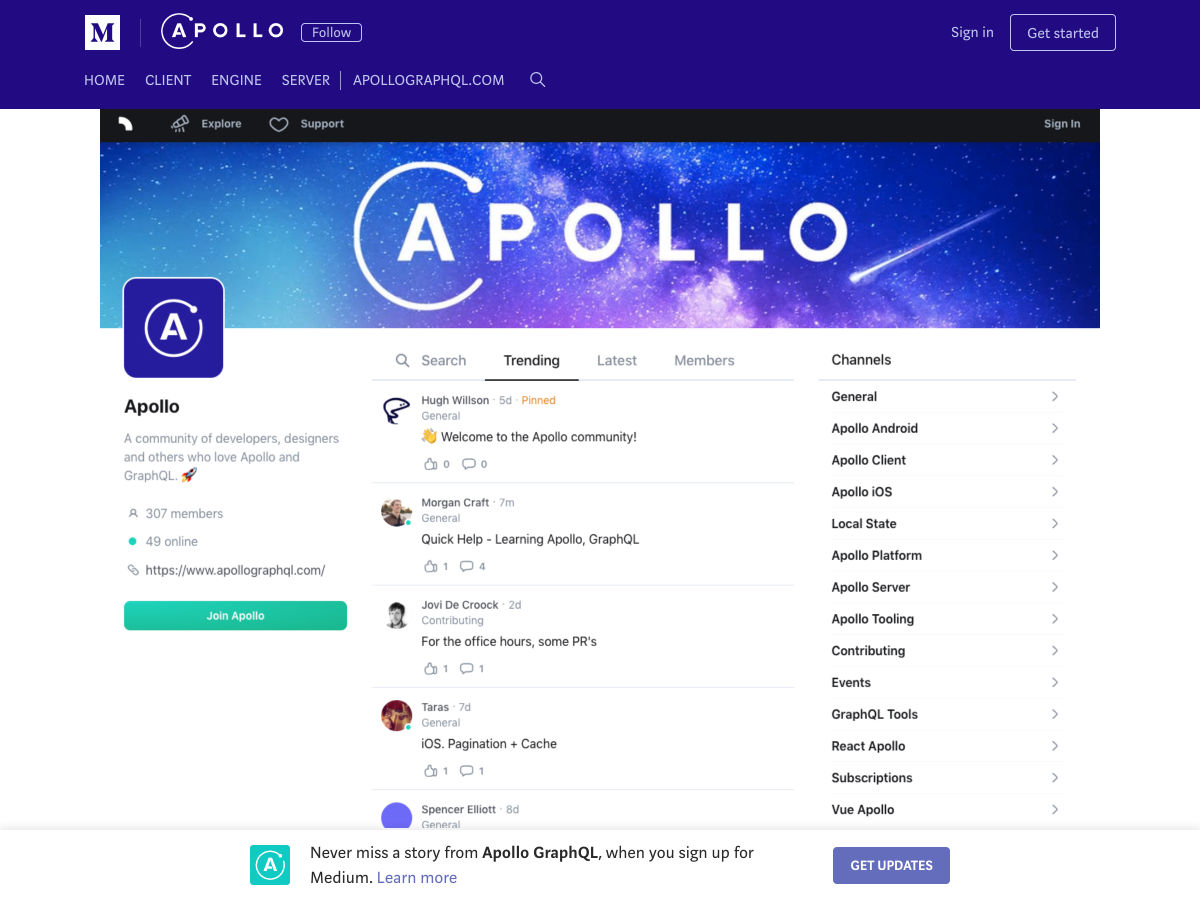
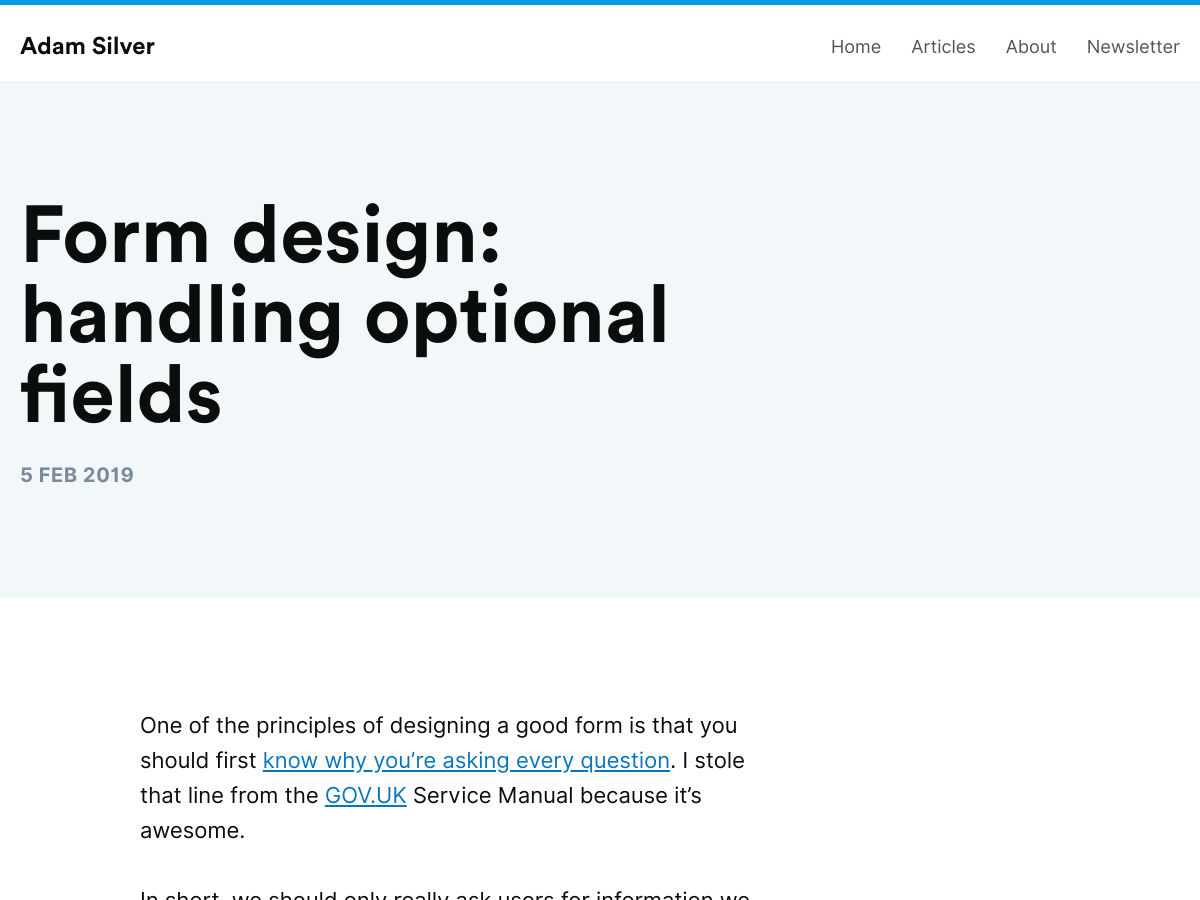
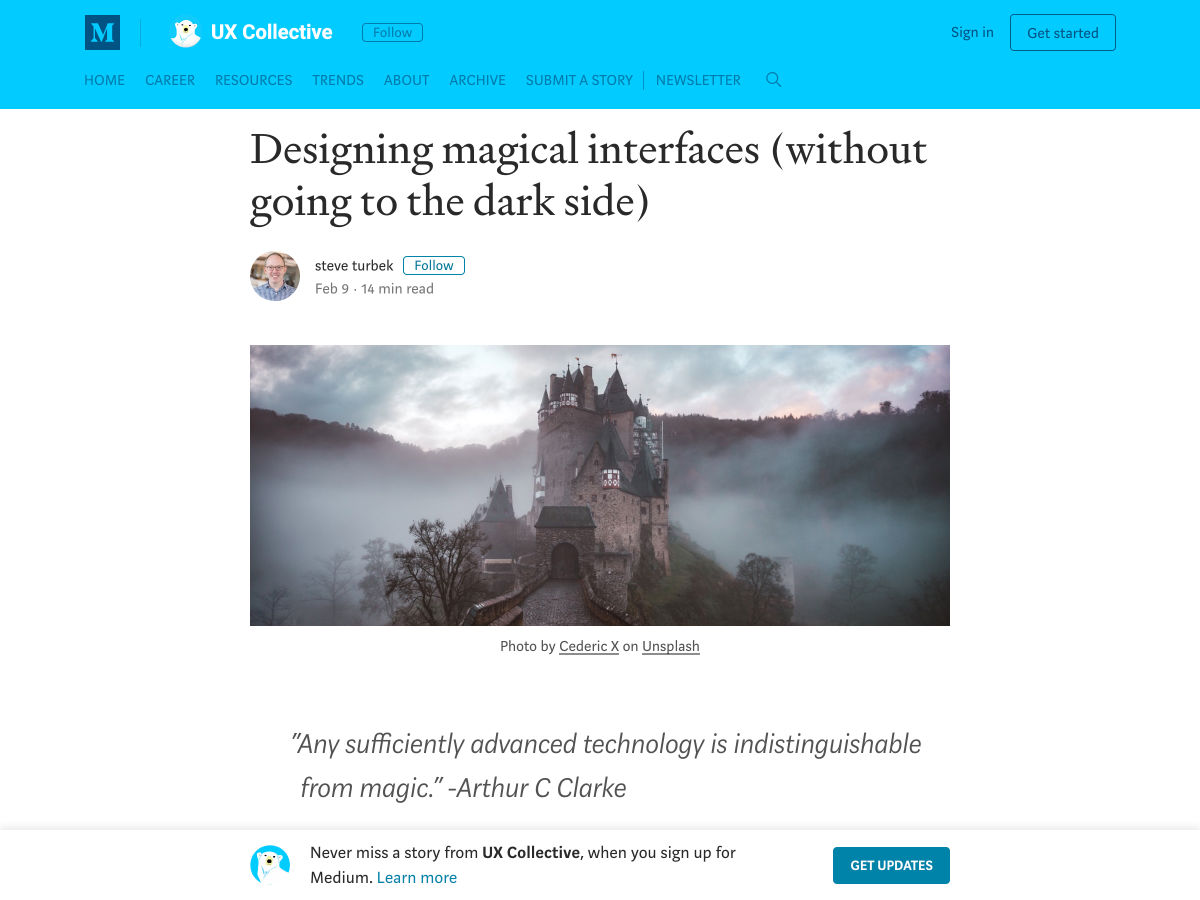
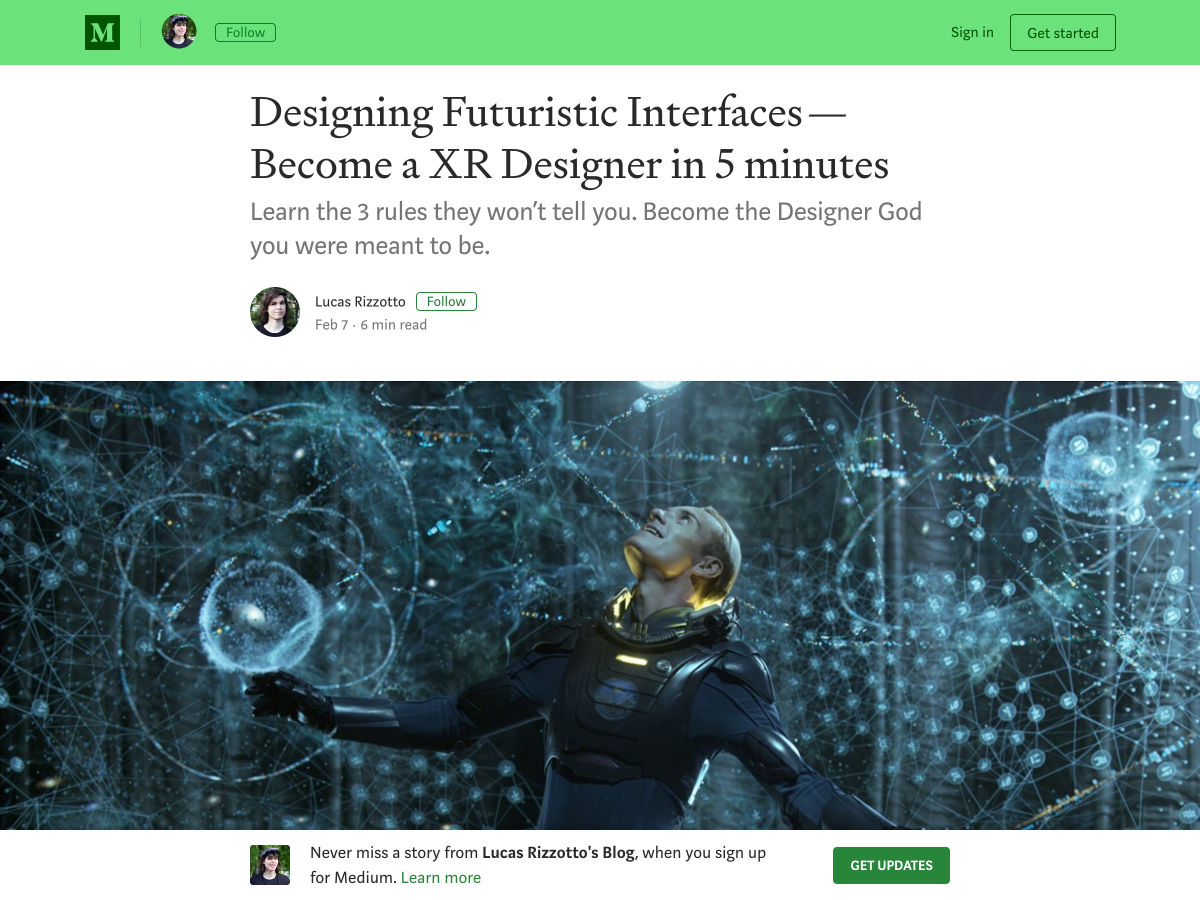
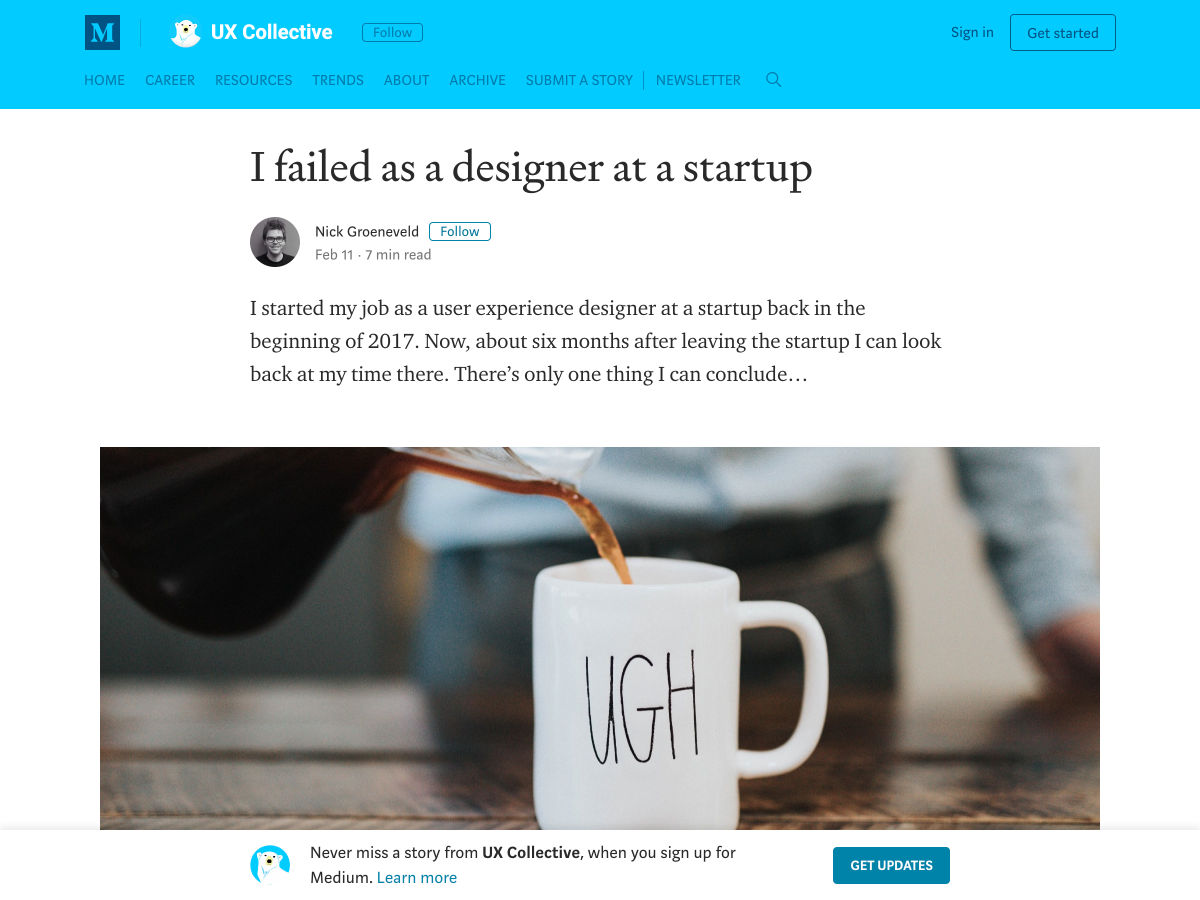
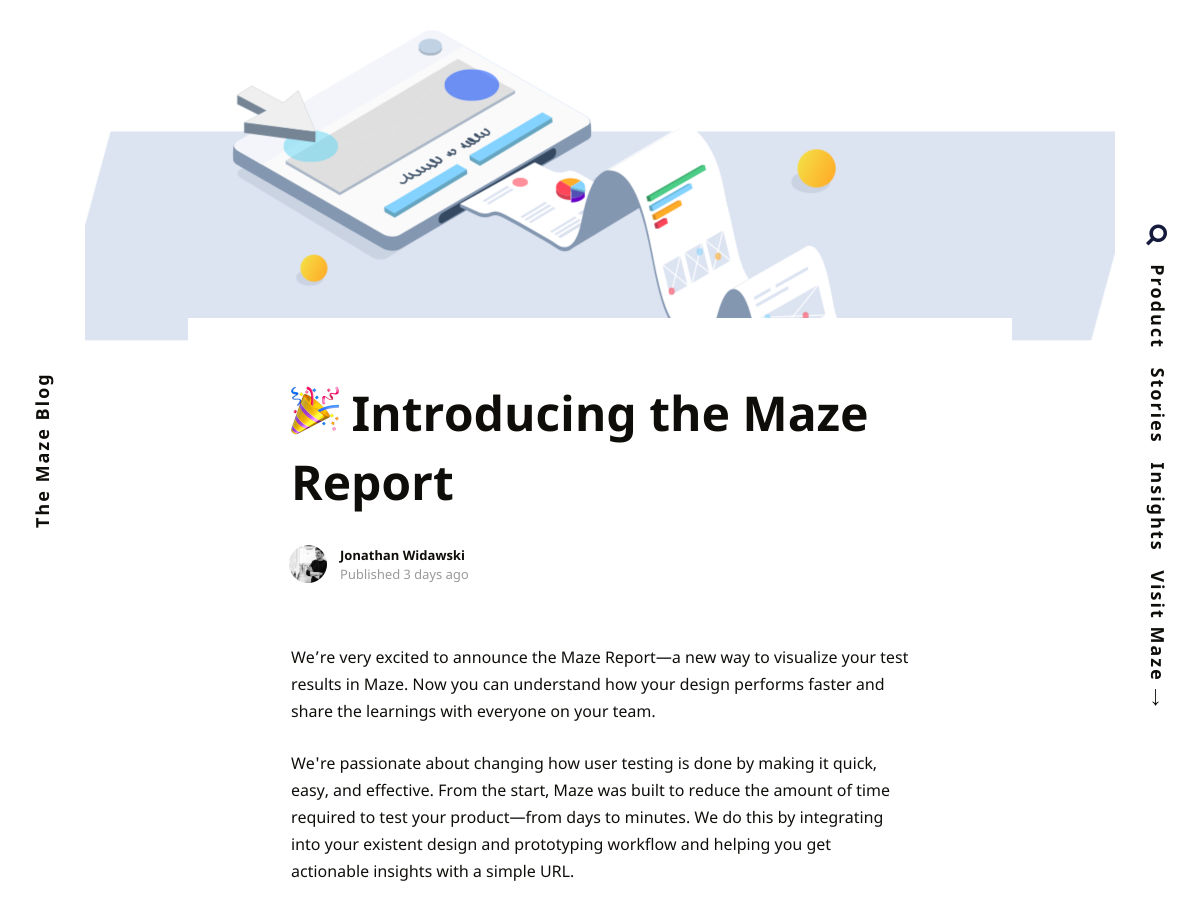

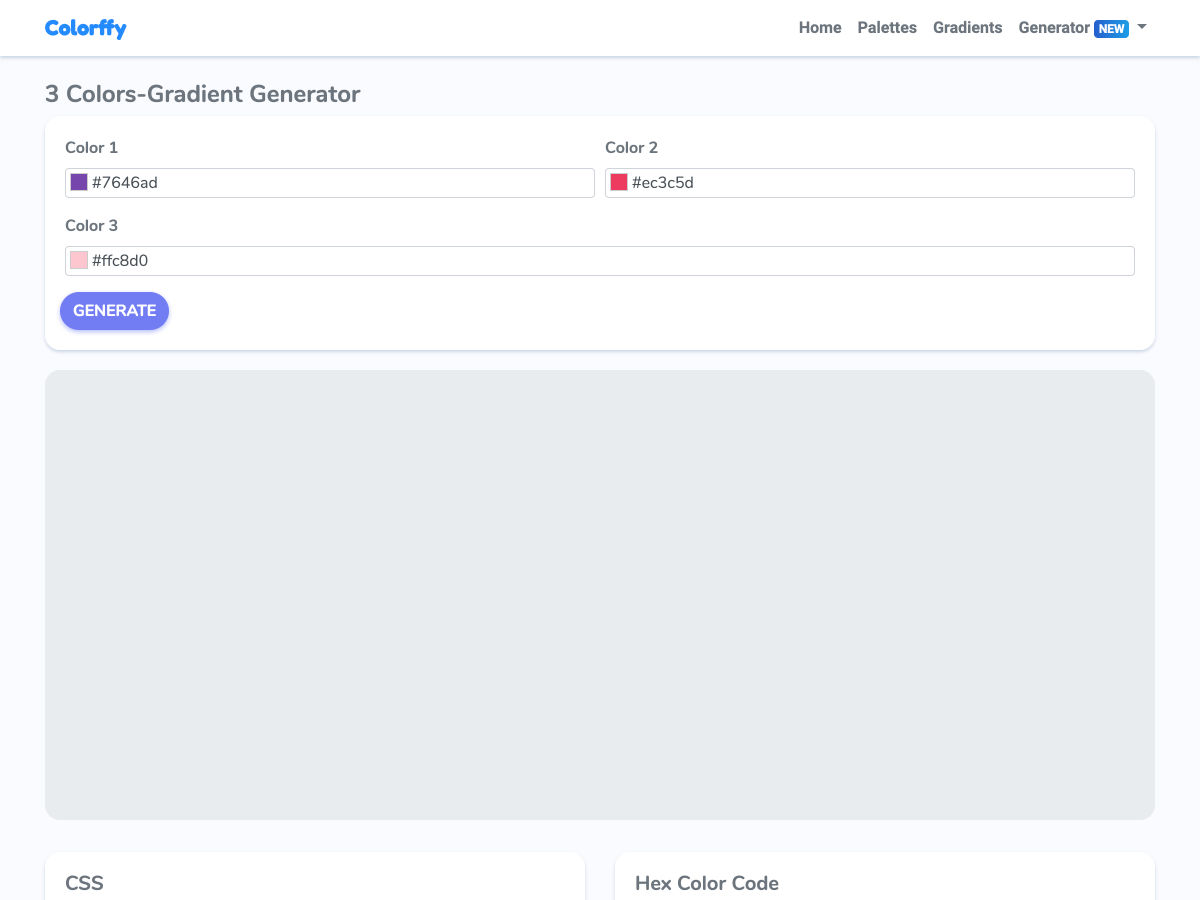
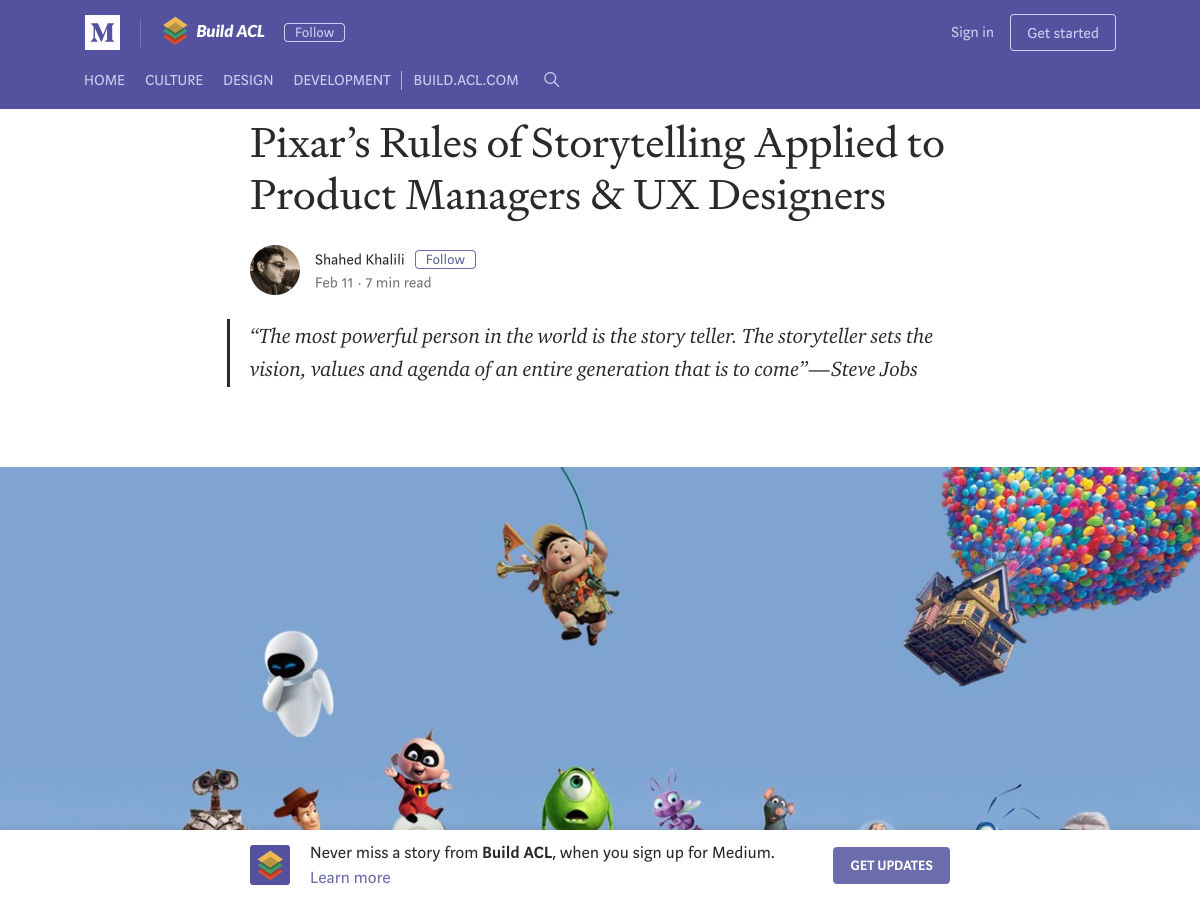
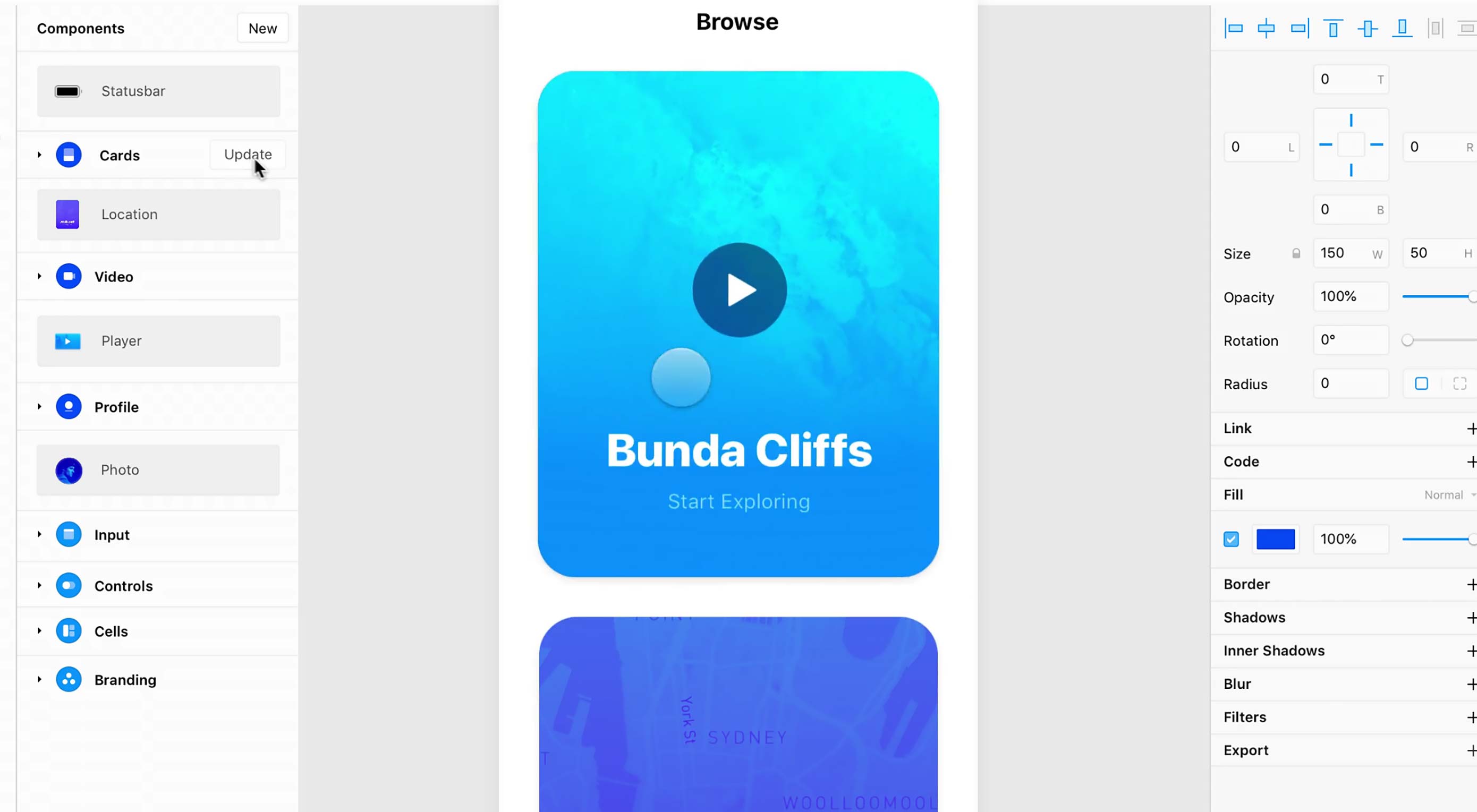 The holy grail of web design used to be a three-column layout where every column had equal height. Now, the holy grail is making it so anyone can design a website or app. Visual design apps abound, one of the big names in the Mac community right now is Framer X.
The holy grail of web design used to be a three-column layout where every column had equal height. Now, the holy grail is making it so anyone can design a website or app. Visual design apps abound, one of the big names in the Mac community right now is Framer X.












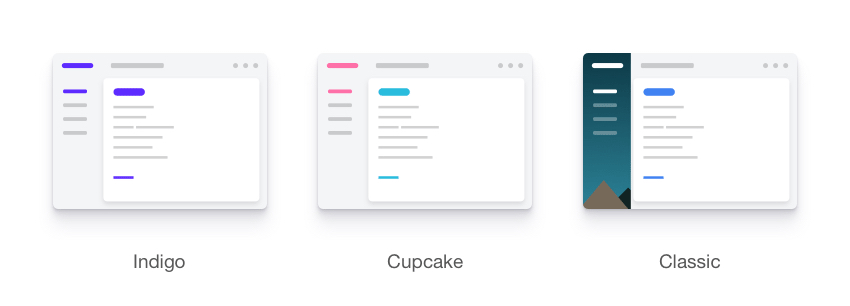
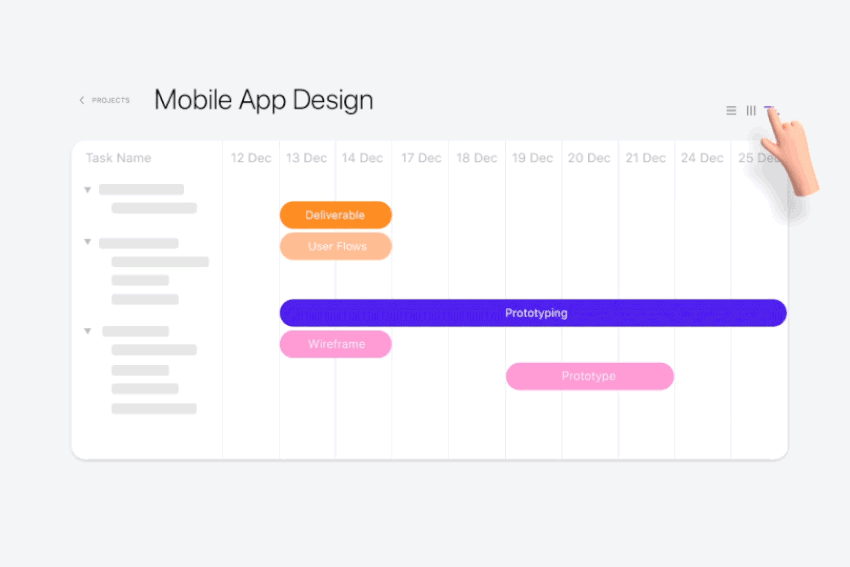
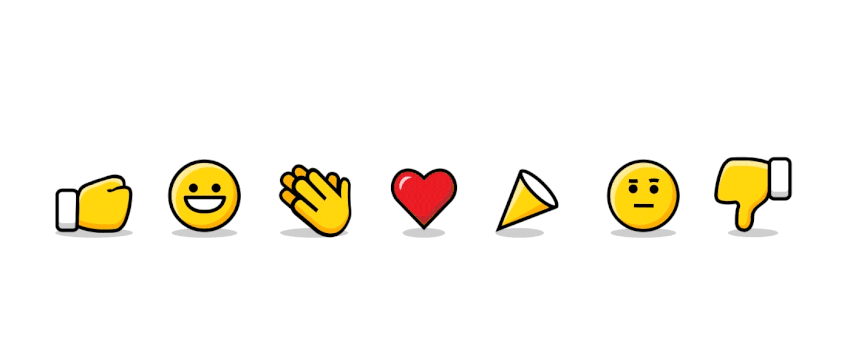
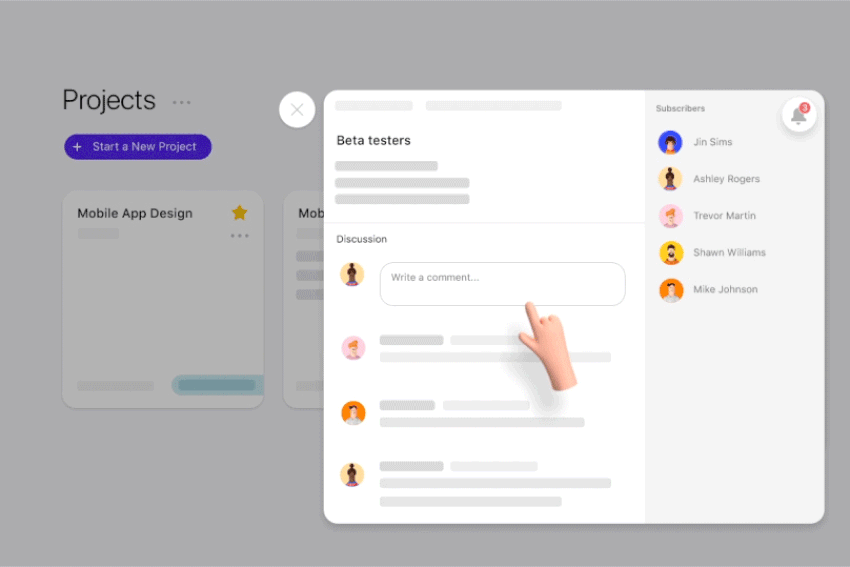
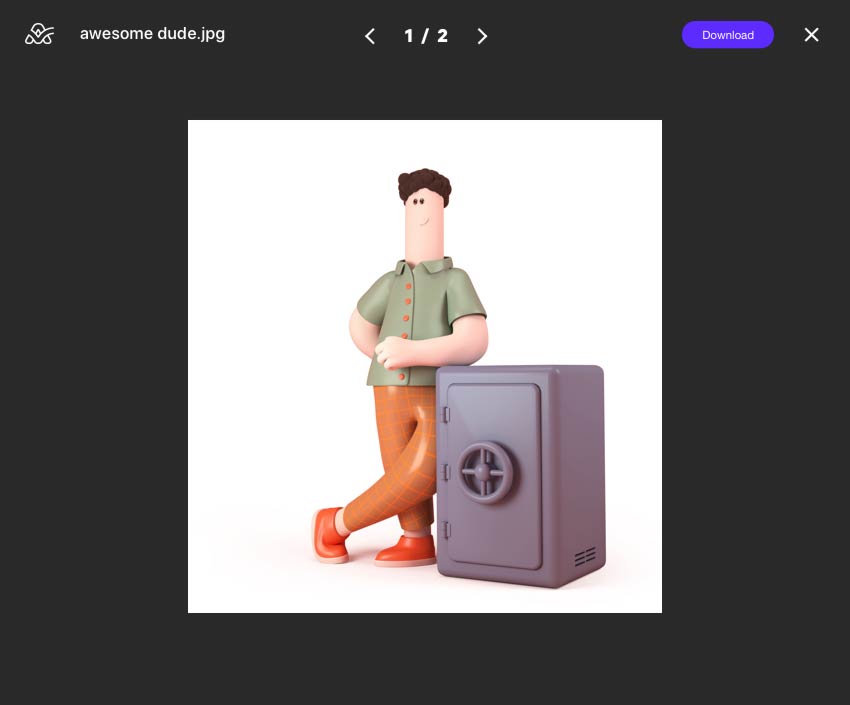
 Get ready to create a new list of bookmarks! The new tools featured this month are perfect for saving; some of them you’ll want to come back to over and over, such as a security checklist, cool background maker and a season-specific typeface.
Get ready to create a new list of bookmarks! The new tools featured this month are perfect for saving; some of them you’ll want to come back to over and over, such as a security checklist, cool background maker and a season-specific typeface.