The best colour tools for web designers
Original Source: http://feedproxy.google.com/~r/CreativeBloq/~3/XoqHAngN_VI/the-best-colour-tools-for-web-designers
As web designers, one of the most important choices we make has to do with our colour selections. Choose the wrong ones, and you might just lose out on an opportunity. It's true – the colours we choose can have a psychological impact on those who view them.
For example, red is generally viewed as a high-energy colour, while blue implies calmness and peace. To illustrate this point, consider the colours you might use on a website selling children's toys versus a site for a law firm. Chances are, you'll go with bright, vibrant colours for the former, and muted tones of blue and grey for the latter.
But how do you know which colours work well together? Luckily, you don't have to be a master at colour theory to put together a workable colour palette. To help you with the important task of colour selection, here are some of the best free colour web design tools (plus one special bonus at the end for Mac users).
01. HueSnap
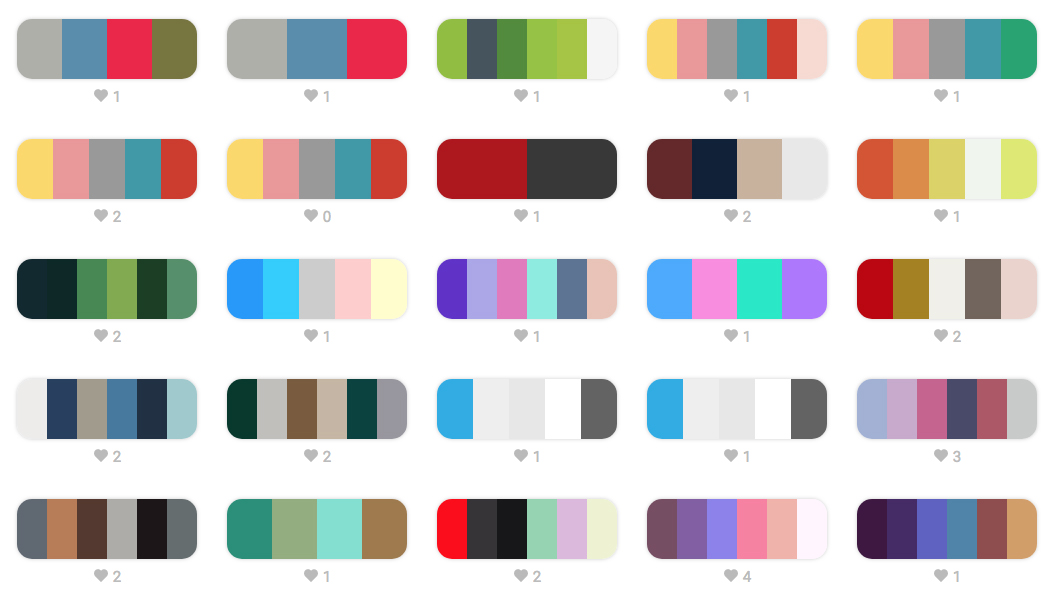
Snap inspiration on the go and turn it into colour palettes
Inspiration can strike at any time. It might be the decor of a hotel room or the light in the park one evening that sparks the inspiration for your next website colour scheme. For when that happens, HueSnap is here to help. You can snap a photo and use HueSnap to extract the colours from the image and make them into a palette.
The app is tailored for mobile use, and you can save and share your palettes with others. There are plenty of features to help you modify a palette, such as options to choose complementary and compound colours, and your palettes can have up to six colours each.
02. Khroma
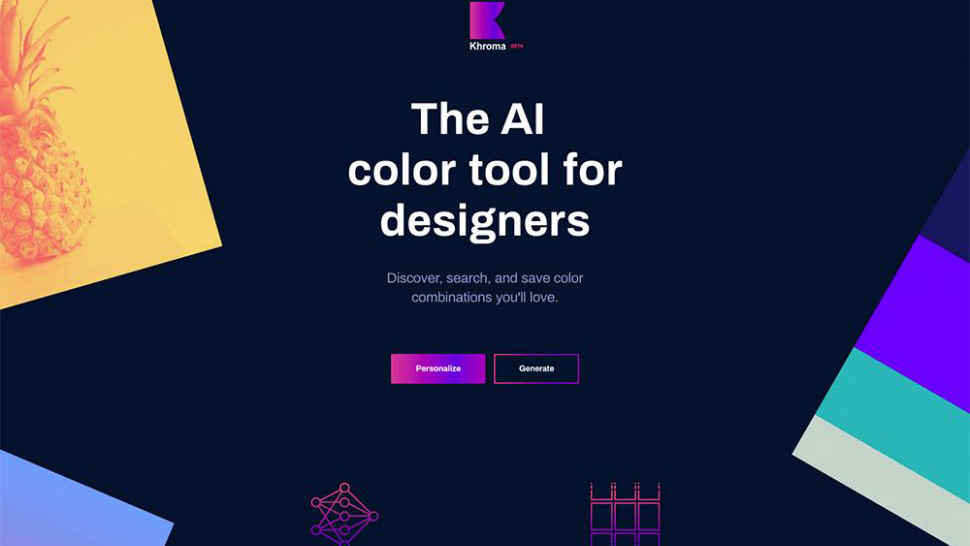
Khroma uses AI to suggest colours you’ll like
Khroma is an AI colour tool that aims to help you easily browse and compare original colour combinations. With it, users train an AI algorithm to act like an extension of their brain. Users start by picking 50 colours they like, and these colours are used to train a neural network that can recognise hundreds of thousands of other similar colours. Find out more about Khroma and how to use it here.
03. Coolors.co
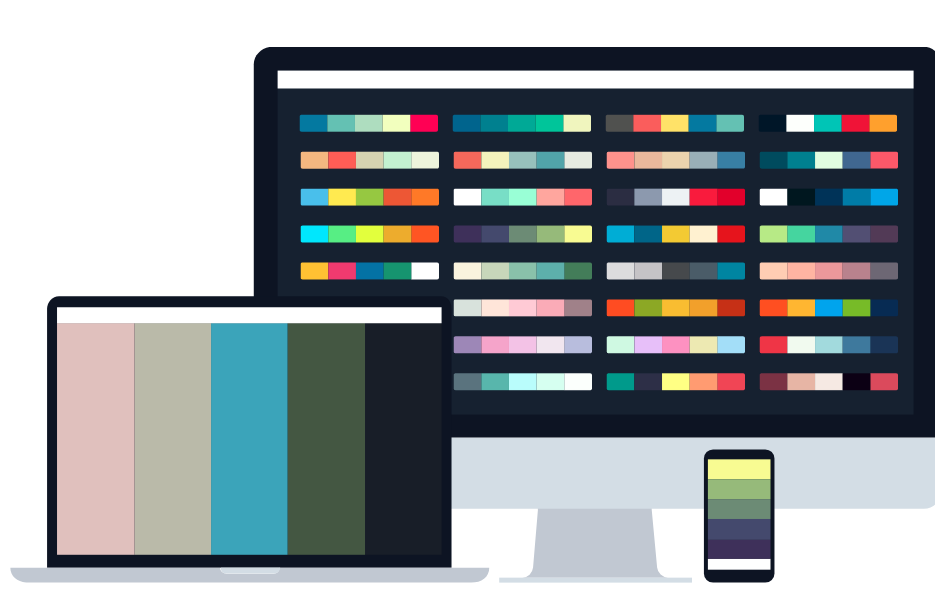
The Explore section includes hundreds – if not thousands – of palette options
Coolors offers a wide variety of tools for adjusting the palette just the way you want it. In addition, you can export your final creation in many different formats so you can use it virtually wherever you want.
Coolors isn’t just a tool to create a colour palette, it also allows you to view other completed creations from other users so that you can draw inspiration. The Explore section has hundreds (if not thousands) of palettes you can view, save, and edit yourself. Even better, Coolors is available on desktop computers, and as an iOS application, an Adobe Photoshop and Illustrator add-on – and even a Google Chrome Extension for easy access.
04. Adobe Color CC
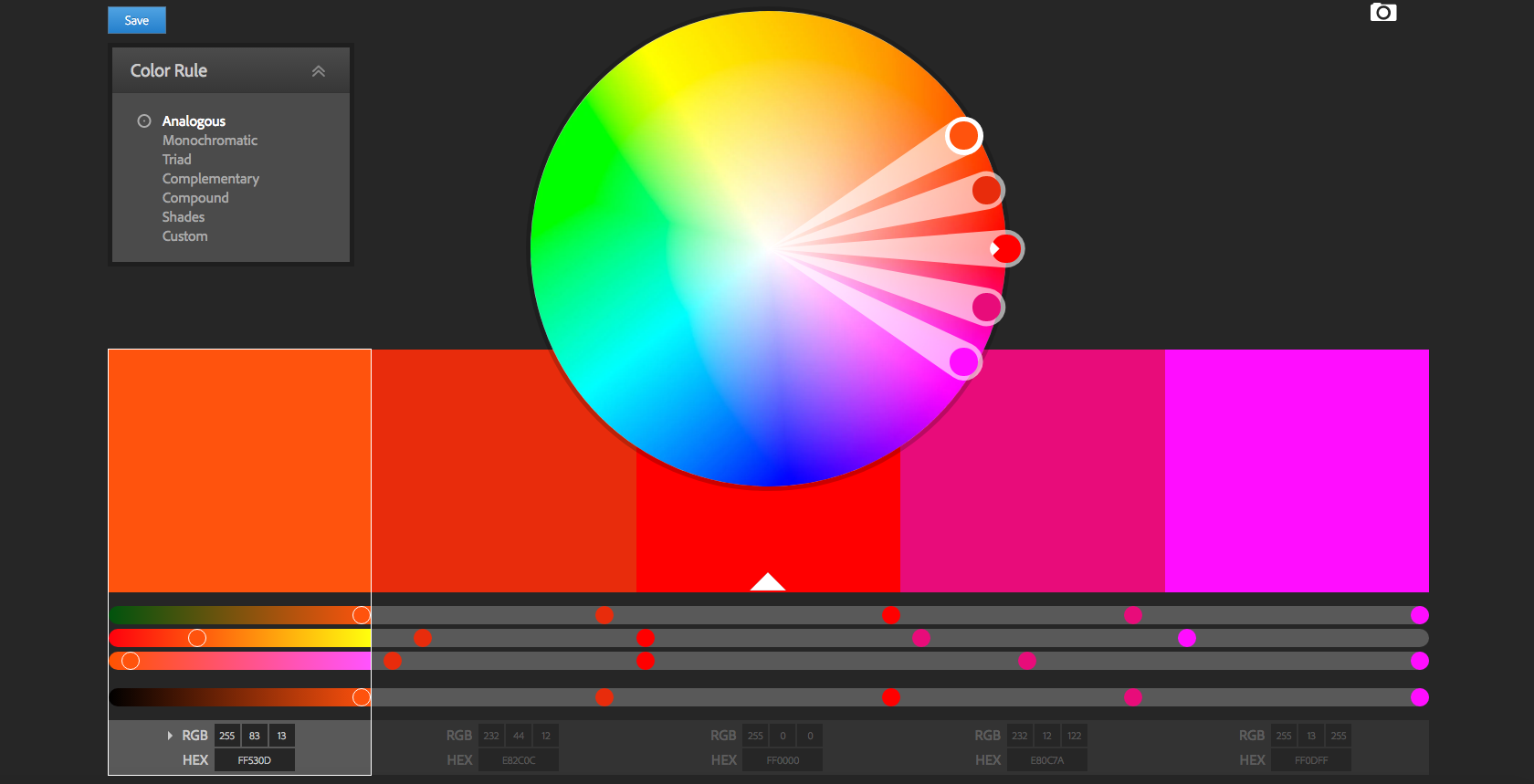
This has been around a while, but is still incredibly useful
Free tool Adobe Color CC has been around for a while, and it's one of the best colour tools out there for picking a colour palette. Not only can you create your own colour schemes, but you can also explore what others have created.
Select a colour from the wheel or from an image and apply colour rules such as only using complementary colours, monochromatic colours or shades of the colour you select, to generate a colour palette. Or, click on each colour and explore the colour wheel to customise the selection. As an added bonus, you can save the themes you create to your Adobe library.
05. Colordot
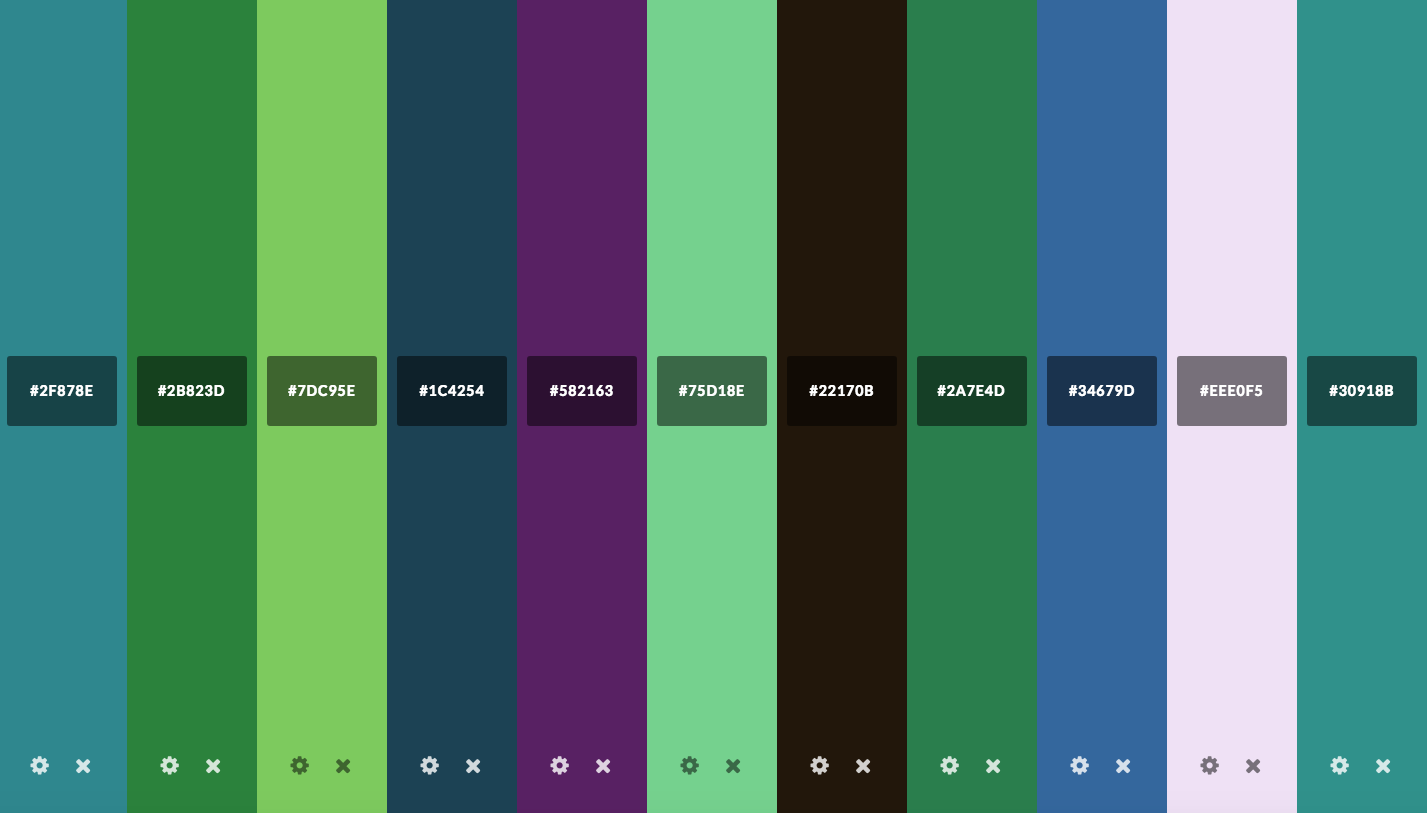
Use simple mouse gestures to build up your colour palette
Colordot by Hailpixel is an excellent free online tool for creating a colour palette. Using simple mouse gestures, you can select and save colours. Move your mouse back and forth for hue; up and down for lightness; scroll for saturation and click to save a colour to your palette. Click the tog icon to see each colours RGB and HSL values. It also has a $0.99/£0.99 iOS app that allows you to capture colours with your camera.
06. Eggradients
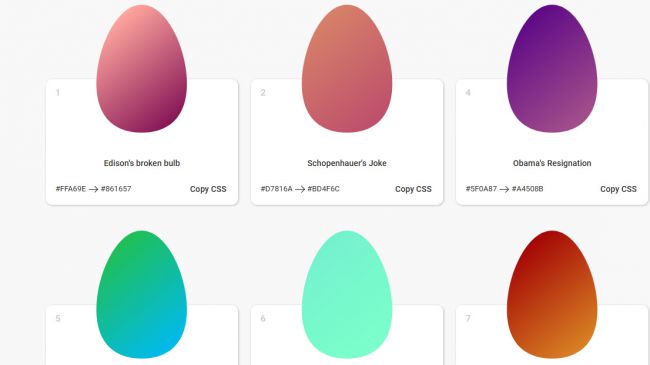
Gradient inspiration and thought-provoking names
Eggradients offers ideas for beautiful gradients to use within your design work, put together by someone with both a great eye for colour and an interesting sense of humour. Each gradient, displayed in an egg shape, comes with its own thought-provoking name. Examples include 'Wozniak’s Broken Heart' for a pale blue and 'Merciful Enemy' for a yellow to green transition.
07. 147 Colors

This free tool includes the standard CSS colours
When you're responsible for generating easy-to-read CSS, sometimes using standard colours and colour names is the way to go. Thanks to 147 Colors by Brian Maier Jr, you can get a glimpse of all of them, and pick the ones that work for you.
It contains the 17 standard colours, plus 130 other CSS colour names. Filter the results by shades of blue, green and so on, or choose from the full rainbow of 147 colours.
08. Canva Color Palette Generator
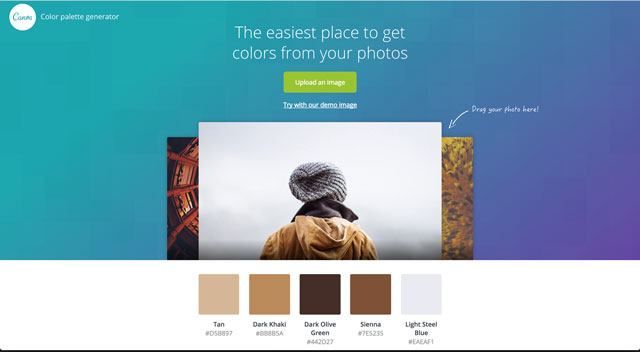
Create a colour palette based on an image
The Color Palette Generator by Canva is perfect if you're looking to create a colour palette based around a particular image. Although other tools offer similar options, Canva’s is super-simple to use: you upload an image and the generator will return a palette of the five main colours contained in it. You can click on the colours you like and copy the HEX value to your clipboard.
Unfortunately, this is where the usefulness of Canva’s offering ends, as this is all you can do with its palette generator – you cannot adjust the colours of the palette. The only other options you have are to copy the hex values provided or upload another photo.
09. Material Design Palette
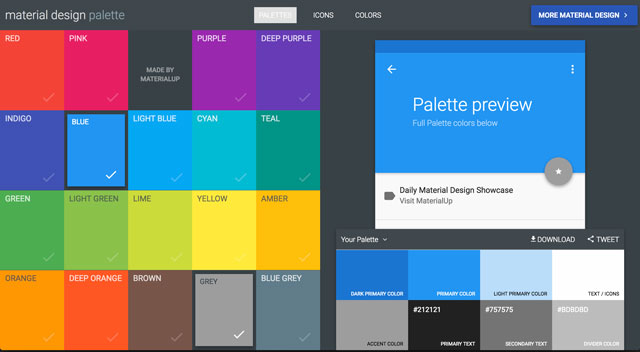
Create a palette based on Google’s Material Design principles
With Material Design Palette you can select two colours, which are then converted into a full colour palette for you to download, complete with a preview.
The company also offers Material Design Colors, which enables designers to see the different shades of a colour, along with their corresponding HEX values.
10. ColourCode

Save and export colour palettes as SCSS, LESS or PNG files
ColourCode by Tamino Martinius and Andreas Storm is similar to Colordot, but it offers a bit more guidance. This free tool hits you right in the face, showcasing a background that changes colours with your cursor movement. Besides that, this tool offers different categories for the palette (analogue, triad, quad, monochrome, monochrome light etc).
With ColourCode, you can set different options along the colour wheel to create an original combination. You can also save your palette or export it as a SCSS or LESS file. You can even export to PNG, if you'd like.
11. Color Calculator
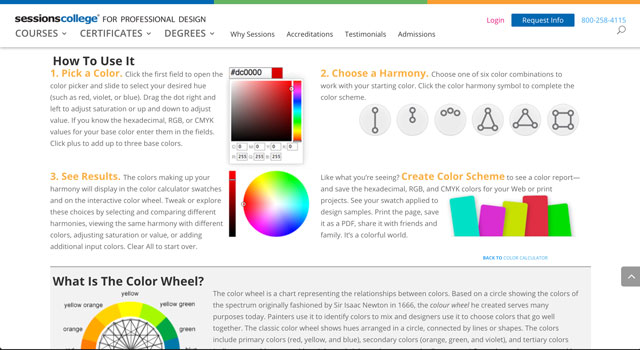
Select a colour and a colour harmony, and this tool will generate a colour palette
The Color Calculator is straightforward: you select a colour and a colour harmony option. In return, you get back the results of your recommended colour scheme.
What's nice about this site, however, is that it also goes into a little bit of detail about colour theory and how it relates to your colour choices.
12. HTML Color Code
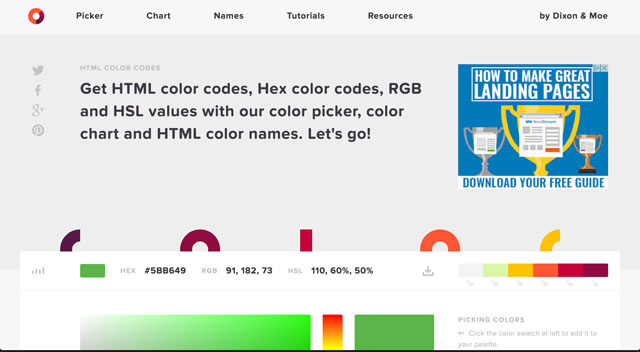
This suite of tools includes a list of standard colour names
This bulging free suite of tools by Dixon & Moe includes an in-depth colour picker with plenty of explanations of colour rules; a series of colour charts featuring flat design colours, Google's Material design scheme and the classic web safe colour palette; and a list of standard HTML colour names and codes.
This site also offers tutorials and other resources for web designers, and options to export results from its tools as HEX codes, HTML, CSS and SCSS styles.
13. W3Schools: Colors Tutorial
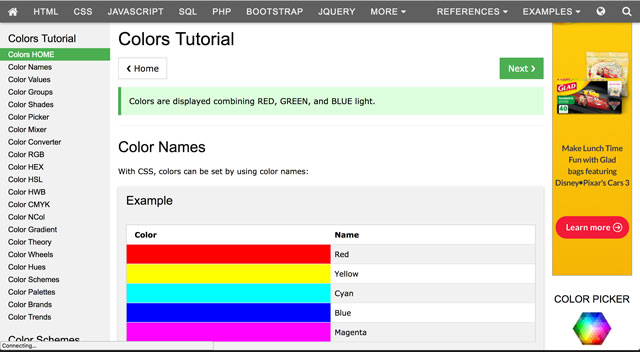
This free tutorial includes links to a number of handy colour tools
If you're looking for an all-in-one solution that includes a guide to colours, as well as a number of different tools, then the Colors Tutorial at W3Schools is the perfect choice.
Not only can you learn about colour theory, colour wheels, and colour hues, but you'll also be able to use the other tools it has, such as the Color Converter. With this tool, you're able to convert any colour to-and-from names, HEX codes, RGB, HSL, HWB and CMYK values.
14. Digital Color Meter (Mac)
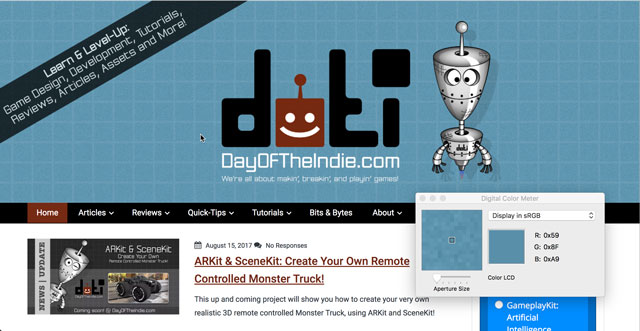
Mac’s built-in tool lets you grab colours from your screen
OK, Mac users… this one's for you. With your machine's built-in Digital Color Meter tool, you can 'grab' a colour from anywhere on your screen, then get the values for that colour as a decimal, hexadecimal, or percentage. Plus, you can even 'copy' the selected colour as a text or image.
Read more:
If celebrities were Pantone colours3 huge colour trends for 2018How to pick the perfect colour palette every time



Leave a Reply
Want to join the discussion?Feel free to contribute!