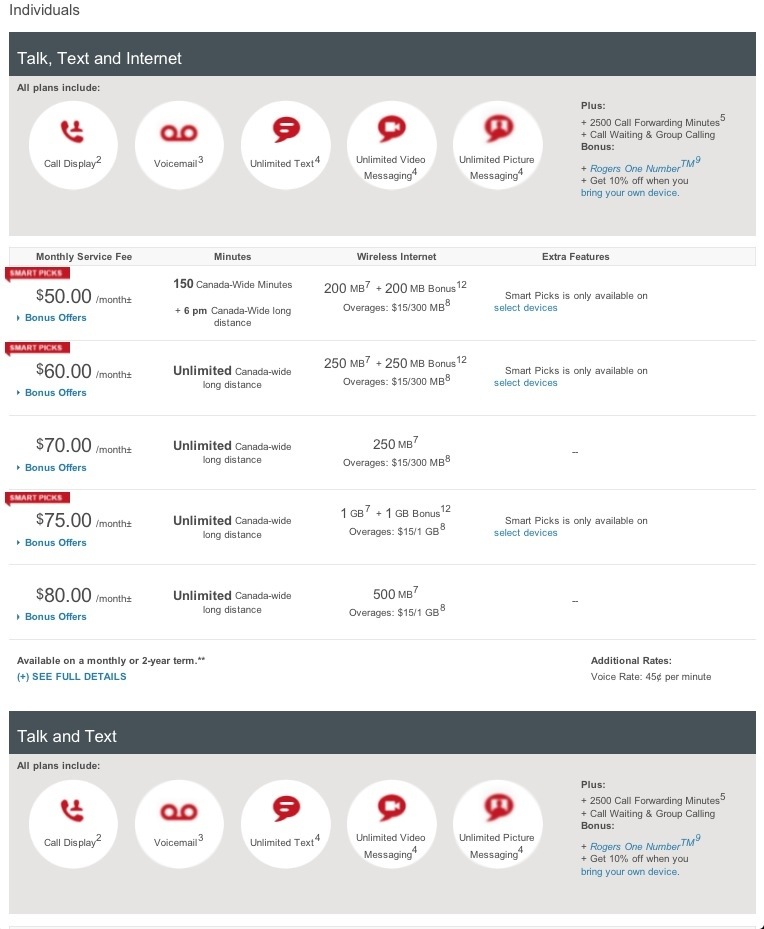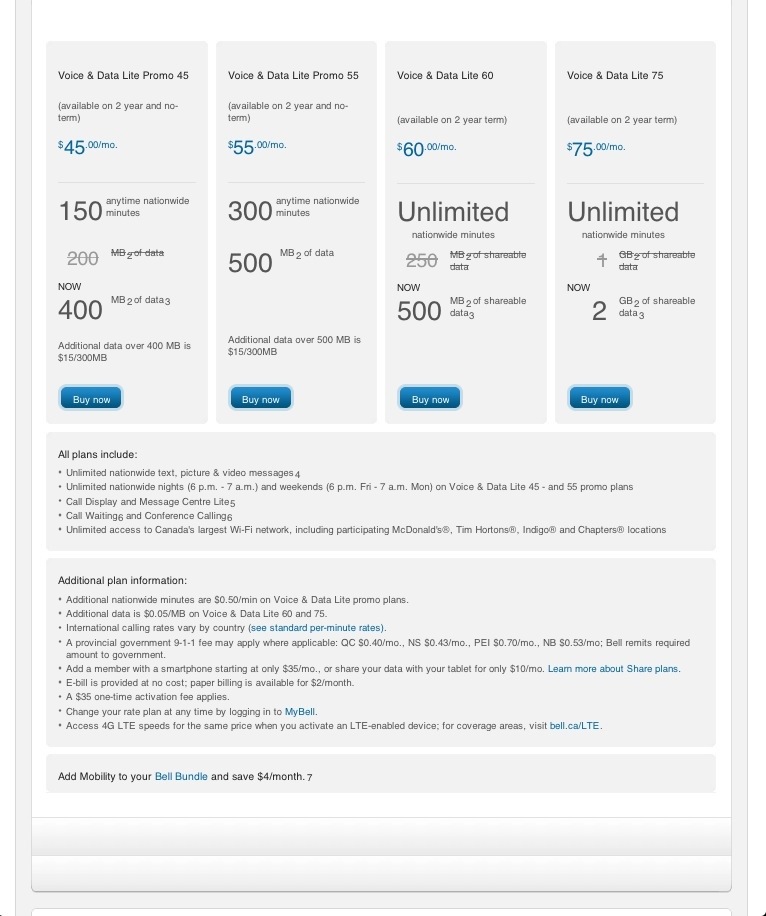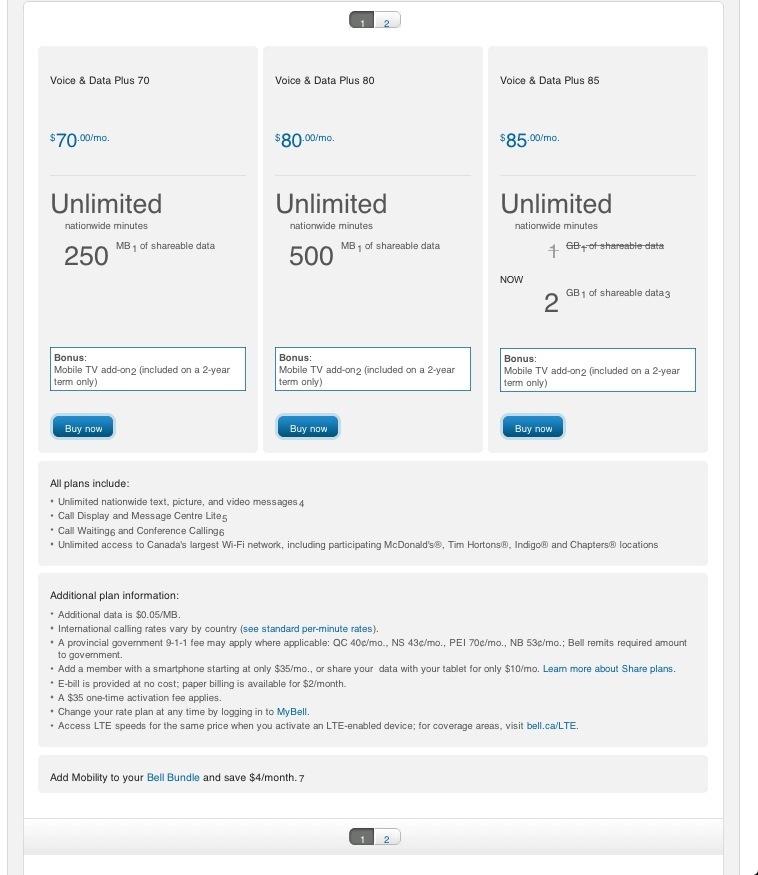Canada Spectrum Auctions 700 MHz band
Today is the day where the mobile applications must apply to be part of the auction which takes place January 14, 2014. The applicants must submit beneficial ownership, associated entities information along 5% deposit which could be in the millions.
The word is Wind Mobile, Telus, Bell and Rogers are currently the only players in the auction. The hope is that there will be a foreign entity involved. As you may recal Verizon was the early entrant who backed out after they staked into Vodafone.
We won’t find out who the players are until October 22, 2013 who the entrants are, unless they somehow leak it. On November 8, 2013 we should know the actual publication of final list of qualified bidders.
Even if a foreign entity does win an auction, builds a telecom, and then finally starts to roll out the service, we will not see any discount and they will submerge as the other 3 (Bell, Telus, Rogers).
QUICK FACTS ABOUT 700 MHz band:
- less towers required to cover the required space vs. other bands
- penetrates objects such as walls easier vs. other bands
- compatible with 4G