Learn How to Build a Chatbot with IBM Watson APIs
Original Source: http://blog.teamtreehouse.com/build-a-chatbot-with-ibm-watson-apis
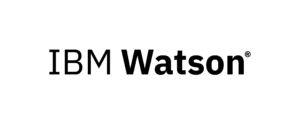
We’re excited to announce that Treehouse has partnered with IBM on a new course called Build a Chatbot with Watson APIs. Watson is the AI platform for business from IBM (made famous by its appearance on Jeopardy! in 2011), and it’s a collection of AI services designed to work together. If you’re new to AI, you might be wondering why it matters or how you can use it yourself. Below is my own explanation, and the course can help take you even further.
Start learning to code today with your free trial on Treehouse.
From protein folding, to Twitter, to stock markets, the amount of data in the world is growing at an unprecedented pace; there’s no way for humans to sift through it all. This is a problem, because our ability to turn raw data into useful information and knowledge is a limiting factor on the pace of technology and innovation. If the world is generating more data than we can interpret, then we’re not getting the full value from the data or reaching our full potential. In many cases there are low consequences to slower data processing, but as someone that lives in Florida where we get hurricanes annually, I depend on computer models and human experts to predict the path and severity of each storm in real-time. If more sophisticated models and better predictions are available, there would be less guesswork when making preparations, and hopefully a less severe aftermath.
Even when we apply clever algorithms, it’s extremely difficult to create the perfect set of rules for interpreting and understanding a given data set. For example, let’s say we want to create an algorithm that’s capable of identifying a piece of fruit from a photograph. Maybe we could create rules to identify a fruit based on its shape. But then, what if the photo is taken at a strange angle (for example, the silhouette of a pear is similar to other spherical fruit from a top-down perspective)? Then, maybe we could add rules to identify the fruit based on color. However, what if a banana is transitioning from yellow to brown, or what if there are green apples instead of red apples, or what if the photo is in black and white?
Sure, it’s probably possible to come up with a rule set that will work, but it could be hundreds of rules and branching decision trees, and that’s just for identifying one type of thing. This is the type of problem that can be addressed by machine learning. Rather than telling a computer to check a set of rules created by a human, we instead “train” the computer on a set of a data and it writes the rules itself. In most cases this still involves a human to build an initial data set and work with an artificial intelligence to guide it to the initial correct answers, but after viewing enough different photos of fruit, the AI will start to gain more confidence in its own predictions.
Image recognition and computer vision is just one application of AI. Similar principles of machine learning can be applied to problems like speech recognition, natural language processing, and much more. In the Treehouse course Build a Chatbot with Watson APIs, you’ll create an AI that you can talk to in the same way you might chat with someone over an instant messaging service. This type of “chatbot” can assist businesses that need help with customer service, but may not have the capacity to answer a high volume of customers, or want to offer assistance outside of normal business hours; a chatbot never has to sleep. Just like AI, chatbots also have broad applications – for example, perhaps someday we might interact with domain-specific chatbots rather than using so many different phone apps.
If you want to browse some of IBM Watson services before getting started, head over to ibm.com/watson. Then when you’re ready to start creating, check out the Build a ChatBot course!
The post Learn How to Build a Chatbot with IBM Watson APIs appeared first on Treehouse Blog.



Leave a Reply
Want to join the discussion?Feel free to contribute!